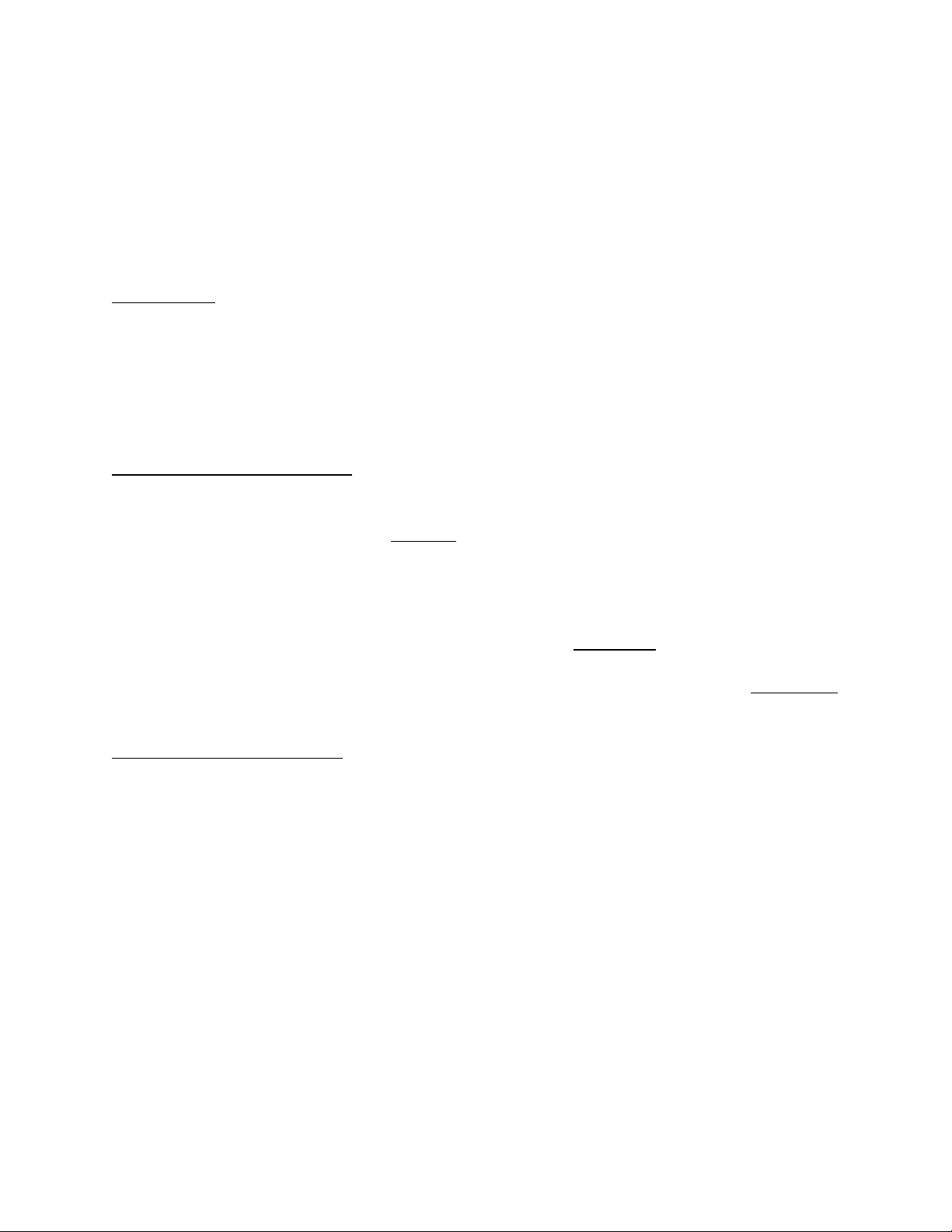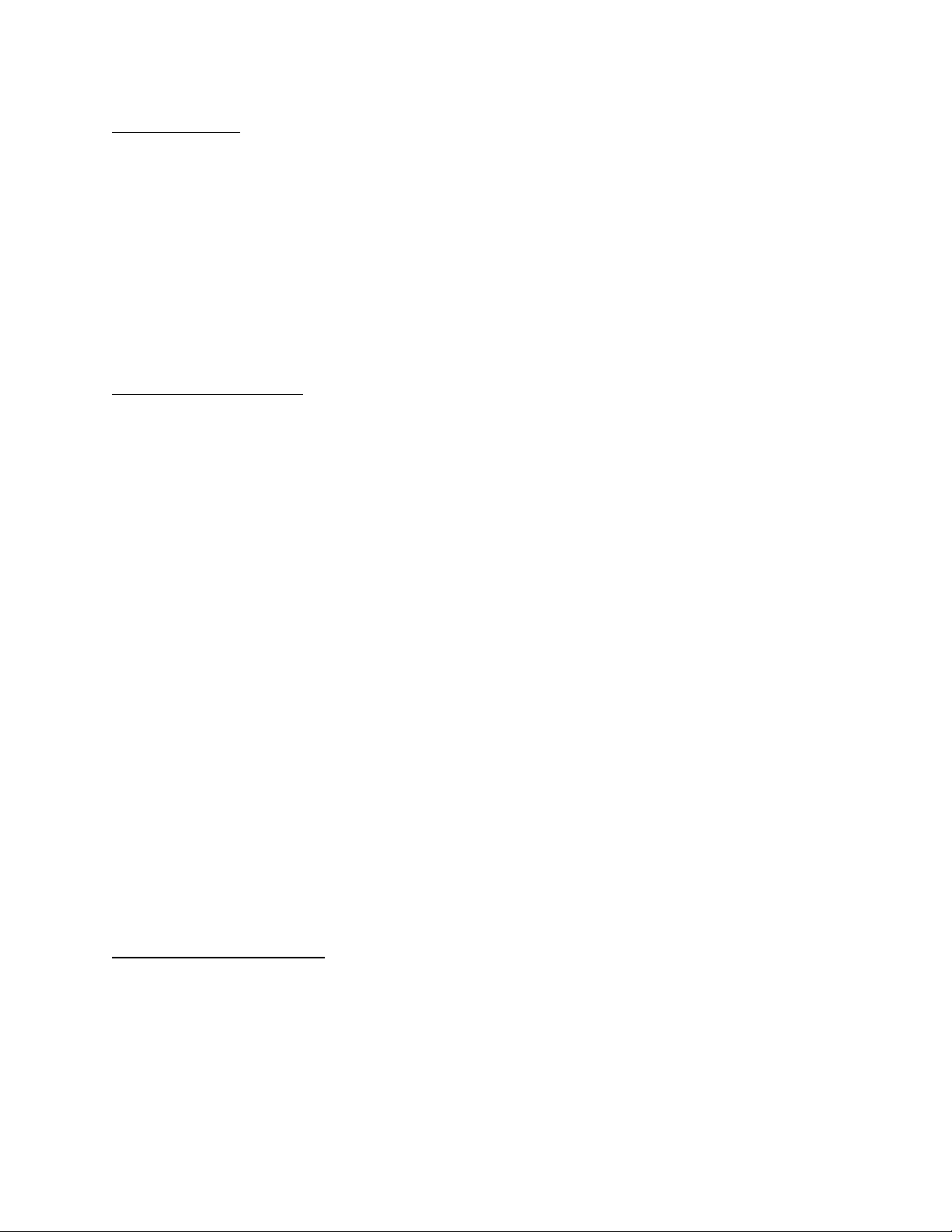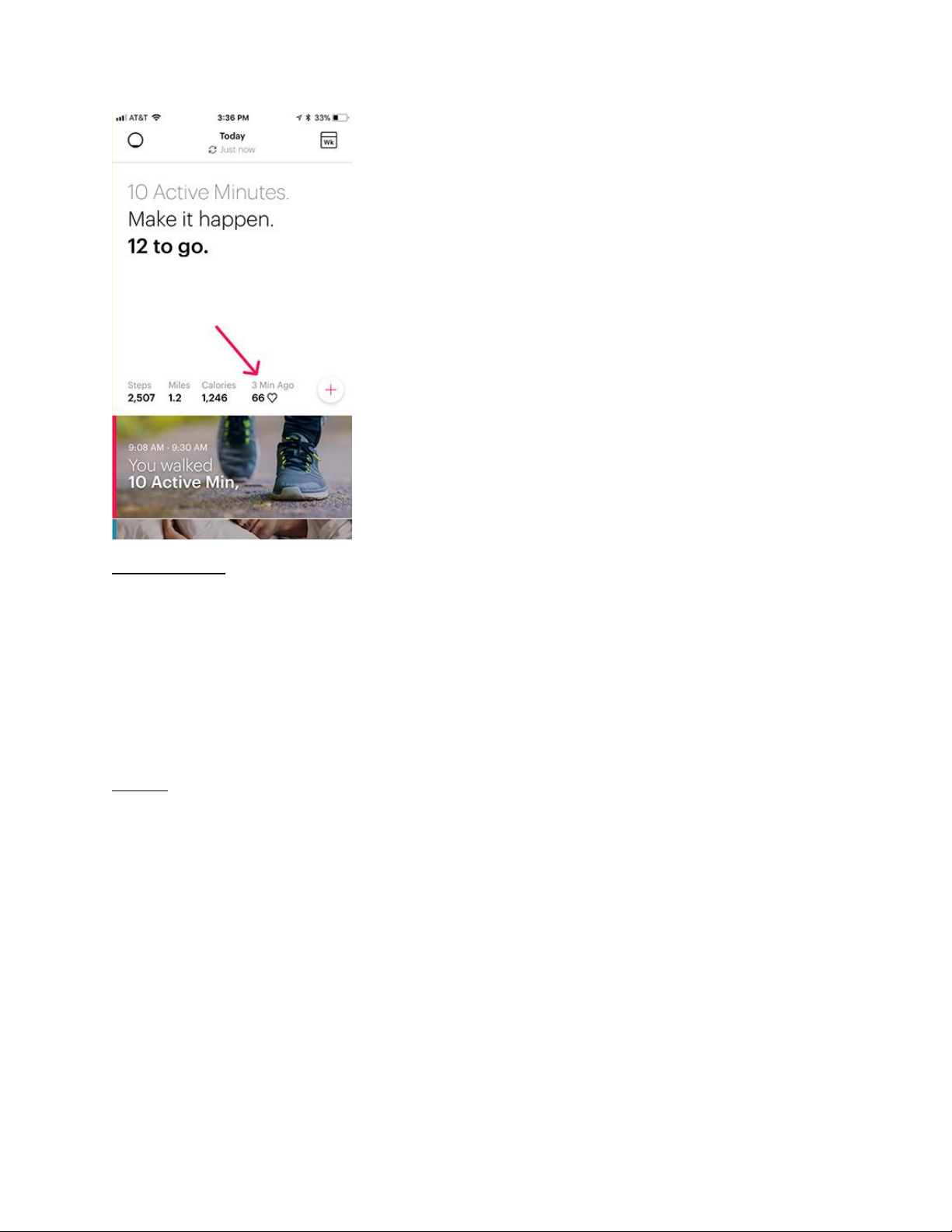The closer your bedtime and wakeup times are to your Sleep Trend, the more likely you are to
get restful sleep. National health organizations and fitness groups recommend adults should sleep
7-8 hours per night on a regular basis to promote optimal health.
Health research for further reading:
CDC
NHIBI
For more info on Sleep, you can read our Motiv Blog Post: Motiv Ring is good in bed
You can also edit your sleep starting in iOS app version 1.3. For more information on that, visit
this article.
Adding an activity- iOS only
To ensure you always get credit for your efforts, like for activities like yoga or a gym workout,
that are difficult to detect, adding and editing activities is easy. We auto-detect step-based
activities like running and walking, and we look to identify other times in your day when you’re
earning Active Minutes. For activities that aren’t as easy to detect, you might see a “Were you
active?” card that will automatically be filled with duration and intensity based on data collected,
which you can edit, confirm or dismiss. To add an activity that wasn’t auto-detected, use the (+)
button. Use the visual editor to drag the start and end times, or double- tap to move the selector
to a different time. To help you log accurately you’ll see any heart rate and step data collected
throughout the day. The 'Effort' slider is set to 100% by default, and influences the number of
Active Minutes earned and calories burned. You can now learn more by clicking on the “i”
button throughout the app, starting with additional information about sleep, activity, resting heart
rate and goals.
Active Minutes - For Proven Health Benefits
Motiv measures the work you put in towards your cardiovascular fitness. We track Active
Minutes through a combination of elevated heart rate and movement. Any time you are
moderately active for greater than 10 minutes, you start to accumulate active minutes. Taking a
brisk walk, cruising around on a bike, and dancing can qualify as moderately active.
When you are at 40% or above of your heart rate reserve (the difference between your resting
heart rate and your maximum heart rate), or taking 100 steps or more per minute –it counts as
moderate activity.
Monitoring your heart rate day and night helps us customize your Active Minute threshold to
your fitness level. To personalize your active minutes threshold to you, Motiv Ring measures
your resting heart rate each night. For example, a 40-year-old with a resting heart rate of 65 bpm