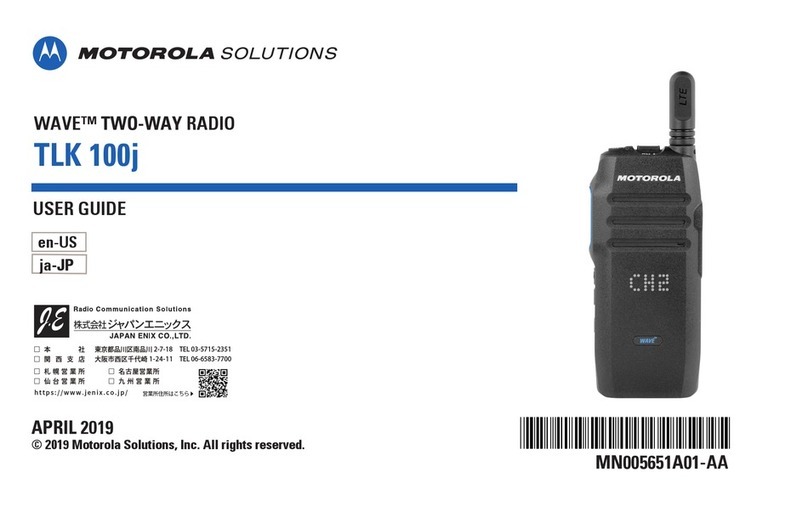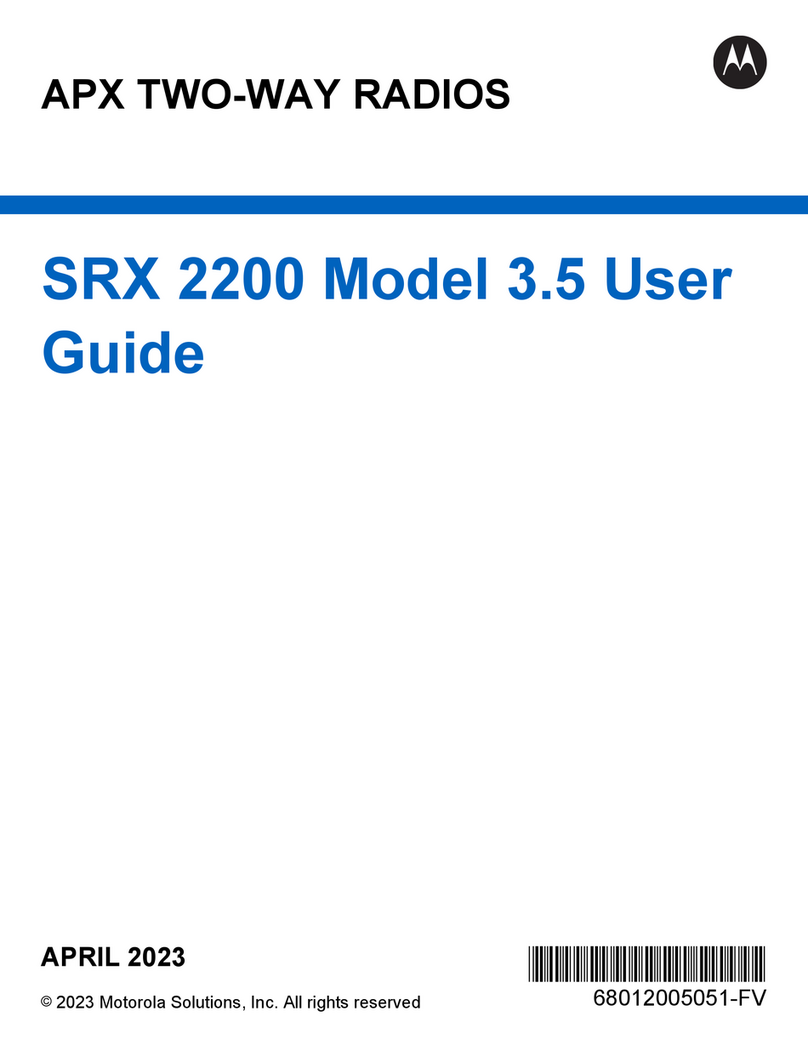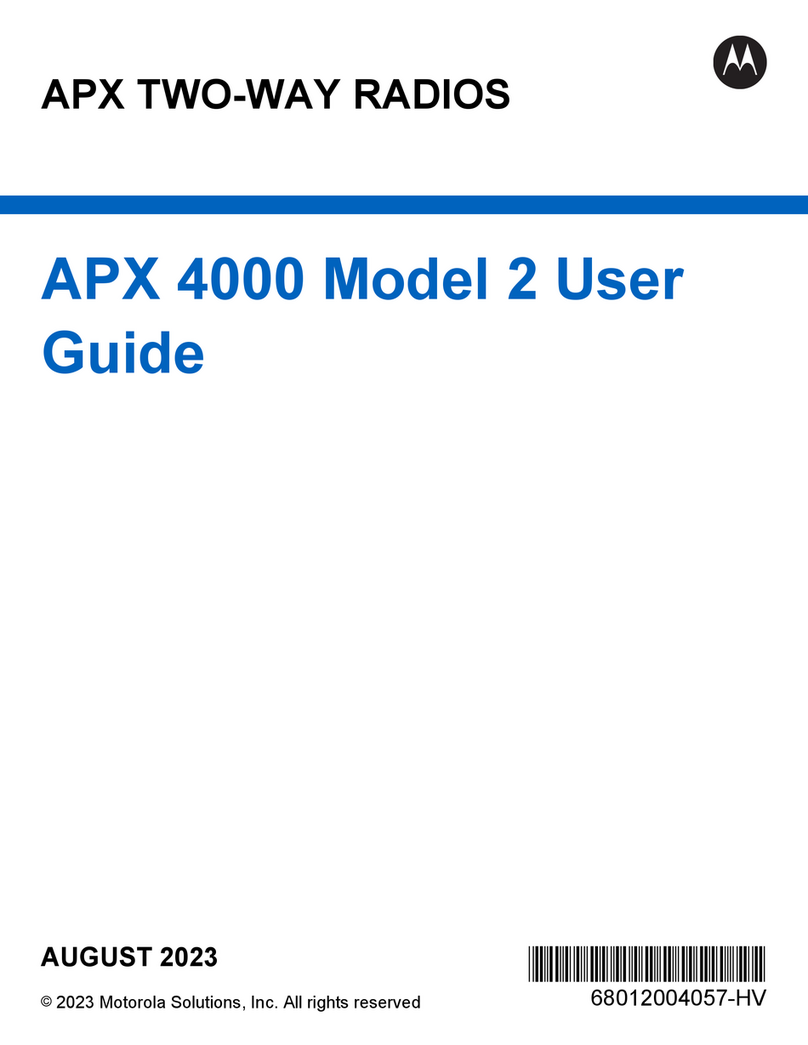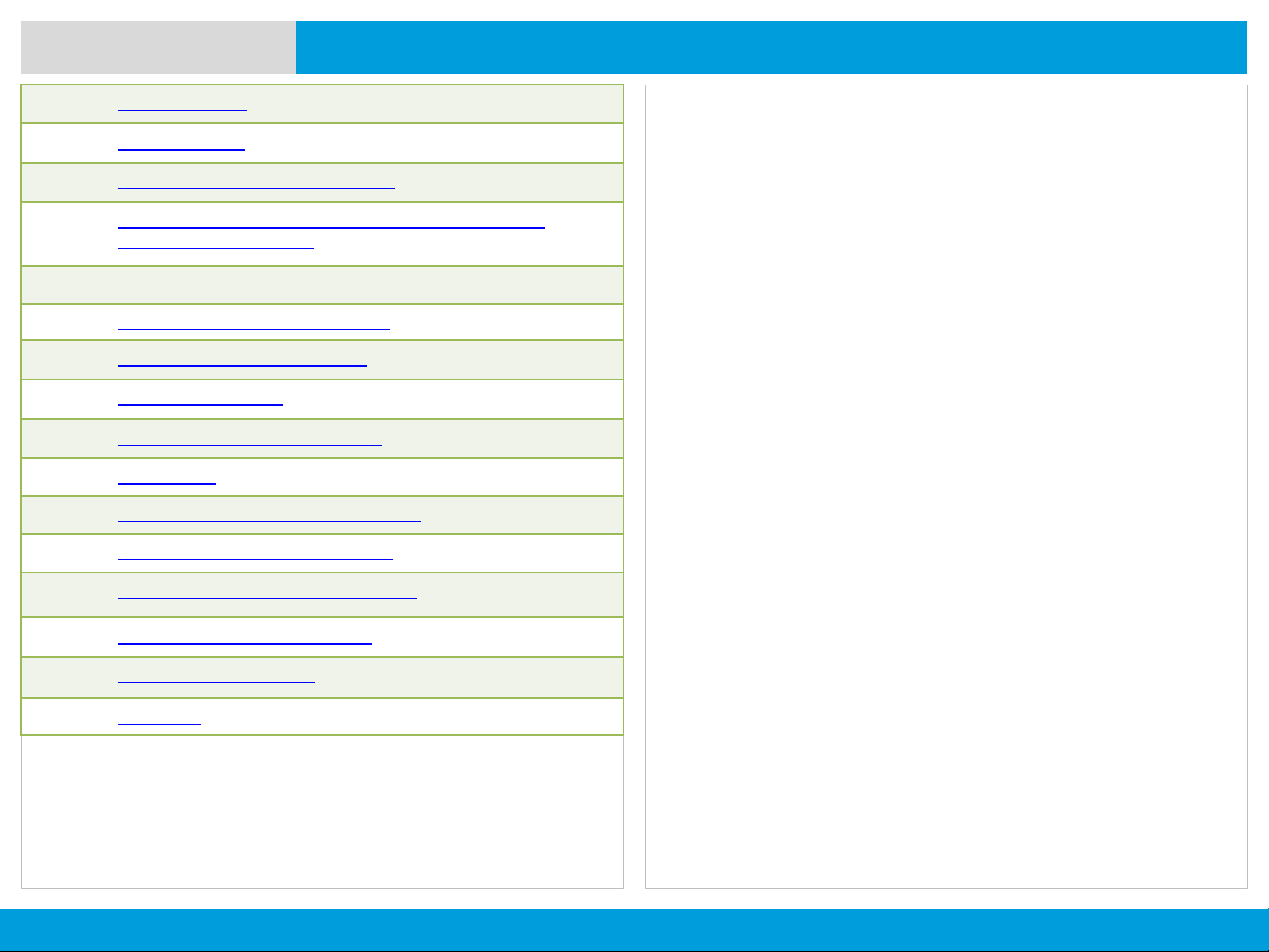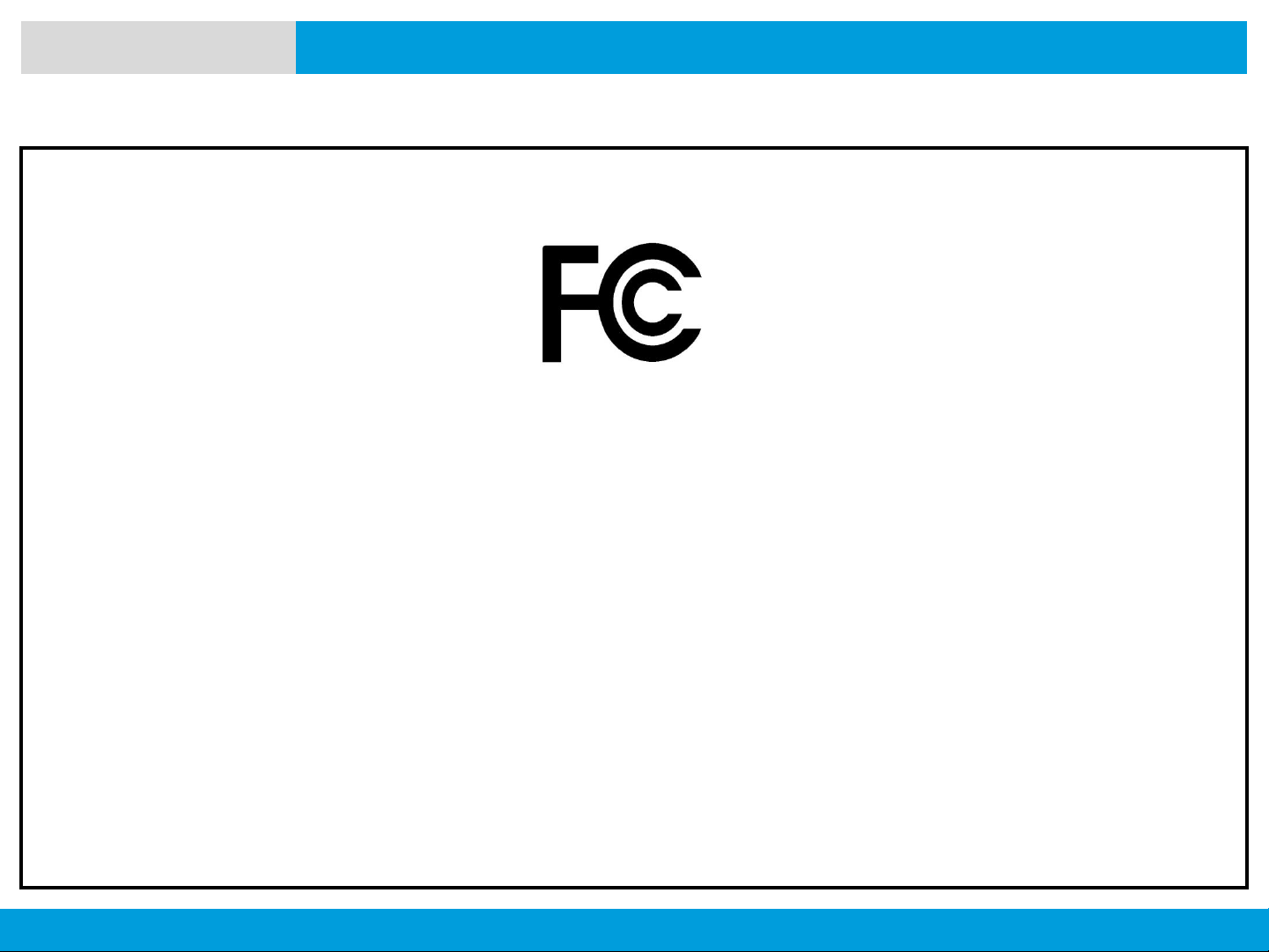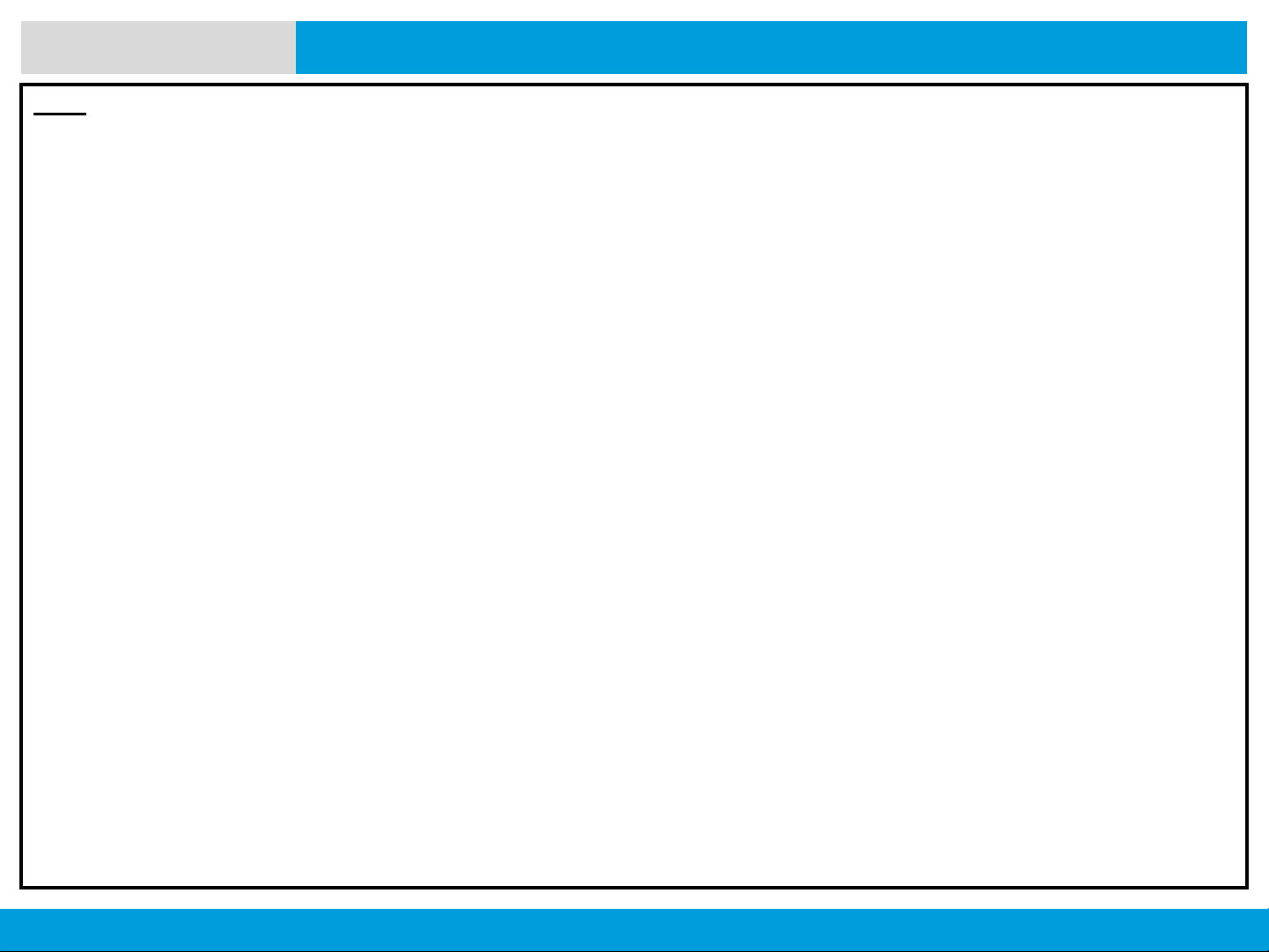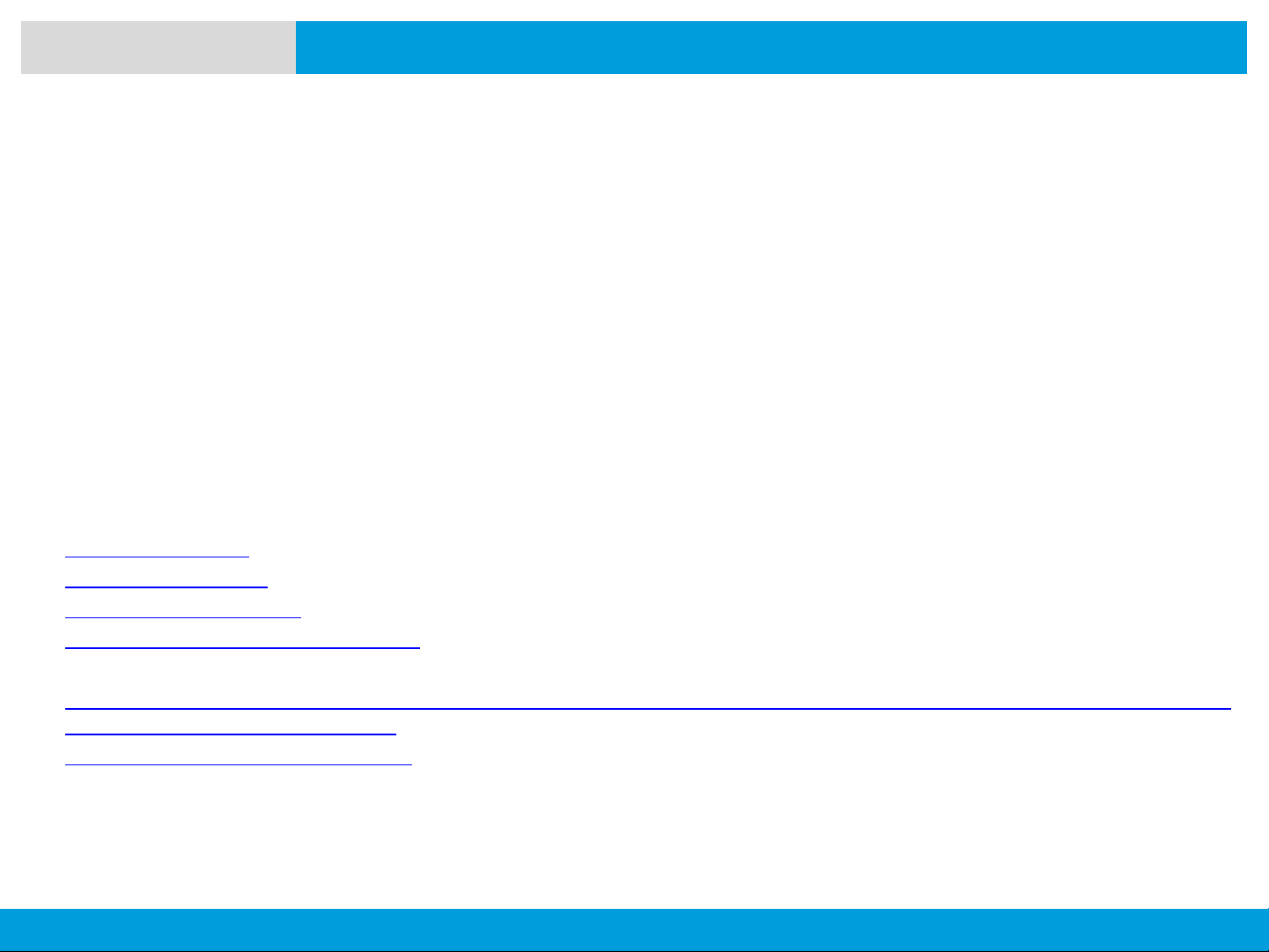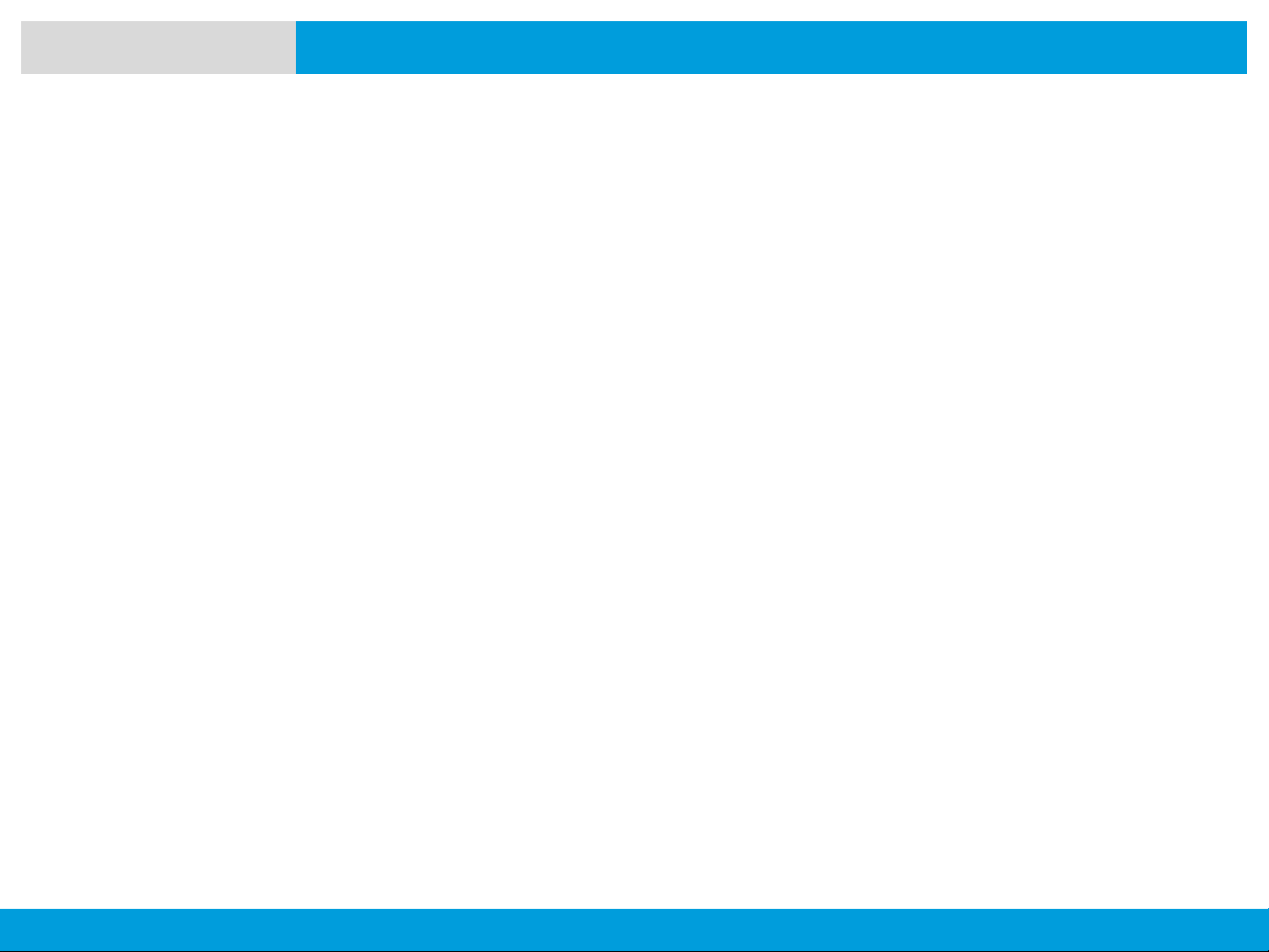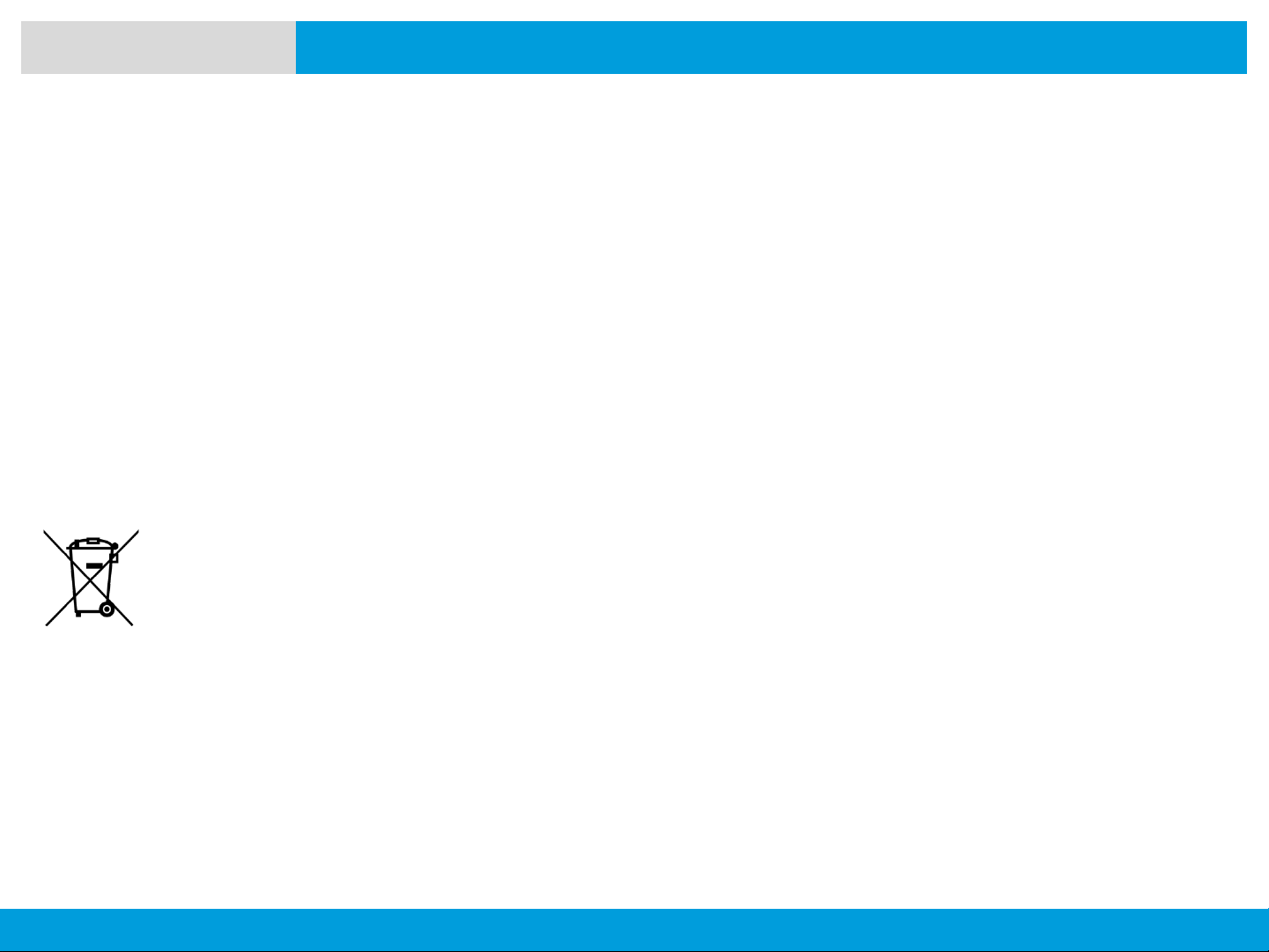Motorola solutions APX 8000XE M2 User manual
Other Motorola solutions Two-way Radio manuals
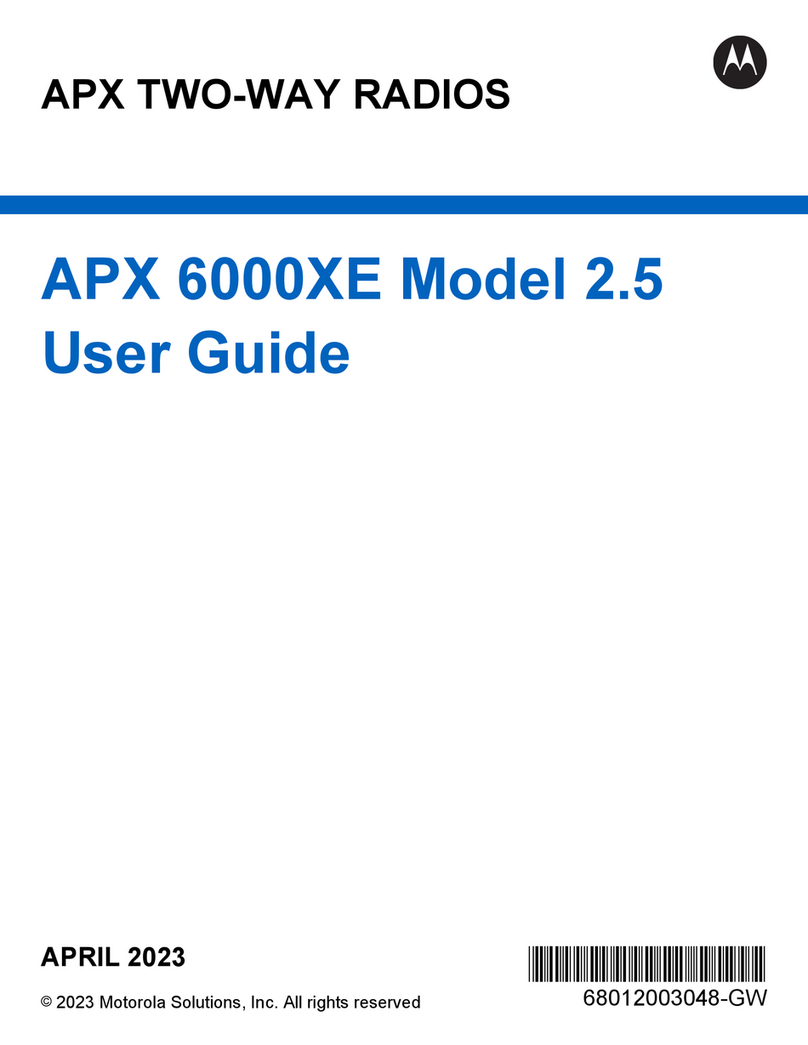
Motorola solutions
Motorola solutions APX 6000XE User manual

Motorola solutions
Motorola solutions EVX-261 User manual

Motorola solutions
Motorola solutions APX 4000 Reference guide

Motorola solutions
Motorola solutions Talkabout T42 User manual

Motorola solutions
Motorola solutions Carry Case NNTN8269 User manual

Motorola solutions
Motorola solutions WAVE TLK 150 User manual

Motorola solutions
Motorola solutions Mag One VZ Series User manual

Motorola solutions
Motorola solutions WAVE TLK 100i User manual

Motorola solutions
Motorola solutions Talkabout T42 User manual

Motorola solutions
Motorola solutions Curve Series User manual

Motorola solutions
Motorola solutions APX 8000 M2 User manual

Motorola solutions
Motorola solutions XE Carry Case User manual

Motorola solutions
Motorola solutions APX 8000HXE User manual

Motorola solutions
Motorola solutions ST7500 Dimensional drawing

Motorola solutions
Motorola solutions WAVE TLK 150 User manual

Motorola solutions
Motorola solutions DTR600 User manual
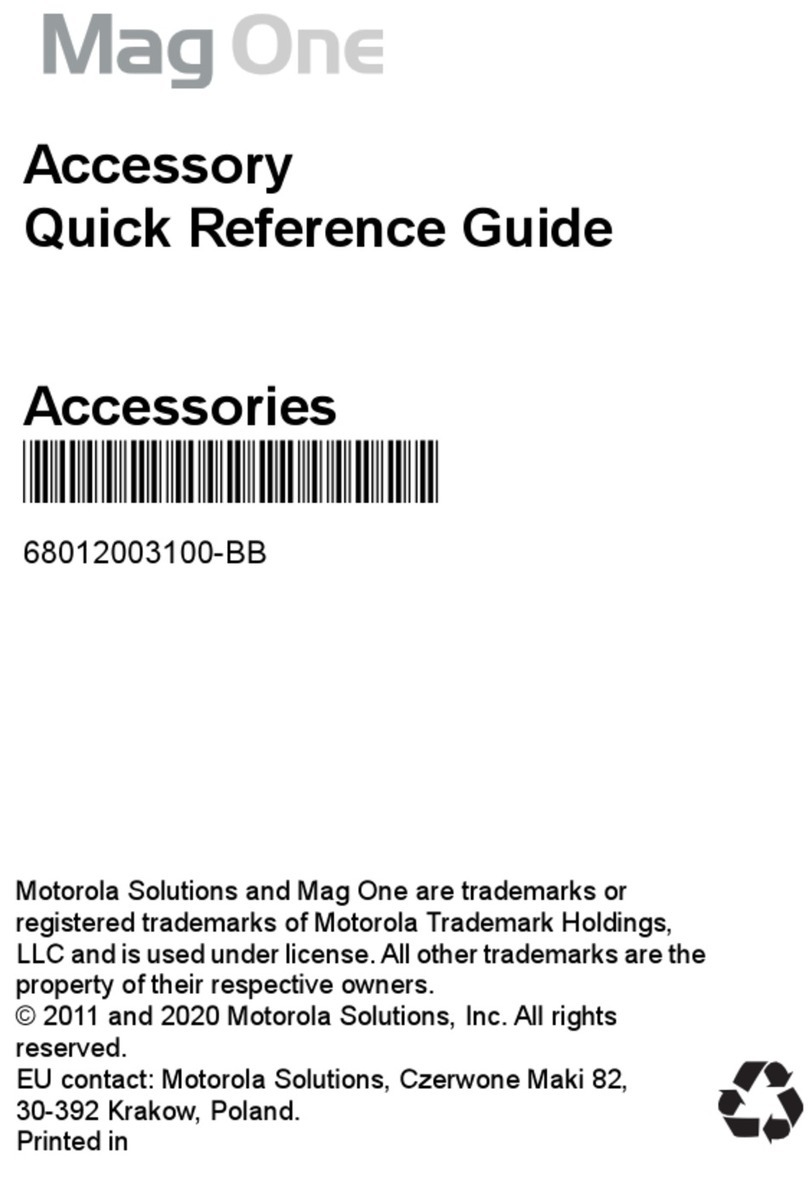
Motorola solutions
Motorola solutions Mag One User manual

Motorola solutions
Motorola solutions DLR1060 User manual
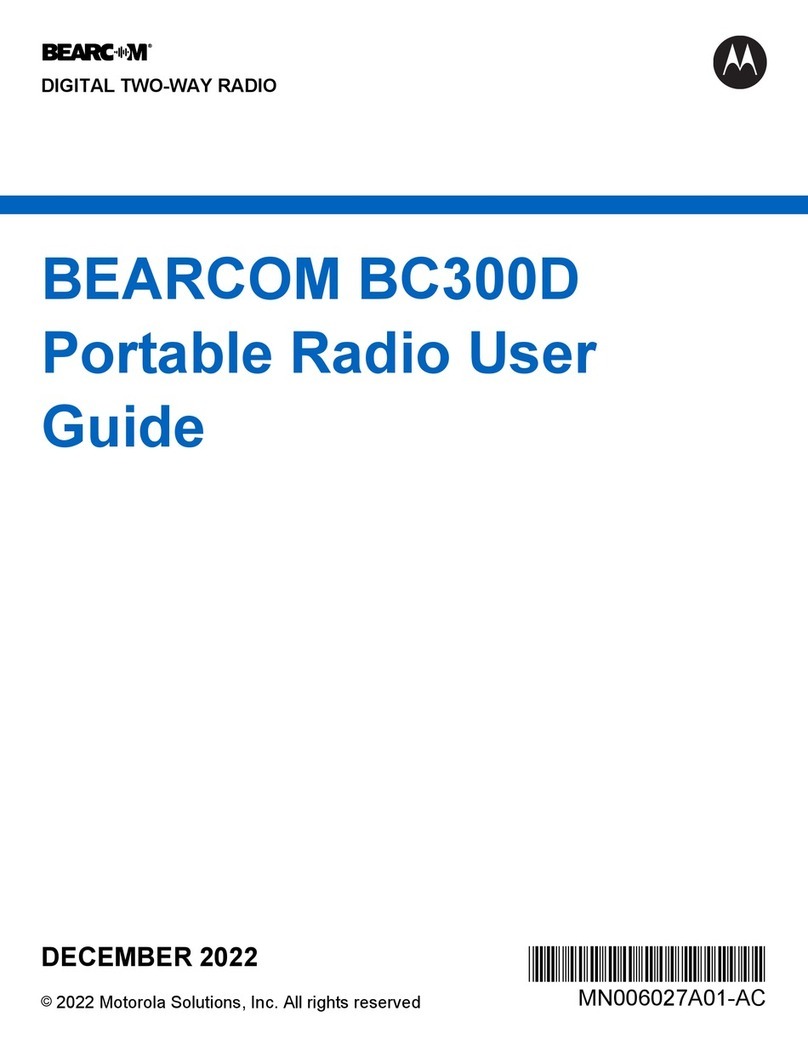
Motorola solutions
Motorola solutions BC300D User manual
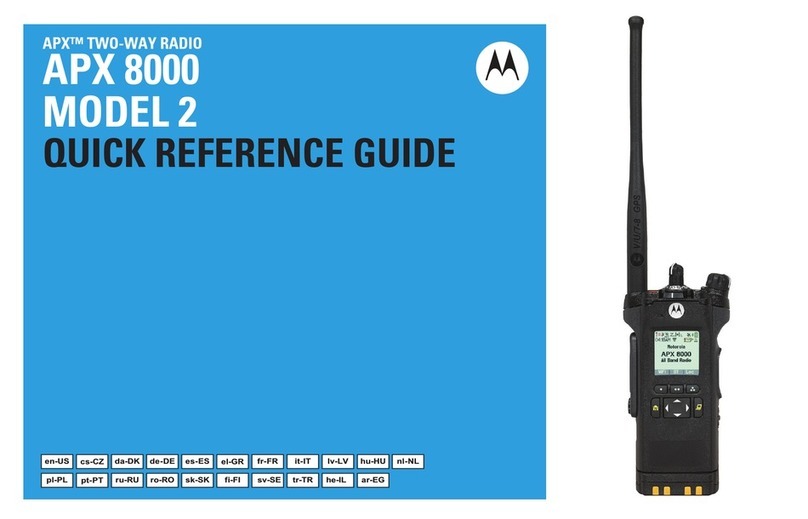
Motorola solutions
Motorola solutions ASTRO APX 8000 Series Reference guide