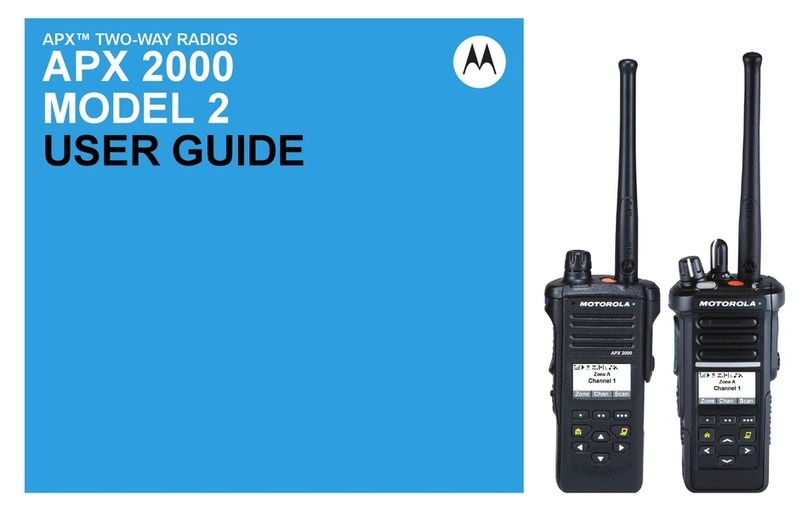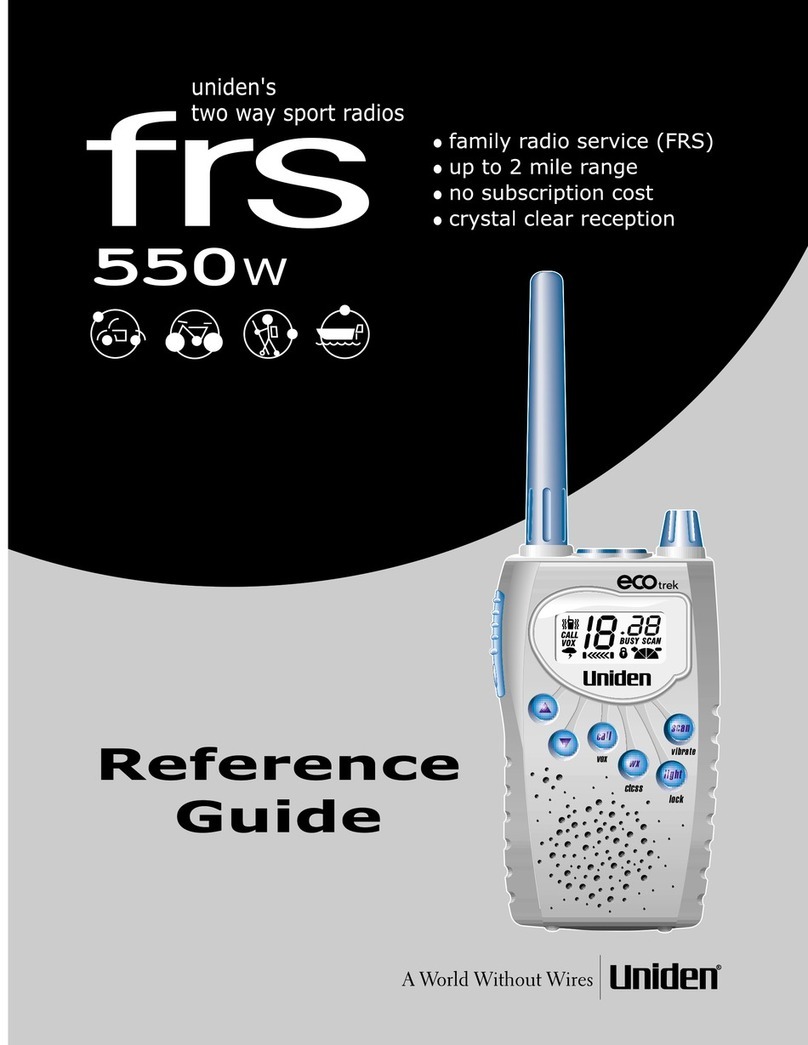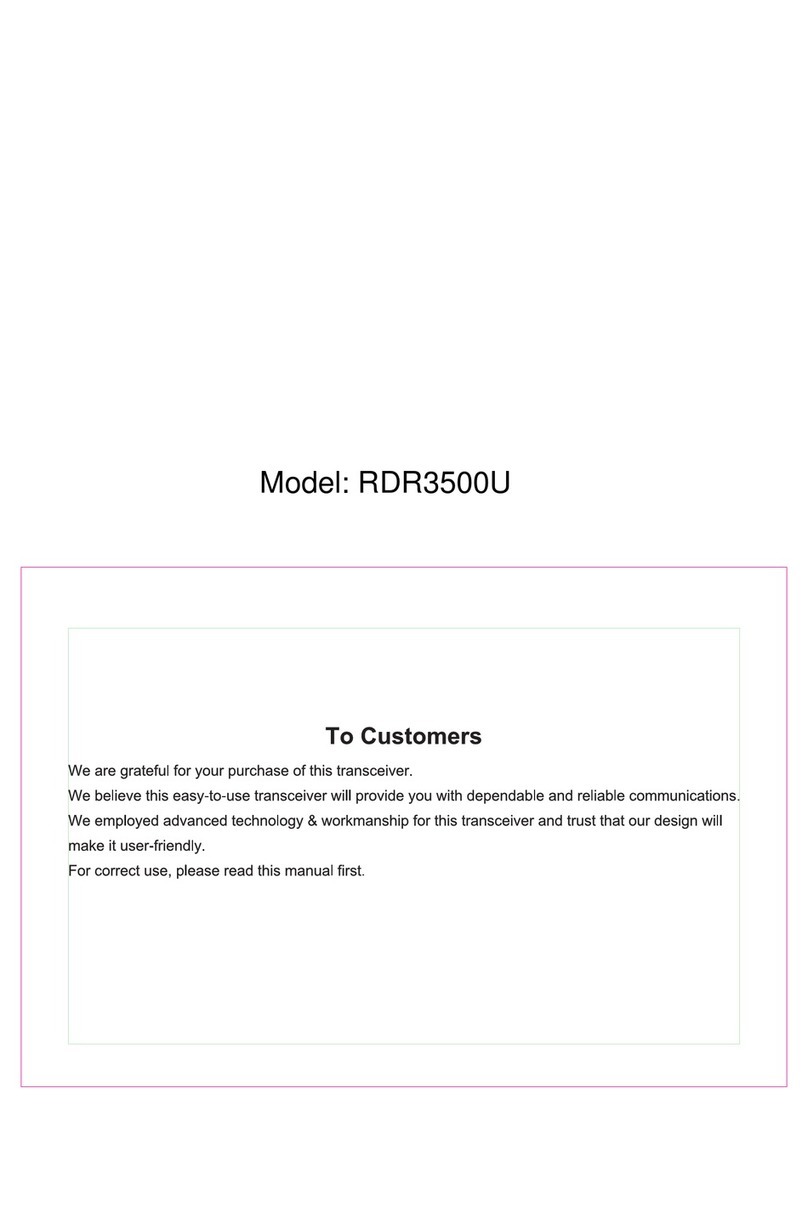Motorola APX Series User manual
Other Motorola Two-way Radio manuals

Motorola
Motorola ASTRO APX 6000XE Series User manual

Motorola
Motorola CLK446 User manual

Motorola
Motorola WAVE TLK 100i User manual

Motorola
Motorola APX 7500 O5 User manual
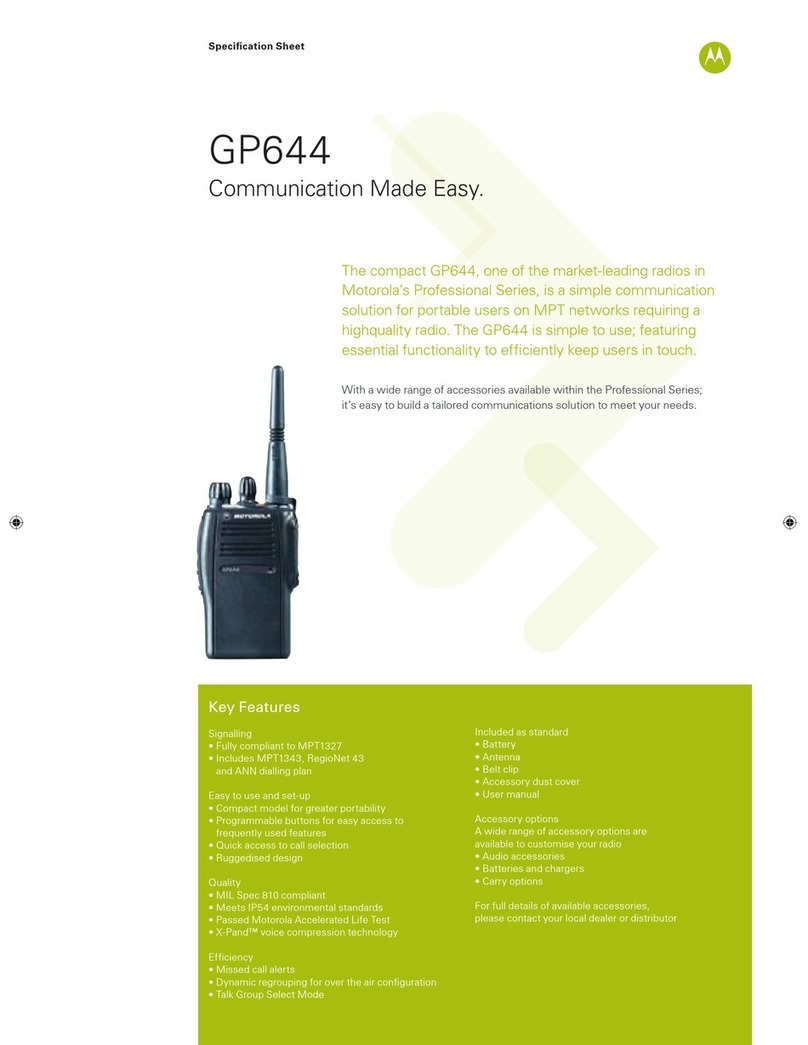
Motorola
Motorola GP644 User manual

Motorola
Motorola APX N50 User manual

Motorola
Motorola MH230CLR User manual
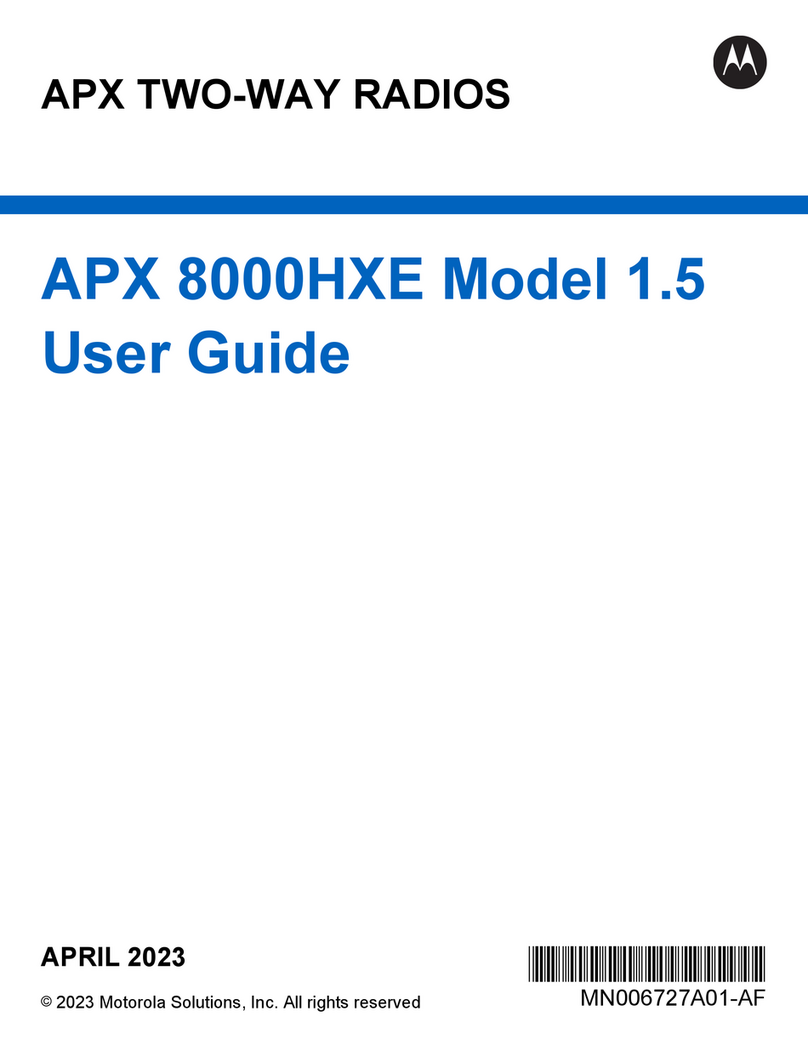
Motorola
Motorola APX 8000HXE User manual

Motorola
Motorola MOTO TLKR T5 User manual

Motorola
Motorola APX 2000 User manual

Motorola
Motorola TLKR T92 H2O User manual

Motorola
Motorola SRX 2200 MODEL 3.5 User manual
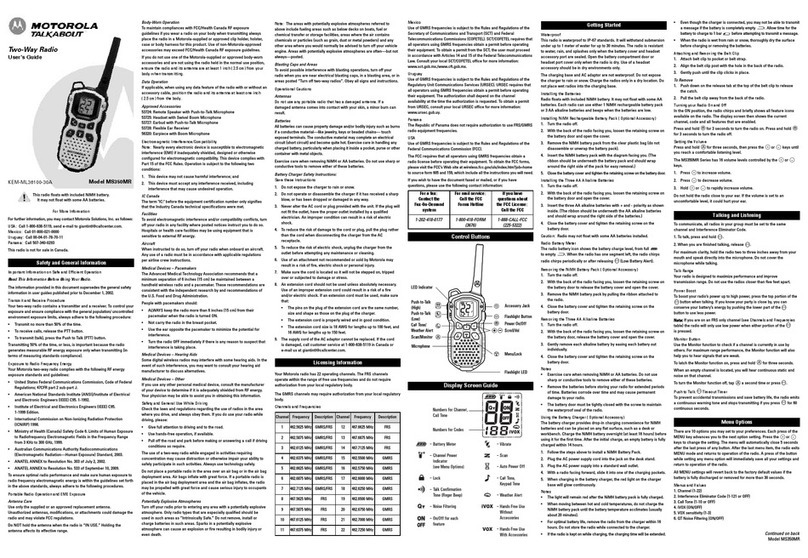
Motorola
Motorola TalkAbout MS350MR User manual

Motorola
Motorola RMU2080 User manual

Motorola
Motorola XT400 Series User manual

Motorola
Motorola TLKR T92 H2O User manual

Motorola
Motorola HT Series User manual
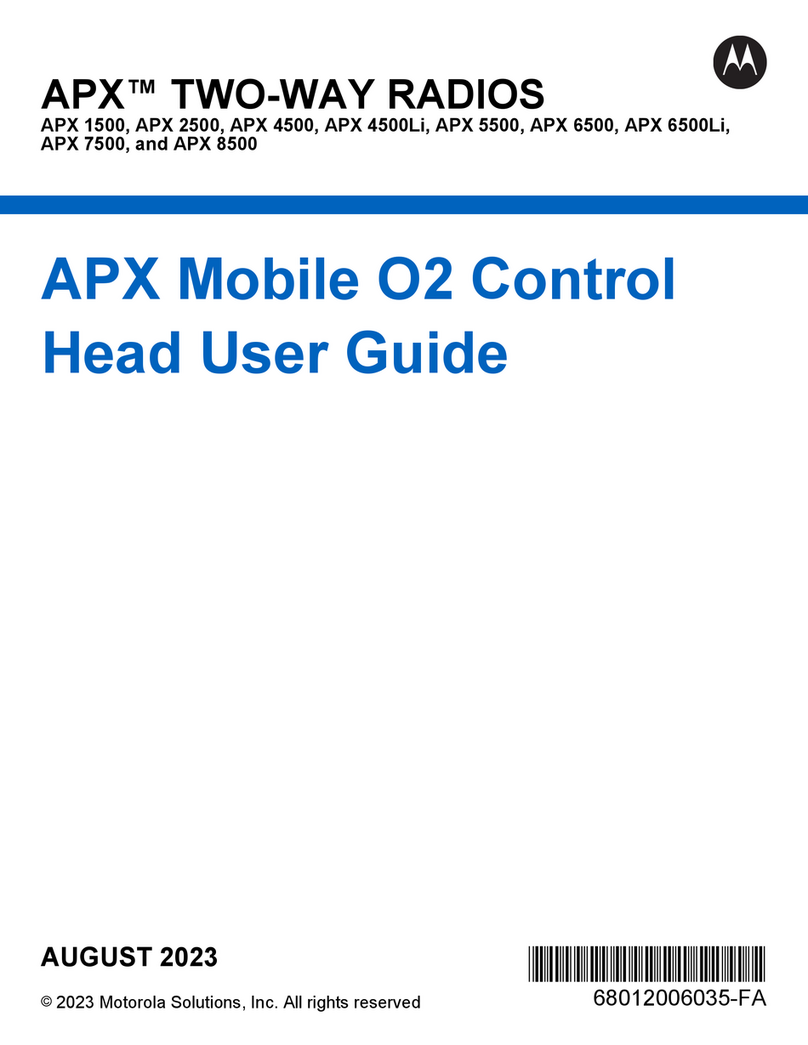
Motorola
Motorola APX 1500 User manual

Motorola
Motorola GP308 User manual

Motorola
Motorola Talkabout T6202 User manual