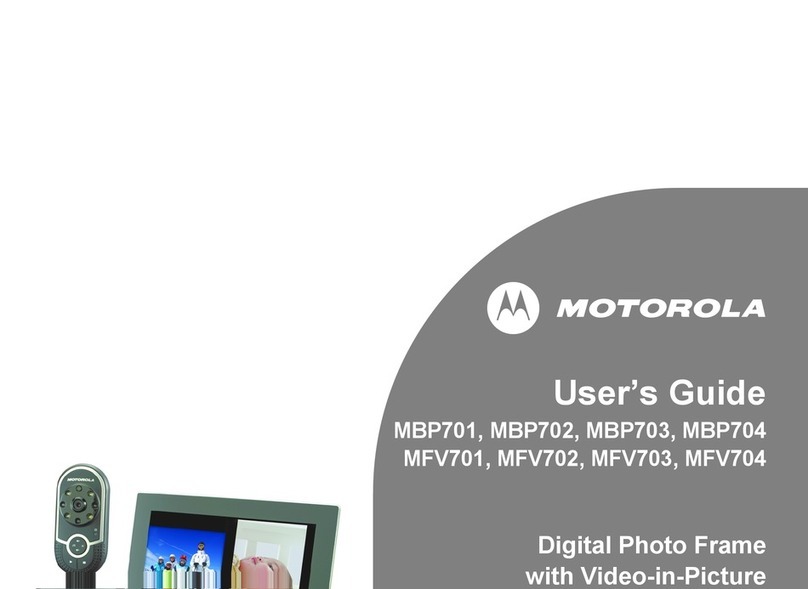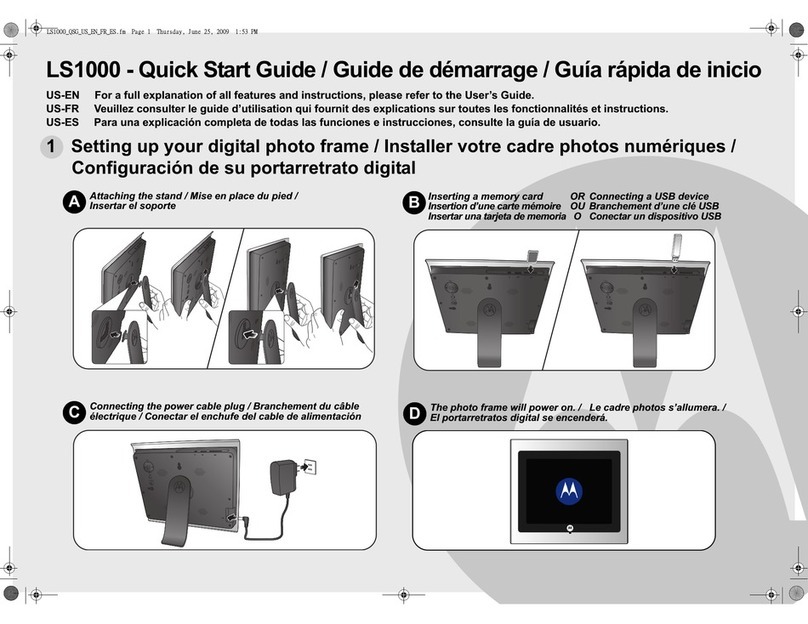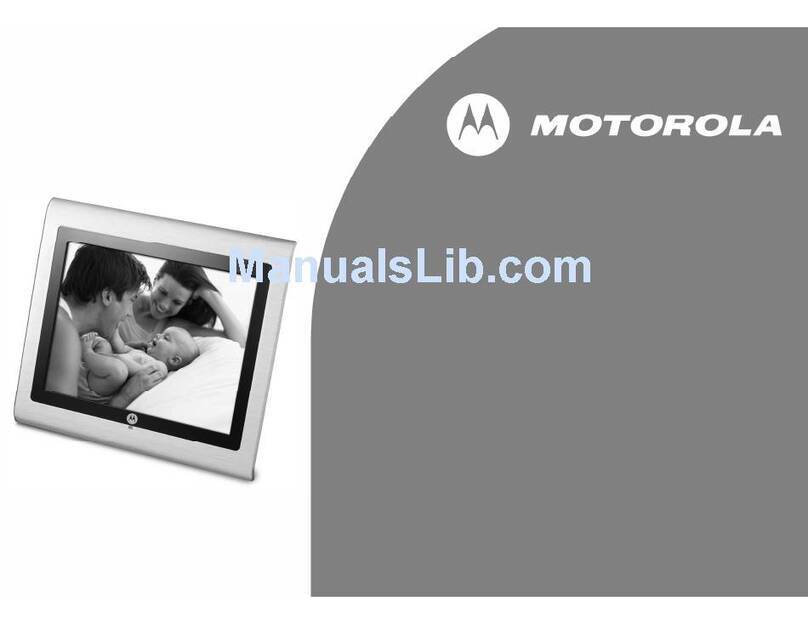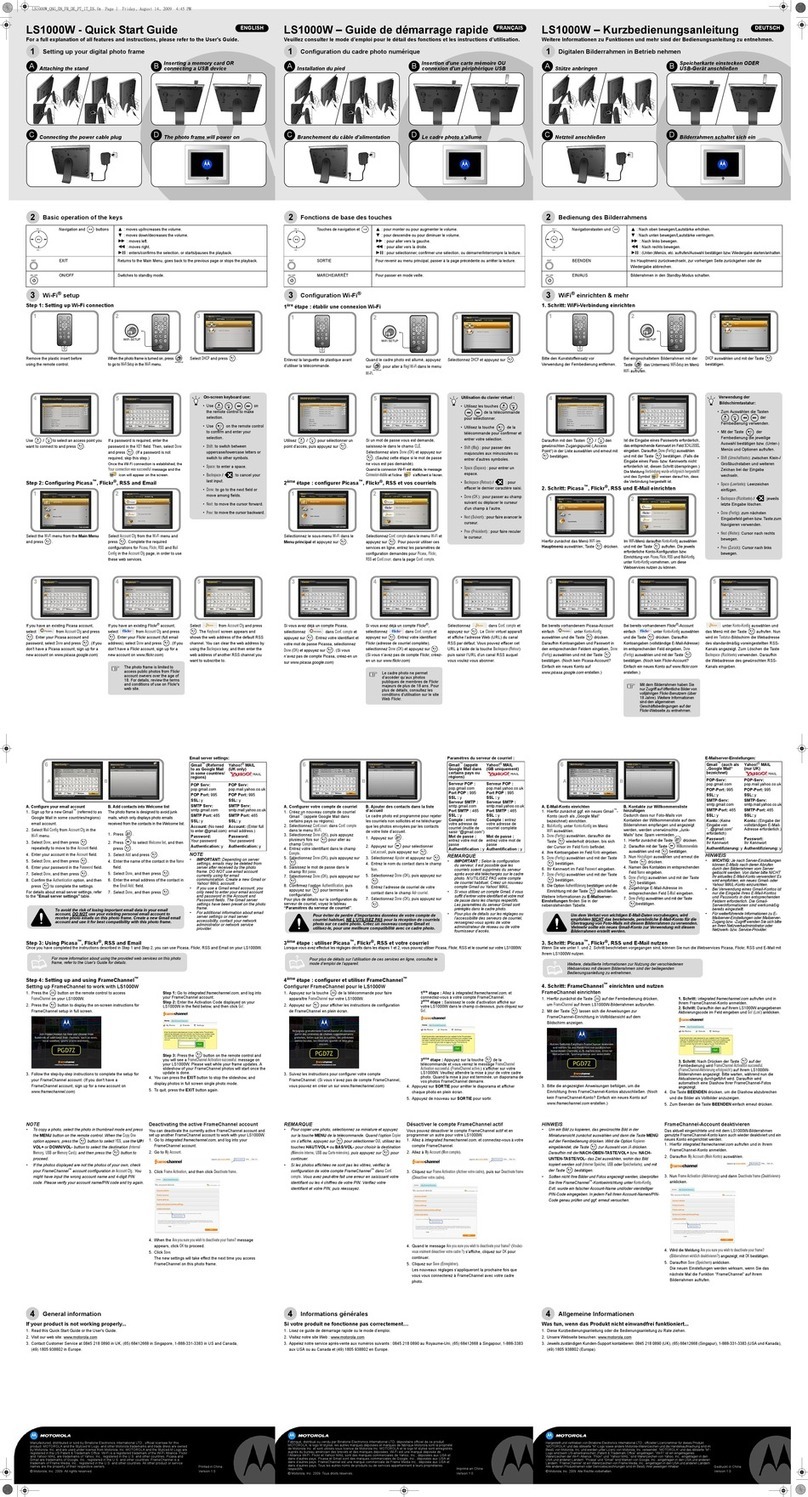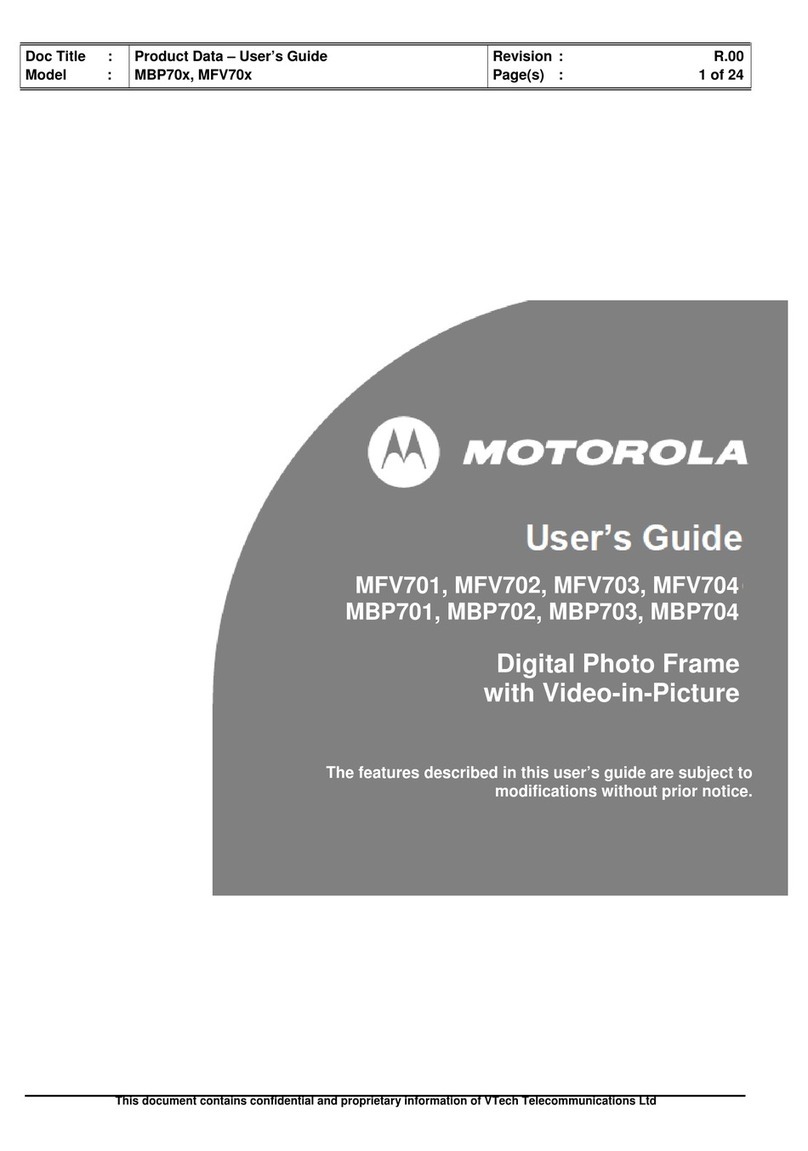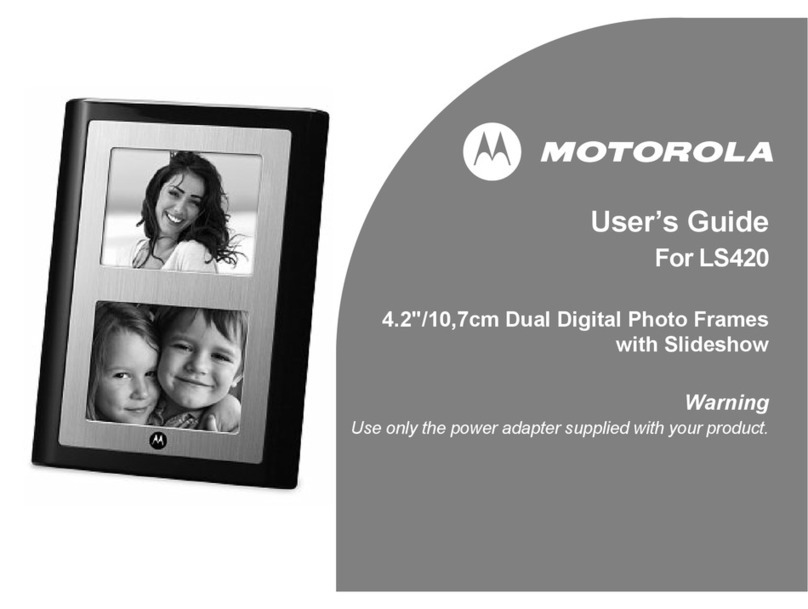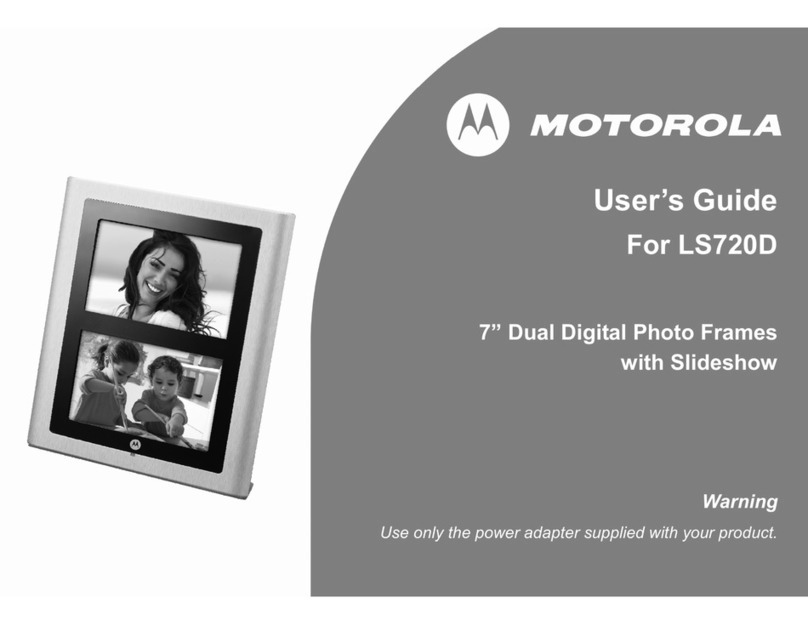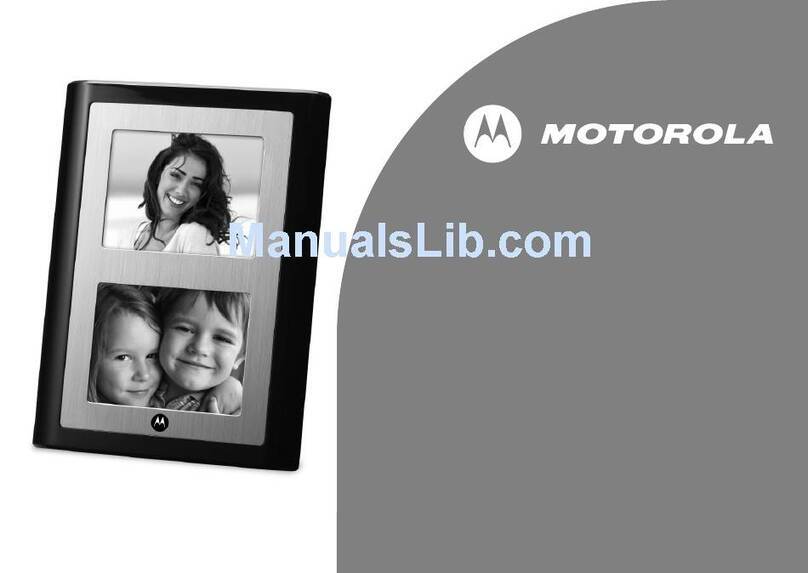Manufactured, distributed or sold by Binatone Electronics International LTD., official licensee for this product. MOTOROLA and the Stylized M Logo,
and other Motorola trademarks and trade dress are owned by Motorola, Inc. and are used under license from Motorola, Inc. MOTOROLA and the Styl-
ized M Logo are registered in the US Patent & Trademark Office. All other product or service names are the property of their respective owners.
© Motorola, Inc. 2009. All rights reserved.
Printed in China
Version 1.0
2 Basic operation of the keys / Utilisation de base des touches /
Funcionamiento básico de las teclas
3 General Information / Informations générales / Información general
If your product is not working properly... / Si votre produit ne fonctionne pas correctement... / Si su producto no está funcionando correctamente.
1. Read this Quick Start Guide or the User’s Guide. / Lisez ce guide de démarrage ou le guide d’utilisation. / Lea esta Guía rápida de inicio o la Guía de usuario.
2. Visit our website: / Visitez notre site internet : / Visite nuestro sitio Web: www.motorola.com
3. Contact Customer Service at 0845 218 0890 in UK, (65) 68412668 in Singapore, 1-888-331-3383 in US and Canada, (49) 1805 938802 in Europe, 0860100551 in South Africa,
0508663 4255 in New Zealand,1300 768112inAustralia, +9111 41752314 inIndia./ContactezleServiceClientèleau 0845218 0890 au Royaume-Uni, au (65) 68412668à
Singapour, au 1-888-331-3383 aux États-Unis et au Canada, au (49) 1805 938802 en Europe. / Contáctese con Servicio al cliente al 0845 218 0890 para el Reino Unido, al
(65) 68412668 para Singapur, al 1-888-331-3383 para Estados Unidos y Canadá, al (49) 1805 938802 para Europa.
fPOWER/EXIT/
MODE button
Press and hold for 2 seconds to switch
to standby mode.
Press to switch between different
viewing modes.
Press to exit to previous menu.
Appuyez et maintenez cette touche durant 2 secondes pour
passer en mode attente.
Appuyez sur cette touche pour passer entre les différents
modes de visualisation.
Appuyez sur cette touche pour retourner au menu précédent.
Mantenga presionada por 2 segundos para pasar al modo en
espera.
Presione para intercambiar los diferentes modos de
visualización.
Presione para salir al menú anterior.
oOK/PLAY/
PAUSE button
Press to confirm a menu or thumbnail
selection.
Press to play or pause a picture during
a slideshow.
Appuyez sur cette touche pour confirmer un choix du menu ou
de vignette.
Appuyez sur cette touche pour visualiser ou effectuer une
pause sur image pendant un diaporama.
Presione para confirmar una selección del menú o de las
vistas en miniatura.
Presione para reproducir o realizar una pausa durante una
presentación de diapositivas.
cPREVIOUS
button
Press to go to previous picture or
thumbnail.
Appuyez sur cette touche pour retourner à la photo ou à la
vignette précédente.
Presione para ir a la imagen o vista en miniatura anterior.
dNEXT button Press to go to next picture or
thumbnail. Appuyez sur cette touche pour passer à la photo ou à la
vignette suivante. Presione para ir a la siguiente imagen o vista en miniatura.
aUP/ROTATE
button
Press to select between menu options.
Press to rotate a picture.
Appuyez sur cette touche pour sélectionner les options du menu.
Appuyez sur cette touche pour tourner une photo.
Presione para seleccionar entre las opciones del menú.
Presione para rotar una imagen.
bDOWN/SWAP
SCREEN button
Press to select between menu options.
Press to swap screen display.
Appuyez sur cette touche pour sélectionner les options du menu.
Appuyez sur cette touche pour changer d’affichage écran.
Presione para seleccionar entre las opciones del menú.
Presione para intercambiar las presentaciones en pantalla.
Fabriqué, distribué ou vendu par Binatone Electronics International LTD., licencié officiel pour ce produit. MOTOROLA et le logo stylisé M, autres marques commerciales de
Motorola et autres présentations/habillages commerciaux sont la propriété de Motorola, Inc. et sont utilisés sous licence de Motorola, Inc. MOTOROLA et le logo stylisé M
sont déposés au Bureau américain des brevets et marques commerciales. Tout autre nom de produit ou de service appartiennent à leurs propriétaires respectifs.
© Motorola, Inc. 2009. Tous droits réservés.
Imprimé en Chine
Version 1.0
Fabricado, distribuido o vendido por Binatone Electronics International LTD., licenciado oficial para este producto. MOTOROLA y el logotipo de la M estilizada, así como otras
marcas o imagen registrada de Motorola son propiedad de Motorola, Inc. y sólo se utilizan con licencia otorgada por Motorola, Inc. MOTOROLA y el logotipo de la M estilizada
se encuentran registrados en la Oficina de patentes y marcas de los EE.UU. Todos los demás nombres de productos o servicios pertenecen a los respectivos propietarios.
© Motorola, Inc. 2009. Todos los derechos reservados.
Impreso en China
Versión 1.0