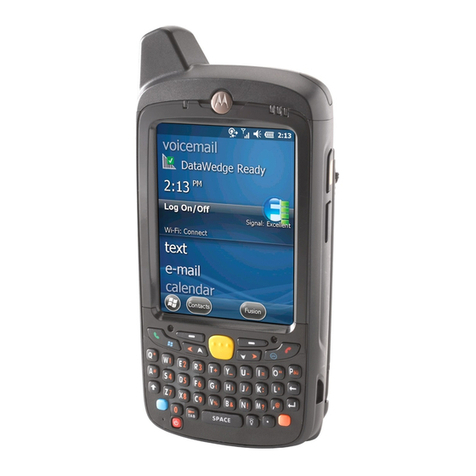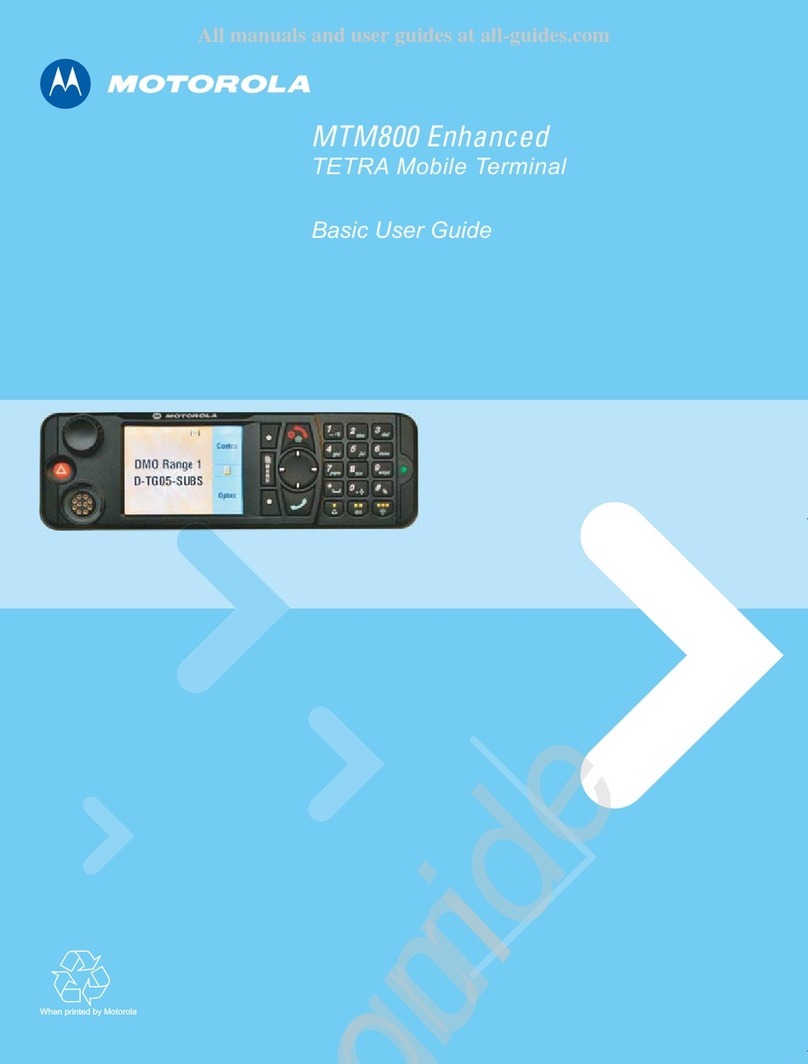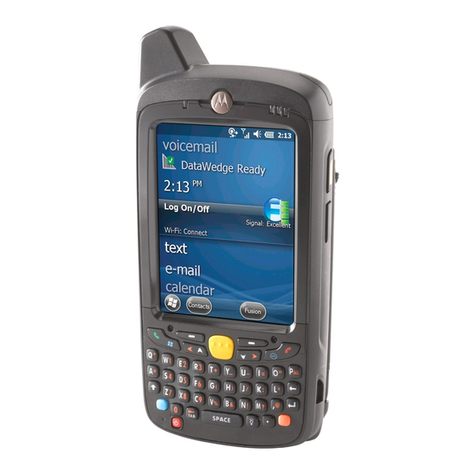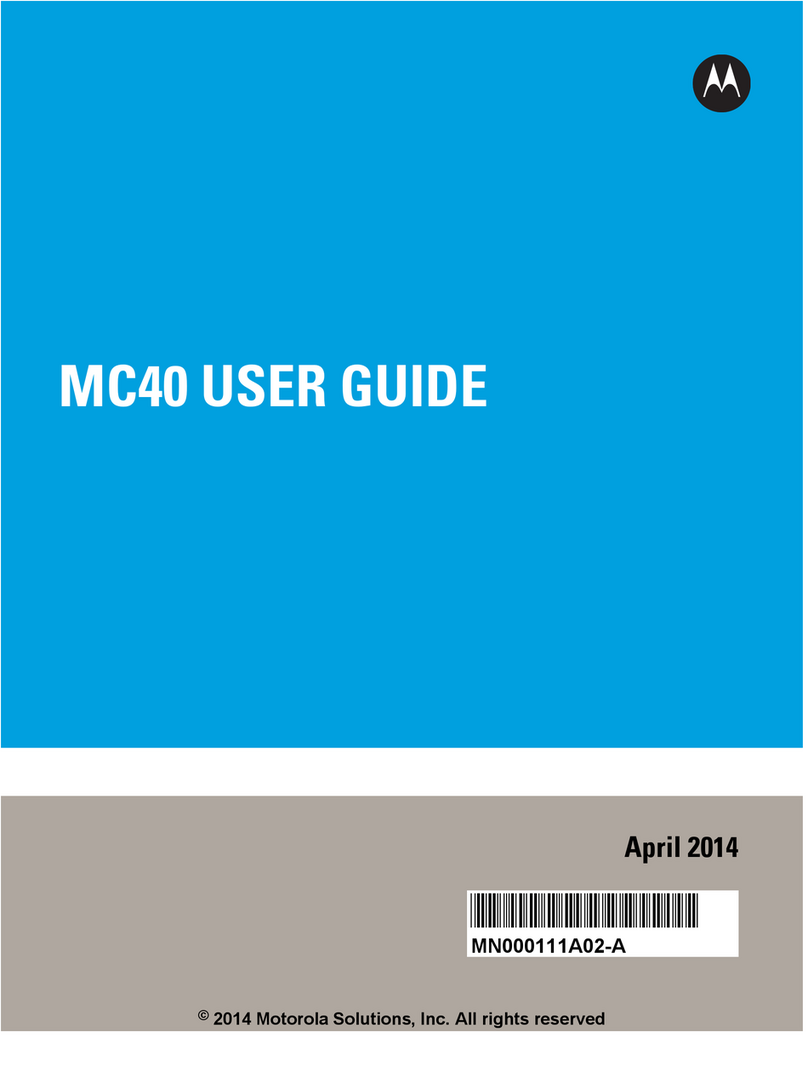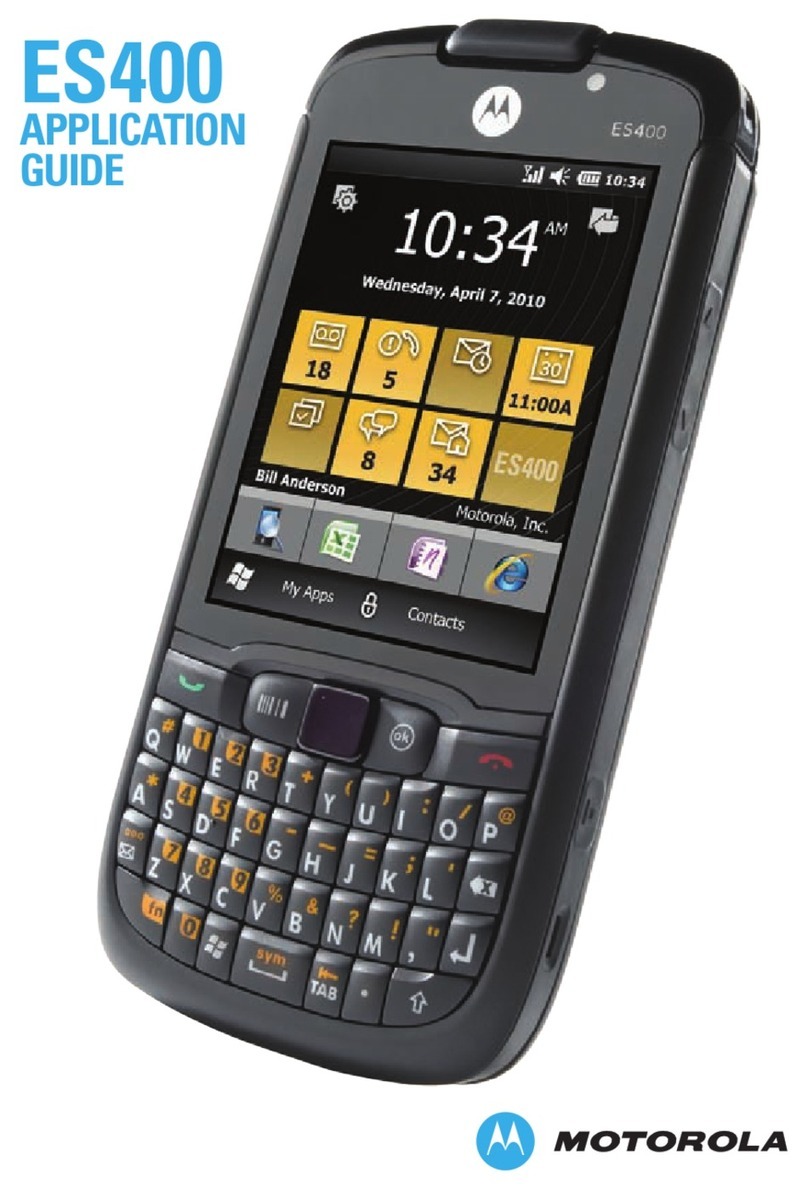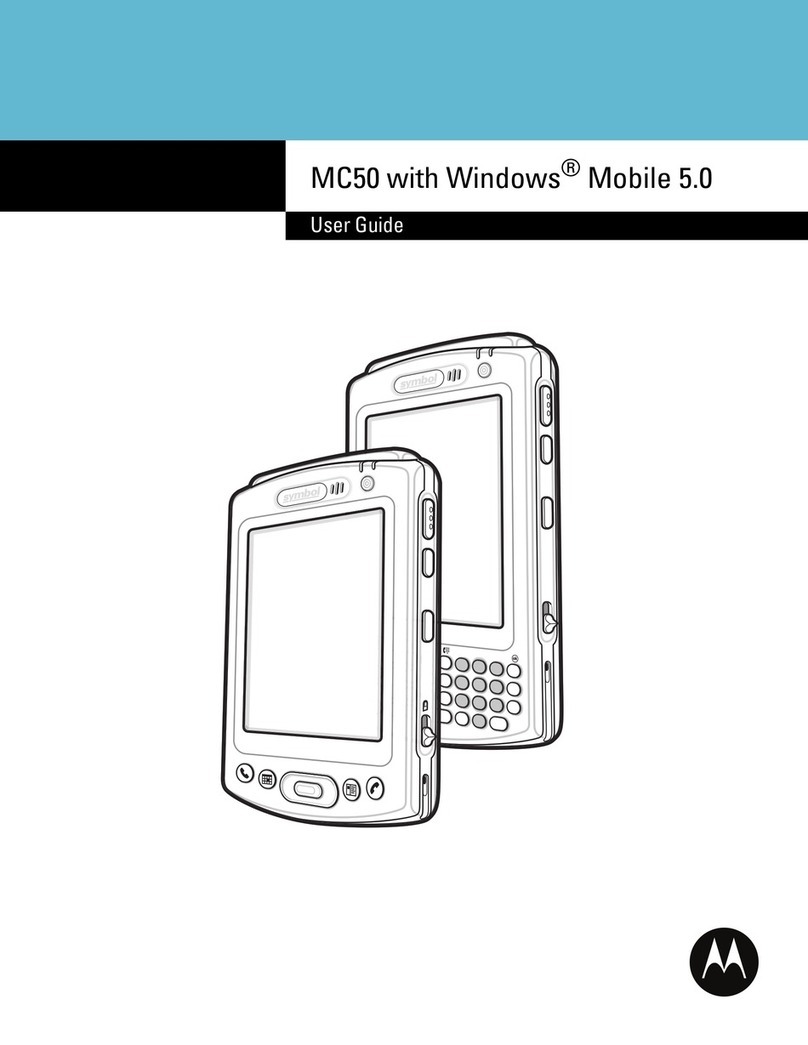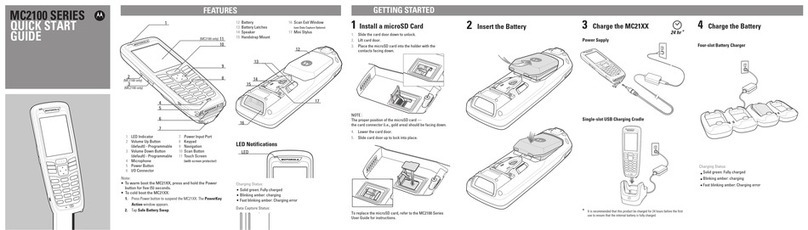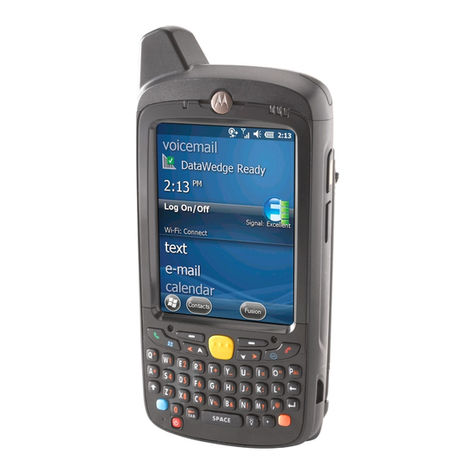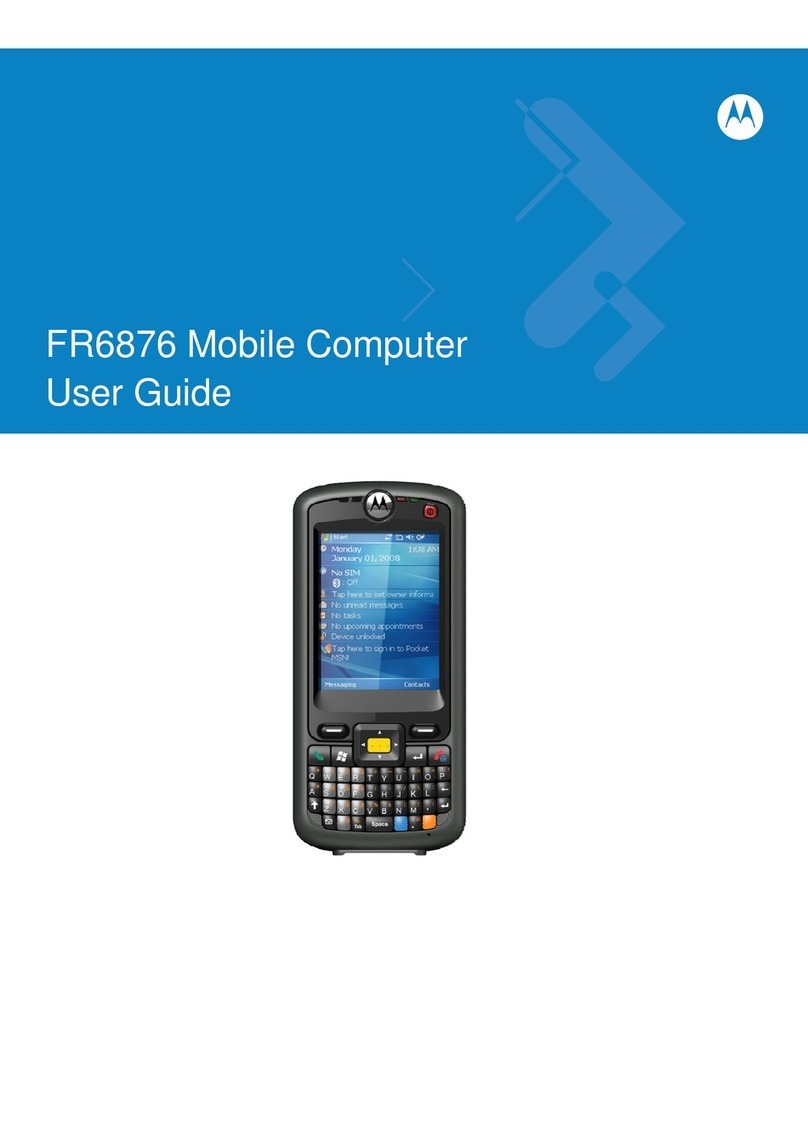Enterprise NFC Settings........................................................................................................................113
Data Usage........................................................................................................................................................ 115
Chapter 6: Accessories.........................................................................................117
Accessories........................................................................................................................................................117
2-Slot Charge Only Cradle................................................................................................................................119
Charging the Device..............................................................................................................................119
Charging the Spare Battery................................................................................................................... 120
Battery Charging................................................................................................................................... 121
2-Slot USB/Ethernet Cradle.............................................................................................................................. 121
Charging the Device..............................................................................................................................122
Charging the Spare Battery................................................................................................................... 123
Battery Charging................................................................................................................................... 124
USB/Ethernet Communication..............................................................................................................125
Establishing Ethernet Connection......................................................................................................... 126
5-Slot Charge Only Cradle................................................................................................................................126
Charging the TC70................................................................................................................................ 127
Battery Charging................................................................................................................................... 128
5-Slot Ethernet Cradle.......................................................................................................................................129
Charging the TC70................................................................................................................................ 130
Battery Charging................................................................................................................................... 132
Establishing Ethernet Connection......................................................................................................... 132
LED Indicators...................................................................................................................................... 133
4-Slot Battery Charger.......................................................................................................................................133
Charging Spare Batteries.......................................................................................................................133
Battery Charging................................................................................................................................... 134
Magnetic Stripe Reader.....................................................................................................................................134
Attaching the MSR................................................................................................................................134
Removing the MSR...............................................................................................................................135
Reading Magnetic Stripe Cards.............................................................................................................136
2.5 mm Audio Adapter......................................................................................................................................137
Attaching the 2.5 mm Audio Adapter................................................................................................... 137
Connecting a Headset to the Audio Adapter......................................................................................... 138
Device with Audio Adapter in Holster..................................................................................................139
Removing the 2.5 mm Audio Adapter.................................................................................................. 140
3.5 mm Audio Adapter......................................................................................................................................140
Attaching the 3.5 mm Audio Adapter................................................................................................... 141
Connecting a Headset to the 3.5 mm Audio Adapter............................................................................141
Device with 3.5 mm Audio Adapter in Holster.....................................................................................142
Removing the 3.5 mm Audio Adapter.................................................................................................. 143
Snap-On USB Cable..........................................................................................................................................144
Connecting to TC70.............................................................................................................................. 144
USB Communication............................................................................................................................ 144
Charging the TC70................................................................................................................................ 145
Disconnecting from TC70.....................................................................................................................145
Battery Charging................................................................................................................................... 146
Charging Cable Cup.......................................................................................................................................... 146
Charging the TC70................................................................................................................................ 146
Battery Charging................................................................................................................................... 148
Snap-On DEX Cable......................................................................................................................................... 148
Connecting to TC70.............................................................................................................................. 149
DEX Communication............................................................................................................................149
Disconnecting from TC70.....................................................................................................................150
Trigger Handle.................................................................................................................................................. 151
Installing the Trigger Handle Plate....................................................................................................... 151
10 | Contents