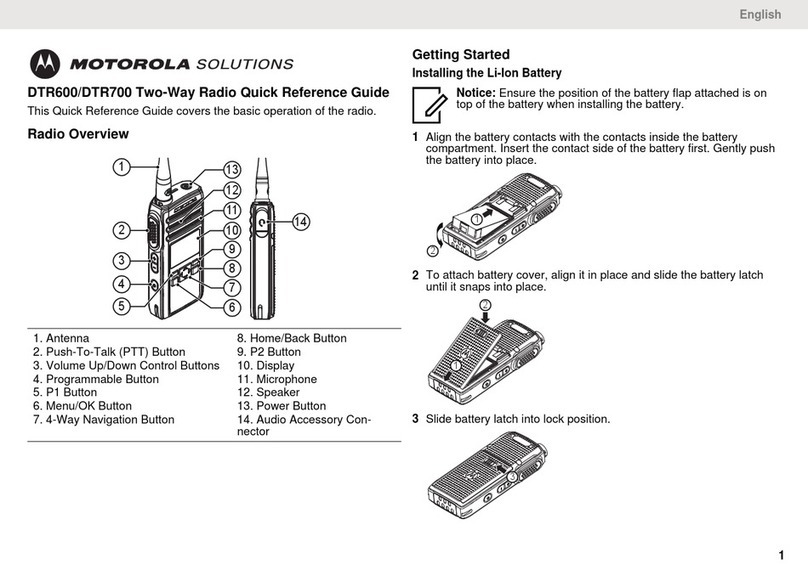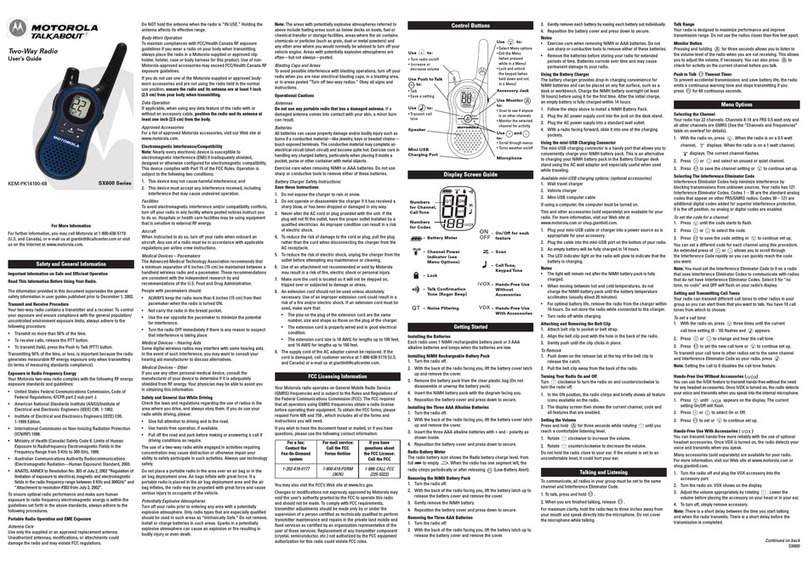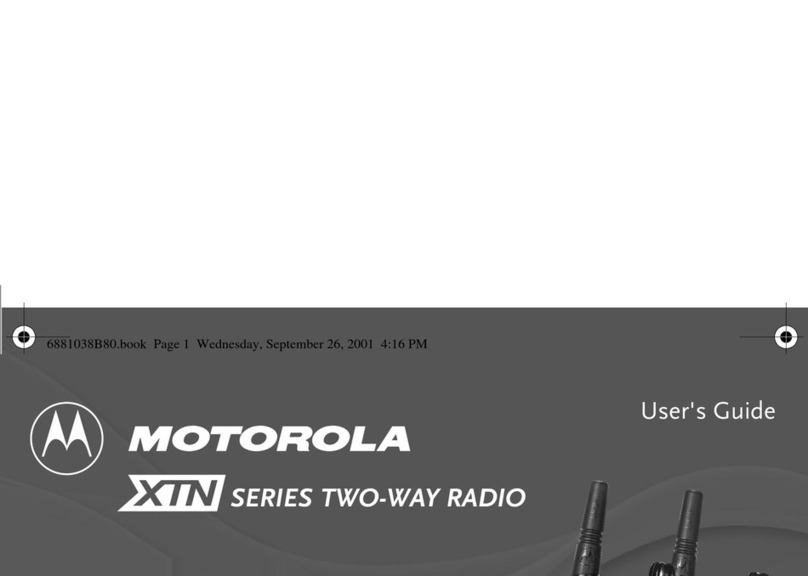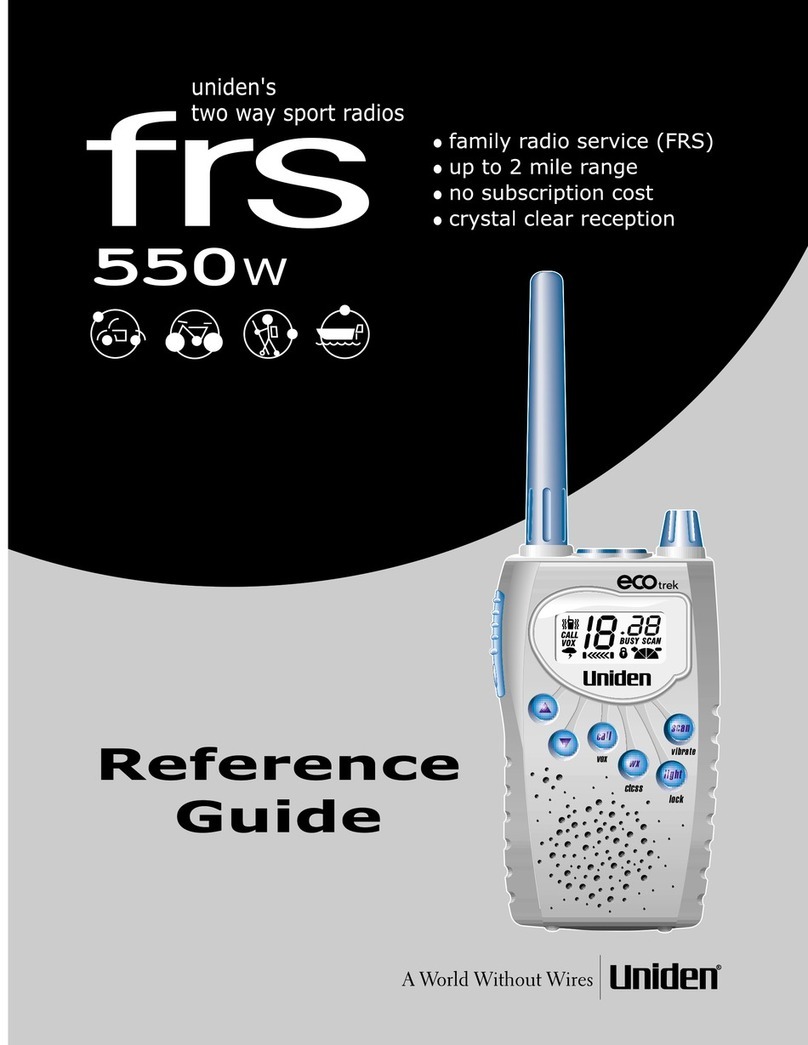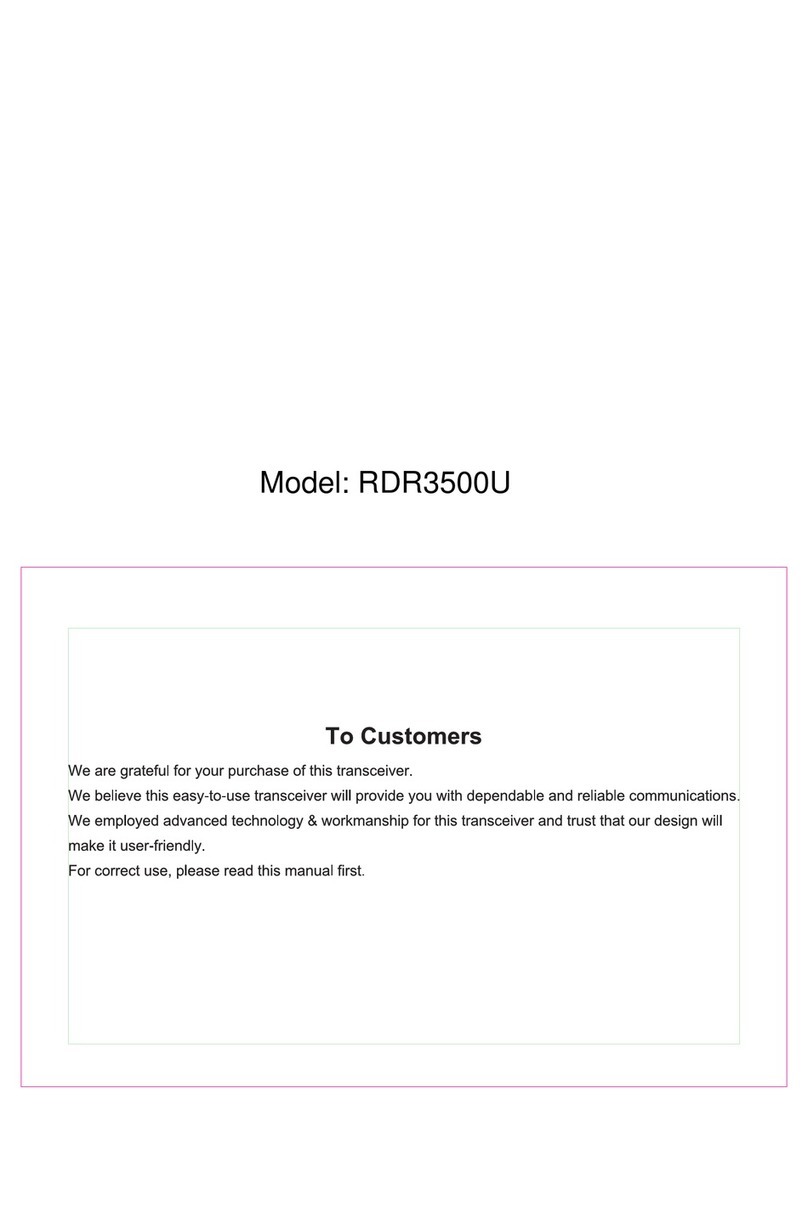Editing the Scan List...........................71
Changing the Scan List Status............72
Viewing and Changing the Priority
Status.............................................72
Scan.............................................................. 73
Turning Scan On or Off.......................73
Transmitting While the Scan is On......74
Making a Dynamic Priority Change
(Conventional Scan Only)..............74
Deleting a Nuisance Channel............. 75
Restoring a Nuisance Channel...........75
Using the Hang Up Box (HUB)........... 76
Call Alert Paging............................................76
Receiving a Call Alert Page................76
Sending a Call Alert Page...................77
Quick Call II (ASTRO P25 Digital
Trunking and Conventional)..................... 78
Initiating a Quick Call II
Transmission................................. 79
Emergency Operation....................................79
Sending an Emergency Alarm............79
Sending an Emergency Call
(Trunking Only)..............................80
Sending an Emergency Alarm with
Emergency Call............................. 81
Sending a Silent Emergency Alarm....82
Emergency Keep-Alive Feature..........82
Automatic Registration Service (ARS)...........83
Viewing the Channel which
supports ARS Mode.......................83
User Login Feature.............................83
Text Messaging Service (TMS)..................... 85
Accessing the Messaging Features....86
Composing and Sending a New
Text Message................................ 86
Sending a Quick Text Message..........88
Priority Status and Request Reply
of a New Text Message.................89
Secure Operations.........................................96
Enabling Secure Transmission...........97
Clearing the Secure Transmission......97
Managing Encryption..........................97
Security........................................................102
Radio Lock........................................102
Global Positioning System / Global
Navigation Satellite System....................104
GPS Operation................................. 104
GPS Performance Enhancement......105
The Outdoor Location Feature
(Using GPS).................................105
Accessing the Outdoor Location
Feature........................................ 106
Turning Off GPS............................... 107
Saving a Waypoint............................108
4
English