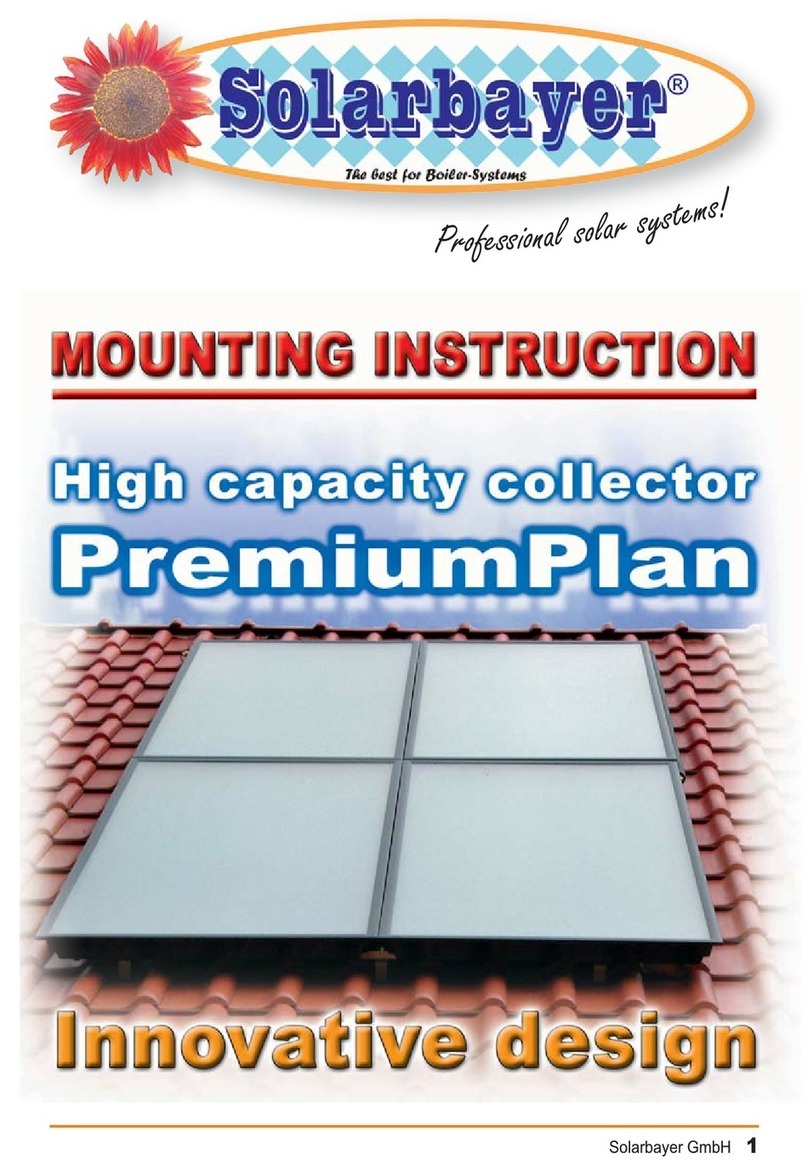Mounting Systems Alpha User manual

On-roof system Alpha
Installation manual

Table of contents
ENGLISH
Alpha Installation manual 1
Table of contents
1 Introduction 2
1.1 Overview 2
1.2 Intended use 2
1.3 Standards and technical directives 2
1.4 About this manual 2
2Safety 3
2.1 Basic safety instructions 3
2.2 Working on roofs 3
2.3 Warnings 3
2.4 Responsibilities of the operator 3
3Technical Description 4
3.1 System overview 4
3.2 Scope of delivery 5
4Designing the module field 6
5Important installation instructions 7
5.1 Operating conditions 7
5.2 Preparation 7
5.3 Tools 7
6Installation of roof connections 8
6.1 Installing the standard roof hook 170 8
Variation when using roof hooks for heavy snow 9
Variation for plain tile roof covering 9
Variation for shingle/slate roof covering 9
6.2 Installing hanger bolts 10
6.3 Installing clamp-on roof hooks 10
7 Install the system 11
7.1 Installation procedure 11
7.2 Quickstone and X-Stone 11
Installing the Quickstone 11
Installing the X-Stone 11
7.3 Installing the base rails 12
Fixing the base rails 13
Aligning the rails 13
Inter-connecting base rails 13
Installing telescoping end-pieces (optional) 14
7.4 Installing the modules 15
Installing anti-slip protection 16
Fixing the outer modules of each row 16
Fixing the inner modules of each row 16
Installing further rows of modules 17
8 Variation for landscape installation of 18
the modules
8.1 Installing base rails vertically 18
8.2 Installing cross rails 18

1 Introduction 1.1 Overview
Alpha Installation manual 2
ENGLISH
Identifies background and additional informa-
tion for processes.
Tips and tricks
Facilitate installation
1Introduction
1.1 Overview
The Alpha is a robust, long-life mounting system for pho-
tovoltaic modules on pitched roofs. It comprises alumi-
nium rails, roof connections and all necessary small
parts to ensure a safe installation. The proven Quicks-
tone profile nut makes installation quick and easy. With
Alpha modules can be mounted in both landscape and
portrait orientation.
1.2 Intended use
The mounting system Alpha is to be used for the roof
mounting of photovoltaic modules only. Mounting Sys-
tems is not liable for damages resulting from failing to
comply with the installation instructions, particularly the
safety instructions, as well as misuse of the product.
1.3 Standards and technical directives
When planned correctly, Alpha fulfills the following stan-
dards and technical directives:
| Eurocode 9 - DIN V ENV 1999 Design of aluminium
structures
| DIN 1055 Actions on structures - Part 100: Basis of
design, safety concept and design rules
1.4 About this manual
Subject
This manual details the installation and assembly of the
Alpha photovoltaic mounting system.
User group
The manual is intended for qualified personnel with a
basic knowledge of mechanics, hand tools and mechan-
ical skills.
Signposts
The following will assist you in finding your way around in
this manual:
Headers
The headers display the heading of the current chapter.
Footers
The footers display the product name, the name of the
document and the page number.
Text markups
Labels in the text are printed in bold, brand and com-
pany names in italics, item numbers from the illustrations
are depicted in a text box as (1), (2), etc.
Pictographs

2 Safety 2.1 Basic safety instructions
Alpha Installation manual 3
ENGLISH
2Safety
2.1 Basic safety instructions
The following basic safety instructions and the warning
notes are an essential part of this manual and are of fun-
damental importance for handling the product.
Regardless of the certified structural analysis, it must be
ensured prior to every installation that the product meets
the static requirements on site according to the local
jurisdiction having authority for such installation.
2.2 Working on roofs
2.3 Warnings
The warning notes used in this manual identify safety
related information.They consist of:
| Warning symbol (pictograph)
| Indicator word to denote the danger level
| Information about type and source of the danger
| Information about possible consequences if the
danger is not observed
| Measures for avoiding the danger and for preventing
injuries or property damages
The heading of the warning notes identifies one of the
following danger levels:
Denotes a major risk, failure to observe which
could lead to serious injury or death.
Denotes a potentially dangerous situation
which may lead to moderate to serious physical
injury and property damage.
Denotes a potential risk which may lead to phy-
sical injury and property damage.
2.4 Responsibilities of the operator
DANGER
WARNING
CAUTION
When working on roofs, note the following instructions:
| Pay attention to accident prevention regulations for
working on roofs. If appropriate, use a barrier to pro-
tect against falling parts.
| In line with accident prevention regulations, work on
roofs should be carried out using safety harnesses
for individuals or safety scaffolding.
| Observe the relevant local safety regulations.
| Before stepping on to the roof, check the load-bea-
ring capability of all parts which are under stress.
| Use fall protection.
| Use protective equipment to guard against falling
even when carrying out short jobs.
| Do not carry materials on to the roof via ladders, but
rather use suitable lifting gear.
Modifications to Mounting Systems equipment may be
performed only by authorized personnel.
The operator of the system has the following safety rela-
ted responsibilities:
| Performing recommended maintenance work.
| Ensuring that the installation of the frame is per-
formed only by qualified personnel with adequate
skill and knowledge.
| Ensuring that the assigned installation personnel
can evaluate the work assigned and recognize pos-
sible dangers.
| Ensuring that the installation manual is available
during the installation. The installation manual is
part of the product.
| Ensuring that the installation manual and particularly
the safety instructions are read and understood by
the authorized installation personnel prior to begin-
ning the work.
| Ensuring that work site safety regulations and
requirements are observed.
| Ensuring that suitable lifting devices are used for the
installation.

3 Technical Description 3.1 System overview
Alpha Installation manual 4
ENGLISH
3 Technical Description
3.1 System overview
All components of the system are listed below. The ver-
sion and quantities of the parts can vary, depending on
|Typeofroof,
| Type of module,
| Number of modules,
| Site specifics.
(1) Base rail
(2) Joiner piece
(3) Inter-module clamp
(4) Roof hook
(5) Module end clamp
(6) Telescoping end piece (optional)
(1)
(2)
(3)
(4)
(5)
(6)

3 Technical Description 3.2 Scope of delivery
Alpha Installation manual 5
ENGLISH
3.2 Scope of delivery
(1) Roof hook 170
(2) Roof hook for heavy snow
(3) Roof hook for plain tiles
(4) Roof hook for Slate/Shingles
(5) Clamp-on roof hook
(6) Hanger bolt
(7) Base rail 13/58, 19/63 and 25/65
(8) Base rail 7/49
(9) Joiner pieces 13/58, 19/63 and 25/65
(10)Joiner piece 7/49
(11)Telescoping end pieces 13/58, 19/63 and 25/65
(12)Telescoping end piece 7/49
(13)Inter-module clamp
(14)Module-end clamp (for frame heights 24.5 mm to 51 mm)
(15)Module-end clamp (for frame heights 35, 43, 46, 50 mm)
(16)Inter-laminate clamp (for laminates 6 to 8 mm thick)
(17)Laminate-end clamp (for laminates 6 to 8 mm thick)
(5)
(1) (2) (3) (4)
(7)
(6) (8) (9) (10)
(12) (13) (15)
(16) (17)
(11) (14)
All system parts and requisite small parts which are re-
quired for installation are included in the delivery. The
precise scope of supply will depend on the size and
number of PV modules which you specify when ordering.

4 Designing the module field
Alpha Installation manual 6
ENGLISH
4 Designing the module field
Below, the distances between roof connections for a
portrait installation are specified. Clamp-on roof hooks,
roof hooks and hanger bolts need to be installed in spe-
cific distances, depending on the distance of rafters and
the statical conditions.
(1) Height of the module field:
module height x number of modules vertically
(2) Width of the module field:
number of modules horizontally x (width of the module + 18
mm) + 32 mm
(3) Distance between roof connections vertically (according to
the clamping points pre-defined by the module producer):
Quarter-points of the modules, about 1/2 of module height.
(4) Distance between roof connections horizontally:
Depending on the distance between rafters and on the
static requirements*
(5) Distance between modules: 17 mm
When positioning the modules, please take into conside-
ration
| That the values above are
| That dimensions of tiles or other roof covering and the
position of the rafters define the precise actual hori-
zontal distance between roof connections
| That the distance between roof laths defines the pre-
cise actual vertical distance between roof connec-
tions.
* The configuration must be in accordance with the local conditions
and with DIN 1055 parts 4 and 5 / Eurocode 9 DIN V ENV
(2)
(1)
(5)
(4)
(3)

5 Important installation instructions
Alpha Installation manual 7
ENGLISH
5 Important installation instructions
5.1 Operating conditions
The various components of the on-roof system Alpha
can withstand different maximum charges. Therefore,
the exact components for a project need to be checked
as to their compliance with the local standards and regu-
lations for each project. This can easily be done, for
example, by way of the Alpha calculation tool.
5.2 Preparation
It is recommended to familiarize yourself with the condi-
tions on site before ordering Alpha, especially regarding
| The roof construction (including isolation)
| Dimensions and quality of roof laths and rafters
| Type, shape and material of the roof covering
5.3 Tools
The following tools are required for the installation:
|6mmAllenkey
| Cordless drill
| Open-end spanner (13)
| Torx-30 (AW 30) Bit
| Angle grinder with stone disk
|Cord
| Spirit level
|rule
| If necessary, timber to shim the roof hooks
| Hoisting gear
| Vacuum lifting pads
| Power drill (as necessary)

6 Installation of roof connections
Alpha Installation manual 8
ENGLISH
6 Installation of roof connections
During work on the roof, parts can drop down
or persons may fall off.
| Secure yourself against falling.
| Do not remain in the danger area.
| Wear a hard hat.
| After completing the installation, check that
the system and the PV modules are securely
fastened.
Do not use fitted roof hooks as a ladder, as this
extreme point load could damage the tile
below.
Screws fixed too close to the edges of rafters
can rip out.
| Do not fix any screws closer than 30mm to
the edge of rafters.
| Predrill holes when using screws with a dia-
meter >6mm.
6.1 Installing the standard roof hook 170
WARNING
Working on the roof
CAUTION
Damage to tiles through stepping on roof
hooks
CAUTION
Observe minimum edge distances
(4)
(1)
(2)
(3)
CAUTION
Material damage through faulty installation
The roof hook must not press against the tiles
to avoid damaging the tiles. If necessary:
| Shim roof hook with wooden plates, so that
the roof hook does not touch the underlying
tile.
| If necessary, use an angle grinder or hammer
to cut a recess in the tile that covers the roof
hook so that the tile lies flat on the surface.
(1) 3x wood screw (6 x 80 mm)
(2) Rafter
(3) Standard roof hook 170
(4) Wood plates to shim roof hooks, if necessary
Installation:
| Remove the roof tiles at the marked positions or, if
possible, simply push them up.
| Position the roof hooks above the low parts of the
tiles
| Fix the roof hooks to the rafter using three 6 x 80 mm
wood screws.
Depending on the type of roof covering, different roof
connections must be used. The type of roof connection
included in your delivery depends on your order.

6 Installation of roof connections
Alpha Installation manual 9
ENGLISH
Variation when using roof hooks for heavy snow Variation for plain tile roof covering Variation for shingle/slate roof covering
(4)
(2)
(1)
(2)
(3)
Installation:
| Cut a recess into the tiles around the position of the
roof hook.
| Cut titanium zinc metal sheets to fit and install them
under the roof hooks.
| Fix the roof hooks to the rafter using two 6 x 80 mm
wood screws.
CAUTION!
Damage to the building through leakage
Without appropriate flashing of the roof hook,
the roof can leak.
| Use a zinc metal sheet with at least 20mm
around the recess in the tiles underneath the
roof hook.
(1) 2x wood screw (6 x 80 mm)
(2) Roof hook for plain tiles
(3) Sheet of titanium zinc
(4) Wood plates to shim roof hooks, if necessary
| The roofhook for heavy snow is installed in the same
manner as the standard roof hook. However, it is
fixed with 2 hex head screws 8x80 mm and 2 was-
hers.
CAUTION!
Damage to the building through leakage
Without appropriate flashing of the roof hook,
the roof can leak.
| Use a zinc metal sheet with at least 20 mm
around the recess in the tiles underneath
the roof hook.
Installation:
| The roof hook for shingles/slate is installed in the
same manner as the roof hook for plain tiles. Howe-
ver, it is fixed with 3 wood screws 6x100 mm.

6 Installation of roof connections
Alpha Installation manual 10
ENGLISH
6.2 Installing hanger bolts 6.3 Installing clamp-on roof hooks
(1)
(2)
(3)
(1)
(2)
(3)
(4) (5)
CAUTION
Damage to the building through leakage
Inappropriately fixed hanger bolts can cause
leakage.
| Never position hanger bolts on the low
parts of the corrugated sheets.
CAUTION
Observe minimum edge distances
Hanger bolts fixed too close to the edges of
purlins can rip out.
| Observe a minimum distance of 5xd to the
edge of the purlin when installing hanger
bolts.
| Predrill holes when using bolts with a dia-
meter > 6mm.
Installation:
| Drill through the roof cladding at the planned loca-
tion.
| Screw the hanger bolts into the purlins.
| Press the sealing washer onto the drill hole and fix it
with the nut without further damaging the sheeting.
The tightening torque depends on the type of roof
sheeting.
(1) Spax wood screw (optional)
(2) Spacer bolt
(3) Fixing bolt
(4) Roof lath
(5) Clamp-on roof hook with L-bracket
CAUTION
Damage to the isolation
With some roof constructions, the fixing bolt
can damage the isolation of the roof.
| If necessary, take out the fixing bolt and
use the Spax wood screw to fix the roof
hook to the lath.
Installation
| Position the roof hook above the low part of the tile
and clamp it onto the roof lath.
| Adjust the spacer bolt so that the roof hook does not
touch the small side of the tile (min. 2mm distance)
| Tighten the fixing bolt by hand, so that the roof hook
can no longer move under wind suction conditions.
| If necessary, use an angle grinder or hammer to cut
a recess in the tile that covers the roof hook so that
the tile lies flat on the surface.
(1) Hanger bolt with L-bracket
(2) Sealing washer
(3) Nut

7 Install the system
Alpha Installation manual 11
ENGLISH
7 Install the system
7.1 Installation procedure
7.2 Quickstone and X-Stone
Installing the Quickstone Installing the X-Stone
During the installation of Alpha, Quickstones are used.
The Quickstone is a special nut used to connect several
parts of the Alpha. The only tool needed for installation
is a 6 mm Allen key.
The Quickstone can be used on both channels of the
base rail.
For a cross-installation of two layers of base rails, X-
Stones are used. These consist of an aluminium block
with two pre-assembled Quickstones.
Installation
| If necessary, adjust the bolt so that it does not pro-
trude the Quickstone
| Fit the Quickstone from above into the profile chan-
nel so that it wedges underneath the protruding rail
hooks. When fitted correctly, the Quickstone macht-
ches the form of the profile exactly.
| Tighten the bolt with a torque of 8 Nm.
(1)
(2)
(3)
(1) Horizontal base rail
(2) X-Stone with 2 Quickstones
(3) Vertical base rail
Installation
| Install both Quickstones as described above.
| Make sure the upper rail lays flat on the lower one.
| Completely tighten both Quickstones only when you
have put the rails in their final position.
When installing on uneven roof surfaces, the
use of a special X-stone version is recommen-
ded. Please ask your Sales contact for further
in formation.
The following pages list the individual steps for installing
the Alpha in the correct sequence.
The pages feature three columns. Each column repre-
sents a complete sequence of actions. The sequence of
actions consists of an illustration, the corresponding
steps and additional information and safety instructions.
CAUTION
Material damage through faulty installation
Incorrectly installed Quickstone connections
can rip out of the profile.
| Install all Quickstone connections as
described below.
(1) Element to be fixed (e.g. module clamp)
(2) Allen bolt
(3) Quickstone
(4) Base rail
(2)
(1)
(3)
(4)

7 Install the system
Alpha Installation manual 12
ENGLISH
7.3 Installing the base rails
DANGER
Working on the roof
During work on the roof, parts can drop down
or persons may fall off.
| Secure yourself against falling.
| Do not remain in the danger area.
| Wear a hard hat.
| After completing the installation, check
that the system and the PV modules are
securely fastened.
CAUTION
Damage to tiles through stepping on roof
hooks
Do not use fitted roof hooks as a ladder, as this
extreme point load could damage the tile
below.
Base rails
Depending on the number of modules in one row, the
base rails can be of one or of several pieces. The length
of the base rail corresponds with the width of the module
field. The parts of base rail are inter-connected with joi-
ner pieces.
Telescoping end-piece
The Telescoping end-piece enables you to adjust the
overall length of the base rails to the millimeter without
the need for on-site cutting.
(1)
(2)
(3)
Joiner piece (1)
Base rail (2)
Telescoping end-piece (3)

7 Install the system
Alpha Installation manual 13
ENGLISH
Fixing the base rails Aligning the rails Inter-connecting base rails
(1)
(2)
(3)
(1)
(2)
(1)
(1)
(1)
(1)
(2)
(1)
(1) Roof connection
(2) Quickstone
(3) Base rail
(1) Base rail
(2) String or spirit level
Installation:
| The installation is shown with the base rail 13/58
| If your set of rails consists of rails of different
lengths, then always begin with the shortest piece.
| Install the rails for each row of modules loosely on
the roof hooks, using an M 8x25 mm Allen bolt, was-
her, retaining washer and Quickstone each (2 to 3
turns of the screw are adequate for loose installa-
tion).
| Completely tighten the Quickstones only when you
have put the rails in their final position.
Installation:
| Align all rails using a piece of string or a spirit level.
| Tightly fix all Quickstone connections on the rails
(tightening torque 8 Nm).
(1) Base rail
(2) Joiner piece
Installation:
| Slide the joiner pieces halfway onto the rear side of
the base rails.
| Fix the according Allen bolt to the base rail (tighte-
ning torque 8 Nm).
| Slide the next rail segment into the Joiner piece.
| Leave a 1cm gap as an extension joint.
| Fix the second Allen bolt to the base rail (tightening
torque 8 Nm).
The oblong holes in the roof hooks or L-bra-
ckets allow for a height-adjustment of the rails
to level out the PV installation on uneven roofs.
The connected rails should not be longer than
12 meters.

7 Install the system
Alpha Installation manual 14
ENGLISH
Installing telescoping end-pieces (optional)
(2)
(3)
(1)
(4)
(1) Base rail
(2) Telescoping end-piece
(3) Loose rail section on the telescoping end-piece
(4) Roof connection
Installation:
| Mount a telescoping end piece at the end of every
row of base rails.
| If necessary, fix the loose rail section of the telesco-
ping end-piece to a roof connection.
The telescoping end-piece should not be firmly
fixed until the last module of the row is positio-
ned. In that way, the exact necessary length of
rail can be realized.
| After adjusting the telescoping end-piece to the last
module of a row, fix it completely by tightening the
Allen bolt on the rail-side of the telescoping end-
piece (tightening torque 8 Nm).

7 Install the system
Alpha Installation manual 15
ENGLISH
7.4 Installing the modules
DANGER!
Working on the roof
During work on the roof, parts can drop down
or persons may fall off.
| Secure yourself against falling.
| Do not remain in the danger area.
| Wear a hard hat.
| Aftercompletingtheinstallation, checkthat
the system and the PV modules are secu-
rely fastened.
The modules are successively mounted onto the base rails.
It is recommended to start on one side of the module field.
When using telescoping end-pieces, start installing the mo-
dules on the rail side of each row, so that the telescoping
end-piece can be aligned with the last module to be moun-
ted.
Addanti-slipprotection,consisting ofa bolt and nutinserted
into the holes on the underside of the module frame, to the
lowest row of modules (horizontal rail installation only). This
keeps the modules from sliding off and thus facilitates instal-
lation. The anti-slip protection does not have any static
function in the finished installation.
The modules are fixed with inter-module clamps and end-
clamps. An end-clamp will hold one module, an inter-modu-
le clamp 2 consecutive ones.
When installing laminates, laminate clamps
need to be used instead of module clamps. The
installation process is identical. The laminates
are set between the rubber lips of the laminate
clamps.

7 Install the system
Alpha Installation manual 16
ENGLISH
Installing anti-slip protection Fixing the outer modules of each row Fixing the inner modules of each row
When installing laminates, laminate clamps
need to be used instead of module clamps. The
installation process is identical. The laminates
are set between the rubber lips of the laminate
clamps.
(1)
(2)
(1)
(3)
(1) Module frame (underside)
(2) Anti-slip protection
(3) Base rail
Installation:
| The anti-slip protection is only necessary on the
lowermost row of modules.
| Fit two bolts M6 x 20 and nuts into the lower holes of
each module.
| Place the first module of the bottom row so that the
anti-slip protection sits in the rail channel of the
lowest row of rails.
(1)
(2)
(3)
(1)
(2)
(3)
(1) Module end-clamp with Quickstone
(2) Module
(3) Base rail
Installation:
| Slide the Quickstone into the rail channel.
| Align the module and push the module end-clamp
firmly against the side of the module.
| Tighten the Allen bolt and Quickstone (tightening
torque 8Nm).
(1)
(2)
(3)
(1) Inter-module clamp with Quickstone
(2) Module
(3) Base rail
When installing laminates, laminate clamps
need to be used instead of module clamps. The
installation process is identical. The laminates
are set between the rubber lips of the laminate
clamps.
Installation:
| Slide the Quickstone into the rail channel.
| Push the Inter-module clamp firmly against the
already fixed module.
| Push the next module against the other side of the
module-end clamp.
| Tighten the Allen bolt and Quickstone (tightening
torque 8 Nm).

7 Install the system
Alpha Installation manual 17
ENGLISH
Installing further rows of modules
Installation:
| Set the modules of the next row above the lowest
row of modules. For optical reasons, a gap can be
left between module rows.
| Fix the modules to the base rails using inter-module
clamps and module end-clamps, as described
above for the first row of modules.
Use a spare inter-module clamp as a gauge for
the space between module rows. In this way,
the horizontal and vertical gaps between
modules will be identical.

8 Variation for landscape installation of the modules
Alpha Installation manual 18
ENGLISH
8 Variation for landscape installation of the modules
8.1 Installing base rails vertically 8.2 Installing cross rails
When installing the modules in landscape orientation, the
rails need to run vertically.
For most types of roof connections you just turn the pre-
assembled L-bracket by 90°.
For roof connections without L-brackets, cross rail installati-
on can be used. X-stones are used to interconnect two per-
pendicular layers of rails. Cross rail installation is used, when
| The roof construction demands a horizontal installa-
tion of the base rails while a landscape orientation of
the modules is desired, or vice versa.
DANGER
Working on the roof
During work on the roof, parts can drop down
or persons may fall off.
| Secure yourself against falling.
| Do not remain in the danger area.
| Wear a hard hat.
| After completing the installation, check
that the system and the PV modules are
securely fastened. (1)
(2)
(1) Roof connection with L-bracket
(2) Base rail
Installation:
| If necessary, turn the L-bracket on the roof connec-
tion by 90°.
| Fit the Quickstone into the channel of the base rail
and fix it.
(3)
(1)
(2)
(1) Horizontal base rail
(2) X-Stone with 2 Quickstones
(3) Vertical base rail
Installation:
| Insert one X-Stone into the side channel of the upper
rail.
| Align the rails.
| Insert the X-Stones into the top channel of the lower
rail.
| Make sure the upper rail lays flat on the lower one.
| Fix both Quickstones to the base rails (tightening
torque 8 Nm.

Alpha-MS-MA-ENG-0810
For technical questions you can reach us by telephone at:
www.mounting-systems.de
Subject to technical modifications without notice
2008 © Mounting Systems GmbH
Table of contents
Other Mounting Systems Rack & Stand manuals