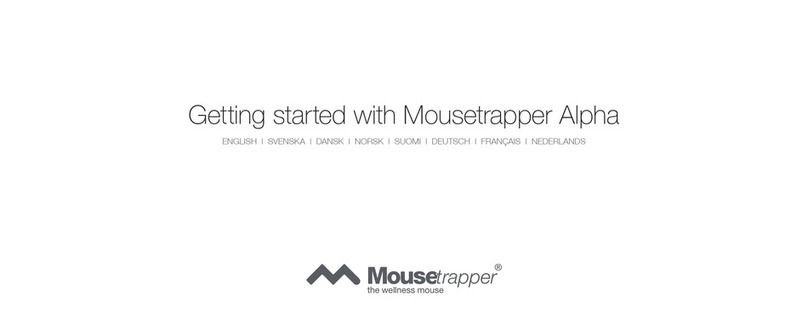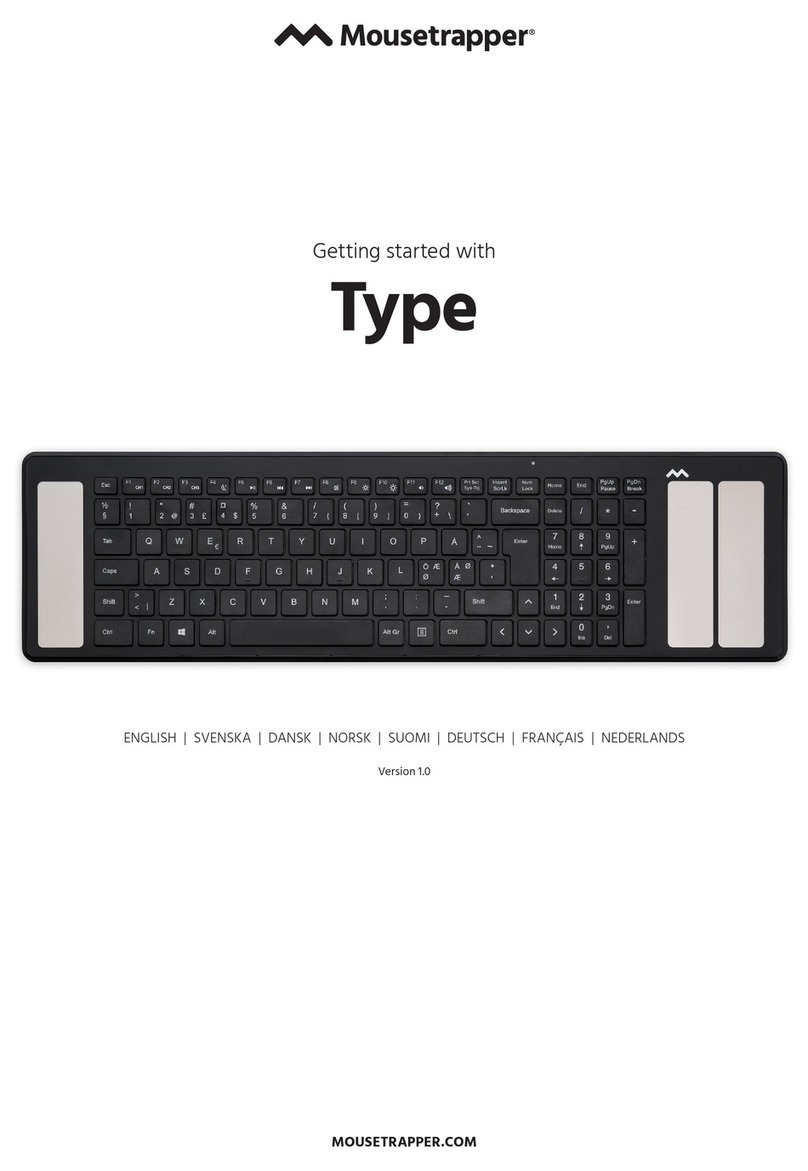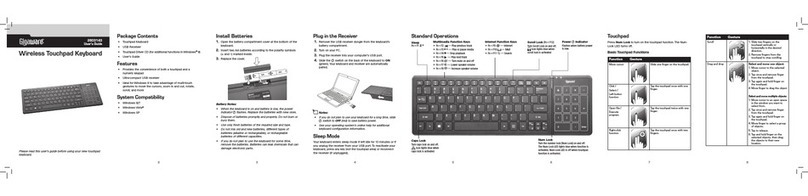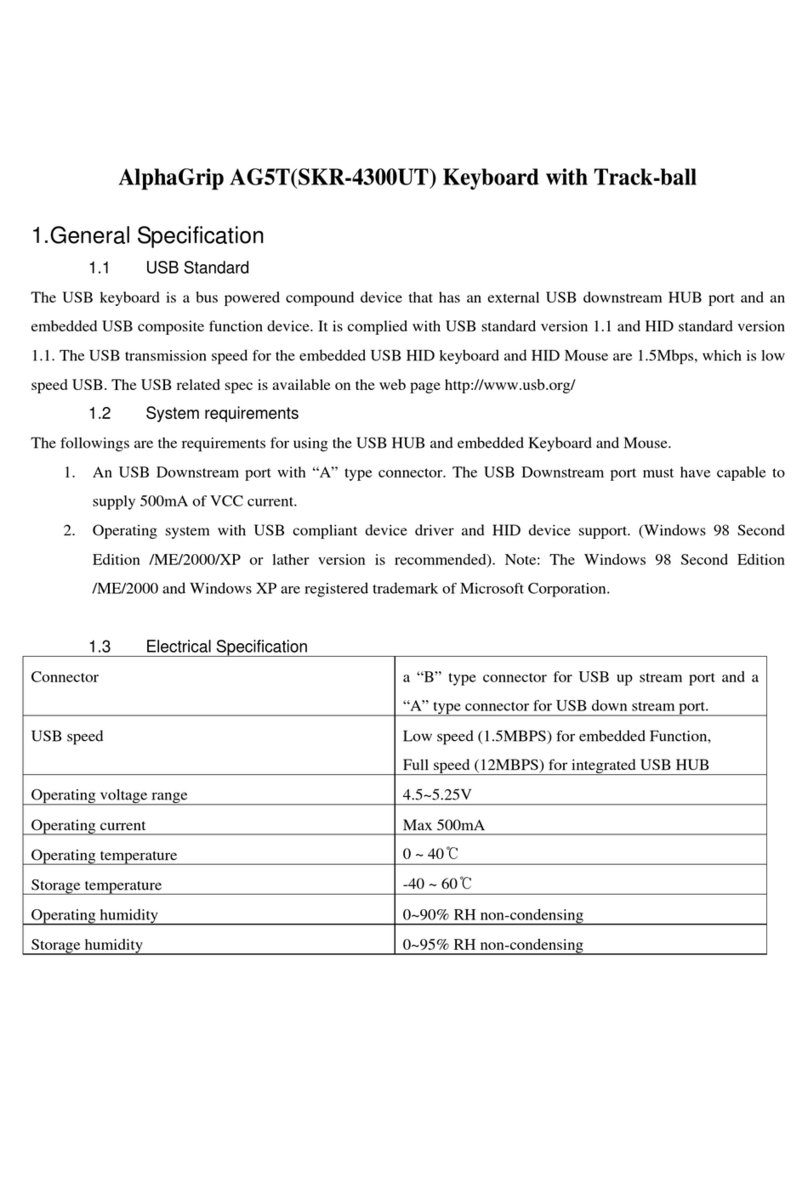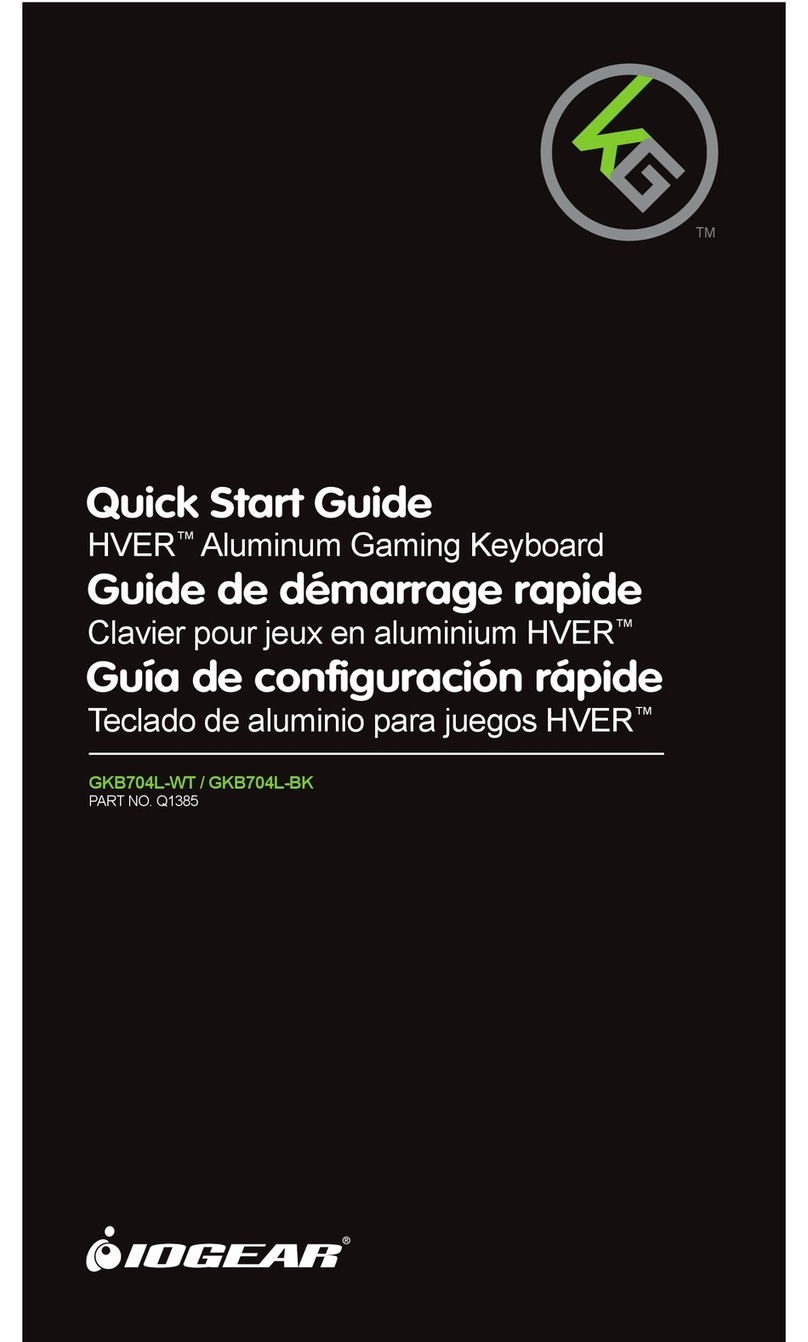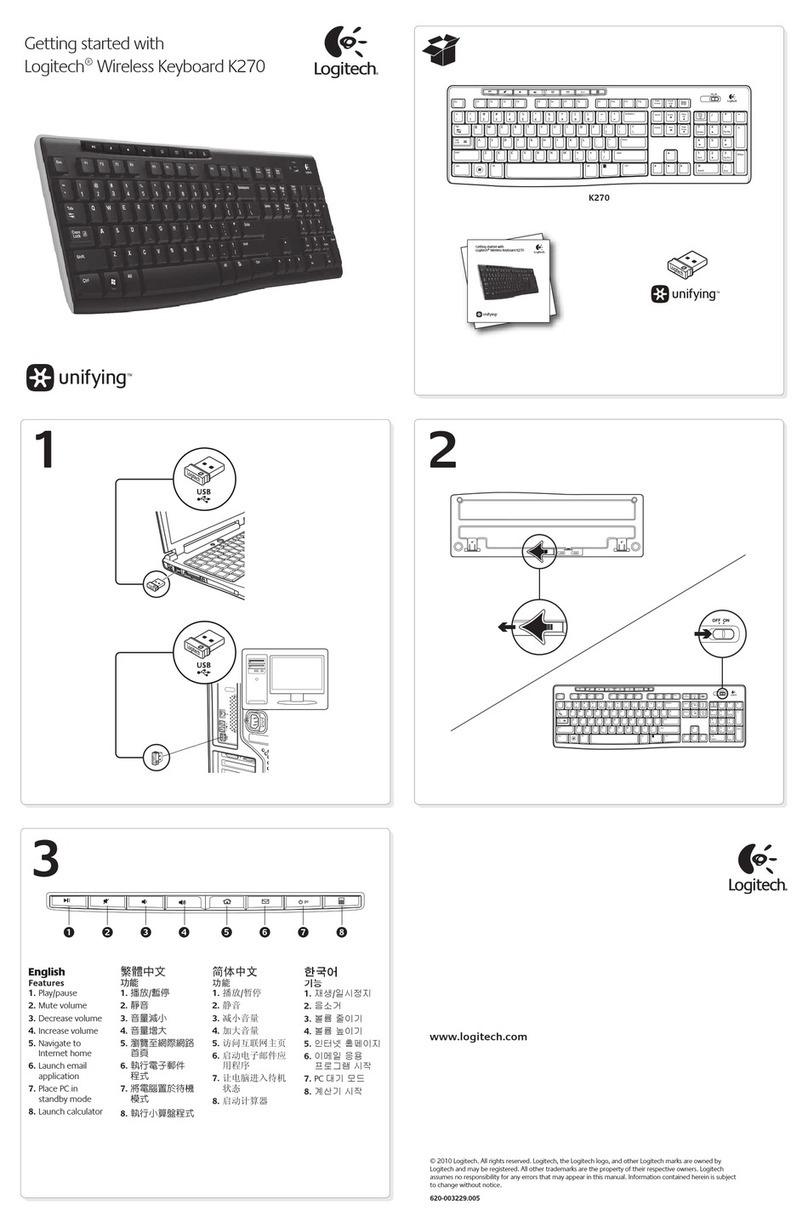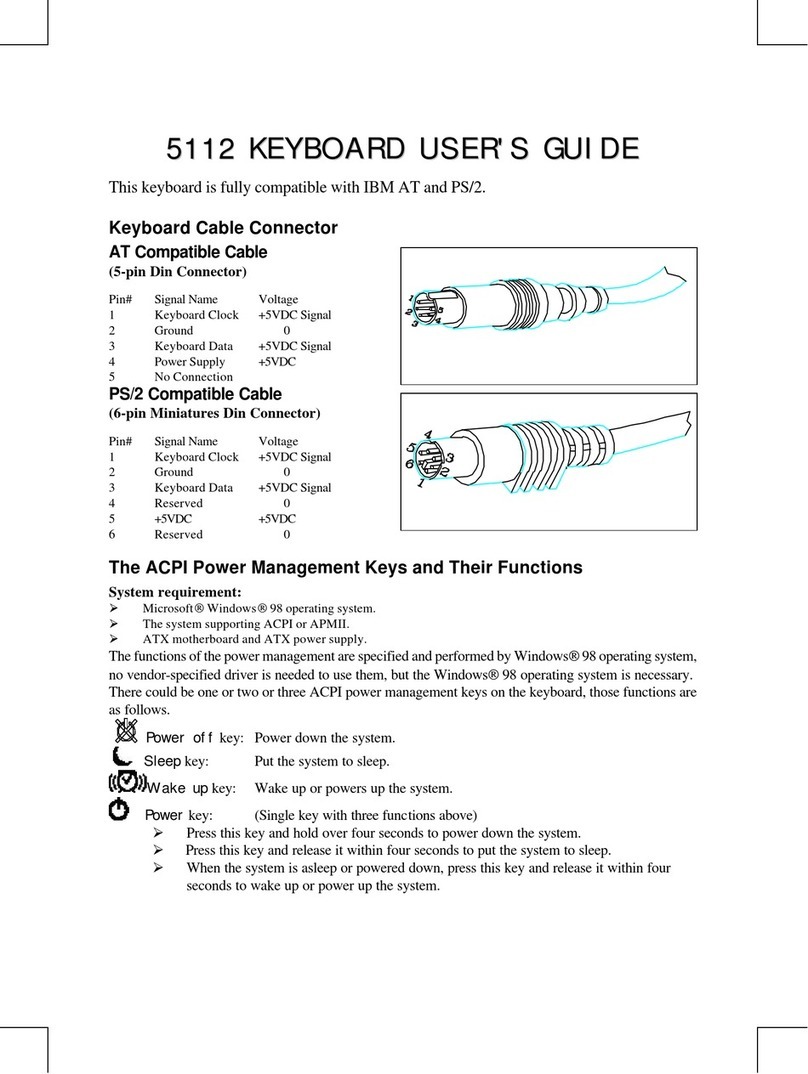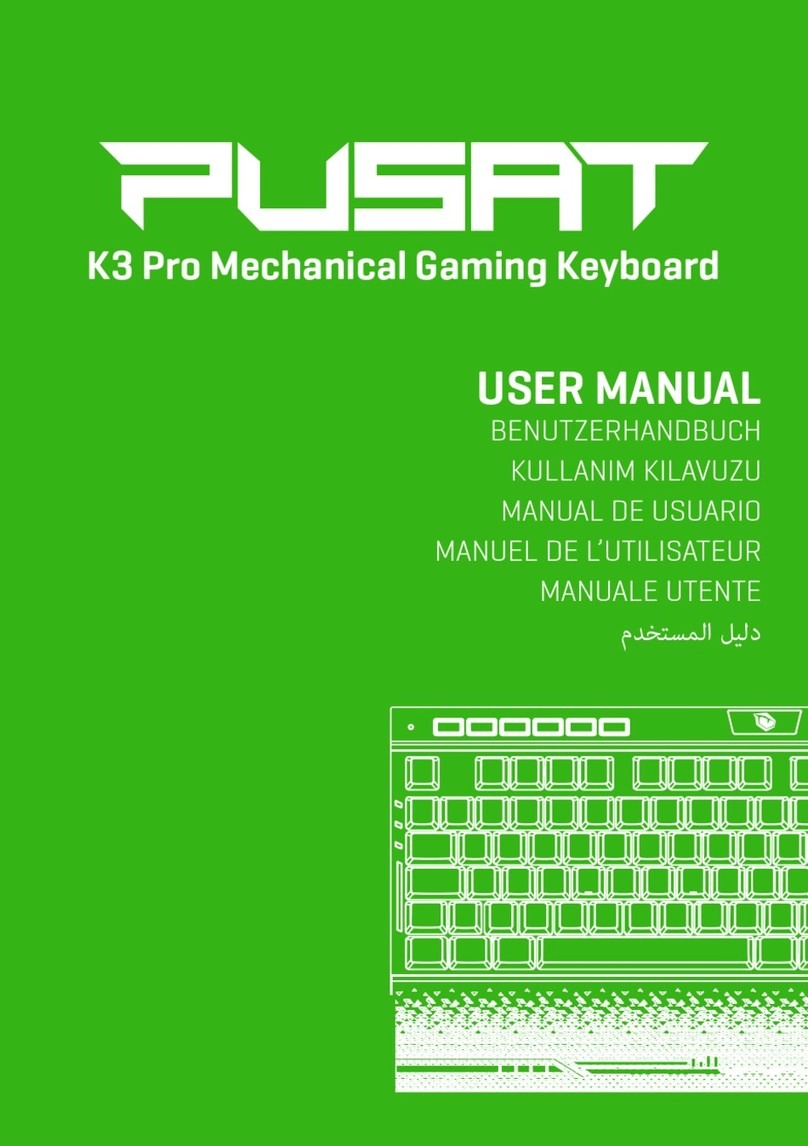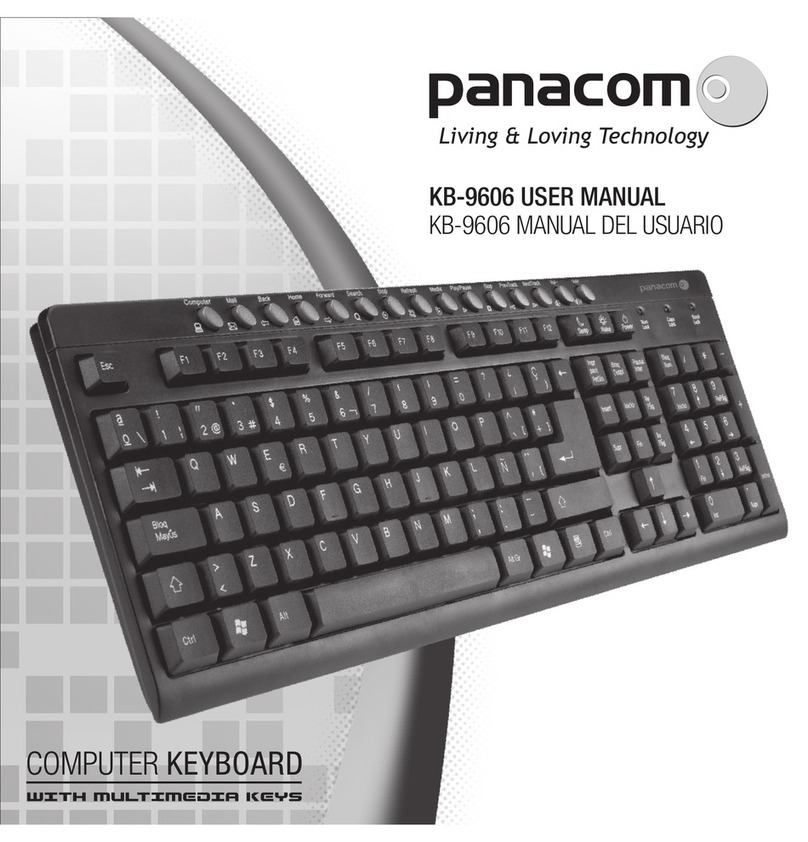Mousetrapper Type Mini User manual

MOUSETRAPPER.COM
Type Mini
Version 1.0
ENGLISH | SVENSKA | DANSK | NORSK | SUOMI | DEUTSCH | FRANÇAIS | NEDERLANDS
Getting started with

ENGLISH
Connecting
Koppla in
Tilslut
Basic tips
Grundläggande tips
Grundlæggende tips
INSTALLATION
Connect the supplied USB cable between your Type Mini and the
computer. Now you’re ready!
INSTALLATION
Anslut den medföljande USB-kabeln mellan din Type Mini och datorn.
Nu är du klar!
INSTALLERING
Tilslut den medfølgende USB-kabel mellem din Type Mini og
computeren. Nu er du klar!
ADJUSTABLE HEIGHT
Type Mini is with its sleek and compact design a perfect oce
companion, even if you’re on the move. It also features pegs in two
dierent levels so that you can adjust the height according to your
needs. Both in the front and in the back.
JUSTERBAR HÖJD
Type Mini är med sin stilrena och kompakta design en perfekt
kontorspartner, även när du är på språng. Den har även ben i två olika
nivåer så att du kan justera höjden efter dina behov. Både fram och bak.
JUSTERBAR HØJDE
Type Mini er med sit slanke og kompakte design den perfekte
kontorpartner, selv når du er på farten. Den har også stifter i to
forskellige højder, så du kan justere højden efter dine behov. Både foran
og bagpå.
SVENSKA
DANSK

Koble til Grunnleggende tips
INSTALLASJON
Koble til den medfølgende USB-kabelen mellom din Type Mini og
datamaskinen. Nå er du klar!
JUSTERBAR HØYDE
Type Mini er med sitt elegante og kompakte design en perfekt
følgesvenn på kontoret, selv når du er på farten. Den har også pinner
på to forskjellige nivåer, slik at du kan justere høyden etter dine behov.
Både foran og bak.
NORSK
SUOMI
Kytke
Anschließen
Connexion
Perusvinkkejä
Praktische Tipps
Conseils de base
ASENNUS
Liitä mukana tuleva USB-kaapeli Type Mini ja tietokoneesi välille.
Nyt olet valmis!
INSTALLATION
Verbinden Sie das mitgelieferte USB-Kabel zwischen Ihrem Type Mini
und dem Computer. Jetzt sind Sie bereit!
INSTALLATION
Connectez le câble USB fourni entre votre Type Mini et l’ordinateur.
Vous êtes maintenant prêt !
SÄÄDETTÄVÄ KORKEUS
Type Mini on tyylikkään ja kompaktin muotoilunsa ansiosta täydellinen
toimistokumppani, jopa liikkeellä ollessasi. Siinä on myös nastat kahdella
eri tasolla, joten voit säätää korkeuden tarpeidesi mukaan. Sekä edessä
että takana.
VERSTELLBARE HÖHE
Type Mini ist mit seinem schlanken und kompakten Design ein perfekter
Bürobegleiter, selbst wenn Sie unterwegs sind. Es verfügt auch über
Stifte auf zwei verschiedenen Ebenen, damit Sie die Höhe nach Ihren
Bedürfnissen anpassen können. Sowohl vorne als auch hinten.
HAUTEUR RÉGLABLE
Type Mini, avec son design élégant et compact, est le compagnon
idéal au bureau, même lorsque vous êtes en déplacement. Il dispose
également de chevilles à deux niveaux diérents pour que vous puissiez
ajuster la hauteur selon vos besoins. À la fois à l’avant et à l’arrière.
DEUTSCH
FRANÇAIS

NEDERLANDS
DISCLAIMER AND LIMITATION OF LIABILITY
This product (the Product) has been manufactured by or on behalf of Trapper Data AB, Swedish Reg. No. 556872-7597 And its group companies (Trapper Data). As between Trapper Data and
the user, the following shall – to the fullest extent permitted by applicable law – apply: The Product is provided “as is” without warranty of any kind (either express or implied), including but not
limited to any implied warranties of merchantability and tness for a specic or general purpose and those arising by statute or by law, or from a cause of dealing or usage of trade. Trapper Data
shall have no obligations whatsoever to repair, replace or service the Product in any manner or to provide the user with any future upgrades to the Product, if any. The user is solely responsible
for the use of the Product. In no event, regardless of cause, shall Trapper Data be liable for any direct, indirect, special, incidental, punitive or consequential damages of any kind, whether arising
under breach of contract, tort (including negligence), strict liability or otherwise, and whether based on agreement or otherwise, even if advised of the possibility of such damages. Trapper Data
makes no claim or representation that the Product will prevent, cure, or mitigate any medical condition, disease, injury, pain or discomfort for all users.
Responsible party name: Mousetrapper North America Inc.
www.mousetrapper.com
info@mousetrapper.com
Hereby declares that the
Product: Mousetrapper (HID mouse/keyboard)
Model name: Type Mini
Conforms to the following specications:
FCC 47 CFR 15: Radio frequency device, subpart B:
Unintentional radiators. Class B Equipment.
ICES-003 Issue 6: Information technology equipment- Limits
and methods of measurement, Class B.
This device complies with part 15 of the FCC Rules. Operation is subject to the following two conditions: (1)
This device may not cause harmful interference, and (2) this device must accept any interference received,
including interference that may cause undesired operation.
This equipment has been tested and found to comply with the limits for a Class B digital device, pursuant
to Part 15 of the FCC rules. These limits are designed to provide reasonable protection against harmful
interference in a residential installation. This equipment generates, uses, and can radiate radio frequency
energy and, if not installed and used in accordance with the instructions, may cause harmful interference to
radio communications.
This equipment referenced in this declaration is identical to the unit tested and found acceptable with the
standards. The technical records maintained by the responsible party continue to reect the equipment
being produced under this Declaration of Conformity within the variation that can be expected due to
quantity production and testing on a statistical basis.
Changes or modications to the equipment not expressly approved by the party responsible for compliance
could void the user’s authority to operate the equipment.
CAN ICES-3 (B)/NMB-3(B)
Aansluiten Basistips
INSTALLATIE
Sluit de meegeleverde USB-kabel aan tussen uw Type Mini en de
computer. Nu bent u klaar!
VERSTELBARE HOOGTE
Type Mini is met zijn strakke en compacte ontwerp een perfecte
kantoorgenoot, zelfs als je onderweg bent. Het heeft ook pennen op
twee verschillende niveaus, zodat u de hoogte kunt aanpassen aan uw
behoeften. Zowel aan de voorkant als aan de achterkant.
Other Mousetrapper Keyboard manuals