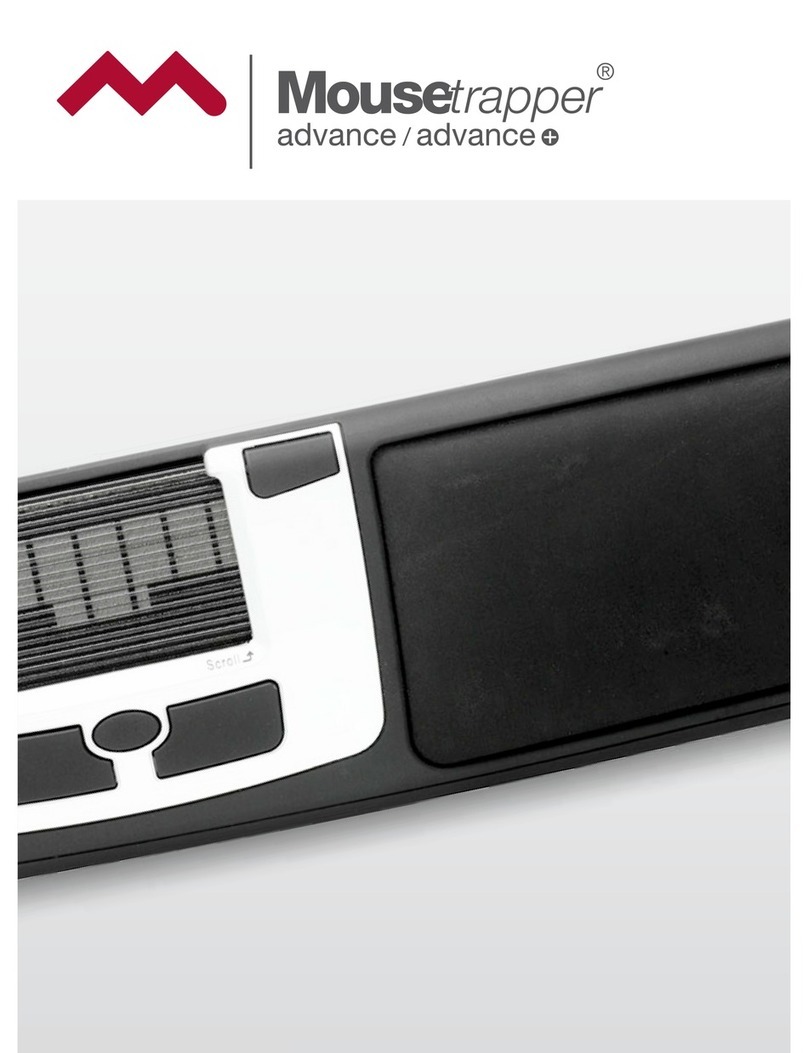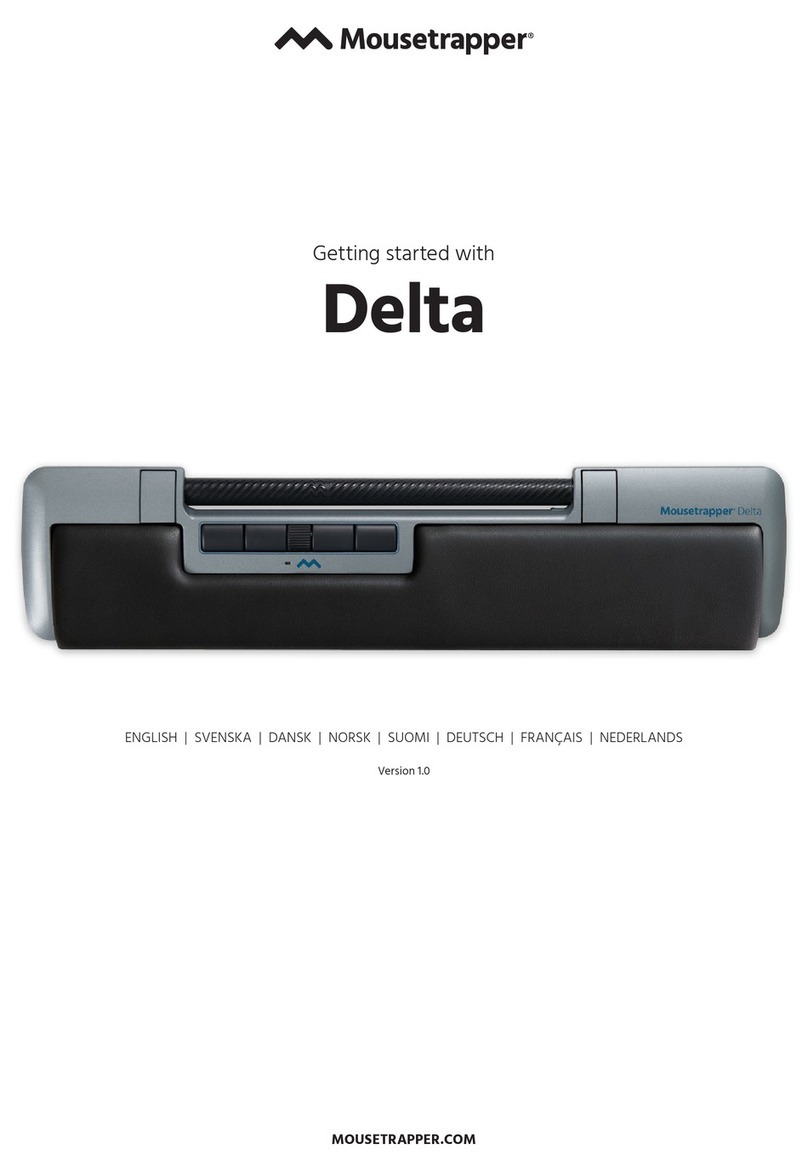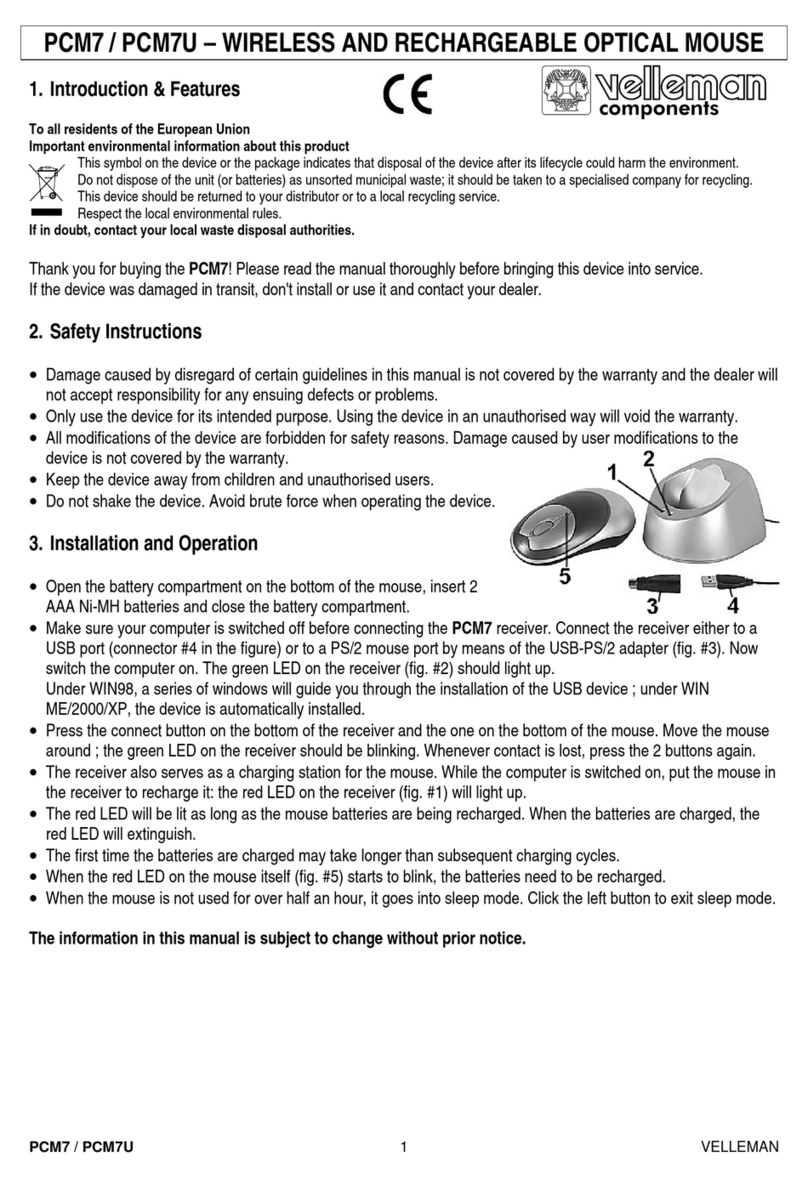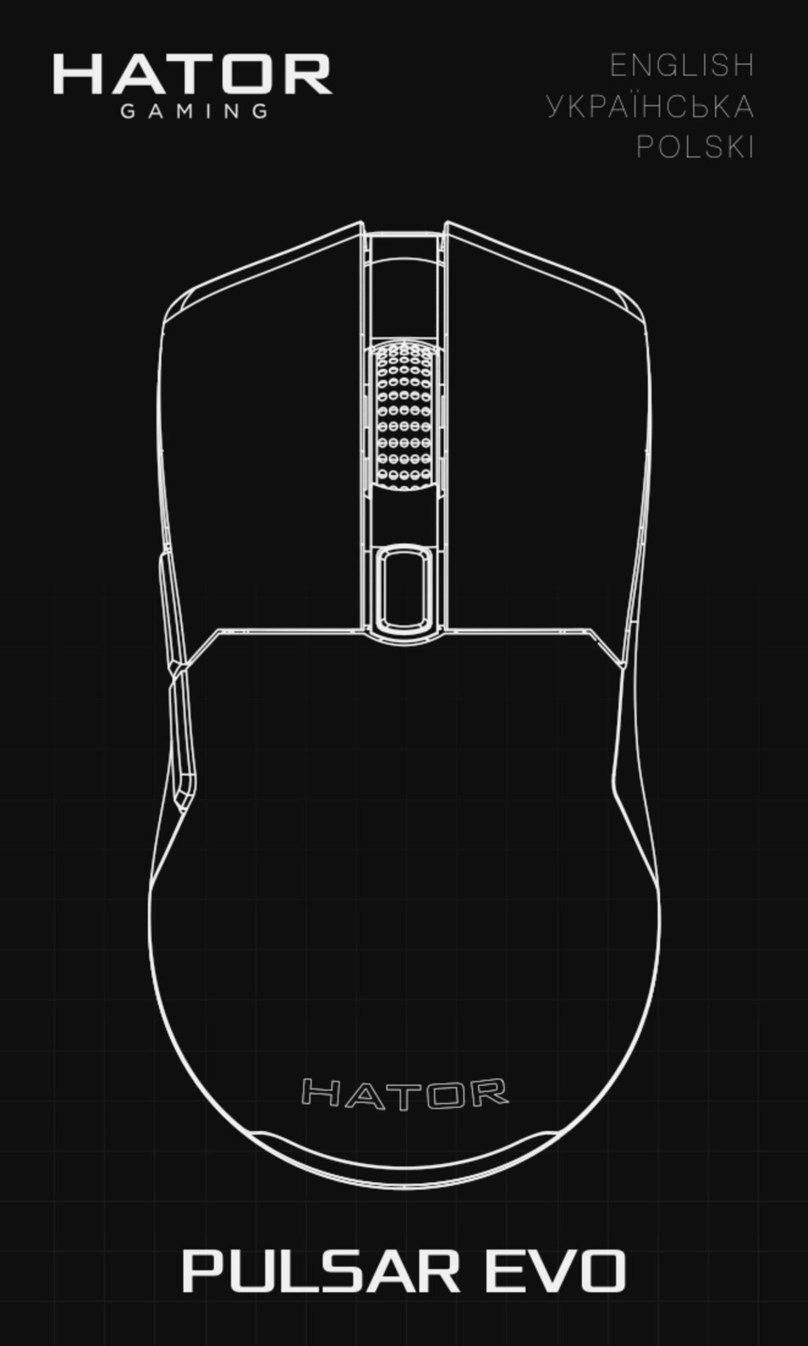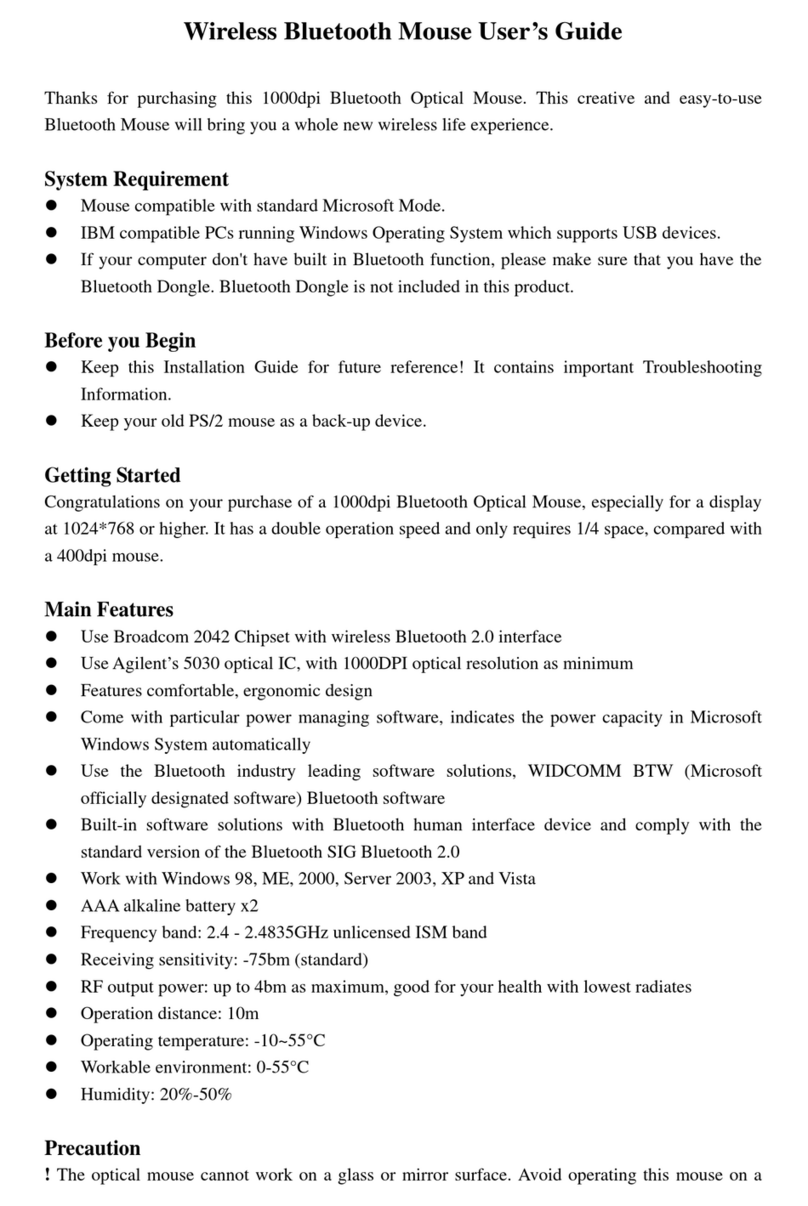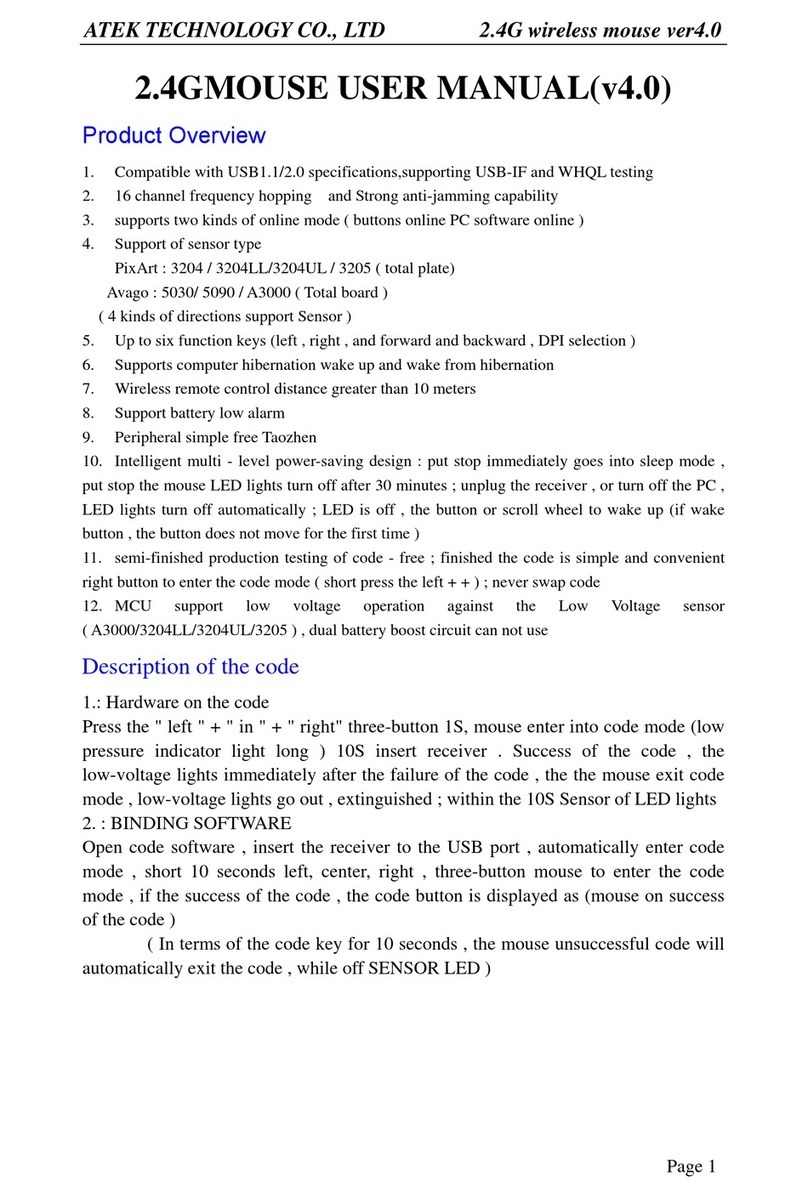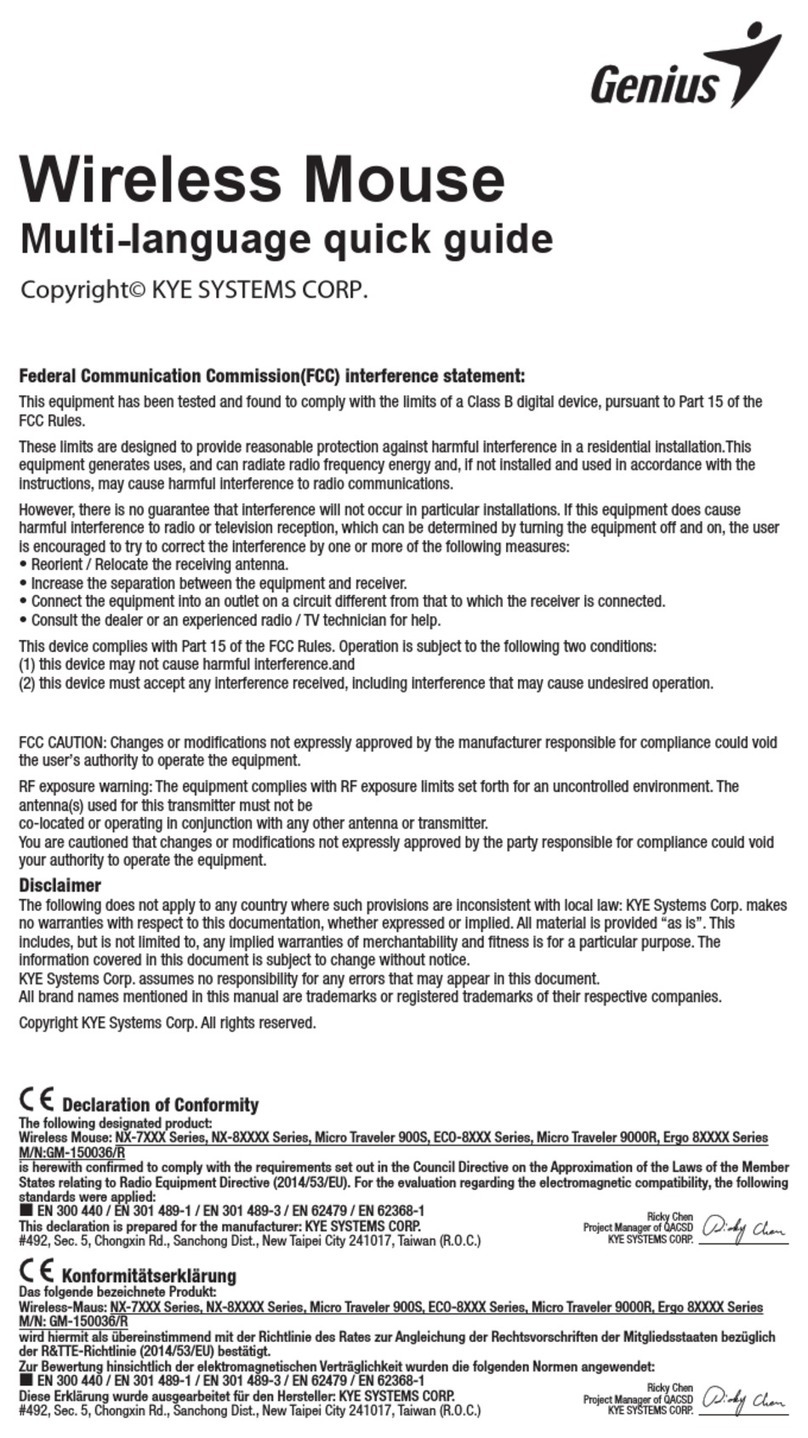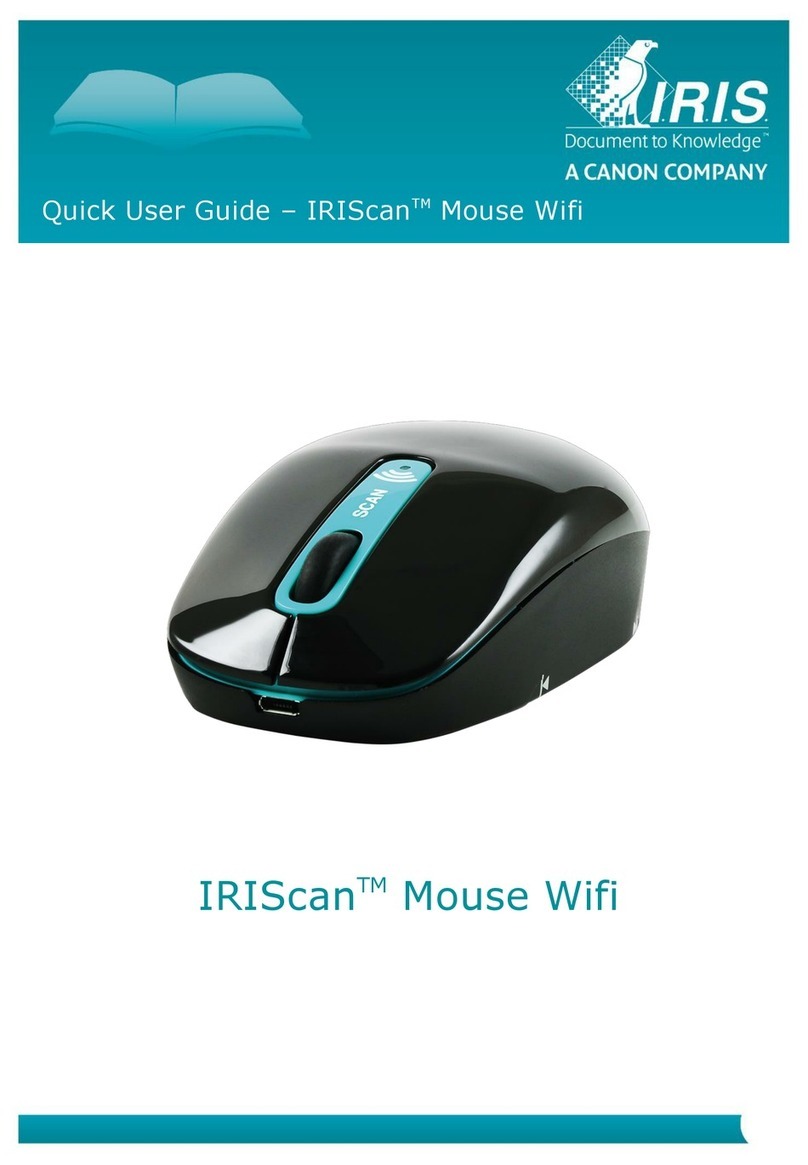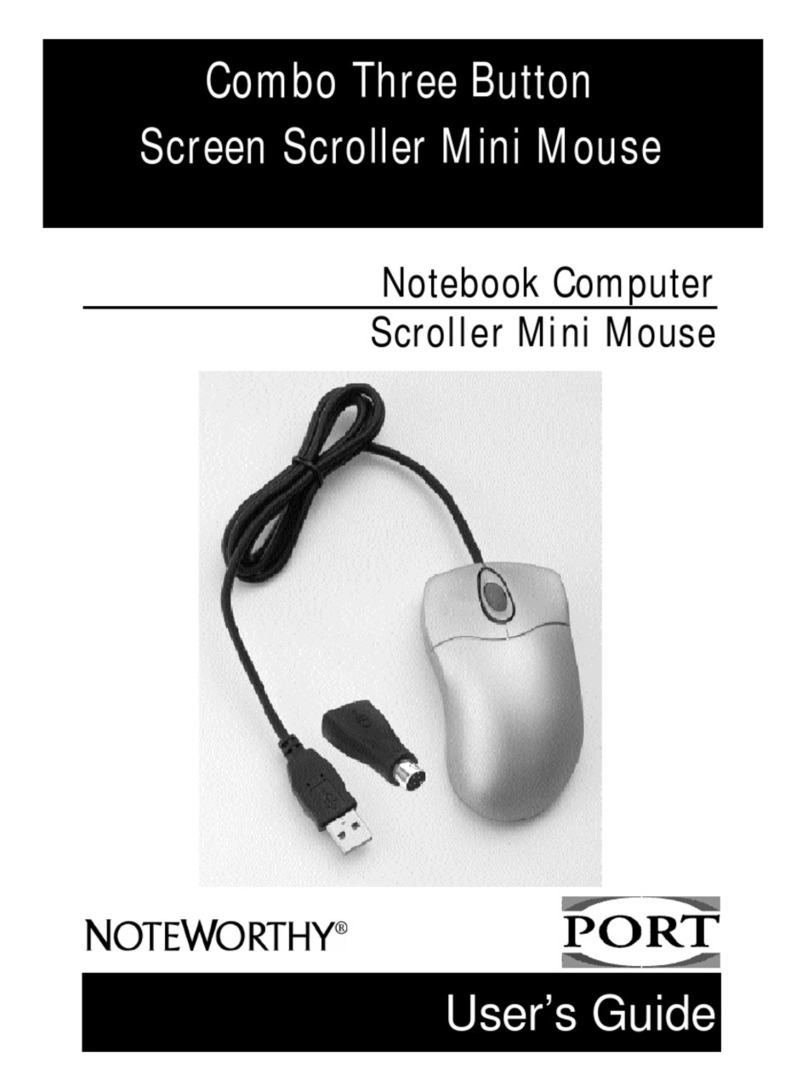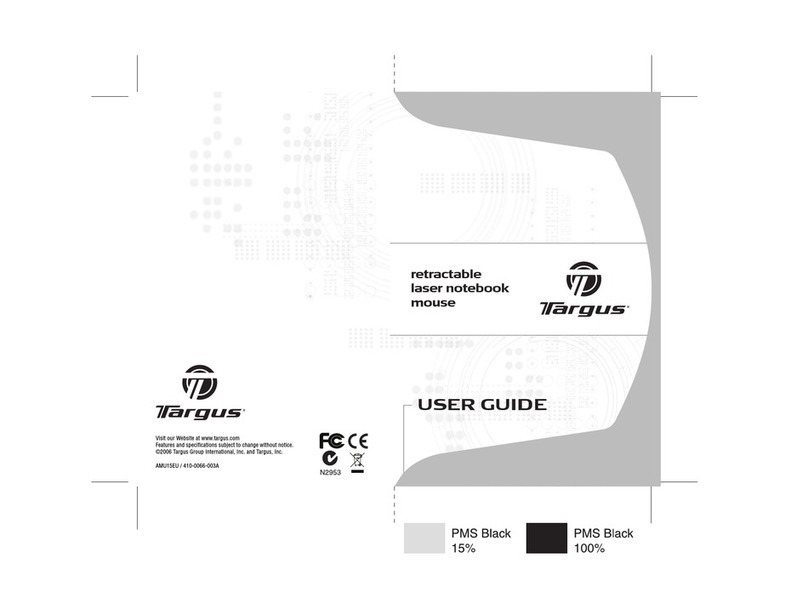Mousetrapper Advance 2.0 User manual

ENGLISH | SVENSKA | DANSK | NORSK | SUOMI | DEUTSCH | FRANÇAIS | NEDERLANDS
Getting started with Mousetrapper Advance 2.0

Double Click
Scroll up
Right Click
Scroll
Scroll down
Paste
Copy
Click/Select
21

Installering
Tilslut den ene ende af det medfølgende kabel til
på billede 2.
Skift mellem Mac og PC
tilstand skal man holde den nederste højre og den
sekunder. LED-lampen blinker rødt for at bekræfte
indstillingen. Proceduren gentages for at skifte tilbage
til PC-tilstand.
Tilslut din Mousetrapper1
Placering
Placer Mousetrapperen mellem dig og dit tastatur.
Mellemrumstasten på tastaturet bør ligge lige
Mousetrapperen ud og lægger tastaturet på den.
Scrolle
Udskiftning af puderne
rammen og Mousetrapperen og forsigtigt klikke
rammen/puden af Mousetrapperen. Du bestiller nye
Grundlæggende tips2
MTKeys
Mousetrapper.com/mtkeys og downloade softwaren.
Når MTKeys er downloadet, kommer der et billede af
som du herefter kan indsætte.
Skræddersy oplevelsen3
Dansk

Installation
Connect the supplied cable to the socket on the left
side of your Mousetrapper, and connect the other end
to a USB port on the computer. Once installed, your
Mousetrapper and its buttons will operate as shown
Changing from Mac to PC configuration
right button and the lower left button (Copy and Paste)
Connecting Mousetrapper1
Positioning
Position your Mousetrapper between you and your
keyboard. The space bar on the keyboard should
be directly in front of the control pad, as shown in
keyboard support from underneath your Mousetrapper
and place the keyboard on top of it.
Scrolling
right edge of the control pad. There is no need to press
the edge, depending on which way you want to scroll.
Replacement of pads
The pads can be replaced when they are worn out. To
the Mousetrapper and gently prise the frame/pad out
dealer or directly from Mousetrapper.
Basic tips2
MTKeys
To customise the button functions, go to
mousetrapper.com/mtkeys and download the software.
you can download MTKeys from Microsoft Store.
product will appear that matches the image underneath
you want to customise. Click on it by lightly pressing
the control pad once. You will see a pull-down menu
that button. You can choose between functions such
as adding an extra left-click, creating shortcuts and
inserting text by pasting it in.
Customising3
English

Responsible party name:
www.mousetrapper.com
info@mousetrapper.com
Hereby declares that the
Product: Mousetrapper (HID mouse/keyboard)
Model name: Advance 2.0 MTV10
and methods of measurement, Class B.
undesired operation.
against harmful interference in a residential installation. This
energy and, if not installed and used in accordance with
the instructions, may cause harmful interference to radio
communications.
the unit tested and found acceptable with the standards. The
technical records maintained by the responsible party continue

mousetrapper.com
DISCLAIMER AND LIMITATION OF LIABILITY
This product (the Product) has been manufactured by or on behalf of Trapper Data AB, Swedish Reg. No. 556872-7597 And its group companies (Trapper Data). As between Trapper Data and the user,
the following shall – to the fullest extent permitted by applicable law – apply: The Product is provided “as is” without warranty of any kind (either express or implied), including but not limited to any implied
warranties of merchantability and fitness for a specific or general purpose and those arising by statute or by law, or from a cause of dealing or usage of trade. Trapper Data shall have no obligations whatsoever
to repair, replace or service the Product in any manner or to provide the user with any future upgrades to the Product, if any. The user is solely responsible for the use of the Product. In no event, regardless of
cause, shall Trapper Data be liable for any direct, indirect, special, incidental, punitive or consequential damages of any kind, whether arising under breach of contract, tort (including negligence), strict liability
or otherwise, and whether based on agreement or otherwise, even if advised of the possibility of such damages. Trapper Data makes no claim or representation that the Product will prevent, cure, or mitigate
any medical condition, disease, injury, pain or discomfort for all users.
Other Mousetrapper Mouse manuals