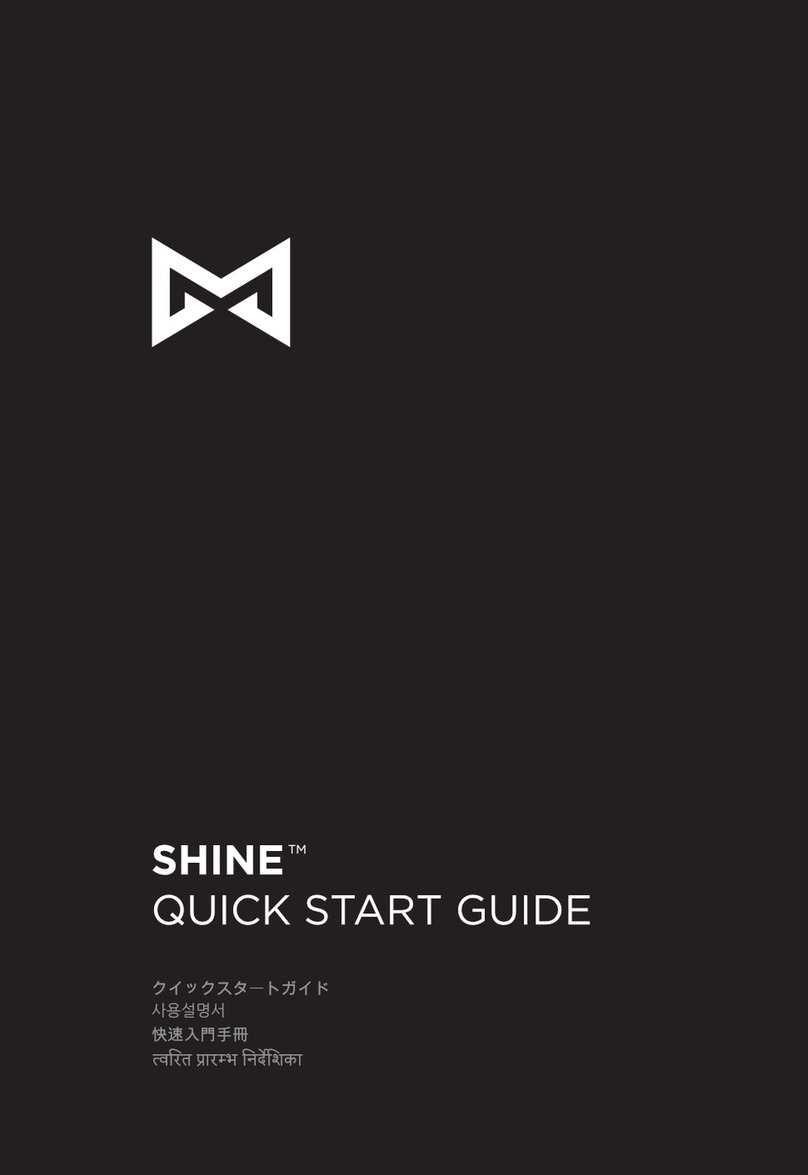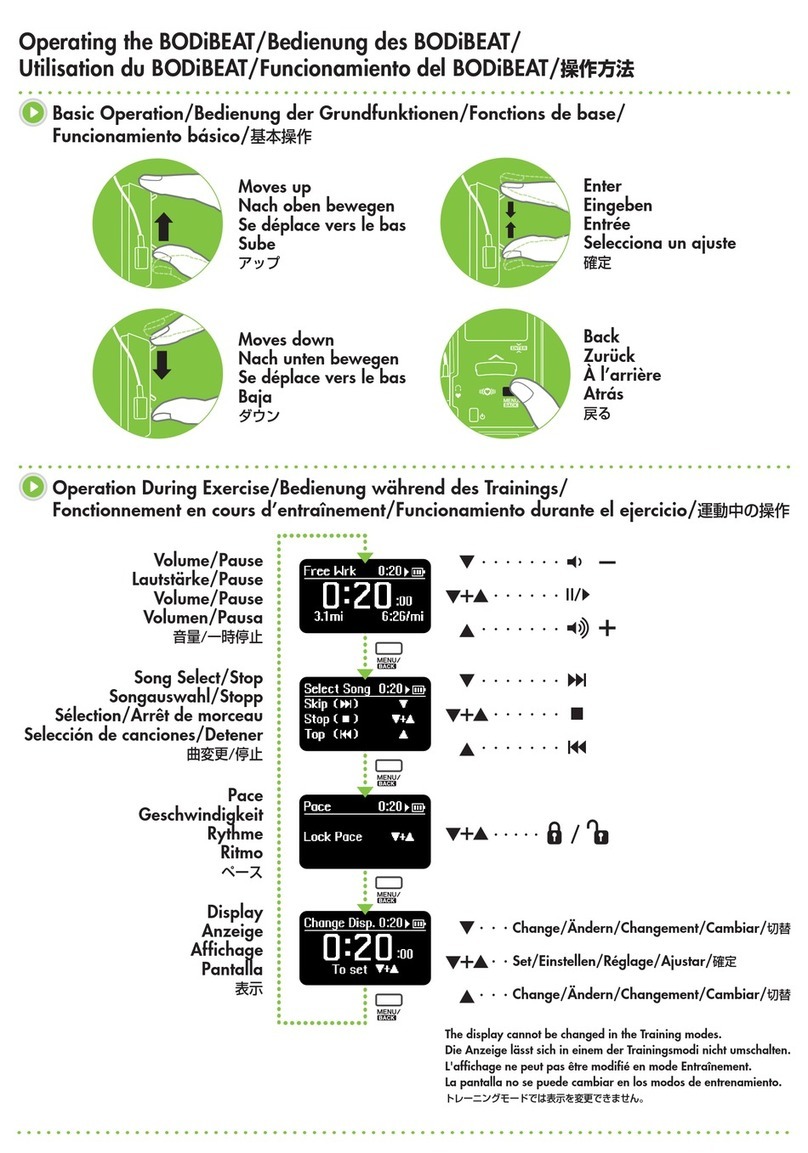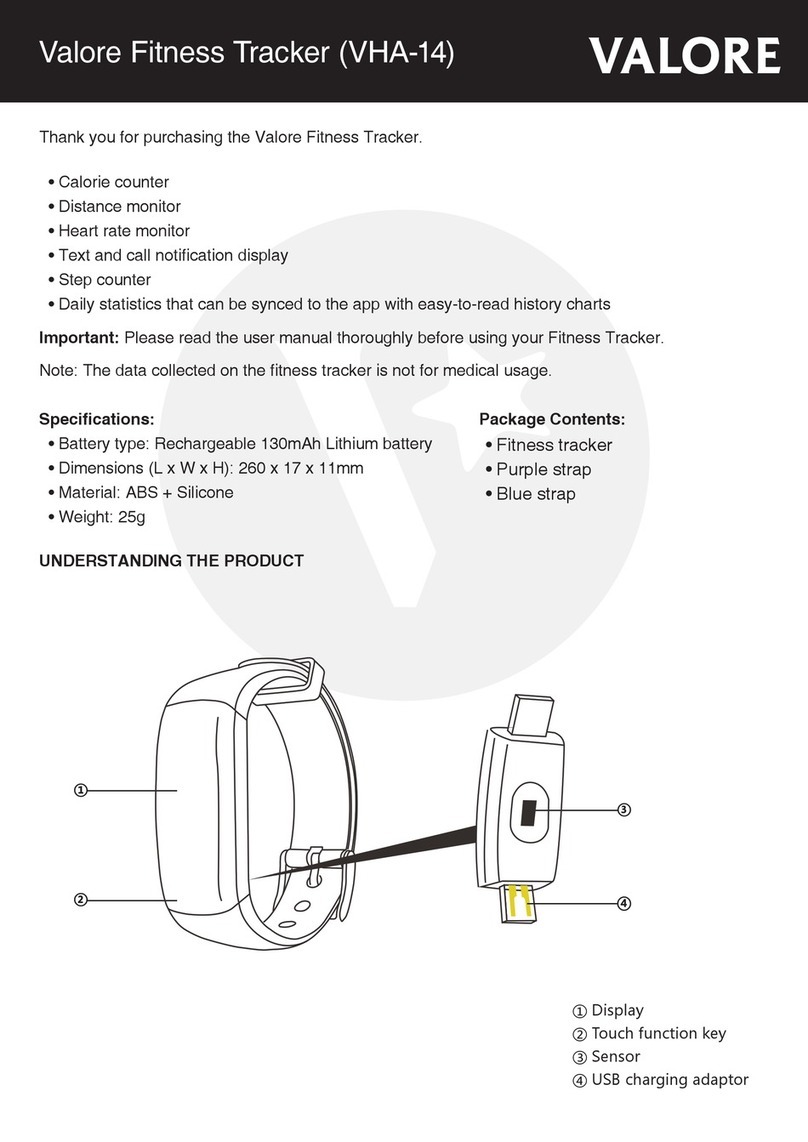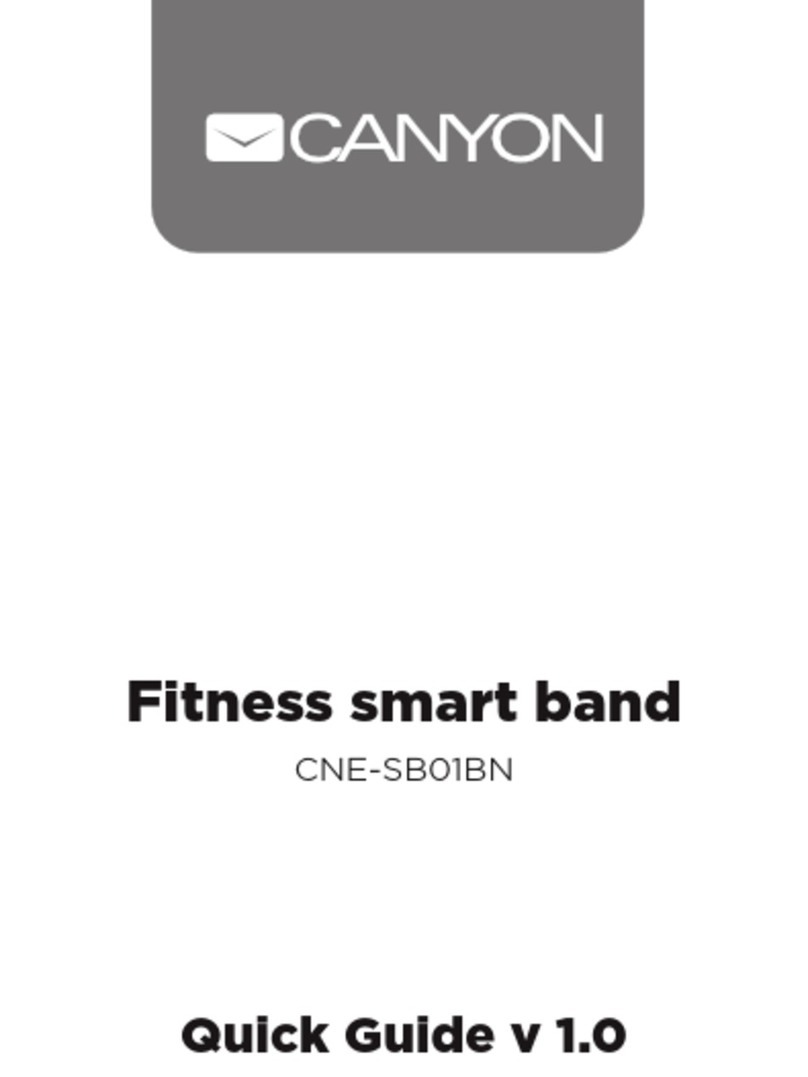Movable Movband 2 User manual

Please follow these simple step-by-step instructions to register your Movband 2 and set up your online account.
INSTALL
Download Movband Sync software to your computer at movable.com/login
and click Join.
– On a PC, click the Download Sync button and Run the .exe file. Click Next through
the prompts, and Yes if you get a User Account Control pop-up. Finally, click Close,
leaving the checkbox checked to start Movband Sync. You will now notice the M
icon in your system tray near the computer’s time. The software will now automatically
run in the background.
– On a Mac, click the Download Sync button and go to Downloads to open the file.
Drag the file into your Applications folder and then go to your Applications to open
the program. When it’s open, you will see a gray M in the menu bar at the top of
your screen. The software will now automatically run in the background.
– If you have any issues during this process, please contact us so we can help.
REGISTER
When a Movband is plugged in and connected properly, the Movband Sync software
will open a web browser and launch a registration screen.
– Wear your Movband everyday to track your daily moves and cumulative miles.
– Sync your Movband 2-3 times each week to track your performance and stay
motivated. Remember, every move counts!
– Check out the “Using Your Movband” document for tips on charging, wearing, and
using your Movband.
CONNECT
– First, plug the USB end of the charging cable into your computer. Then, plug the USB
end of the Movband device into the other end of the charging cable with the four
metal contacts on the device facing the piece of white plastic in the charging cable.
– A battery icon will appear on the screen when your Movband is properly plugged
in and charging. If a battery icon doesn’t appear, try plugging it in again, making sure
that it’s inserted in the proper direction.
– The first time you plug in your Movband, keep it connected for 8 hours or overnight
to optimize the battery life.
MOVE!
– Wear your Movband everyday to track your daily moves and cumulative miles.
– Sync your Movband 2-3 times each week to track your performance and stay motivated. Remember, every move counts!
– Check out the “Using your Movband” document for more tips on charging, wearing, and using your Movband.
Setting up your Movband 2
Technical Support
help.movable.com
GROUPS
Join a group by using your invite code.
IMPORTANT:
Movband’s metal contacts
should be facing the white
plastic in the charging cord.
Invitation code. Add group

Ready to get moving? Here are the basics to using your Movband 2! Before you get started, please make sure you have
downloaded the Movband Sync software and registered your Movband. Register at https://portal.movable.com/join
INSERT
Before putting your Movband on your wrist, it is important that you properly insert
the device into the band. Insert the wide USB end of the device into the buckle end of the
hand. Then, pull the wristband around the other end of the device until you hear it snap
snugly into place.
MOVE!
Using your Movband
By wearing your Movband, you can track your daily moves and cumulative miles.
– Press the bottom button on the device to change the display from time to moves and
from moves to miles.
– Your Movband automatically displays the time. The device will update to your computer’s
time when you sync
Resetting
Hold down the top button while on the moves or miles screen to reset the display to zero.
Please note, this only changes the display, not the memory. When you sync your Movband,
all data will be transferred to your account.
Tips
– Wear your Movband all day, except in the shower or pool (it’s NOT waterproof).
– Sync your Movband 2-3 times/week to track your performance and stay motivated.
CHARGE
Connecting
First, plug the USB end of the charging cable into your computer. Then, plug the USB end
of the Movband device into the other end of the charging cable with the four metal contacts
on the device facing the piece of white plastic in the charging cable.
Charging
A battery icon will appear on the screen when your Movband is properly plugged in and
charging. We recommend fully charging your device before getting started.
– First charge: 8 hours or overnight
– Subsequent charging: 3-4 hours
– Charge frequency: recommended weekly
– Battery life: lasts up to 3 weeks
The battery icon will flash when the device needs to be charged. Please keep your device
charged regularly to avoid losing activity data if the battery dies.
Syncing
When the device is plugged into a computer with the Movband Sync software installed, it
will automatically sync. When the sync occurs, the LCD screen will display “Sync” and your
internet browser will open your Movband account.
Using your Movband 2
Technical Support
help.movable.com
IMPORTANT:
Movband’s metal contacts
should be facing the white
plastic in the charging cord.
The USB end
must go first.
Low
battery
indicator Resets
moves or
miles to
zero
Changes
display
to moves
or miles
Table of contents