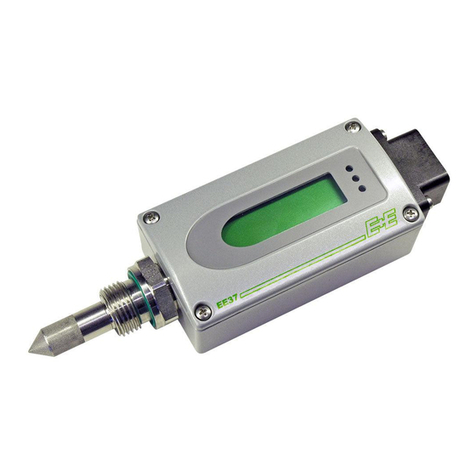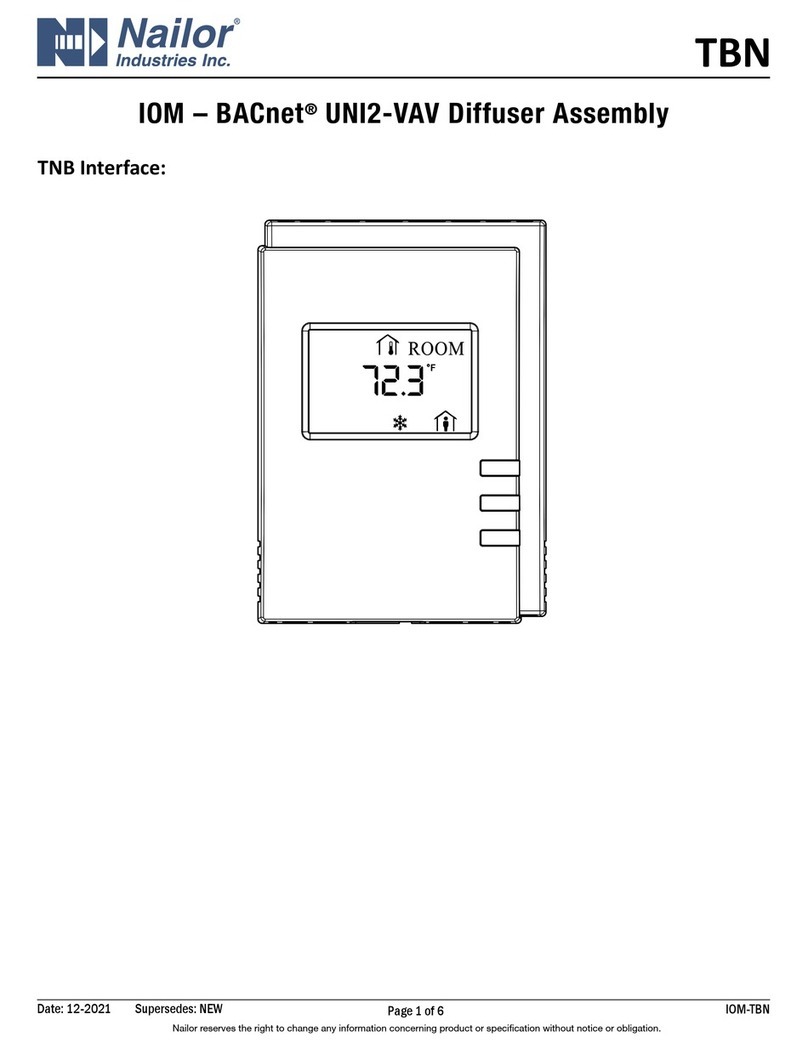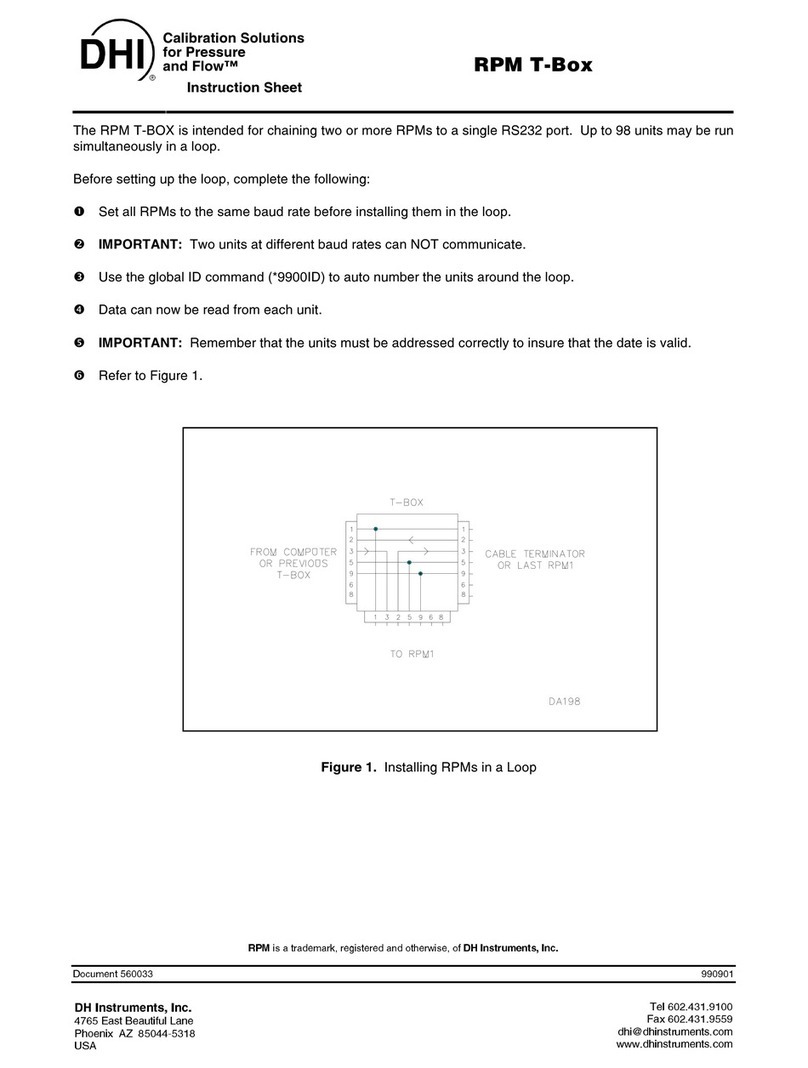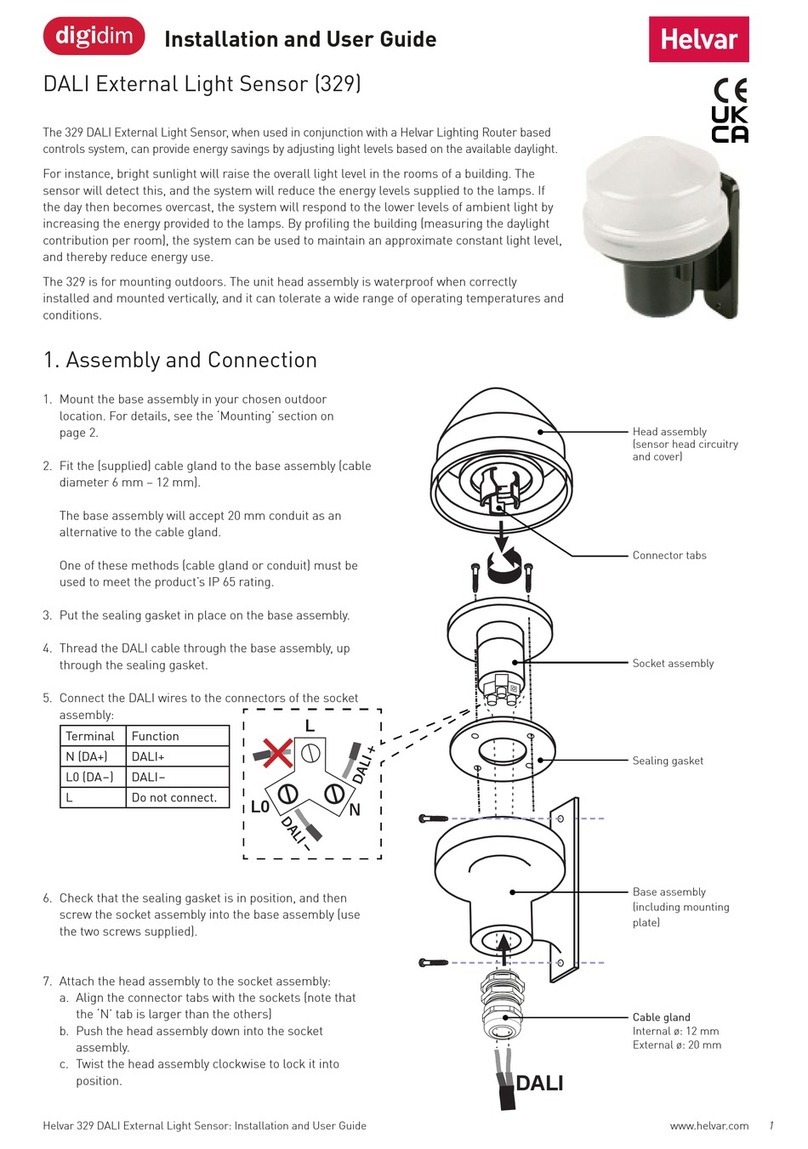Move DECK001-V-FU User manual

Quick installation guide and system operation
Important safety, compliance and warranty information
Sensors for structural health monitoring of civil works
Instruction Manual

Move S.r.l.
Piazza Cavour 7, 20121 Milan - Italy
Via Guglielmo Lippi Francesconi 1256/J, 55100 Lucca - Italy
P.IVA: 09887990969
MOVE SOLUTIONS CUSTOMER ASSISTANCE SERVICE
Visit the website at www.movesolutions.it for contact information
Instruction Manual
English
Read Manual Before Product Use
NOTICE OF PUBLICATION:
-
visit our website at www.movesolutions.it.
PUBBLICATION
Month of publication: 10/2021
LICENSE AND COPYRIGHT

1. Manual user guide
2. Introduction to the Structural Monitoring System
3. Use and safety guidelines
4. Guide to load tests
5. DECK device
5.2 DECK unpacking instructions
5.3 DECK orientation
6. Triaxial Tiltmeters
6.3 Tiltmeter unpacking instructions
6.4 Tiltmeter orientation
8. Triaxial Accelerometer SHM
8.2 Accelerometer SHM unpacking
8.3 Accelerometer SHM orientation
9. Analog Communication Node
10. Gateway SHM
10.2 Gateway SHM unpacking
4
6
8
12
16
17
19
20
23
28
29
30
33
34
35
40
41
43
44
45
48
49
51
52
55
62
63
65
66
69
11. Dimensions and overall dimensions
12. Warranty
13. Frequent problems in use
14. Note
94
100
101
102
Index

6
Instruction manual - EN
7
1. Manual user guide
Manual user guide
HOW TO USE THIS MANUAL:
keep it for later reference.
-
1
IMPORTANT
•
•
-
ner.
NOTE
-
-
or lost.
Bold
Italic
CAUTION
CAUTION
IMPORTANT
IMPORTANT
Fire Danger icons warn of the
Electrical Danger icons warn of
the risk of electric shock.
NOTE
NOTE
Symbols and provisions used
in the documentation

8
Instruction manual - EN
9
2. Introduction to the Structural Monitoring System
Sensor package
-
the static angular variation of the structure with respect to the horizontal plane, or
-
Analysis of the structure. The accelerometer also integrates a temperature sensor.
GATEWAY SHM
The SHM Gateway is a communication control unit with which it is possible to receive
of the APN.
-
•
•
•
•
•
•
•
• Telecommunication towers.
SYSTEM OPERATION
The Move Solutions™ monitoring system consists of multiple types of wireless sen-
-
-
-
2
Sensor
system Gateway
device
LoRaWAN
long range 4G/LTE/
ETHERNET Internet
Algorithms of
data processing
Move
Cloud Platform™
Introduction to the Structural
Monitoring System

10
Instruction manual - EN
11
Use and safety guidelines
INTENDED USE OF THE SYSTEM
“Intended use”“Installation gui-
de”
The general installation steps for correctly operating the Move Solutions™ structural
1. Intended
use”“Installation guide”
2.
3.
3
IMPORTANT
-
to ensure the correct operation of the system, make sure that:
NOTE
-
negligence on the part of a user.
-
UNINTENDED USE OF THE SYSTEM
-
“Introduction to the Structural Monitoring System”“Use
and safety guidelines”
-
of any responsibility.
IMPORTANT
this manual.
-
-
[email protected] .
3. Use and safety guidelines

12
Instruction manual - EN
13
IMPORTANT
-
gnal.
-
-
-
-
-
-
fectly.
-
ring its use.
NOTE
•
OPERATIONS INVOLVING RISKS FOR THE OPERATOR
-
vention regulations.
NOTE
-
negligence on the part of a user.
• Failure -
manual results in the cancellation of the warranty terms.
RESIDUAL RISKS
-
-
this manual.
3. Use and safety guidelines

14
Instruction manual - EN
15
Guide to Loading tests
-
-
-
action acting with known characteristics.
4.1 Static load tests
-
-
rectly follow these steps:
1. INSTALLATION ON THE STRUCTURE:
length:
• 0.00 L - 0.15 L - 0.30 L - 0.70 L - 0.85 L - 1.00 L
It is-
It is therefore essential to keep track of the installation positions of each speci-
2. ORIENTATION TILTMETERS:
• Tiltmeter Orientation”.
•
•
of the span.
4
X
1,00 L 0,30 L0,85 L 0,15 L0,70 L
SPAN LENGTH (L)
0,00 L
X
YY
X X
YY
X X
YY
3. PRELOAD OF THE BRIDGE FOR SETTLING:
Tiltmeter
-
-
• Wait for the span to settle in the new position, it is possible to monitor this
4. Guide to Loading tests
-

16
Instruction manual - EN
17
4. START OF THE LOADING TESTS:
-
selectable through the “List of events”
“every 2 minutes”. To correctly
-
sitivity.
for more information see the manual “Move Cloud Platform™ Tutorial”.
“Settings”
“Inclinometers” -
“Reset Oset”
NOTE
•
see the manual “Move Cloud Platform™ Tutorial”.
• -
tform™ see the manual “Move Cloud Platform™ Tutorial”.
• Visit the website at www.movesolutions.it -
Move Solutions ™ structural monitoring system.
4.2 Dynamic load tests
DECK
-
“DECK device”.
it is necessary:
•
• “DECK orientation”“DECK
installation guide”.
•
•
-
ACCELEROMETERS
-
“Triaxial Accelero-
meter”
• Install at least 2 accelerometers per span.
• “Accelerometer
Orientation”“Accelerometer Installation Guide”.
•
•
4. Guide to Loading tests

18
Instruction manual - EN
19
DECK device
5
-
OUTPUT DECK
-
DOWNLOAD DOCUMENTATION
Visit the website at www.movesolutions.it
structural monitoring system.
5. DECK device
5.1 Quick guide to use
“DECK orientation”“DECK in-
stallation guide”
1. ORIENTATION:
•
•
•
2. INSTALLATION ON THE STRUCTURE:
•
-
• -
•
3. SCREWING THE ANTENNA:
• Before activating the Gateway, screw the LoRaWAN 868 Mhz antenna
-
-

20
Instruction manual - EN
21
DECK components Number of pieces
DECK sensor 1 pz.
LoRaWAN 868 Mhz antenna 1 pz.
Installation plate 1 pz.
Countersunk screws M6 4 pz.
Nut M6 4 pz.
Screws TCEI M8 4 pz.
Washers M8 4 pz.
Dowels for concrete 4 pz.
CE material 1 pz.
NOTE
•
• DECK001-V-FU
• DECK001-V-FD
• DECK001-V-FW
• DECK001-H-UD
• DECK001-H-WP
• DECK001-H-WF
5. DECK device
BATTERY CHANGE INSTRUCTIONS
To change the batteries of the Deck sensor, follow these steps:
1.
2. Disconnect the central power connector of the PCB to which two wires arrive,
3. Remove all batteries present.
4. Replace with 4 new D 3.6V lithium batteries, paying attention to respect the
-
5.
6. Close the sensor cover by tightening all the screws.
DECK’S UNINTENDED USE
“Use and
safety guidelines”“DECK installation guide”.
-
DECK’S INTENDED USE
“DECK installation guide”
“DECK installation guide”.
“DECK Technical Specications”.
-
ments.
5.2 DECK unpacking instructions
-
Make sure that the package contains the following components:
-

22
Instruction manual - EN
23
Axis of measurement
detected by the sensor
5.3 DECK Orientation
ORIENTATION LABEL
-
-
-
•
ARROW LABEL
-
see section “Correspondence of the axes”.
Layout &
Place of installation
CIRCLE:
Direction perpendicular
to the axis
of measurement X-Y-Z axis:
Measurement axis
detected by the sensor
Layout &
Place of installation
ARROW:
Direction parallel
to the axis
of measurement
X-Y-Z axis:
Measurement axis
detected by the sensor
CIRCLE LABEL
-
“Correspondence of the axes”.
5. DECK device

24
Instruction manual - EN
25
ARRANGEMENT OF THE SENSOR
-
-
IMPORTANT
•
-
fectly.
-
ring use.
SPECIFIC CASE
5.4 DECK installation guide
INSTALLATION ON THE STRUCTURE
•
•
-
OVERALL AREA
100 cm
100 cm
100 cm200 cm 100 cm
5. DECK device

26
Instruction manual - EN
27
-
-
IMPORTANT
-
gnal.
-
-
IMPORTANT
-
fectly.
-
-
-
5. DECK device

28
Instruction manual - EN
29
Triaxial Tiltmeter
6
-
-
tform™.
OUTPUT TILTMETER
DOWNLOAD DOCUMENTATION
Visit the website at www.movesolutions.it
structural monitoring system.
6.1 Quick guide to use
-
rect operation, see the chapter “Tiltmeter Orientation”“Tiltmeter Installation Gui-
de”
1. ORIENTATION:
•
•
•
•
2. INSTALLATION ON THE STRUCTURE:
• Agree with the supplier company on the correct place of installation on
•
-
• -
•
3. SCREWING THE ANTENNA:
• Before activating the Gateway, screw the LoRaWAN 868 Mhz antenna
6. Triaxial Tiltmeter

30
Instruction manual - EN
31
6.2 In-depth analysis of the Tiltmeter output
its projection on the horizontal plane.
its projection on the horizontal plane.
initial installation position.
-
splay the absolute angles with respect to the horizontal plane. These absolute angles
-
-
PHI ANGULAR VARIATIONS
2
1
THETA ANGULAR VARIATIONS
2
1
Gravitational axis
Horizontal plane
PHI angle
φ2 ; φ1
THETA angle
θ2 ; θ1
6. Triaxial Tiltmeter

32
Instruction manual - EN
33
6.3
-
Make sure that the package contains the following components:
Tiltmeter components Number of pieces
Tiltmeter sensor 1 pz.
LoRaWAN 868 Mhz antenna 1 pz.
Countersunk screws M6 2 pz.
Installation plate 1 pz.
Screws TCEI M6 2 pz.
Washers M6 2 pz.
Brass anchors for concrete 2 pz.
CE material 1 pz.
NOTE
•
-
Unpacking Instructions Inclinometer
6. Triaxial Tiltmeter
BATTERY CHANGE INSTRUCTIONS
To change the batteries of the inclinometer, follow the steps below:
1.
2. Gently open the cover, taking care not to break the connector that connects the
3.
4. Insert a new D 3.6V lithium battery, paying attention to respect the polarity in-
5.
NON INTENDED USE OF THE TILTMETER
“Use and
safety guidelines”“Intended Use of the Tiltmeter”.
-
-
INTENDED USE OF THE TILTMETER
“Tiltmeter Orientation”“Tilt-
meter Installation Guide”
-
ment with the supplier company.
“Tiltmeter Orientation”.
“Tiltmeter Technical Specications”.
-
ments.

34
Instruction manual - EN
35
6.4 Tiltmeter Orientation
ORIENTATION LABEL
-
-
coming out of the Tiltmeter cover.
SENSOR ORIENTATION
•
•
•
•
-
Parallel X axis
to the gravitational axis
X axis oriented
upwards Y - Z axes parallel
to the horizontal plane
6.5 Tiltmeter installation guide
INSTALLATION ON THE STRUCTURE
•
• Floor installation.
• Ceiling installation.
Floor installation
Side wall installation
Ceiling installation
Rear wall installation
IMPORTANT
• -
6. Triaxial Tiltmeter
IMPORTANT
•

36
Instruction manual - EN
37
-
cessary to:
1. Unscrew the two M6 screws connecting the plate/sensor.
2. Rotate the installation plate to the correct arrangement.
3. Screw the two M6 screws connecting the plate / sensor.
SPACE NEEDED FOR INSTALLATION
100 cm
100 cm
100 cm200 cm
“Tiltmeter Technical specica-
tions”
-
-
IMPORTANT
-
gnal.
-
-
-
6. Triaxial Tiltmeter

38
Instruction manual - EN
39
CORRECT INSTALLATION
“Figure 1”“ Figure 2”
-
We can therefore state that:
•
•
WRONG INSTALLATION
•
•
•
IMPORTANT
-
fectly.
-
-
-
Gravitational axis
X axis
of reference
Region of correct
positioning
of the X axis
Figure 1 - Front view of the Tiltmeter
Gravitational axis
X axis
of reference
Region of correct
positioning
of the X axis
Figure 2 - Tiltmeter side view
6. Triaxial Tiltmeter
g
x
x
g
This manual suits for next models
5
Table of contents