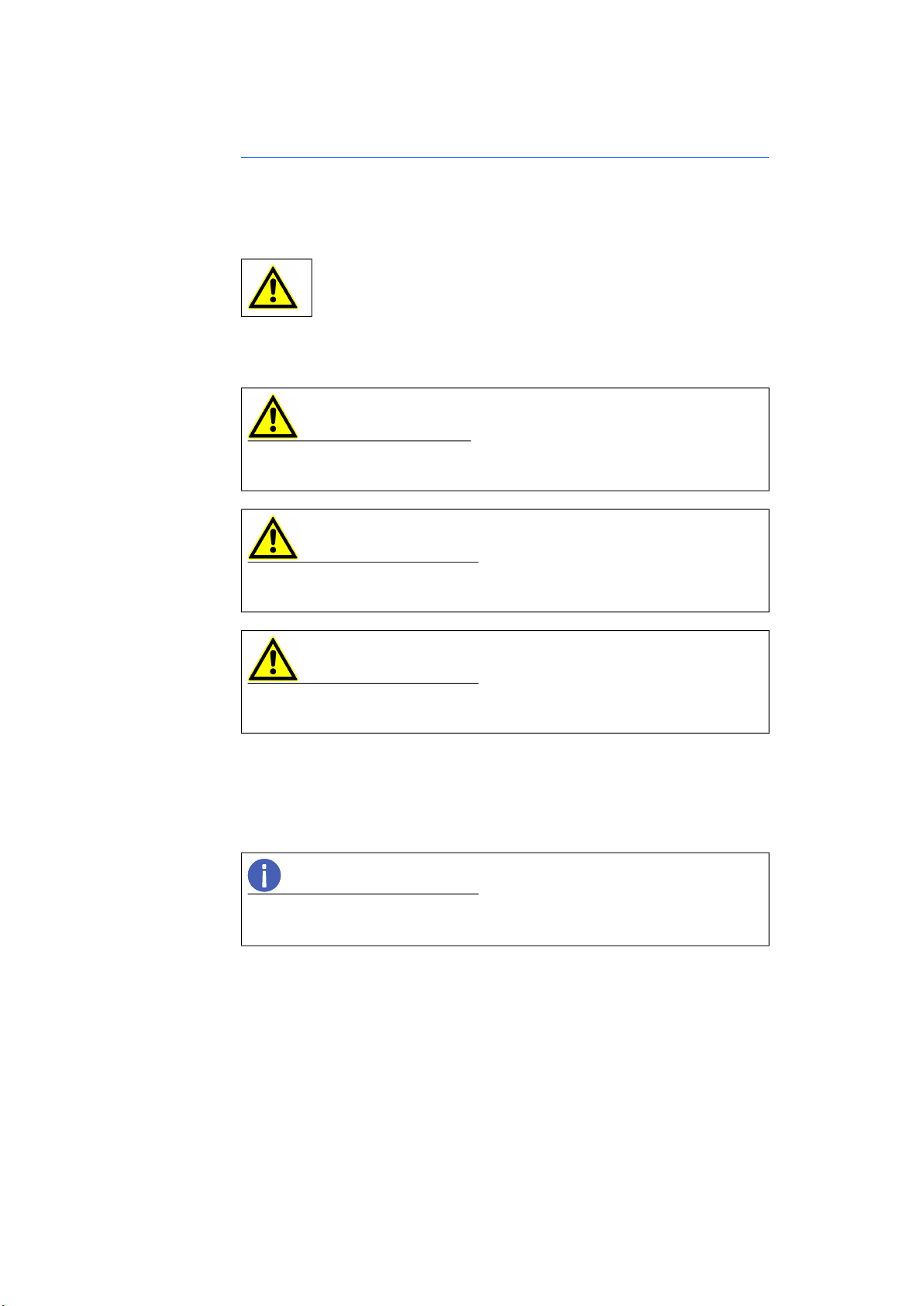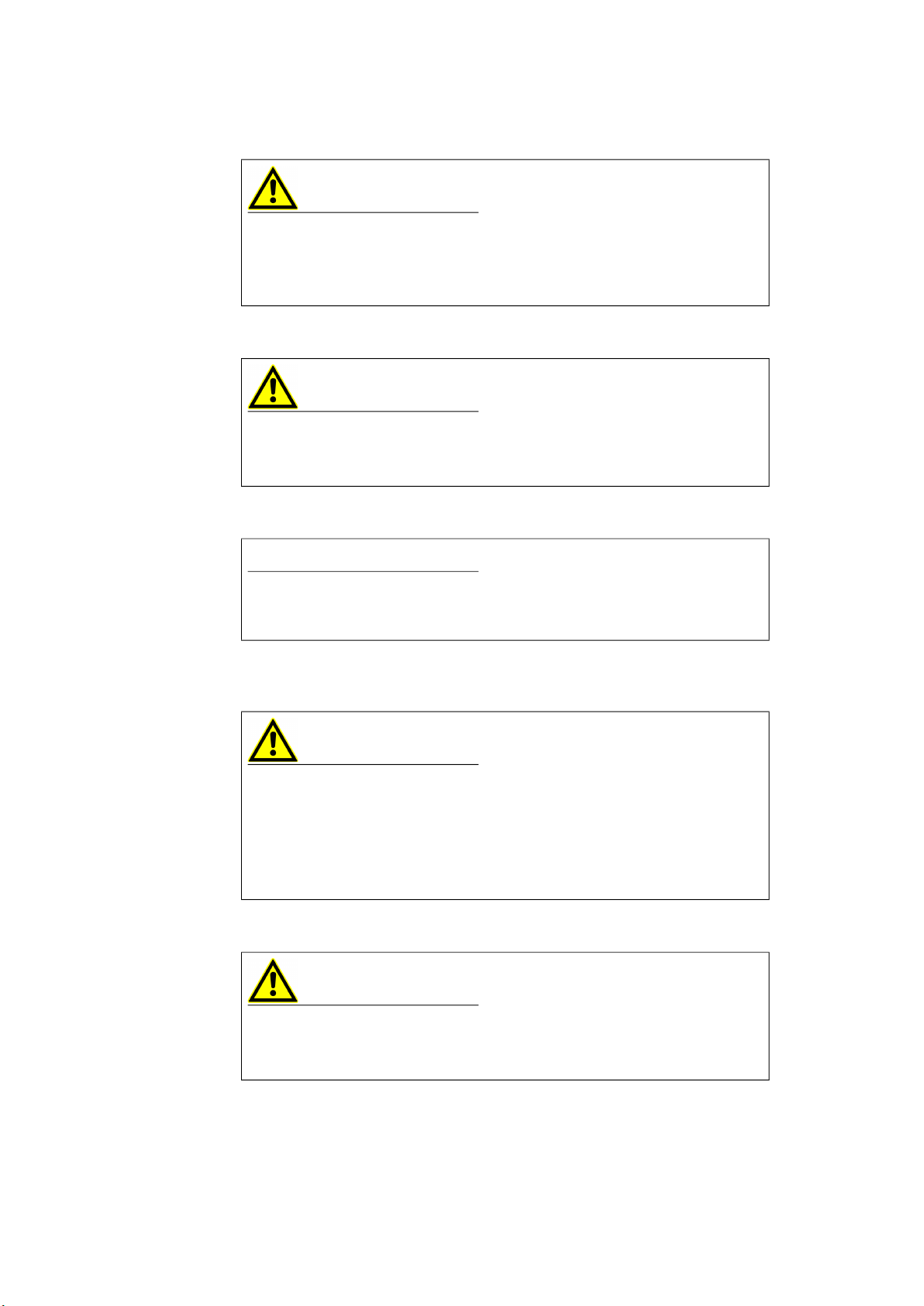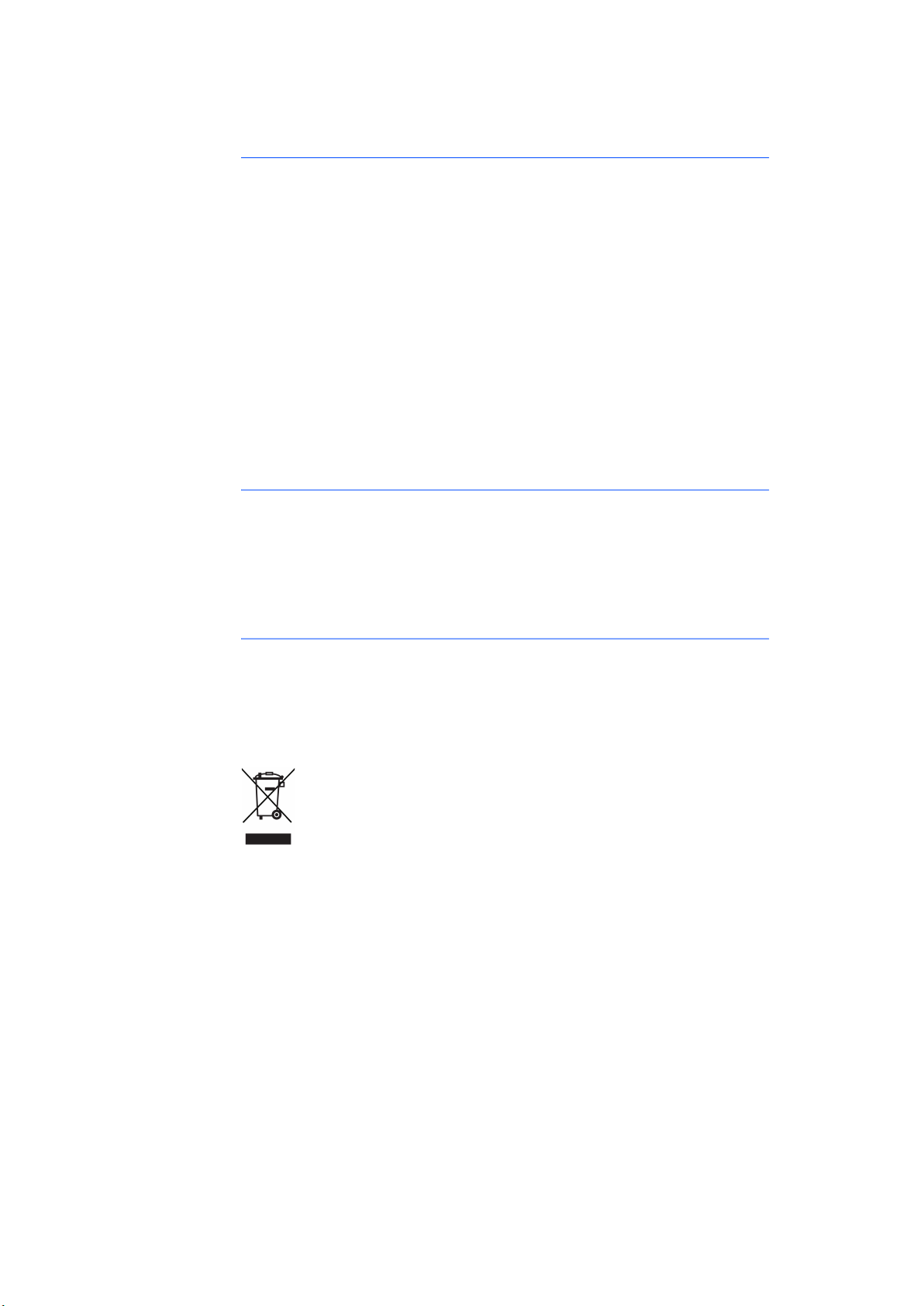ETAS Contents
Contents
CBS10x.1-2 - User’s Guide 3
1 General . . . . . . . . . . . . . . . . . . . . . . . . . . . . . . . . . . . . . . . . . . . . . . . . . . . . . . . . . . . . . . 5
1.1 About this Manual . . . . . . . . . . . . . . . . . . . . . . . . . . . . . . . . . . . . . . . . . . . . . . . . . . . . . . . . 5
1.2 Basic Safety Notices . . . . . . . . . . . . . . . . . . . . . . . . . . . . . . . . . . . . . . . . . . . . . . . . . . . . . . 6
1.2.1 Identification of Safety Notices . . . . . . . . . . . . . . . . . . . . . . . . . . . . . . . . . . . . 6
1.2.2 General Safety Information . . . . . . . . . . . . . . . . . . . . . . . . . . . . . . . . . . . . . . . 6
1.2.3 Requirements for Users and Duties for Operators. . . . . . . . . . . . . . . . . . . . 7
1.2.4 Intended Use . . . . . . . . . . . . . . . . . . . . . . . . . . . . . . . . . . . . . . . . . . . . . . . . . . . . 7
1.3 Identifications on the Product . . . . . . . . . . . . . . . . . . . . . . . . . . . . . . . . . . . . . . . . . . . . . . 9
1.4 RoHS Conformity. . . . . . . . . . . . . . . . . . . . . . . . . . . . . . . . . . . . . . . . . . . . . . . . . . . . . . . . 10
1.4.1 European Union . . . . . . . . . . . . . . . . . . . . . . . . . . . . . . . . . . . . . . . . . . . . . . . . 10
1.4.2 China. . . . . . . . . . . . . . . . . . . . . . . . . . . . . . . . . . . . . . . . . . . . . . . . . . . . . . . . . . 10
1.5 CE Marking . . . . . . . . . . . . . . . . . . . . . . . . . . . . . . . . . . . . . . . . . . . . . . . . . . . . . . . . . . . . . 10
1.6 Product Return and Recycling. . . . . . . . . . . . . . . . . . . . . . . . . . . . . . . . . . . . . . . . . . . . . 10
2 Hardware Description . . . . . . . . . . . . . . . . . . . . . . . . . . . . . . . . . . . . . . . . . . . . . . . . 11
2.1 Overview . . . . . . . . . . . . . . . . . . . . . . . . . . . . . . . . . . . . . . . . . . . . . . . . . . . . . . . . . . . . . . . 11
2.1.1 Products and Application Areas . . . . . . . . . . . . . . . . . . . . . . . . . . . . . . . . . . 11
2.1.2 Properties . . . . . . . . . . . . . . . . . . . . . . . . . . . . . . . . . . . . . . . . . . . . . . . . . . . . . 12
2.2 Design of the Smart Lambda Sensor Cable . . . . . . . . . . . . . . . . . . . . . . . . . . . . . . . . . 13
2.2.1 "LAMBDA" Connection with RB150 Coupling (Code 1) . . . . . . . . . . . . . . . 13
2.2.2 Electronic Module . . . . . . . . . . . . . . . . . . . . . . . . . . . . . . . . . . . . . . . . . . . . . . 13
2.2.3 Inputs and Outputs (Open Cable End) . . . . . . . . . . . . . . . . . . . . . . . . . . . . . 14
2.2.4 Connections "AOUT" and "AOUT_GND" . . . . . . . . . . . . . . . . . . . . . . . . . . . . 14
2.2.5 "CONFIG" Connection (Configuration Input) . . . . . . . . . . . . . . . . . . . . . . . . 16
2.2.6 "ERROR" Connection (Error Output) . . . . . . . . . . . . . . . . . . . . . . . . . . . . . . . 16
2.2.7 Connections "AC1" and "AC2" (Voltage Supply) . . . . . . . . . . . . . . . . . . . . . 17
3 Commissioning . . . . . . . . . . . . . . . . . . . . . . . . . . . . . . . . . . . . . . . . . . . . . . . . . . . . . 18
3.1 General Recommendations for Installation and Operation . . . . . . . . . . . . . . . . . . . . 18
3.1.1 Lambda Sensor Cable. . . . . . . . . . . . . . . . . . . . . . . . . . . . . . . . . . . . . . . . . . . 18
3.1.2 Lambda Sensor . . . . . . . . . . . . . . . . . . . . . . . . . . . . . . . . . . . . . . . . . . . . . . . . 19
3.2 Startup Sequence . . . . . . . . . . . . . . . . . . . . . . . . . . . . . . . . . . . . . . . . . . . . . . . . . . . . . . . 19
3.3 Assembly of the Lambda Sensor . . . . . . . . . . . . . . . . . . . . . . . . . . . . . . . . . . . . . . . . . . 19
3.3.1 Technical Information . . . . . . . . . . . . . . . . . . . . . . . . . . . . . . . . . . . . . . . . . . 19
3.3.2 Notes about Installing the Lambda Sensor. . . . . . . . . . . . . . . . . . . . . . . . . 20
3.3.3 Assembly of the Bosch Lambda Sensor . . . . . . . . . . . . . . . . . . . . . . . . . . . 21
3.4 Cabling. . . . . . . . . . . . . . . . . . . . . . . . . . . . . . . . . . . . . . . . . . . . . . . . . . . . . . . . . . . . . . . . . 22
3.4.1 "LAMBDA" Connection (Lambda Sensor) . . . . . . . . . . . . . . . . . . . . . . . . . . 22
3.4.2 "AOUT" Connection (Analog Output). . . . . . . . . . . . . . . . . . . . . . . . . . . . . . . 22
3.4.3 "CONFIG" Connection (Configuration Input) . . . . . . . . . . . . . . . . . . . . . . . . 23
3.4.4 "ERROR" Connection (Error Output) . . . . . . . . . . . . . . . . . . . . . . . . . . . . . . . 23
3.4.5 Connections "AC1" and "AC2" (Voltage Supply) . . . . . . . . . . . . . . . . . . . . . 24
4 Technical Data . . . . . . . . . . . . . . . . . . . . . . . . . . . . . . . . . . . . . . . . . . . . . . . . . . . . . . 25
4.1 General Data . . . . . . . . . . . . . . . . . . . . . . . . . . . . . . . . . . . . . . . . . . . . . . . . . . . . . . . . . . . . 25
4.1.1 Standards . . . . . . . . . . . . . . . . . . . . . . . . . . . . . . . . . . . . . . . . . . . . . . . . . . . . . 25
4.1.2 Ambient Conditions . . . . . . . . . . . . . . . . . . . . . . . . . . . . . . . . . . . . . . . . . . . . 25
4.2 Mechanical Data . . . . . . . . . . . . . . . . . . . . . . . . . . . . . . . . . . . . . . . . . . . . . . . . . . . . . . . . 26