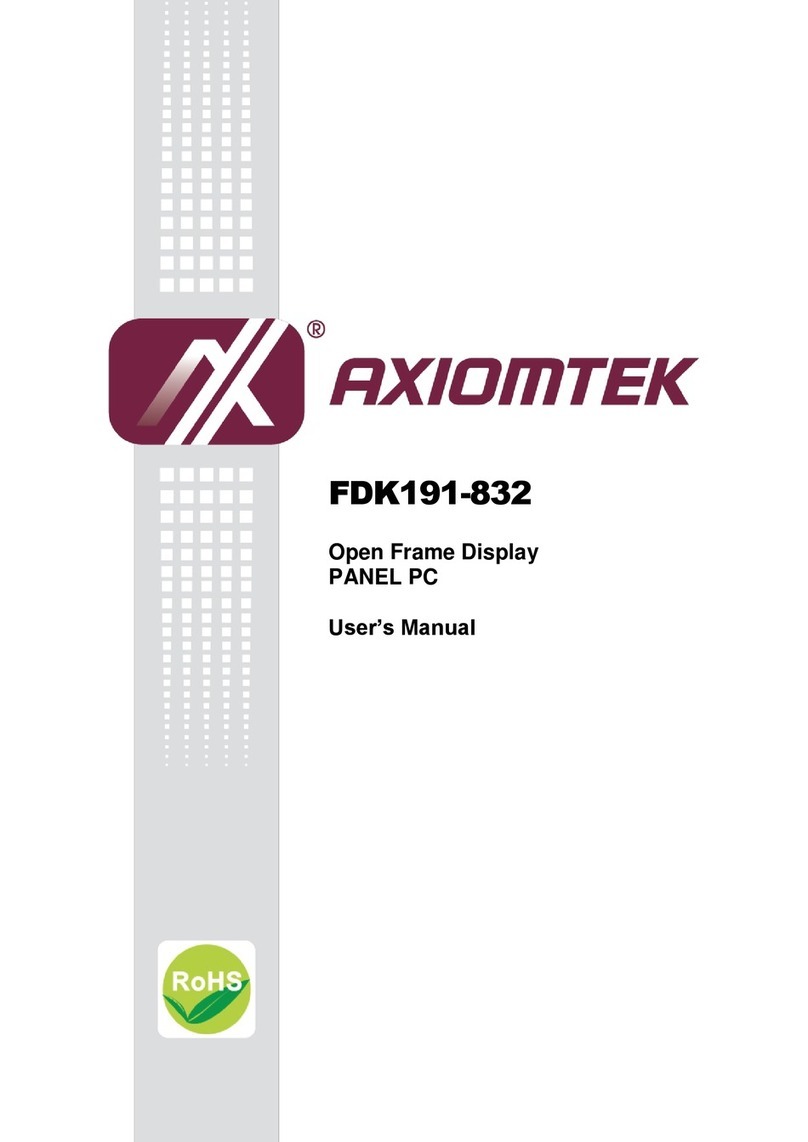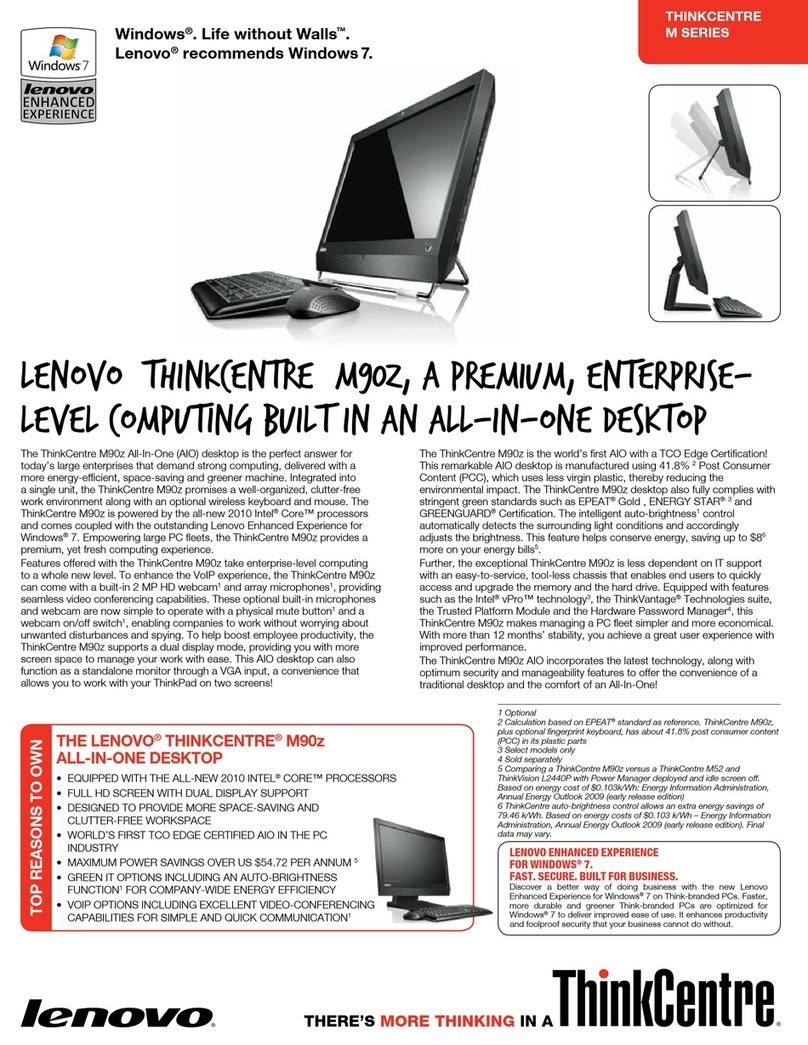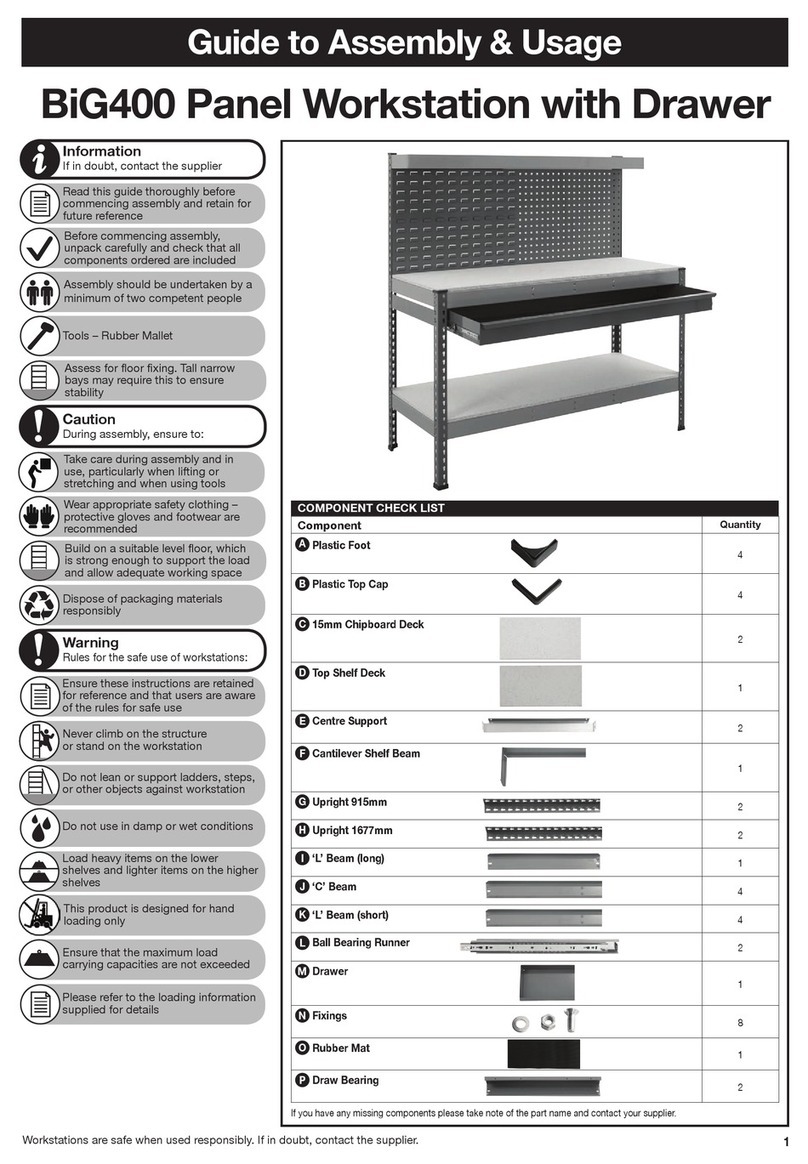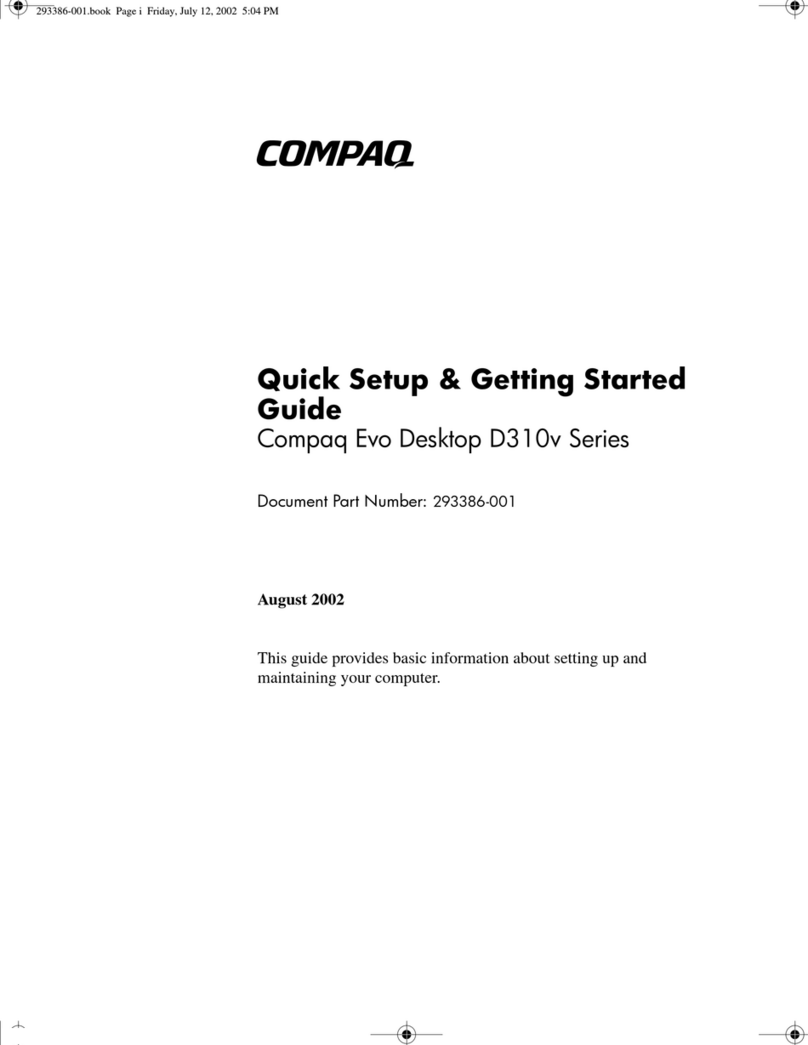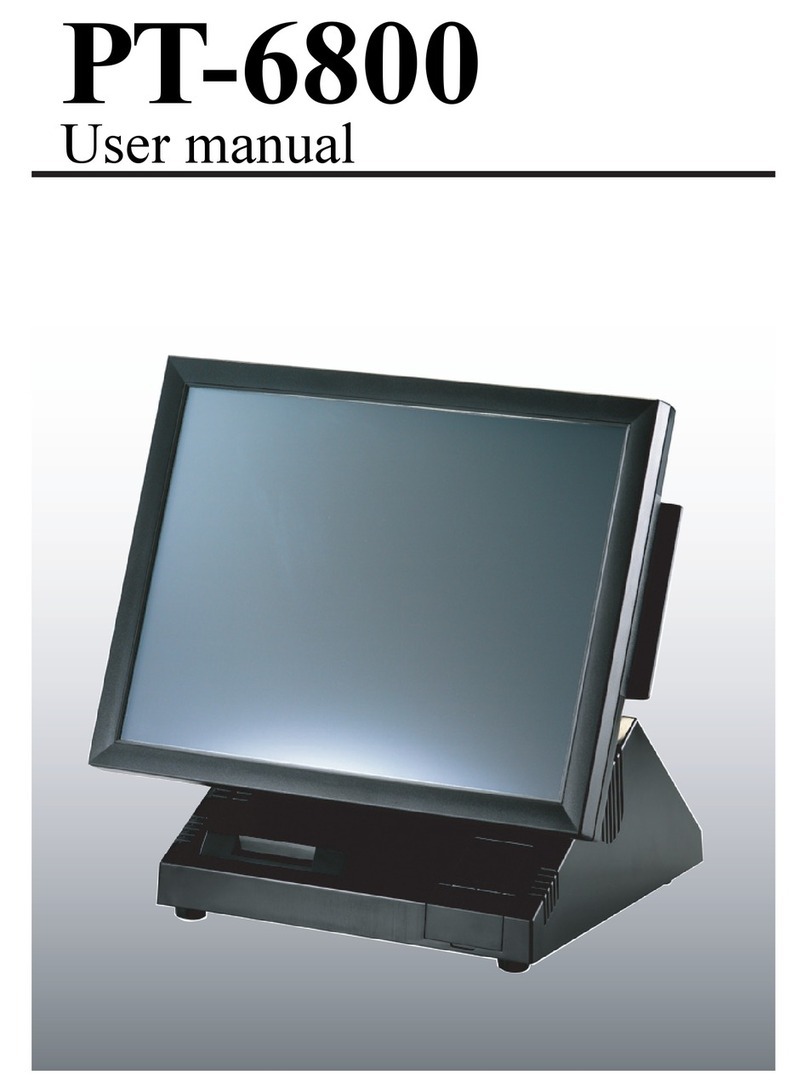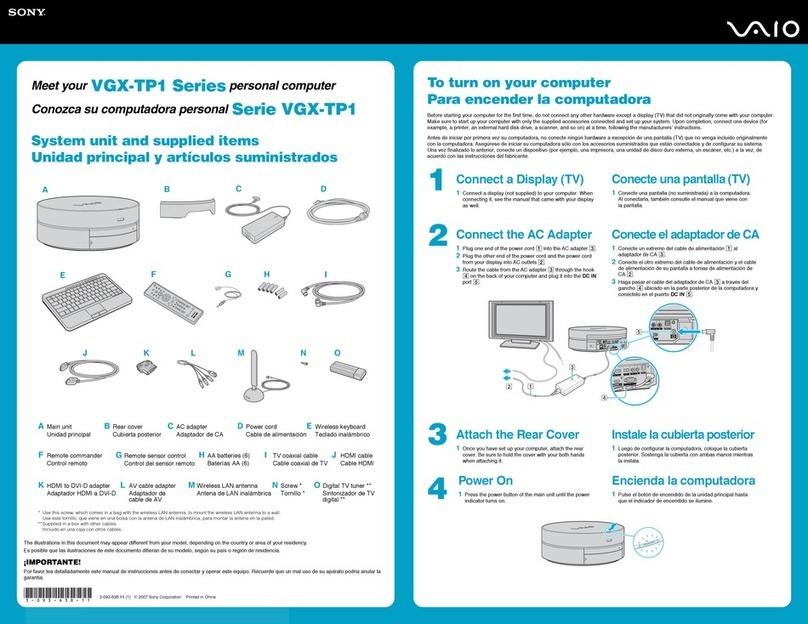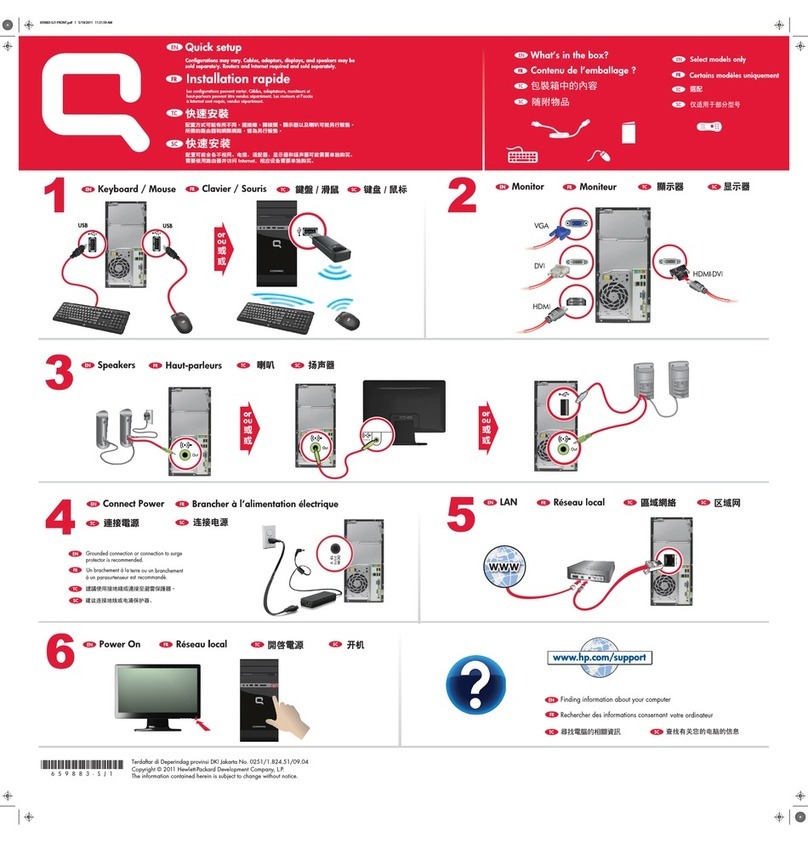MOVENSYS MCX-CM210 User manual

2021
MCX-CM210
Embedded System
USER MANUAL

MCX-CM210 Embedded System
Revision
Date
Version
Changes
November 24, 2021
1.00
Initial release
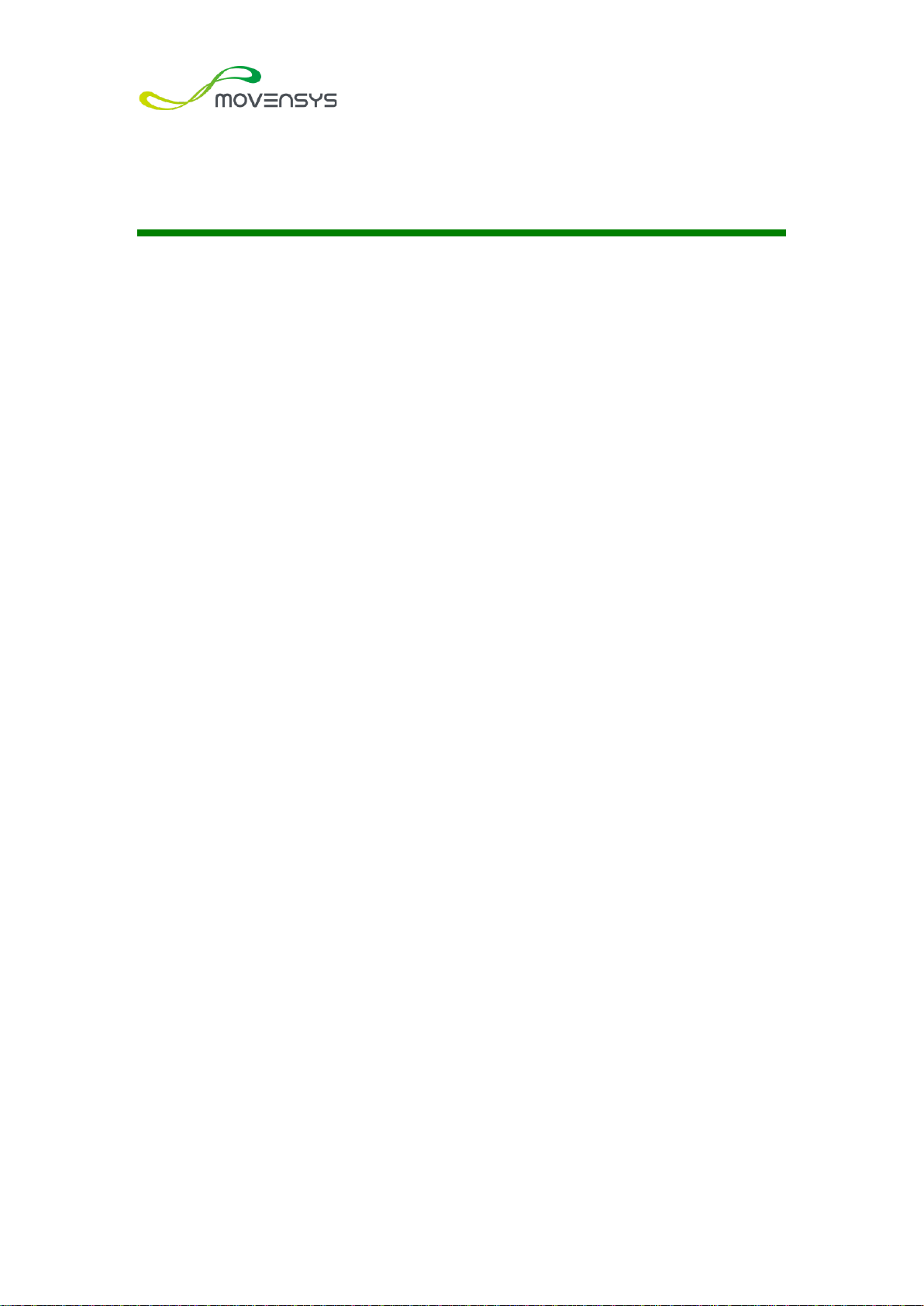
MCX-CM210 Embedded System
Copyright
COPYRIGHT NOTICE
The information in this document is subject to change without prior notice in order to
improve reliability, design and function and does not represent a commitment on the
part of the manufacturer.
In no event will the manufacturer be liable for direct, indirect, special, incidental, or
consequential damages arising out of the use or inability to use the product or
documentation, even if advised of the possibility of such damages.
This document contains proprietary information protected by copyright. All rights are
reserved. No part of this manual may be reproduced by any mechanical, electronic, or
other means in any form without prior written permission of the manufacturer.
TRADEMARKS
All registered trademarks and product names mentioned herein are used for
identification purposes only and may be trademarks and/or registered trademarks of
their respective owners.

MCX-CM210 Embedded System
Manual Conventions
WARNING
Warnings appear where overlooked details may cause damage to the
equipment or result in personal injury. Warnings should be taken
seriously.
CAUTION
Cautionary messages should be heeded to help reduce the chance of
losing data or damaging the product.
NOTE
These messages inform the reader of essential but non-critical
information. These messages should be read carefully as any directions
or instructions contained therein can help avoid making mistakes.
HOT SURFACE
This symbol indicates a hot surface that should not be touched without
taking care.
PROTECTIVE EARTH GROUND
Indicates protective earth ground
IEC 60417-5009: STAND-BY

MCX-CM210 Embedded System
Table of Contents
1 INTRODUCTION.....................................................................................................1
1.1 OVERVIEW.............................................................................................................2
1.2 MODEL VARIATIONS .............................................................................................3
1.3 FEATURES..............................................................................................................3
1.4 FRONT PANEL........................................................................................................4
1.5 TOP PANEL ............................................................................................................5
1.6 TECHNICAL SPECIFICATIONS .................................................................................6
1.7 DIMENSIONS..........................................................................................................8
1.7.1 MCX-CM210-i5 ............................................................................................8
1.7.2 MCX-CM210-i5-E.........................................................................................9
2 UNPACKING ..........................................................................................................10
2.1 ANTI-STATIC PRECAUTIONS.................................................................................11
2.2 UNPACKING PRECAUTIONS..................................................................................11
2.3 PACKING LIST .....................................................................................................12
2.4 OPTIONAL ITEMS .................................................................................................13
3 INSTALLATION ....................................................................................................15
3.1 INSTALLATION PRECAUTIONS ..............................................................................16
3.1.1 High Surface Temperature ..........................................................................16
3.2 INTERNAL ACCESS PANEL REMOVAL ..................................................................17
3.3 HDD INSTALLATION............................................................................................18
3.4 PCIE MINI CARD INSTALLATION .........................................................................19
3.4.1 PCIe Mini Card Slot Pinouts (MINI_PCIE1) .............................................20
3.5 SIM CARD INSTALLATION ...................................................................................21
3.6 M.2 MODULE INSTALLATION...............................................................................24
3.6.1 M.2 Module Slot Pinouts (M2_A1) .............................................................25
3.7 RS-232/422/485 SERIAL PORT CONNECTION ......................................................27
3.8 RS-232 SERIAL PORT CONNECTION ....................................................................27
3.9 LAN CONNECTION..............................................................................................27
3.10 AT/ATX MODE SELECTION...............................................................................29
3.11 DIN RAIL MOUNTING .......................................................................................30
3.12 POWER-ON PROCEDURE....................................................................................32

MCX-CM210 Embedded System
3.12.1 Installation Checklist ................................................................................32
3.12.2 Terminal Block Pinouts.............................................................................32
3.12.3 Power-on Procedure .................................................................................32
4 TROUBLESHOOTING AND MAINTENANCE ................................................34
4.1 SYSTEM MAINTENANCE OVERVIEW ....................................................................35
4.2 SYSTEM TROUBLESHOOTING...............................................................................35
4.2.1 The System Doesn’t Turn On.......................................................................35
4.2.2 The System Doesn’t Boot Up.......................................................................36
4.2.3 More Troubleshooting.................................................................................36
4.3 MAINTENANCE....................................................................................................36
4.3.1 Clear CMOS................................................................................................37
4.3.2 ME Override Jumper ..................................................................................38
5 BIOS .........................................................................................................................39
5.1 INTRODUCTION....................................................................................................40
5.1.1 Starting Setup..............................................................................................40
5.1.2 Using Setup .................................................................................................40
5.1.3 Getting Help................................................................................................41
5.1.4 Unable to Reboot after Configuration Changes .........................................41
5.1.5 BIOS Menu Bar...........................................................................................41
5.2 MAIN...................................................................................................................42
5.3 ADVANCED..........................................................................................................43
5.3.1 CPU Configuration.....................................................................................44
5.3.2 PCH-FW Configuration..............................................................................46
5.3.2.1 PTT Configuration ...............................................................................47
5.3.3 Trusted Computing......................................................................................48
5.3.4 ACPI Settings ..............................................................................................49
5.3.5 RTC Wake Settings ......................................................................................50
5.3.6 iWDD H/W Monitor....................................................................................51
5.3.6.1 Smart Fan Mode Configuration ...........................................................52
5.3.7 F81866 Super IO Configuration .................................................................54
5.3.7.1 Serial Port n Configuration ..................................................................54
5.3.8 Serial Port Console Redirection .................................................................56
5.3.8.1 Legacy Console Redirection Settings ..................................................57
5.3.8.2 Console Redirection Settings...............................................................58
5.3.9 USB Configuration......................................................................................60
5.3.10 CSM Configuration...................................................................................61

MCX-CM210 Embedded System
5.3.11 NVMe Configuration.................................................................................62
5.3.12 IEI Feature................................................................................................63
5.4 CHIPSET ..............................................................................................................64
5.4.1 System Agent (SA) Configuration ...............................................................64
5.4.1.1 Memory Configuration ........................................................................65
5.4.1.2 Graphics Configuration........................................................................66
5.4.2 PCH-IO Configuration ...............................................................................68
5.4.2.1 PCI Express Configuration ..................................................................70
5.4.2.2 SATA And RST Configuration.............................................................72
5.5 SECURITY............................................................................................................73
5.6 BOOT...................................................................................................................74
5.7 SAVE & EXIT .......................................................................................................75
6 INTERFACE CONNECTORS ..............................................................................77
6.1 PERIPHERAL INTERFACE CONNECTORS................................................................78
6.2 INTERNAL PERIPHERAL CONNECTORS .................................................................78
6.2.1 Battery Connector (BAT1) ..........................................................................79
6.2.2 Digital I/O Connector (DIO1) ....................................................................79
6.2.3 Fan Connectors (CPU/FAN1, CPU/FAN2).................................................80
6.2.4 Internal Power Connector (PWR1) ............................................................80
6.2.5 SATA Connector (SATA1)............................................................................80
6.2.6 SMBus Connector (SMB1)..........................................................................81
6.2.7 SPI Flash Connector (JSPI1)......................................................................81
6.2.8 TPM Connector (TPM1).............................................................................81
6.2.9 USB DOM Connector (DOM1) ..................................................................82
7 REGULATORY COMPLIANCE..........................................................................83
8 SAFETY PRECAUTIONS.....................................................................................88
9 DIGITAL I/O INTERFACE...................................................................................93
10 WATCHDOG TIMER ..........................................................................................96
11 ERROR BEEP CODE...........................................................................................99
12 HAZARDOUS MATERIALS DISCLOSURE .................................................101

MCX-CM210 Embedded System
List of Figures
Figure 1-1: MCX-CM210 Series......................................................................................................2
Figure 1-2: Front Panel ..................................................................................................................4
Figure 1-3: Top Panel.....................................................................................................................5
Figure 1-4: MCX-CM210-i5 Dimensions (mm)..............................................................................8
Figure 1-5: MCX-CM210-i5-E Dimensions (mm) ..........................................................................9
Figure 3-1: Internal Access Panel Retention Screws................................................................17
Figure 3-2: HDD Installation ........................................................................................................18
Figure 3-3: PCIe Mini Slot Location ............................................................................................19
Figure 3-4: Removing the PCIe Mini Card Retention Screw ....................................................19
Figure 3-5: Inserting the PCIe Mini Card into the Slot at an Angle..........................................20
Figure 3-6: Securing the PCIe Mini Card....................................................................................20
Figure 3-7: Unlock SIM Card Slot Cover ....................................................................................22
Figure 3-8: Unlock SIM Card Slot Cover ....................................................................................22
Figure 3-9: SIM Card Installation.................................................................................................23
Figure 3-10: Lock SIM Card Slot Cover ......................................................................................23
Figure 3-11: M.2 Slot Location ....................................................................................................24
Figure 3-12: Inserting the M.2 Module into the Slot at an Angle .............................................24
Figure 3-13: Securing the M.2 Module........................................................................................25
Figure 3-14: RJ-45 Ethernet Connector......................................................................................28
Figure 3-15: AT/ATX Switch Location.........................................................................................29
Figure 3-16: DIN Rail Mounting Bracket Preparation................................................................30
Figure 3-17: DIN Rail Mounting Bracket Installation.................................................................30
Figure 3-18: Attach the Mounting Bracket to the DIN Rail .......................................................31
Figure 3-19: Secure the Mounting Bracket ................................................................................31
Figure 3-20: Power-on..................................................................................................................33
Figure 4-1: Clear CMOS Button Location...................................................................................37
Figure 4-2: ME Override Jumper Location.................................................................................38
Figure 6-1: Main Board Layout Diagram ....................................................................................78

MCX-CM210 Embedded System
List of Tables
Table 1-1: MCX-CM210 Model Variations .....................................................................................3
Table 1-2: Technical Specifications..............................................................................................7
Table 3-1: PCIe Mini Card Slot (MINI_PCIE1) Pinouts...............................................................21
Table 3-2: M.2 Module Slot (M2_A1) Pinouts.............................................................................26
Table 3-3: RS-232/422/485 DB-9 Connector Pinouts.................................................................27
Table 3-4: RS-232 RJ-45 Connector Pinouts .............................................................................27
Table 3-5: LAN Pinouts ................................................................................................................28
Table 3-6: RJ-45 Ethernet Connector LEDs...............................................................................28
Table 3-7: 3-pin Power Terminal Block Pinouts ........................................................................32
Table 4-1: ME Override Jumper Settings ...................................................................................38
Table 5-1: BIOS Navigation Keys................................................................................................41
Table 6-1: Peripheral Interface Connectors...............................................................................79
Table 6-2: Battery Connector (BAT1) Pinouts ...........................................................................79
Table 6-3: Digital I/O Connector (DIO1) Pinouts........................................................................80
Table 6-4: Fan Connector (CPU/FAN1, CPU/FAN2) Pinouts.....................................................80
Table 6-5: Internal Power Connector (PWR1) Pinouts..............................................................80
Table 6-6: SATA 6Gb/s Connector (SATA1) Pinouts ................................................................81
Table 6-7: SMBus Connector (SMB1) Pinouts...........................................................................81
Table 6-8: SPI Flash Connector (JSPI1) Pinouts.......................................................................81
Table 6-9: TPM Connector (TPM1) Pinouts................................................................................81
Table 6-10: USB DOM Connector (DOM1) Pinouts....................................................................82

MCX-CM210 Embedded System
1
Chapter
1
1Introduction

2
MCX-CM210 Embedded System
1.1 Overview
Figure 1-1: MCX-CM210 Series
The MCX-CM210 fanless embedded system is powered by the Intel®Core™
i5-8365UE processor. It is designed for harsh environment applications and supports
DIN rail mounting method.
The MCX-CM210 accepts a wide range of DC power input (12 V ~ 24 V), allowing it to
be powered anywhere. It is equipped with up to six USB 3.2 Gen 2 (10Gb/s), three
GbE, four RS-232/422/485, two RS-232 ports, one HDMI and one DisplayPort to
provide rich I/O options for various applications.
Furthermore, the MCX-CM210 is possible to expand I/O through the second layer. Its
expansion feature and modularized flexibility allows easy developing for AI inference
applications.

MCX-CM210 Embedded System
3
1.2 Model Variations
The model variations of the MCX-CM210 are listed below.
Model No.
CPU
PCIe x4 Expansion
Width
MCX-CM210-i5
Intel® Core™ i5-8365UE
N/A
81 mm
MCX-CM210-i5-E
Intel® Core™ i5-8365UE
Supports accelerator cards
127 mm
Table 1-1: MCX-CM210 Model Variations
1.3 Features
The MCX-CM210 features are listed below:
▪Fanless design
▪Intel® Core™ i5-8365UE processor
▪Supports DDR4 SO-DIMM (system max. 32 GB)
▪Supports one 2.5" SATA HDD/SSD
▪Wide range DC power input (12 V ~ 24 V)
▪Extended temperature fanless design supports -20C ~ 70C
▪Triple GbE port
▪Four RS-232/422/485 and two RS-232 serial interfaces
▪Up to six USB 3.2 Gen 2 (10Gb/s)
▪Flexible modularized expansion
▪Low power consumption
▪DIN rail mounting support
▪RoHS compliant

4
MCX-CM210 Embedded System
1.4 Front Panel
The MCX-CM210 front panel contains:
▪3 x RJ-45 Gigabit LAN ports
▪4 x RS-232/422/485 serial ports (DB-9)
▪2 x RS-232 serial ports (RJ-45)
▪6 x USB 3.2 Gen 2 (10Gb/s)
▪1 x Power LED (green)
▪1 x HDD LED (yellow)
The overview of the front panel is shown in Figure 1-2691H691H.
Figure 1-2: Front Panel

MCX-CM210 Embedded System
5
1.5 Top Panel
The MCX-CM210 top panel contains:
▪1 x 12 V ~ 24 V DC power terminal block
▪1 x Earth ground connector
▪1 x HDMI connector
▪1 x DisplayPort connector
▪1 x Power button
▪1 x Reset button
▪1 x AT/ATX power switch
An overview of the top panel is shown in 691H691Figure 1-3Hbelow.
Figure 1-3: Top Panel

6
MCX-CM210 Embedded System
1.6 Technical Specifications
The MCX-CM210 technical specifications are listed in Table 1-2.
MCX-CM210-i5
CPU (SoC)
Intel® Core™ i5-8365UE processor 1.6 GHz
(up to 4.1 GHz, quad core, TDP=15W)
Memory
Two 260-pin 2400 MHz DDR4 SO-DIMM slots
(pre-installed with one 8 GB memory module, system max. 32 GB)
Ethernet Controller
2 x Intel® I210 GbE controller
1 x Intel® I219 GbE PHY
Wireless
802.11a/b/g/n/ac (optional)
Watchdog Timer
Software programmable, support 1~255 sec. system reset
Supported OS
Microsoft Windows 10 IoT Enterprise
Storage
One 2.5" SATA 6Gb/s HDD/SSD bay
I/O and Indicators
Ethernet
3 x RJ-45 ports
COM Port
4 x RS-232/422/485 with AFC (DB-9)
2 x RS-232 (RJ-45)
USB
6 x USB 3.2 Gen 2 (10Gb/s)
Display
1 x HDMI (up to 3840 x 2160@30Hz)
1 x DisplayPort (up to 4096 x 2304@60Hz)
Digital I/O
8-bit (4-in/4-out, by internal pin-header)
TPM
1 x TPM 2.0 (2x10 pin) (optional)
LED Indicators
1 x HDD LED (yellow)
1 x Power LED (green)
Button/Switch
Power button, Reset button,
AT/ATX power switch
Interior Expansion
PCIe Mini
1 x Full-size (PCIe / USB 3.0 / SATA)
SIM
1 x Internal on-board SIM slot
(A WWAN module must be installed in the PCIe Mini slot to provide
WWAN communication.)

MCX-CM210 Embedded System
7
M.2
1 x M.2 2230 A-Key (PCIe x1 / USB 2.0)
Backplane
N/A
(Extension Kit: 1 x PCIe 3.0 x4, 1 x USB 2.0)
Power
Power Input
12 V ~ 24 V DC; one power connector (3-pin terminal block)
AT/ATX Mode
AT/ATX switch
Power Consumption
12 V @ 4.98 A (Intel® Core™ i5-8365UE with 8GB memory)
Environmental and Mechanical
Mounting
DIN rail
Operating Temperature
-20C~70C with air flow (SSD)*
Storage Temperature
-40C~85C with air flow (SSD)
Operating Humidity
10%~95%, non-condensing
Storage Humidity
10%~90%, non-condensing
Chassis Construction
Extruded aluminum alloy
System Fan
Fanless
Operating Shock
Half-sine shock test 5G, 11ms, 100 shocks per axis (SSD)
Operating Vibration
MIL-STD-810G 514.6C-1 (SSD)
Safety
KC/CE/FCC
Weight (Net/Gross)
2.9 kg / 3.2 kg
(Extension Kit: 3.2 kg / 3.5 kg)
Physical Dimensions
(W x D x H) (mm)
81 x 150 x 190
(Extension Kit: 127 x 150 x 190)
*CPU can remain high performance and run at or above its base frequency without any thermal
throttling under 60°C.
Table 1-2: Technical Specifications

8
MCX-CM210 Embedded System
1.7 Dimensions
The physical dimensions of the MCX-CM210 series are shown below.
1.7.1 MCX-CM210-i5
Figure 1-4: MCX-CM210-i5 Dimensions (mm)

MCX-CM210 Embedded System
9
1.7.2 MCX-CM210-i5-E
Figure 1-5: MCX-CM210-i5-E Dimensions (mm)

10
MCX-CM210 Embedded System
Chapter
2
2Unpacking

MCX-CM210 Embedded System
11
2.1 Anti-static Precautions
WARNING:
Failure to take ESD precautions during installation may result in
permanent damage to the MCX-CM210 and severe injury to the user.
Electrostatic discharge (ESD) can cause serious damage to electronic components,
including the MCX-CM210. Dry climates are especially susceptible to ESD. It is
therefore critical that whenever the MCX-CM210 or any other electrical component is
handled, the following anti-static precautions are strictly adhered to.
▪Wear an anti-static wristband: Wearing a simple anti-static wristband
can help to prevent ESD from damaging the board.
▪Self-grounding: Before handling the board, touch any grounded
conducting material. During the time the board is handled, frequently
touch any conducting materials that are connected to the ground.
▪Use an anti-static pad: When configuring the MCX-CM210, place it on
an anti-static pad. This reduces the possibility of ESD damaging the
MCX-CM210.
2.2 Unpacking Precautions
When the MCX-CM210 is unpacked, please do the following:
▪Follow the anti-static precautions outlined in Section 2.1.
▪Make sure the packing box is facing upwards so the MCX-CM210 does
not fall out of the box.
▪Make sure all the components shown in Section 2.3 are present.
Table of contents
Popular Desktop manuals by other brands

Lenovo
Lenovo ThinkCentre M625q 10TG User guide and hardware maintenance manual

Medion
Medion PC TITANIUM MD 8000 Getting started guide
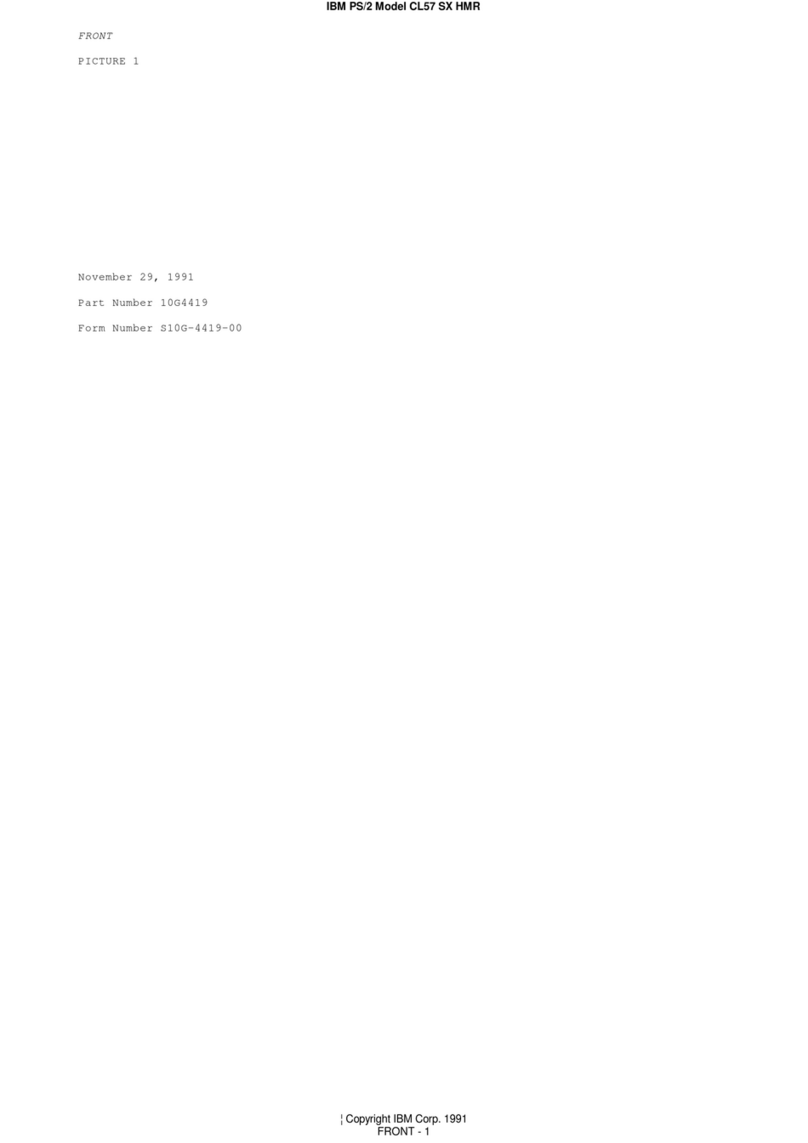
IBM
IBM PS/2 CL57 SX Hardware maintenance reference
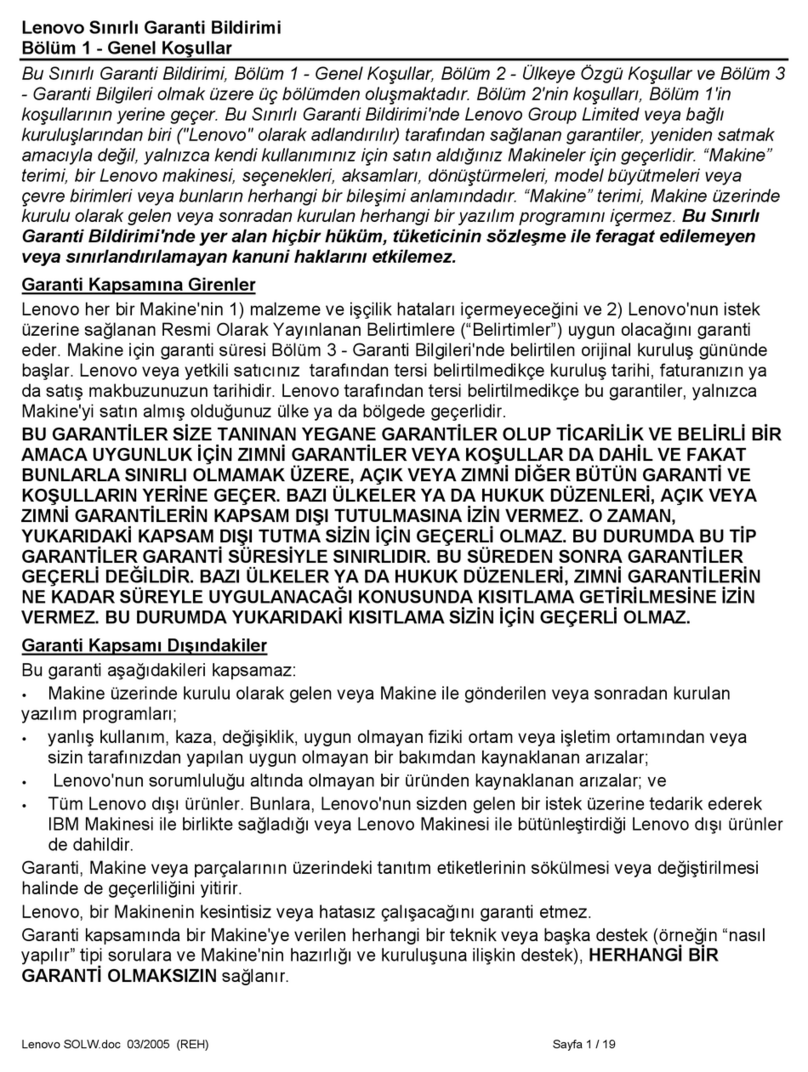
Lenovo
Lenovo ThinkCentre M50e Sınırlı Garanti Bildirimi

Zotac
Zotac ZBOX series quick start guide

Arestech
Arestech MEVA-2010 Series user manual