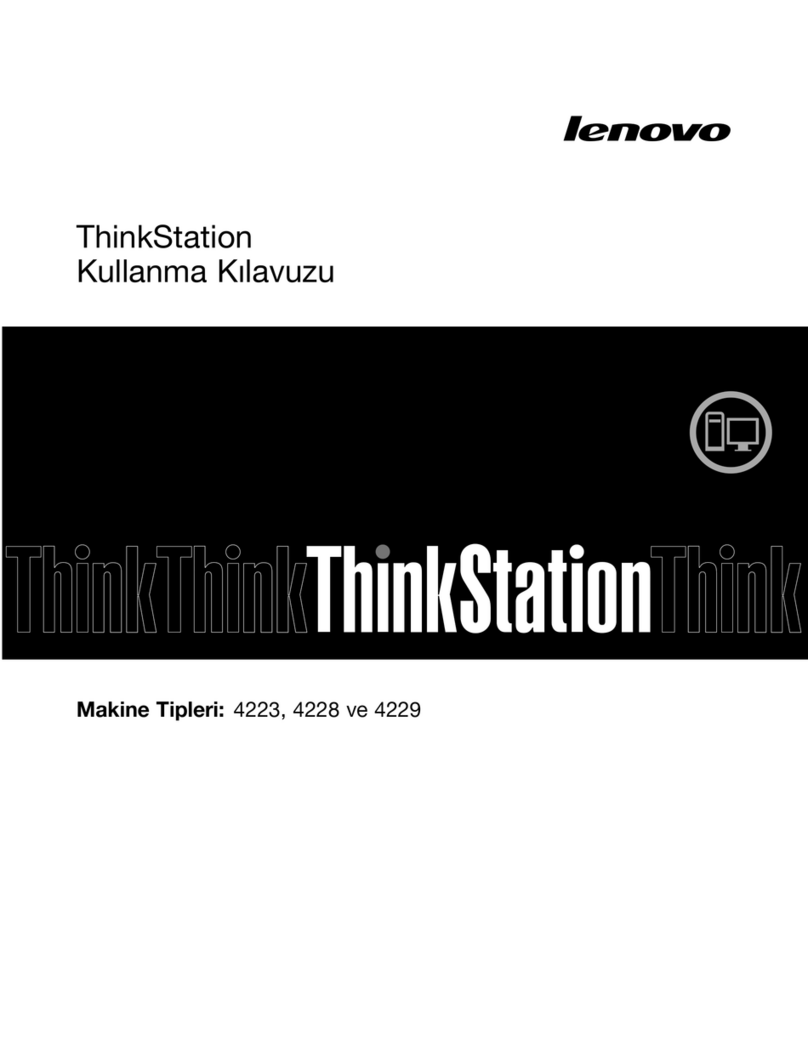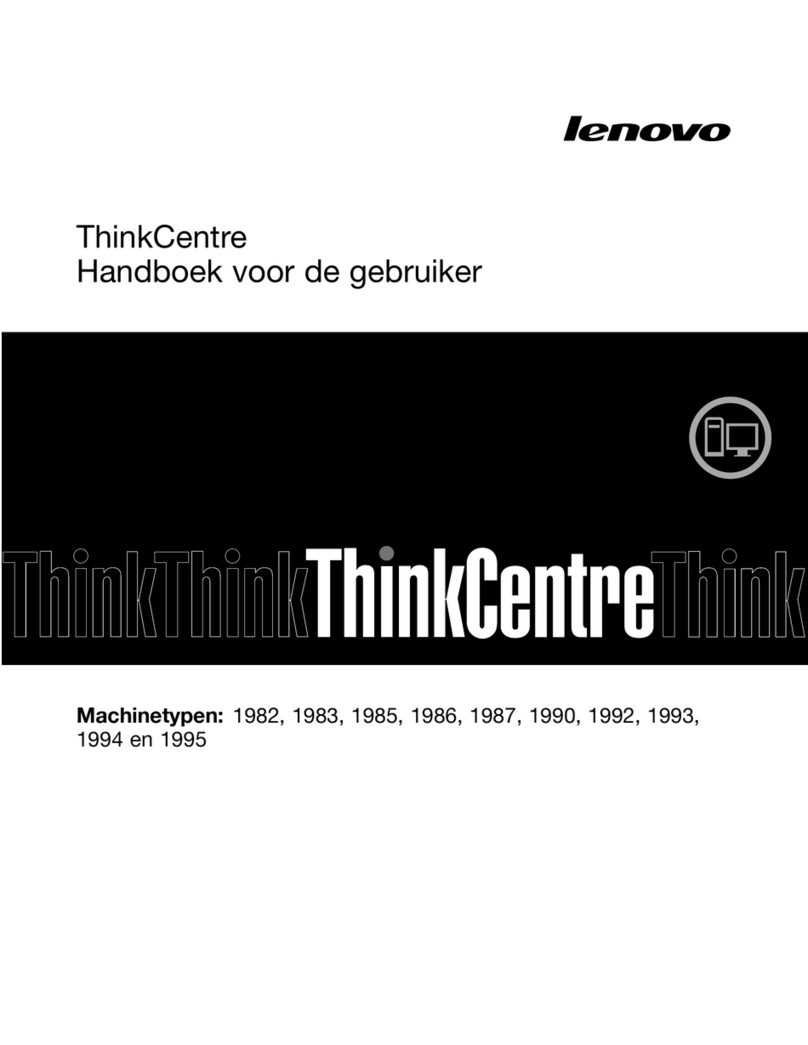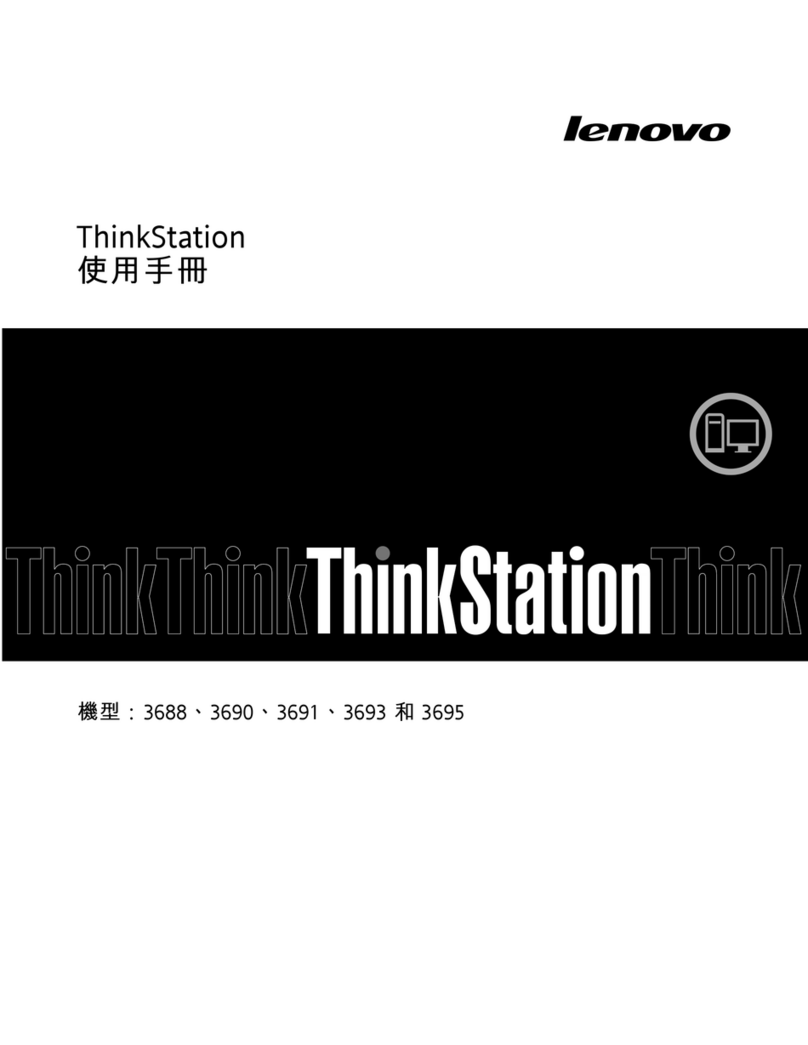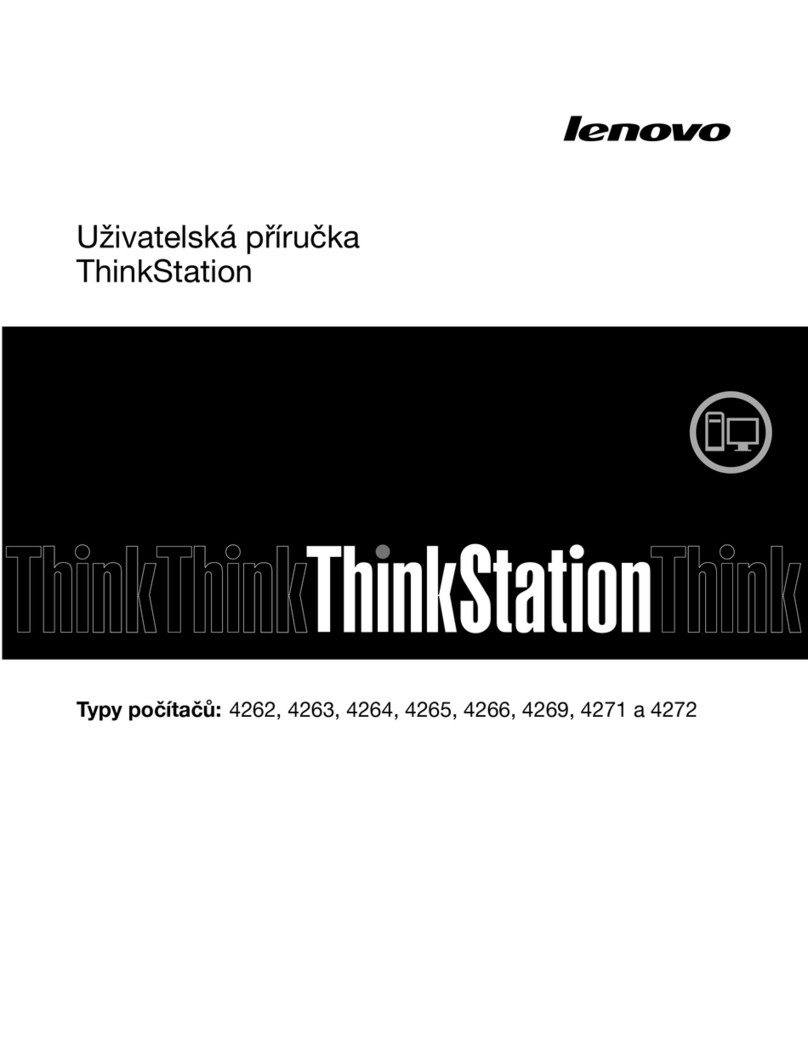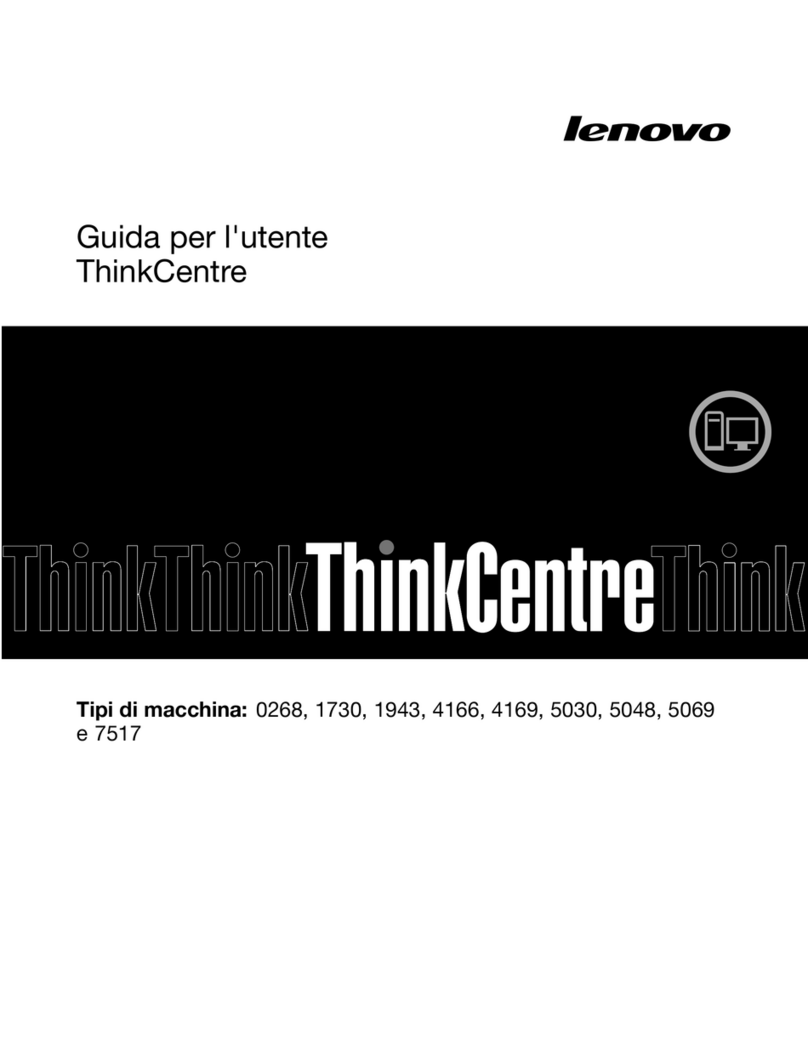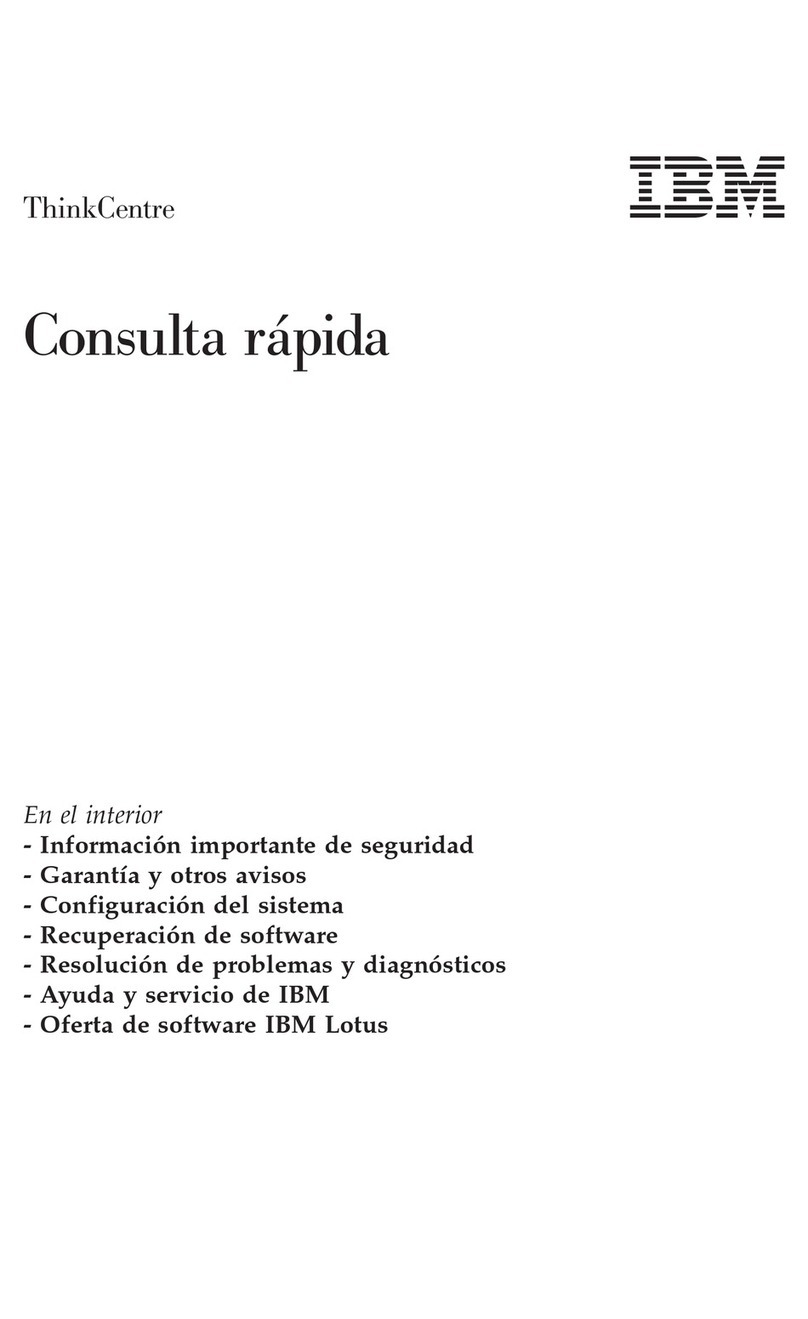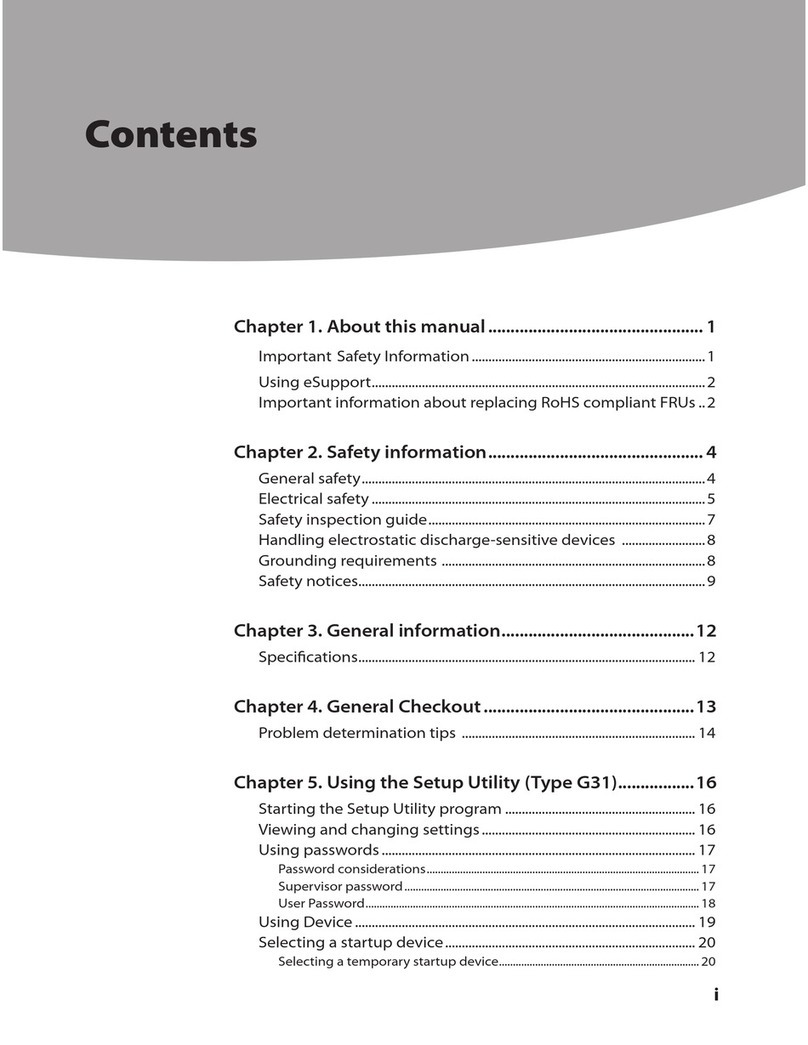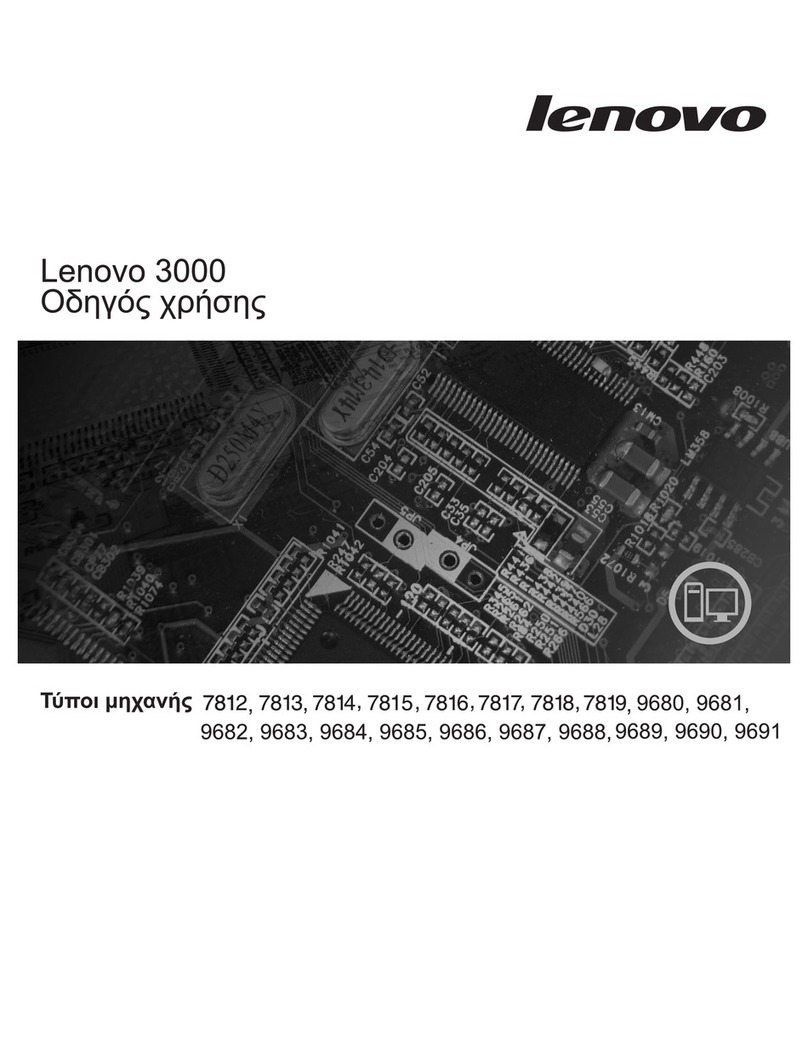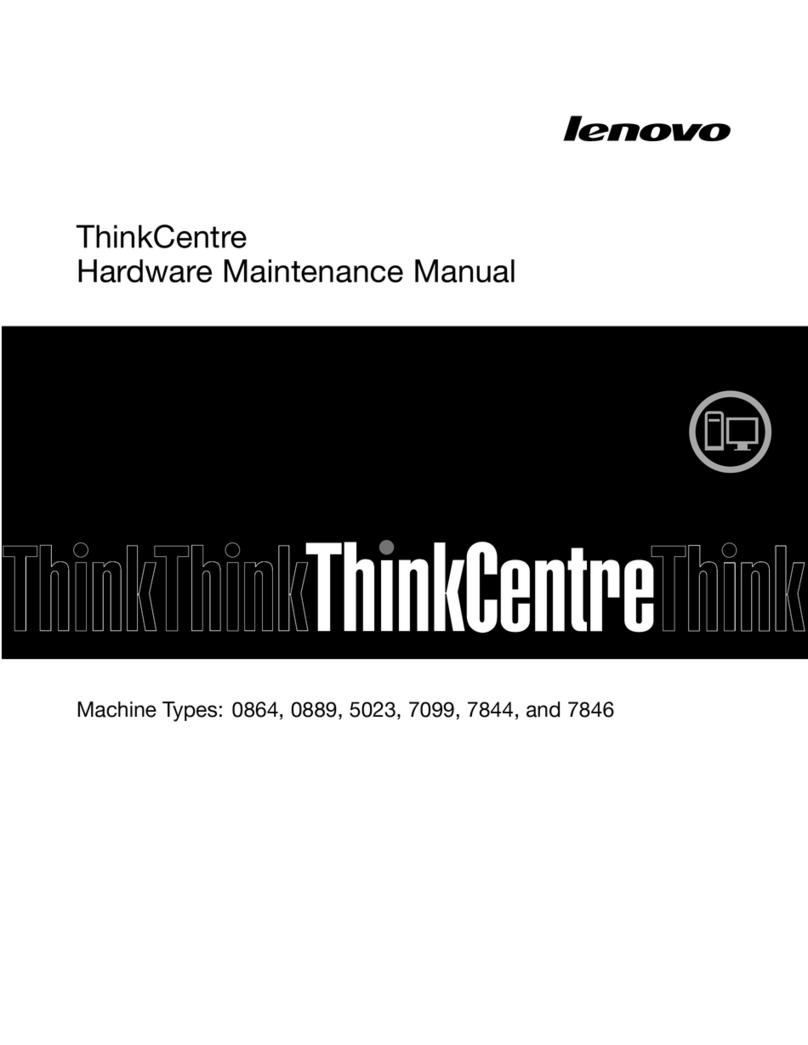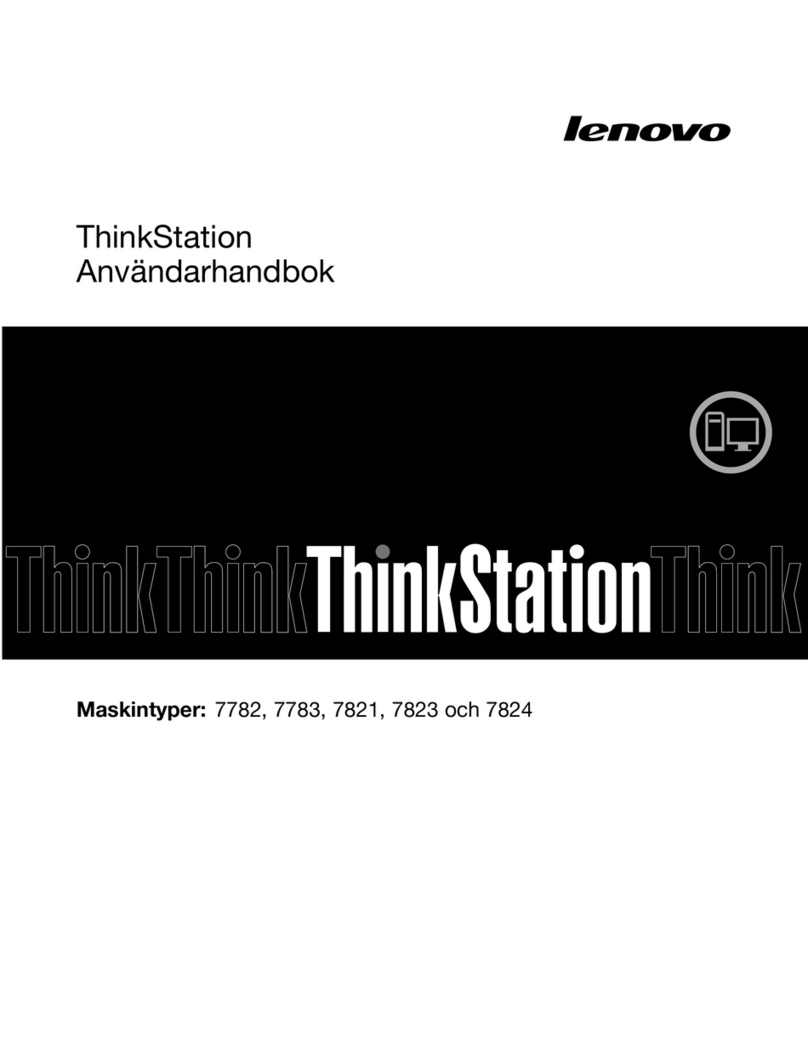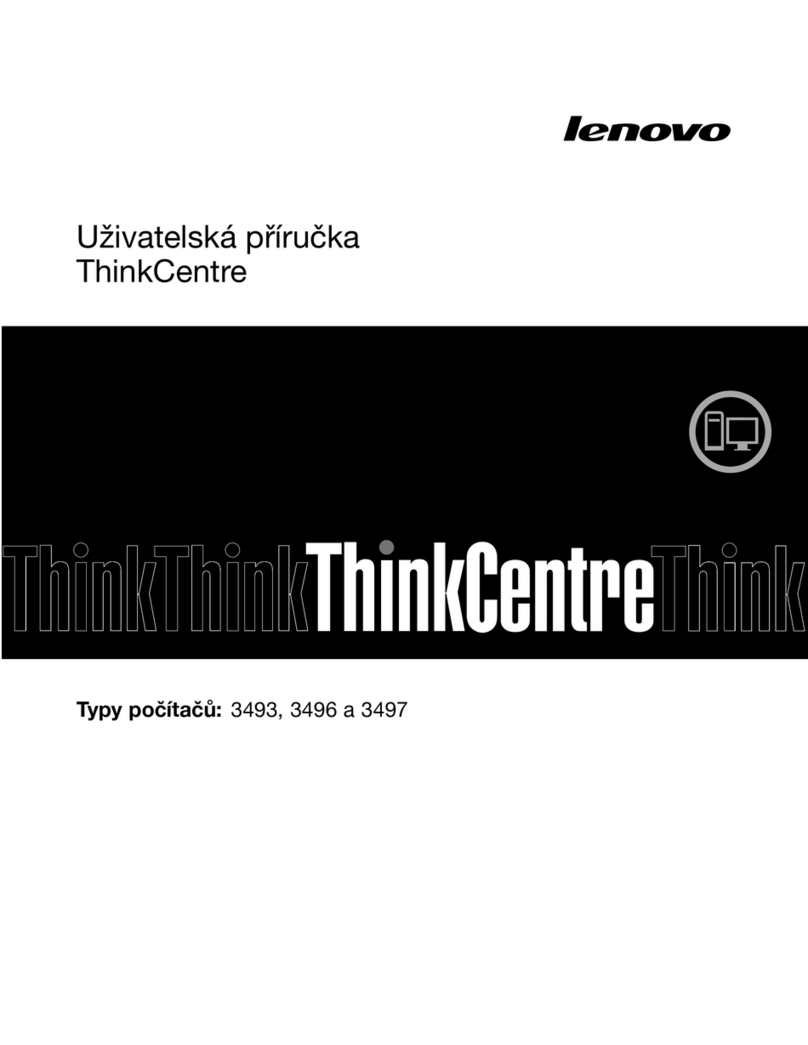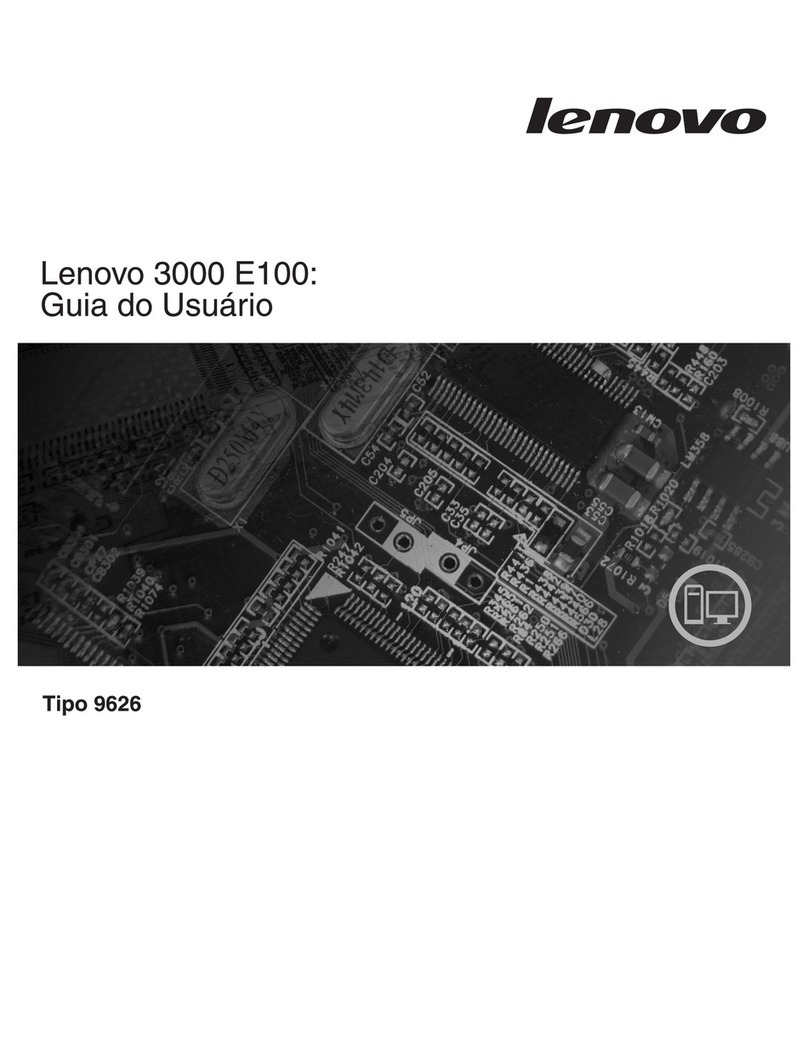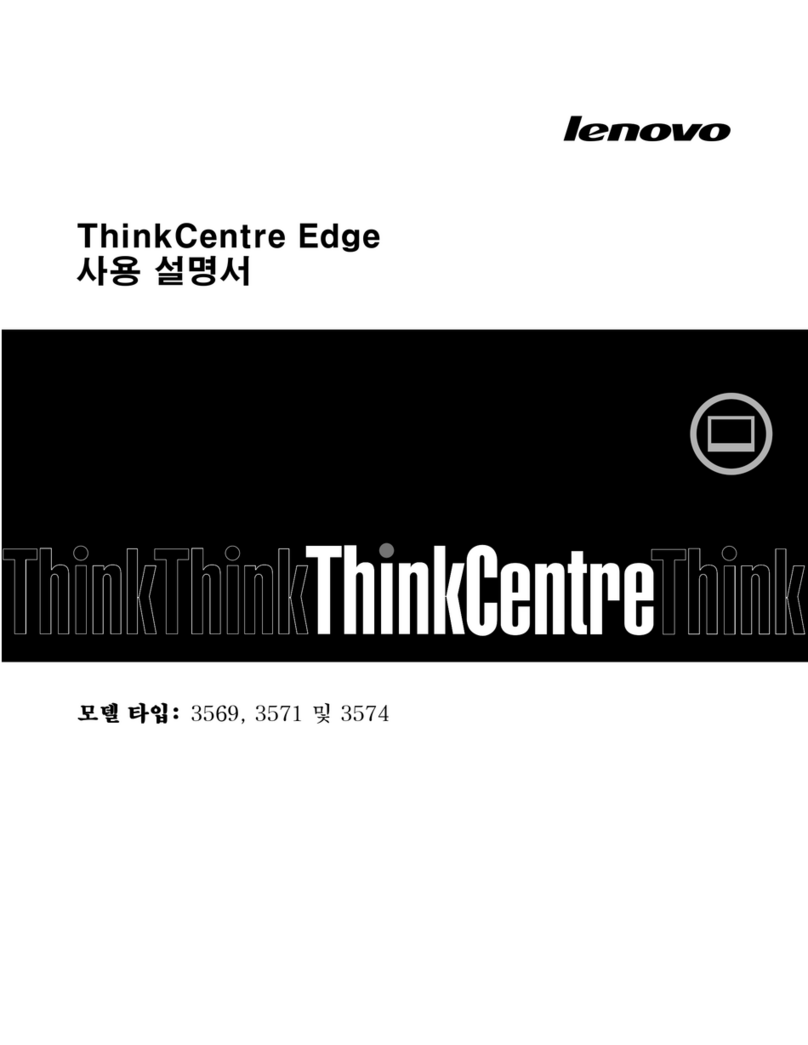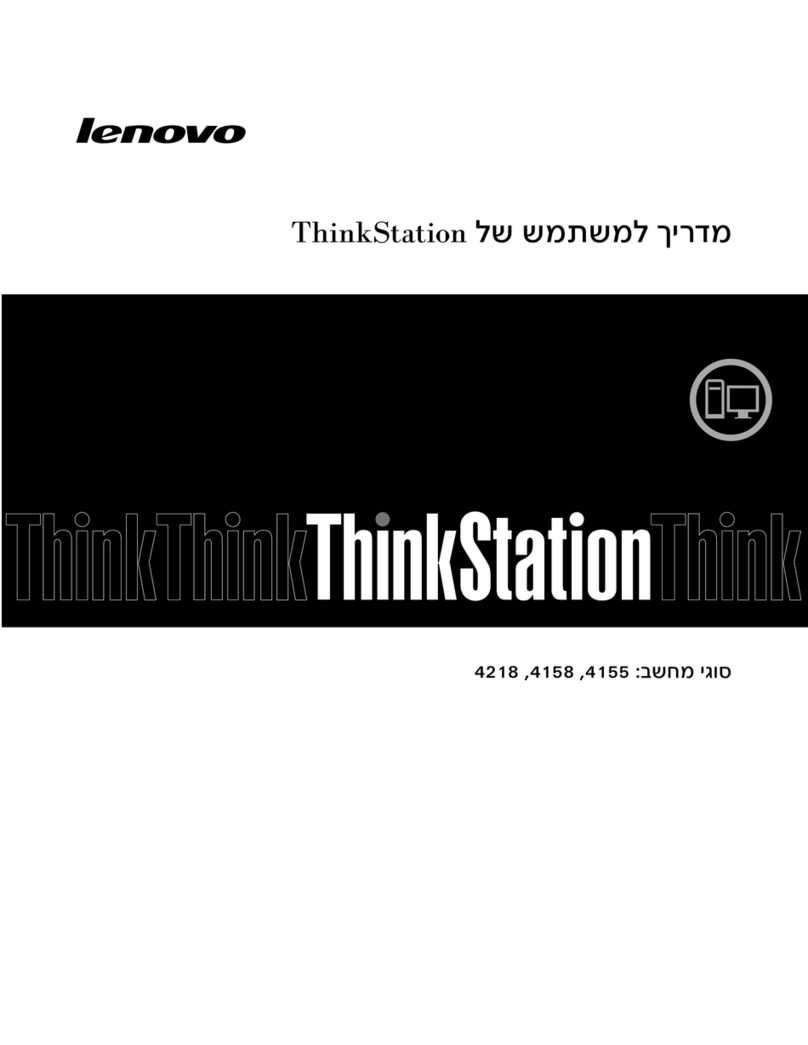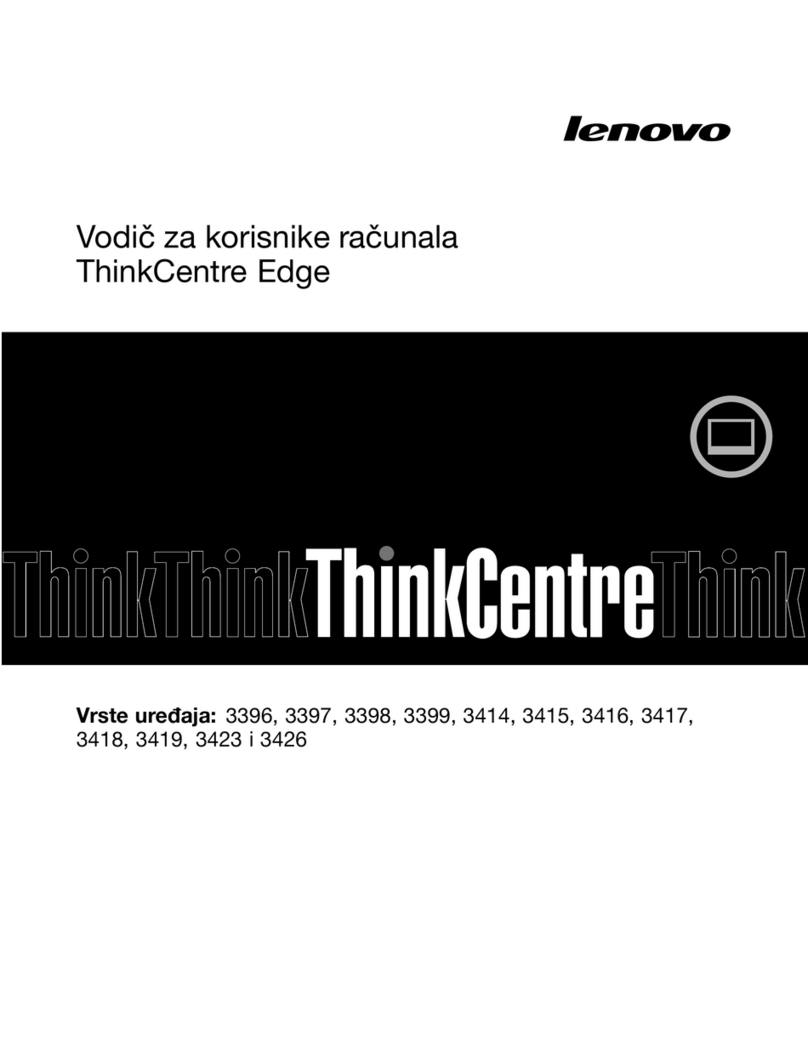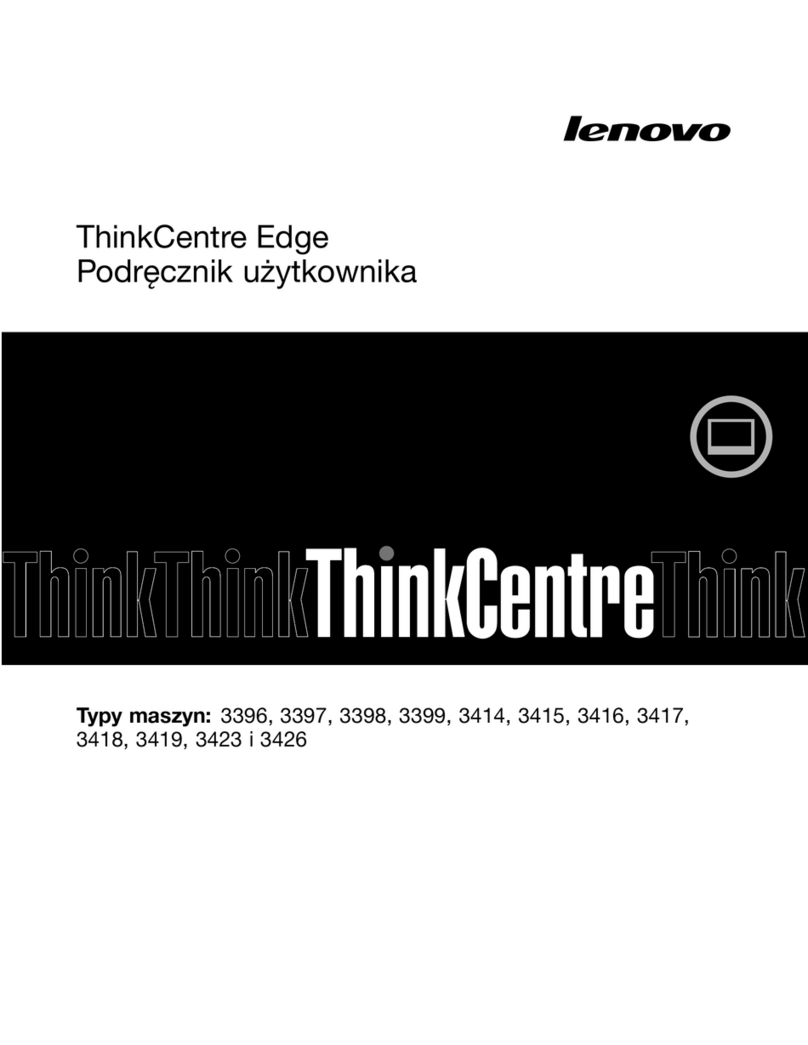Windows®. Life without Walls™.
Lenovo®recommends Windows 7.
THINKCENTRE
M SERIES
There’s more Thinking in a
EXPERIENCE
ENHANCED
THE LENOVO
®
THINKCENTRE
®
M90z
ALL-IN-ONE DESKTOP
EQUIPPED WITH THE ALL-NEW 2010 INTEL• ®CORE™ PROCESSORS
FULL HD SCREEN WITH DUAL DISPLAY SUPPORT•
DESIGNED TO PROVIDE MORE SPACE-SAVING AND•
CLUTTER-FREE WORKSPACE
WORLD’S FIRST TCO EDGE CERTIFIED AIO IN THE PC•
INDUSTRY
MAXIMUM POWER SAVINGS OVER US $54.72 PER ANNUM• 5
GREEN IT OPTIONS INCLUDING AN AUTO-BRIGHTNESS•
FUNCTION1FOR COMPANY-WIDE ENERGY EFFICIENCY
VOIP OPTIONS INCLUDING EXCELLENT VIDEO-CONFERENCING•
CAPABILITIES FOR SIMPLE AND QUICK COMMUNICATION1
The ThinkCentre M90z All-In-One (AIO) desktop is the perfect answer for
today’s large enterprises that demand strong computing, delivered with a
more energy-efficient, space-saving and greener machine. Integrated into
a single unit, the ThinkCentre M90z promises a well-organized, clutter-free
work environment along with an optional wireless keyboard and mouse. The
ThinkCentre M90z is powered by the all-new 2010 Intel®Core™ processors
and comes coupled with the outstanding Lenovo Enhanced Experience for
Windows®7. Empowering large PC fleets, the ThinkCentre M90z provides a
premium, yet fresh computing experience.
Features offered with the ThinkCentre M90z take enterprise-level computing
to a whole new level. To enhance the VoIP experience, the ThinkCentre M90z
can come with a built-in 2 MP HD webcam1and array microphones1, providing
seamless video conferencing capabilities. These optional built-in microphones
and webcam are now simple to operate with a physical mute button1and a
webcam on/off switch1, enabling companies to work without worrying about
unwanted disturbances and spying. To help boost employee productivity, the
ThinkCentre M90z supports a dual display mode, providing you with more
screen space to manage your work with ease. This AIO desktop can also
function as a standalone monitor through a VGA input, a convenience that
allows you to work with your ThinkPad on two screens!
The ThinkCentre M90z is the world’s first AIO with a TCO Edge Certification!
This remarkable AIO desktop is manufactured using 41.8% 2Post Consumer
Content (PCC), which uses less virgin plastic, thereby reducing the
environmental impact. The ThinkCentre M90z desktop also fully complies with
stringent green standards such as EPEAT®Gold , ENERGY STAR®3and
GREENGUARD®Certification. The intelligent auto-brightness1control
automatically detects the surrounding light conditions and accordingly
adjusts the brightness. This feature helps conserve energy, saving up to $86
more on your energy bills5.
Further, the exceptional ThinkCentre M90z is less dependent on IT support
with an easy-to-service, tool-less chassis that enables end users to quickly
access and upgrade the memory and the hard drive. Equipped with features
such as the Intel®vPro™ technology3, the ThinkVantage®Technologies suite,
the Trusted Platform Module and the Hardware Password Manager4, this
ThinkCentre M90z makes managing a PC fleet simpler and more economical.
With more than 12 months’ stability, you achieve a great user experience with
improved performance.
The ThinkCentre M90z AIO incorporates the latest technology, along with
optimum security and manageability features to offer the convenience of a
traditional desktop and the comfort of an All-In-One!
Lenovo enhanced experience
for WindoWs®7.
fast. secure. BuiLt for Business.
Discover a better way of doing business with the new Lenovo
Enhanced Experience for Windows®7 on Think-branded PCs. Faster,
more durable and greener Think-branded PCs are optimized for
Windows®7 to deliver improved ease of use. It enhances productivity
and foolproof security that your business cannot do without.
TOP REASONS TO OWN
LEnovo® ThinkCentre® M90z, A PREMIUM, ENTERPRISE-
LEVEL COMPUTING BUILT IN AN ALL-IN-ONE DESKTOP
1 Optional
2 Calculation based on EPEAT®standard as reference. ThinkCentre M90z,
plus optional fingerprint keyboard, has about 41.8% post consumer content
(PCC) in its plastic parts
3 Select models only
4 Sold separately
5 Comparing a ThinkCentre M90z versus a ThinkCentre M52 and
ThinkVision L2440P with Power Manager deployed and idle screen off.
Based on energy cost of $0.103k/Wh: Energy Information Administration,
Annual Energy Outlook 2009 (early release edition)
6 ThinkCentre auto-brightness control allows an extra energy savings of
79.46 k/Wh. Based on energy costs of $0.103 k/Wh – Energy Information
Administration, Annual Energy Outlook 2009 (early release edition). Final
data may vary.