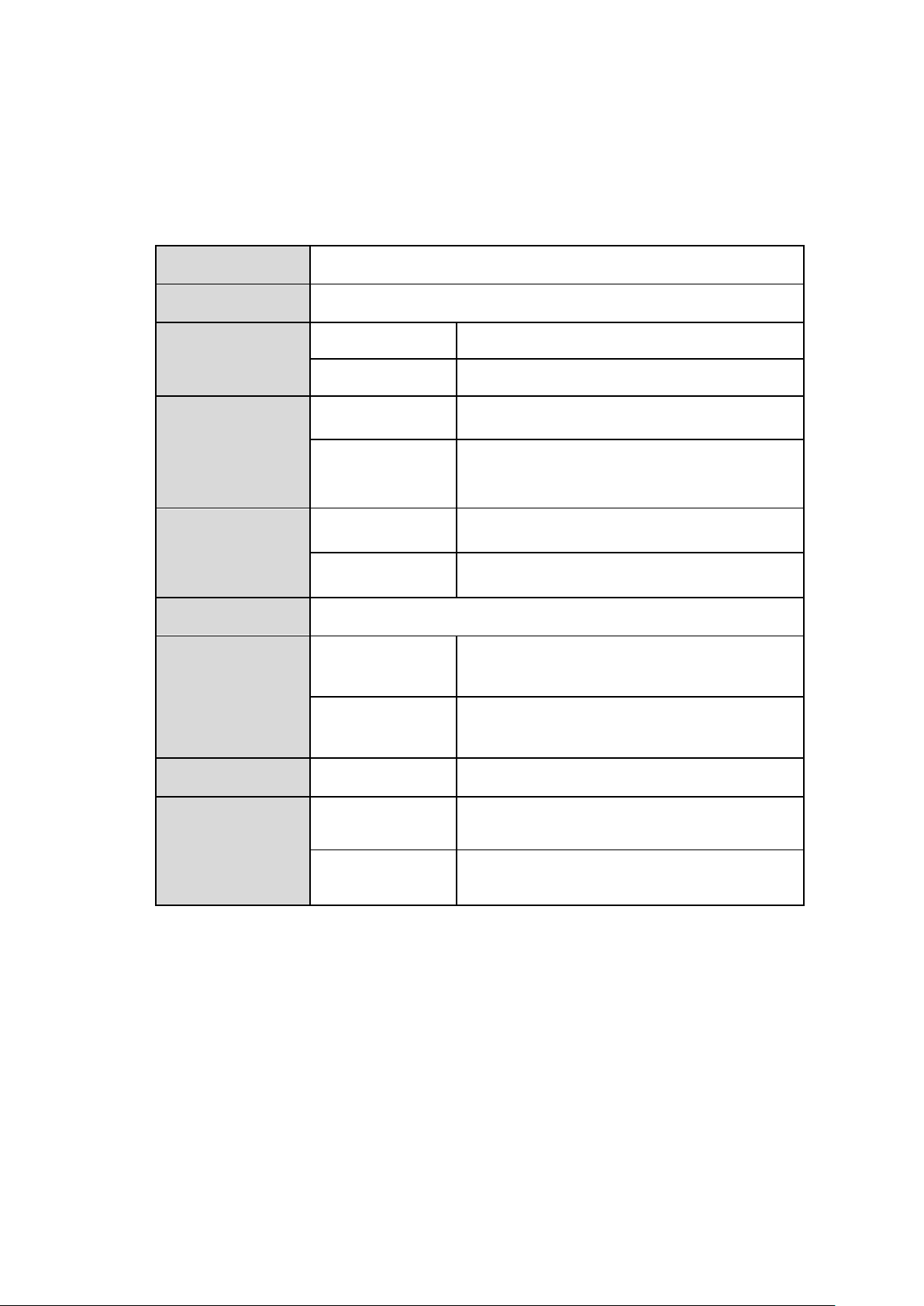- 3 -
3.3.1 Main Cable ................................................................................................................18
3.3.2 5Pin Analog Cable....................................................................................................18
3.3.3 4Pin CAN Cable.........................................................................................................19
3.3.4 3Pin Power Cable.....................................................................................................19
3.3.5 Contactless CAN Reader.........................................................................................19
3.3.6 Wiring Combination................................................................................................21
3.4 Attach MDAS-9.................................................................................................................22
3.5 Parts connection..............................................................................................................25
3.5.1 Indicator ....................................................................................................................25
3.5.2 Vibration module.....................................................................................................25
3.5.3 FMS Cable..................................................................................................................26
3.5.4 FMS Converter .........................................................................................................26
3.5.5 Video-Out Cable.......................................................................................................27
3.6 Connect Rear Camera to MDAS-9................................................................................28
3.7 Reset MDAS-9...................................................................................................................29
4PC and Android Phone Calibration ..............................................................................32
4.1 Driver Setup (ONLY SUPPORTS WINDOWS OS).........................................................32
4.2 Calibration Setup .............................................................................................................32
4.2.1 Access MDAS-9 Calibration page via PC .............................................................32
4.2.2 Select Vehicle Signal Types....................................................................................33
You have 3 wiring options for installation; CAN-BUS / Analog wiring / GPS...............33
4.2.2.1 Vehicle Data File (CAN-BUS)..........................................................................33
4.2.2.2 Analog (GPIO)...................................................................................................33
4.2.2.3 GPS......................................................................................................................34
4.2.3 Vehicle Signal Check................................................................................................34
4.2.3.1 Verify Speed Signal..........................................................................................34
4.2.3.2 Verify Turn Signal.............................................................................................35
4.2.4 Camera Location and Vehicle Measurement ....................................................35
4.2.5 Camera Angle ...........................................................................................................37
4.2.5.1 Fine Camera Angle ..........................................................................................37