Movon MDAS-9 User manual
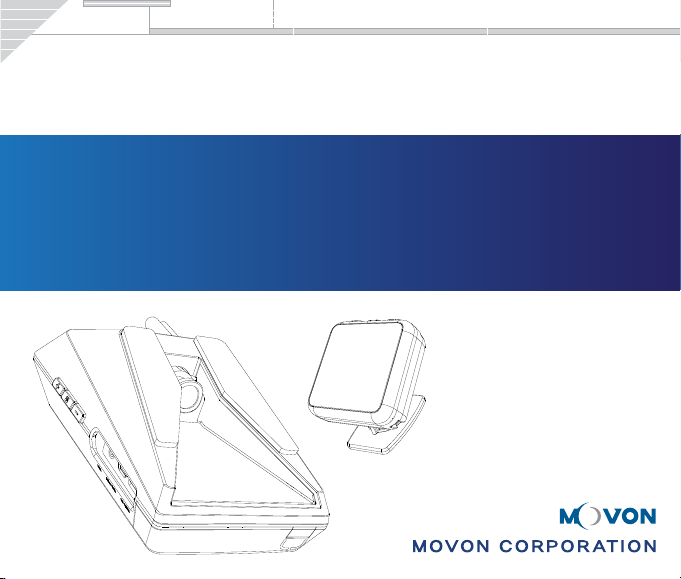
MDAS-9
User Manual

Copyright 2018 by Movon Corporation. All Rights Reserved
※Thank you for purchasing Movon Advanced Driver Assistance System (MDAS-9).
Please read the manual carefully before using MDAS-9.
Any inappropriate or illegal activities or violation of traffic rules on the roads are drivers’ responsibility.
Movon Corporation will not compensate any damage nor accept responsibility related to behaviors mentioned.
Please be aware of Movon’s policy that private information and traffic related laws are users’ responsibility.
MDAS-9 only gives warnings to drivers. The final decision to maneuver / control shall be made by
drivers themselves.
The safety function performance might be affected by road environments, weather conditionsand installations.
Customer service incurred by controlling while driving or damaging / revamping will not be guaranteed by
Movon’spolicy.
Movon shall NOT be responsible for any problems and / or damages that may occur from not using genuine or
Movon authorized parts and accessories. It is strongly recommended to use parts and accessories
(including micro SD card) provided by Movon or Movon’s Authorized seller to avoid any problems and/or damages.
The information may not be up-to-date on the user manual for upgrading or editing purposes.
The manual can be modified at any time without notification in order to enhance software.
The product software may be modified for upgrading for better performance without informing in advance.
Please refer to the http://www.movon.co.kr for latest information.

Copyright 2018 by Movon Corporation. All Rights Reserved
Do not install in disregard of installation instruction. It is recommended to go to authorized workshop.
Do not use damaged/modified cables or voltage out of the rated voltage. It may cause injury, death or
property damage.
Do not modify nor disassemble the product and cables. It can cause explosion or fire resulted in injury or
property damages.
Do not use chemical on the device. It can cause fire or electric short, or malfunction of the device.
Do not attach MDAS-9 in which it can obstruct the driver’s view.
Operating temperature is -4℉~ 158℉(-20 ℃~ 70℃).
MDAS-9 may not operate properly and be damaged in excess of the temperature.
Forward collision warning, Lane departure warning, Pedestrian collision warning , Speed limit sign recognition
may not work properly due to camera location and angle, excessive tint, weather conditions.
Recorded videos are only for personal use purpose.
The video quality is not guaranteed to prove plate numbers or specific images.
If the product is damaged or the power supply is cut due to an accident, video may not be recorded.
While entering or exiting a tunnel, during daytime in the face of bright sunlight, or at night with no lights,
the quality of recorded video can deteriorate.
Foreign substance or finger print on the lens may cause improper safety function performance.
If recorded videos are broken due to users mishandling, the damaged video is not guaranteed to recover.
Do not separate micro SD card from MDAS-9 while the power is on. Separate after turning off MDAS-9
if necessary.
Do not operate while driving, it is prohibited by law. If it is necessary, operate after stopping at a secure area.
Do not apply excessive force when pushing the buttons on the device. Do not leave the product where infants,
children or pets can reach it.
Warnings / Cautions : Violating the following precautions may result in personal injury,
death, or property damage.

1. About Product 1.1 Product Overview
1.2 Part Description
1.3 Button Description
5
6
7
3. Function & Notice 3.1 Digital Video Recorder (Dashcam)
3.2 Notice
13
15
2. Indicator 2.1 Indicator Display
2.2 Indicator Setting
14
8
10
4. Limitations & Limited Warranty 4.1 Limitations
15
4.2 Limited Warranty
Contents
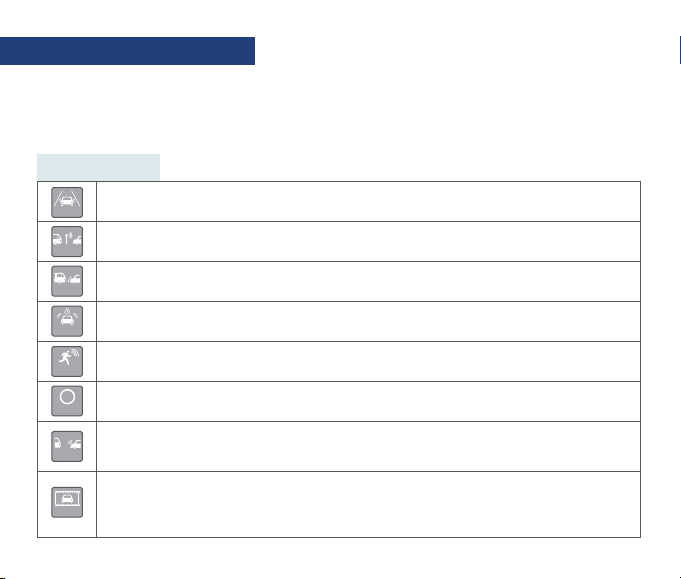
5
[Main functions]
Forward Collision Warning (FCW)
Provides the driver with a warning in critical situations where a collision is impending.
Safety Distance Alarm (SDA)
Attracts the driver’s attention to keep the safe distance with front vehicle by warning the driver.
Front Vehicle Start Alarm (FVSA)
Notifies the driver if the front vehicle started moving forward from 0 speed (complete stopped status) and the host vehicle is
not moving in 2 seconds.
Forward Proximity Warning (FPW)
Notifies the driver when there is a vehicle existing in the detection range.
Pedestrian Collision Warning (PCW)
Provides the driver with a warning in critical situations when there is a pedestrian in the vehicle’s pathway.
Speed Limit Recognition (SLR) (Optional)
Recognizes speed limit signs and provides warnings for over speed.
HD Dual Digital Video Recording (2CH DVR)-Parking recording is not supported
Records scenes before and after an accident along with imminent crash situations.
DVR function records data into micro SD card every minute in a loop. Supports 2CH.
( Front 720p and Rear 720p )
Lane Departure Warning (LDW)
Provides the driver with a warning to regain direction if the host vehicle departs lanes unintentionally.
SDA
FCW
LDW
PCW
FPW
1. About Product
1.1 Product Overview
Movon Advanced Driver Assistance System (MDAS) helps to drive safely by using a machine vision recognition
technology to prevent drowsy or reckless driving.
DVR
FVSA
SLR
80

6
1. About Product
1.2 Parts Description
Main cable
GPS port
5pin USB port
Volume down
User Recording
Volume up
LEDMIC
Volume / Sensitivity Down
Volume / Sensitivity Up
Mode setting
Indicator Display
Micro SD card slot
①
②
③
①
②
③
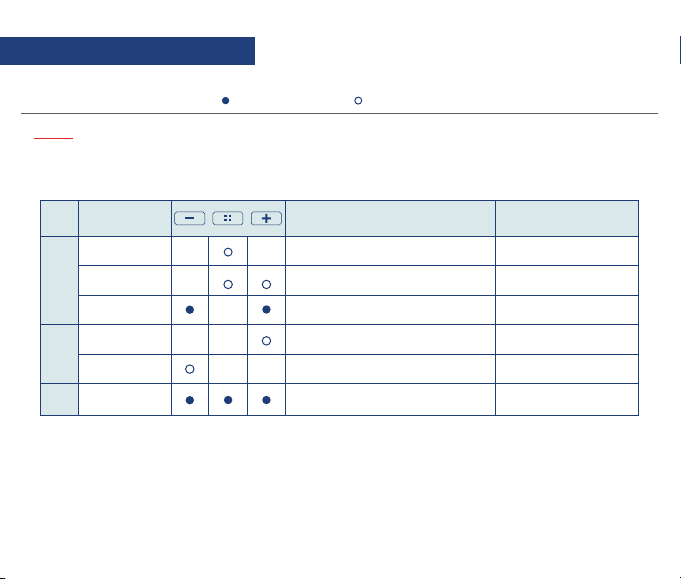
7
1. About Product
: Hold for 5 seconds
+, -buttons are for adjusting sensitivity levels for each mode.
To return to driving mode, press the center button repeatedly.
: Press once
NOTE:
1.3 Button Description
Mode
DVR
VOL
ETC
Function Description Voice Guidance
User Recording Start video recording manually Recording
(Increasing sound)
(Decreasing sound)
Rebooting the system
Please press the center button
to format Micro SD card
Voice recording started
/ended
Voice recording on/off
Format SD card
Volume up
Volume down
Reboot MDAS-9Reboot
Mic.On/Off
Volume Up
SD Card Format
Volume Down
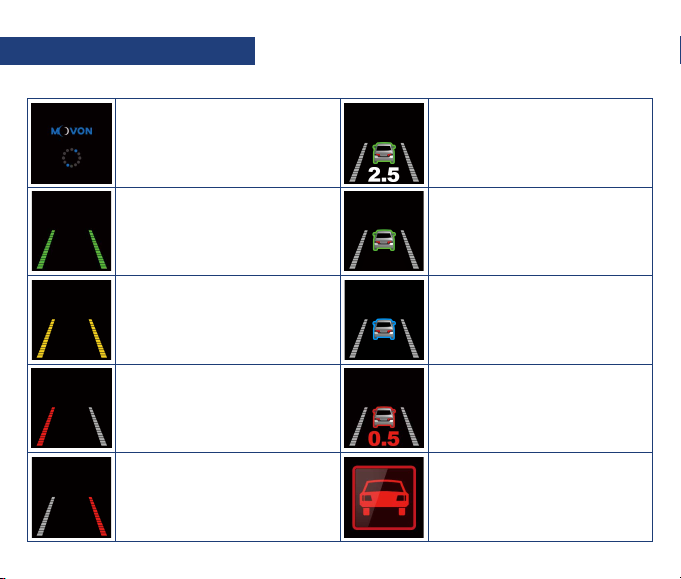
MDAS is turning on.
8
2.1 Indicator Display
2. Indicator
Booting Mode
Front vehicleis detected.
FCW function is available.
Front Vehicle Detection
The vehicle stays over 2 seconds since front
vehicle started moving.
Front Vehicle Start Alarm
Front vehicle is within the range of FPW
warning settings.
Forward Proximity Warning
Front vehicle is closer than safe distance.
Safety Distance Alarm
Collision with front vehicle is impending.
Forward Collision Warning
Lanes are detected.
LDW function is available.
Lane Detection
Lanes can’t be detected.
LDW function might be limited.
Lane Detection Unavailable
The vehicle is crossing the left lane
without turn signal.
Left Lane Departure Alarm
The vehicle is crossing the right lane
without turn signal.
Right Lane Departure Alarm
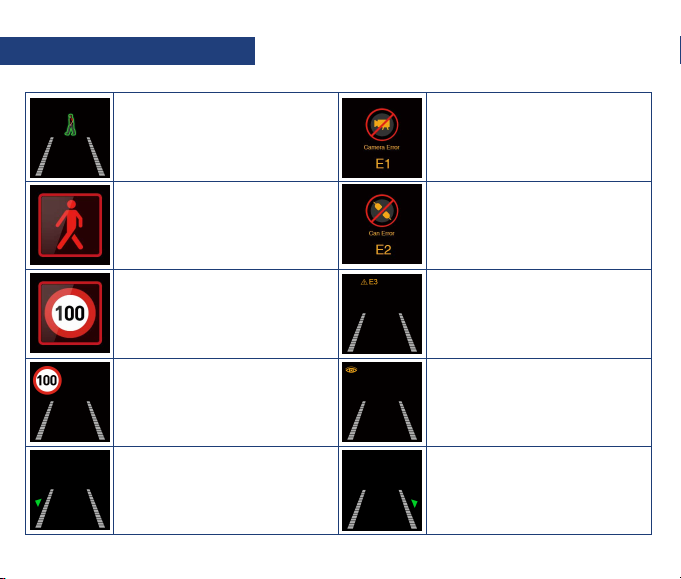
9
2. Indicator
Pedestrian ahead is detected.
Pedestrian Detection
Camera connection is not good.
Contact your local distributor/ installer.
Camera Connection Error
CAN communication has a problem.
Contact your localdistributor/installer.
CAN Communication Error
E3_Camera view block error.
E4_Indicator communication error.
E5_SD card error.
Other Error Icons
ADAS performance might be limited due to
inclement weather condition.
Low Visibility Indication
Right turn signal is on.
Right Turn Signal
Collision with pedestrian is impending.
Pedestrian Collision Warning
Speed limit sign is detected.
Speed Limit Detection
Current speed limit is displayed.
If the sign is blinking, the vehicle speed is
over the limit.
Over Speed Warning
Left turn signal is on.
Left Turn Signal

Setting Mode
10
2. Indicator
2.2 Indicator Setting
-Display Turning Off : Press the center button until the display turns off. (It still gives a warning sound)
-Display Turning On : Press the center button until the display turns on.
Press the (-) button for 3 seconds, then it enters voice recording control mode.
Two options (On/Off) are available. Press the (-) and (+) button to select each option and the center button to
save new settings.
If there is no button operation for 5 seconds, it returns to driving mode.
1) Voice Recording Control Mode
Press the center button once, then it enters volume control mode.
Five levels (1-5) are available. Press the (-) and (+) button to decrease or increase the volume and save new
settings. Press the center button again, then it goes to brightness control mode.
If there is no button operation for 5 seconds, it returns to driving mode.
2) Volume Control Mode
Press the center button once, then it changes to brightness control mode.
Five levels (1-5) are available. Press the (-) and (+) button to decrease or increase the brightness level and
save new settings.
Press the center button again, then it goes to left LDW sensitivity control mode.
If there is no button operation for 5 seconds, it returns to driving mode.
3) Brightness Control Mode
Press the center button once, then it changes to left LDW sensitivity control mode.
Five levels (1-5) are available. Press the (-) and (+) button to decrease or increase the left LDW sensitivity
and save new settings.
Press the center button again, then it goes to right LDW sensitivity control mode.
If there is no button operation for 5 seconds, it returns to driving mode.
4) Left LDW Sensitivity Control Mode
Other manuals for MDAS-9
3
Table of contents
Other Movon Dashcam manuals


















