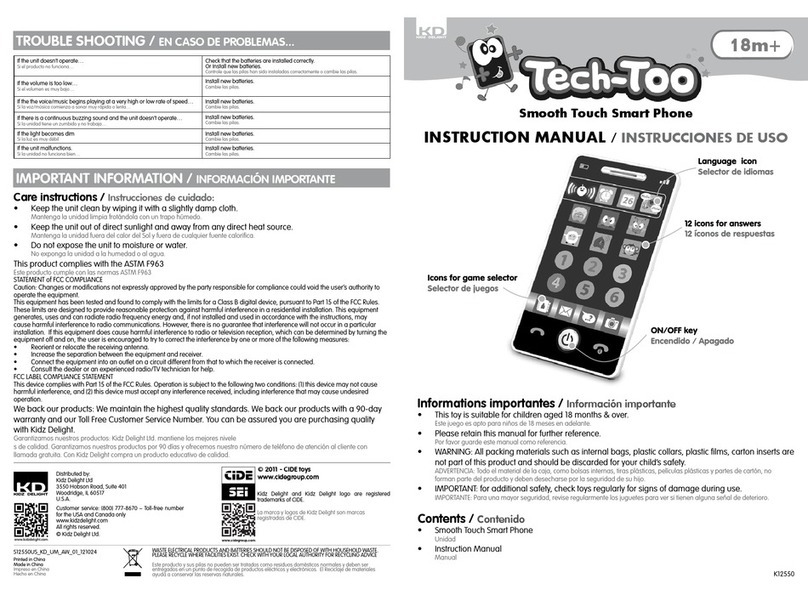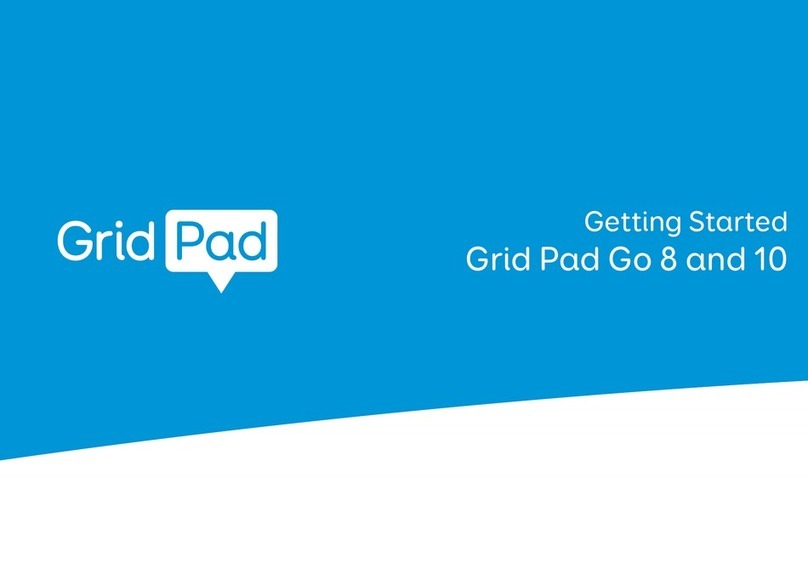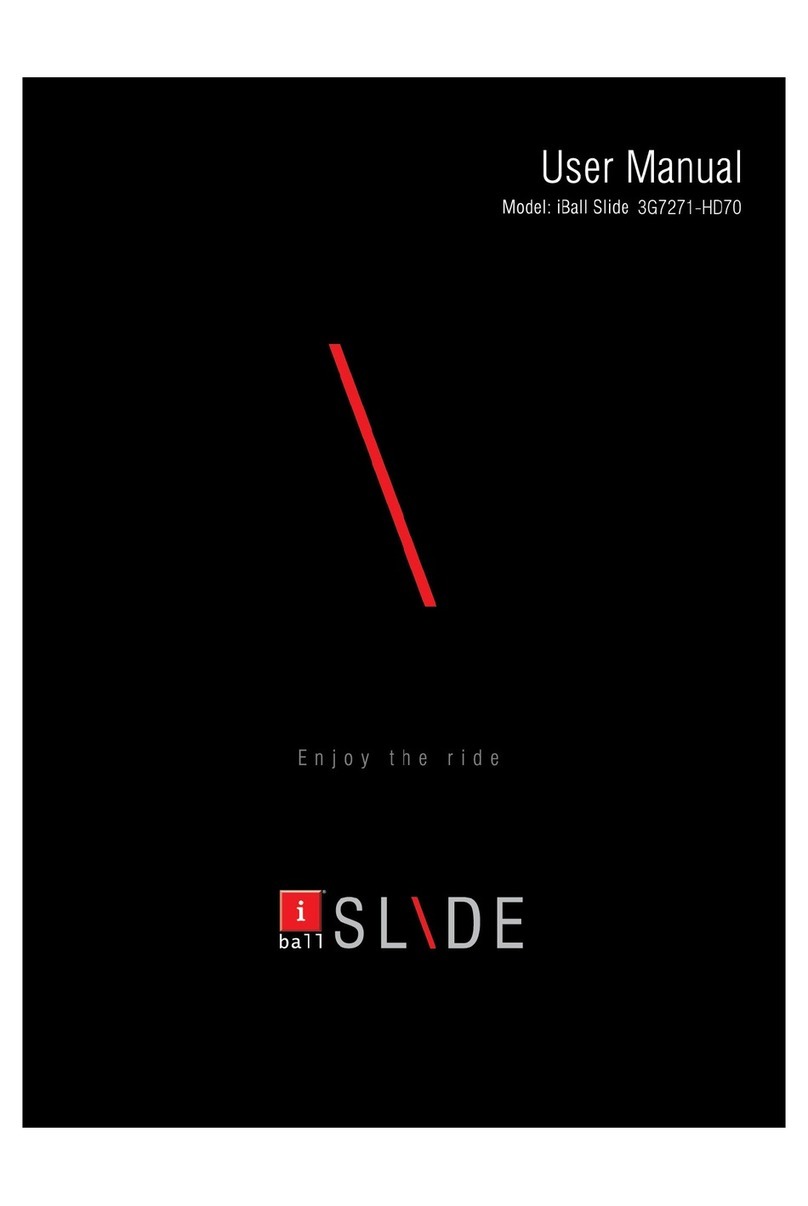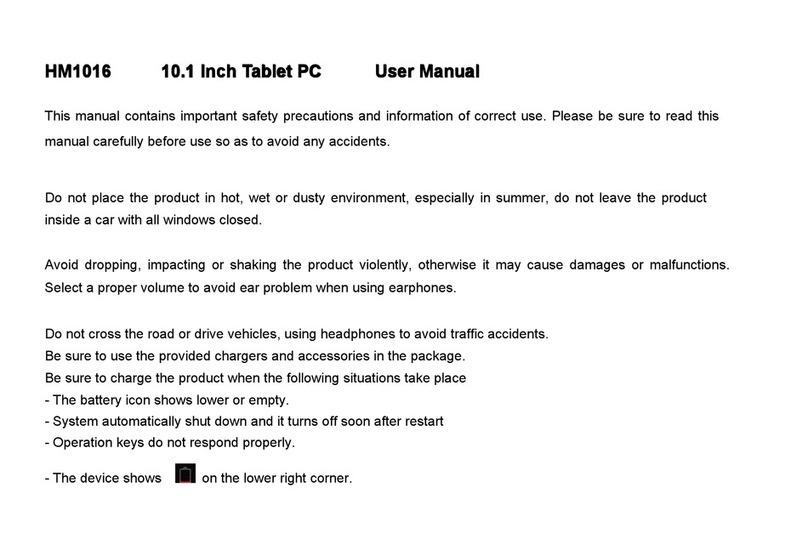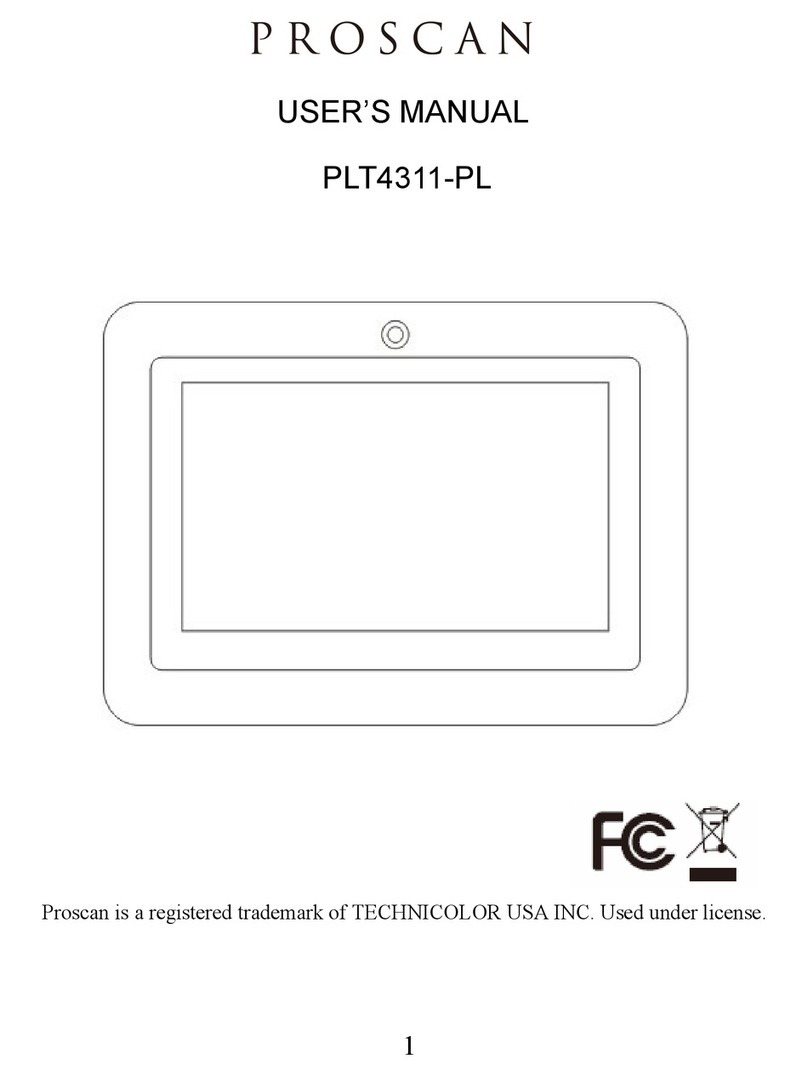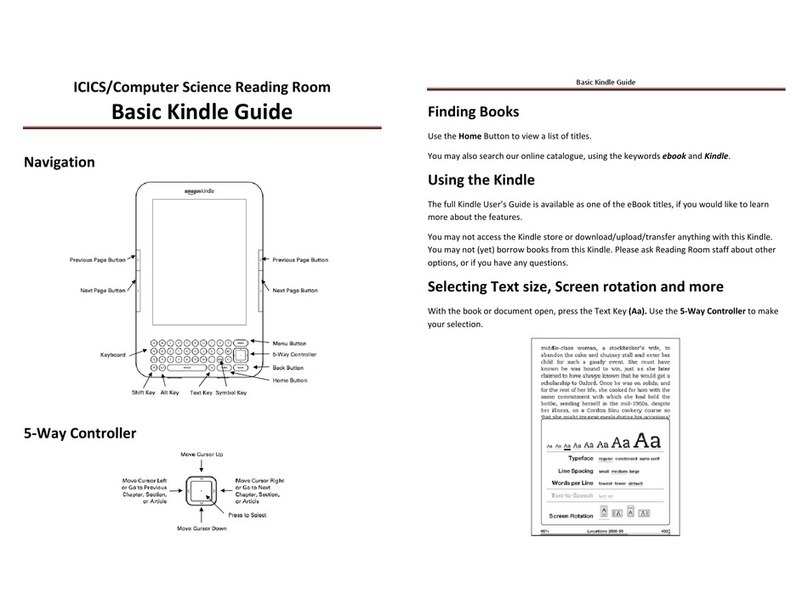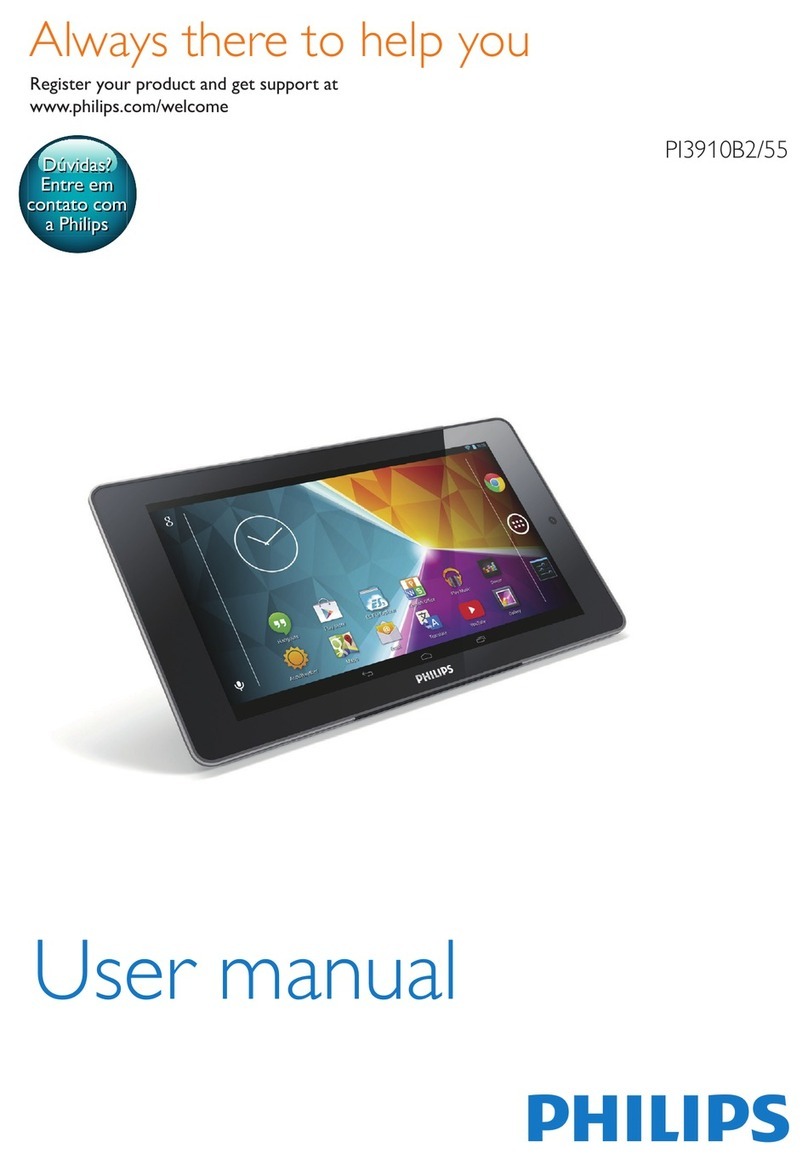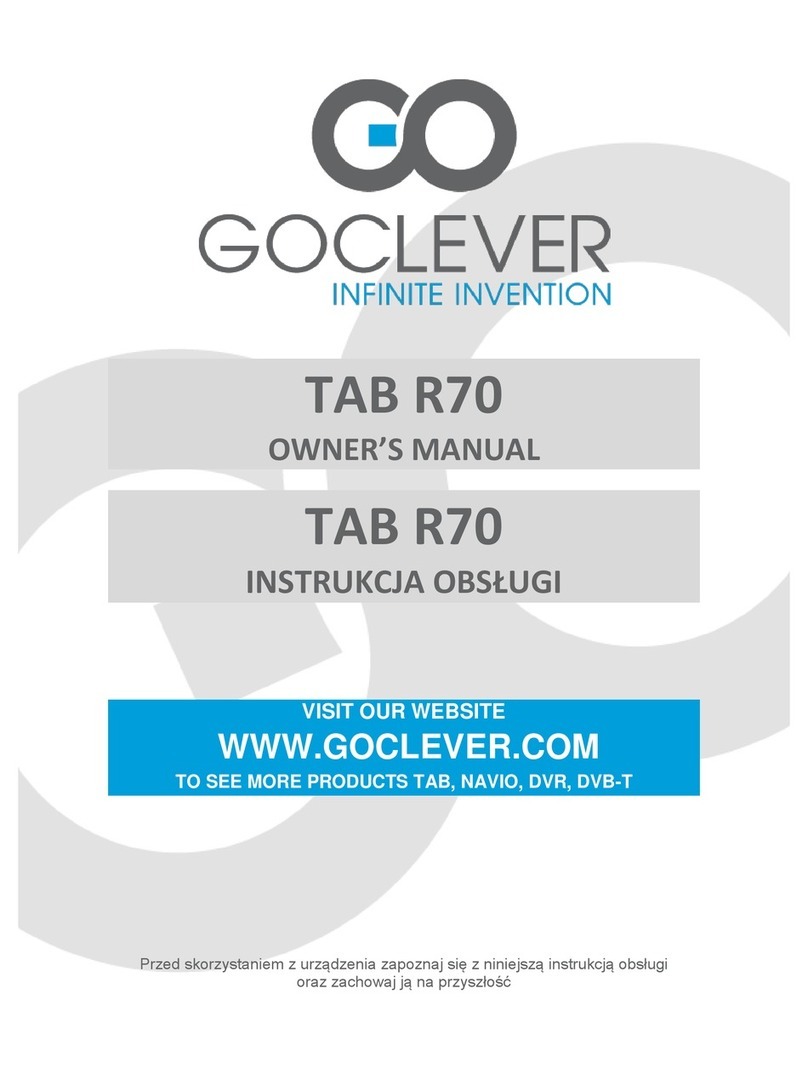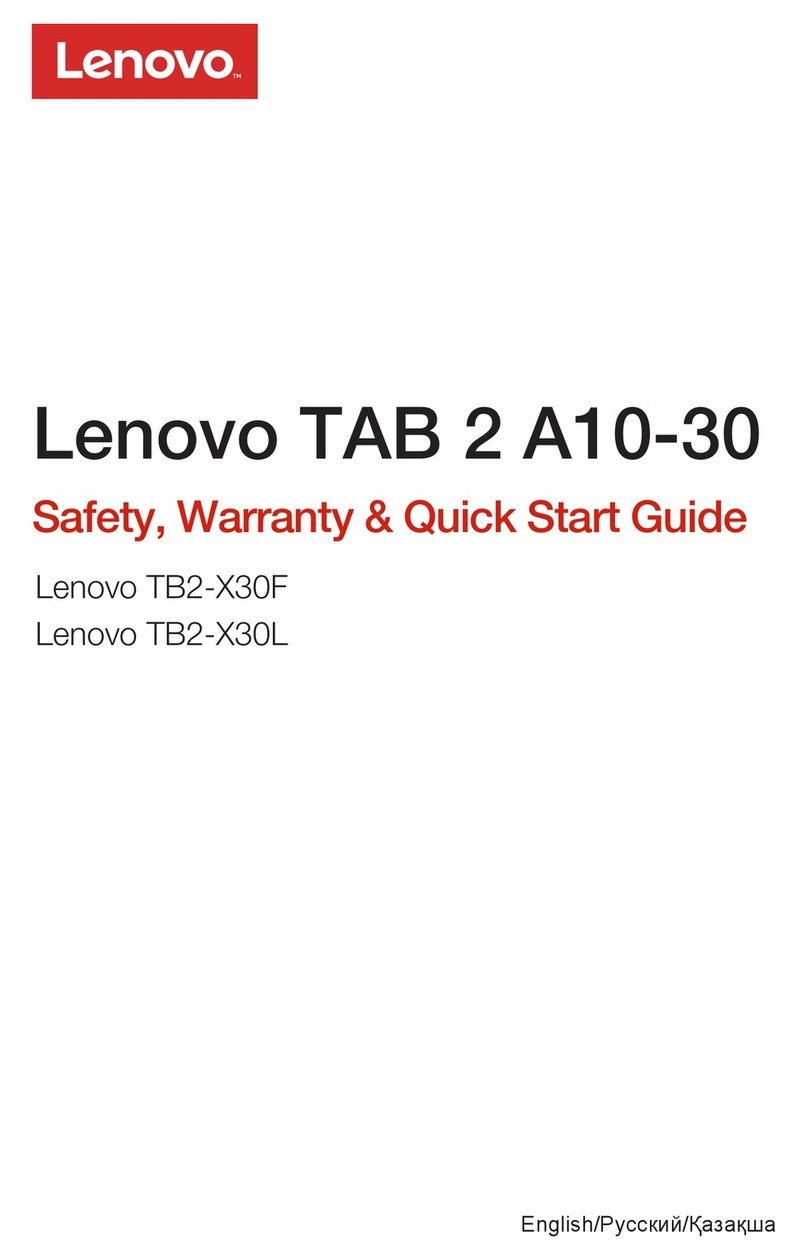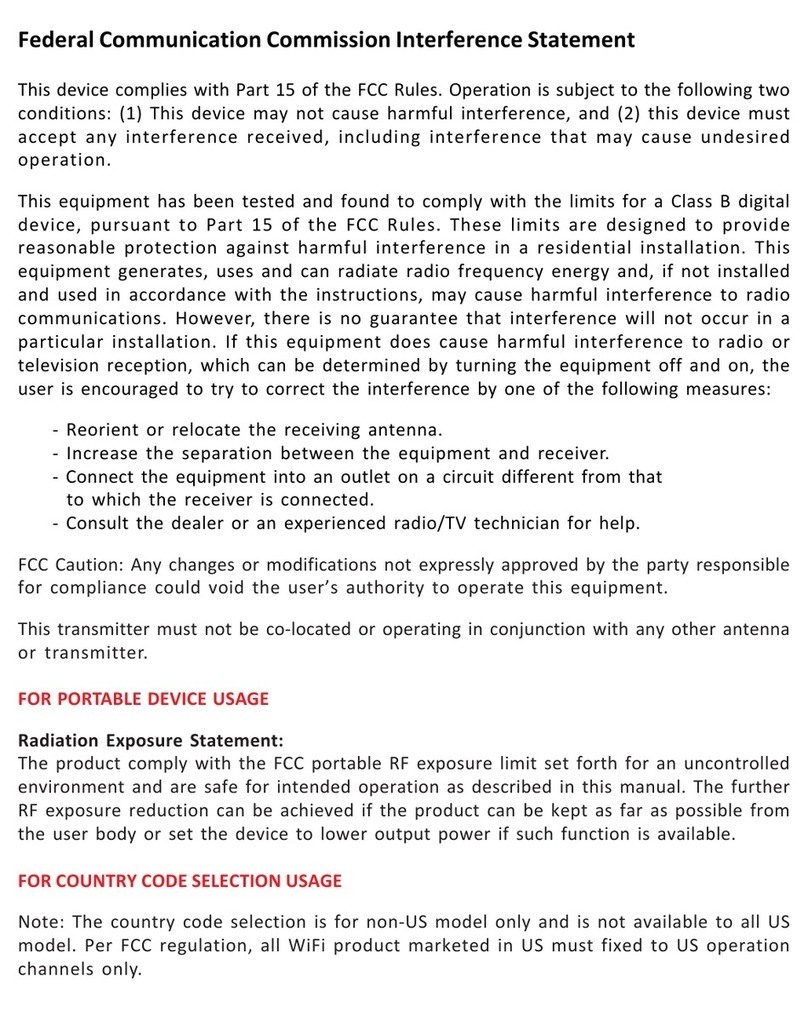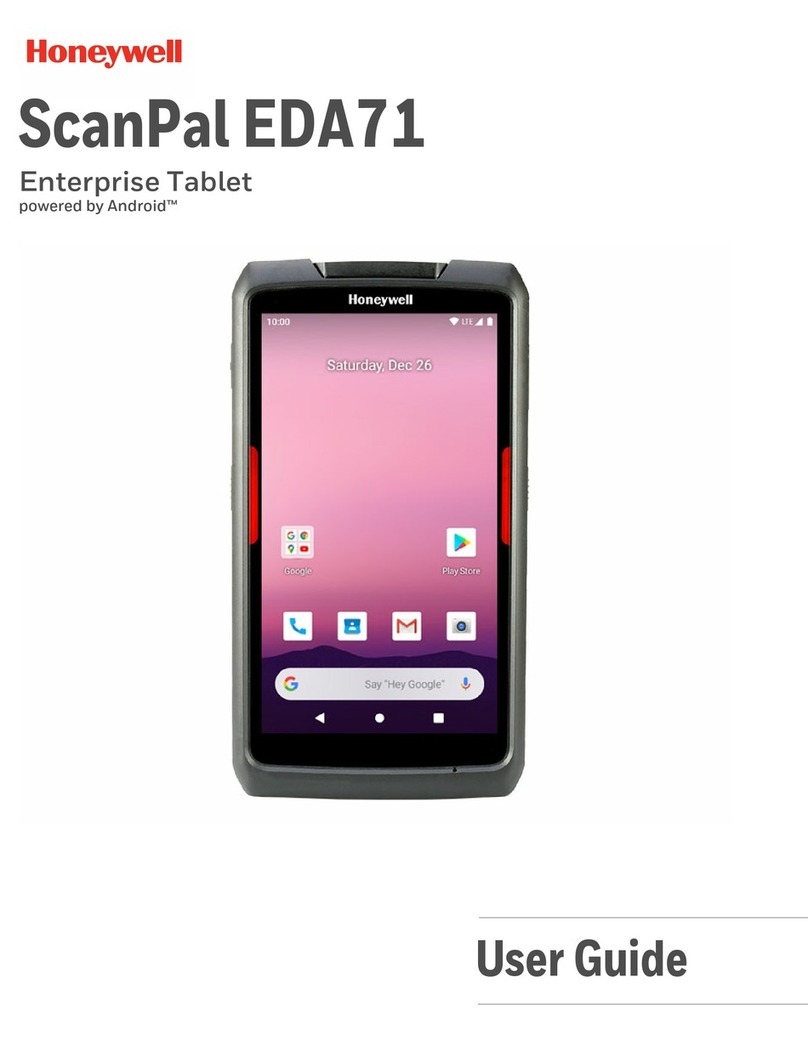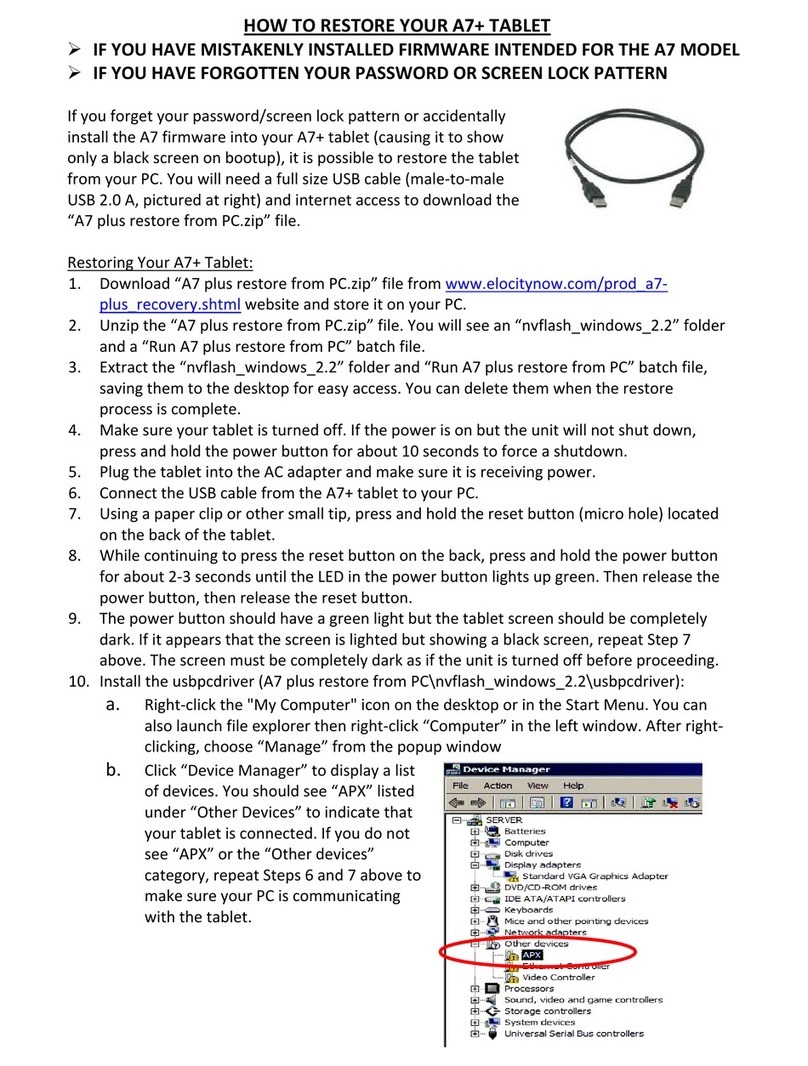Moxee Tablet 2 User manual

Quick Start Guide v 1.0

Device overview
1 Headset Connector
2 Front Camera
3 Proximity Sensor
4SIM / SD Card Slot
5Microphone
6USB Type C
7Speaker
8Volume Key
9Power Key
10 Rear Camera
11 Flashlight

Charging
Before rst use, the battery should be charged completely.
1. Insert the USB Type C charging cable
into the USB charging port.
2. Plug the wall charger into the power outlet.
3. Remove charging cable from the charging
port when charging is complete.
Note: Please use the charging cable and wall charger that came with device. Us-
ing other charging cables may damage the battery and/or cause other hazards.
Battery
Device back cover and battery are non-removable. Attempting to remove either
one will invalidate the device warranty.
Power on your device
Press and hold the Power key until the device powers on. Unlock the device
by swiping the scree, or entering the PIN, password, or nger trace pattern you
created previously. After unlocking the device, the Home screen will be displayed.
Power o your device
Press and hold the Power key until options popup and select Power o.
Insert / Remove the Nano SIM and microSD Cards
Note:
1. Your device only supports Nano SIM cards
(not included). To avoid damage to your
device, do not attempt to insert any other
SIM types.
2. The microSD Cards are sold separately.

Home screen
You can view and nd all Apps, folders
and widgets on the Home screen. In
any level of screen, tapping Home key
will bring you back to Home screen.

Status Bar
Check status icon, notication icon, time, and battery level on status bar.
Editing Home screen
You can replace any installed app on your Home screen for easy access.
Add an App shortcut
1. From the App list, choose the App that you want to move and hold it,
drag the icon to the top of the screen then Home screen should open.
2. Drag the icon to the location you want to place and drop it.
Remove an App shortcut
Tap and hold the App icon you want to remove drag the app to the X Remove on
the top of screen.
Status icon:
Bluetooth enable
Wi-Fi connected
Full network signal
Roaming
Connected to 4G LTE
Connected to 3G
Airplane mode
Alarm is set
Battery saver on
Charging battery
Battery full
New message

App list
To display the App list, swipe up from
Home screen.
Screen Lock
There are several options to help you
protect your device privacy.
Swipe up from the Home screen, tap
Settings > Security > Screen lock to
enter the options list to choose:
• None: Select to disable unlock
screen.
• Swipe: Select to enable slide unlock
screen.
• Pattern: Select to draw a pattern to
unlock screen.
• PIN: Select to set up numeric PIN to
unlock screen.
• Password: Select to setup a
password to unlock screen.

Wi-Fi Connection
1. Access to Internet through Wi-Fi network, go to
Settings > Network & Internet > Wi-Fi.
2. Tap switch on/o to activate it, available network list will display.
3. Select the network that you want to connect to. Some
networks are secure, enter password if required.
Bluetooth
To connect your device with a Bluetooth headset or other Bluetooth device:
1. Go to Settings > Connected devices > Connection preferences > Bluetooth.
2. Tap to turn on Bluetooth.
3. Tap Pair new device or device will display available device automatically.
4. Select a device from the list.
Note: Bluetooth devices are sold separately.
Manage and view les that saved on your device, swipe up from Home screen to
open the applications.
Browsing the Internet
Chrome is a simple and secure web browser to help you go anywhere do
everything. Tap Chrome on the Home screen.

Camera
Using Camera app to take photos, seles
and video.
Taking pictures
1. Tap Camera on the Home
screen, tap screen to adjust
focus on dierent subject.
2. When ready to take picture, tap
Taking video
1. Tap Camera on the Home screen, tap
to change camera mode to video mode.
2. Point the camera at the subject and
when ready to take tap icon.
3. Tap Pause to temporarily stop and
Resume to continue recording.
4. When nished recording, tap Stop.
Take picture
Start the video
Tap the screen
to take a
picture during
recording

Legal
Approved rmware versions
This device will only operate with rmware versions that
have been approved for use by your wireless carrier
and the device manufacturer. If unauthorized rmware is
placed on the device, it will not function.
Information about safeguarding devices
The wireless carrier and device manufacturer encourages
customers to take appropriate measures to secure
their handsets and invites them to take advantage of
the features available on this handset to help secure it
from theft and/or other unauthorized access and use.
This handset has a locking function (e.g., user-dened
codes or patterns) that can serve as a rst line of
defense against unauthorized use or access to stored
information. Preloaded security applications that allow
customers to track or locate misplaced devices can be
found on several devices. Lost or stolen devices should
be immediately reported to your wireless carrier so that
proper measures can be taken to protect accounts. For
additional information, visit your wireless carrier’s website
for privacy policies.
Additional information
Use of the device to connect to the Internet requires
qualifying service, or access to a Wi-Fi connection.
Device and screen images simulated. Coverage not
available in some areas. See Terms and Conditions
(including arbitration provision) at your wireless carrier
website, for rate plan information, charges for features
and services, and restrictions and details.
Safety
• Electrical equipment may be susceptible to
electromagnetic interference. Position the device
away from electronic equipment to avoid potential
interference.
• Consult a medical physician prior to using the device
near any medical devices which may be aected, such
as hearing aids and pacemakers.
• Do not use your device where there are explosive gases
or explosive products being processed.
• Aftermarket accessories may aect device performance
or device stability and may increase the probability of
personal injury.
• Do not attempt to disassemble the device. There are no
interchangeable parts in the casing. Any changes to the
device could void the manufacturer’s warranty.
• Do not allow the device or accessories to come into
contact with, or submerge in, liquid or moisture at any
time.
• Do not place objects on top of the device. Do not
expose the device to direct sunlight, store it in hot areas
or otherwise overheat the device as high temperature
can reduce the life expectancy of the device.
• Children should be supervised and taught to use the
device appropriately.
• Use an antistatic cloth to clean the device. Do not use
chemical or abrasive cleansers or risk of damage to the
casing may occur.
• Use the device within the listed environmental ranges:
o Temperature range of 0°C-+49°C
o Storage temperature range -30°C-+70°C
o Humidity range 0%-90%.
• Do not place the device alongside item aected by
magnetic elds such as credit cards, disk drives or other
magnetic media.
• Do not paint the device.
• Do not drop, throw, or subject the device to other
physical trauma.
• Stay Eco-friendly. Recycle the packaging of your device
after installation.
• Consult with the facility on any questions regarding the
use of this device on hospital grounds.
Road Safety
• Do not use the device or any mobile devices while
operating a vehicle.
• Do not store or carry ammable or explosive materials in
the same compartment as the device.
• Airbag deploys with extreme force. Do not place any
objects in the area over the airbag or in the airbag
deployment area. If any item is improperly installed
in the airbag deployment path while the airbag is
jettisoned, serious injury could result.

Third Party Equipment
The use of third-party equipment, cables, or accessories,
not made or authorized by KonnectONE, LLC, may
invalidate the warranty of the device and also adversely
aect the device performance and stability.
Ecient Use
For optimum performance with minimum power
consumption, do not cover the device with anything.
Covering the device may cause damage by operating at
higher power levels than recommended.
California Proposition 65 Warning
The device includes batteries, circuit boards and other
materials that can expose you to chemicals including
cobalt lithium nickel oxide, and nickel, which are known to
the State of California to cause cancer and birth defects or
other reproductive harm. For more information, go to
www.P65Warnings.ca.gov.
RF Exposure Information (SAR)
This device meets the FCC’s requirements for exposure
to radio waves. This device is a Class B digital device,
pursuant to part 15 of the FCC Rules designed and
manufactured not to exceed the emission limits for
exposure to radio frequency (RF) energy set by the
Federal Communications Commission of the U.S.
Government.
Operation is subject to the following two conditions: (1)
the device does not cause harmful interference, and (2)
this device accepts any interference received, including
interference that may cause undesired operation.
The FCC has granted an Equipment Authorization for this
device with all reported Specic Absorption Rate (“SAR”)
levels evaluated in compliance with the FCC RF exposure
guidelines. SAR information on this device is on le
with the FCC and can be found under the Display Grant
section of www.fcc.gov/oet/ea/fccid after searching on
FCC ID: 2APQU-MT-T8B22.
The highest SAR value for this device as reported to the
FCC when tested for use in body is x.xxW/Kg. While there
may be dierences between the SAR levels of various
devices at various positions, they all meet the government
requirement.
Any changes or modications not expressly approved by
the party responsible for compliance could void the user’s
authority from the FCC to operate this equipment.
This transmitter must not be co-located or operating in
conjunction with any other antenna or transmitter.
CTIA Compliance
a) Do not disassemble or open crush, bend or deform,
puncture or shred.
b) Do not modify or remanufacture. Attempt to insert
foreign objects into the battery, immerse or expose
to water or other liquids expose to re, explosion or
another hazard.
c) Only use the battery for the system for which it is
specied.
d) Only use or replace the battery with a charging
system that has been qualied with the system per
CTIA Certication Requirements for Battery System
Compliance to IEEE1725. Use of an unqualied battery
or charger may present a risk of re, explosion,
leakage, or another hazard.
e) Do not short circuit a battery or allow metallic
conductive objects to contact battery terminals.
f) Promptly dispose of used batteries in accordance with
local regulations.
g) Battery usage by children should be supervised.
h) If the device or battery is dropped and the user
suspects damage, take it to a service center for
inspection.
i) Improper battery use may result in a re, explosion, or
other hazard.
Note: This equipment has been tested and found to
comply with the limits for a Class B digital device, pursuant
to part 15 of the FCC Rules. These limits are designed
to provide reasonable protection against harmful
interference in a residential installation. This equipment
generates, uses and can radiate radio frequency energy
and, if not installed and used in accordance with the
instructions, may cause harmful interference to radio
communications. There is no guarantee that interference
will not occur in a particular installation. If this equipment

does cause harmful interference to radio or television
reception, which can be determined by turning the
equipment o and on, you should: Reorient or relocate the
receiving antenna; Increase the separation between the
equipment and receiver; Connect the equipment into an
outlet on a circuit dierent from that to which the receiver
is connected; and/or Consult the dealer or an experienced
radio/ TV technician for help.
Consumer Limited Warranty
KonnectONE, LLC (“K1”) oers you a limited warranty that
the enclosed Moxee™ Tablet 2 (the “Product”) will be free
from defects in material and workmanship for a period
that expires one year from the date of sale of the Product
to you. This limited warranty is conditioned upon the
following: you are the original end-user purchaser of the
Product, you purchased and use the Product in the United
States, and your purchase was made from a supplier
authorized by K1. This limited warranty is not transferable
to any third party, including but not limited to any
subsequent purchaser or owner of the Product. Transfer
or resale of a Product will automatically terminate this
limited warranty coverage with respect to that Product.
K1 will, at its sole and absolute discretion, either repair
or replace a Product (for which K1 may use refurbished
parts of similar quality and functionality), provided that
such Product is found by K1 to be defective in material or
workmanship. If K1 determines that it is unable to repair
or replace such Product, K1 will refund the purchase price
for such Product, provided that the subject Product (i)
is returned to a K1 authorized service center within the
one-year warranty period, and (ii) is accompanied by a
proof of purchase in the form of a bill of sale or receipted
invoice which evidences that the subject Product is within
the one-year warranty period. After the one-year warranty
period, K1’s limited warranty will not apply. In the event
your limited warranty has expired, or if the Product is
not found to be defective in material or workmanship,
then you must pay all shipping, parts and labor charges
incurred to repair or replace your Product, provided
that if the Product is deemed un-repairable or has been
removed from the list of products supported by K1, you
will only be liable for shipping and labor charges. This
limited warranty does not cover and is void with respect to
the following: (i) any Product which has been improperly
installed, repaired, maintained or modied; (ii) any Product
which has been subjected to misuse (including any
Product used in conjunction with hardware electrically
or mechanically incompatible or used with accessories
not approved by K1), abuse, accident, physical damage,
abnormal operation, improper handling, neglect, exposure
to re or liquid; (iii) any Product operated outside
published temperature ratings; (iv) cosmetic damage;
(v) any Product on which warranty stickers or Product
serial numbers have been removed, altered, or rendered
illegible; (vi) cost of installation, removal or reinstallation;
(vii) signal reception problems (unless caused by defects
in material and workmanship); (viii) damage as a result of
re, ood, acts of God or other acts which are not the fault
of K1 and which the Product is not specied to tolerate,
including damage caused by mishandling and shipping;
(ix) consumables (such as batteries); or (x) any Product
which has been opened, repaired, modied or altered by
anyone other than K1 or a K1 authorized service center.
USE ONLY K1 APPROVED ACCESSORIES WITH
K1 PRODUCTS. USE OF ANY UNAUTHORIZED
ACCESSORIES MAY BE DANGEROUS AND WILL
INVALIDATE THE PRODUCT WARRANTY IF SUCH
ACCESSORIES CAUSE DAMAGE OR A DEFECT TO THE
PRODUCT.
Google, Android, Google Play and other marks are
trademarks of Google LLC.
Other manuals for Tablet 2
1
Table of contents
Other Moxee Tablet manuals