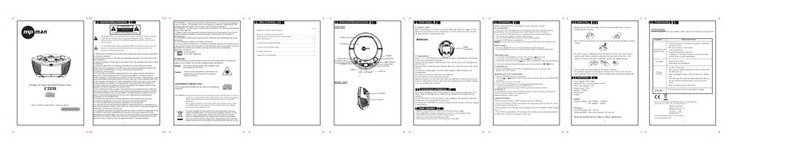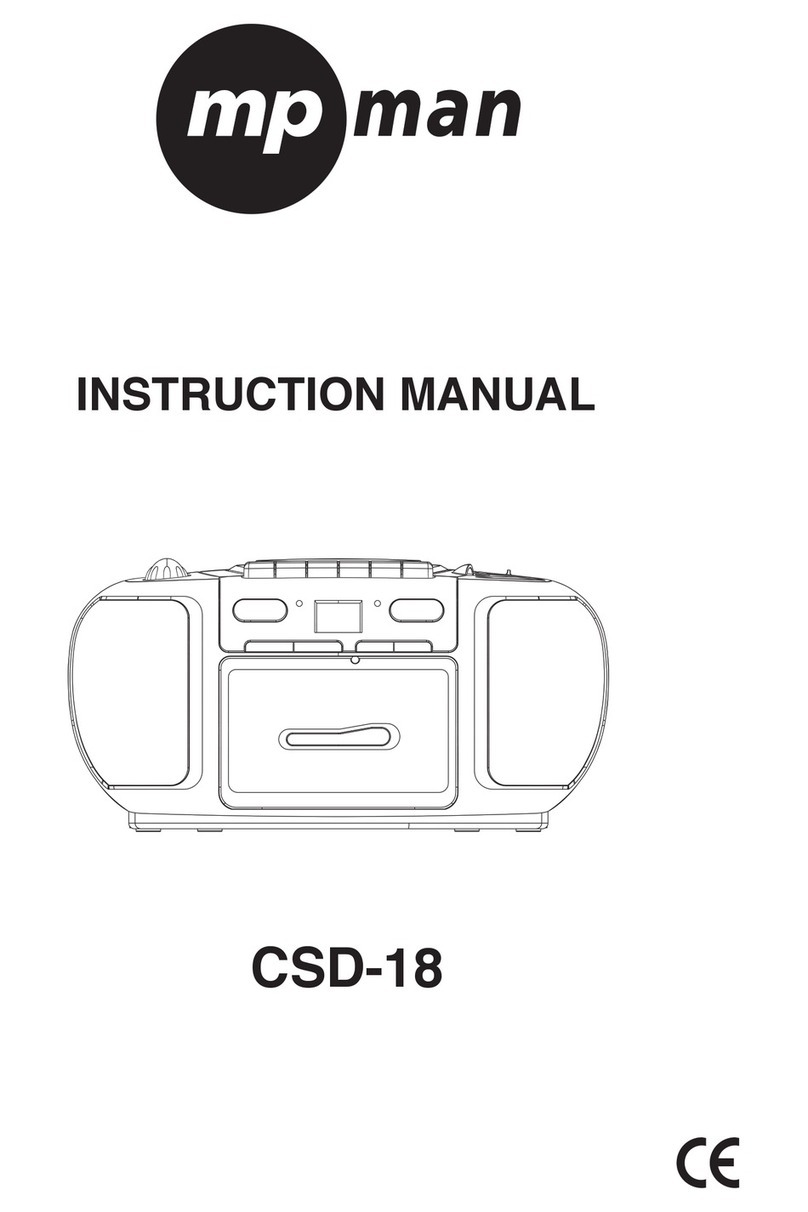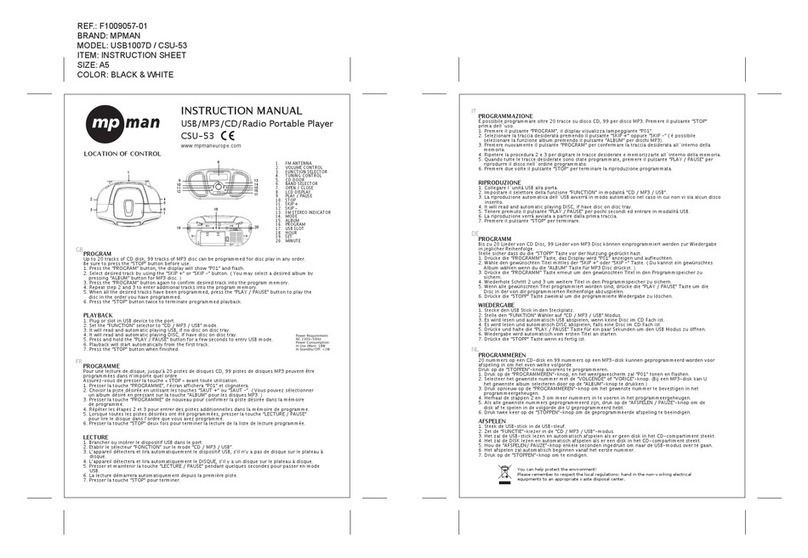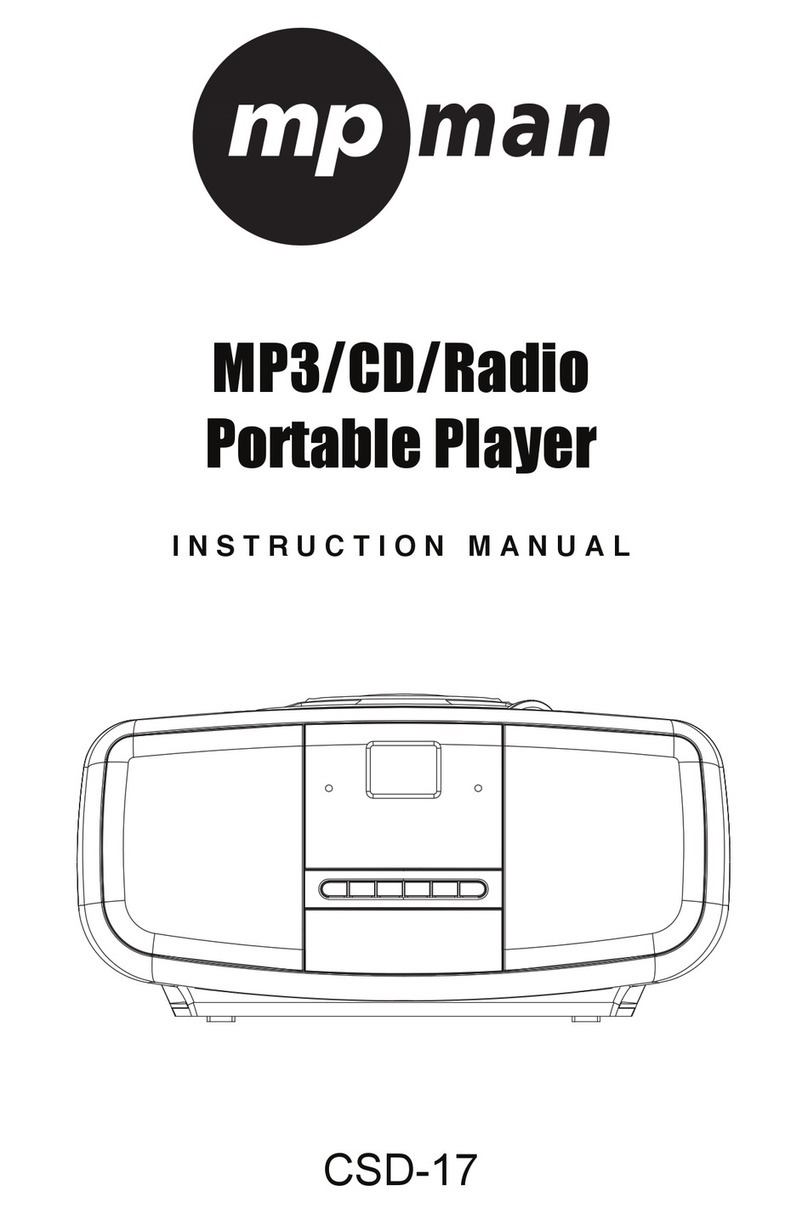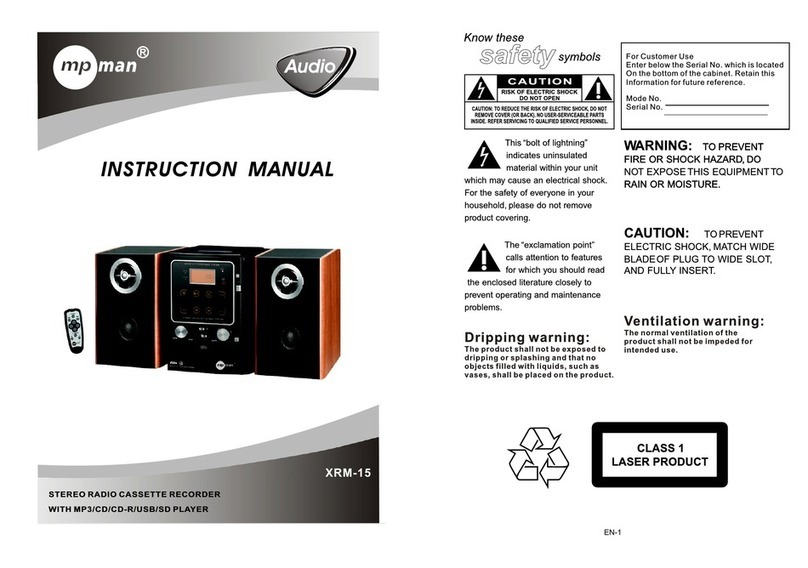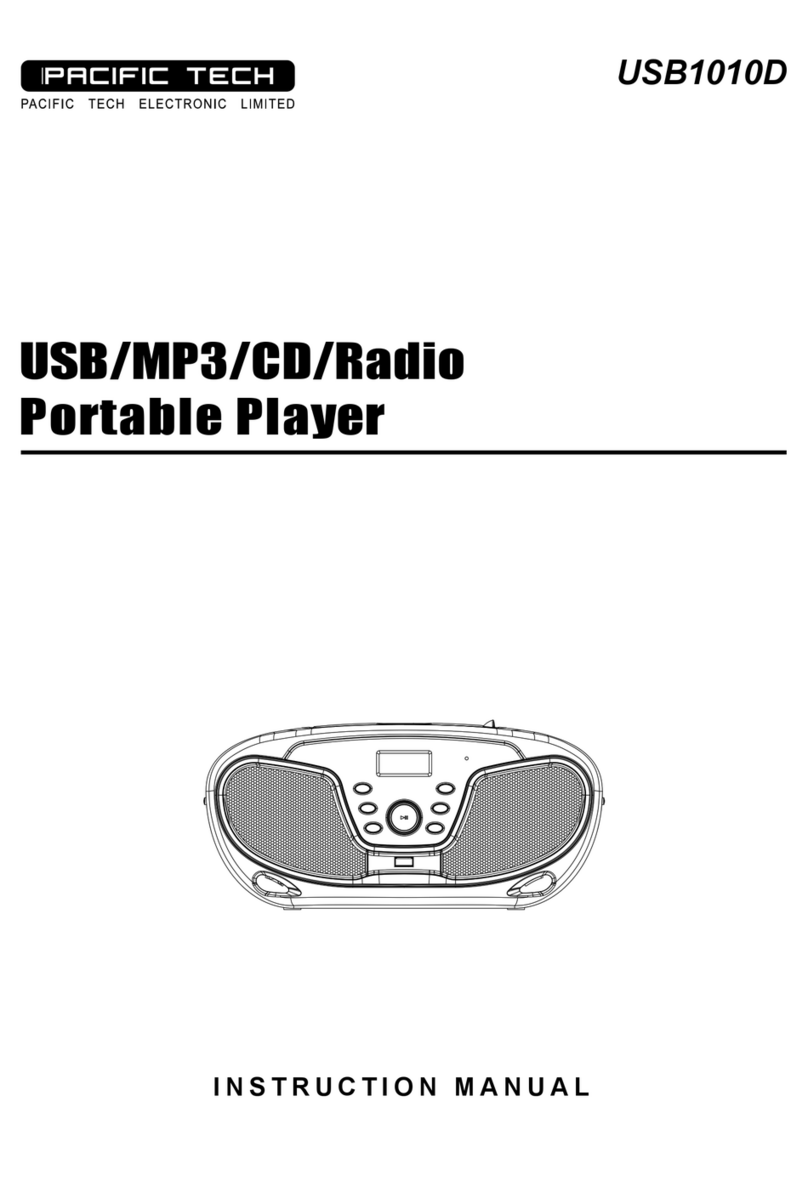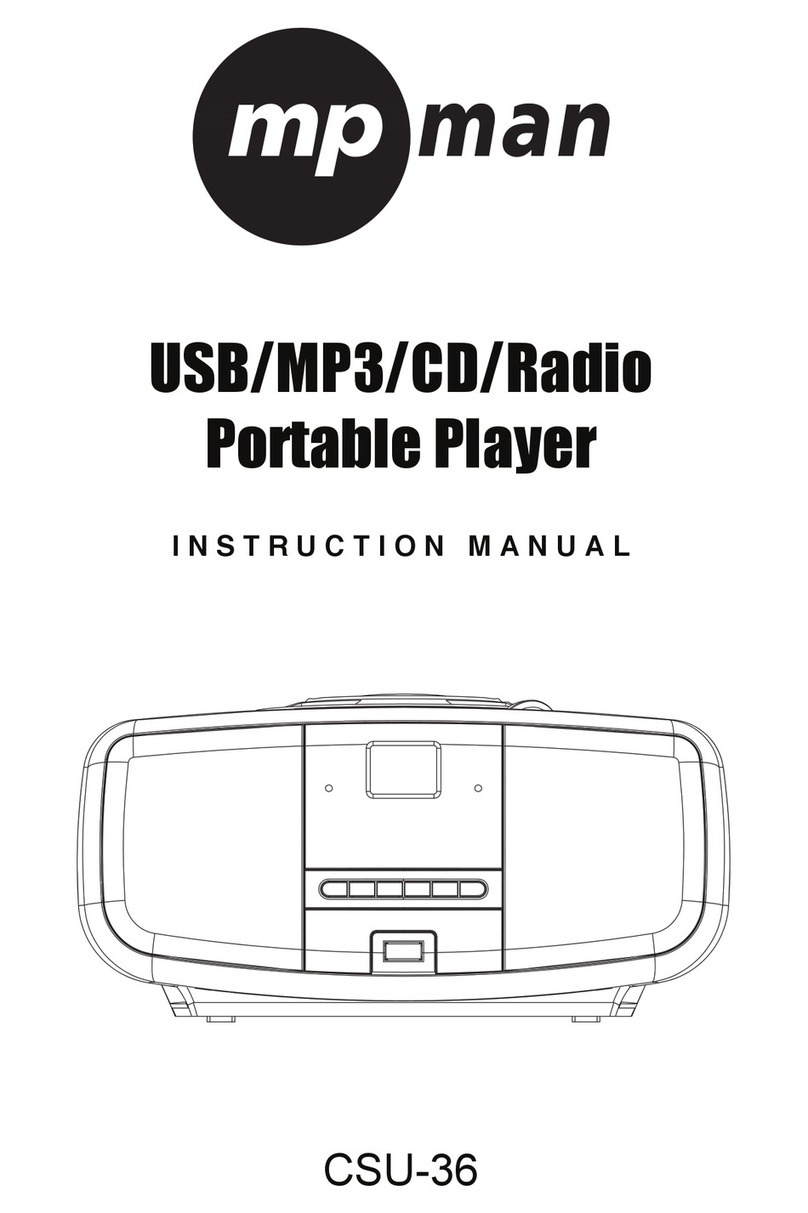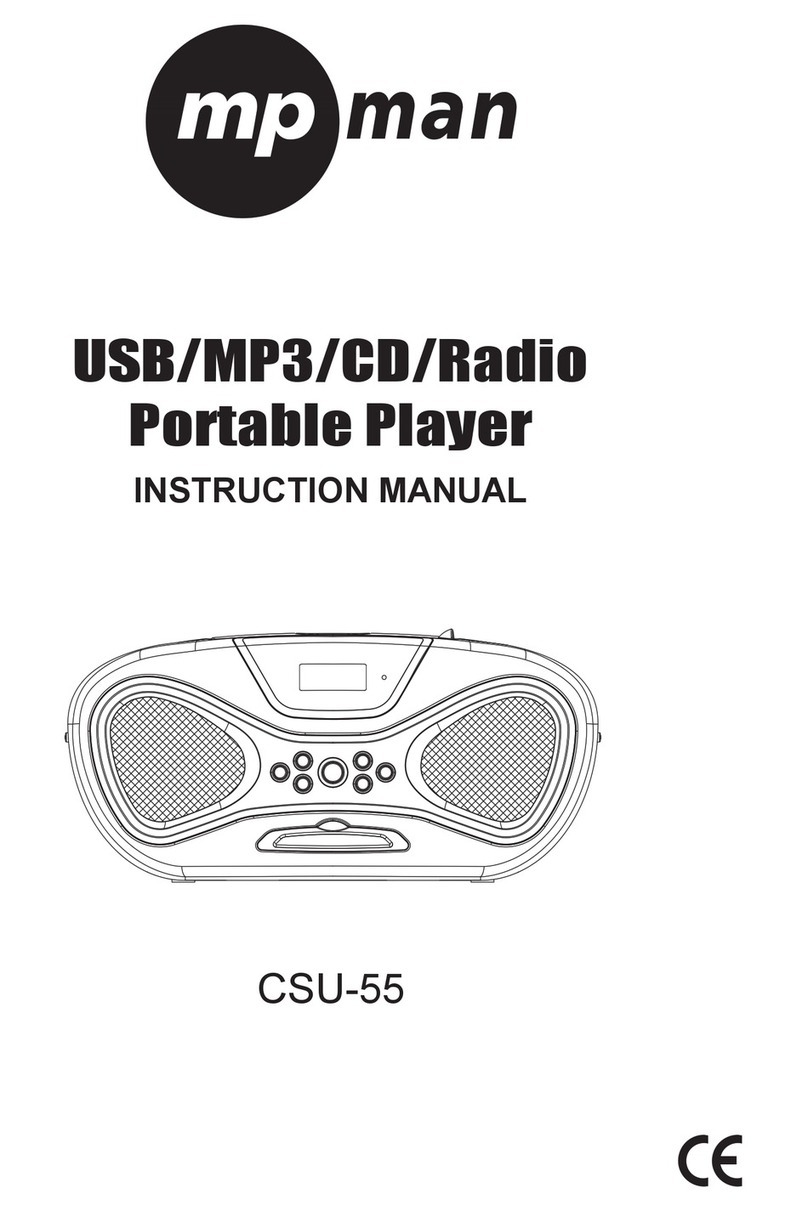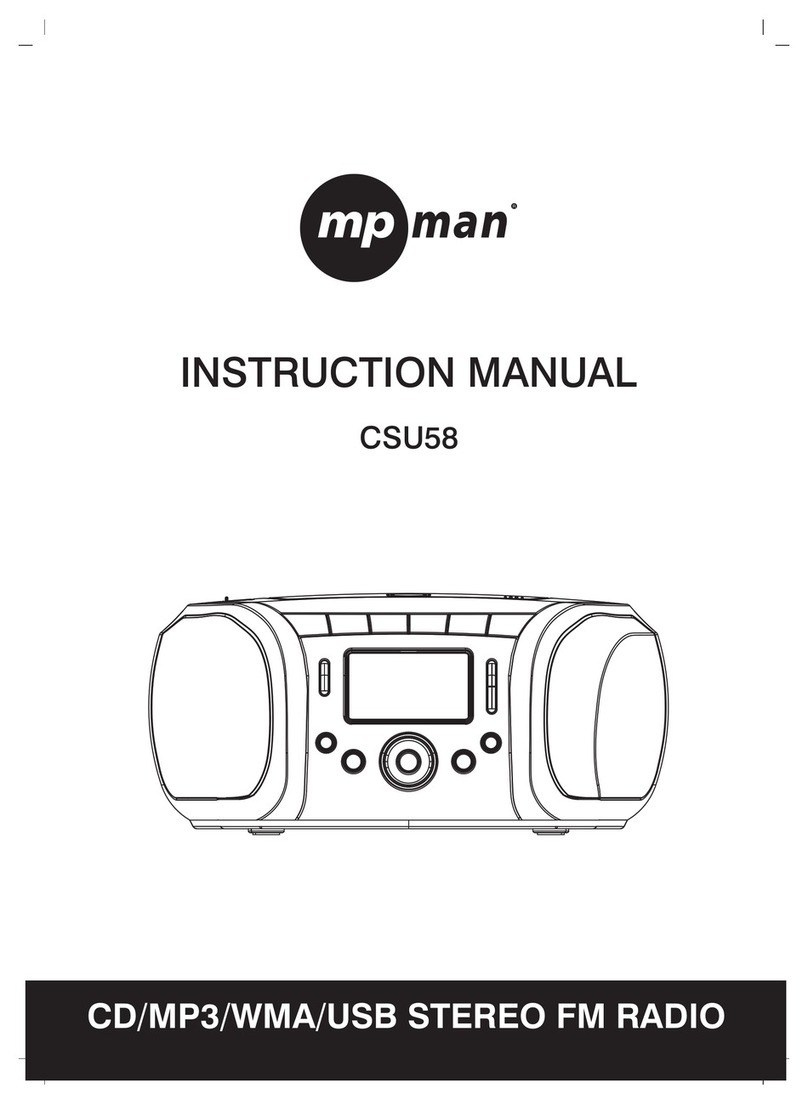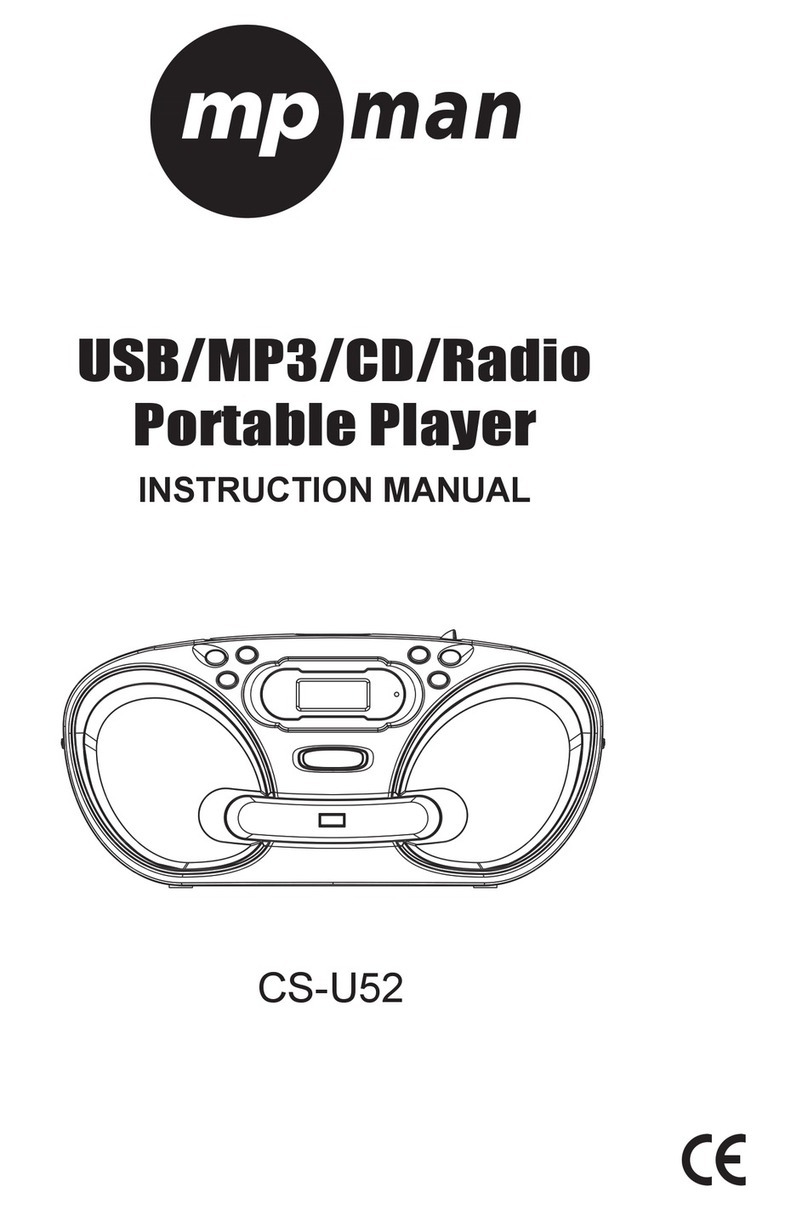GB-4
the button and wait several seconds, the unit will play the first track of the selected folder.
(MP3/USB ONLY)
REPEAT PLAYBACK (CD/MP3/USB)
During playback, press the MODE/MEM button to repeat play a single track; press the button
twice to repeat play all tracks; press the button three times to enter the introduction play mode;
press the button four times to enter the random play mode; press the button five times to exit.
PROGRAMMED PLAY (CD/MP3 DISC/USB)
1. At stop mode, press the MODE/MEM button once, the program’s icon shows with a program
sequence indication "P01" first, then a track number flickers on the LCD with the program’s
icon;
2. Select the first track to be programmed using the SKIP+/TUN+ button or the SKIP-/TUN-
button, and then press the MODE/MEM button again to store and advance to the next
programming step (When there are several folders on the MP3 disc or USB, it is necessary to
program folders first and then the tracks. The method of the folders programming is the same
as the tracks programming.).
3. Repeat the above steps to program more tracks. A maximum of 20 tracks for CD and 99 tracks
for MP3/USB can be programmed in memory in a preferred order. When the memory is full, the
screen will show “FUL” for indicating.
4. Press the PLAY/M+/10+ button to begin programmed play in the preferred order after you are
done with programming. The player stops automatically after all programmed tracks are
played.
5. You may press the STOP/M-/ALBUM button to terminate programmed playback. In program
stop mode, press the PLAY/M+/10+ button to begin the programmed playback with the
programming order identical with the previous one done; press the STOP/M-/ALBUM button
again to clear the programming.
AUX IN
1. Connect the Aux in jack on the unit to audio source, for example, MP3 player with an audio
cable.
2. Power on the unit following the corresponding instructions.
3. Press the FUNCTION button repeatedly to switch to AUX mode.
4. Use the native controls on the connected audio device to begin playing music through the
connected unit.
IMPORTANT SAFETY INSTRUCTIONS
y
The apparatus shall not be exposed to dripping or splashing and that no objects filled with
liquids, such as vases, shall be placed on the apparatus.
y
When the AC/DC adapter is used as the disconnect device, the disconnect device shall remain
readily operable. To be completely disconnected the power input, the AC/DC adapter shall be
disconnected from the mains completely.
y
No naked flame sources, such as lighted candles, should be placed on the apparatus.
y
Minimum distances 2.0cm around the apparatus for sufficient ventilation. The ventilation should
not be impeded by covering the ventilation openings with items, such as newspapers,
table-cloths, curtains, etc.
y
The use of apparatus is in tropical and/or moderate climates.
y
Attention should be drawn to the environmental aspects of battery disposal.
y
CAUTION: Danger of explosion if battery is incorrectly replaced. Replace only with the same or
equivalent type.