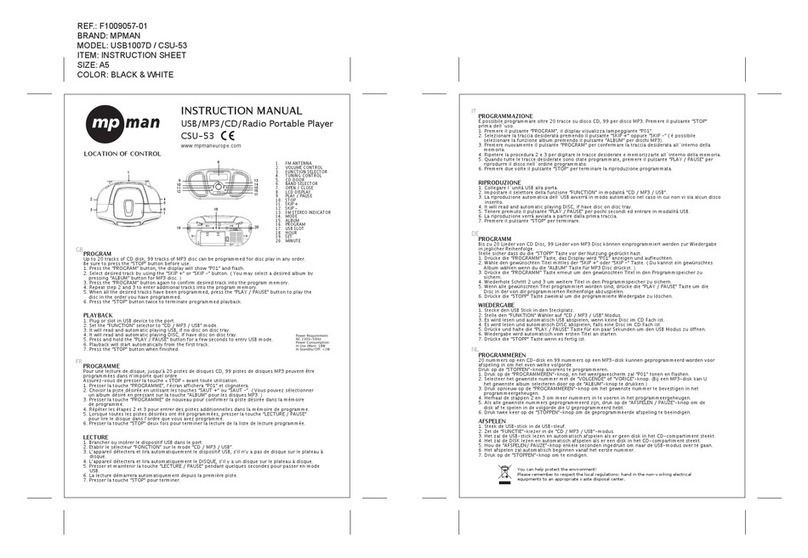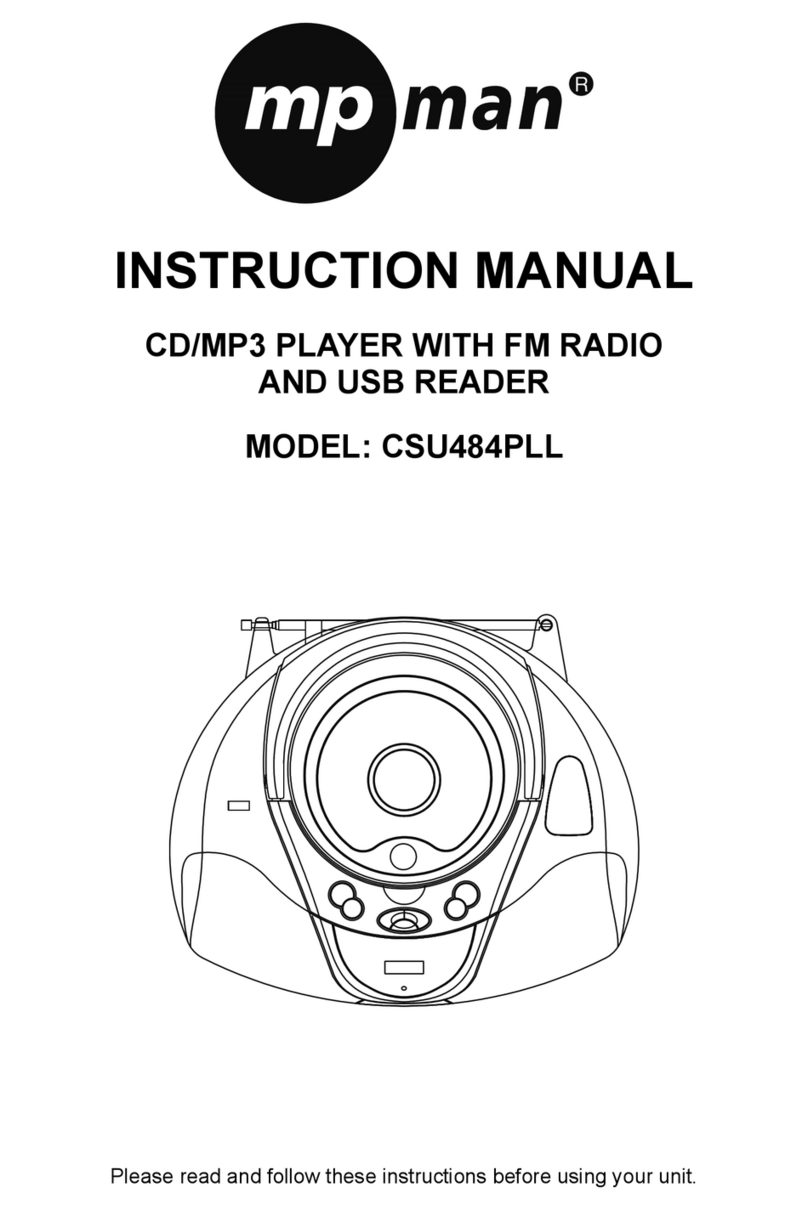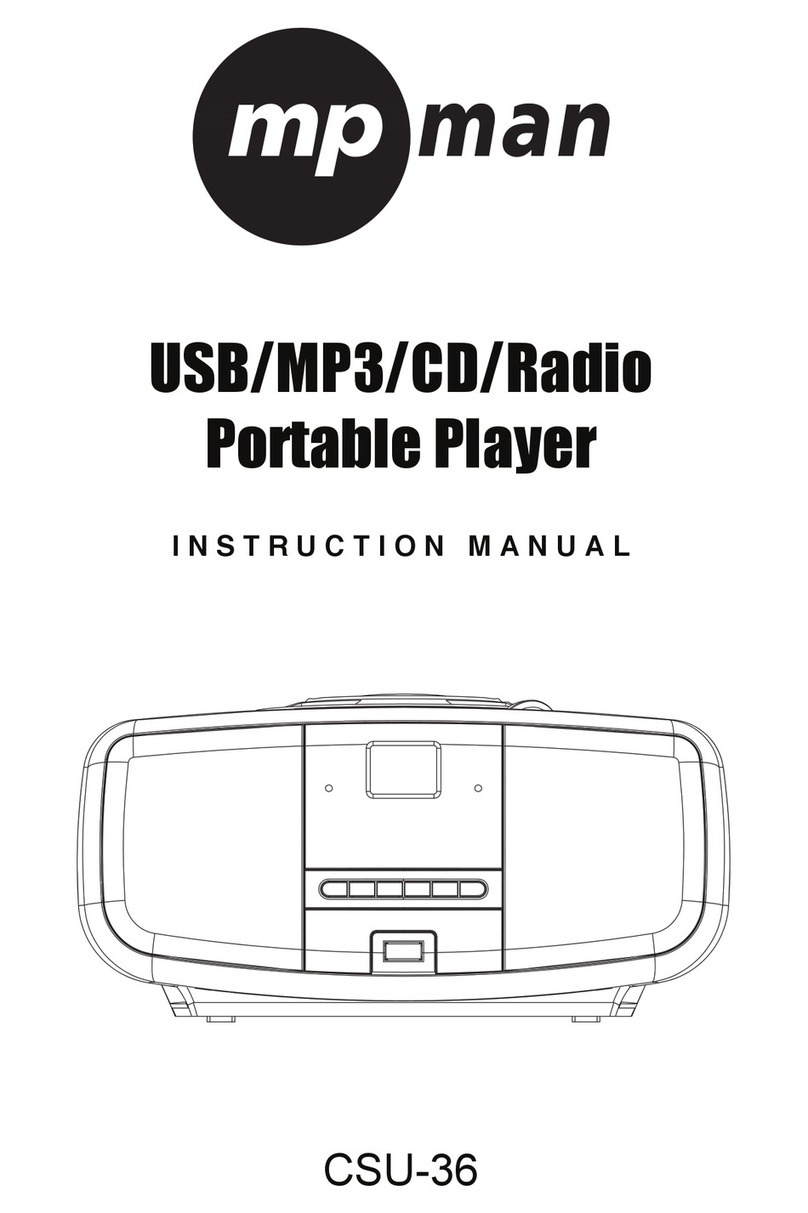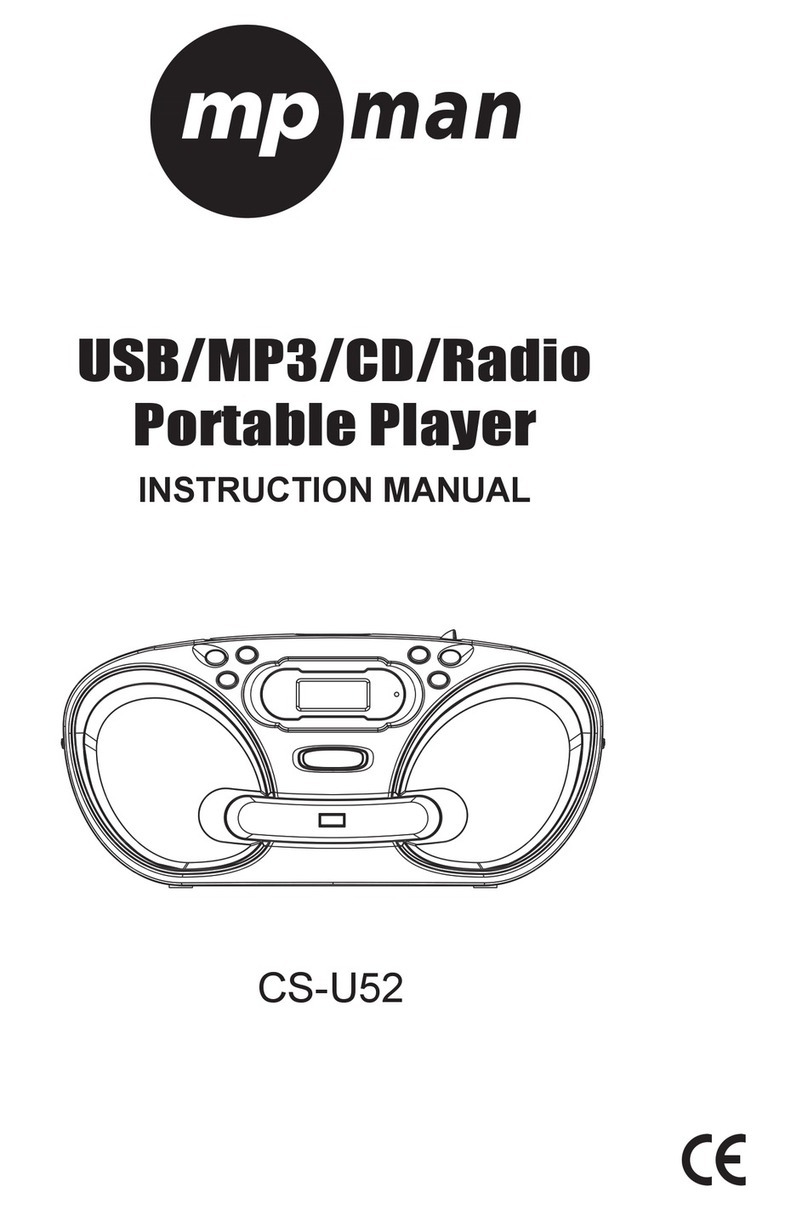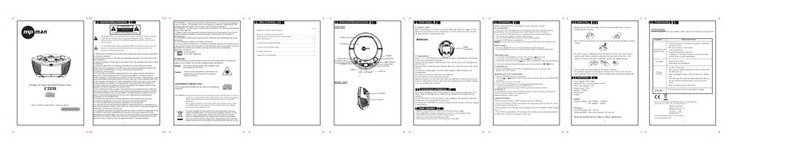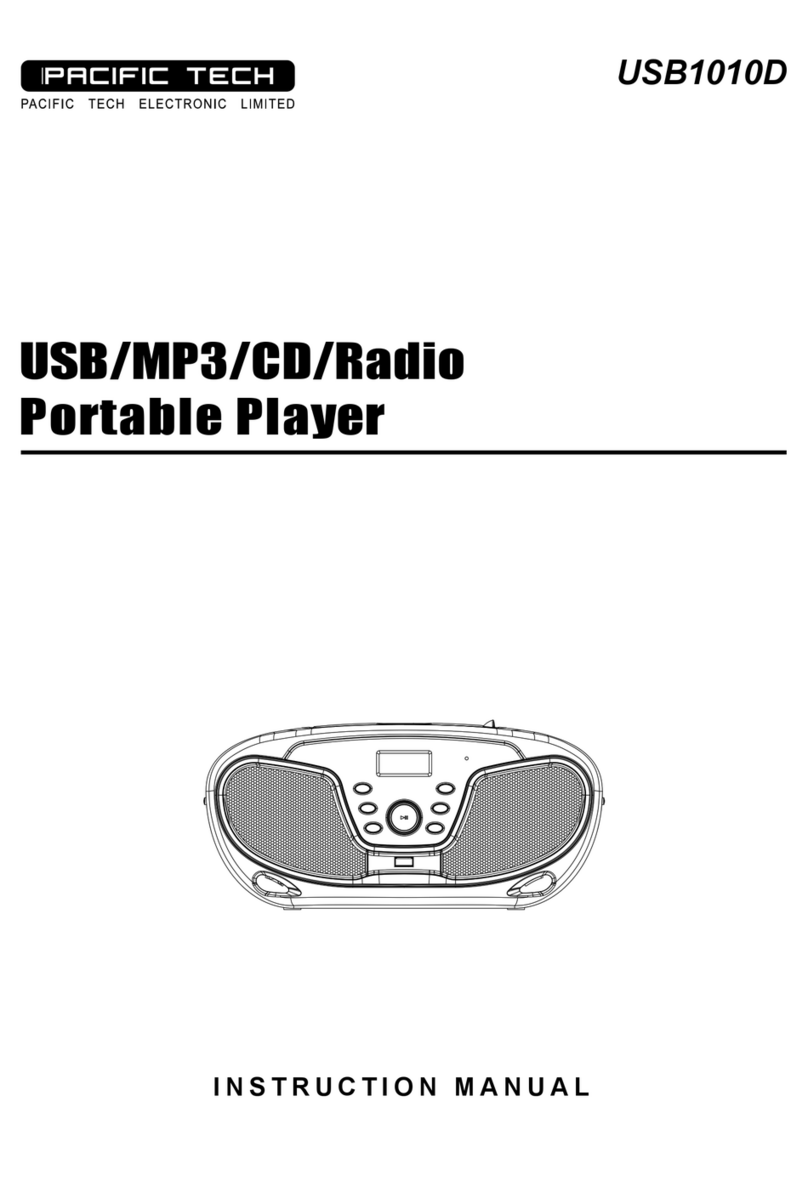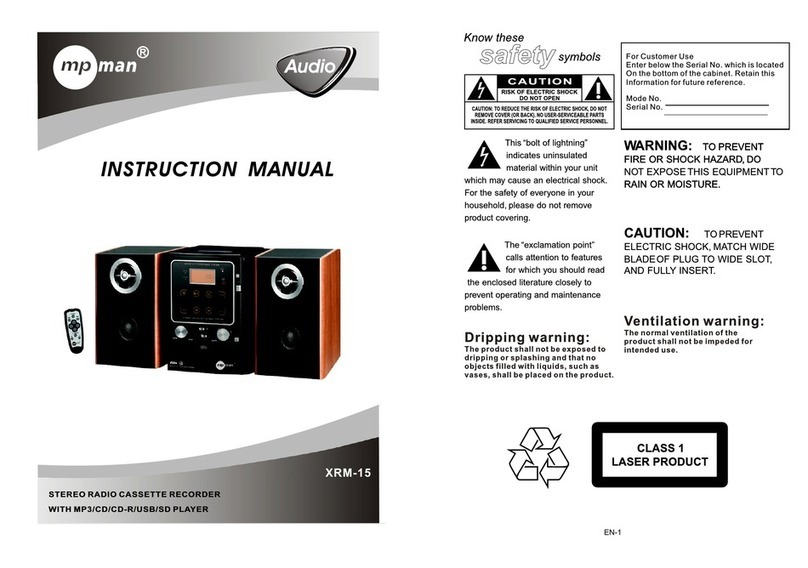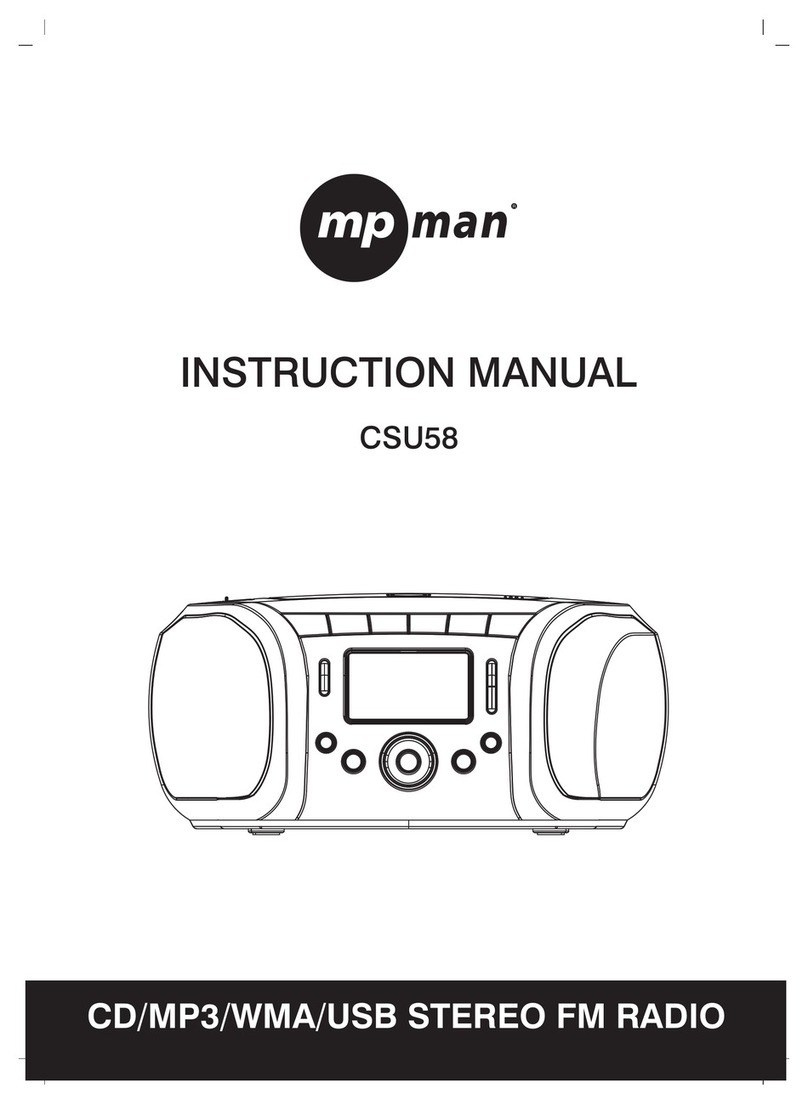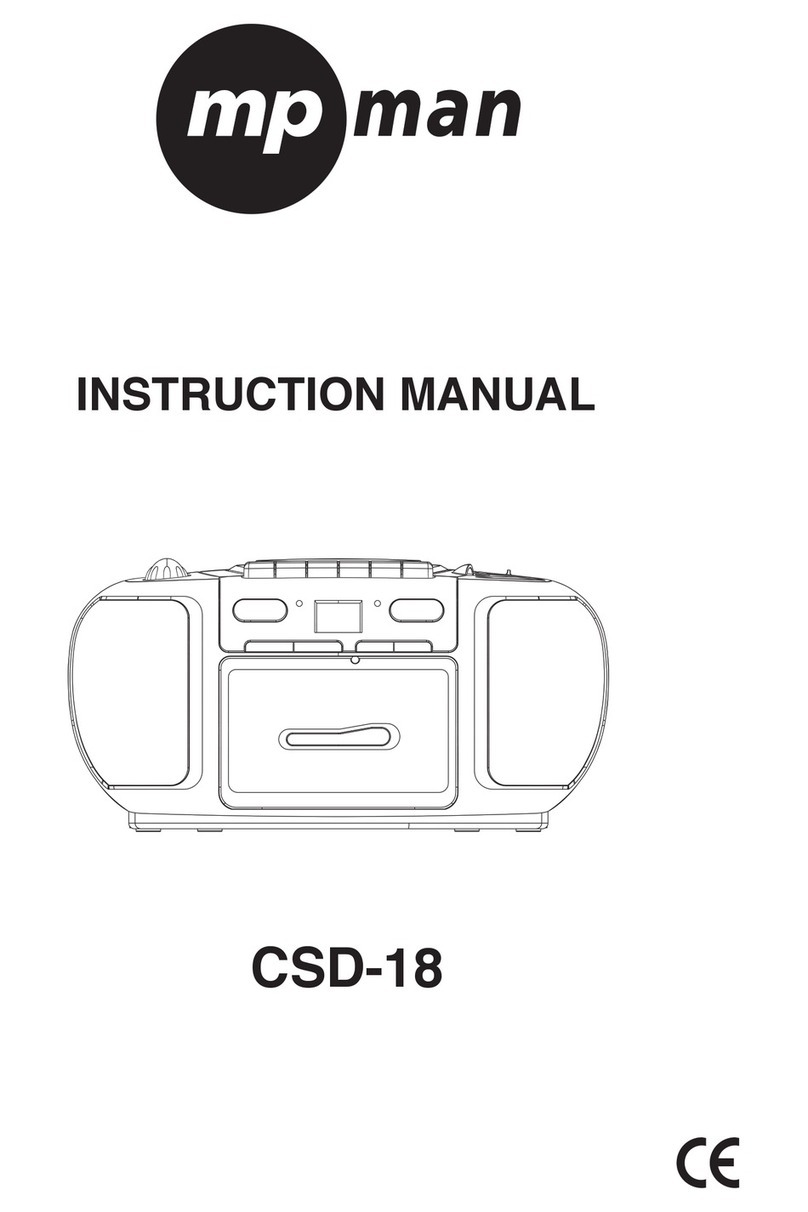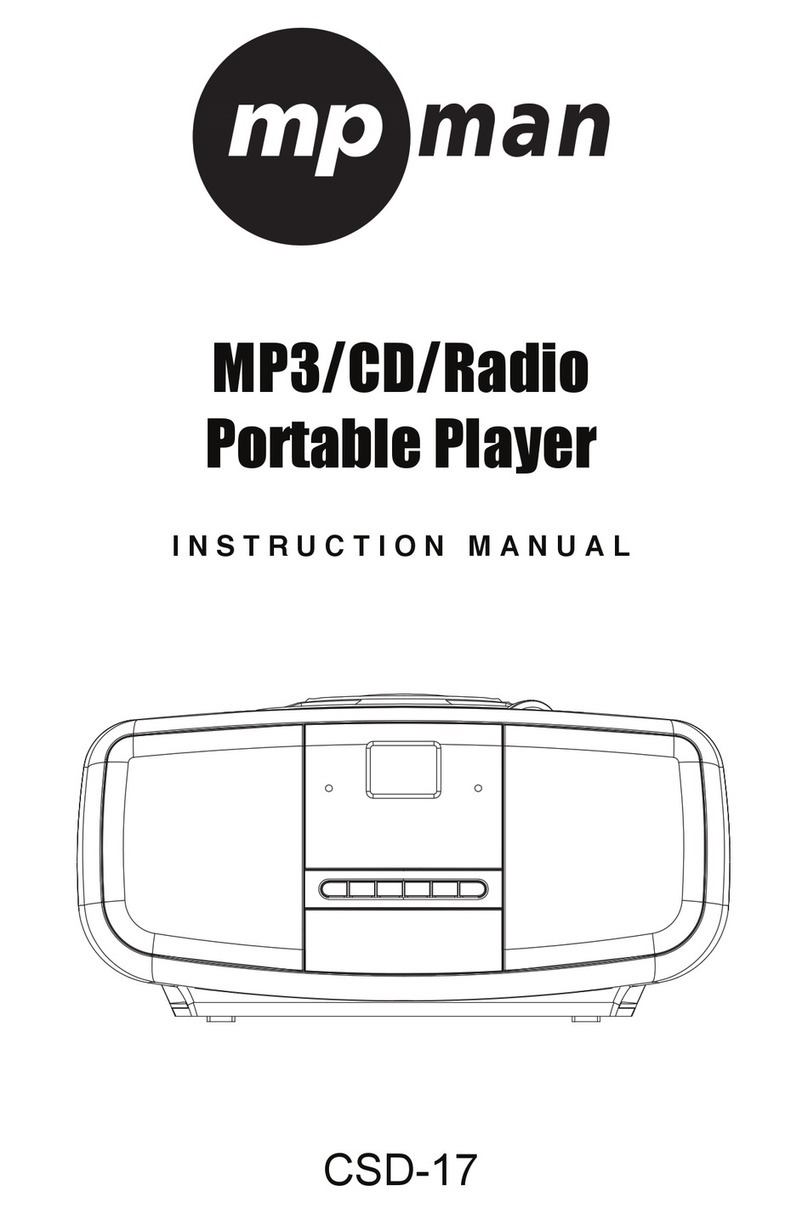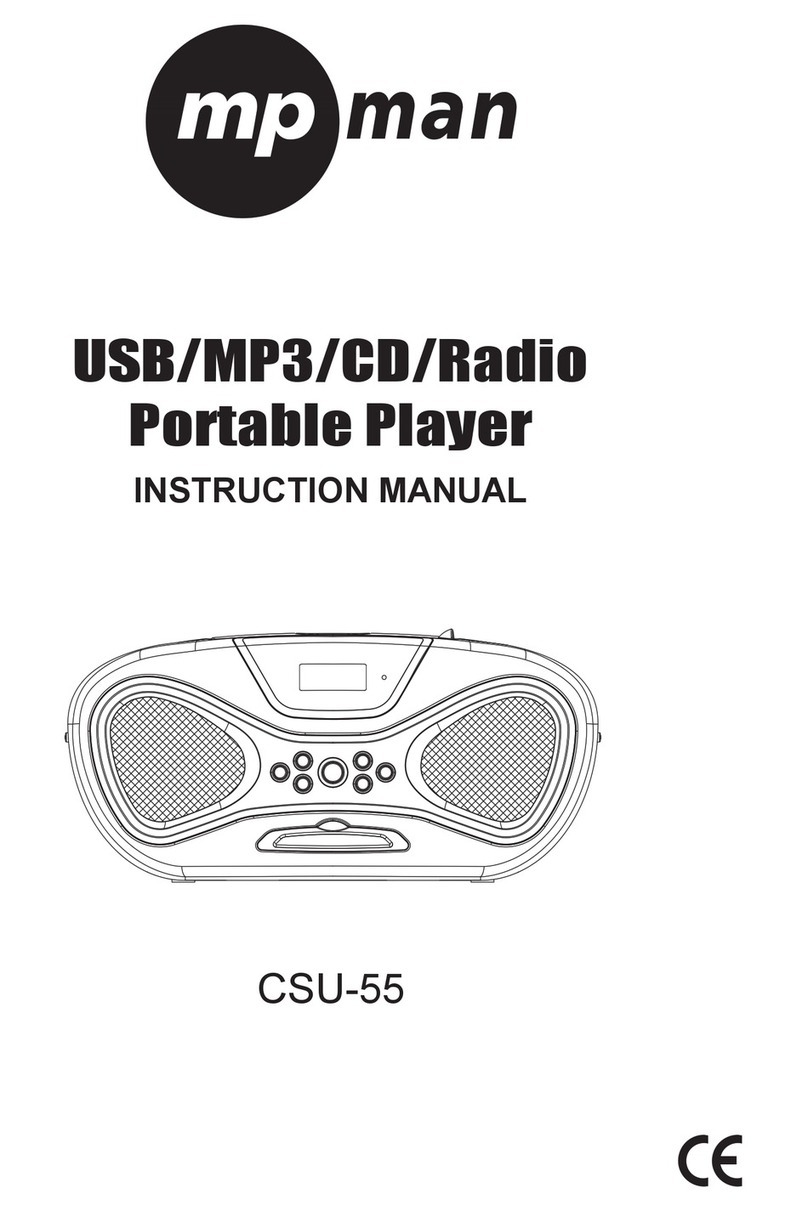select the preset station position.
SKIP+” or “SKIP
GENERAL OPERATION
- At standby mode, press and hold the “FUNCTION” button 0.5 second to switch on the unit.
- Press the “FUNCTION” button once to switch other mode.
(Only have Radio mode and CD/ AUX-IN.)
- Press and hold the “FUNCTION”button for 2 seconds to switch off the unit.
(No matter in which mode.)
RADIO OPERATION
GENERAL OPERATION
1. Press the “FUNCTION” button to select “FM” mode.
2. Adjust radio frequency to your desired station by using the“ -” button.
FOR BETTER RECEPTION
FM - This appliance has a FM antenna located at the rear cabinet. This wire is completely unraveled
and extended for better reception.
STEREO
1. Presse “ST” button to choose Mono or Stereo.
2. ST will be shown on display in Stereo mode.
PRESET STATION
1. Select desired radio station by “SKIP+” or “SKIP-".
2. Press the “MODE” button, the display will show “P01”.
3. Press the “SKIP+” or “SKIP-” to
4. Press the “MODE” button again to confirm desired radio station in memory.
5. Repeat step 1,2,3 and 4 to save others max desired radio station in memory.
6. Press “M+/ STOP” button, the display will show “PXX”, press “M+/ STOP” button again, go to next
preset radio station.