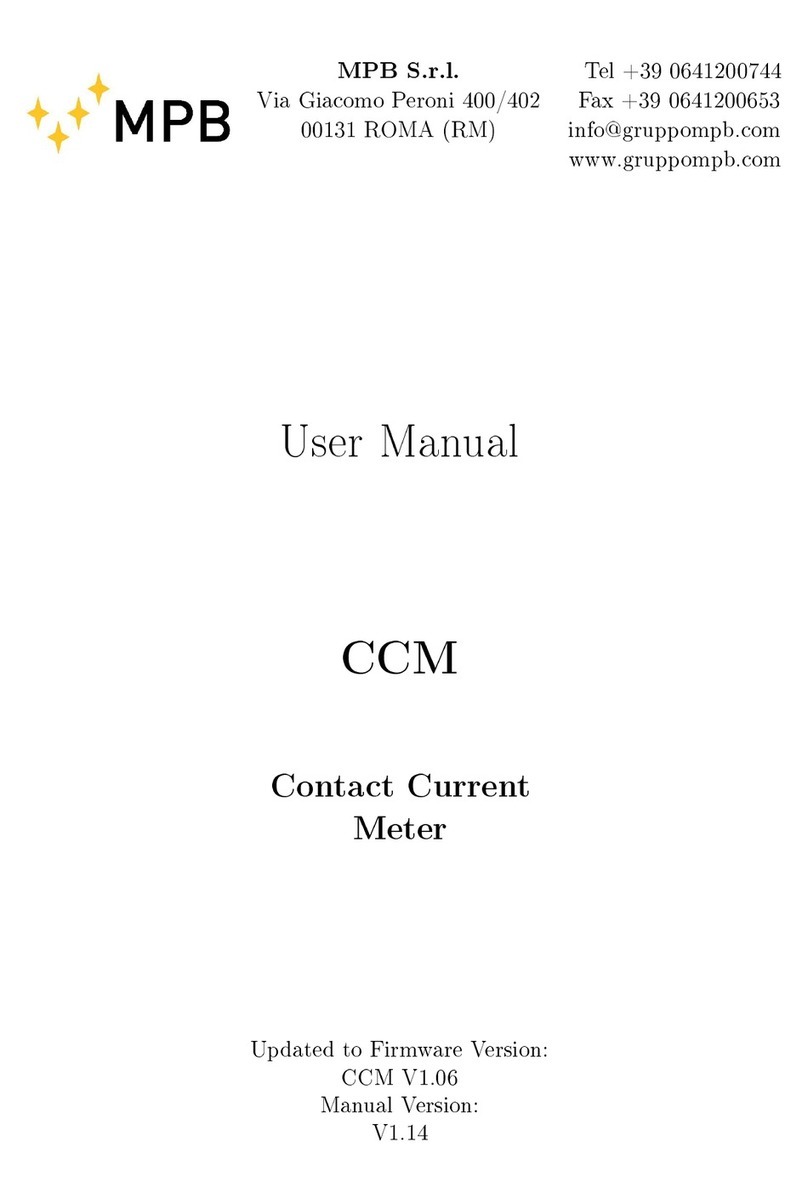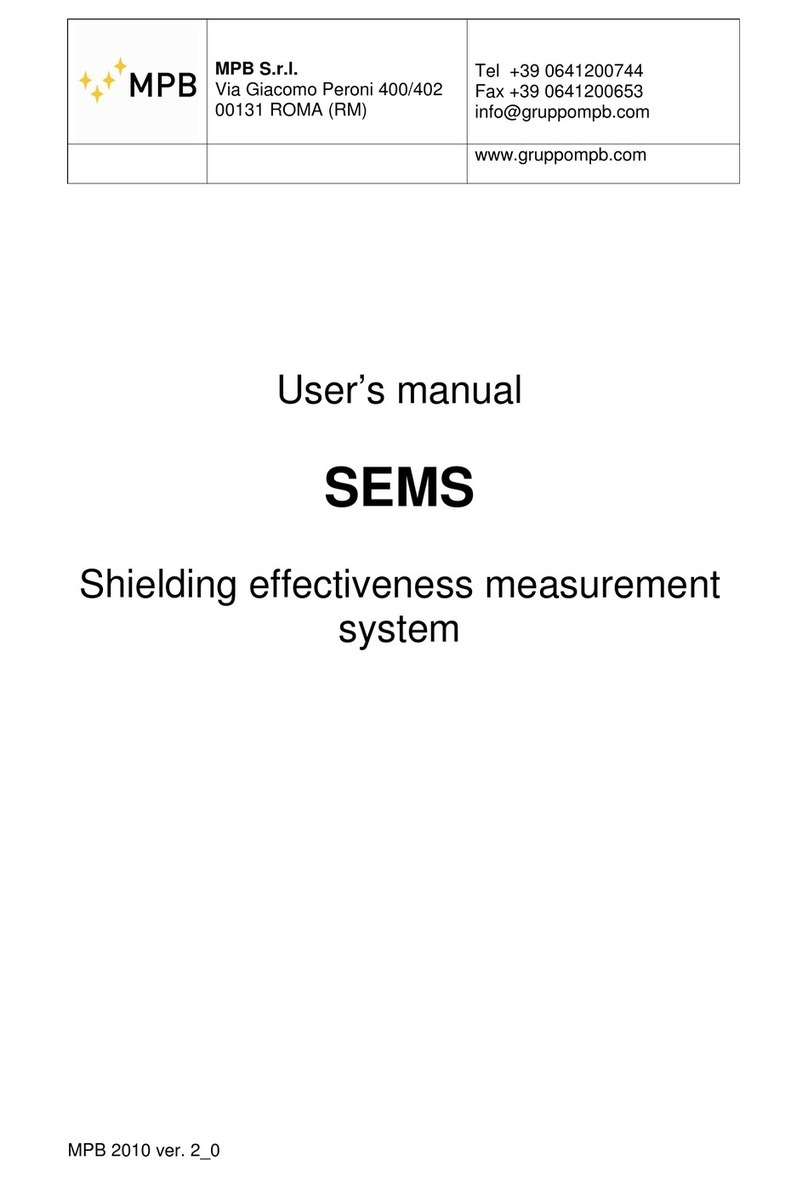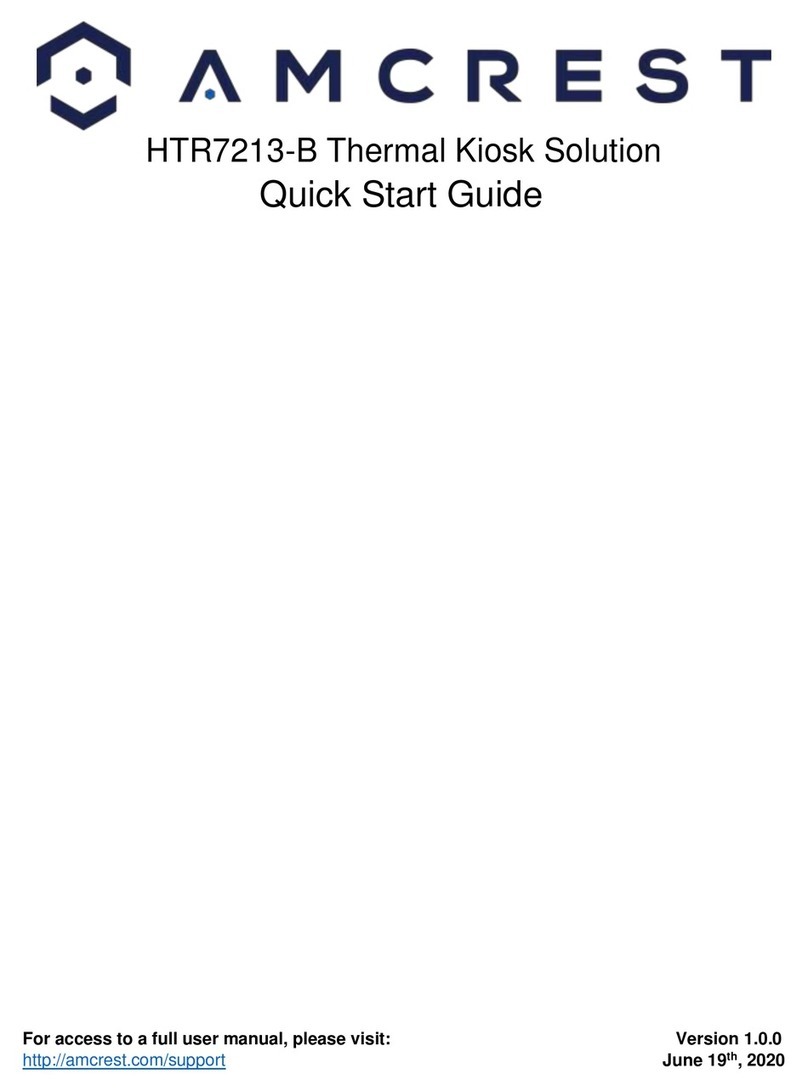MPB CCM User manual

MPB S.r.l.
Via Giacomo Peroni 400/402
00131 Rome - Italy
www.gruppompb.uk.com
CCM user manual V. 1.15
User manual
CCM
Contact Current Meter
Updated to Firmware Version:
CCM V.1.09

USER MANUAL
CCM
- 2 -
SAFETY NOTES
Read carefully before using the product
MPB works to provide its customers with the best safety conditions available,
complying with the current safety standards. The instrumentation described in this
manual has been produced and tested in conditions that fully comply with the
European standards. To maintain it in safe conditions, ensure the correct use of the
product and prevent any danger, these general instructions must be fully understood
and applied before any use.
This product is intended for industrial environments and laboratories and should be
used by authorized personnel only. The CCM was designed and developed to be
used according to the norms and regulations of the country where the worker is
operating in.
Please use the device onlyafter checking the presence and validity of the safety
devices (e.g. breakers, differential switches and the conformity of the
grounding).
MPB disclaims any responsibility for a different use of the device.
For safety reasons, the GROUND PLANE mode measurement (whose explanation
will be detailed in the following chapters) MUST always be done before the HAND
mode measurement. The GROUND PLANE mode measurement shall not exceed the
limits defined by the 2013/35/EU regulation (CCM-A version) or 2004/40/EC (for the
CCM version) and must be performed ONLY with the cover provided with the
instrument. Please also note that even when in GROUND PLANE mode, total safety
is not guaranteed if the use of the instrument is notmade according to the instructions
explained in this manual. All these procedures will be better underlined below.

USER MANUAL
CCM
- 3 -
Declaration of conformity
(according to EMC 89/336/EEC directive and low voltage 73/23/EEC)
This is to certify that the product: CCM
(Contact Current Meter)
complies with the following European Standards:
Safety: CEI EN 61010-1 (undated reference, applies to all editions)
EMC: EN 61326-1 (undated reference, applies to all editions)
This product complies with the essential requirements of the Low Voltage Directive
2014/35/EU, EMC directive 2014/30/EU and with the RoHs Directive 2011/65/EU.
MPB S.r.l.

USER MANUAL
CCM
- 4 -
Index
1. General information..................................................................................................................- 6 -
1.1. Introduction.......................................................................................................................- 6 -
1.2. Description.........................................................................................................................- 6 -
1.3. Composition.......................................................................................................................- 6 -
1.3.1. Standard configuration..............................................................................................- 6 -
1.3.2. Optional kit................................................................................................................- 7 -
1.3.3. Optional Item.............................................................................................................- 7 -
1.4. Front ..................................................................................................................................- 7 -
1.5. Rear....................................................................................................................................- 7 -
1.6. Technical specification.......................................................................................................- 8 -
2. Principle of operation................................................................................................................- 9 -
2.1. Logic schema .....................................................................................................................- 9 -
2.2. Measurements...................................................................................................................- 9 -
2.3. Contact current..................................................................................................................- 9 -
2.4. Safety...............................................................................................................................- 10 -
3. Option......................................................................................................................................- 11 -
3.1. Display all the values in the three bands.........................................................................- 11 -
3.2. Auto measure and store..................................................................................................- 11 -
3.3. Enable the option ............................................................................................................- 12 -
4. CCM usage...............................................................................................................................- 13 -
4.1. Turn on ............................................................................................................................- 13 -
4.2. First use ...........................................................................................................................- 13 -
4.3. Standby screen ................................................................................................................- 15 -
4.4. Hand or GP.......................................................................................................................- 15 -
4.5. Bandwith / Total..............................................................................................................- 16 -
4.6. Built-in self-test ...............................................................................................................- 17 -
4.7. CCM menu.......................................................................................................................- 19 -
4.7.1.Regulation limits.............................................................................................................- 19 -
4.7.2.Beep on press .................................................................................................................- 20 -
4.7.3.Alarm ..............................................................................................................................- 20 -
4.7.4. Auto off..........................................................................................................................- 21 -
4.7.5. Data & Time...................................................................................................................- 22 -
4.7.6. Contrast .........................................................................................................................- 22 -

USER MANUAL
CCM
- 5 -
4.7.7. Clear data ...................................................................................................................... - 23 -
4.8. Auto read......................................................................................................................... - 23 -
5. Data Download........................................................................................................................ - 26 -
5.1. Connect to PC.................................................................................................................. - 26 -
5.2. Data Format .................................................................................................................... - 27 -
6. JIG –General information ....................................................................................................... - 28 -
6.1. Introduction .................................................................................................................... - 28 -
6.2. Description ...................................................................................................................... - 28 -
6.3. Composition .................................................................................................................... - 28 -
6.4. Kit case ............................................................................................................................ - 29 -
7. Jig –Functioning...................................................................................................................... - 30 -
7.1. Equipment....................................................................................................................... - 30 -
7.2. Install the CCM on the JIG............................................................................................... - 30 -
7.3. “Ground Plane” test........................................................................................................ - 31 -
7.4. “Hand” test...................................................................................................................... - 32 -
7.5. Certificate measurements............................................................................................... - 33 -
7.5.1.Low band........................................................................................................................ - 33 -
7.5.2.Medium band................................................................................................................. - 34 -
7.5.3.High band ....................................................................................................................... - 34 -
8. Software update...................................................................................................................... - 35 -
7.6. Instruction for Firmware upgrade................................................................................... - 35 -

USER MANUAL
CCM
- 6 -
1.General information
1.1. Introduction
CCM was designed to measure in a fast and accurate way the contact current that
may be generated when touching electrical/electronic equipment inside a radio
frequency field.
1.2. Description
CCM (Figure 1-1. CCM) is a portable measuring device with two measurement
modes. It can measure by means of the GROUND PLANE (with related cover to wrap
the instrument and resistance for closing the circuit on the ground), and it can work
without a cable, makinguse of the impedance level of the user through the conductive
area on the handle. In the next chapters we will go more deeply into this subject.
Figure 1-1. CCM
1.3. Composition
1.3.1.Standard configuration
Rigid Case
CCM
1,5 V Batteries (2 pcs.)
RG316 Cable (length 3 m) sma(M) sma(M)
Body Simulation Impedance (Z-2251)
Ground Plane plate (dimensions 360 X 239 mm)
Ground Plane Cover
USB Cable for PC Connection
USB Key with:
User Manual
1

USER MANUAL
CCM
- 7 -
- Data Sheet
- Calibration Certificate
1.3.2.Optional kit
CCM-JIG Kit, including:
Calibration JIG
Standard resistance (R45)
Cable (length 1 m) N(M) sma(M)
1.3.3.Optional Item
IEC-60990 Body Simulation Impedance
1.4. Front
In Figure 1-2 is shown the CCM front panel:
Figure 1-2. CCM front
1.5. Rear
In Figure 1-3 is shown the CCM rear panel:
Figure 1-3. CCM rear

USER MANUAL
CCM
- 8 -
1.6. Technical specification
Frequency Range
Low band
Medium band
High band
40 Hz to 2.5kHz
2.5 kHz to 100 kHz
100 kHz to 110 MHz (CCM);
100 khz to 10 MHz (CCM-A)
Frequency Response
Low band @ 1 mA
Medium band @ 100%
High band @ 20 mA
< ± 1.5 dB
< ± 1.5 dB
< ± 1.5 dB
Measurement range
Low band
Level range
Damage level
Resolution
Dynamic range @ 500 hz
Linearity error @ 500 Hz; 0.3…3 mA
Medium band
Level range
Damage level
Resolution
Dynamic range @ 25 kHz
Linearity error @ 25 kHz; 10…200%
High band (CCM:100kHz…110MHz;CCM-A:100 kHz…10MHz)
Level range
Damage level
Resolution
Dynamic range @ 10 MHz
Linearity error @ 10MHz; 12…120 mA
0.01…3 mA (ICNIRP limit 1mA)
100 mA
1 nA
50 dB
< ± 1 dB
1…300%
(ICNIRP limit 1…40mA)(Ty)
500%
1 nA
50 dB
< ± 1 dB
0.4..120mA (ICNIRP limit 40mA)
300 mA
10 nA
50 dB
< ± 1 dB
Input signal attenuation
20 MHz -> 7 dB
30 MHz -> 18 dB
40 MHz -> 31 dB
100 MHz… 3 GHz -> 45 dB
Input signal attenuation (CCM-A)
20 MHz -> 7 dB
30 MHz -> 18 dB
40 MHz -> 31 dB
100 MHz… 3 GHz -> 45 dB
Measurement mode
Hand and Ground Plane
Alarm sound
Programmable level
Display
Graphic LCD with led backlight
Detectors
RMS
Contact tip
Interchangeable
USB Interface
Micro USB connector
Standards
Directive 2004/40/EC (CCM);
Directive 2013/35/EU (CCM-A)
Operating Temperature
+10 °C to +40 °C
Power supply
Battery
2pcs AA Alkaline
Operation
48 hours
Dimension
205 x 90 x 45 [mm]
Weight
200 g
Recommended calibration interval
24 months
Built-in self-test
Safety front-end functionality test

USER MANUAL
CCM
- 9 -
2.Principle of operation
2.1. Logic schema
The schema shown in Figure 2.1 describes the CCM work flow:
Figure 2-1. CCM block diagram
2.2. Measurements
The CCM digital nature allows it to measure contact currents through the true RMS
(Root Mean Square) value for all analog signals from 40Hz. The RMS value of a
waveform signal is equal to a DC current which provides the same power to the load.
The signal measured bythe TIP passes through the most suitable filter (Low, Medium
and High), then arrives to the true RMS detector, that makes a conversion of the
measured current to RMS. The equation is the following:
The actual regulations defines the minimum requirements for the safety of workers in
areas of risk, and the limit values for the exposure to contact current.
2.3. Contact current
The contact current flows when a person or an object serve as electrical conductors
when reaching another metallic object immersed in an electromagnetic field: the
contact current is expressed in Amperes. The moment right after the contact can imply
a discharge of associated currents (First attachment of 2013/35/EU). In the
workplace, as well as in the world we live in, the electric and magnetic fields are
always present and can have natural or artificial origin. The natural electric fields are,
for example, those produced by the accumulation of electric charges during a

USER MANUAL
CCM
- 10 -
lightning, while the natural magnetic fields are those that are found in nature, such as
the terrestrial one that orients the compass needle North-South.
The electric and magnetic artificial fields are produced by artificial devices and
systems, such as electrical equipment or systems for the distribution of electricity. The
electromagnetic field can be defined as a physical phenomenon resulting from the
simultaneous presence of an electric field and a magnetic field. Moving from the
source of the electromagnetic field, the waves decrease in intensity, it is therefore
clear that the intensity is maximum if there is a contact with the object or with the
system which is generating the electromagnetic field. A device with metallic shell, if
immersed in an electromagnetic field, can become a RF voltage carrier and can
accumulate electrical charges. If you come into contact with the device without
adequate protection, you can risk that the RF voltage discharges to ground flowing
through the limbs and the body. In this case, the electrical charges on the device,
immersed in the electric field through the operator's body, have generated a contact
current. An electrical equipment not properly shielded can emit electromagnetic
waves. When coming into contact with that machinery without adequate protection,
even in this case there is a risk that the electromagnetic waves, flowing through the
limbs and the operator's body, can generate a contact current.
2.4. Safety
The GP measurement mode has only been developed for safety reasons, since it
does not guarantee reliable measurements. For the operator's safety and security it
is absolutely mandatory to make sure that, when performing GP measurements, the
cover provided with the instruments wraps it like in the picture below, the plate is set
in the same position as the operator's and the impedance is connected to the plate
connector and not to the CCM. For more details please scroll down to 4.4.
Figure 2-2. GP cover

USER MANUAL
CCM
- 11 -
3.Option
Starting from FW version 1.09, new options are available.
3.1. Display all the values in the three bands
By activating this functionality, the measure in MF band can be shown.
Figure 3-1. Display of measurement
For enabling this functionality, the Option CCM-SHOW MF is required (contact your
MBP representative for enabling it).
3.2. Auto measure and store
By activating this functionality, the user is enabled to:
program the CCM for automatic read
program CCM for starting the measure at specific time and for synchronizing
measure between multiple CCMs (if necessary)
program CCM for storing the average of measures

USER MANUAL
CCM
- 12 -
For this functionality, the Option CCM-AUTO MEASURE is required (contact your
MBP representative for enabling it).
3.3. Enable the option
The steps for options enabling are listed below:
1. copy and paste the passkey.txt file received by mail into CCM
2. disconnect CCM from USB
3. switch off the CCM
4. after turning back on, the instrument will have read and applied the changes
and deleted the previously entered passkey.txt file

USER MANUAL
CCM
- 13 -
4.CCM usage
4.1. Turn on
When the CCM is on, it displays the MPB logo and the firmware version (Figure 4-1).
After a few seconds a warning message will appear (as in Figure 4-2), and users have
to declare to have read this manual and to be aware of the risks involved during the
current measurement. In case of negative answer (by pressing “DENY”), the device
will automatically turn off.
Figure 4-1. Turned ON CCM
Figure 4-2. CCM Menu
4.2. First use
If the CCM has just been switched on (or if it's been more than one minute since the
last measurement) it is in STANDBY mode. At the first use, the user will have to set
date & time (please refer to Chapter 4.7.5), contrast (please refer Chapter 4.7.6), and
clear eventual data (please refer Chapter 4.7.7). Once all the data have been set, or
immediately if not in case of a first use, a message will appear: “GP MODE MUST

USER MANUAL
CCM
- 14 -
use the cover”. The use of the cover is mandatory in Ground Plane mode, which is
the default mode: by pressing the trigger you will confirm to have noticed the
instruction: by pressing the trigger again, the device will select the relay and active
the WAIT mode, which indicates that the device is loading. In the end, the message
READY is displayed. Before pressing the trigger again, the operator will have to wait
for the appearance of the READY message on the screen (Figure 4-4). From this
moment on, the device is ready to perform the test in real-time.
So, in order to perform measurements, please follow the instructions below:
Press the trigger to switch the instrument mode from STANDBY to READY.
Only when the READY key appears (please do not press the trigger again)
reach the equipment under test with the tip and, only after making contact,
press the trigger to start the measurement. You can make single or
consequential measurements.
With each new measurement, the operator will be warned byan acoustic signal
(if enabled) and, simultaneously, by a brighter display illumination. All
measures are automatically stored by the CCM.
In both modes the measuring tip of the CCM must never be removed from the
equipment under test.
Figure 4-3. GP cover message
Figure 4-4. Ready for measurement

USER MANUAL
CCM
- 15 -
4.3. Standby screen
In Figure 3.5 is shown the standby screen. On the top part, you will find:
Figure 4-5. First use
Battery indicator.
The Measurement Mode icon shows which kind of circuit is selected in that
specific measurement session, and (we'll see that more accurately in next
paragraph) there are two different measurement modes:
oHAND for measurements that use the body impedance of the operator
as a reference.
oGP (or GROUND PLANE) for measurements that concern the supplied
metal plate with a standardized impedance as a reference.
The State indicates to the user whether the device is ready to make a
measurement or not.
4.4. Hand or GP
Please remember that the GP measurement mode does not guarantee reliable
measurements but it must be in any case performed before the Hand measurement
mode due to safety reasons, and with the cover provided in the case wrapping the
instrument. Please scroll back to 2.4 for more details. In the main screen, the key on
the right (in this specific case it can be GP or HAND) allows the user to choose which
circuit to use for the measurement (Figure 4-6). It is mandatory to measure with the
Ground Plane before doing the HAND measurement (so that, in extreme cases, a
high current will simply discharge on the ground). In the Hand measurement mode
the CCM will instead consider the real impedance value of the human body.

USER MANUAL
CCM
- 16 -
Figure 4-6. Hand or GP mode
4.5. Bandwith / Total
The central key, BW/T, allows the user to choose the visualization mode:
BANDWITH: Display of the measurement divided by bands (or selective
measurement), with the final result expressed in mA.
TOTAL: Overall view of the measured value, in percentage, compared to the
ICNIRP limit.
Figure 4-7. BW/T
You can find below the formulas for LF, MF and HF.

USER MANUAL
CCM
- 17 -
You can find an example of what happens in Figure 4-7. The Low band Filter starts
at 40 Hz to 2.5 kHz (IC bound = 1 mA), while the High band Filter starts at 0.1 MHz
to 110 MHz (10 MHz for the CCM-A version) (IC bound = 40 mA).
The value of the contact current in the range of frequencies ranging from 2.5 kHz to
100 kHz is displayed when the values of LF and HF are low. For this reason it is
suggested to make the measurement while “displaying” TOTAL and then check in
BANDWIDTH at what frequency the limit has been exceeded. Please consider that
by the “TOTAL” wording it is not meant that a total summation is made over all three
bands but the Max value from the three bands is taken.
4.6. Built-in self-test
Before any first Ground Plane measurement, before switching from Ground Plane to
Hand mode and vice versa, back from Hand mode to Ground Plane mode, the CCM
will perform a test to verify the front-end functionality of the instrument.
In case the test is not passed a “Contact Service” fault message will appear.
WARNING: in case of such message the instrument cannot be used and it will be
mandatory to send it back to MPB for a full check. In case the test is passed, a GP
mode measurement (always through the cover provided) will be allowed. Performed
the measurement and stored the data, it will be allowed to switch to Hand mode, after
showing the message “warning HAND mode, remove the cover”.
Please make sure not to connect to a signal generator the equipment under test
turned off, and then turn it on at a later time: please instead connect it only after the
“Ready” wording appears.

USER MANUAL
CCM
- 18 -
Figure 4-8. Flow Chart

USER MANUAL
CCM
- 19 -
Figure 4-9. Built-in Self-test
Figure 4-10. GP-Hand switching
4.7. CCM menu
The next part of the manual sequentially shows the possible configurations of the
device.
4.7.1.Regulation limits
From the standbyscreen, by pressing theMENU key, you will reach the screen shown
in Figure 4-11.
This screen is intended as a reminder for the user, since it displays the limit values
for which the CCM is designed.

USER MANUAL
CCM
- 20 -
Figure 4-11. Limits
4.7.2.Beep on press
The second page of the menu allows you to enable or disable the beep every time
you press the corresponding key. To change this setting enter the page by pressing
the key SET, as in Figura 4-12.
Figura 4-12. Beep on press
4.7.3.Alarm
Scrolling back the menu (always using the NEXT key) the third page displayed is the
alarm page. This happens when the SET key is pressed (as shown in Figure 4-13).
By default the alarm is disabled, while, when pressing the UP key, the value is
incremented by 5% until it reaches the maximum warning threshold of 300%.
Other manuals for CCM
2
Table of contents
Other MPB Measuring Instrument manuals
Popular Measuring Instrument manuals by other brands

Excelta
Excelta TM-200 manual

socomec
socomec DIRIS A-30 operating instructions

Circutor
Circutor CVM-MINI SERIES instruction manual

ASTRO-MED
ASTRO-MED Dash 16u Operation manual
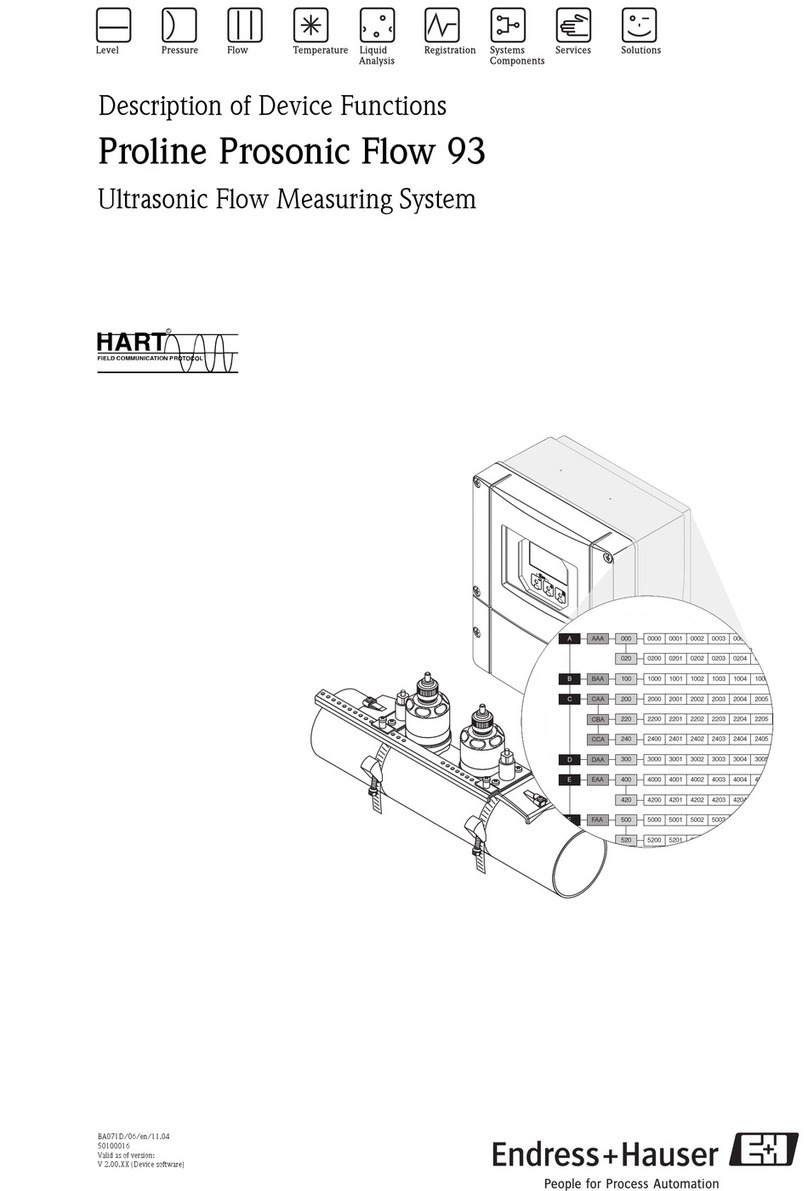
Endress+Hauser
Endress+Hauser Proline Prosonic Flow 93 Function manual

ACS contsys
ACS contsys DAL-311 5 0S Series operating instructions