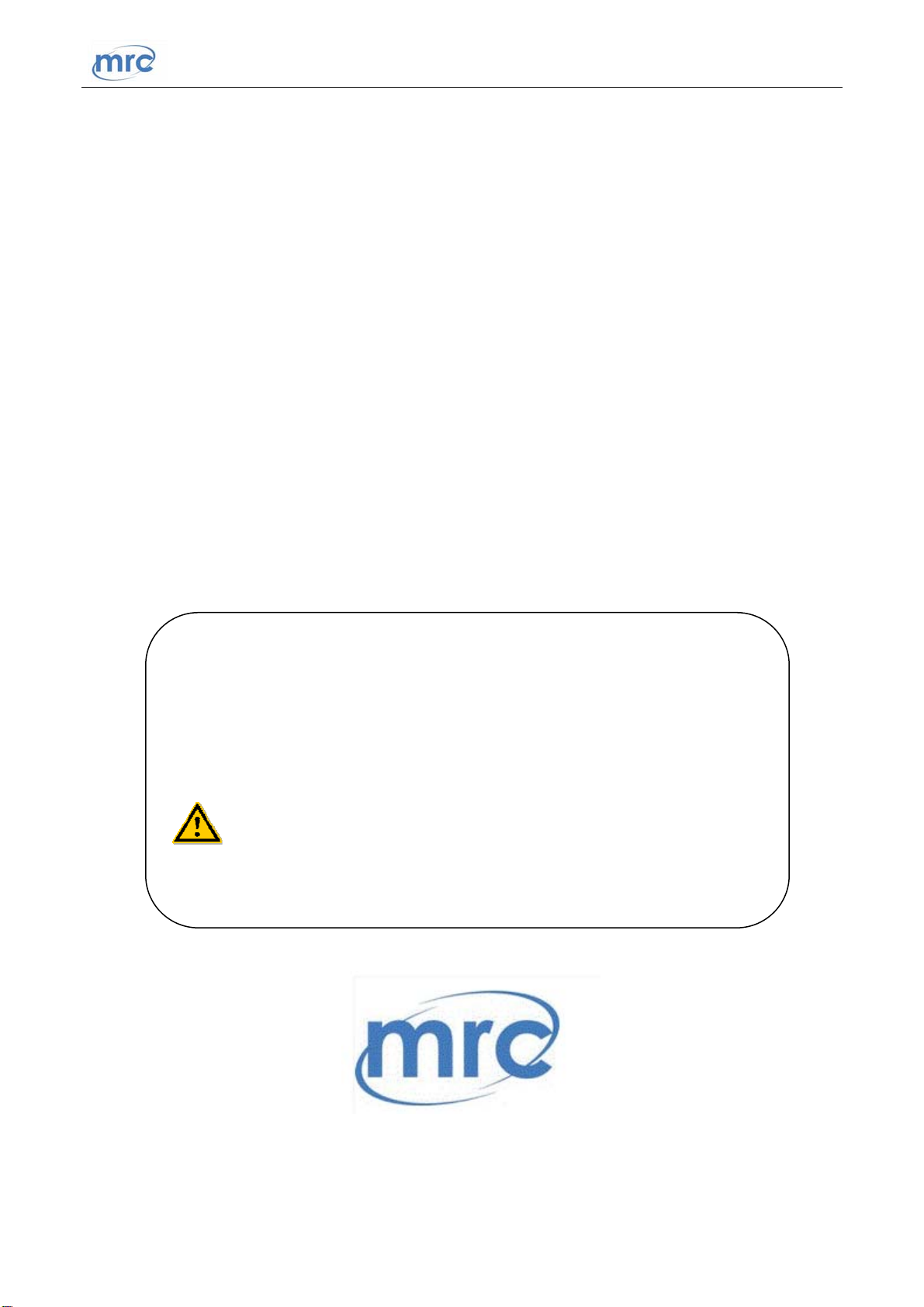MRC Ltd
2 http://www.mrclab.com/
CONTENT
1. Unpacking, Installation and Debugging .............................................................................................
1.1 Unpacking of Main Body ..................................................................................................................
1.2 Unpacking of Base Cabinet .............................................................................................................6
1.3 Accessories Checking .......................................................................................................................
1.4 Installation Conditions and Operating Environment ........................................................................
1.5 Installation........................................................................................................................................9
1.6 Inspection after Installation................................................................................................................
2. User Instructions ..................................................................................................................................
2.1 Functions............................................................................................................................................
2.2 Product Structure ...........................................................................................................................16
2.3 Control Panel .....................................................................................................................................
2.4 Instructions of Operation ...................................................................................................................
2.5 Regular Maintenance .........................................................................................................................
2.6 Replacement Parts List..................................................................................................................26
2.7 Wiring Diagram.............................................................................................................................28
3. Trouble Shooting and Labels...........................................................................................................29
3.1 Common Failures and Solutions....................................................................................................29
3.2 Label Description...............................................................................................................................
4. Warranty ..........................................................................................................................................34