MrCool PTAC 5 Series Operating instructions
Other MrCool Air Conditioner manuals
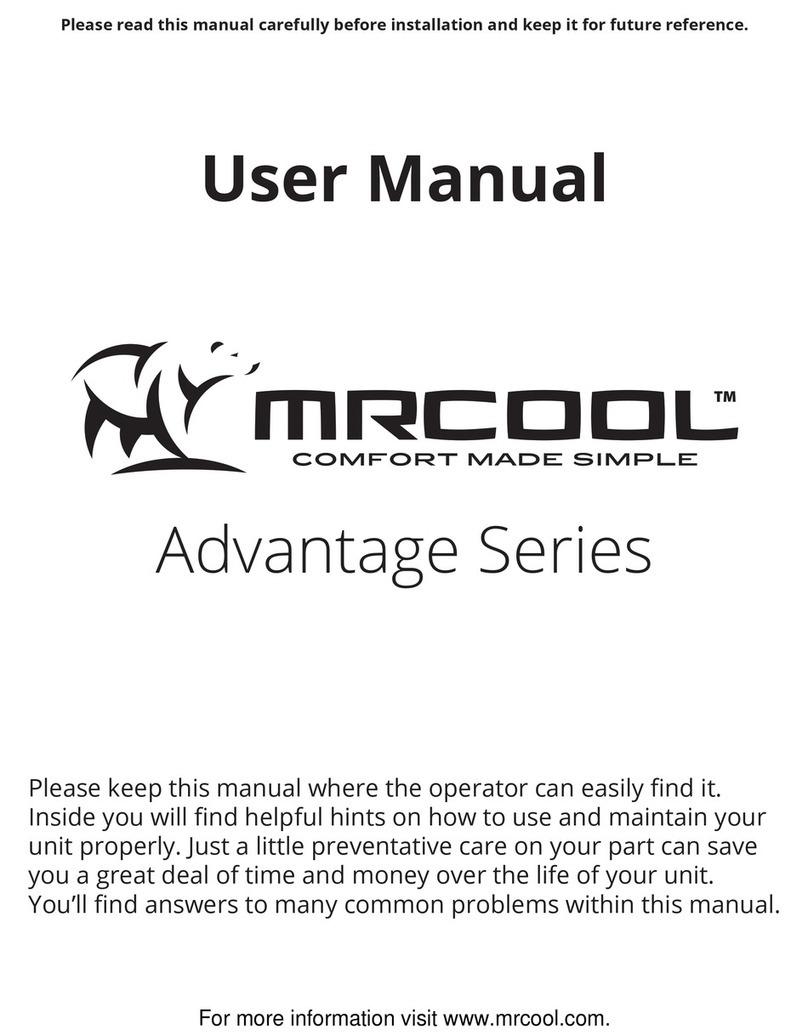
MrCool
MrCool Advantage Series User manual
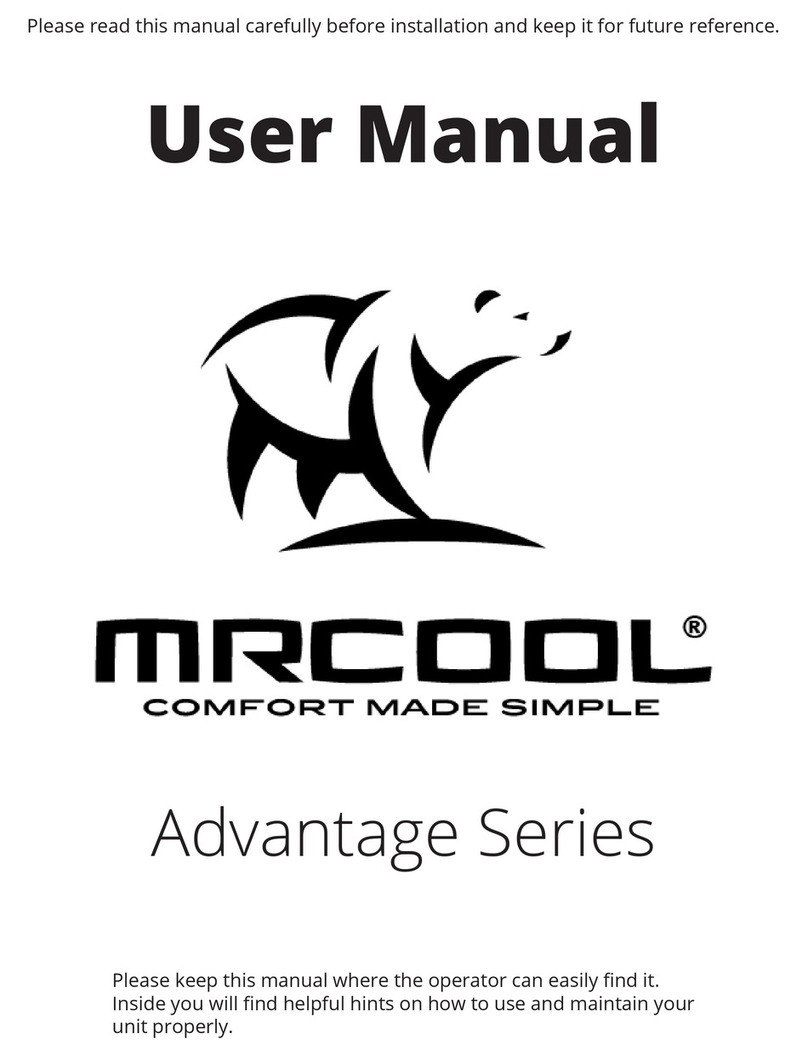
MrCool
MrCool Advantage Series User manual

MrCool
MrCool Advantage Series User manual

MrCool
MrCool DIY Series User manual
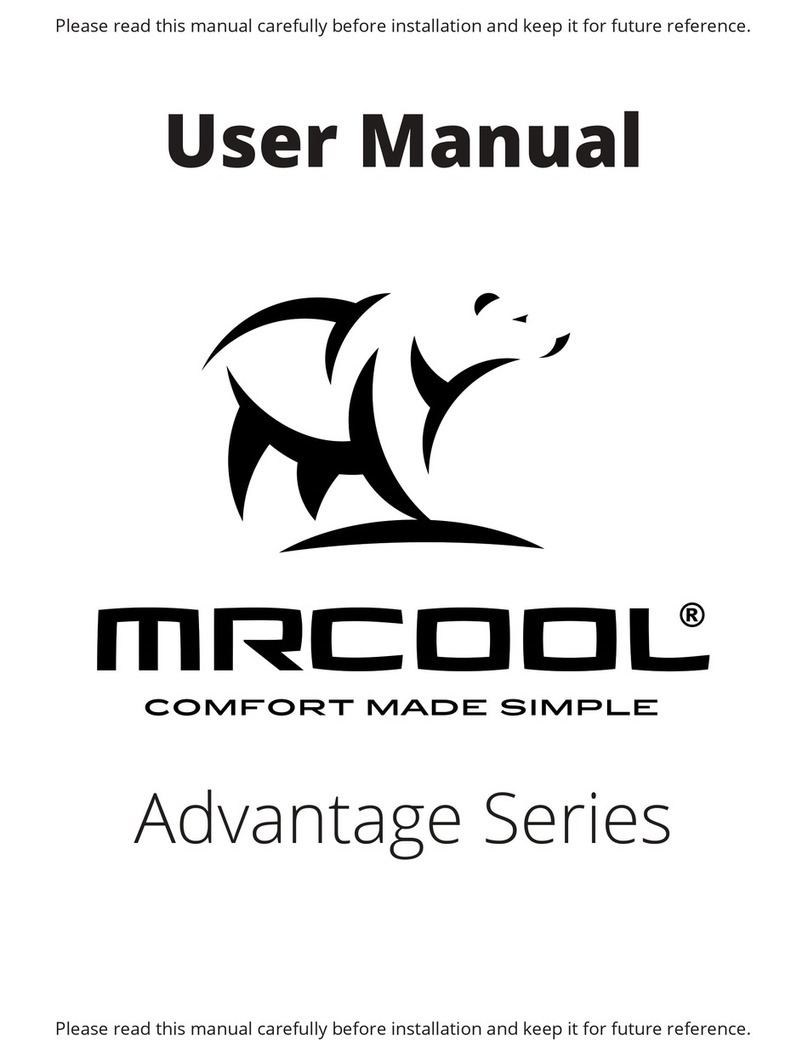
MrCool
MrCool Advantage Series User manual

MrCool
MrCool DIY Series User manual
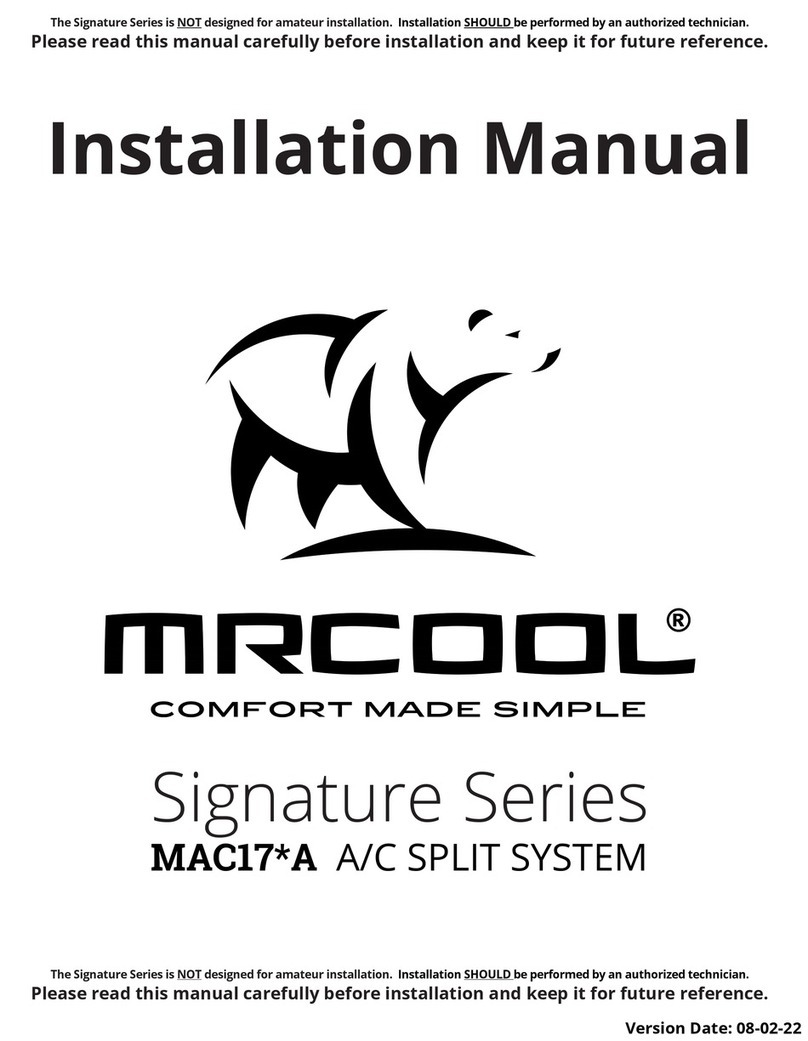
MrCool
MrCool MAC17 A Series User manual
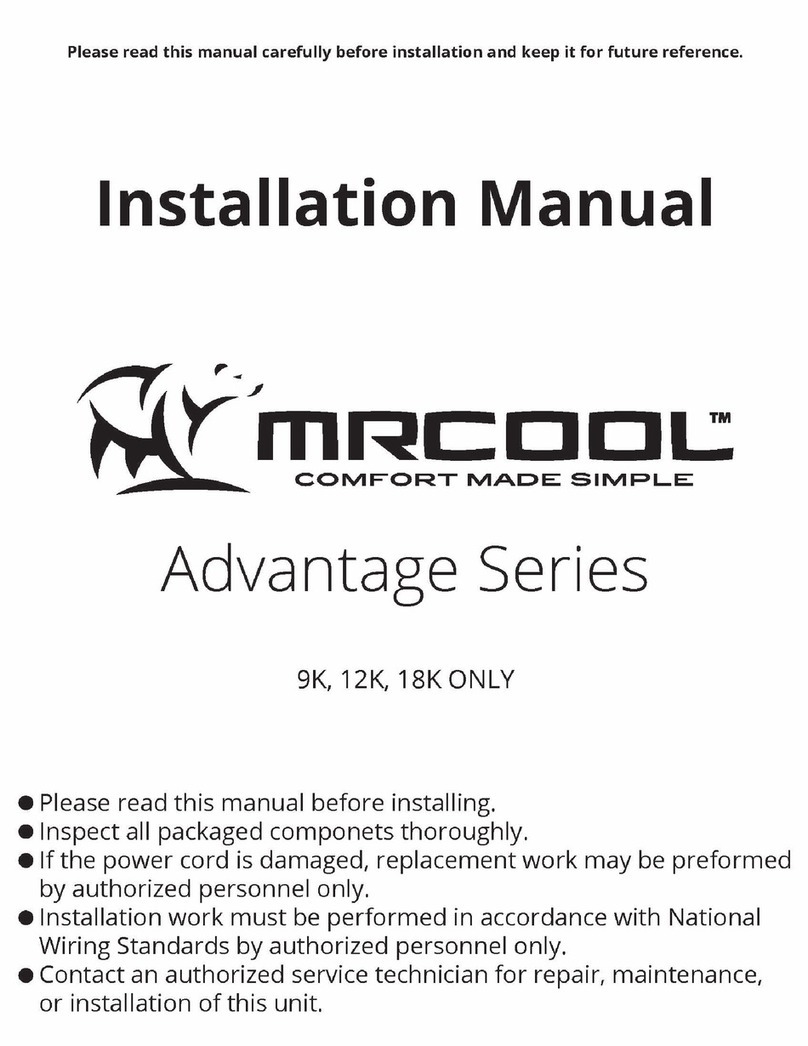
MrCool
MrCool Advantage Series User manual
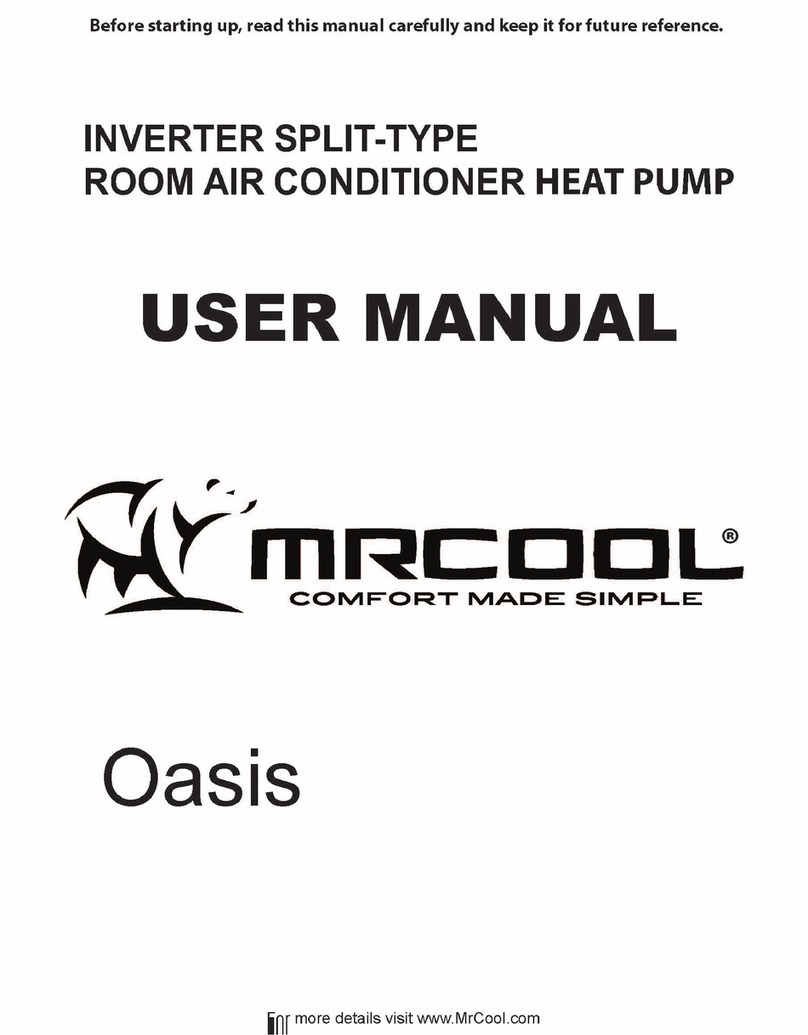
MrCool
MrCool Oasis Series User manual

MrCool
MrCool Signature MCVP Series User manual

MrCool
MrCool DIY E Star Series Quick start guide
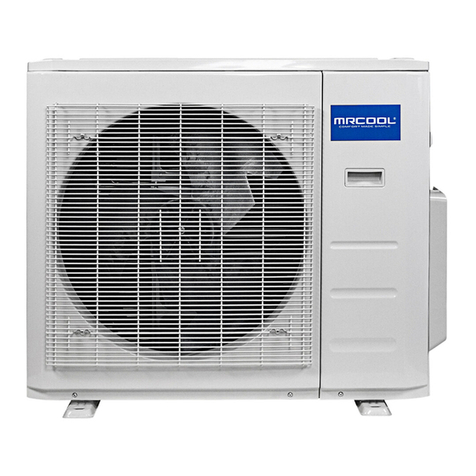
MrCool
MrCool Olympus Hyper Heat Series User manual
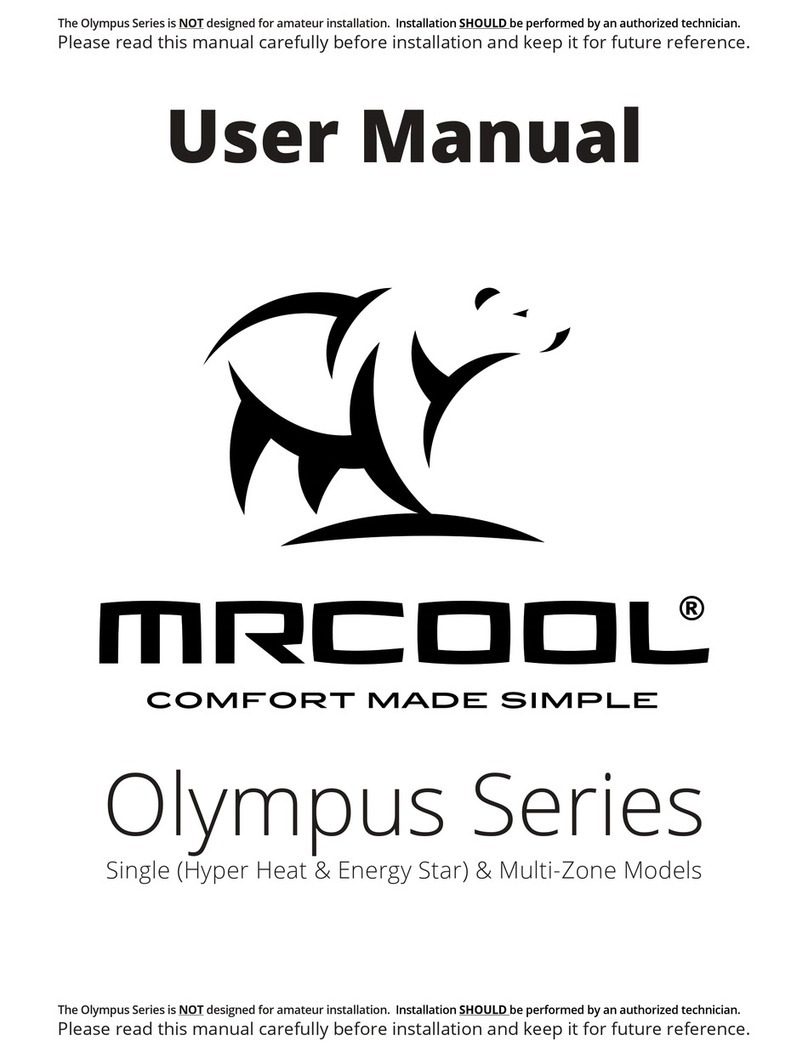
MrCool
MrCool O-09-HP-WMAH-230A User manual

MrCool
MrCool Advantage Series User manual

MrCool
MrCool Signature Series Quick start guide

MrCool
MrCool Olympus Series User manual

MrCool
MrCool DIY Series User manual

MrCool
MrCool Advantage A-36-HP-230C Repair manual
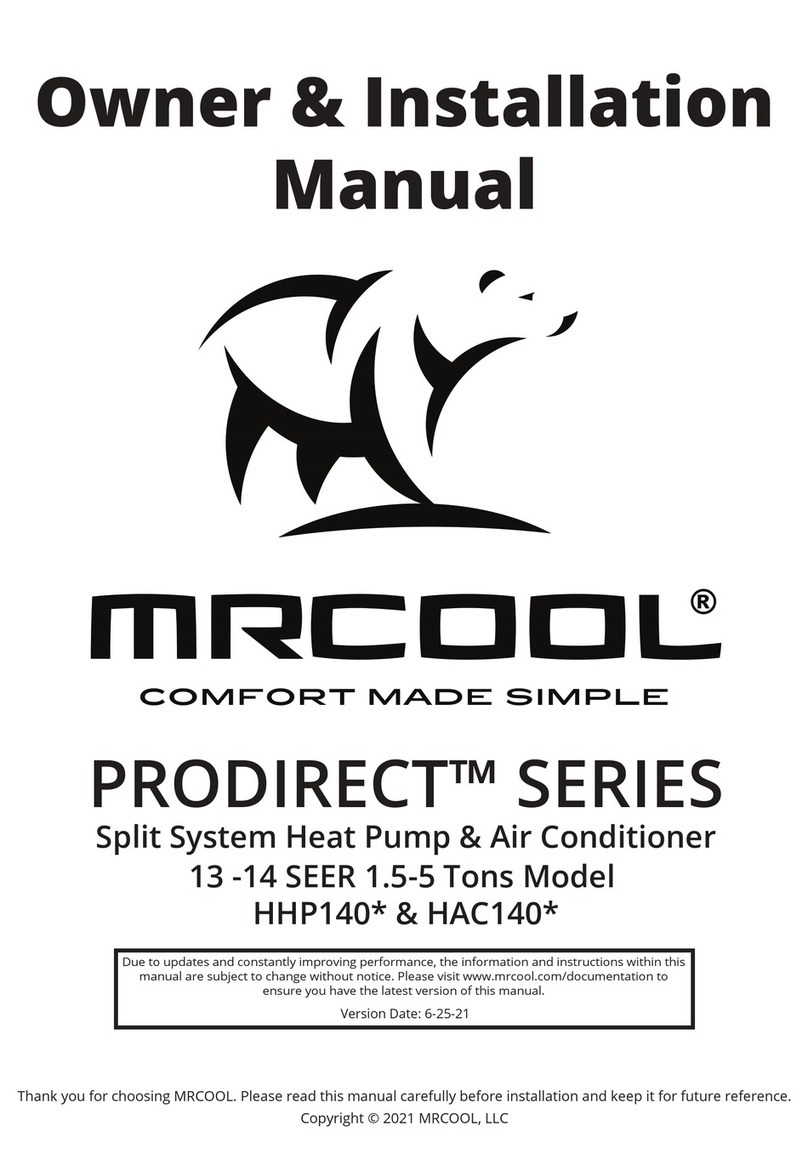
MrCool
MrCool PRODIRECT Series Quick start guide

MrCool
MrCool DIY E Star Series Operating instructions
Popular Air Conditioner manuals by other brands

Fujitsu
Fujitsu ASYG 09 LLCA installation manual

York
York HVHC 07-12DS Installation & owner's manual

Carrier
Carrier Fan Coil 42B Installation, operation and maintenance manual

intensity
intensity IDUFCI60KC-3 installation manual

Frigidaire
Frigidaire FAC064K7A2 Factory parts catalog

Sanyo
Sanyo KS2432 instruction manual

Mitsubishi Electric
Mitsubishi Electric PUHZ-RP50VHA4 Service manual

Panasonic
Panasonic CS-S18HKQ Service manual

Panasonic
Panasonic CS-E15NKE3 operating instructions

Gree
Gree GWH18TC-K3DNA1B/I Service manual

Friedrich
Friedrich ZoneAire Compact P08SA owner's manual

Daikin
Daikin R32 Split Series installation manual



















