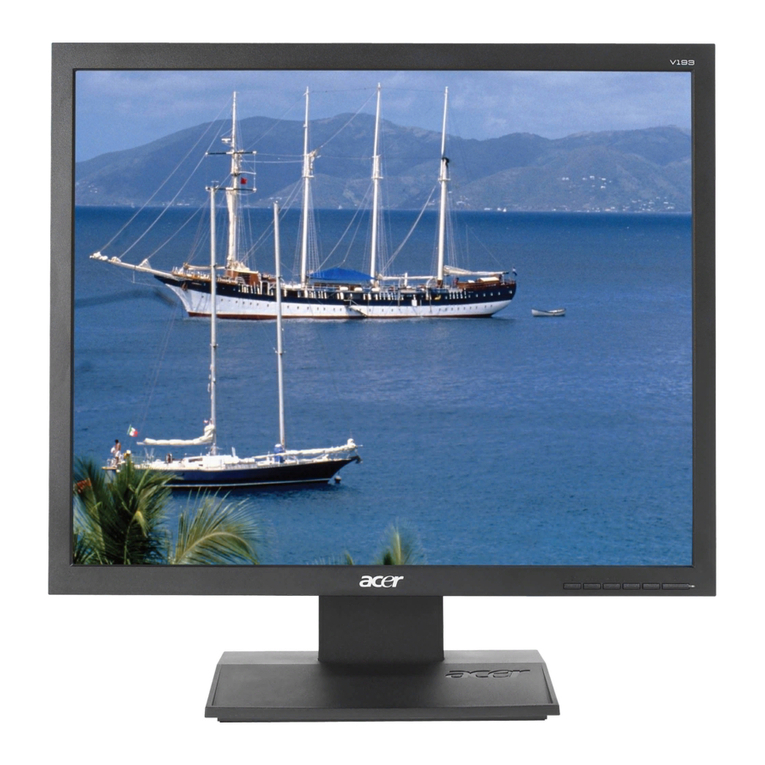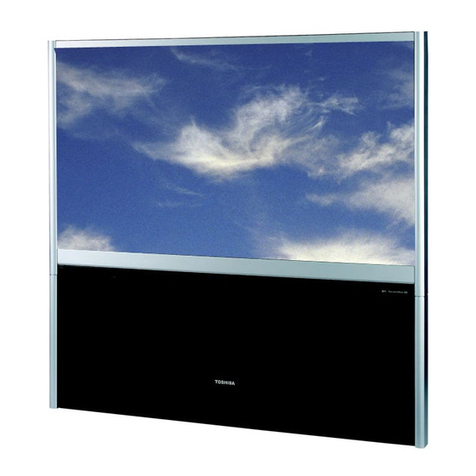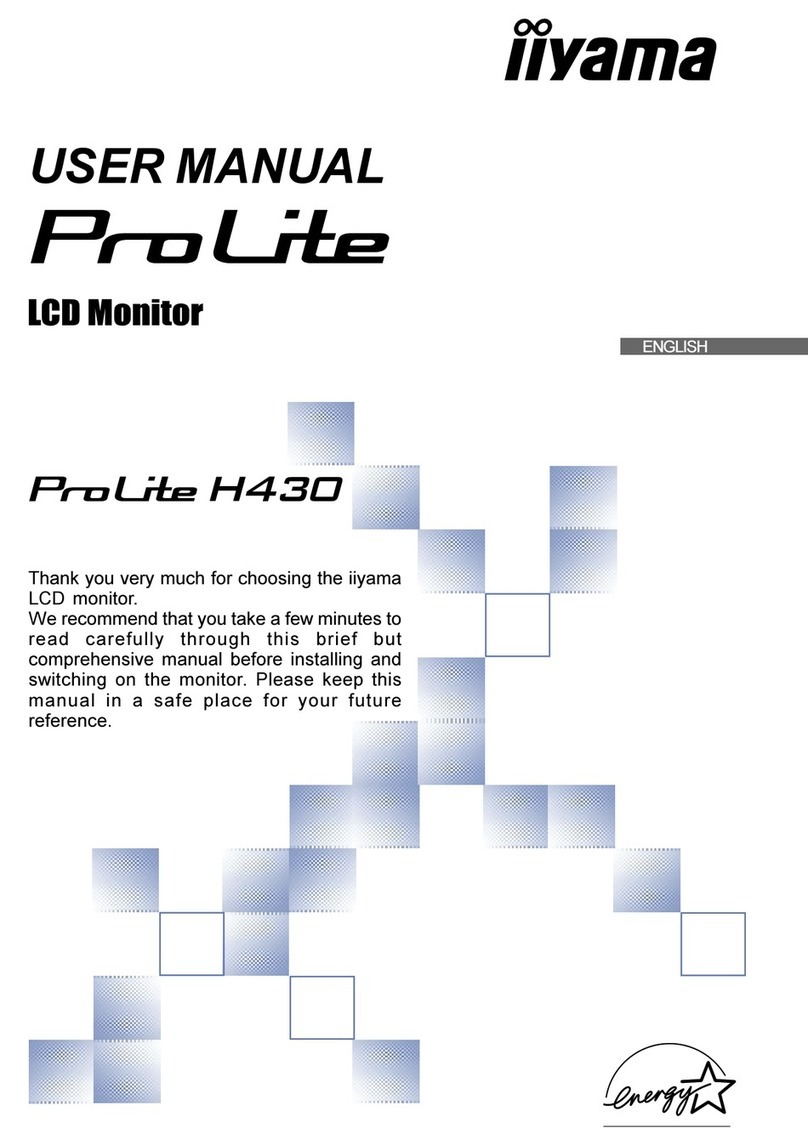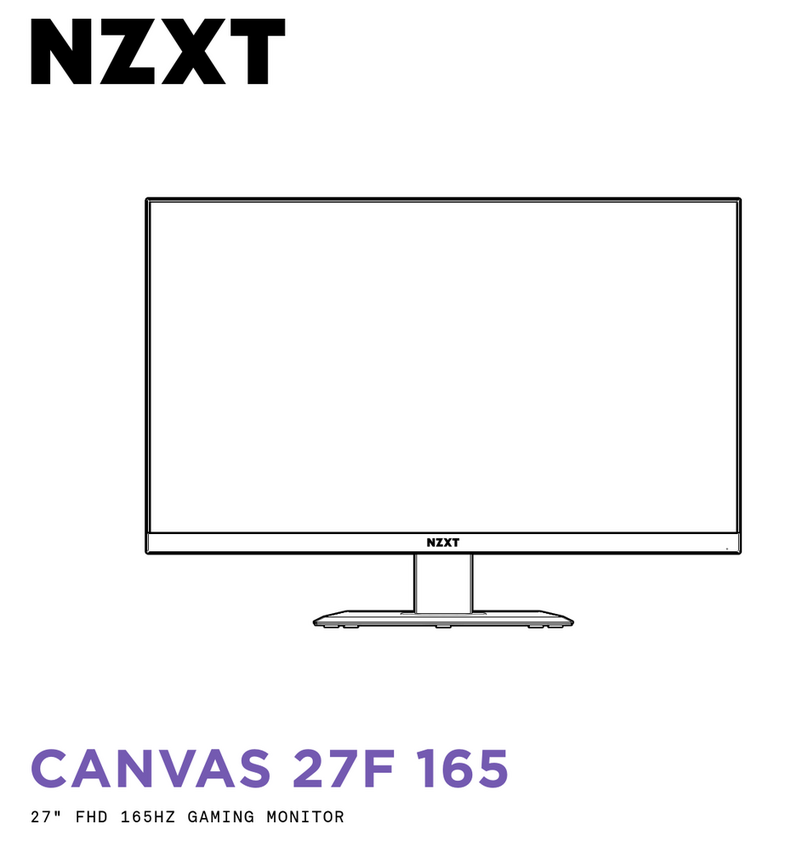MRD EarthSense ESM1 User manual

EarthSenseESM1InsulationMonitor Version1.30
ESM1InstallationGuidePRINTVERSION.docx Commercialinconfidence ©MRDRailTechnologiesPtyLtd 12Sep2017
ESM1 Installation Guide
ESM1-A AC Power Supply
ESM1-B DC Power Supply
1. INTRODUCTION
TherearetwoESM1variants,identicalotherthanpowersupplyneeds
ESM1‐AACPowerRequired(85‐264VoltsAC,50‐60Hz)
ESM1‐BDCPowerrequired(9.6‐36Volts)
Thisdocumentprovidesbasicinformationontheinstallationandconnectionof
theEarthSenseESM1InsulationMonitortoanITsystem.Complete
informationonsetupandspecificationisavailablefrom
www.mrd.com.au/dl/esm1‐UM.pdf
TheESM1featuresadaylightreadableLCD,andallfunctionscanbeaccessed
andcontrolledusingthetwobuttoninterface.Thecurrentbuttonfunctionis
identifiedusingon‐screenlabels,andthemenusystemissimpletooperate
andprovidesguidanceandfeedback.Dependingonexperienceand
knowledge,itispossibletoinstalltheESM1withoutconsultingthemanual.
2. PRODUCTDESCRIPTION
TheESM1monitorstheInsulationResistance(IR)ofanattachedcircuitand
alertssystemoperatorsiftheIRfallsbelowauser‐selectedtripvalueforlonger
thanapre‐setperiod.Alertdevicesare:
On‐screendisplayandLEDcolour/flash
RelayactivateddevicesandExternalcommunicationusingRS485.
TherearetwoUserselectabletripvalues,RAN1andRAN2,referredtoasWarning
andAlarm.Intheeventofanalert,untilReset,thedevicewill:
ContinuetomonitoranddisplaythecurrentIRvalue
DisplaythehighestrecordedalertState(WarningorAlarm)
DisplaythelowestIRvaluerecorded
CountandDisplaythenumberofhourssincealertstarted
ChangeLEDcolourandActivateRelay(s)(Ifthealertstate
continuesbeyondtheTripDelayperiod)
WarningandAlarmhavethefollowingsettableparameters:
Trip(Response)Value(k)andTripDelay(seconds)
RelayActivated(1or2)andActivatedState(NormallyOpenor
Closed)
Resetaredonemanually(onthedevice)orremotely(usingRS485ora
connectedresetswitch),orthedevicecanbeconfiguredtoAuto‐ResetiftheIR
increasesabovetheWarningvalue.
3. CEDECLARATIONOFCONFORMITY
ViewtheCEDeclarationofConformityathttp://www.mrd.com.au/dl/esm1‐DoC.pdf

P2
4. I
NSTALLATION
4.1 I
NSTALLATION
N
OTES
RefertoWiringDiagramESM1‐0001
DONOTconnectdevicesinparallel
ExtracareisrequiredwhenconnectingBuscablestothedevice.DO
NOTallowBusConnectorwirestotouchanyterminalotherthanL1
andL2:thedevicewillbedamaged
MRDrecommendsthatdeviceisconnectedtode‐activatedbus
UseappropriatePersonalProtectiveEquipmentwhenhandlinglive
connections
4.2 M
OUNTINGTO
DIN
R
AIL
Thedevicesnapfitstoastandard35mmDINRail
HooktheinternalhookoveroneedgeoftheDINrail
RotatetheunittowardtheDINRailuntiltheblackclipsnapsoverthe
edgeoftherail
ToremovetheESM1fromtherail,useaninsulatedflatblade
screwdrivertoreleasetheclip:Insertthescrewdriverintothegap
betweenclipandbodyandrotateuntiltheclipreleasestherail.
5. C
ONNECTIONS
Allconnectionstotheunitusescrewterminalssuitableforstrippedcablesupto4mm2orsize12AWG.Toconnecta
cable:
Strip8mmofinsulationfromthecableend
Useaninsulated,flat‐bladescrewdrivertotightenterminalsto0.5‐0.6nmtorque.
Ensureallconnectionsaretightbeforeuse
5.1 R
EQUIRED
C
ONNECTIONS
Installation
type
ACBus
Seediagrampage3
DCBus
Seediagrampage3
Bus ConnectACBustoL1andL2 ConnectDCBustoL1andL2
Earth ConnectEarthtoPE&TEusingseparatecables
TestEarthConnections
Power
Supply
Connectsupplyvoltagetoa1&A2.DCsupplymustobservepolarity.
Useanin‐line2Afuse
5.2 O
PTIONAL
C
ONNECTIONS
Test/Reset ConnectanexternalTest/ResetswitchtoterminalTR&G,ifrequired
EarthtoterminalPE
Relays ConnectRelayActivatedExternaldevices
Relay1‐ConnectdevicetoterminalsK1&10,ifrequired(maximumrating3A@240V)
Relay2‐ConnectdevicetoterminalsK2&10,ifrequired(maximumrating3A@240V)
RS485
Comm’s
ConnectRS485Communications
(Recommended:RS485ShieldedTwistedPaircable,sizeAWG22orAWG24)
ConnectRS485CabletoTerminalsA&B
ConnectRS485ShieldingtoterminalG
ConnectRS485120ΩTerminationResistorifrequired
Seeconnectiondiagramonpage3

P3
5.3 ACBUSCONNECTIONDIAGRAMESM1‐0001
5.4 DCBUSCONNECTIONDIAGRAMESM1‐0001
5.5 RS485CONNECTIONS

P4
6. S
ETUPAND
O
PERATION
Note:RefertotheUserManualforDetailedInstructions.
6.1 I
NTERFACE
6.1.1 LCDScreen
OtherthaninSelf‐Testmode,thescreenisdividedintoTitleBarzone;
Settingszone;ButtonLabelzones.Thecurrentbuttonfunctionisindicated
on‐screen.
Theon‐screenmenusrequiresinglebuttonpresses.Allmenus,option
lists,andvalueselectorsare‘circular’:repeatedpressingofor
will
continuouslyscrollthroughtheoptions.
Note:Thereareno“Back”or“Undo”options.Ifanerrorismadeuse
toadvancethroughthemenuuntilaDo‐Not‐SaveorExitopportunity
appears.Thedevicealwaysrequestsconfirmationbeforesavingchanges.
6.1.2 Buttons
B1Label Action B2Label Action
Highlightsthenextiteminthemenu Selectthehighlighteditem
Changesthehighlightedvalueby1or
Scrollsthroughoptions
SETTINGS OpenstheDeviceSETTINGSmenu
CHANGE OpenstherelatedChangeScreen SELECT Savesthehighlightedvalue
YES Answers“YES”toanon‐screenquestion NO Answers“NO”toanon‐screenquestion
TEST StartsthedeviceSelf‐Test EXIT ReturnstotheParentScreen
RESETClearserrorstaterecordsfrommemory
6.1.3 Tri‐ColourLED
Colour DeviceStatus
None NoPowerSupply.Thedeviceisnotworking.
GREEN OK.DeviceismonitoringInsulationResistanceproperly
RED WarningState:InsulationResistancehasfallenbelowtheWarningTripValue,R
an1
FLASHING AlarmState:InsulationResistancehasfallenbelowtheAlarmTripValue,R
an2
;orDevicehasfailedSelf‐
Test
BLUE Self‐TestinProgress,orDeviceisinSETTINGSmode
PURPLE FirmwareUpgradeinprogress
6.1.4 EnteringNumericValues
EnterTripValuesandRS485Identitiesasindividualdigits.Leadingzerosmustbeusede.g.06=6;006=6;067=67.
Changea
Numeric
value
Usetoselectavalueforthehighlighted
digit
Usetohighlightthenextdigittotheright,
orgototheconfirmationpage
Confirmationpagedisplaysnumericvalueto
besaved,andrequestspermissiontosavethe
value
6.2 S
ELF
‐
TEST
TheSelf‐TestfunctioncheckstheEarthContinuity,BusConnections,andtheDeviceHardware.
TheSelf‐TestoccursautomaticallywhenPowerSupplyisconnected,andevery24hrsthereafter
AmanualSelf‐TestcanrunonlywhenthedeviceisinStandbymode
ThedevicedisplaystheHardwareandSoftwareversionsduringtheSelf‐Test
Self‐Testdoesnotclearrecordsorsettingsfrommemory

P5
ASelf‐Testtakeslessthan30seconds.TheSelf‐Testdisplaysamessageifafailureoccurs,whilecontinuingbackground
self‐testinguntiltheerrorstateisremoved.
Allconfiguredrelayslatchfollowingself‐testcompletion,enablingtimetoinspectrelayoperatedequipment.PressRESET
toreleaselatching.Thelatchingtestdoesnotoccuratinitialpowerconnection.
Note:InsulationMonitoringdoesnotoccurorcontinueifthedevicefailstheSelf‐Test.
6.3 PASSWORDS(AUTHENTICATION)
Ifenabled,apasswordauthenticatesusersandenablesthemtochangeanydevicesetting.Withoutapassword,user
accessislimitedtoviewingthedevicesettings.
6.3.1 FactoryPassword
TheFactoryPasswordissetto674;itcannotbechanged,andisrequiredtochangetheUserPassword.
6.3.2 Authentication(UserPasswordON/OFF)
AuthenticationmaybeturnedONorOFFasrequired.Thistypicallyoccursiftheoperatorisrepeatedlyaccessingthe
devicesettingsduringtesting,oriftheSystemOperatorhasreducedsecurityrequirements.TheFactoryDefaultSetting
isAuthenticationOFF,andnoUserPasswordexists.
6.3.3 UserPassword
TheUserPasswordcanbechangedonlyiftheexistingUserPasswordisknown;otherwise,theUserPasswordRecovery
featuremustbeused.
6.3.4 RecoveryfromLostUserPassword
ThedevicecanrecoverfromalostUserPasswordusingtheFactoryPassword.ToreplacealostUserPassword:gotothe
PwdRecoverypage.Thedevicewillprovideinstructionsandfeedback.
6.3.5 EnteringorChangingPasswordValues
Passwordsarestoredasthree‐digitcodes,notnumbers.IfamistakeismadeorifyouaccidentlyentertheChangepage,
useandtoadvancetothe“TryAgain?”page.
Function Comments SamplePages
Enteror
Changea
Password
value
Instructionsareon‐screen
AllEnterPasswordpagesinitiallydisplay***
Usetoselectavalueforthehighlighted
digit(mandatory)
Usetohighlightthenextdigittothe
right,orgotothenextpage
Iftheoperatorattemptstosaveaninvalidor
non‐matchingvalue,thedevicewillofferthe
opportunitytoTryAgain
Amessageconfirmssuccessfulcompletion
ofachange

P6
6.4 WARNINGSETTINGSRAN1
TheWarningresponsehasthreeusersettableparameters,
notingthattheTripValuemustbehigherthantheAlarm
value.IfyouwishtosettheTripValuelowerthanthecurrent
AlarmTripValue,reducetheAlarmvaluefirst.
RecommendedSetting(IEC60364‐5‐53)
SettheWarningvaluetoabout100/V(Bus).For
example,iftheBusVoltageis600V,initiallysetthe
Warningto100x600=60000=60k
Parameter Options/Comments SamplePages
Activate
Warning
Settings
SETTINGS>Warnings>Warning>CHANGE
EnterPasswordifrequested
Thescreendisplaysallcurrentsettings
Parametersbecomeselectable.
Warning
TripValue,
Ran1
Range:001–999k
MustbegreaterthantheAlarmTripValue
Setindividualdigits
Usetocyclethroughindividualdigits.
Usetoselectthenextdigit.
Forreference,thecurrentAlarmTripValue
appearsontheWARNINGTRIPpage
Iftheoperatorattemptstosaveaninvalid
value,thedevicewillofferthechoicetoTry
Again.
Warning
TripDelay
Range:0‐20seconds
TheTripDelayisthecontinuouslengthoftime
thattheIRmustremainbelowtheWarning
TripValue,priortoRelayandLEDactivation.
Tochangethesetting,press
tocycle
throughtheavailablevalues.
Warning
Activated
Relay
Options:Relay1orRelay2
Thedevicecontainstworelays:1&2.
ThedefaultWarningRelayisRelay1.
TheRelayactivateswhentheIRremains
continuouslybelowtheWarningTripValuefor
greaterthantheWarningTripDelayperiod.
PresstotoggletheRelaychoice.
TheWarningmayactivatethesamerelayas
theAlarm.
6.5 ALARMSETTINGSRAN2
TheAlarmresponsehasthreeusersettableparameters,
similartoWarning,notingthattheAlarmTripValuemustbe
lowerthantheWarningvalue.IfyouwishtosettheTrip
ValuehigherthanthecurrentWarningTripValue,increase
theWarningvaluefirst.Thesetupisasimilarprocessto
Warningsetup.
RecommendedSetting(IEC60364‐5‐53)
SettheAlarmvaluetoabout50/V(Bus).For
example,iftheBusVoltageis600V,initiallysetthe
Warningto50x600=30000=30k

P7
6.6 RELAYSTATES
Relay1andRelay2canbesettoNormallyOpenorNormallyClosed,asrequiredbyconnectedequipment.
Note:TheRelaysfittedtothisdeviceOpenwhenthepowersupplyisdisconnected.Whenpowerisconnected,thedevice
readsthestoredRelayStatesettingfrommemory,andrestoresthisstate.Thisprocesstakes~300msi.e.bothRelayswill
beintheOpenStateforthefirst~300msfollowingsupplypowerconnection.EquipmentconnectedtoaNormallyClosed
relaymustbeconfiguredtocompensateforthistemporaryOpenRelaystate.ThedeviceSelf‐TestandResetfunctionsdo
notaffecttheRelayStates.
Parameter Options/Comments SamplePages
Activate
Relay
States
SETTINGS>Warnings>RelayStates>CHANGE
EnterPasswordifrequested
Parametersbecomeselectable
Thescreendisplaysallcurrentsettings
o N/O=NormallyOpen
o N/C=NormallyClosed
Change
Relay
States
UsetohighlightRelaytochange,orExit
PresstoSelect
UsetotogglebetweenRelayStates
PresstoSelect
6.7 RS485COMMUNICATION
Thedevicecancommunicatewith,andbecontrolledbyexternaldevices,usingtheRS485Connection.Theconnection
hasthreeusersettableparameters:Identificationnumber,Communicationspeed(Baudrate),andParity.
Parameter Options/Comments SamplePages
SETTINGS>RS485>CHANGE>
EnterPasswordifrequested
Parametersbecomeselectable
Thescreendisplaysallcurrentsettings
RS485
Identity01–99
(Setindividualdigits)
Baudrate 2400;4800;9600;19200;38400;115200
(Selectfromlist)
Parity Odd;Even;None
(Selectfromlist)

P8
Warranty
CongratulationsonchoosinganMRDEarthSenseESM1.MRDProductsaredesignedand
manufacturedtothehigheststandards,andbackedwithaTWOYEARWarrantycovering
materialsormanufacturingdefects,commencingonthedateofcustomerreceipt.
Pleaserecordyourproductdetailsbelow.
Model SerialNumber DateofPurchase F.PWD Supplier
ESM1- _____ __ __ __ __ __ __ __ __ /__ __/20__ __
Conditions
MRDwarrantsyournewESM1InsulationMonitorshallbefreeofmaterialormanufacturingdefects
andshalloperateasdesigned,wheninstalled,used,andmaintainedaccordingtotheESM1
InstallationGuide,TechnicalDataSheet,andUserManual.
Thiswarrantydoesnotcover:
Normalwearandtear
Problemsnotcausedbymaterialsormanufacturingdefects
Damagecausedin‐transit,byfluidingress,byaccident,orintentionally
DamageresultingfrominstallationsorapplicationsnotexpresslyapprovedbyMRD
Devicesthatarealteredinanyway,includingsoftwareorremovaloftheserialnumber
Anyotherevent,act,defaultoromissionbeyondMRD’scontrol.
Intheeventofapossiblewarrantyclaim,immediatelystopusingthedeviceandcontactyour
supplierforassistance.Itmaybepossibletosolvetheproblemwithoutreturningthedevice.
Returns
Donotreturnthedeviceunlessauthorisedbyyoursupplier.Ifareturnisrequired,itisyour
responsibilitytopackthedeviceforsafeshipping,andtoshipthedeviceasinstructedbyyour
supplier.Returnshippingisatyourexpense.
MRDwillinspectreturneddevices.Wewillrepairorreplacedevicesorpartsofdevicesthatarefound
defectiveduetomaterialormanufacturingfaults.Wewillquotetorepairotherproblems,if
requested.WewillreturndevicesdeterminedtobeNoFaultFound,atyourexpense.
LimitedLiability
Thebenefitsprovidedbythiswarrantyareinadditiontootherrightsandremediesavailabletothe
consumerunderthelaw.InnoinstanceshallMRDbeliableforconsequentialdamages.
ForAustraliaOnly
MRDRailTechnologiesPtyLtdgoodscomewithguaranteesthatcannotbeexcludedunderthe
AustralianConsumerLaw.Youareentitledtoareplacementorrefundforamajorfailureand
compensationforanyotherreasonablyforeseeablelossordamage.Youarealsoentitledtohavethe
goodsrepairedorreplacedifthegoodsfailtobeofacceptablequalityandthefailuredoesnot
amounttoamajorfailure.
Thiswarrantyisofferedby:
MRDRailTechnologiesPtyLtd
235SouthSt,Cleveland.QLD.4163.Australia.
+61738215151
674
Table of contents