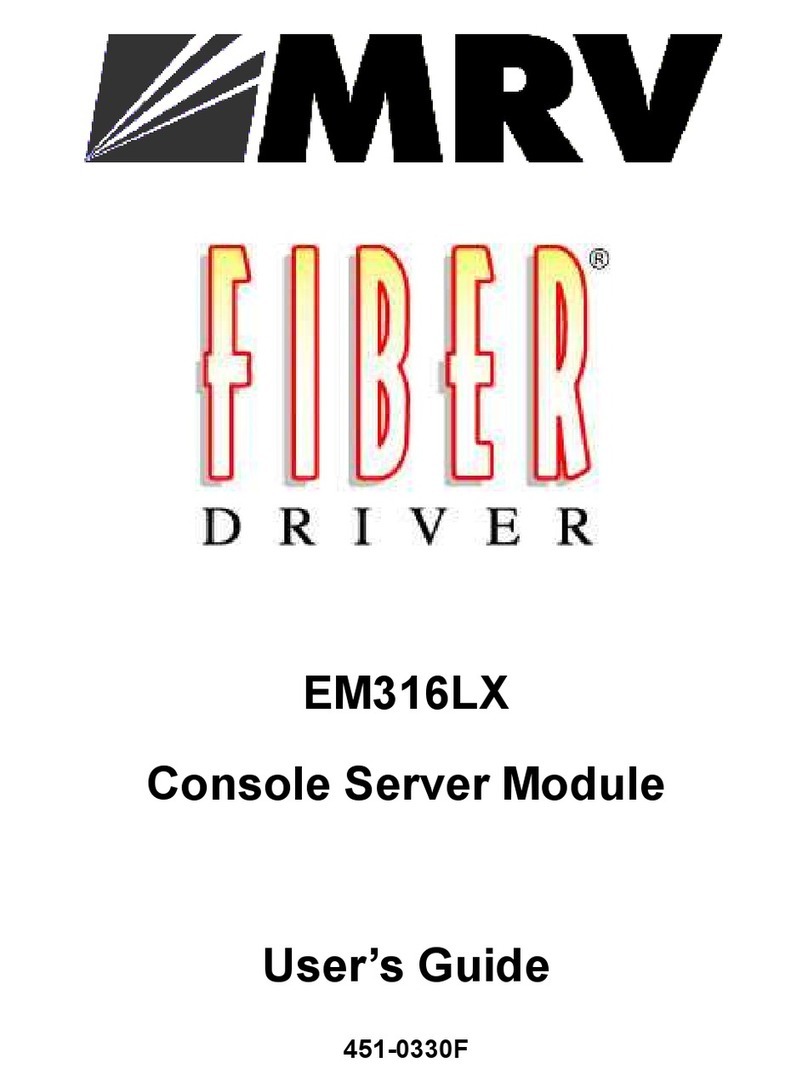EM316LNXNM-OT Preface
PN 1275005-100 Rev E6 intro- 4
5.5.11. "show defaults" ...................................................................................... 32
5.5.12. "show config" ........................................................................................ 32
5.5.13. Displaying and Saving System Parameters ................................................... 33
5.5.14. EM316LNXNM Hot-Swapping ................................................................. 33
5.5.15. "flush" and "sync" .................................................................................. 33
5.5.16. Network Testing: "ping" .......................................................................... 34
5.5.17. IP Access .............................................................................................. 35
5.5.18. Upload/Download: "tftp" .......................................................................... 37
5.5.19. Configuration Scripts: "scp" ...................................................................... 37
5.5.20. Custom Scripts ...................................................................................... 38
5.5.21. LNXNM Firmware Upgrades ................................................................... 40
5.5.22. LNXNM Firmware Downgrades ............................................................... 41
6. Configuration Context .................................................................................................... 43
6.1. Storage of Configuration Parameters ...................................................................... 44
6.2. Restoring Default Parameters ................................................................................ 44
6.3. Configuring System Parameters ............................................................................ 45
6.4. Dynamic IP (DHCP) .......................................................................................... 46
6.5. Configuring the Prompt ....................................................................................... 48
6.6. Editing the Login Banner ..................................................................................... 49
6.7. Users, Classes, Groups, and Access ........................................................................ 51
6.7.1. Adding and Removing Users ..................................................................... 52
6.7.2. Password Strength .................................................................................... 53
6.7.3. Protecting Passwords ................................................................................ 54
6.7.4. Groups ................................................................................................... 55
6.7.5. Port/Slot/Chassis Control .......................................................................... 56
6.7.6. Login Access ......................................................................................... 57
6.7.7. Access by Address ................................................................................... 58
6.7.8. Forcing User Logouts ............................................................................... 59
6.8. EM316LNXNM Reboot ....................................................................................... 60
6.9. Configuration Backup and Restoration .................................................................... 60
6.10. Module Replacement and Type-Locking ................................................................ 61
6.11. Restoring Parameters (Restart / Hot-Swap) ............................................................. 62
6.12. Message Logging .............................................................................................. 63
6.13. Audit Logging .................................................................................................. 65
7. Managing Fiber Driver Devices ...................................................................................... 66
7.1. Hardware Contexts .............................................................................................. 66
7.1.1. Chassis Context ....................................................................................... 67
7.1.2. Slot Context ............................................................................................ 68
7.1.3. Port Context ............................................................................................ 69
7.1.4. Device Descriptions .................................................................................. 70
7.2. MegaVision Graphical Management ....................................................................... 71
8. Foreach ....................................................................................................................... 75
9. Network Time Protocol ................................................................................................. 77
9.1. NTP Introduction ................................................................................................ 77
9.2. NTP Server Hosts ............................................................................................... 77
9.3. Enabling/Disabling NTP ...................................................................................... 77
9.4. Displaying NTP Status ........................................................................................ 78
9.5. NTP with "sys rdate" and "sys date" ...................................................................... 78
10. Authentication, Authorization, and Accounting ................................................................. 79
10.1. CLI Interface .................................................................................................... 80
10.1.1. Display AAA Status ................................................................................ 80
10.1.2. Choosing a Protocol ................................................................................ 80
10.1.3. Configuring a Remote Server .................................................................... 81
10.1.4. Configuring Authentication ....................................................................... 82