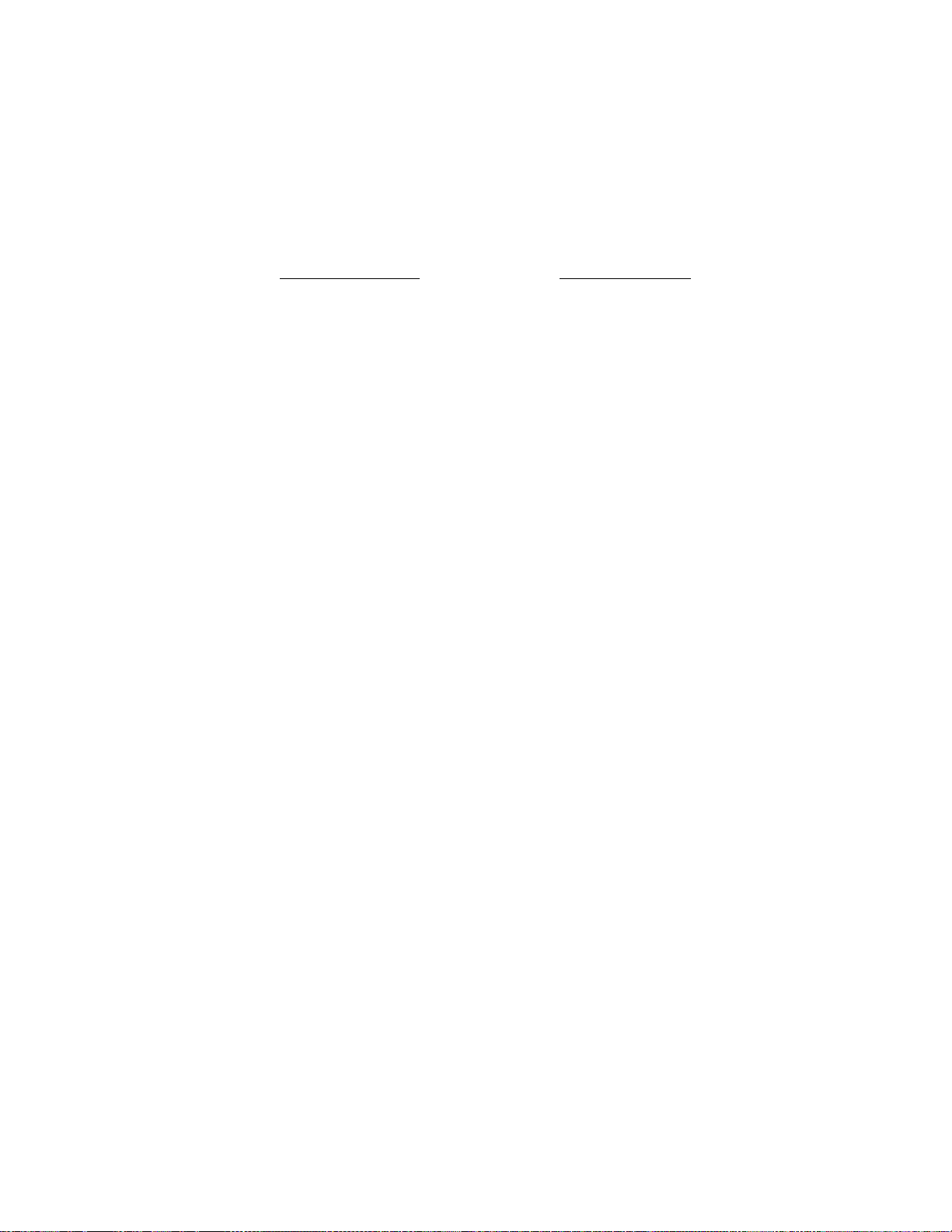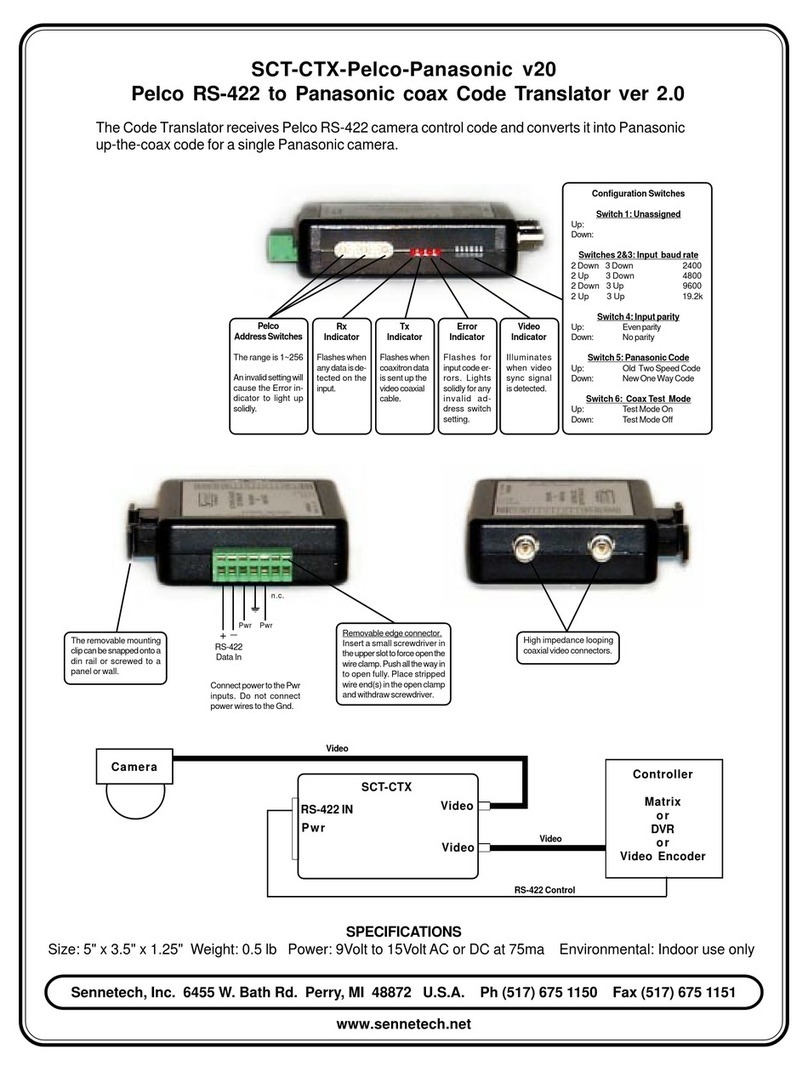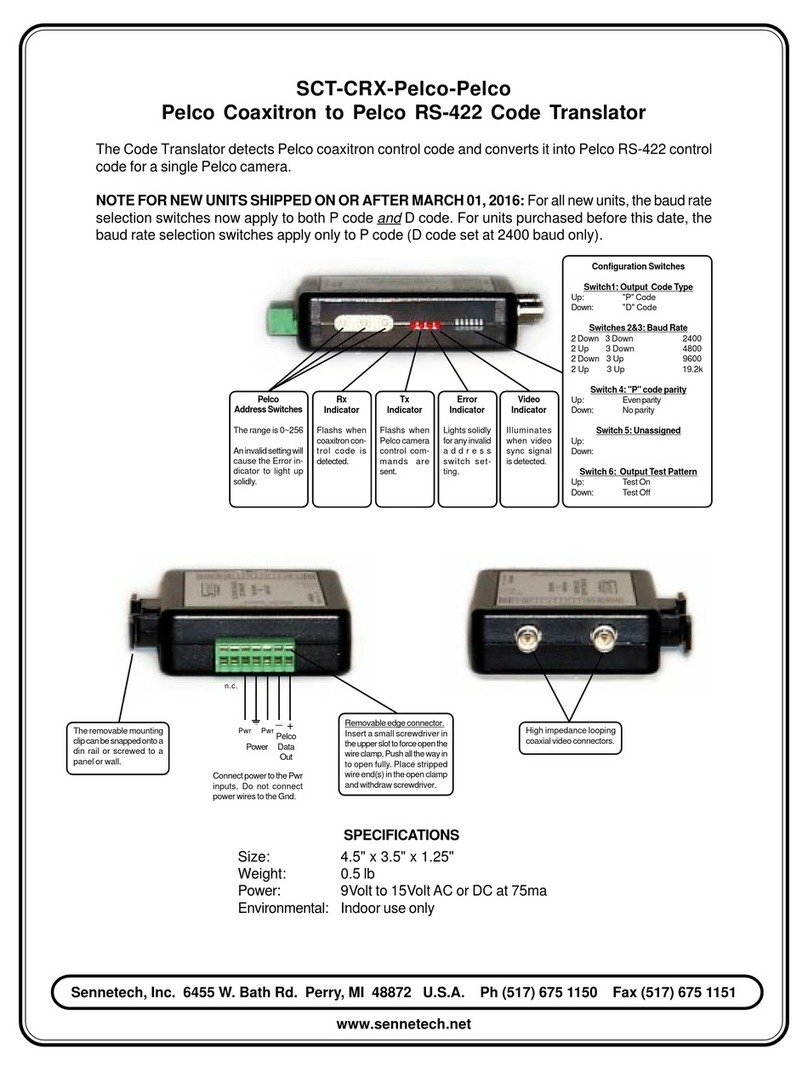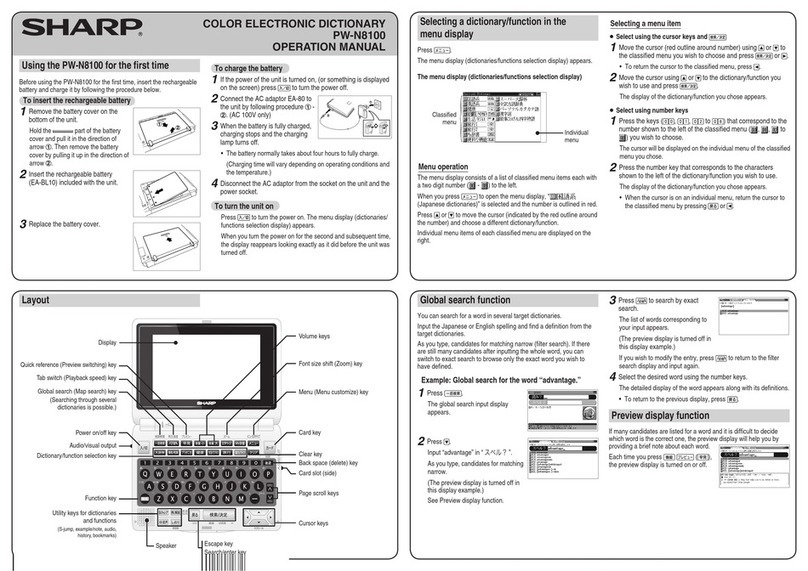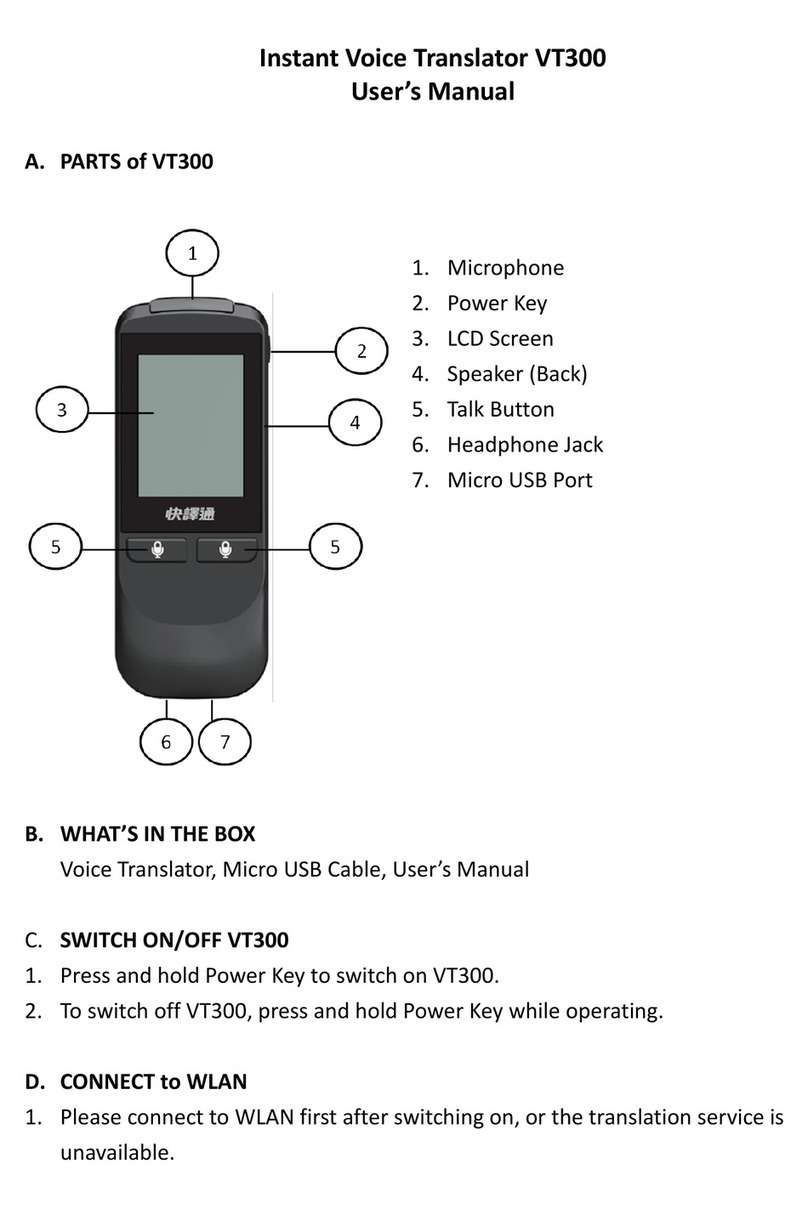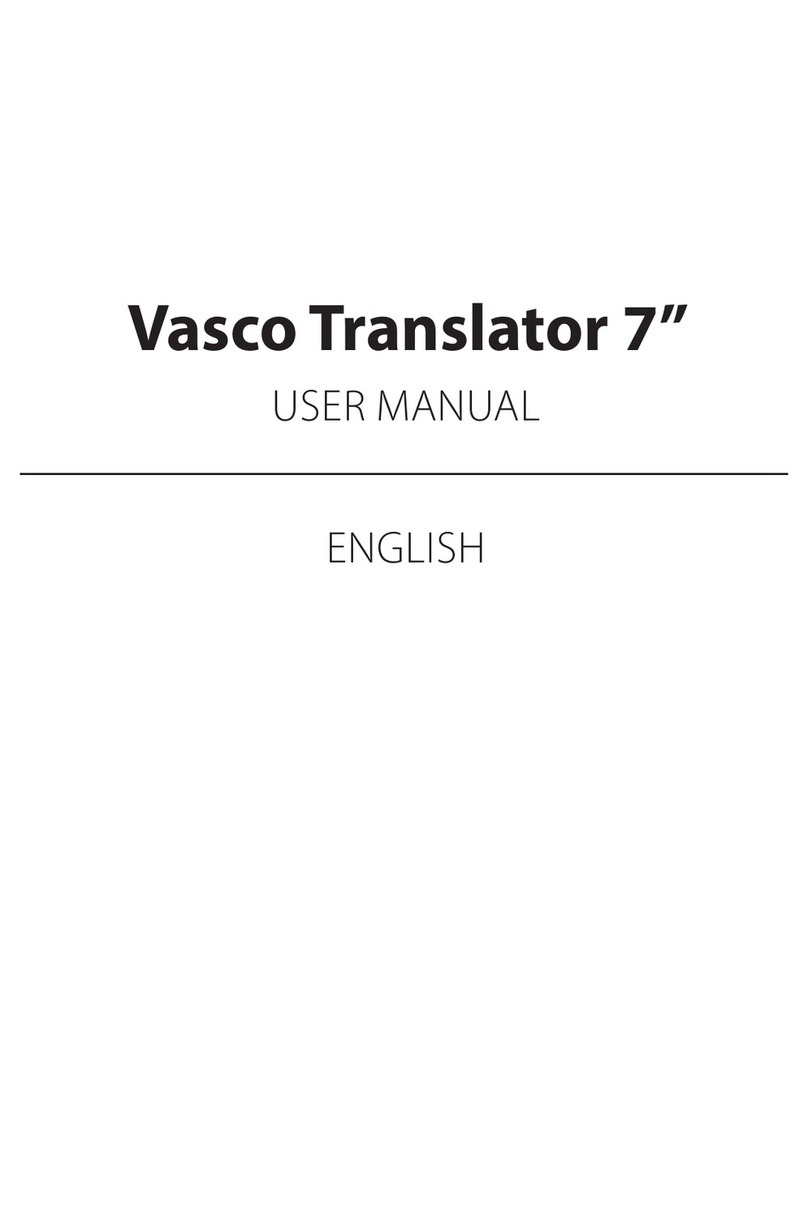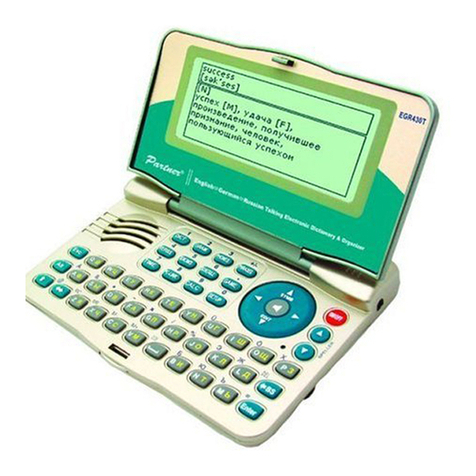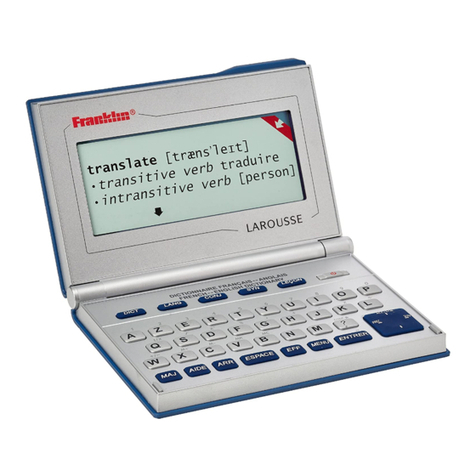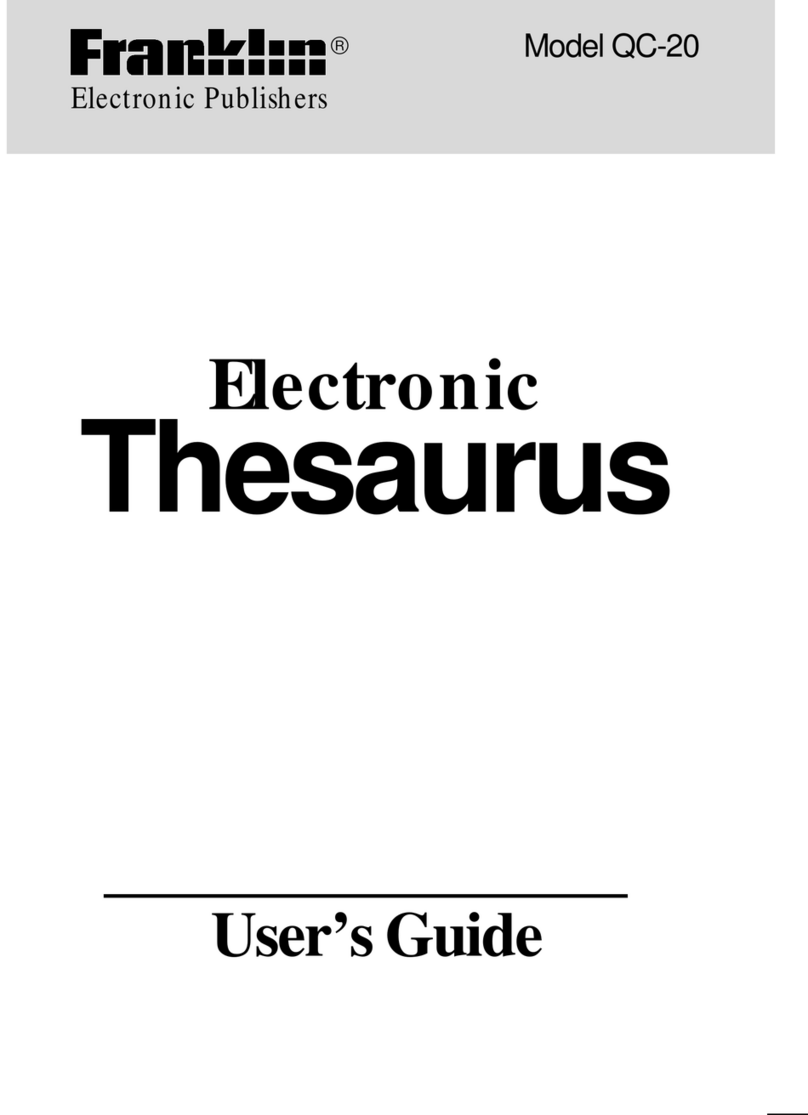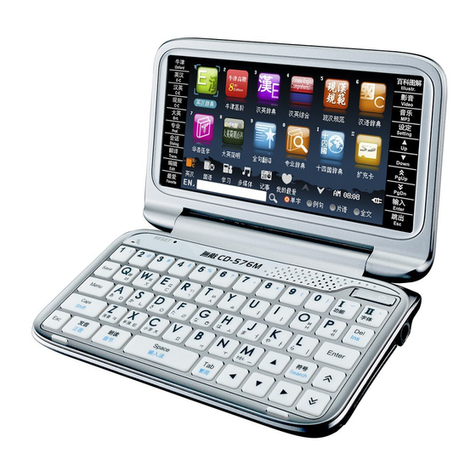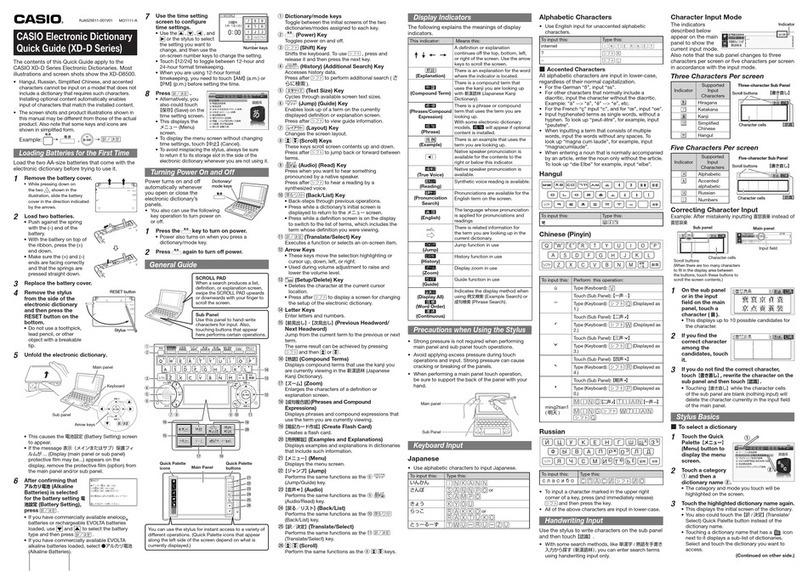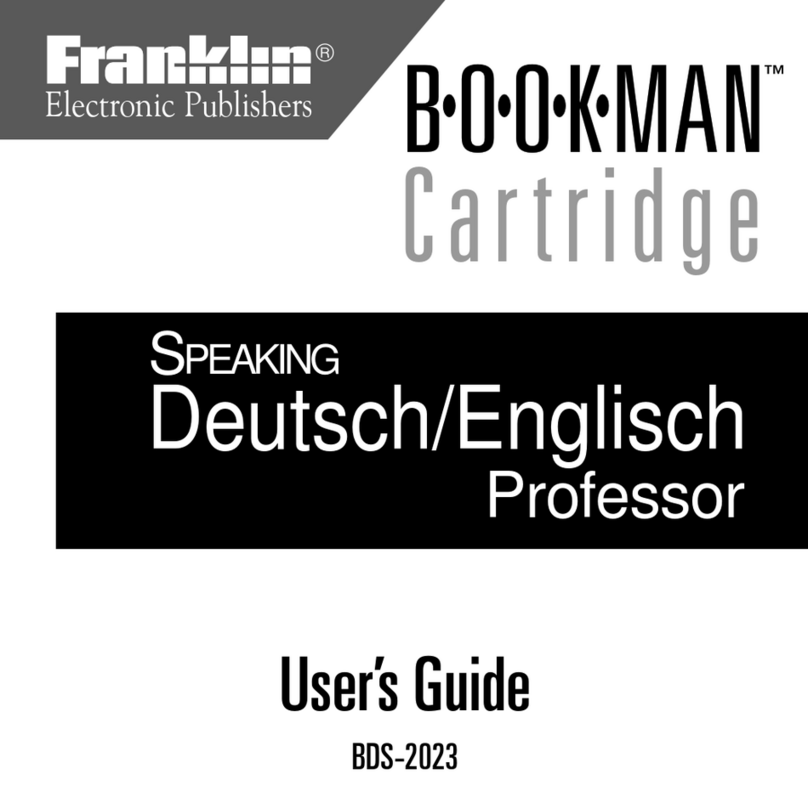Sennetech SCT-1024 User manual
Other Sennetech Electronic Dictionary manuals
Sennetech
Sennetech SCT-CRX-Pelco-Vicon User manual
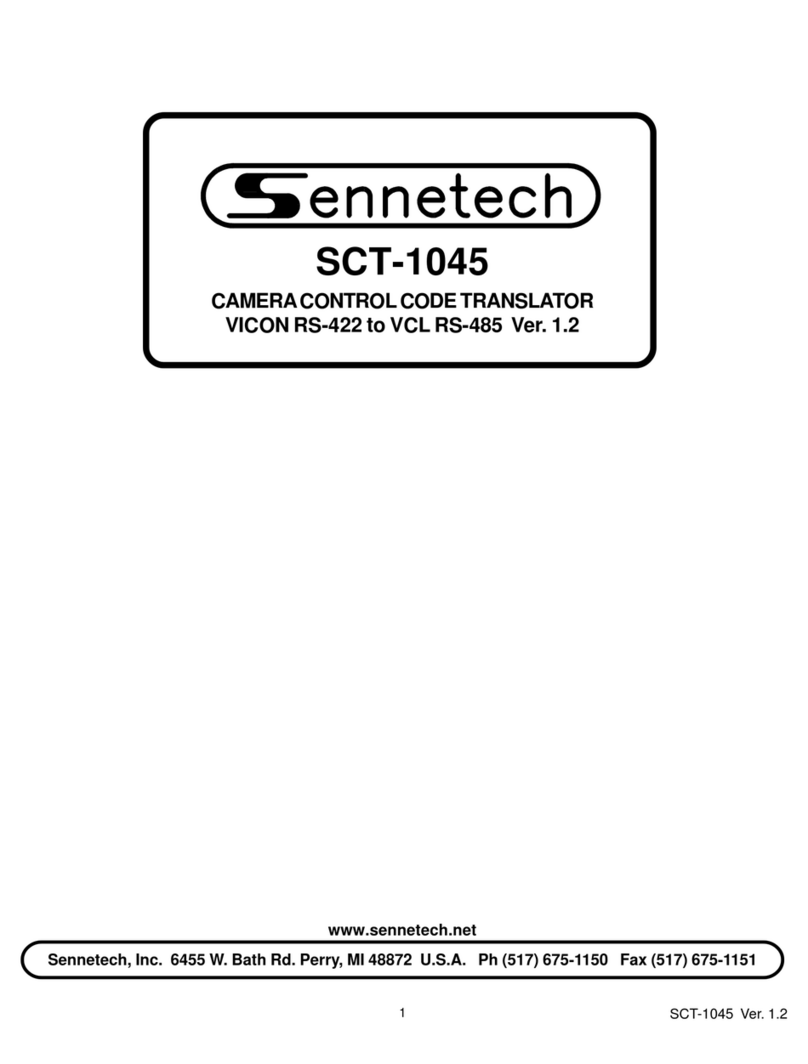
Sennetech
Sennetech SCT-1045 User manual
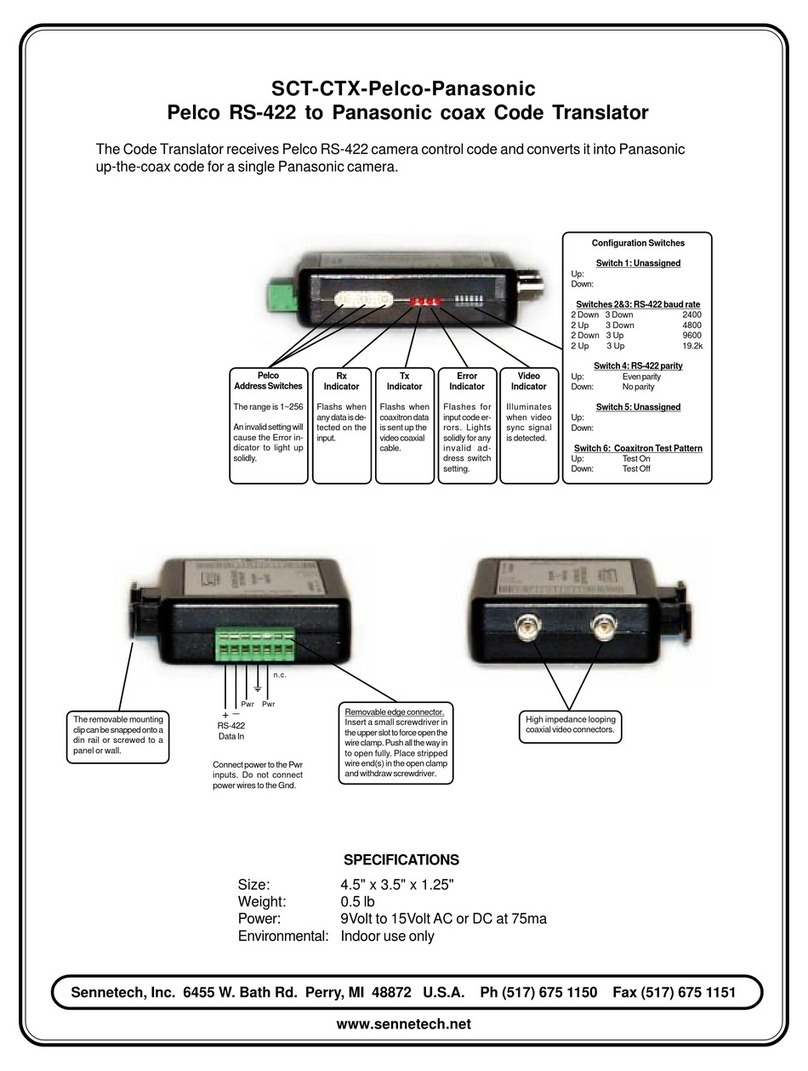
Sennetech
Sennetech SCT-CTX User manual
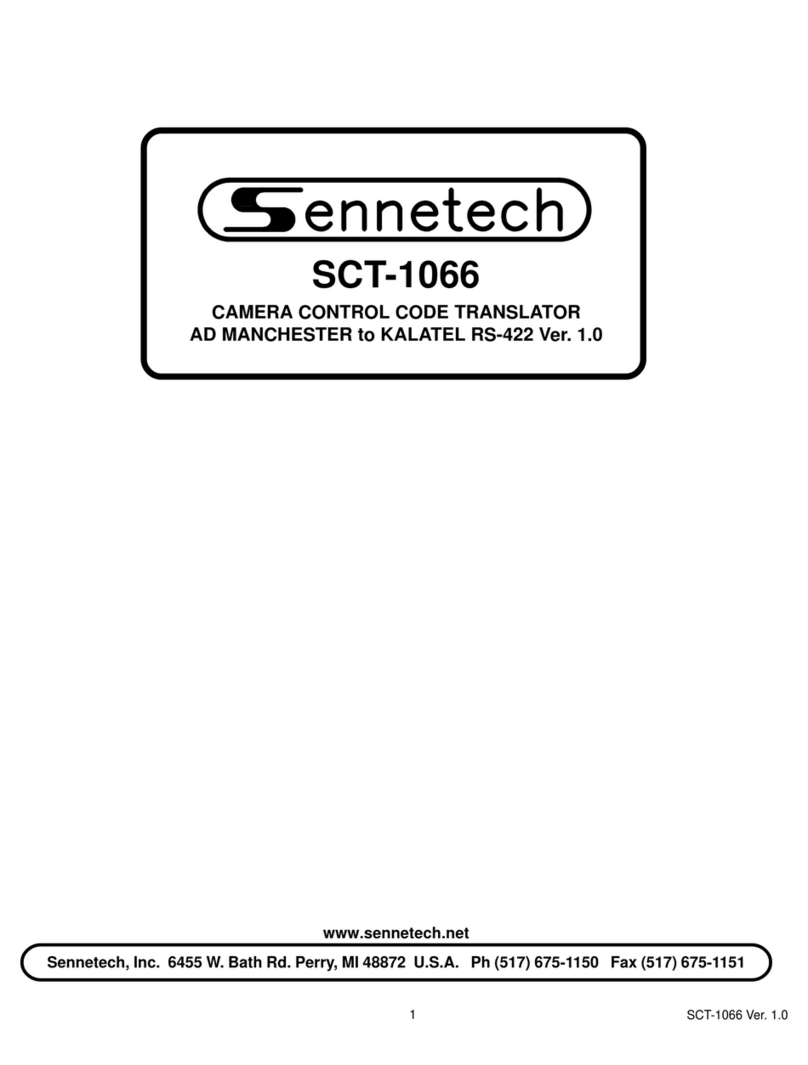
Sennetech
Sennetech SCT-1066 User manual
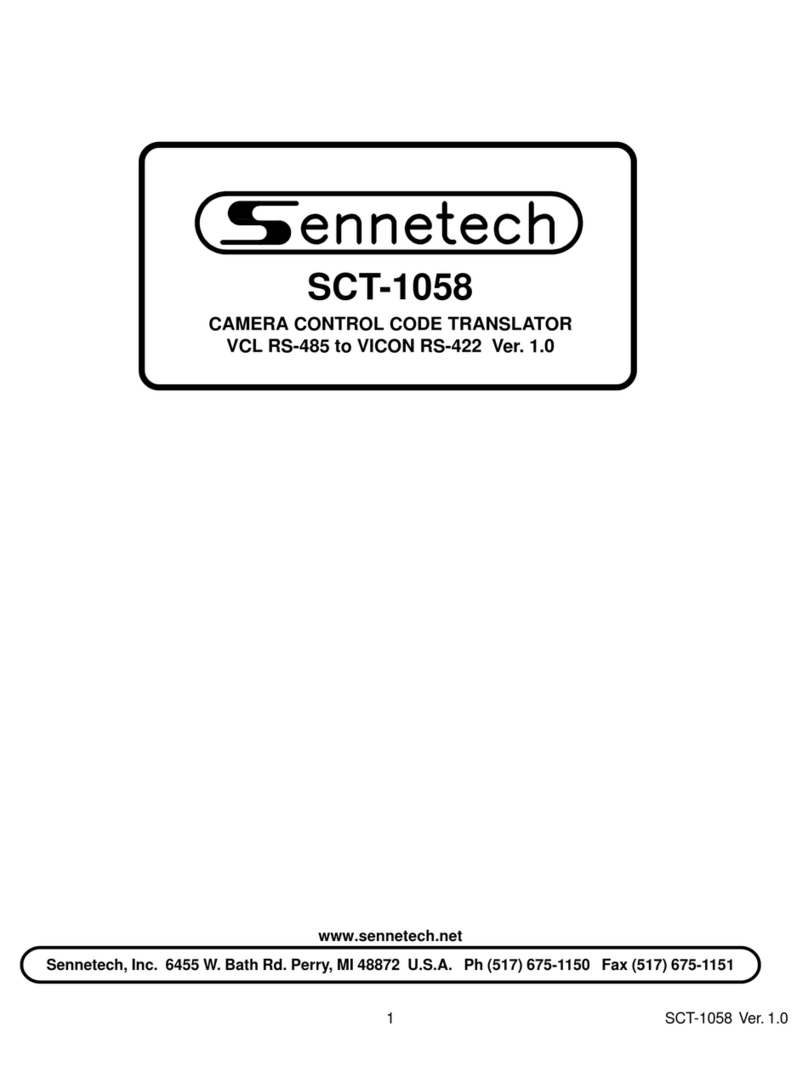
Sennetech
Sennetech SCT-1058 User manual
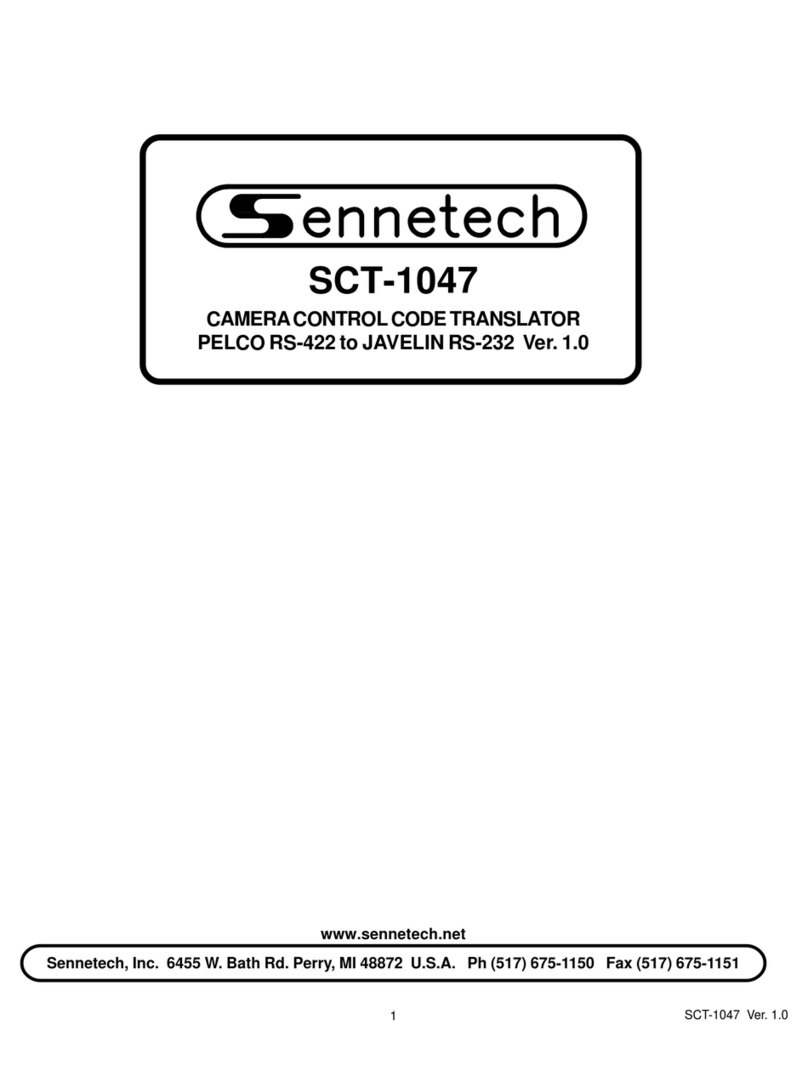
Sennetech
Sennetech SCT-1047 User manual
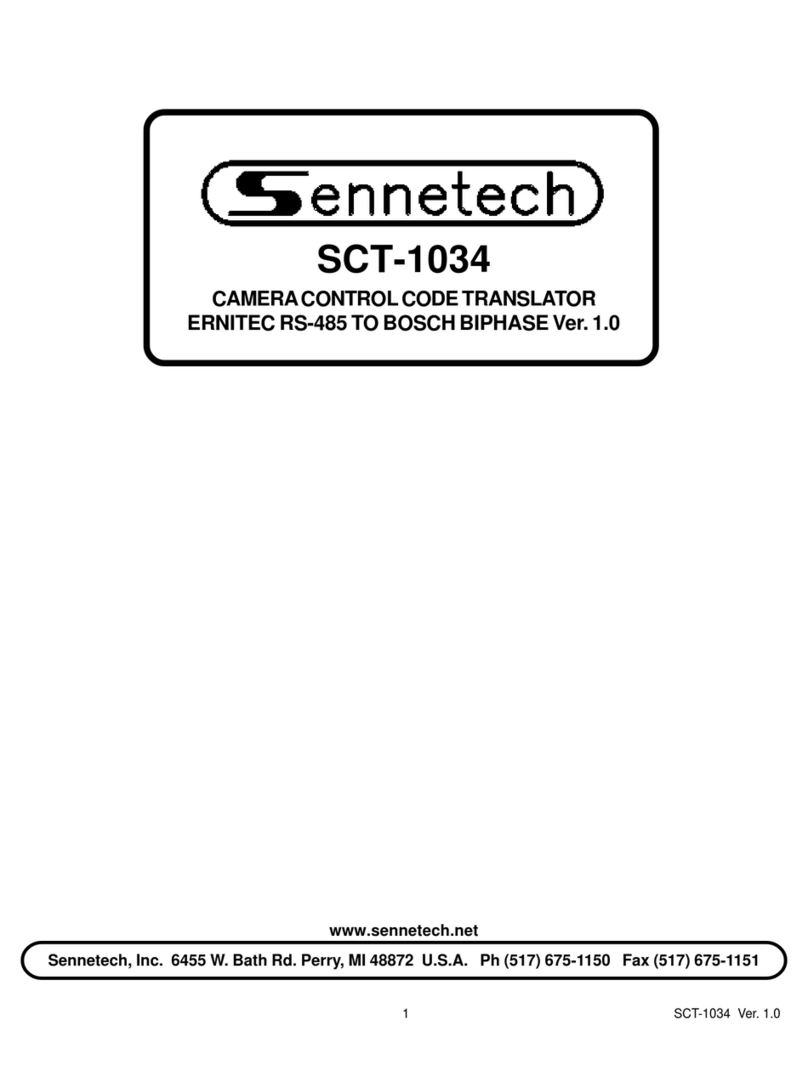
Sennetech
Sennetech SCT-1034 User manual
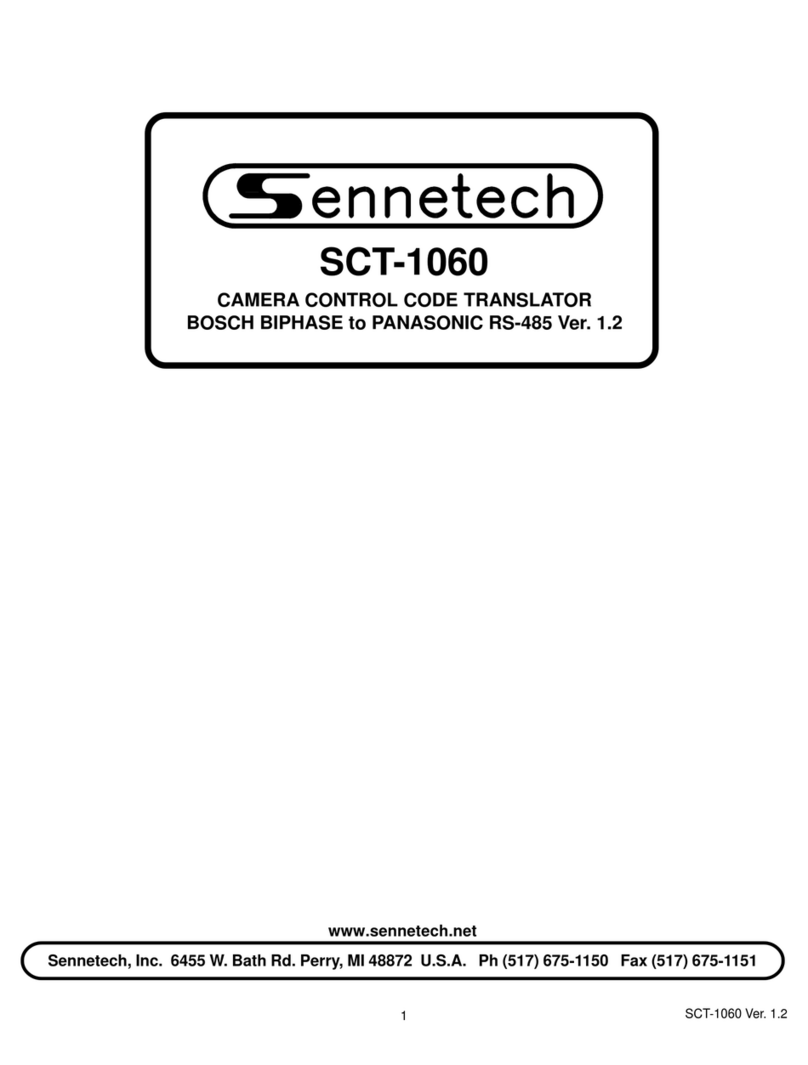
Sennetech
Sennetech SCT-1060 User manual
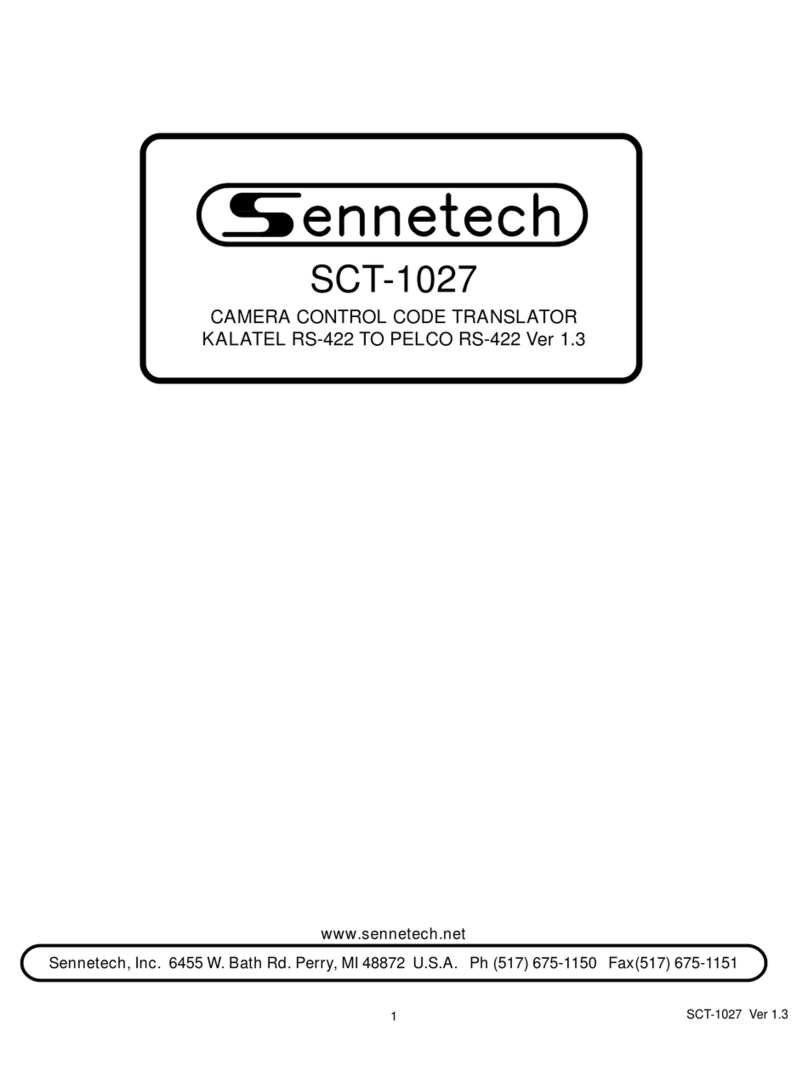
Sennetech
Sennetech SCT-1027 User manual
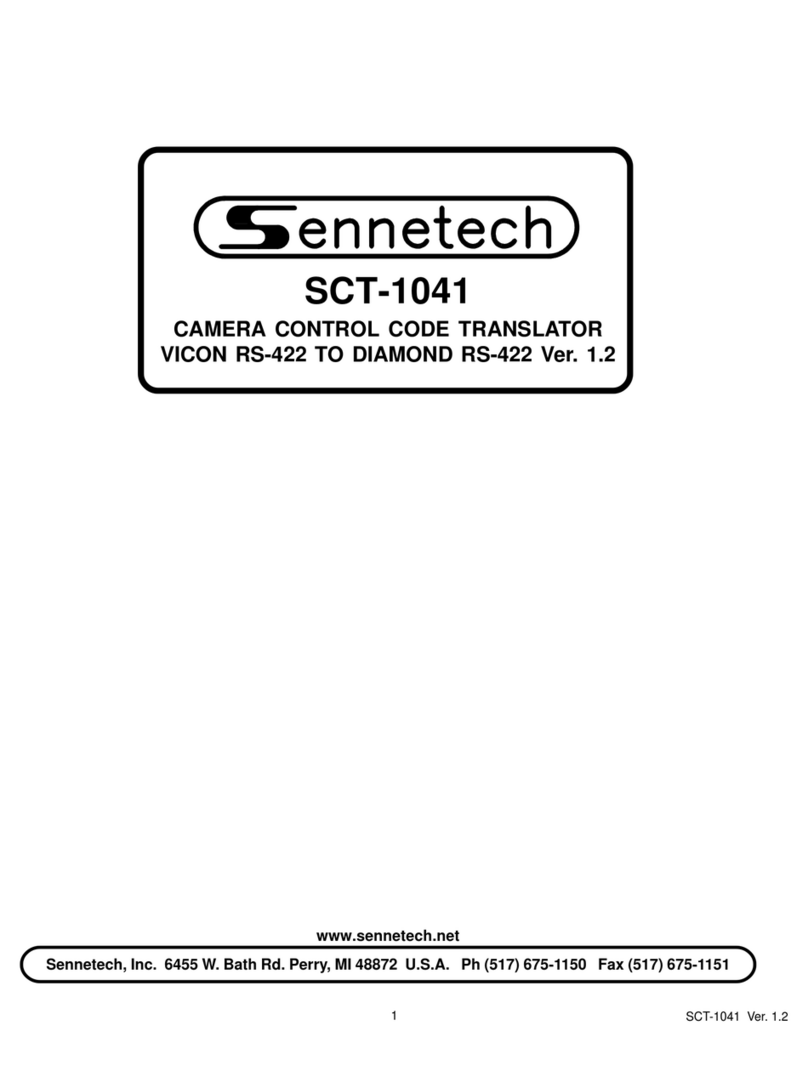
Sennetech
Sennetech SCT-1041 User manual
Popular Electronic Dictionary manuals by other brands
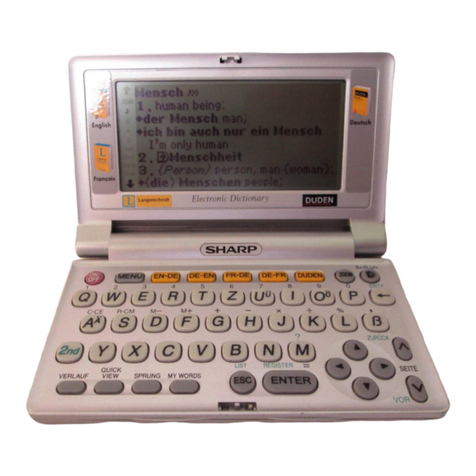
Sharp
Sharp PW-E410 Operation manual
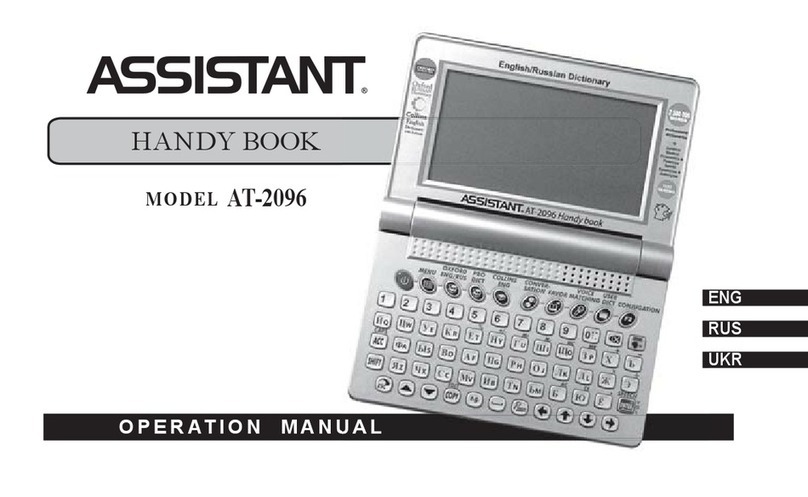
Assistant
Assistant HANDY BOOK AT-2096 Operation manual

LEXIBOOK
LEXIBOOK COLLINS POCKET ENGLISH SPELLCHECKER WITH... instruction manual
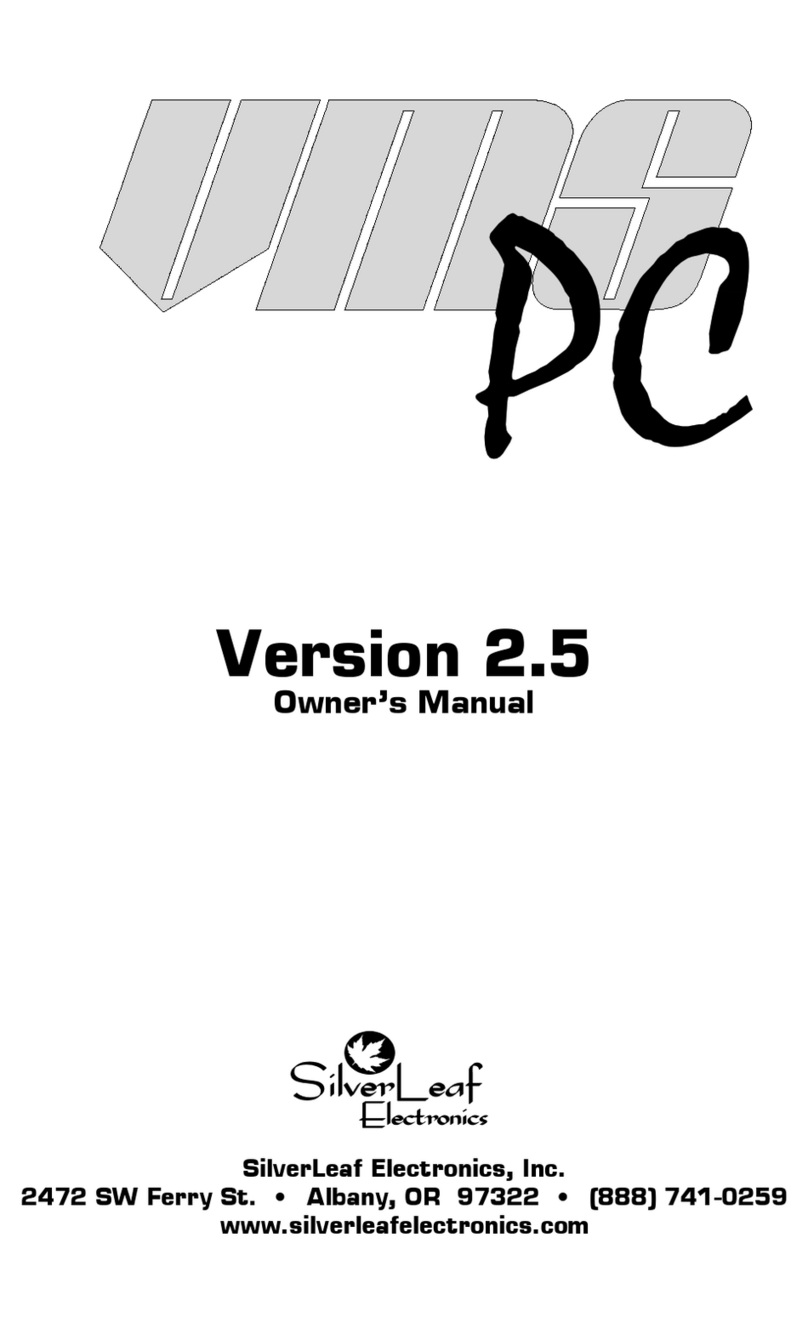
SilverLeaf Electronics
SilverLeaf Electronics VMS PC owner's manual

Next Century
Next Century TG-112 user manual

Franklin
Franklin CST-180 user guide