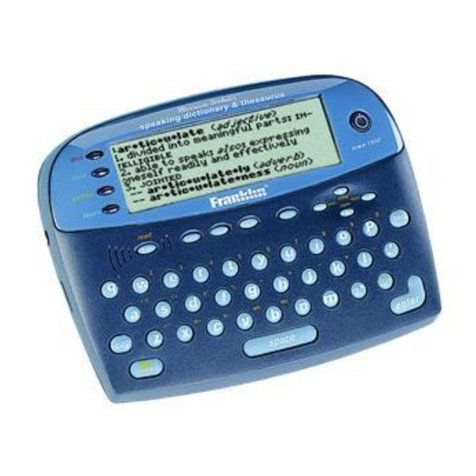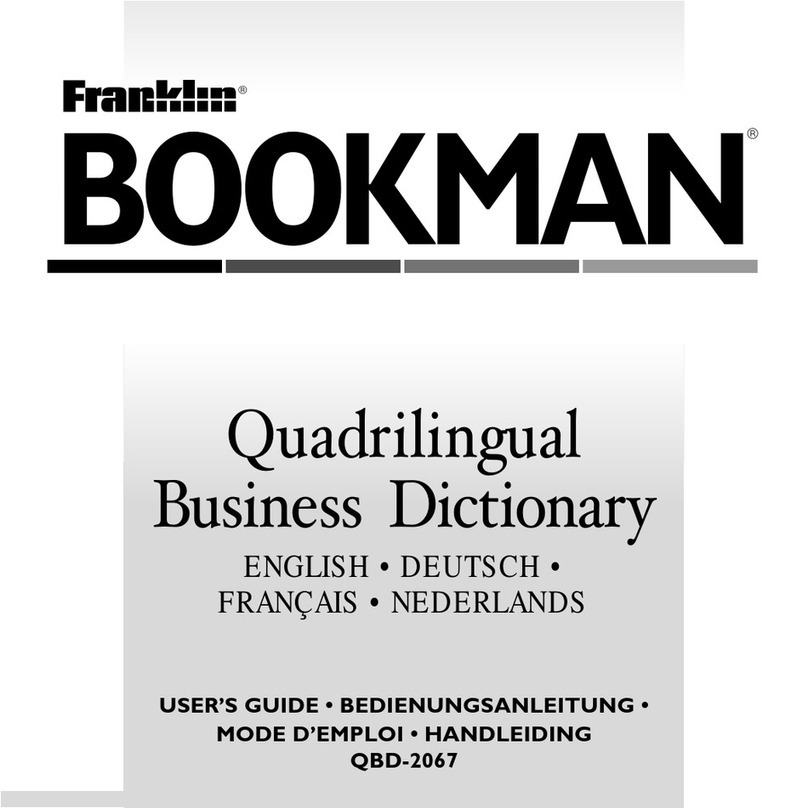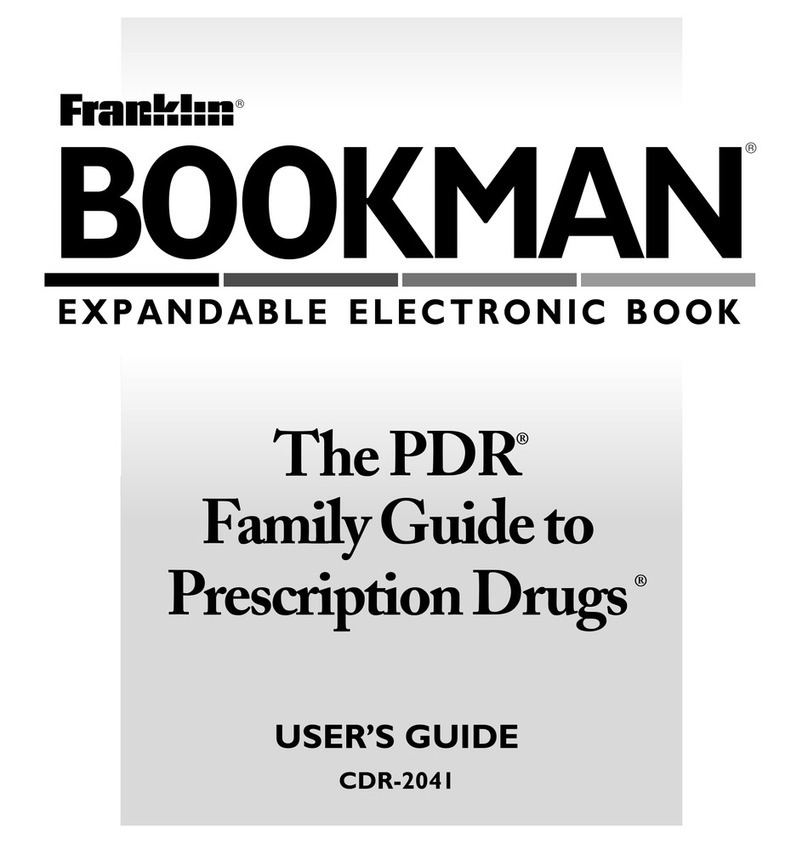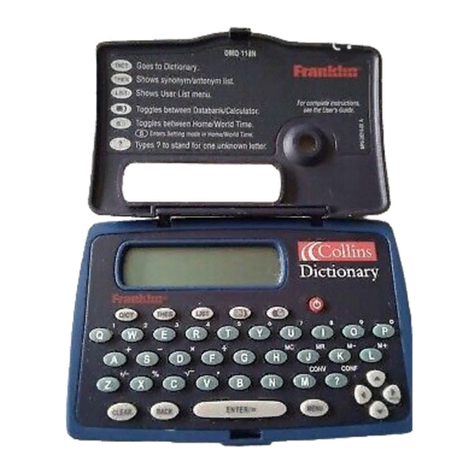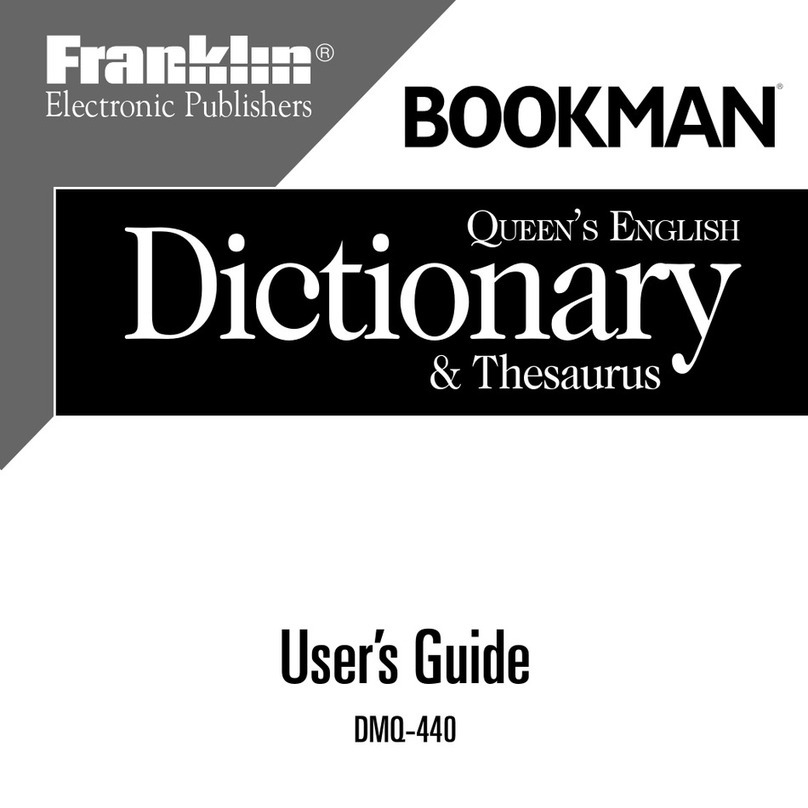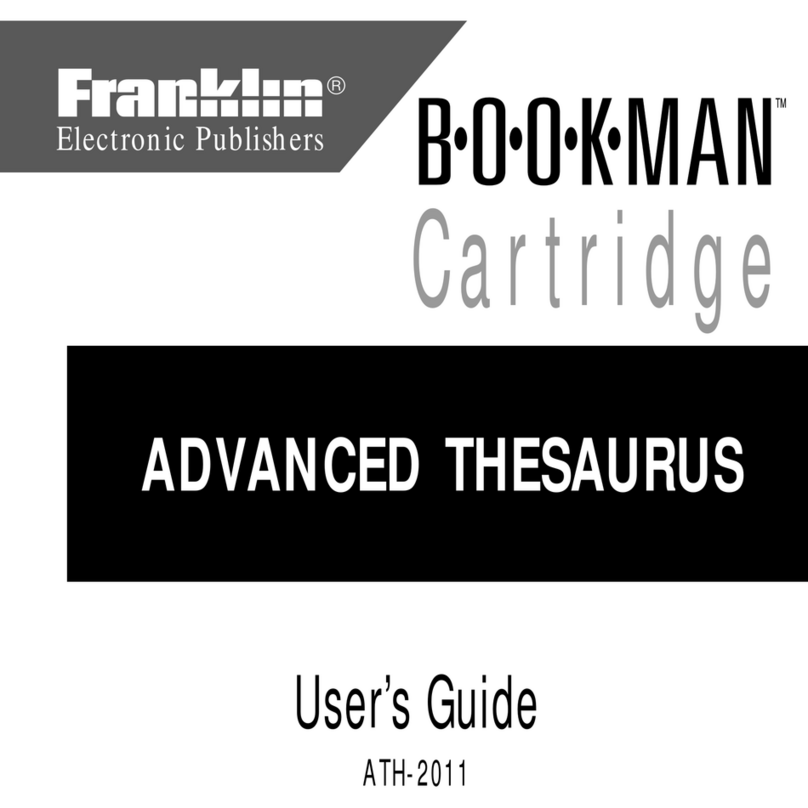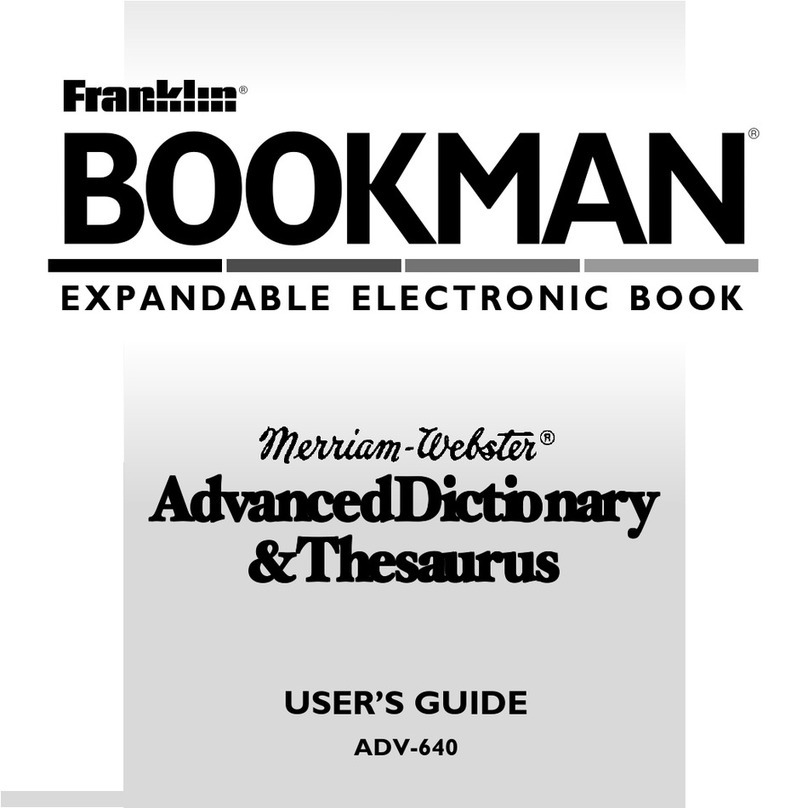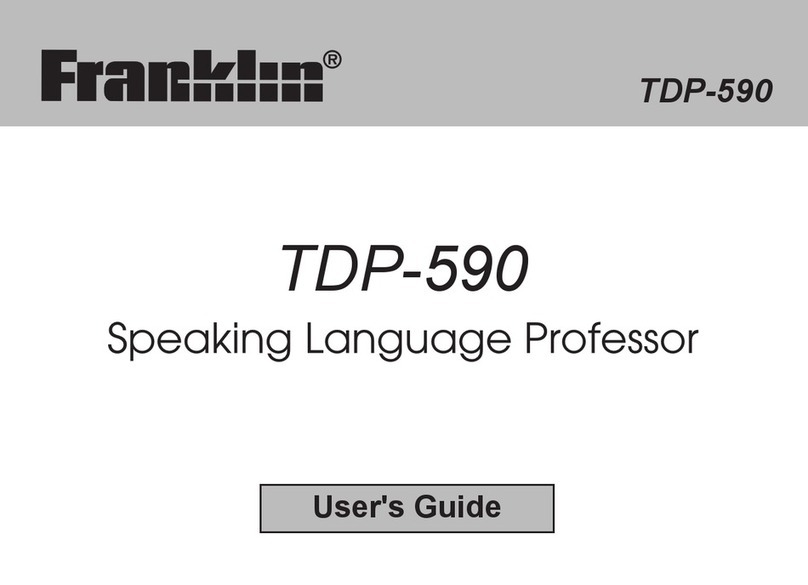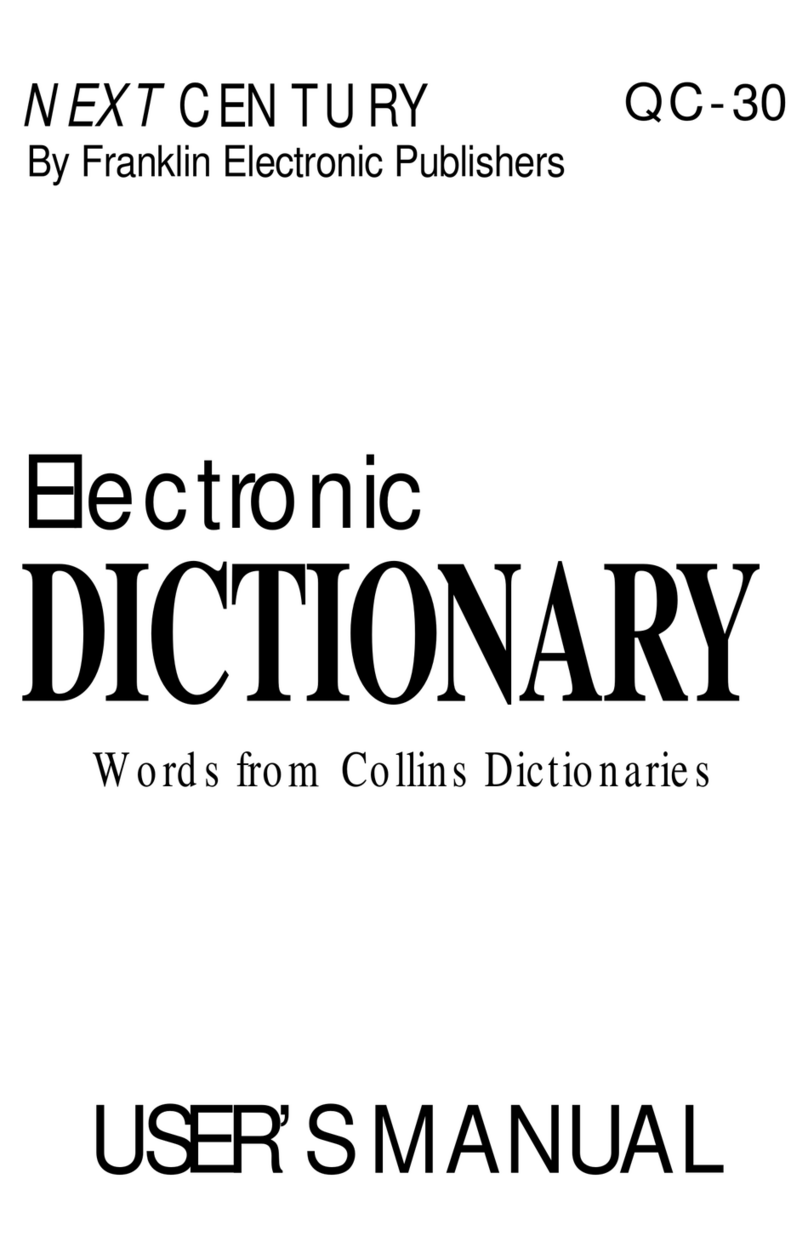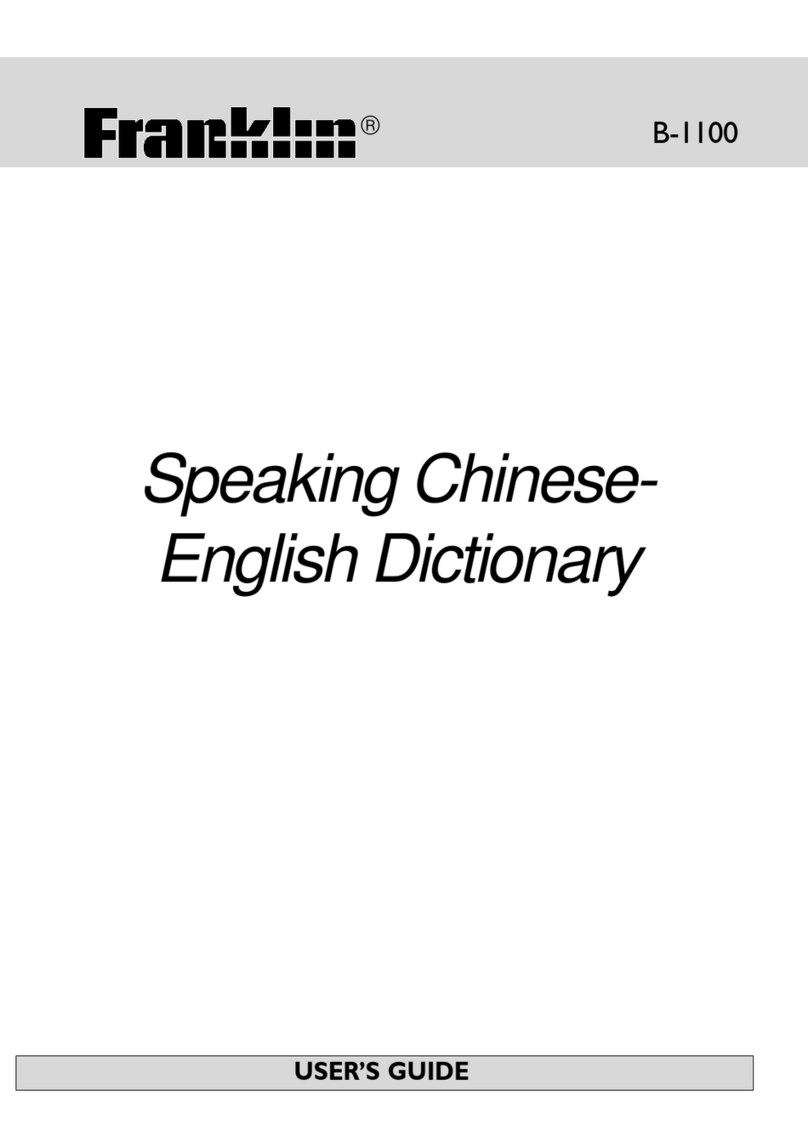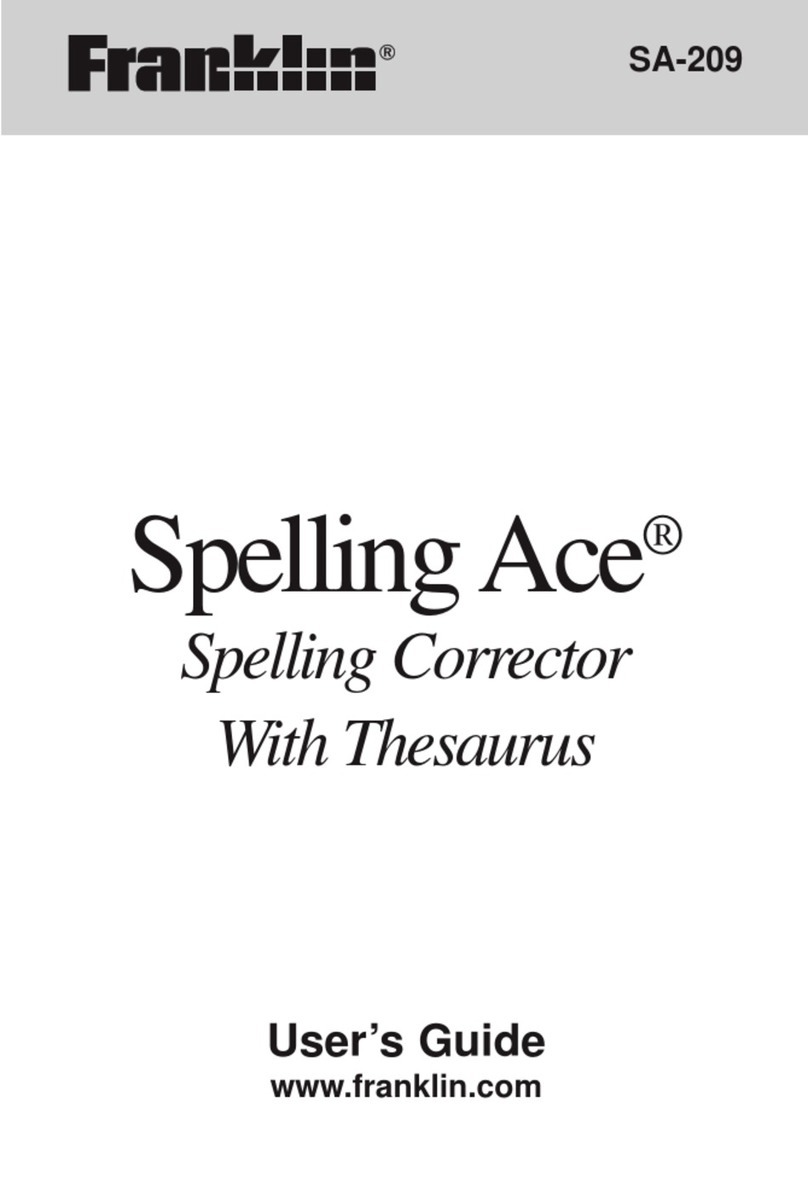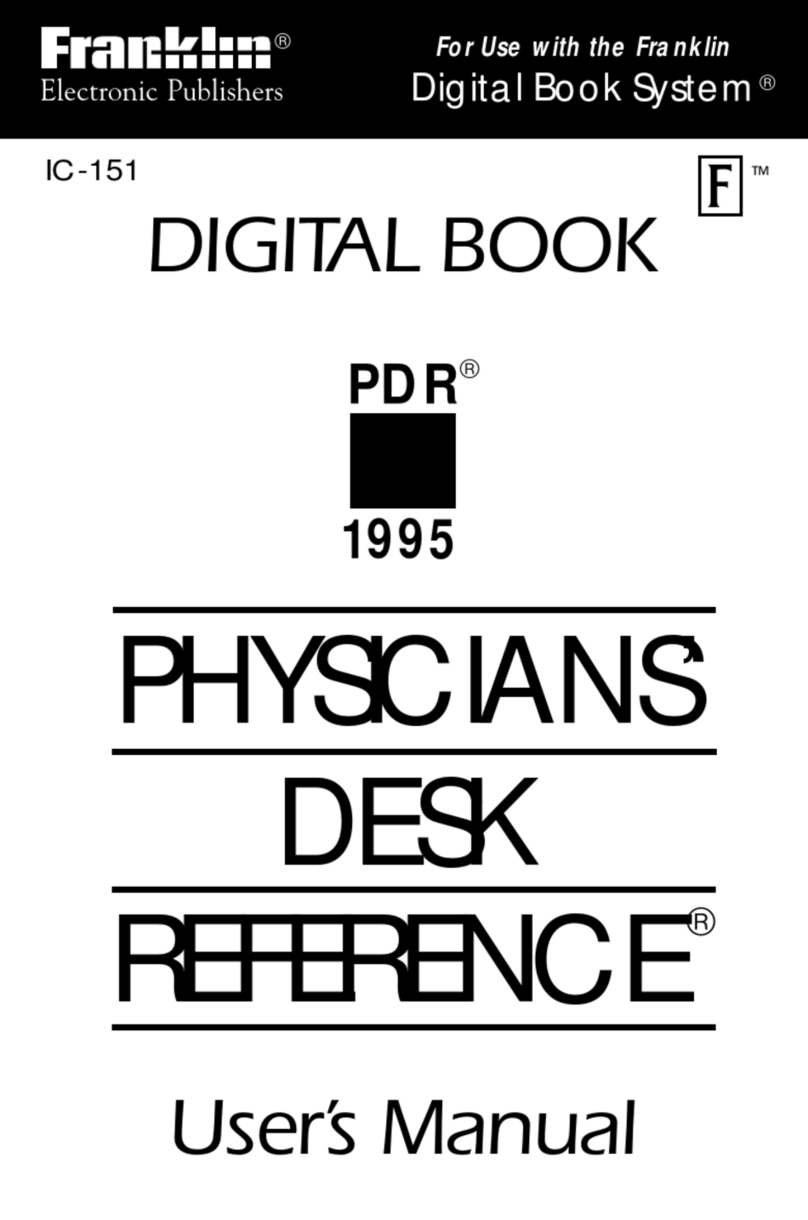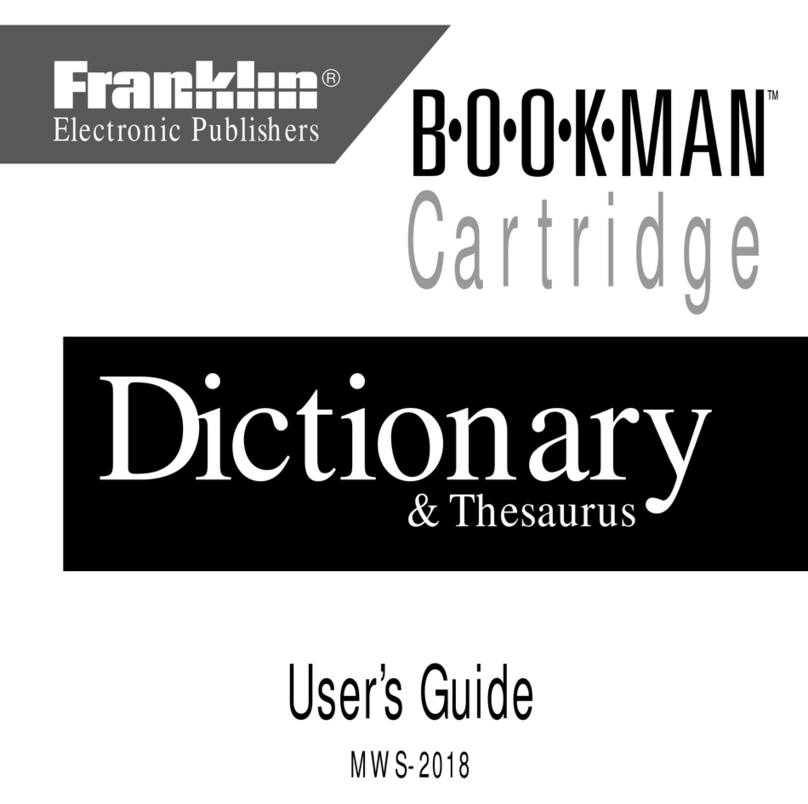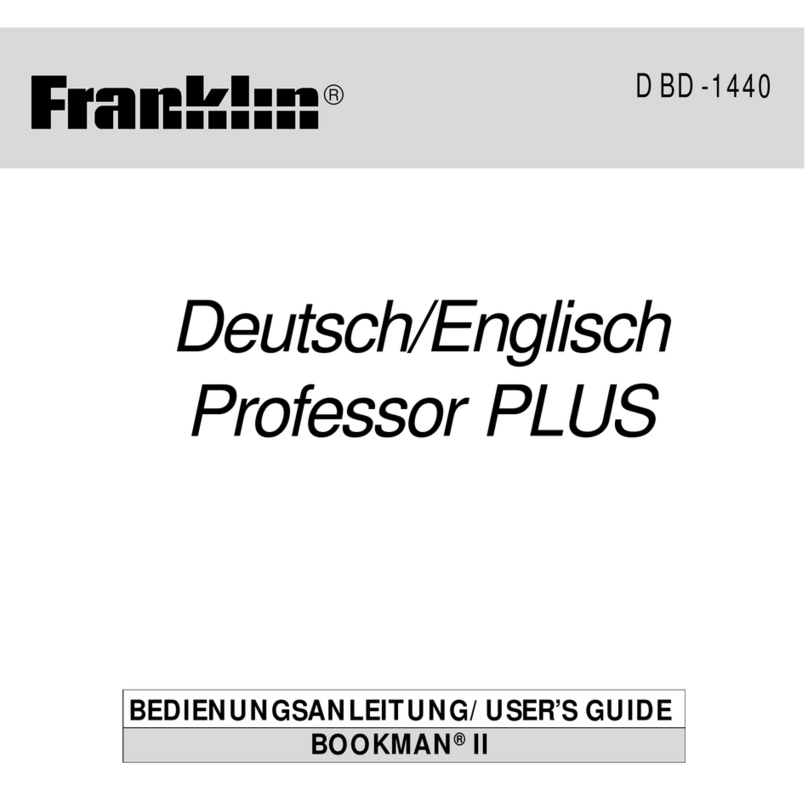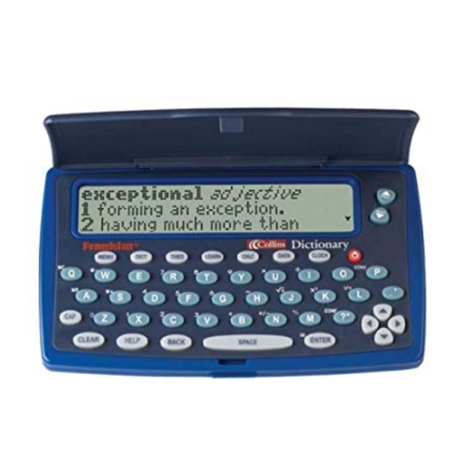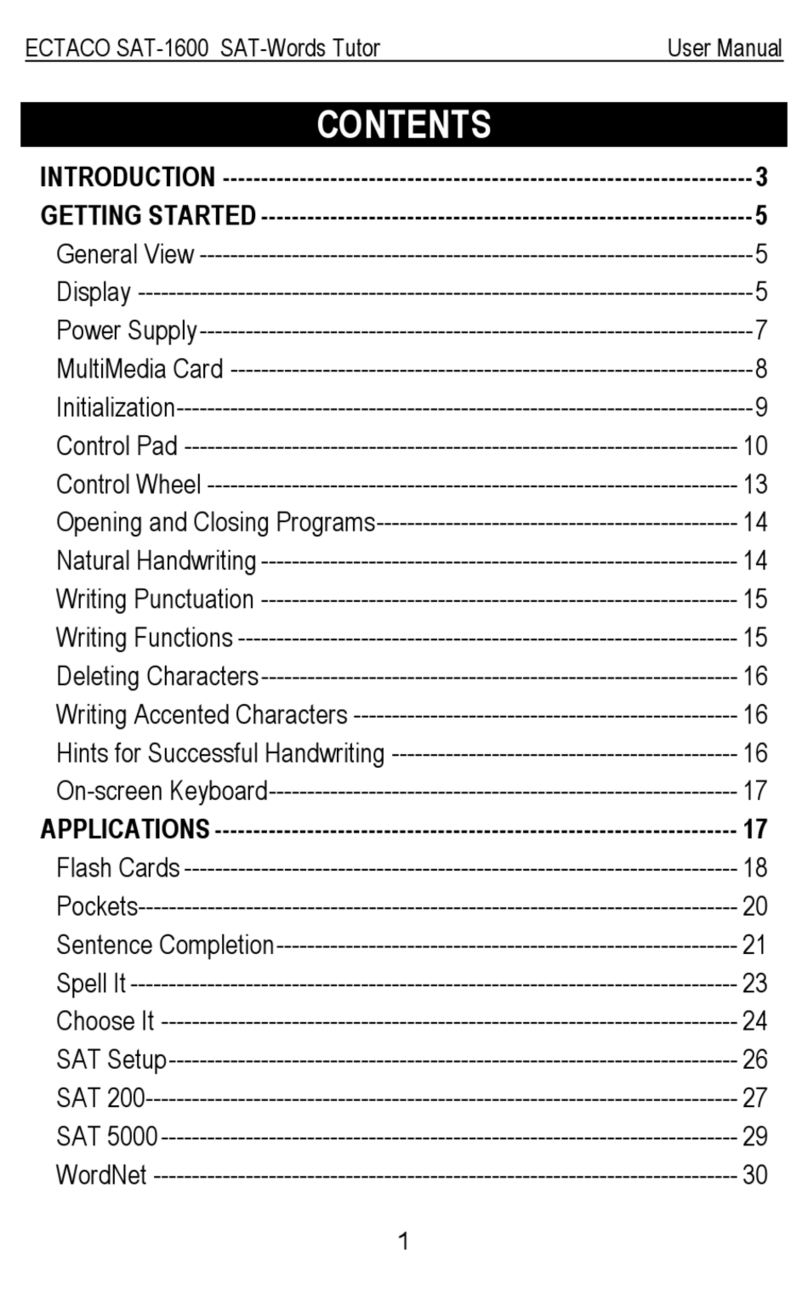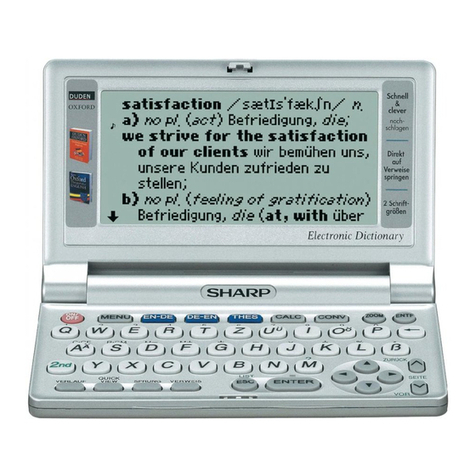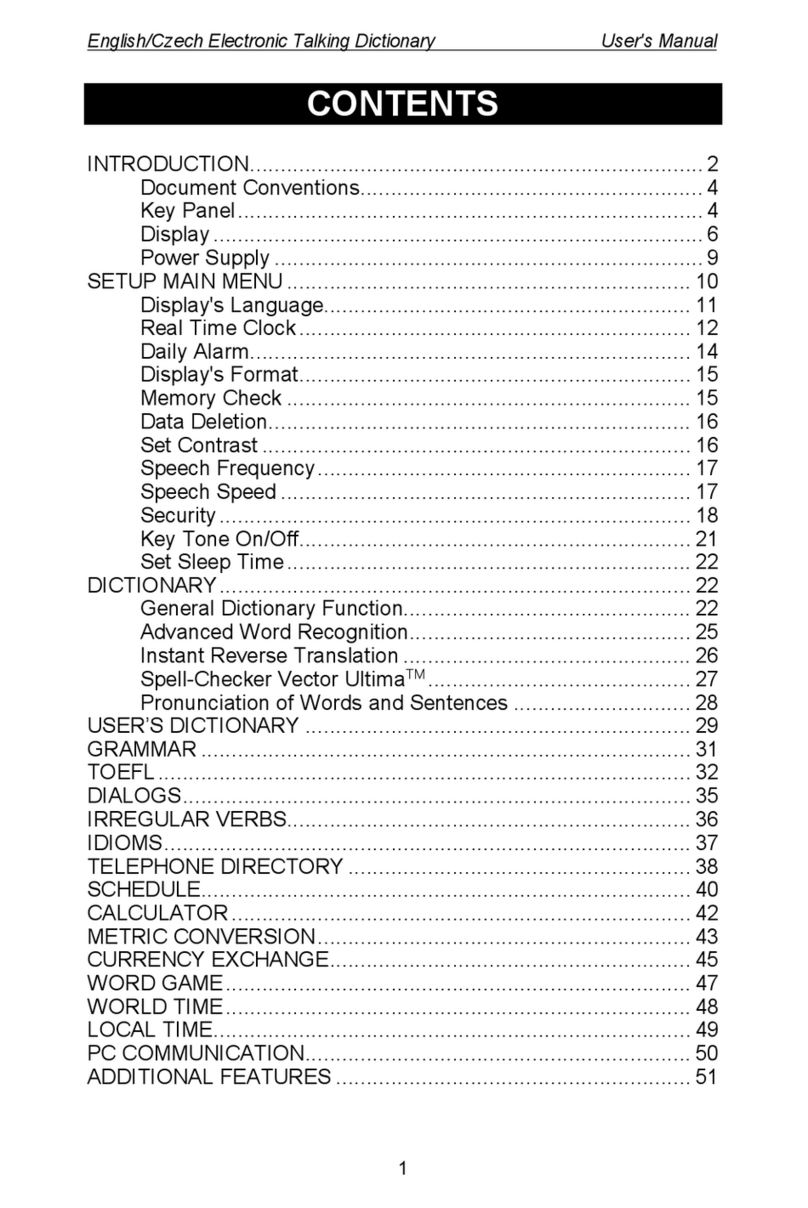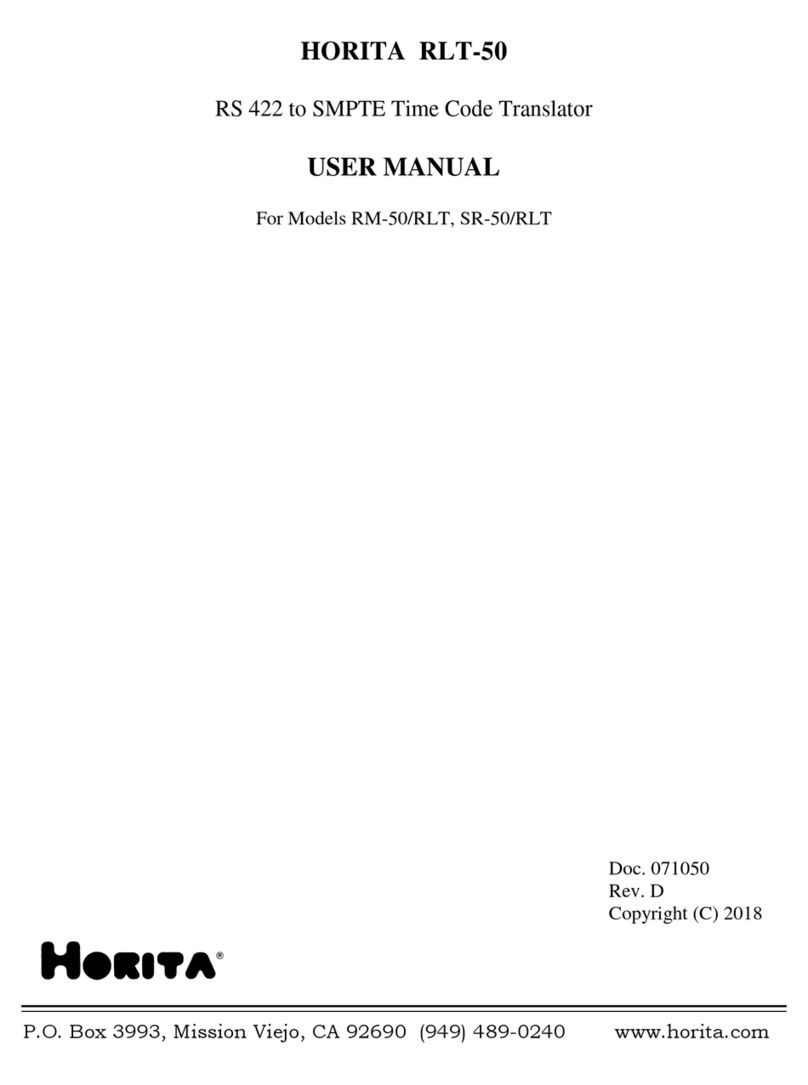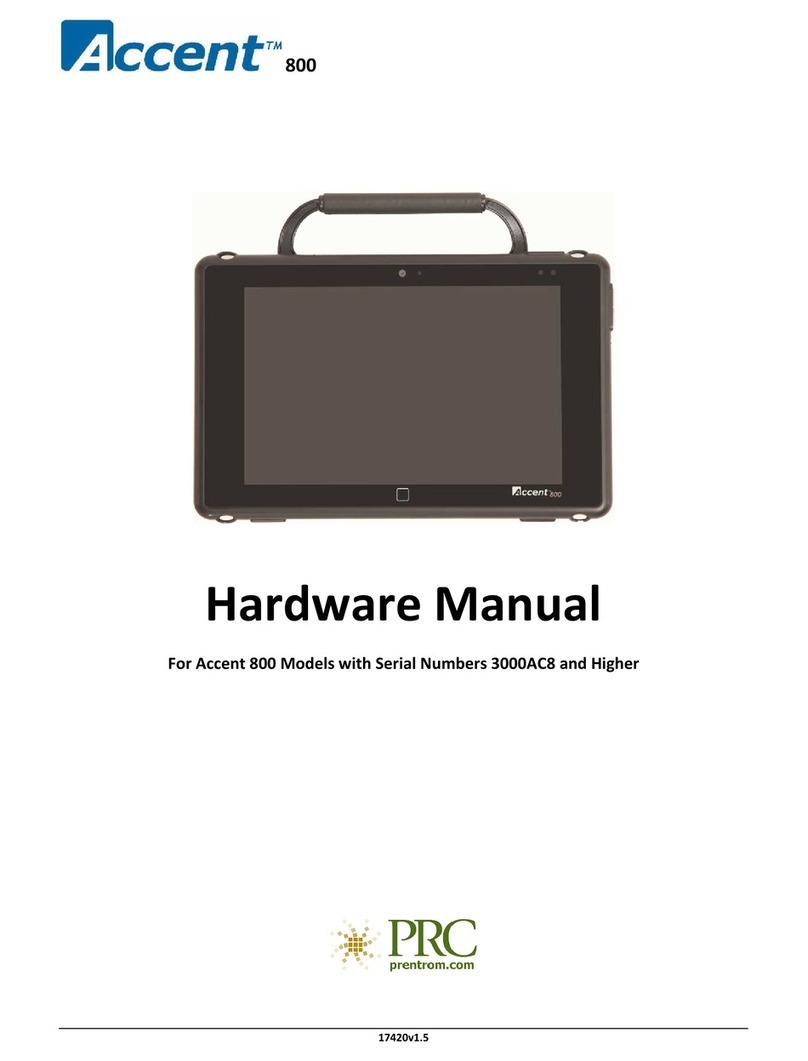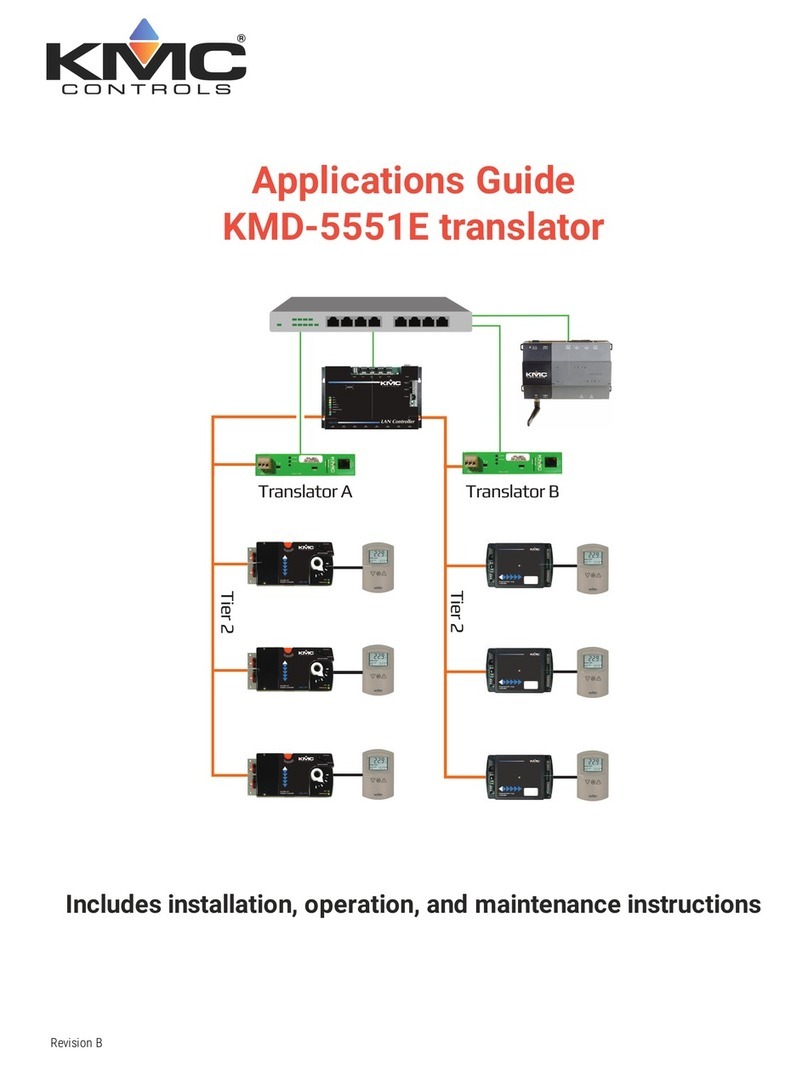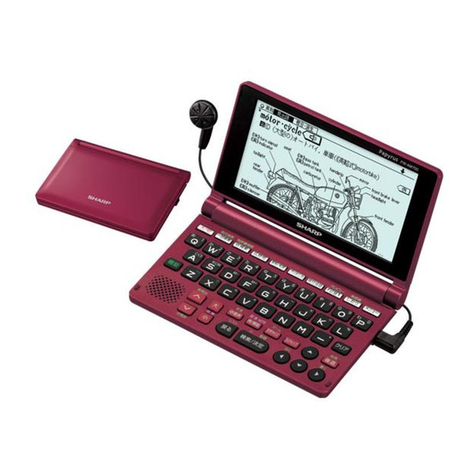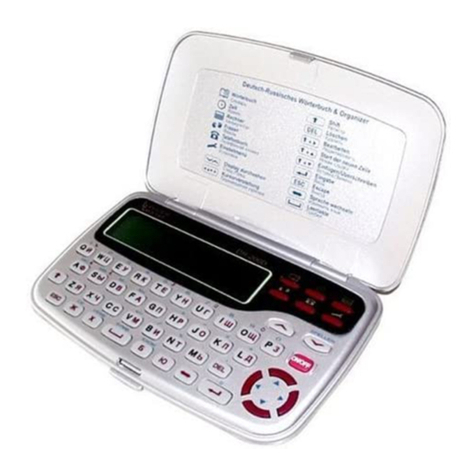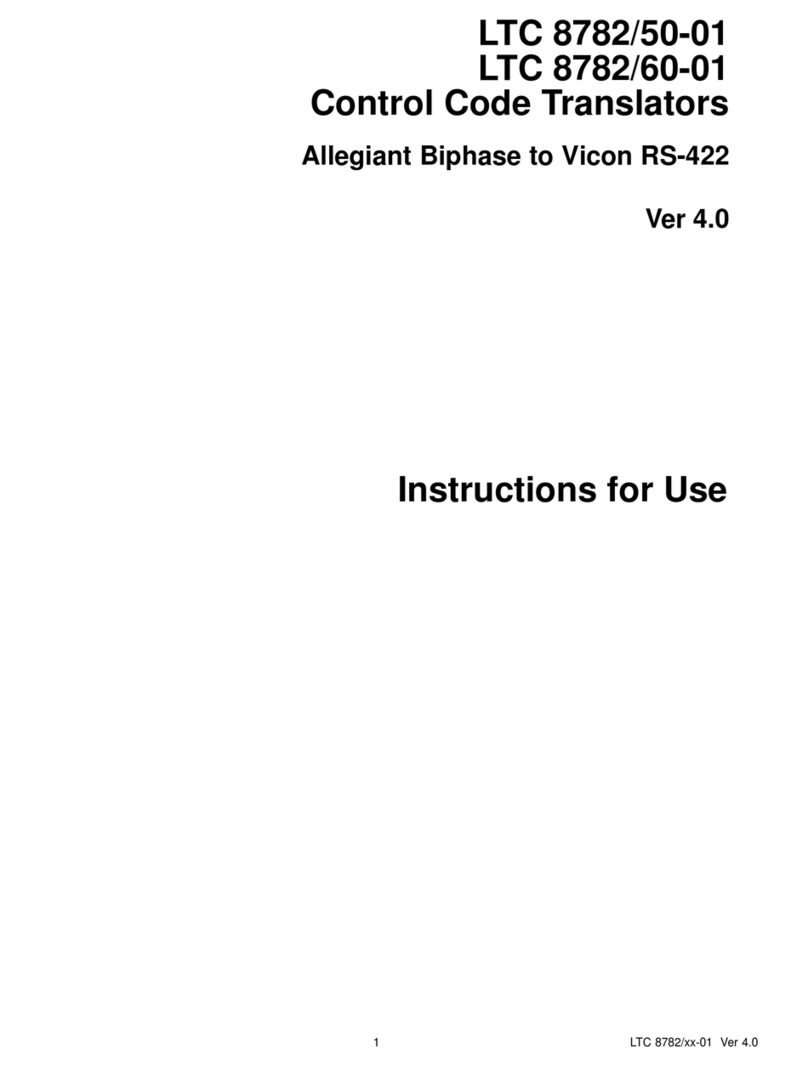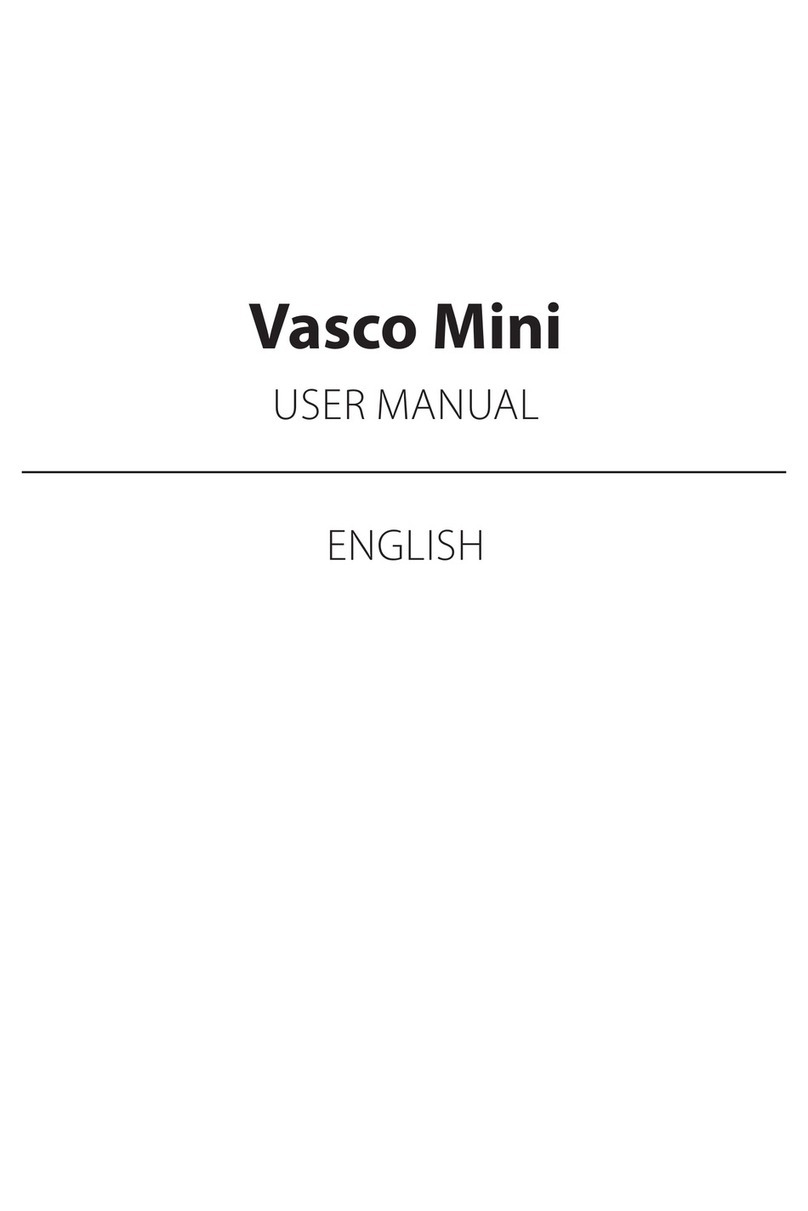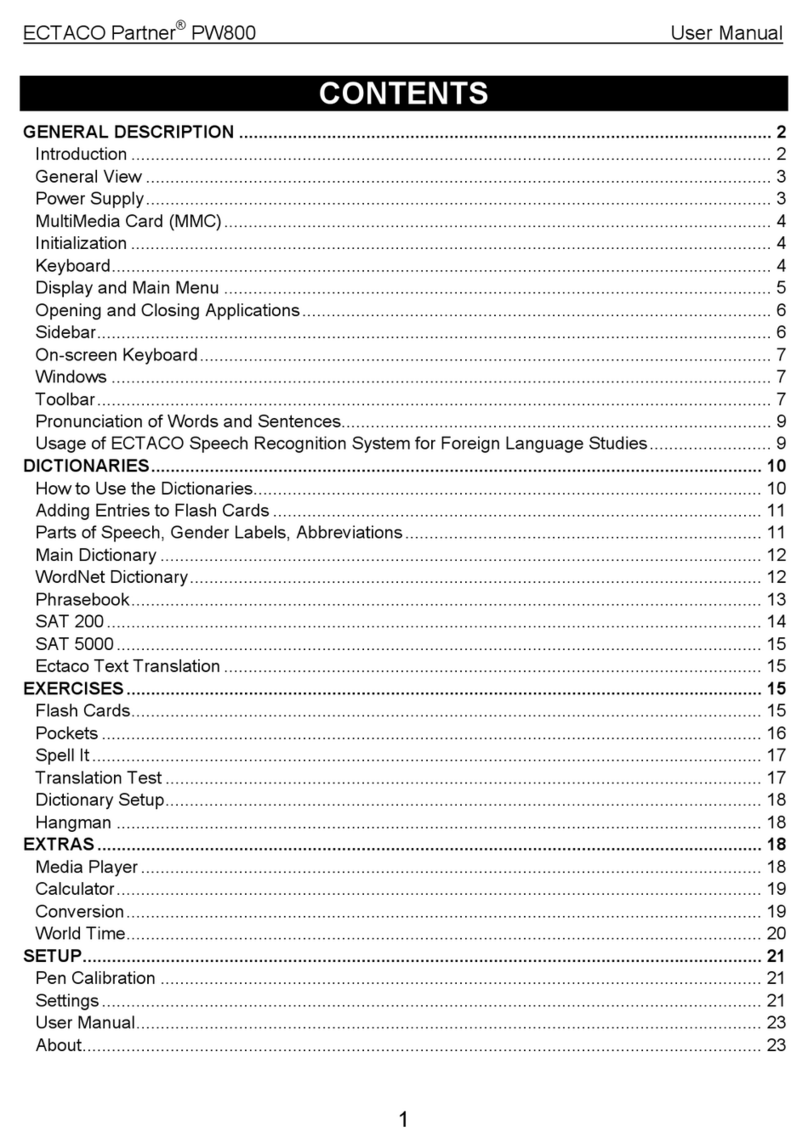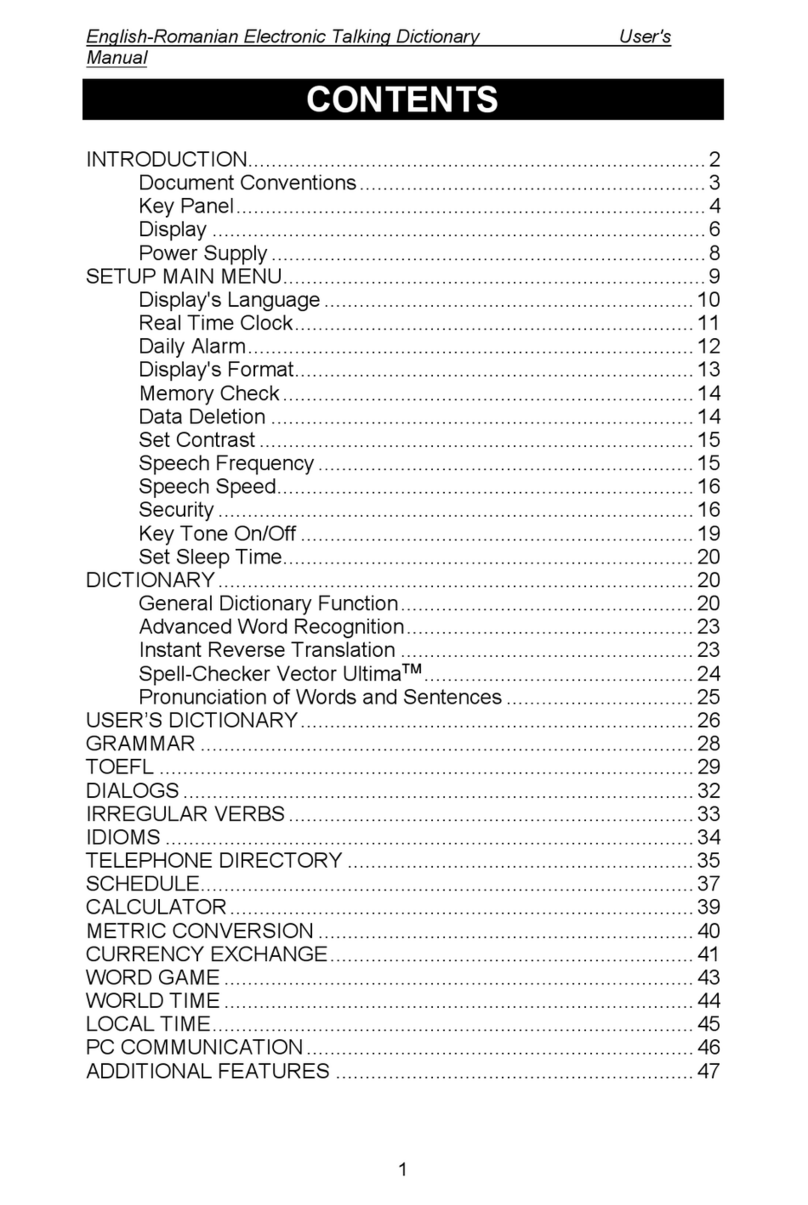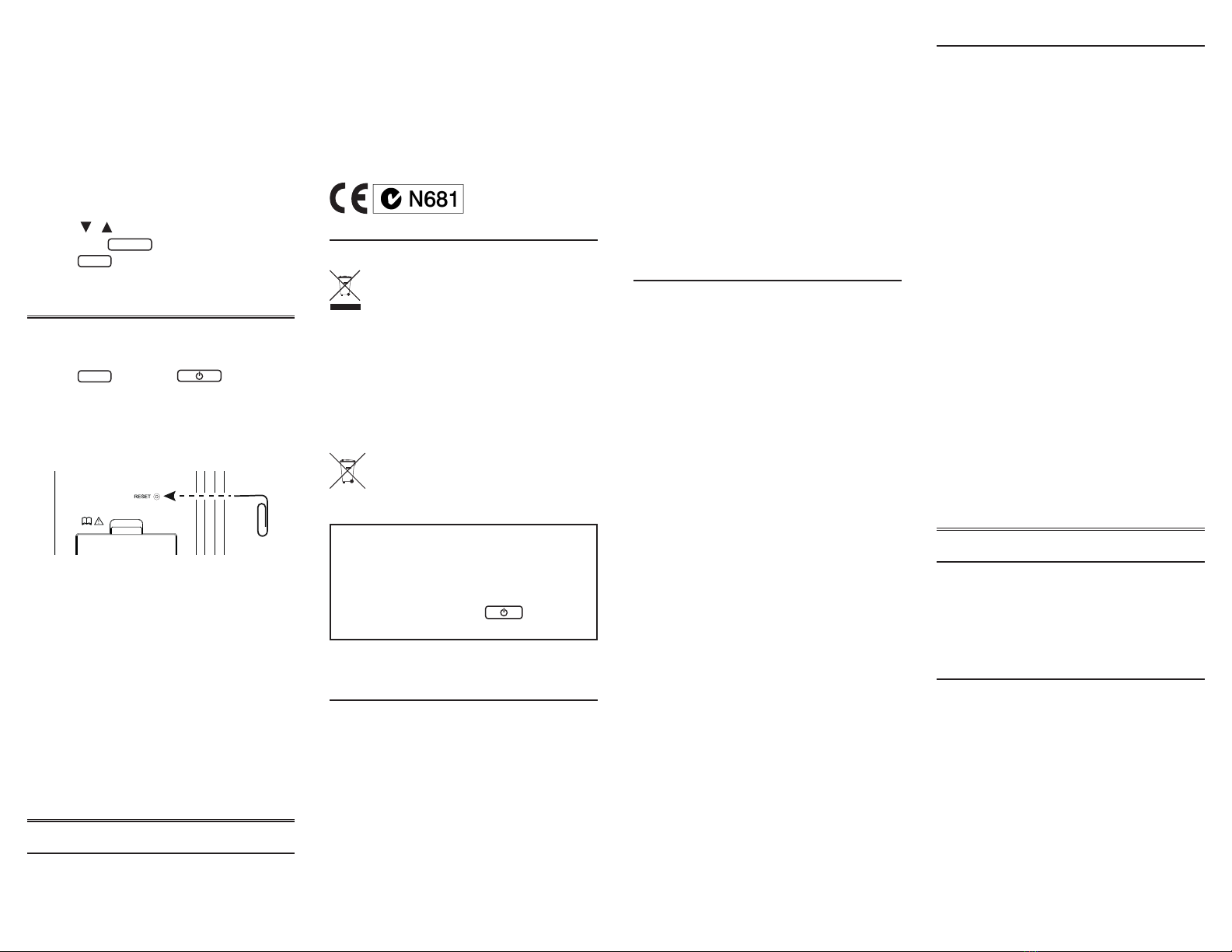messages on your device.
• Contrast determines how dark or light the
screen is.
• Shuto determines how long your device
stays on if no key is pressed.
• Text Size determines how large or small the
text displays on the screen.
• Learn a Word displays a new word each
time you turn on your device. When
turned on, the word displayed will be the
same as the last language searched for at
the word entry screen.
4. Press / to highlight a new setting
and press ENTRER to select it.
• Press ARR to leave the setting
unchanged.
14. Resetting Your Device
If the keyboard fails to respond or if the
screen performs erratically, perform a system
reset by following the steps below.
1. Hold EFF and press .
• Ifnothinghappens,tryStep2.
2. Use a paper clip to gently press the
reset button on your device.
• Theresetbuttonisinapin-sizedholeon
the back of the device.
• Themessage“EraseAllData?Y/N”is
displayed.
• Note: This message refers to user-
entered information, not the text of the
dictionaries. User-entered information
includes My Vocabulary List and any
settings you may have changed.
3. Press N to save your information.
• PressYto erase your information.
Warning! Pressing the reset button with
more than light pressure may permanently
disable your unit. In addition, resetting the
unit erases settings and information you may
have entered.
15. Additional Information
15.1 Specications
Model: BFQ-575 French-English Dictionary
Batteries: two CR-2032 3 volt lithium
Size: 120 x 85 x 19 mm
Weight: 142 g
ISBN978-1-59074-702-5
©2001-2012FRANKLINELECTRONIC
PUBLISHERS,INC.Burlington,N.J.08016-4907
U.S.A.Allrightsreserved.
© 2009 Larousse, tous droits réservés
Imported to the European Community by:
Franklin Electronic Publishers GmbH
Kapellenstr.13,85622Feldkirchen,Germany
15.2 Recycling and Disposal
Device Disposal
This device should be disposed through
your local electronic product recycling
system – do not throw into the trash
bin.
Packaging Disposal
Please save this User’s Guide and all packing
materials, as they contain important
information. In case of disposal, please refer
to your local recycling system.
Battery Disposal
Do not dispose of batteries with
normal household waste. Please obey
your local regulations when disposing
of used batteries.
This unit may change operating modes,
lose information stored in memory, or fail
to respond due to electrostatic discharge or
electricalfasttransients.Normaloperationof
this unit may be re-established by pressing
the reset key, by pressing , or by
removing and replacing the batteries.
15.3 License Agreement (U.S.
only)
READTHISLICENSEAGREEMENTBEFOREUSING
THEPRODUCT.YOURUSEOFTHEPRODUCTDEEMS
THATYOUACCEPTTHETERMSOFTHISLICENSE.IF
YOUDONOTAGREEWITHTHESETERMS,YOUMAY
RETURNTHISPACKAGEWITHPURCHASERECEIPT
TOTHEDEALERFROMWHICHYOUPURCHASED
THEPRODUCTANDYOURPURCHASEPRICEWILLBE
REFUNDED.PRODUCTmeansthesoftwareproduct
and documentation found in this package and
FRANKLINmeansFranklinElectronicPublishers,Inc.
Limited Use License
AllrightsinthePRODUCTremaintheproperty
ofFRANKLIN.Throughyourpurchase,FRANKLIN
grants you a personal and nonexclusive license to
usethisPRODUCT.Youmaynotmakeanycopies
ofthePRODUCTorofthedatastoredthereinat
the time of purchase, whether in electronic or
printformat.Suchcopyingwouldbeinviolation
of applicable copyright laws. Further, you may
not modify, adapt, disassemble, decompile,
translate, create derivative works of, or in any
wayreverseengineerthePRODUCT.Youmay
not export or reexport, directly or indirectly, the
PRODUCTwithoutcompliancewithappropriate
governmentalregulations.ThePRODUCTcontains
Franklin’s condential and proprietary information
whichyouagreetotakeadequatestepstoprotect
fromunauthorizeddisclosureoruse.Thislicenseis
eectiveuntilterminatedbyFranklin.Thislicense
terminates immediately without notice from
FRANKLINifyoufailtocomplywithanyprovisionof
this license.
15.4 FCC Notice
This device complies with Part 15 of the FCC
Rules.Operationissubjecttothefollowing
two conditions: (1) This device may not cause
harmful interference, and (2) This device must
accept any interference received, including
interference that may cause undesired
operation.
Warning: Changes or modications to this
unit not expressly approved by the party
responsible for compliance could void the
user’sauthoritytooperatetheequipment.
NOTE:Thisequipmenthasbeentestedand
found to comply with the limits for a Class B
digital device, pursuant to Part 15 of the FCC
Rules. These limits are designed to provide
reasonable protection against harmful
interference in a residential installation.
Thisequipmentgenerates,usesandcan
radiateradiofrequencyenergyand,ifnot
installed and used in accordance with the
instructions, may cause harmful interference
to radio communications. However, there
is no guarantee that interference will not
occur in a particular installation. If this
equipmentdoescauseharmfulinterference
to radio or television reception, which can
bedeterminedbyturningtheequipment
oandon,theuserisencouragedtotryto
correct the interference by one or more of the
following measures:
–Reorient or relocate the receiving antenna.
–Increase the separation between the
equipmentandreceiver.
–Connecttheequipmentintoanoutleton
acircuitdierentfromthattowhichthe
receiver is connected.
–Consult the dealer or an experienced radio/
TV technician for help.
NOTE: This unit was tested with shielded
cablesontheperipheraldevices.Shielded
cables must be used with the unit to insure
compliance.
NOTE: The manufacturer is not responsible
for any radio or TV interference caused
byunauthorizedmodicationstothis
equipment.Suchmodicationscouldvoid
theuser’sauthoritytooperatetheequipment.
15.5 Product Care
Your device is designed to be light, compact
and durable. However, it is an electronic
device and must be treated carefully. Putting
unneccessary pressure on it or striking the
device against other objects can cause
damage.
To avoid damage to your device, please:
• Keepthelidclosedwhenyouarenotusing
it. This will protect the screen from being
broken, scratched or marred in any way.
• Donotdrop,crush,bend,orapply
excessive force to the device.
• Donotexposeyourdevicetomoisture,
extreme or prolonged heat, cold, humidity,
orotheradverseconditions.Avoidstoring
it in damp, humid or wet places. It is not
waterproof.
• Cleanthedevicebysprayingamildglass
cleaner onto a cloth and wipe its surface.
Donotsprayliquidsdirectlyonyour
device.
• Shouldthedevice’sdisplayglassbreak,
properly dispose of the product avoiding
contact with your skin, then wash your
hands immediately.
• Pleasekeepscreenprotectorsandplastic
bags away from babies and children to
avoiddangerofsuocation.
16. Warranty Information
16.1 Disclaimer of Warranties
Except as specically provided herein,
Franklin makes no warranty of any kind,
express or implied, with respect to this
product.
16.2 Limited Warranty (U.S.
only)
LIMITED WARRANTY, DISCLAIMER OF
WARRANTIES, AND LIMITED REMEDY
FRANKLINWARRANTSTOTHEORIGINAL
PURCHASERTHATTHISPRODUCTWILLBE
FREEFROMDEFECTSINMATERIALSAND
WORKMANSHIPFORAPERIODOFONE(1)
YEARFROMTHEORIGINALDATEOFPURCHASE
ASEVIDENCEDBYACOPYOFTHESALES
RECEIPT.THISLIMITEDWARRANTYDOES
NOTCOVERDAMAGEDUETOACTSOFGOD,
ACCIDENT,MISUSE,ABUSE,NEGLIGENCE,
MODIFICATION,UNSUITABLEENVIRONMENT,
ORIMPROPERMAINTENANCE.THESOLE
OBLIGATIONANDLIABILITYOFFRANKLIN,AND
THEEXCLUSIVEREMEDYUNDERTHISLIMITED