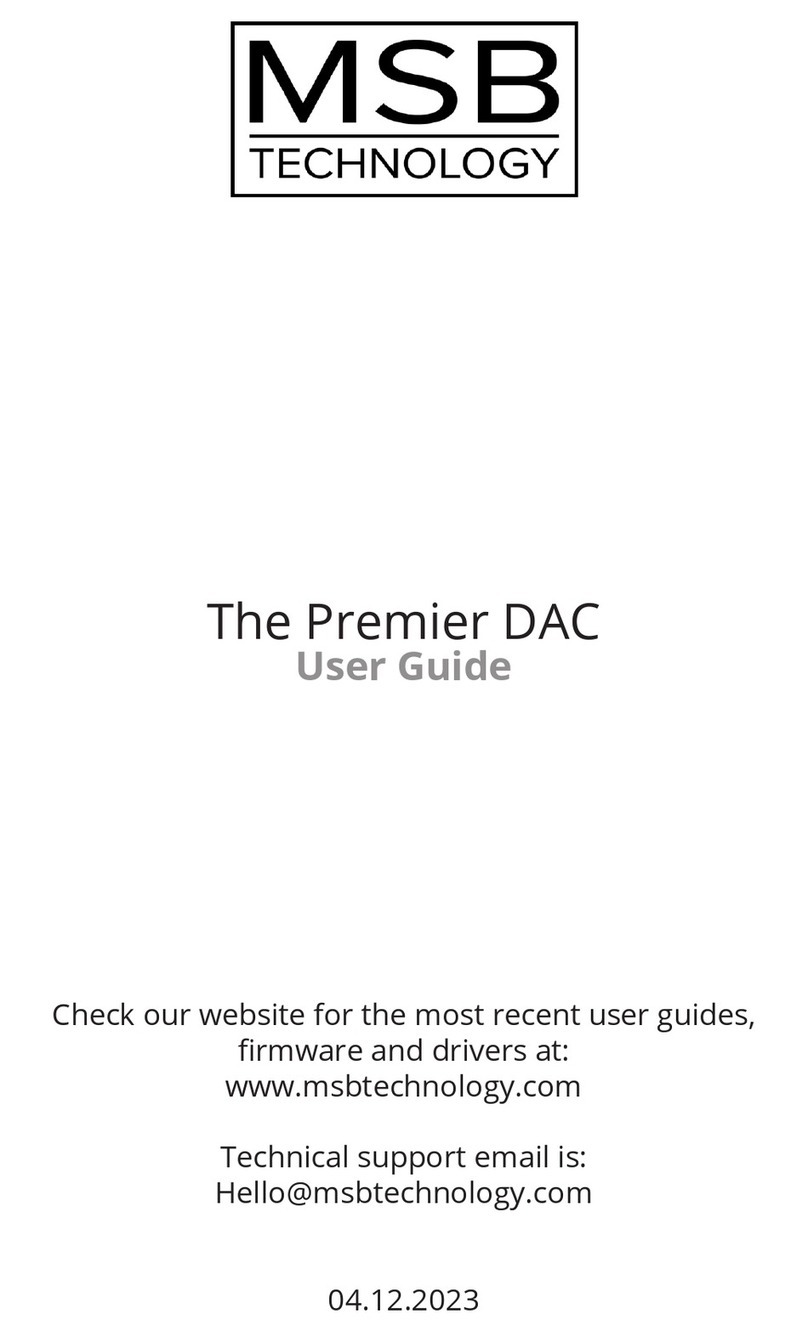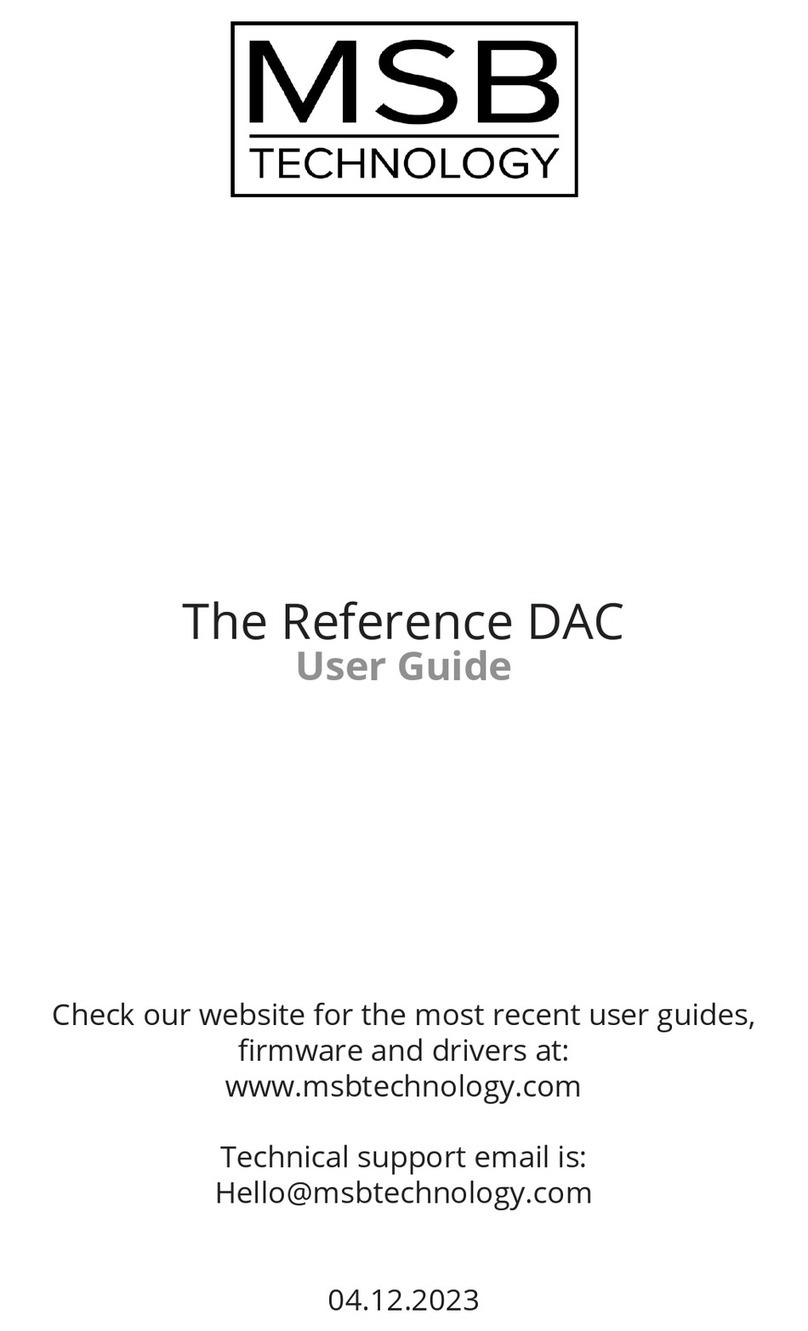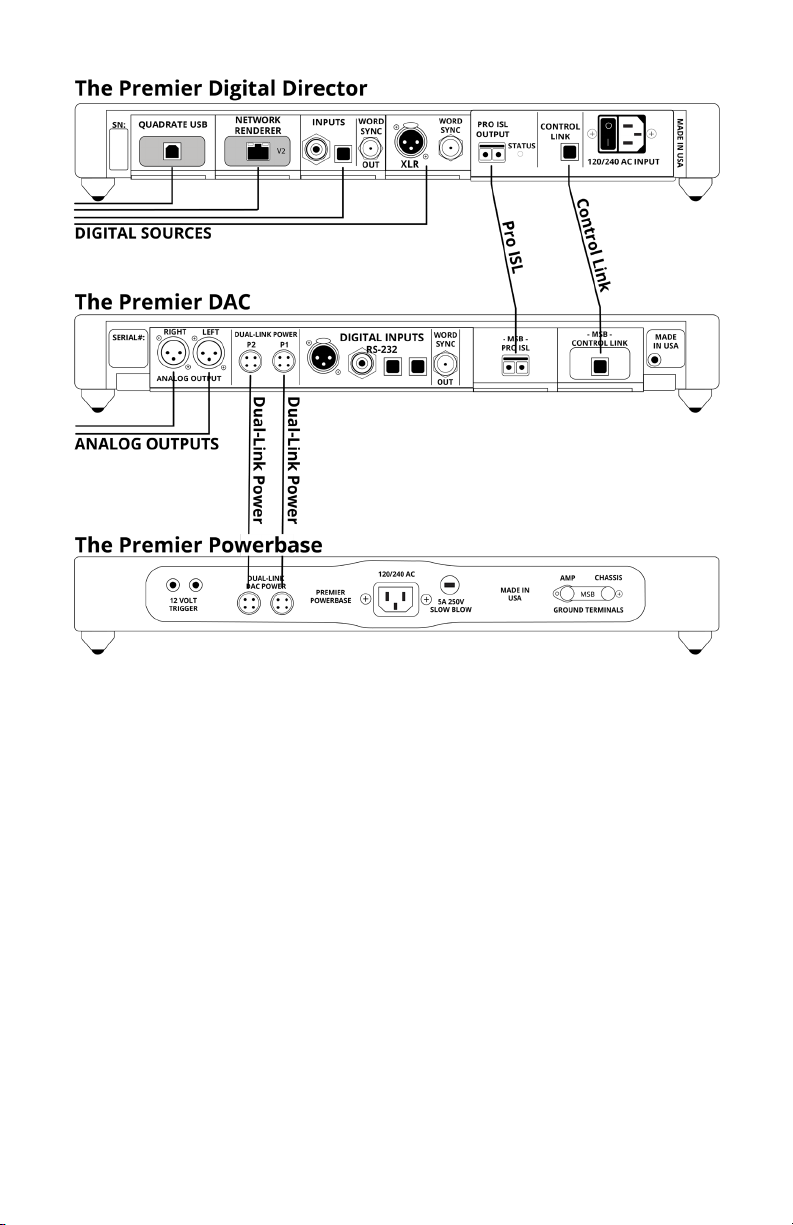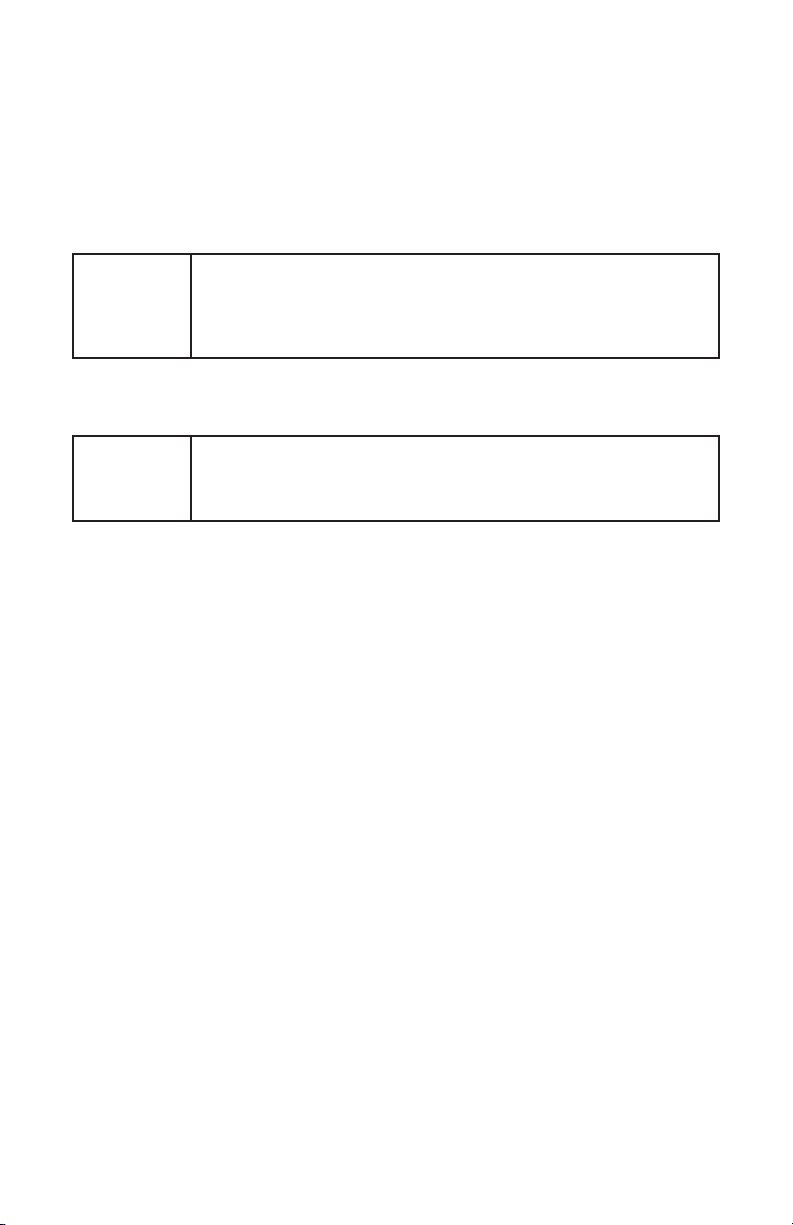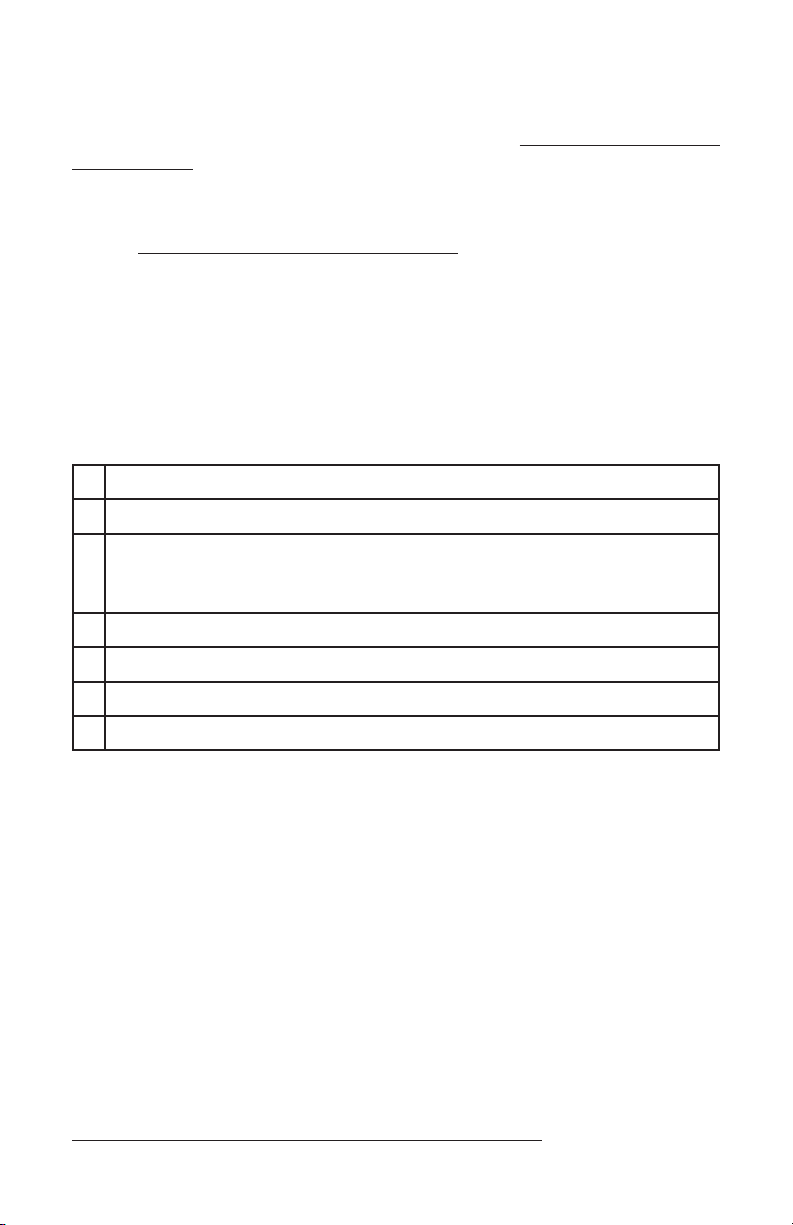Technical Support
If you are experiencing any issues with your MSB product, please contact
your nearest dealer or try our support page at www.msbtechnology.
com/support. Please be sure you have the most current edition of your
products rmware installed. If your issue persists please feel free to
contact MSB directly. Emails are usually responded to in 24 - 48 hours.
MSB Return Procedure (RMA)
If a customer, dealer, or distributor has a problem with an MSB
product, they should email tech support before sending anything
back to the factory. MSB will do their best to respond within 24 hours.
Should it be clear that a product must be returned, tech support
should be informed and all the following relevant information should
be provided:
1Product in question
2Serial number
3Exact conguration when symptom is observed along with a list
with the input used, source material, system connections, and
amplier
4Customer name
5Customer shipping address
6Customer phone number and email
7Special return shipping instructions
MSB will issue an RMA number and create an invoice with all details
outlined except the nal price as the product has not yet been seen.
This invoice will be emailed so all the above information can be checked
and veried by the customer.
The product should be returned with the RMA number present on the
box. Work can then begin immediately and the product can be sent
back quickly.
Any repair that is dicult and cannot be completed in two weeks will be
identied and the customer will be informed when it is to be expected.
Otherwise the majority of repairs should be shipped back within two
weeks if all the required information is present on the invoice.
Link to page:
https://www.msbtechnology.com/support/repairs/