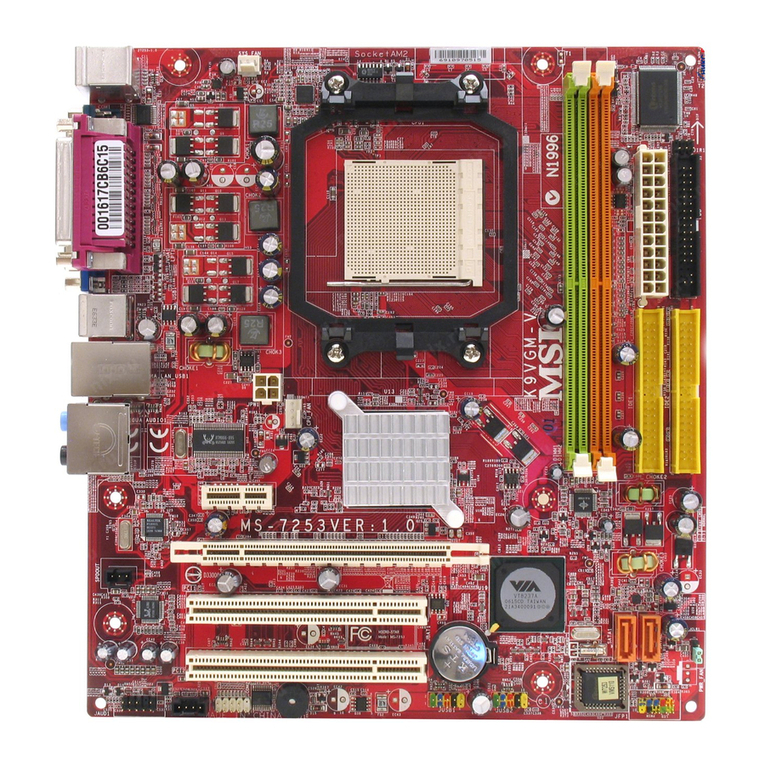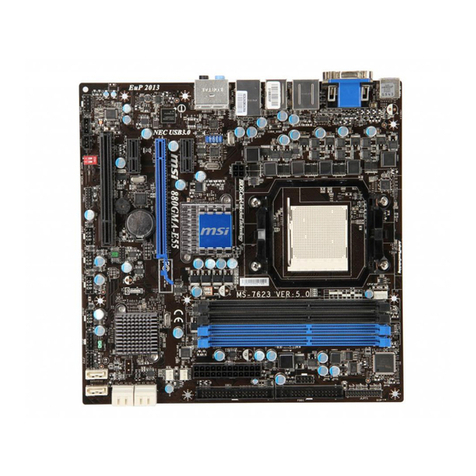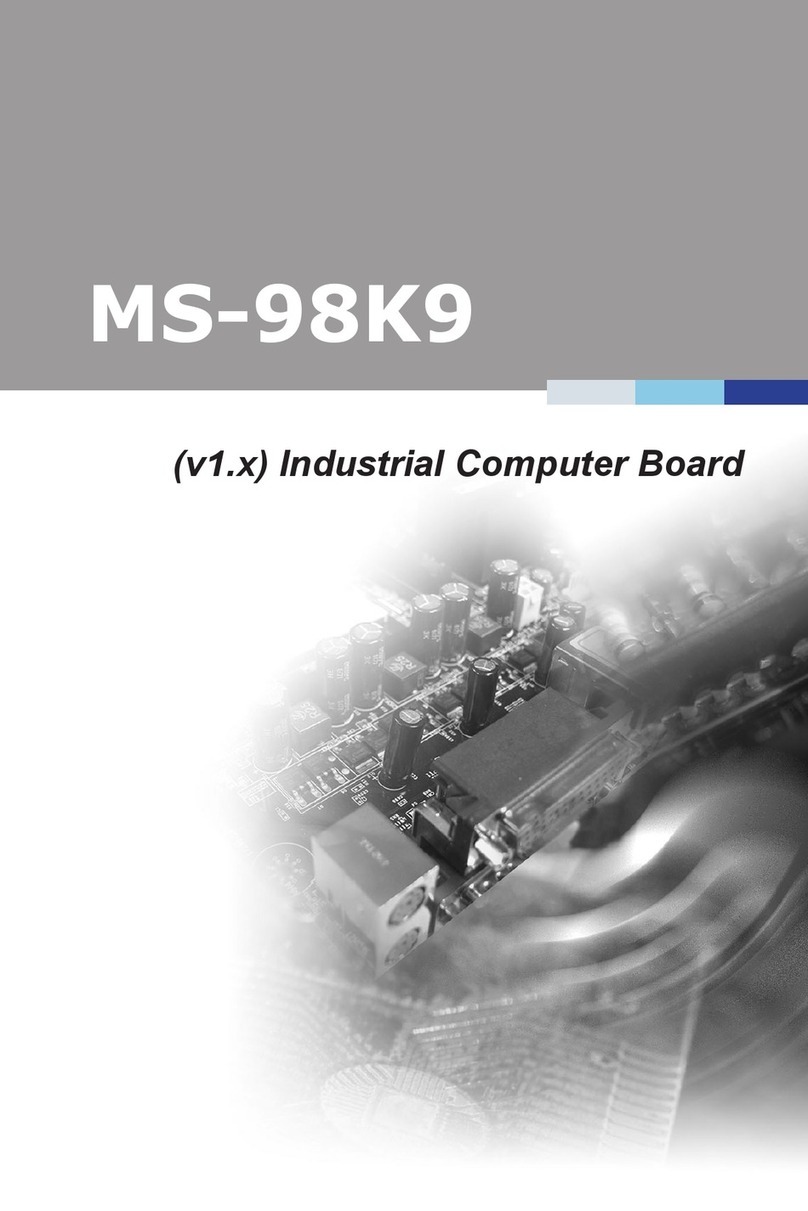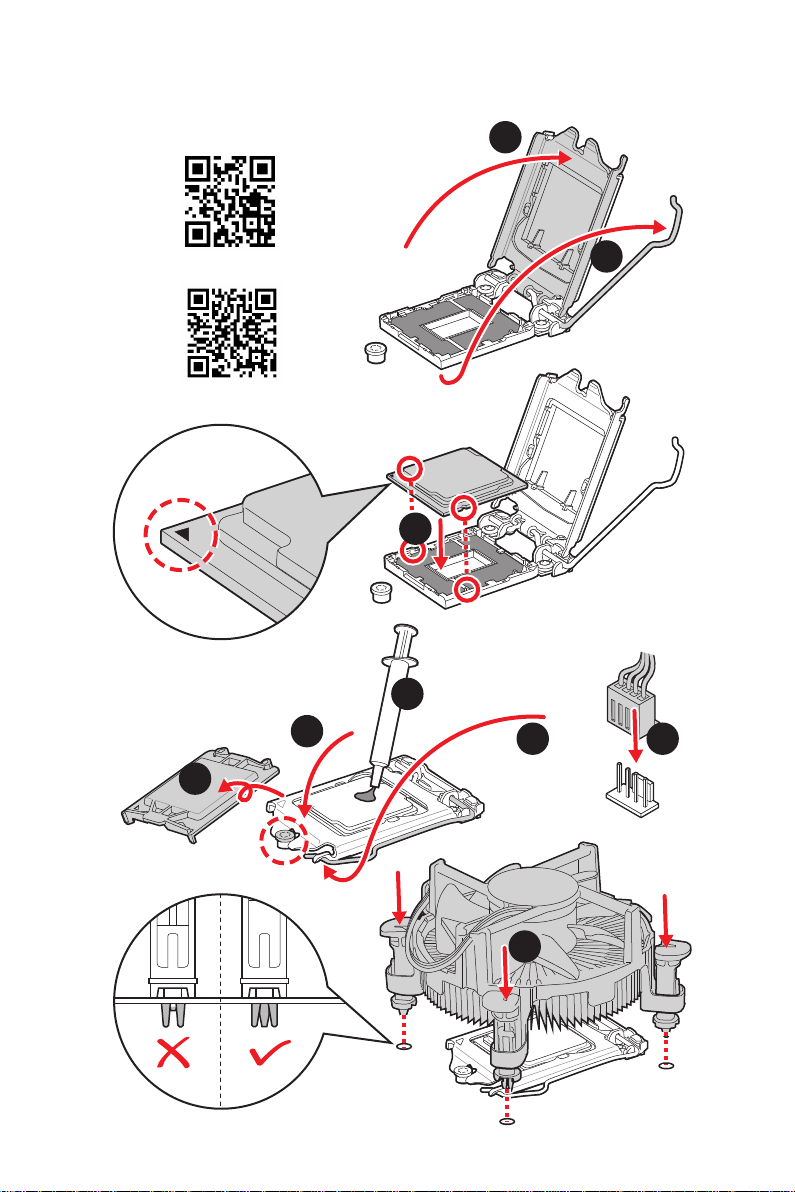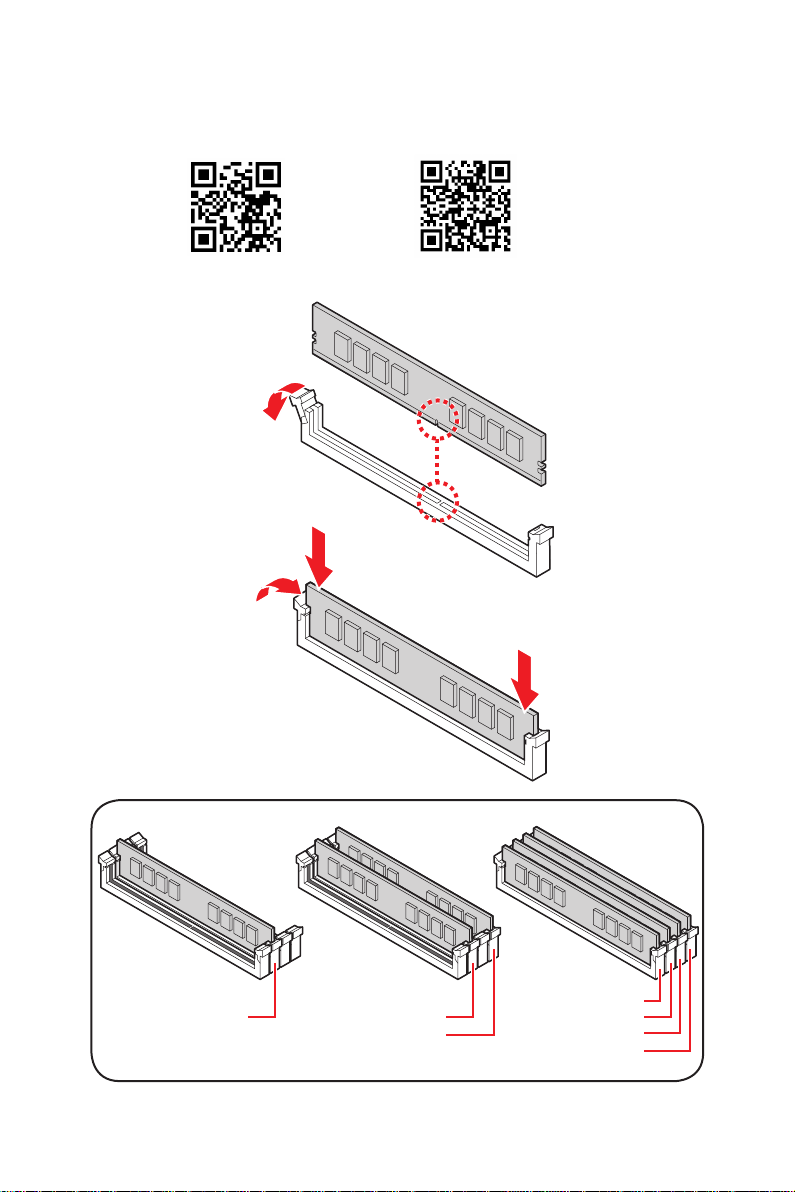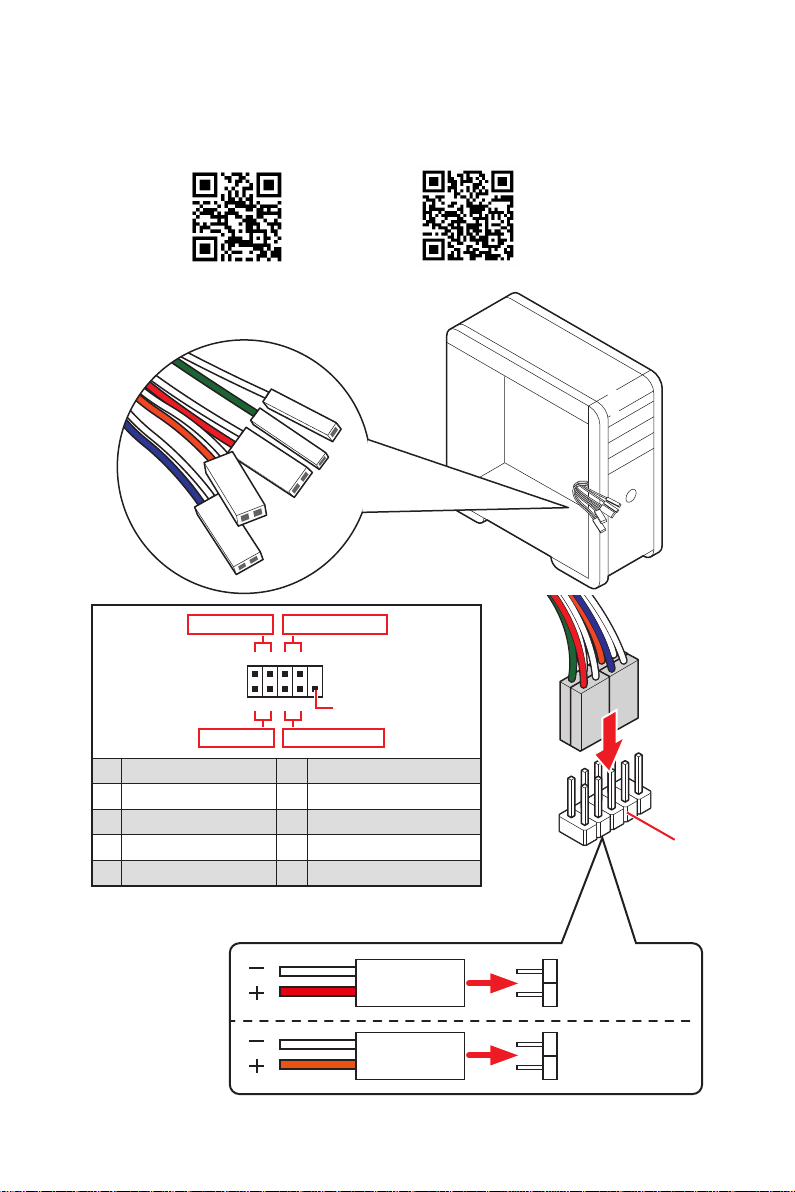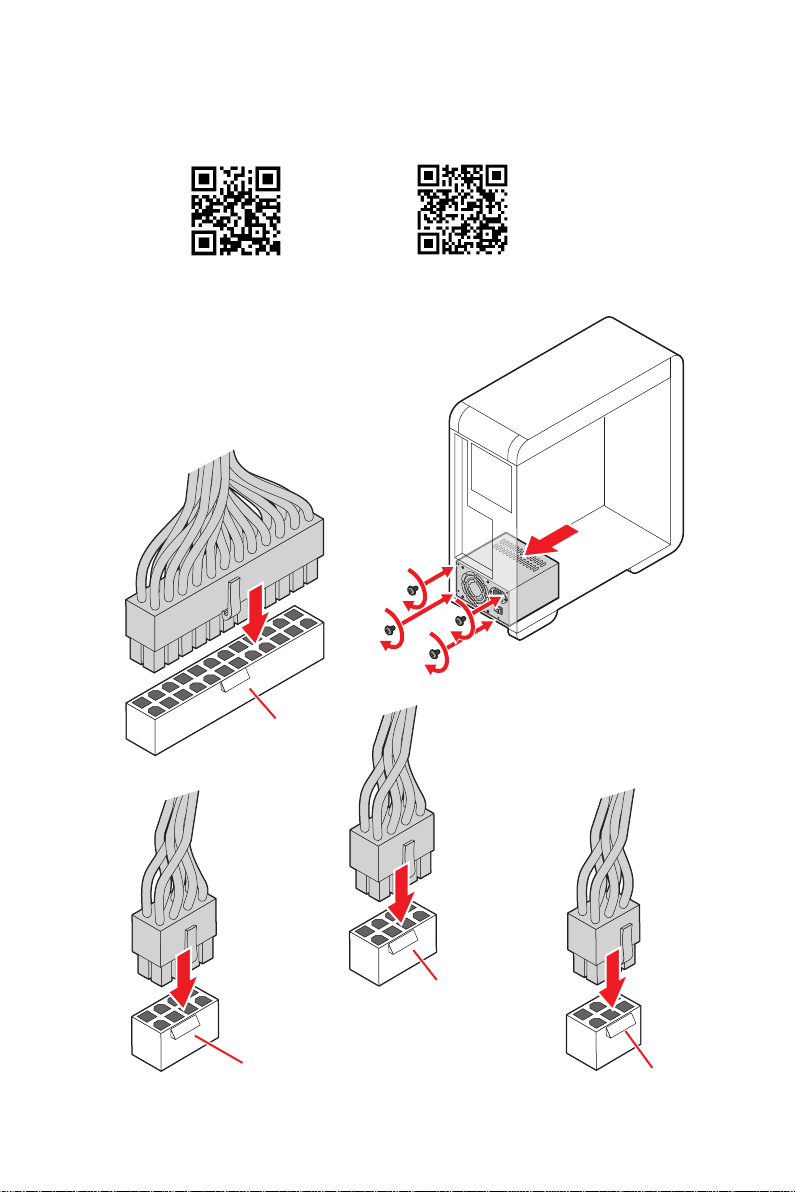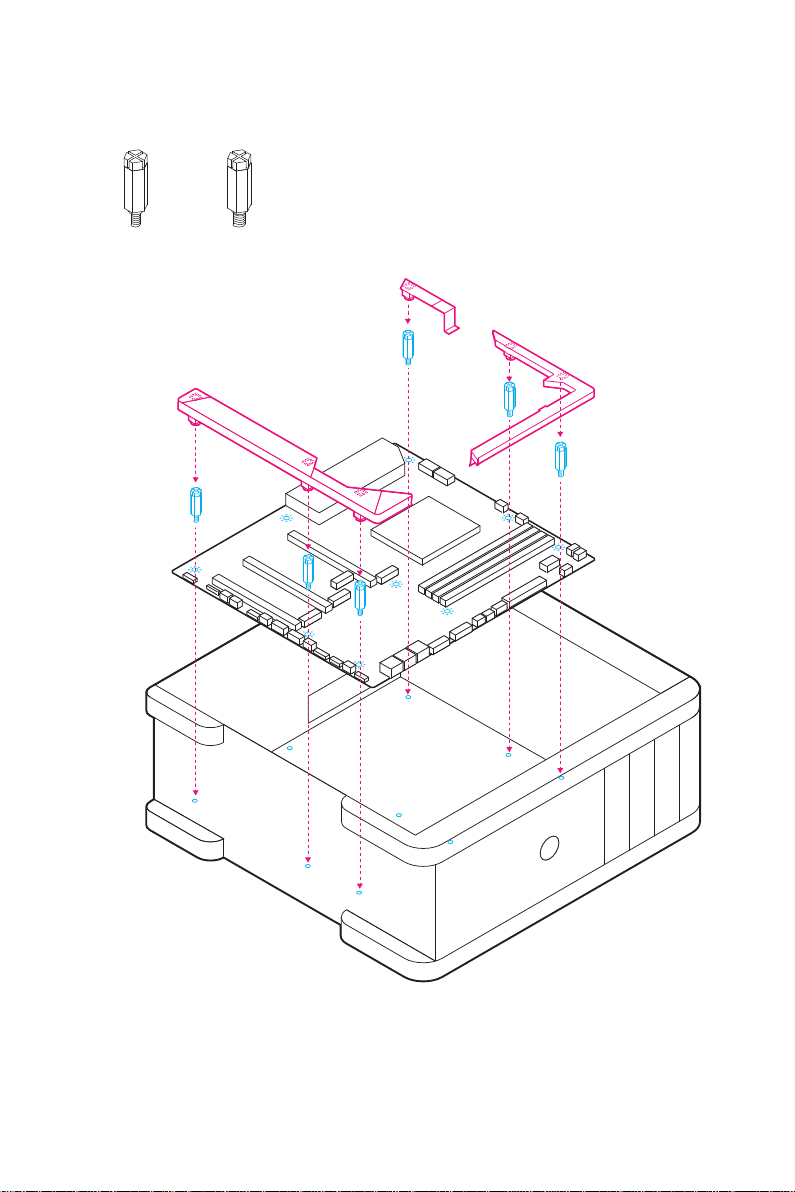MSI MEG Z590 GODLIKE User manual
Other MSI Motherboard manuals

MSI
MSI MAG B650M MORTAR WIFI User manual
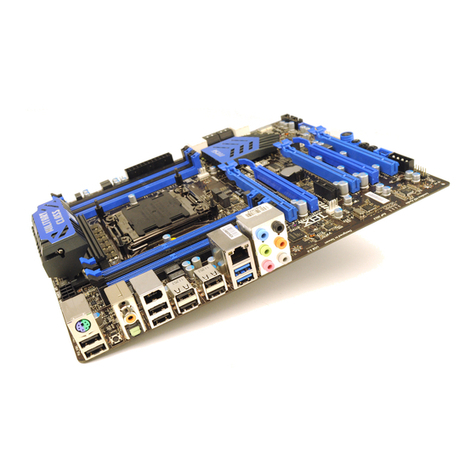
MSI
MSI X79A-GD65 (8D) Series User manual

MSI
MSI G52-M6570XA-G22 Instructions for use
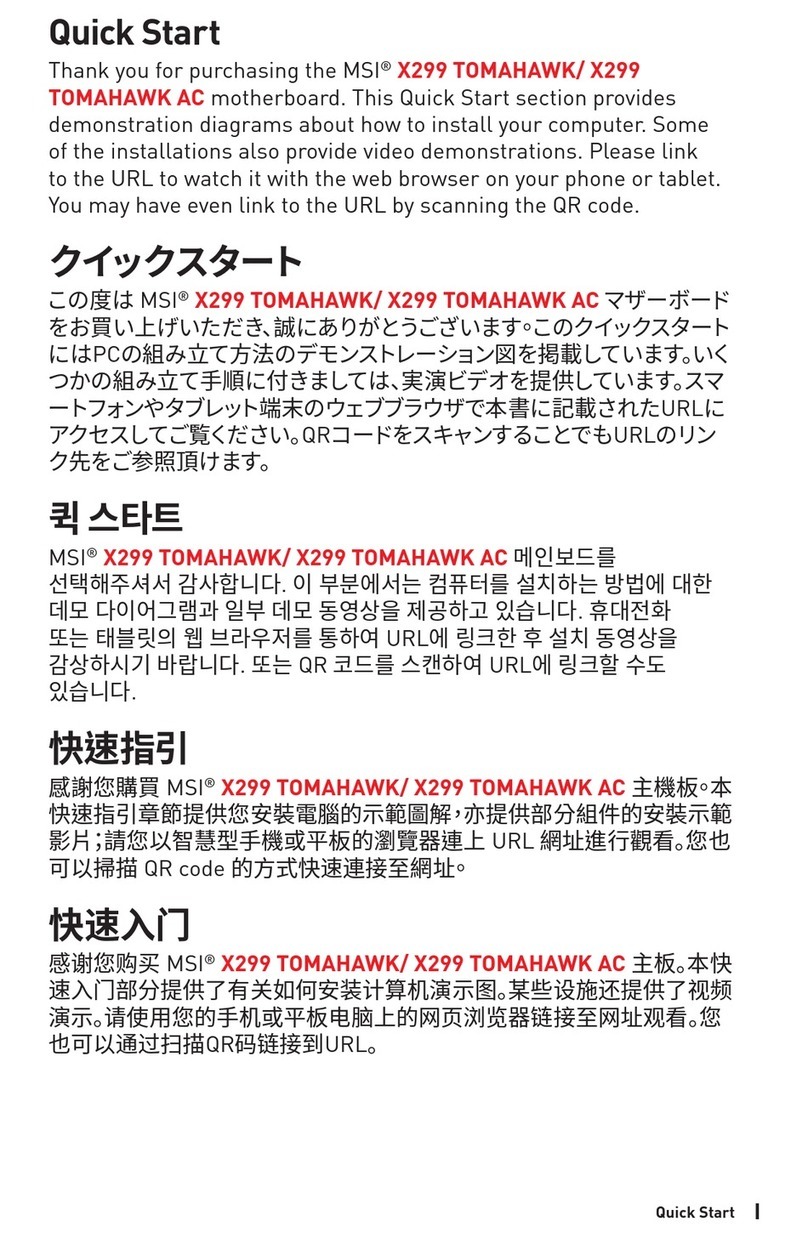
MSI
MSI X299 TOMAHAWK AC User manual

MSI
MSI MPG Z690 CARBON WIFI User manual
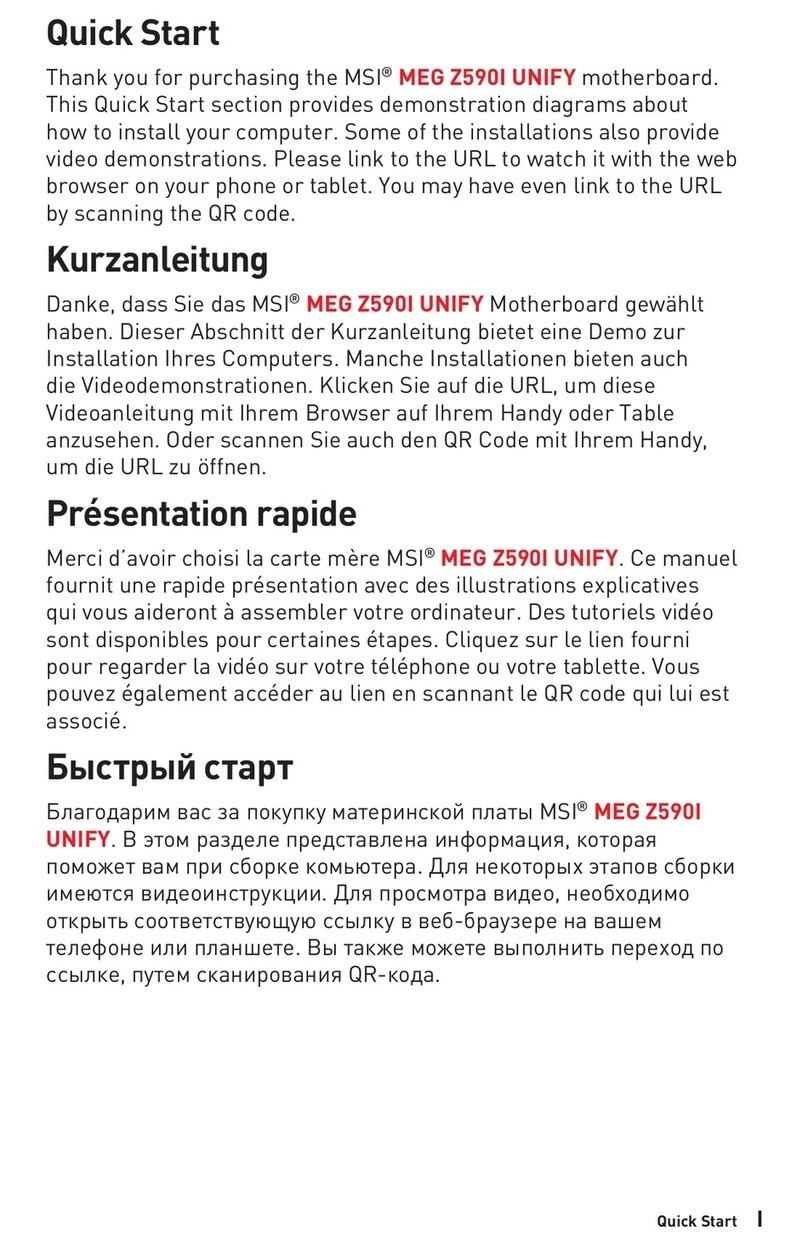
MSI
MSI MEG Z590I UNIFY User manual

MSI
MSI P45 NEO3-FR - Motherboard - ATX User manual
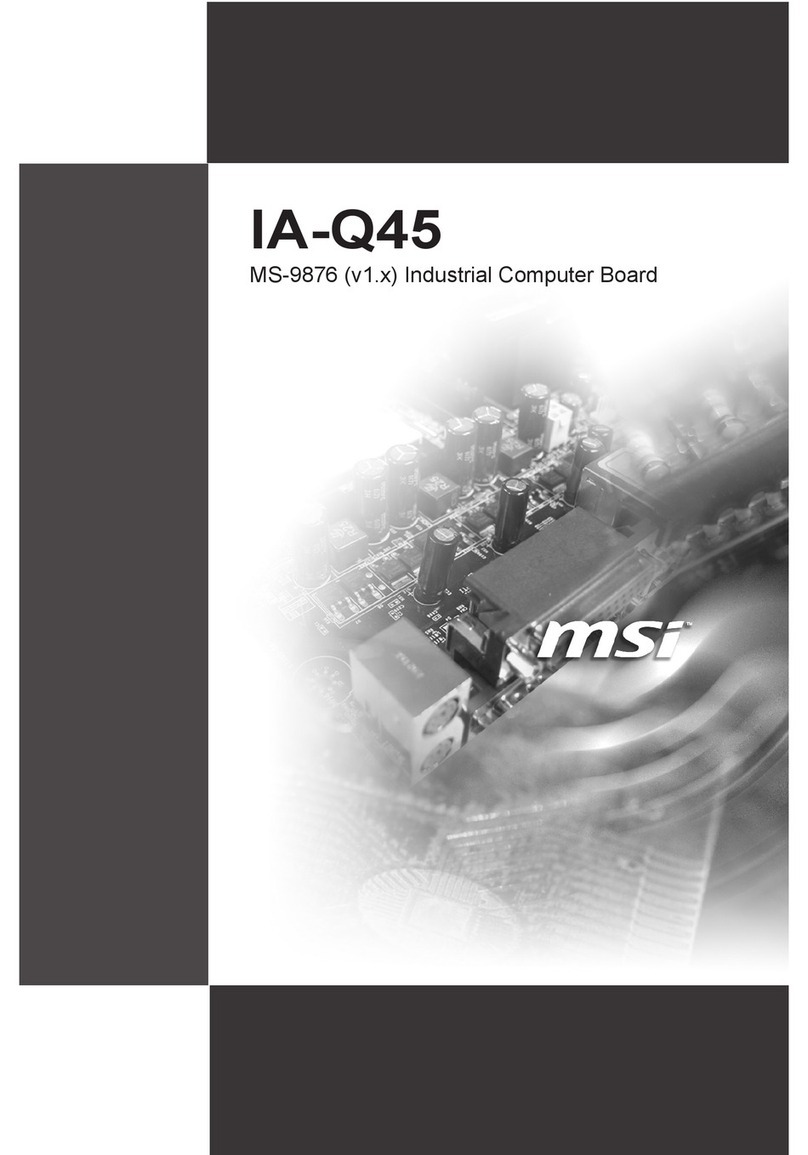
MSI
MSI IA-Q45 User manual

MSI
MSI MPG Z690 CARBON WIFI User manual

MSI
MSI MS-6380 LE User manual
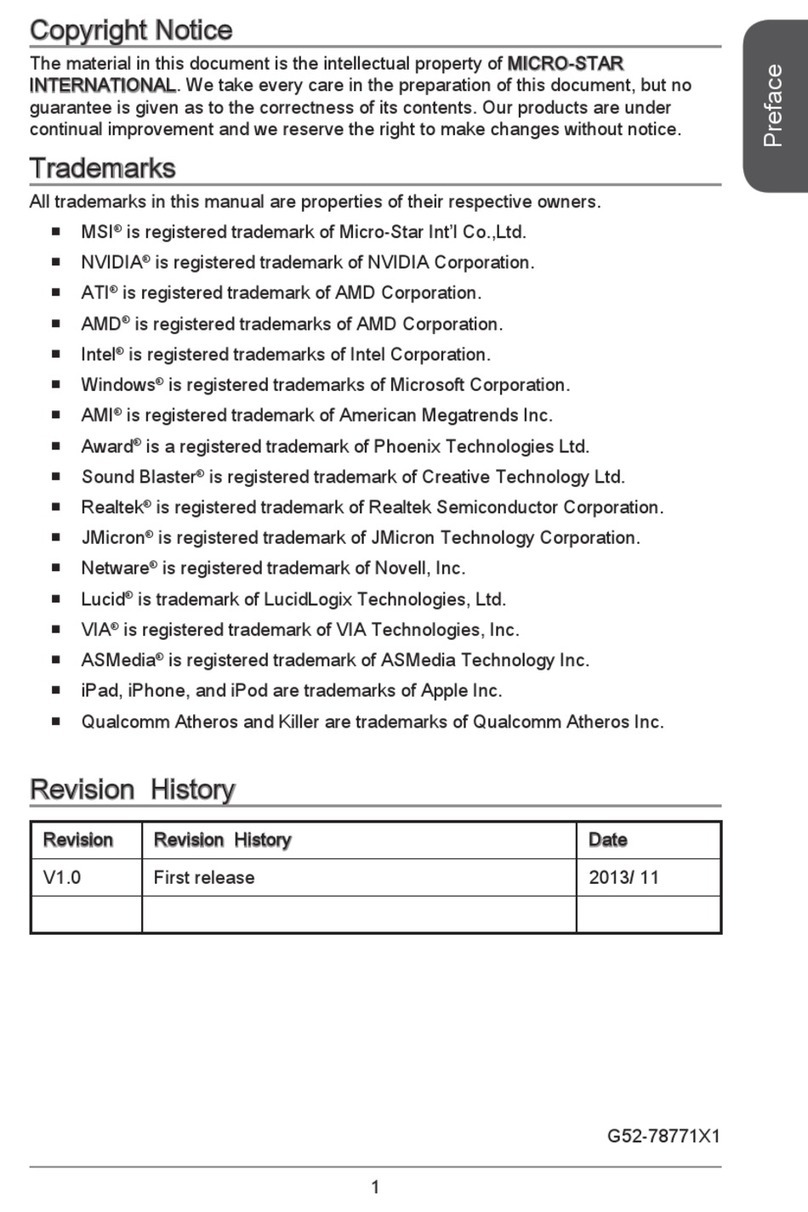
MSI
MSI J1750I Series User manual
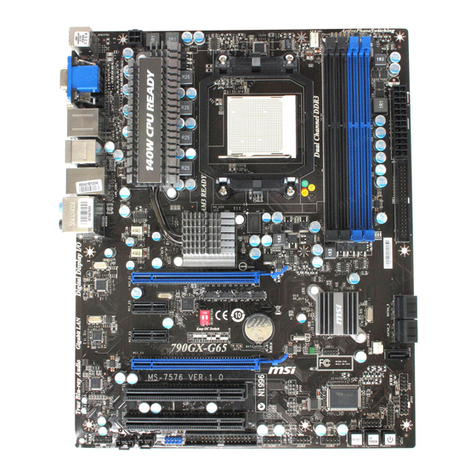
MSI
MSI 790GX-G65 - SocketAM3/140W CPU/AMD 790GX User manual

MSI
MSI MPG Z790I EDGE WIFI User manual

MSI
MSI A320MPRO-VDH User manual
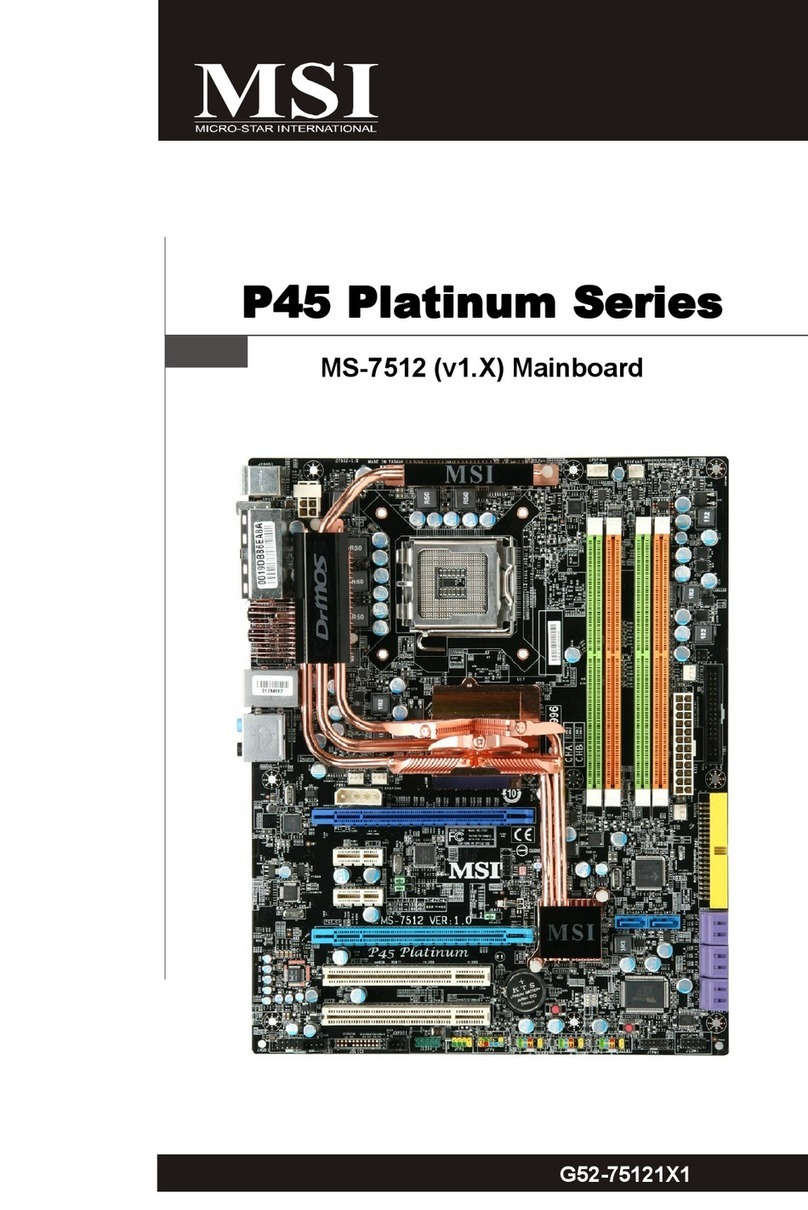
MSI
MSI P45 Platinum Series User manual
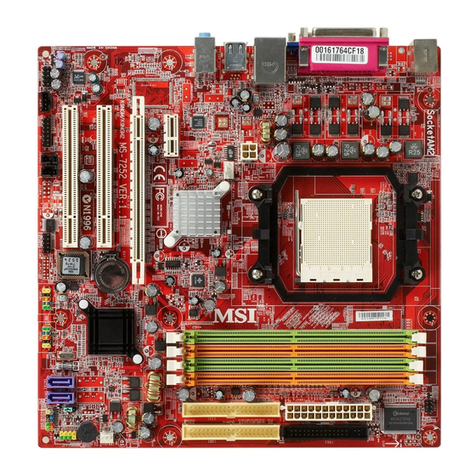
MSI
MSI K9NGM Series User manual

MSI
MSI P45T-C53 Series User manual

MSI
MSI Z170M MORTAR User manual

MSI
MSI Z97I GAMING AC User manual

MSI
MSI Z77IA-S01 Series User manual