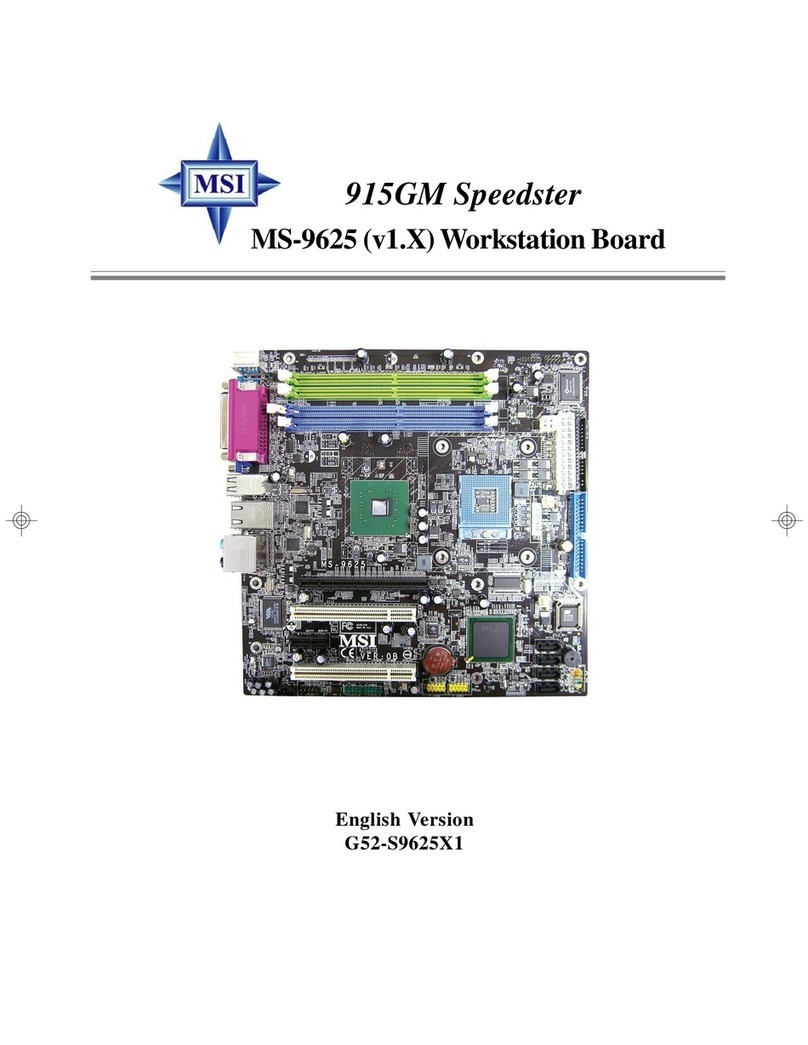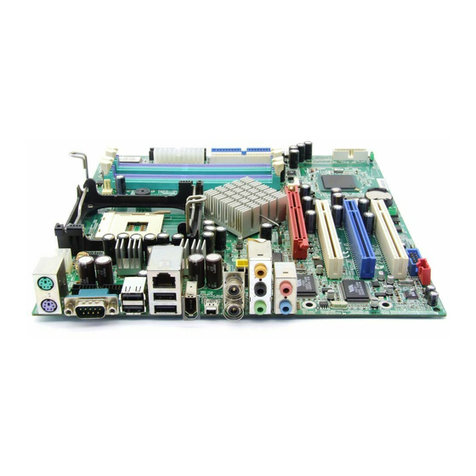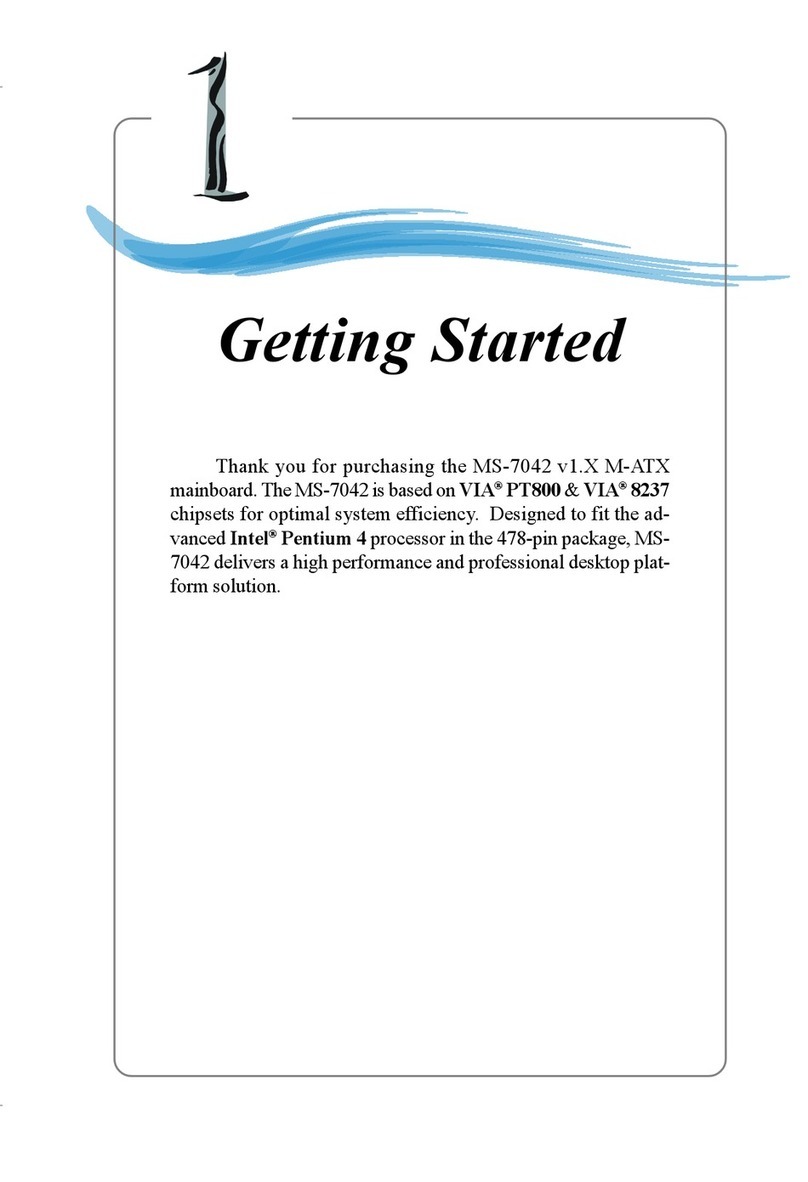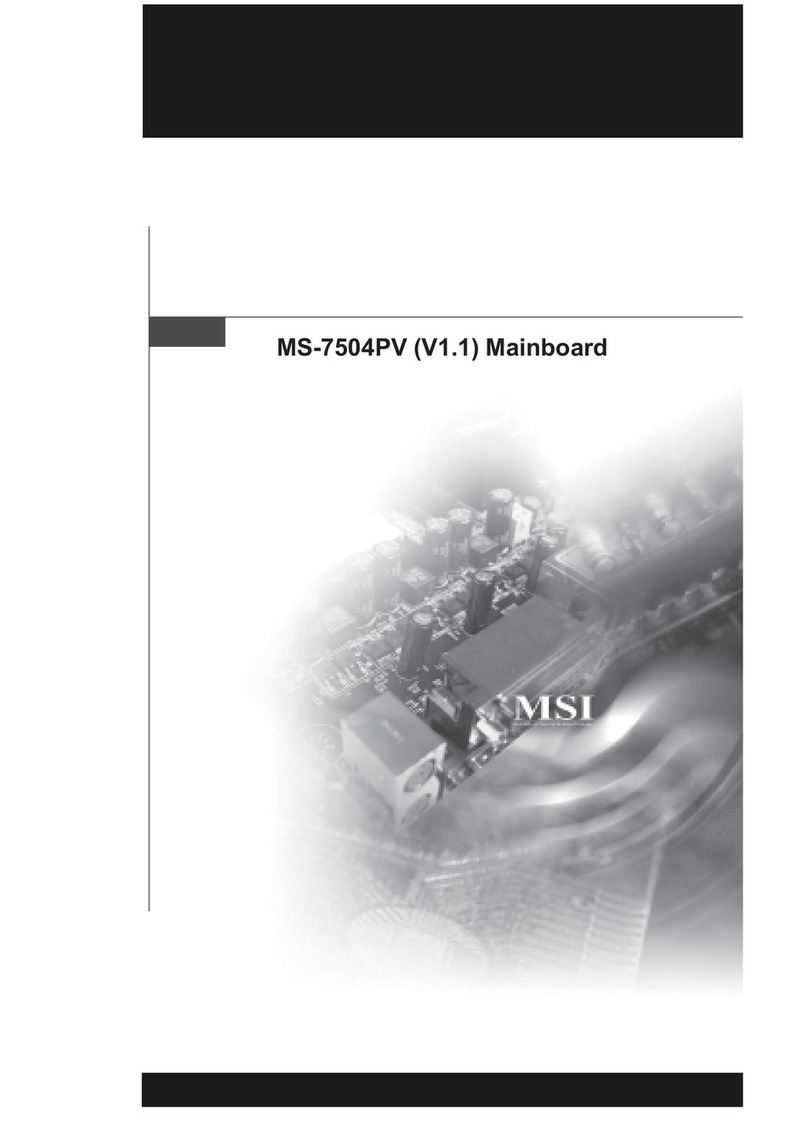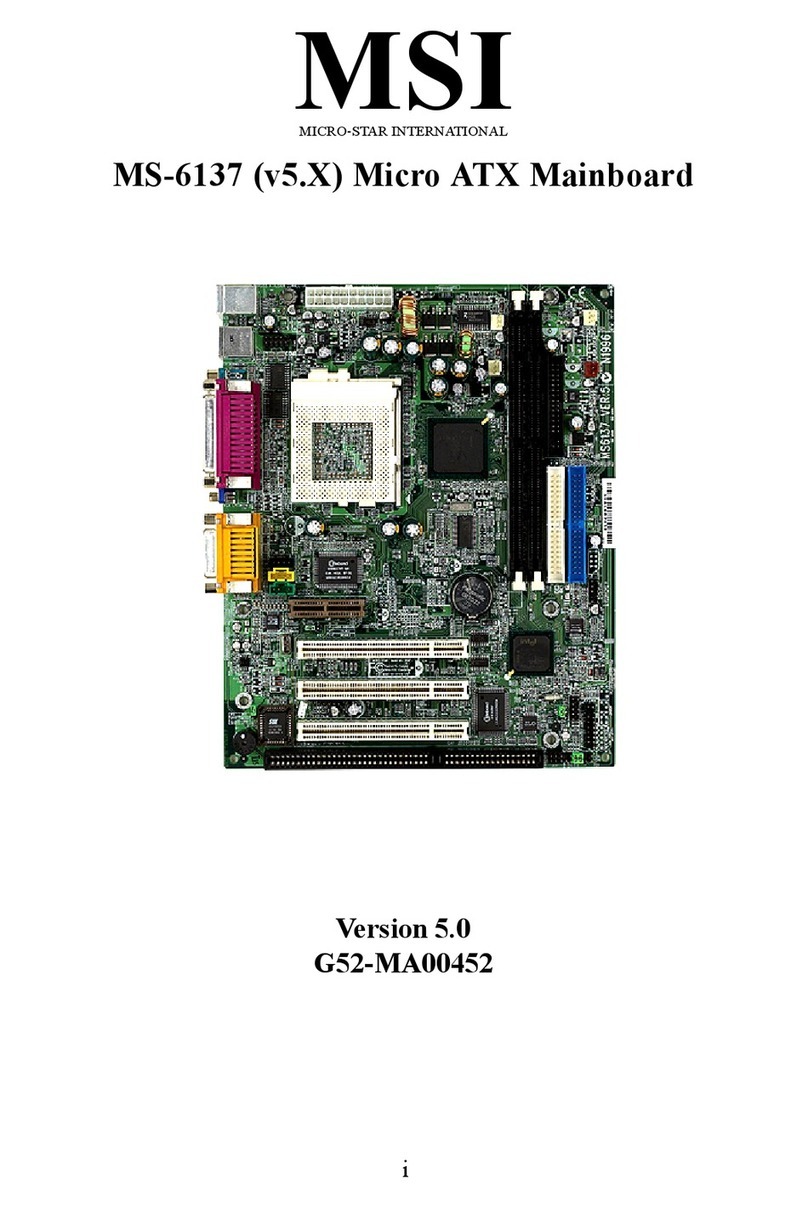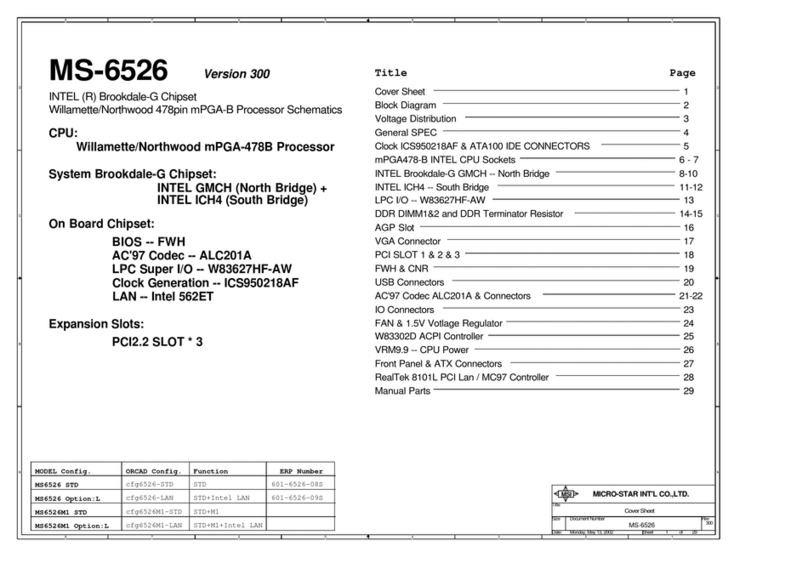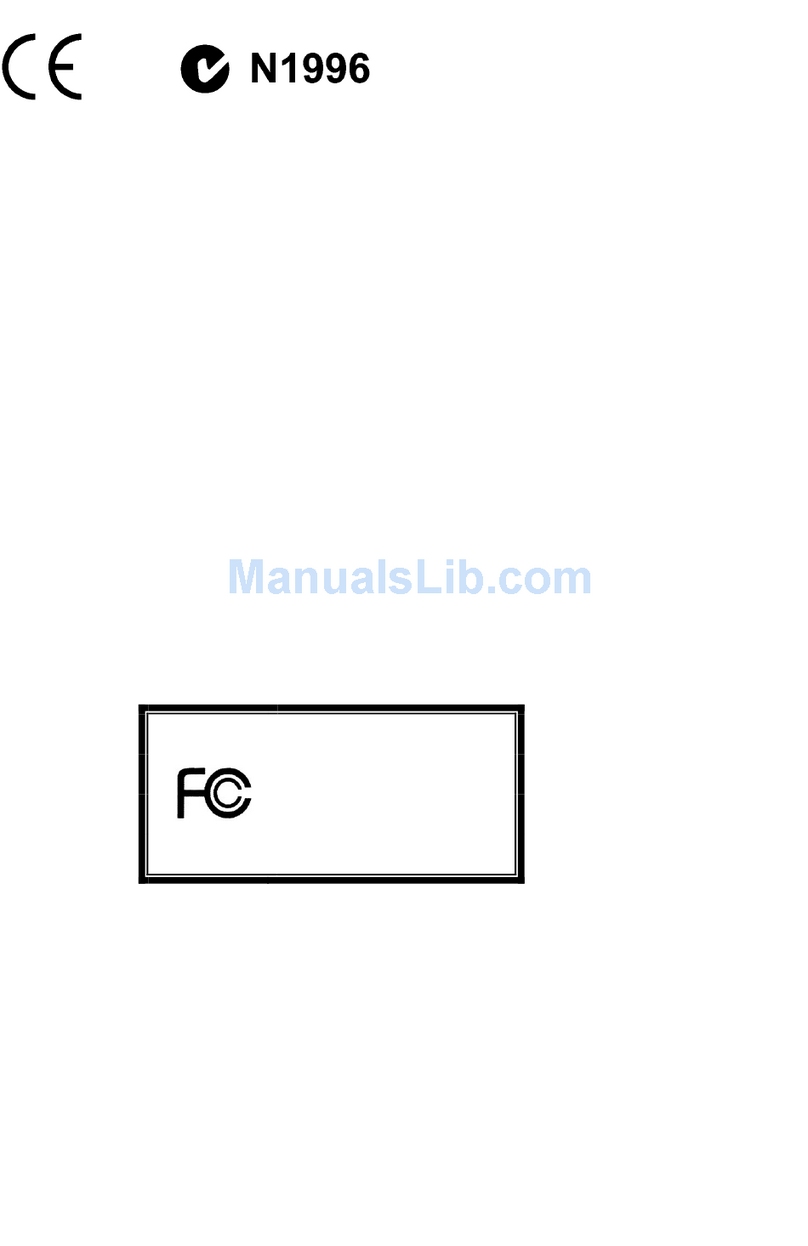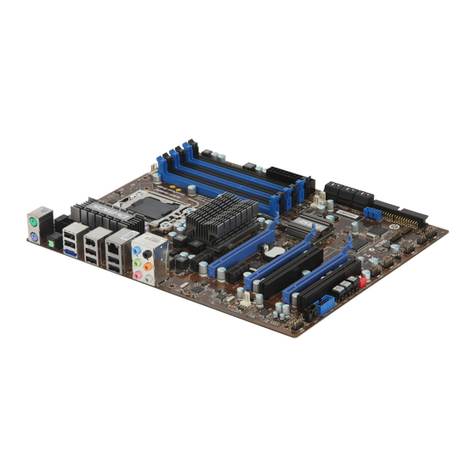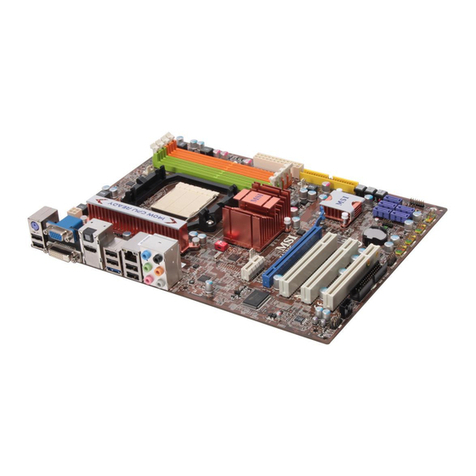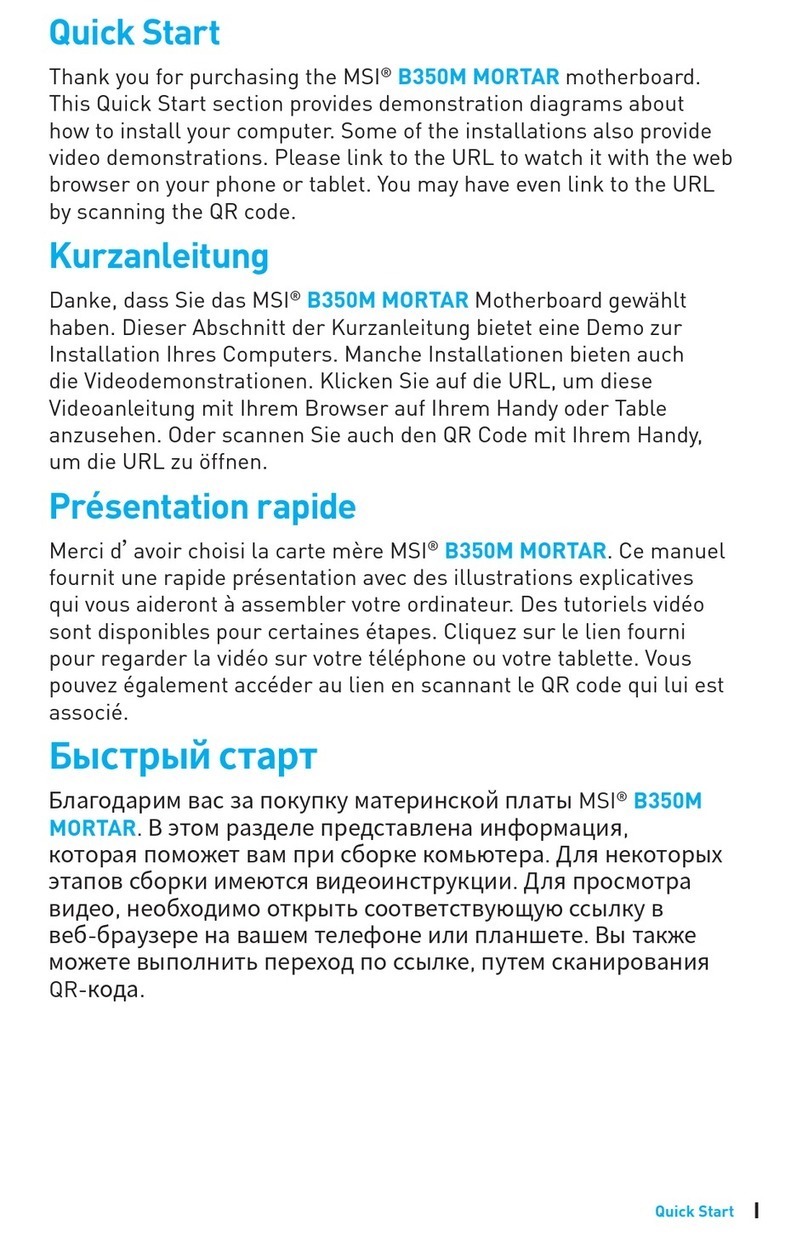viii
CONTENTS
Copyright Notice..............................................................................................................ii
Trademarks.......................................................................................................................ii
Revision History..............................................................................................................ii
Technical Support...........................................................................................................ii
Safety Instructions.........................................................................................................iii
FCC-B Radio Frequency Interference Statement........................................................iv
WEEE (Waste Electrical and Electronic Equipment) Statement....................................v
Chapter1.GettingStarted....................................................................................1-1
Mainboard Specifications...................................................................................1-2
Mainboard Layout................................................................................................1-4
Packing Checklist.................................................................................................1-5
Chapter2.HardwareSetup..................................................................................2-1
Quick Components Guide....................................................................................2-2
CPU (Central Processing Unit)............................................................................2-3
Memory.................................................................................................................2-6
Power Supply......................................................................................................2-8
Back Panel............................................................................................................2-9
Connectors.........................................................................................................2-11
Buttons...............................................................................................................2-18
Switch................................................................................................................2-19
Slots...................................................................................................................2-20
Chapter3BIOSSetup.............................................................................................3-1
Entering Setup.....................................................................................................3-2
The Main Menu.....................................................................................................3-4
Standard CMOS Features...................................................................................3-6
Advanced BIOS Features...................................................................................3-9
Integrated Peripherals.......................................................................................3-12
Power Management Setup...............................................................................3-14
H/W Monitor........................................................................................................3-17
Green Power.....................................................................................................3-18
BIOS Setting Password.....................................................................................3-19
Cell Menu............................................................................................................3-20
User Settings.....................................................................................................3-25
Load Fail-Safe/Optimized Defaults..................................................................3-26
AppendixARealtekAudio....................................................................................A-1
Installing the Realtek HD Audio Driver................................................................A-2
Software Configuration......................................................................................A-4
Hardware Setup................................................................................................A-19
7576v1.0-0 Preface.p65 2009/2/11, 午 11:278
PDF created with pdfFactory trial version www.pdffactory.com