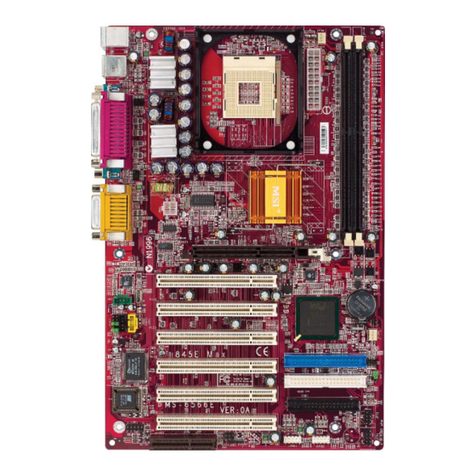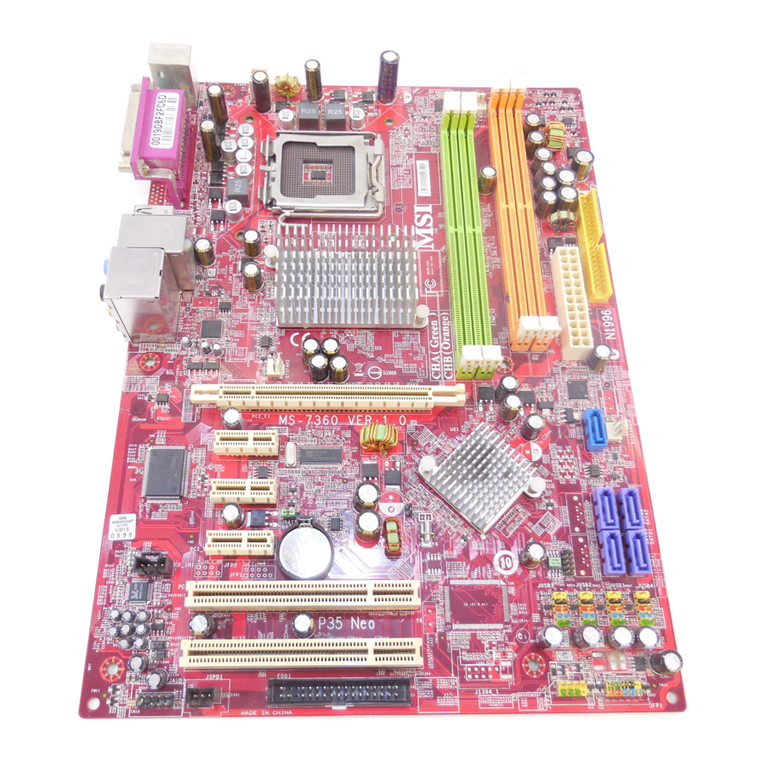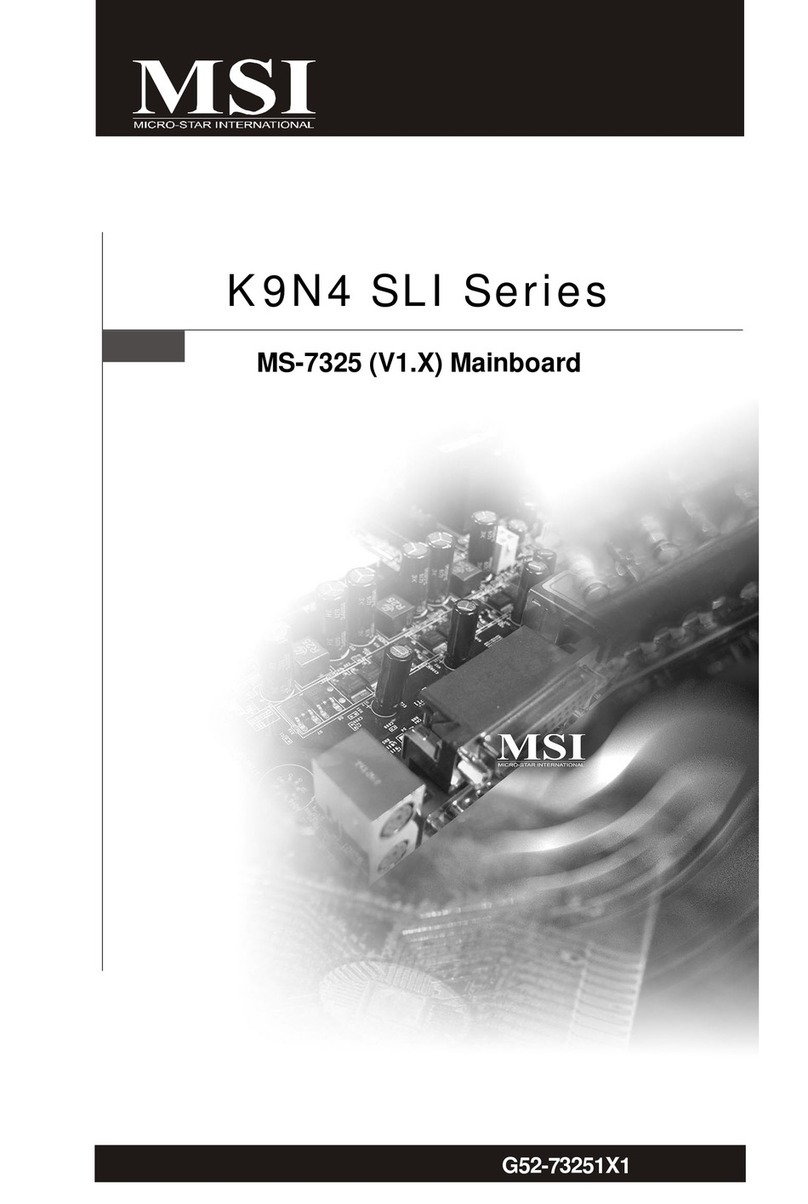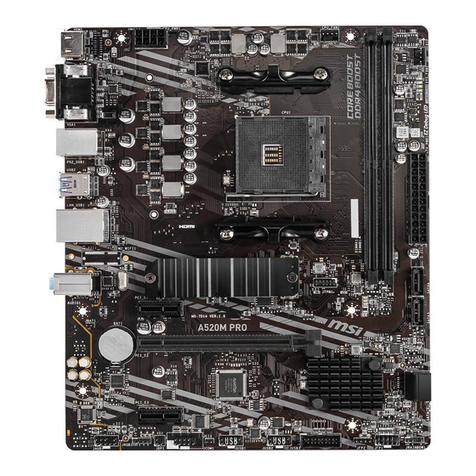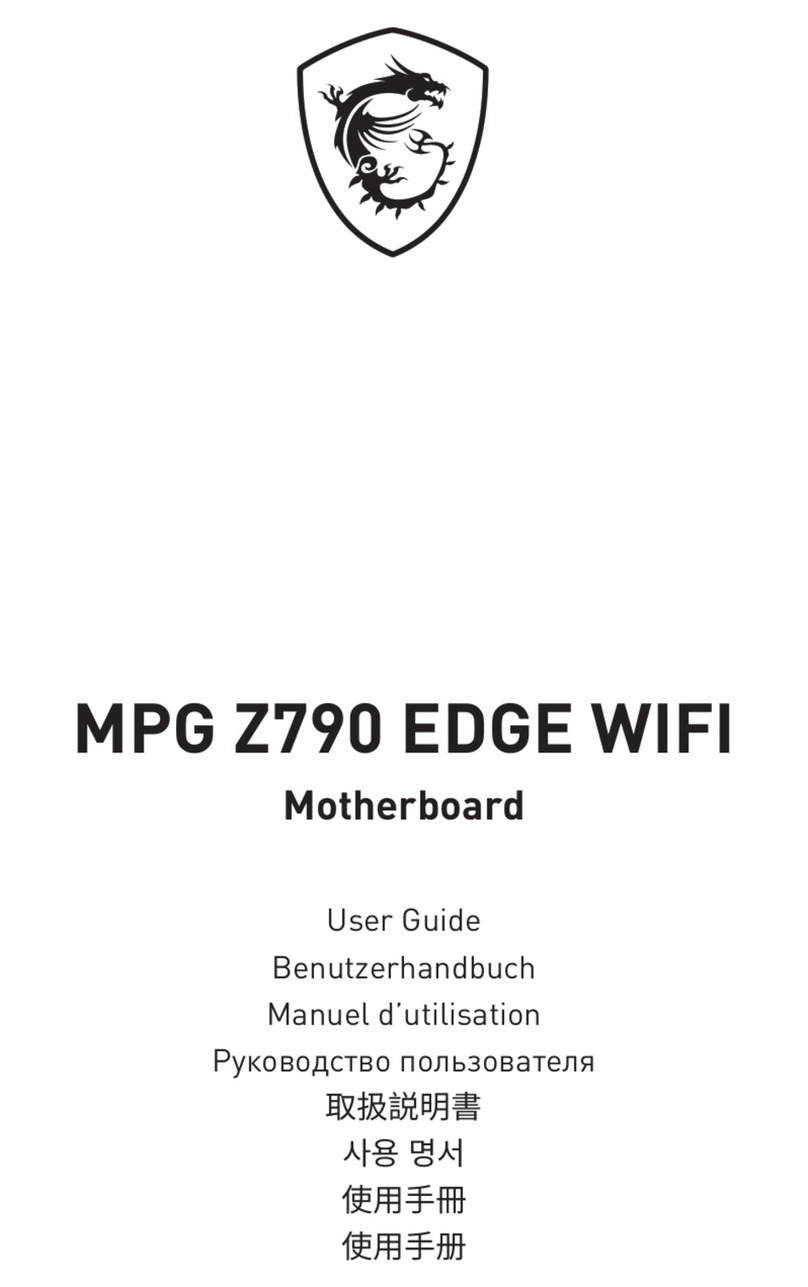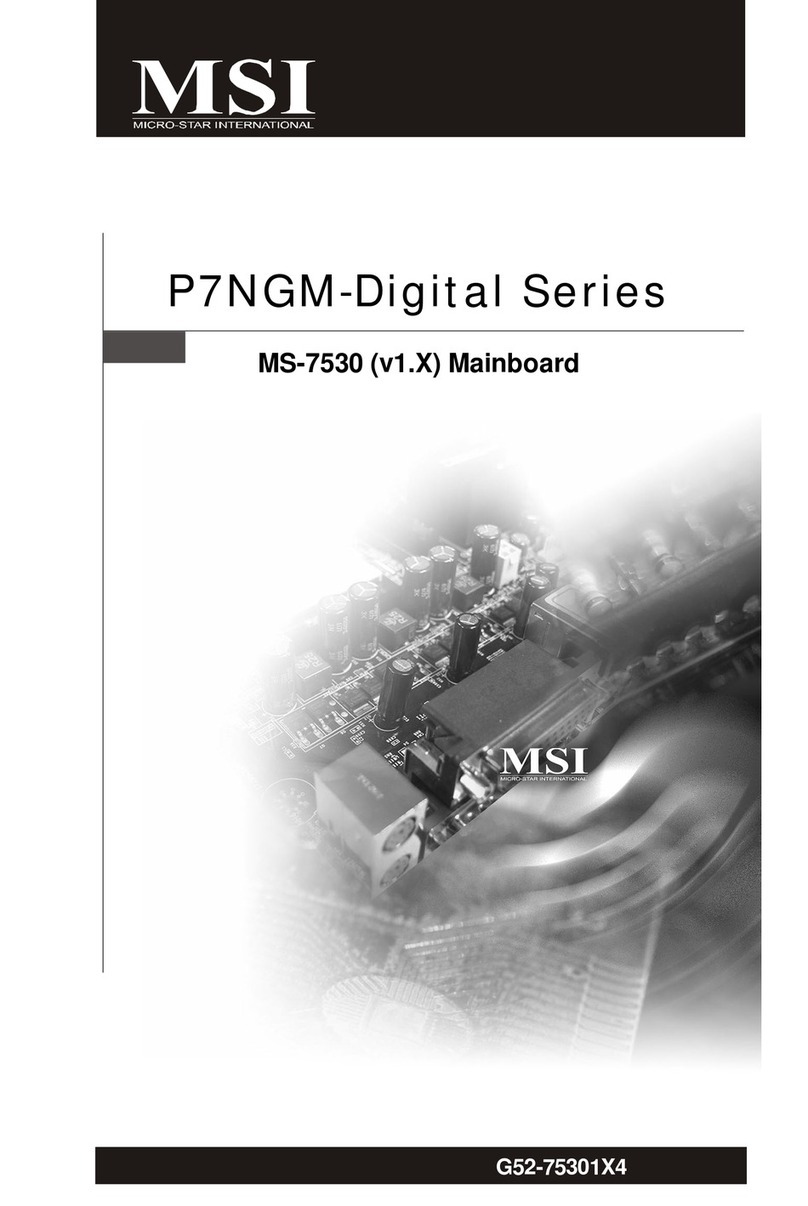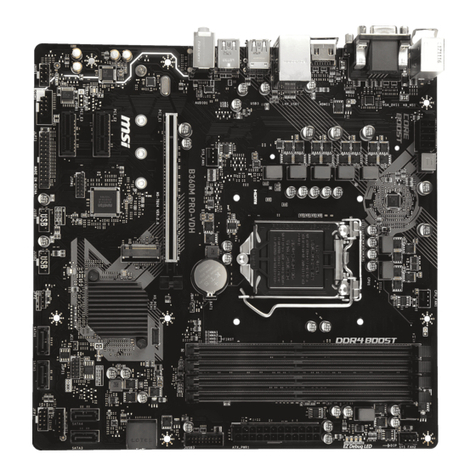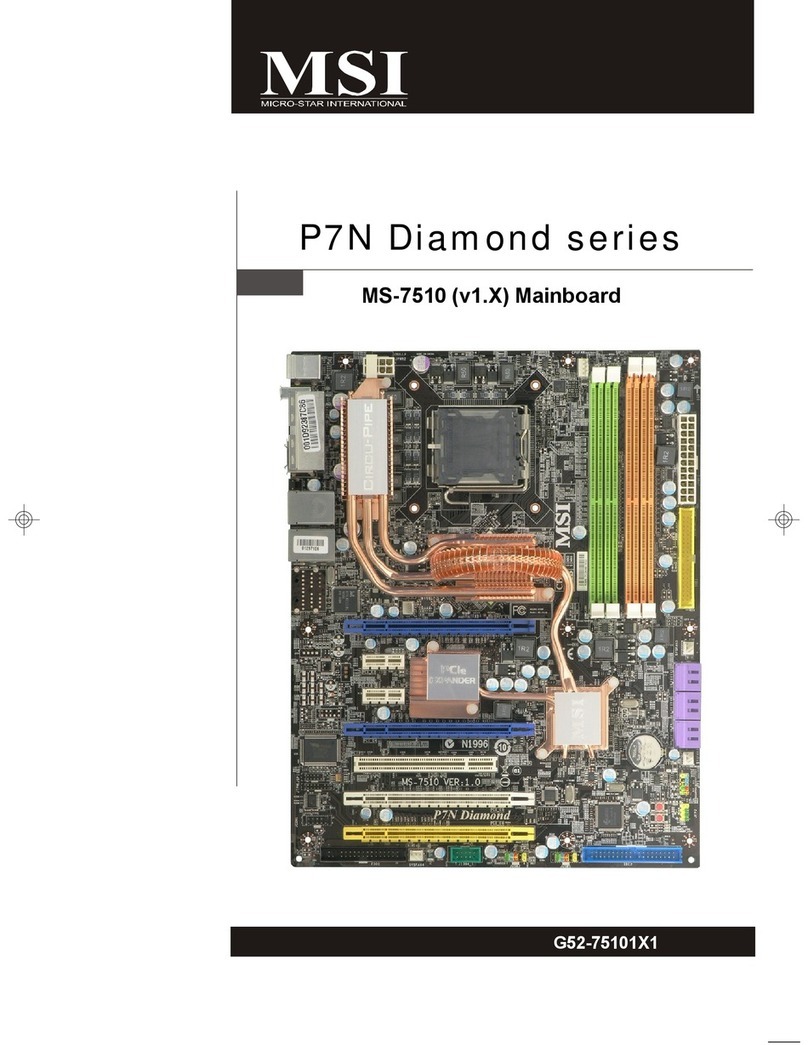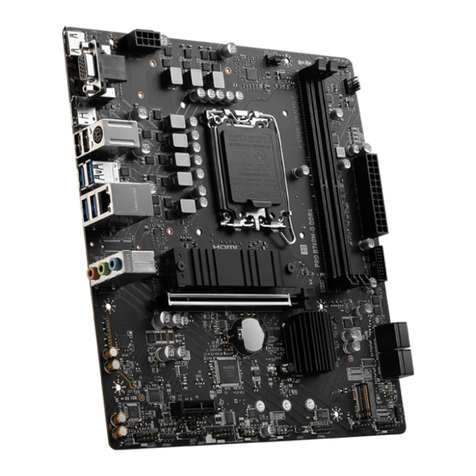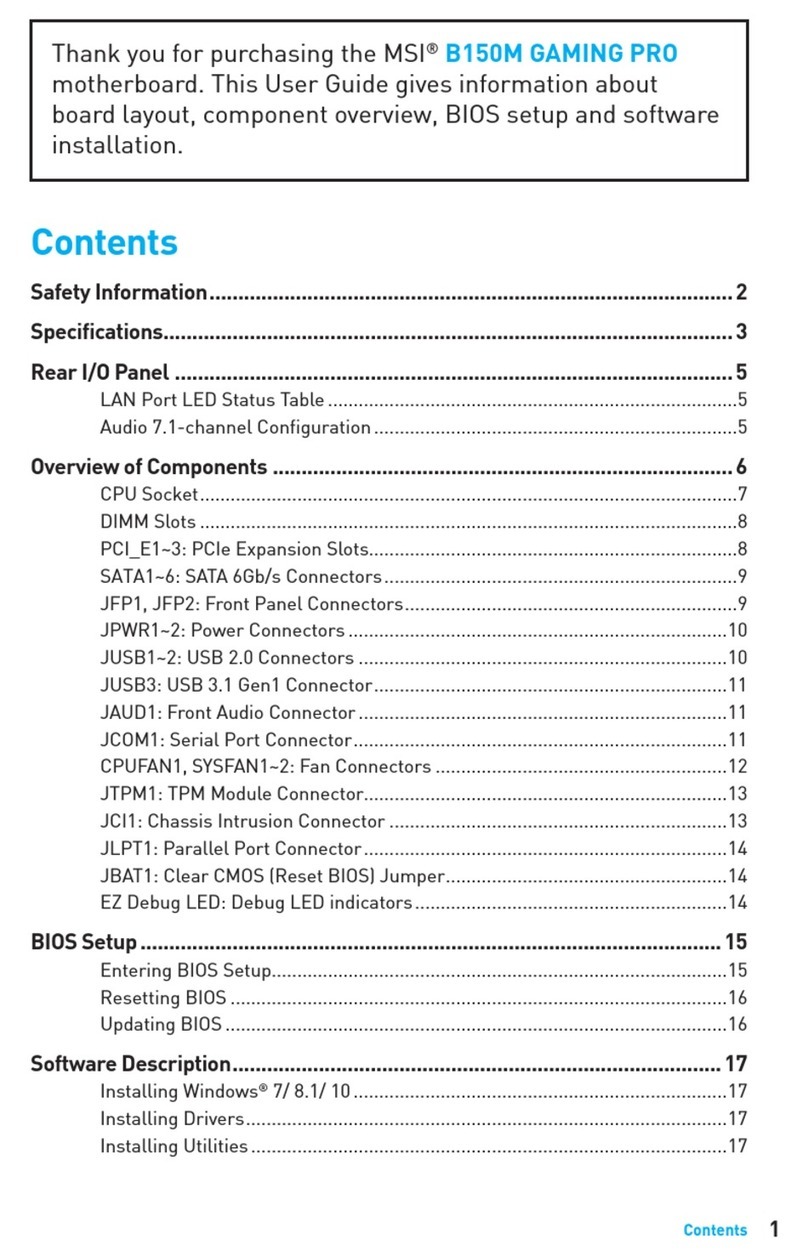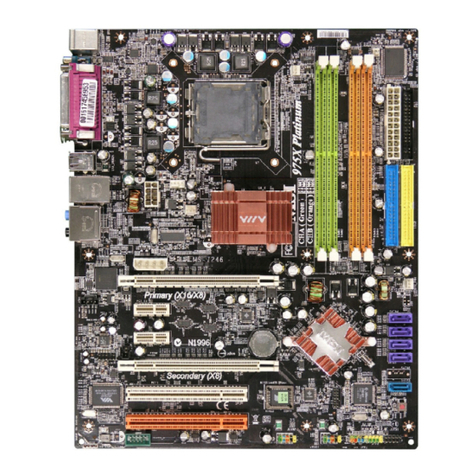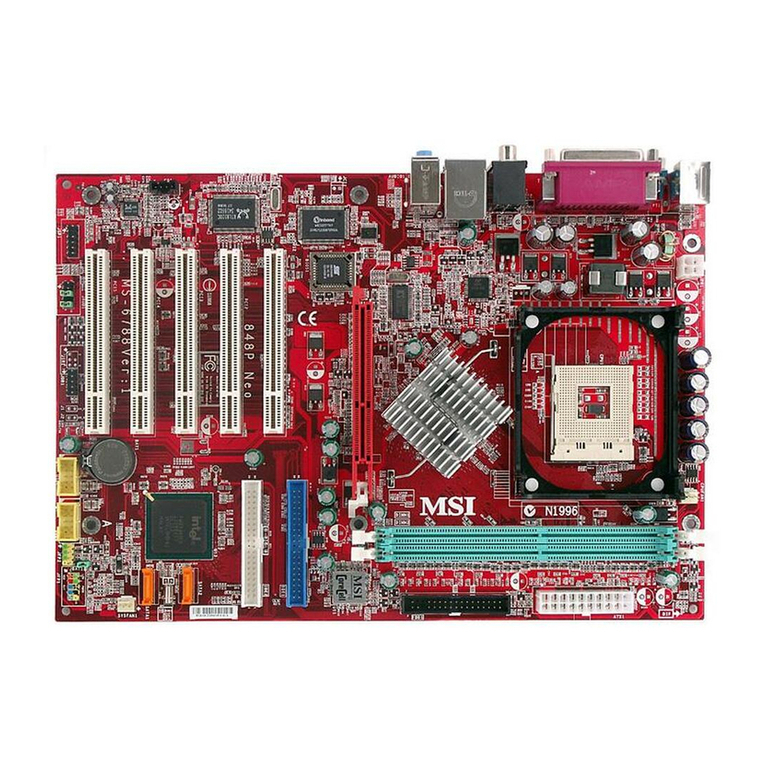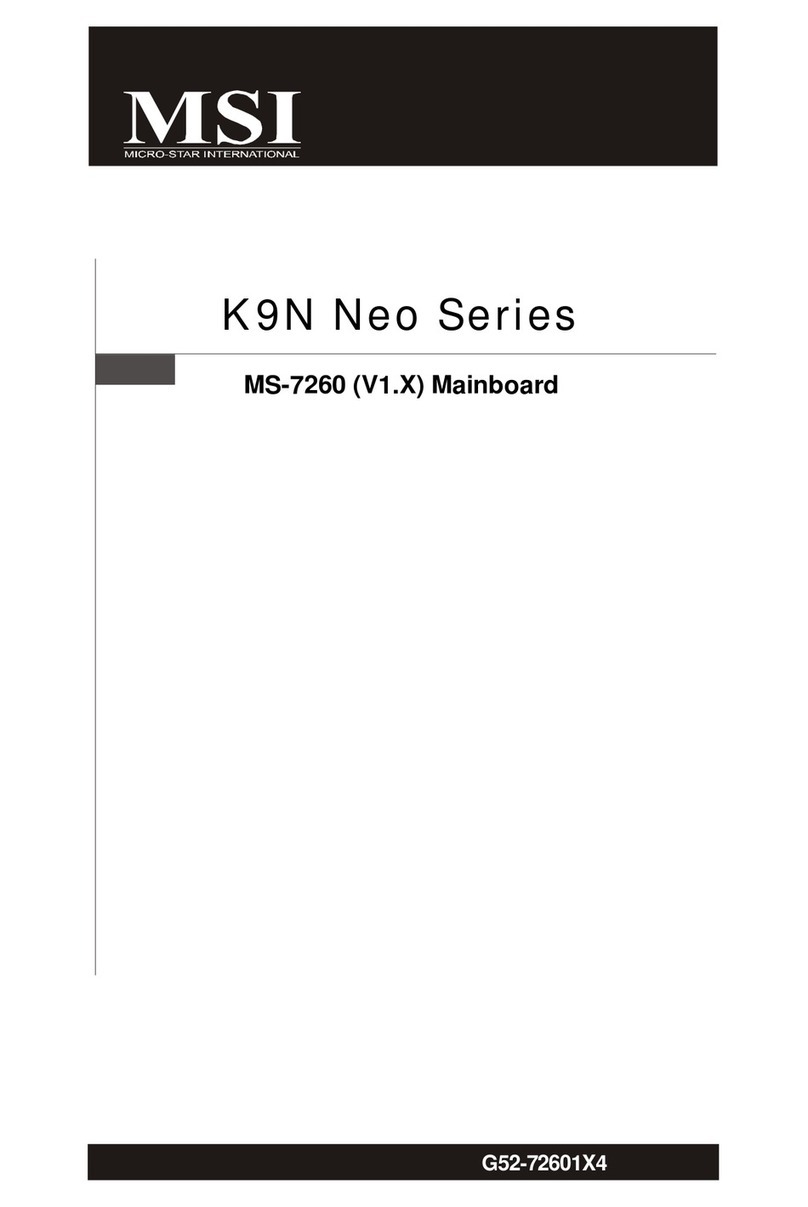viii
CONTENTS
CopyrightNotice.........................................................................................................ii
Trademarks..................................................................................................................ii
RevisionHistory.........................................................................................................ii
TechnicalSupport......................................................................................................ii
SafetyInstructions...................................................................................................iii
FCC-BRadioFrequencyInterferenceStatement.............................................iv
WEEE (WasteElectricaland ElectronicEquipment) Statement.......................v
English......................................................................................................................En-1
MainboardSpecifications.................................................................................En-2
Quick ComponentsGuide..................................................................................En-4
CPU(CentralProcessingUnit)..........................................................................En-5
Memory...............................................................................................................En-9
PowerSupply...................................................................................................En-11
BackPanel........................................................................................................En-12
Connectors......................................................................................................En-14
Jumper..............................................................................................................En-21
Buttons.............................................................................................................En-22
Switch..............................................................................................................En-23
Slots..................................................................................................................En-24
LEDStatusIndicators......................................................................................En-25
BIOSSetup.......................................................................................................En-26
SoftwareInformation......................................................................................En-35
Deutsch....................................................................................................................De-1
Spezifikationen..................................................................................................De-2
Komponenten-Übersicht...................................................................................De-4
CPU(CentralProcessingUnit)..........................................................................De-5
Speicher.............................................................................................................De-9
Stromversorgung............................................................................................De-11
Rücktafel..........................................................................................................De-12
Anschlüsse......................................................................................................De-14
Jumper..............................................................................................................De-21
Tasten...............................................................................................................De-22
Steckbrücken...................................................................................................De-23
Steckplätze......................................................................................................De-24
LEDStatusdikatoren........................................................................................De-25
BIOSSetup.......................................................................................................De-26
Software-Information......................................................................................De-35