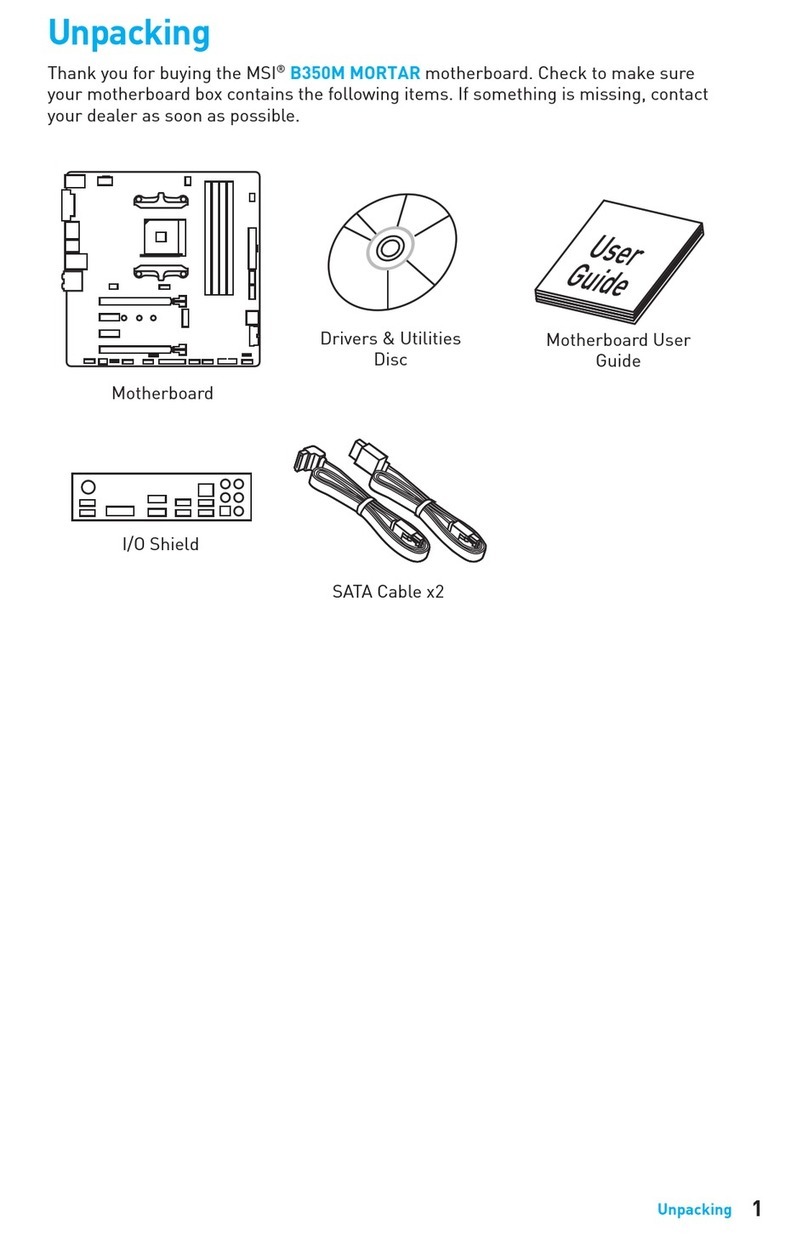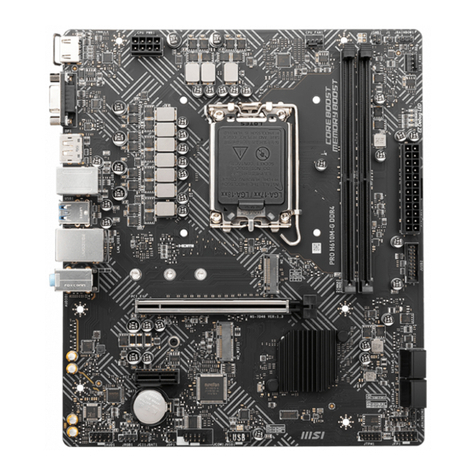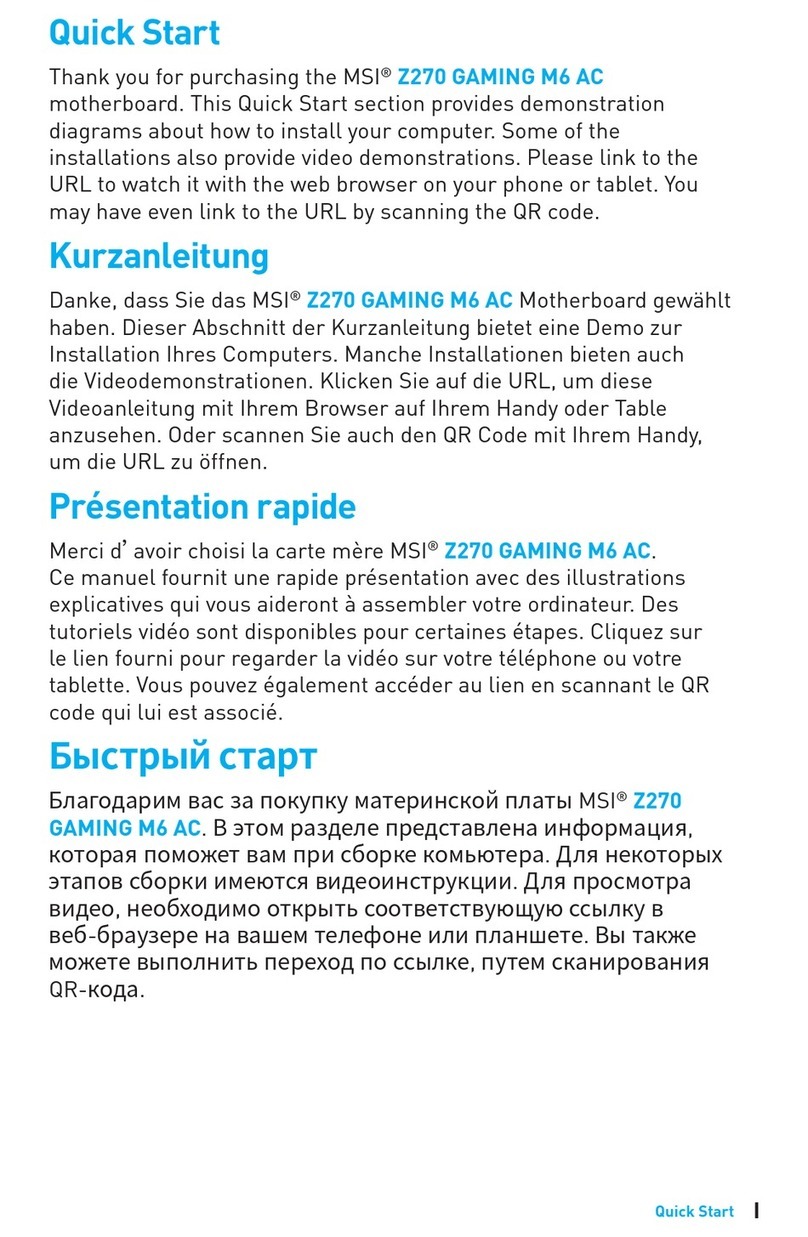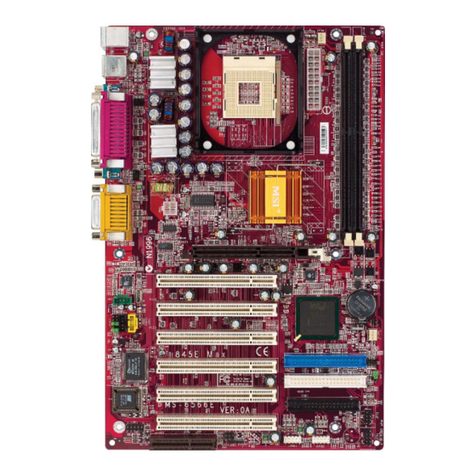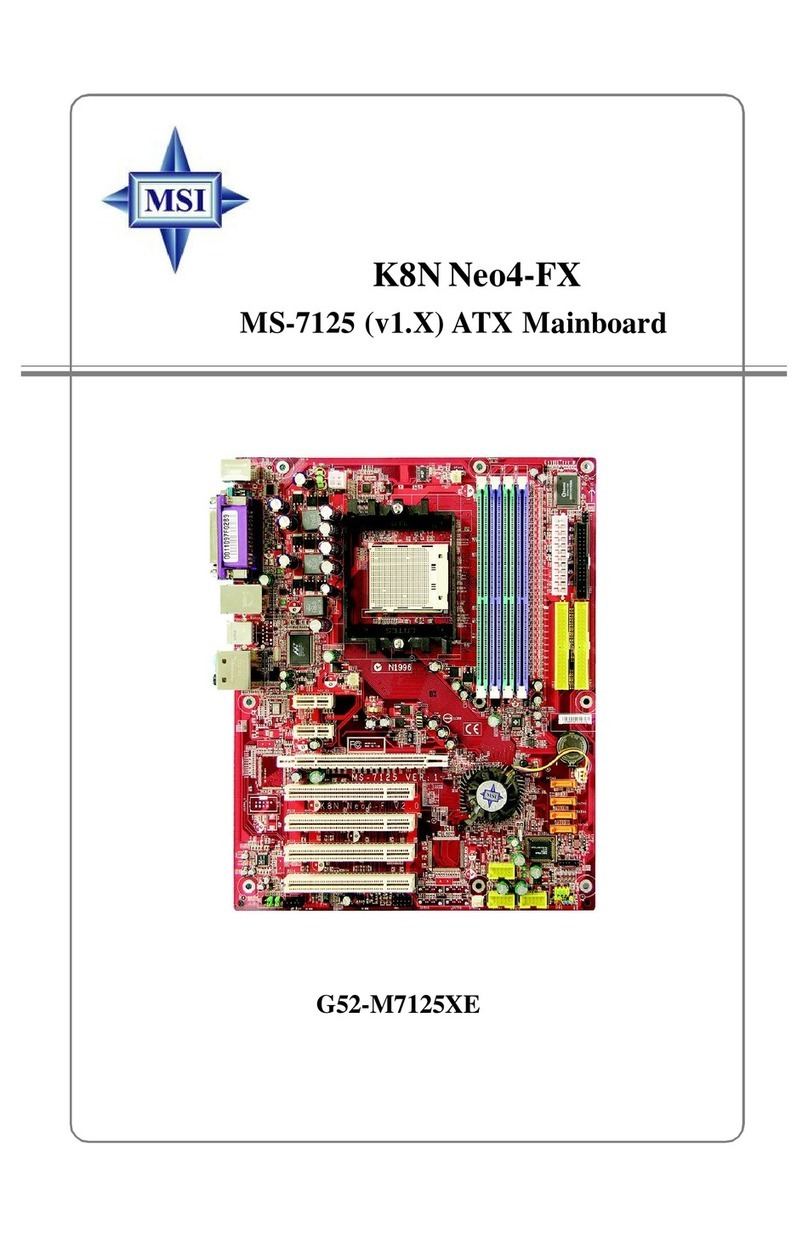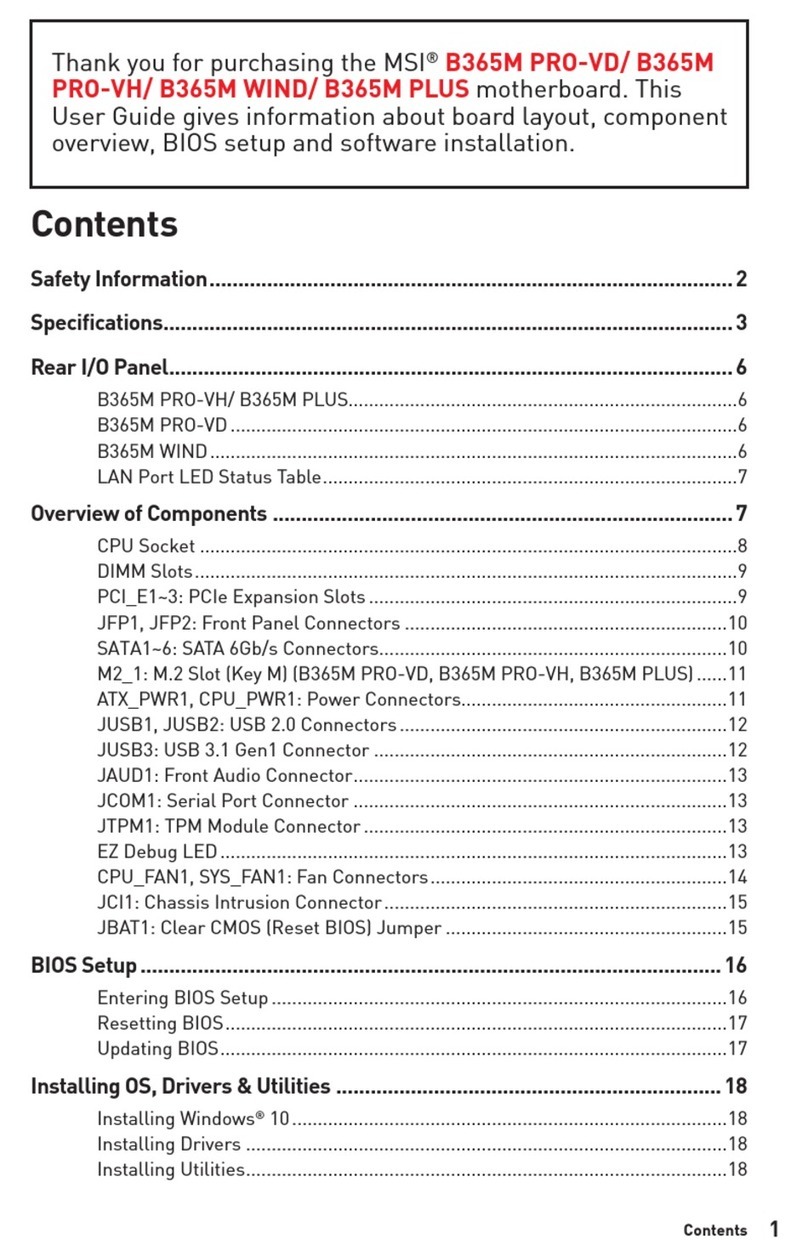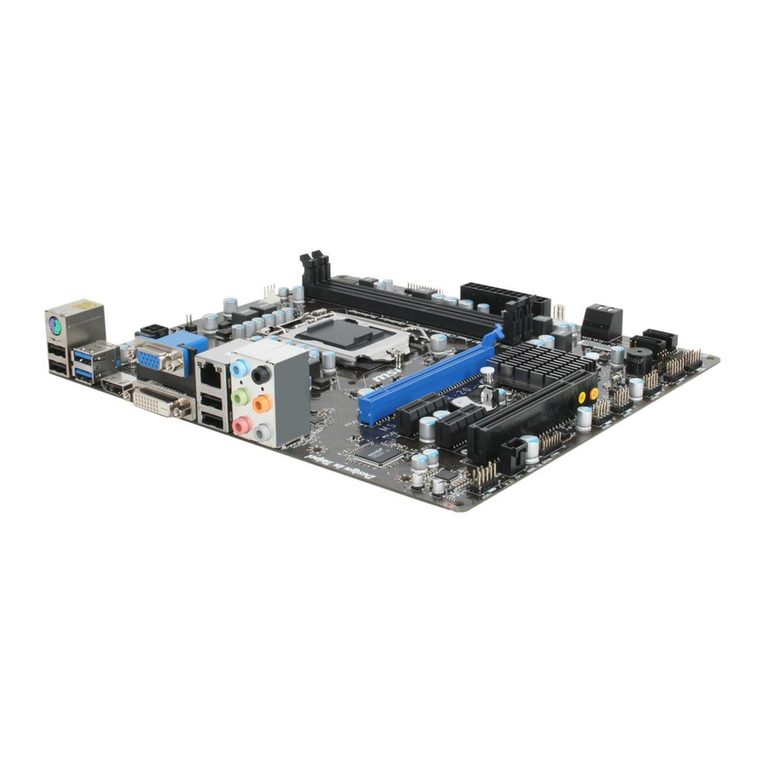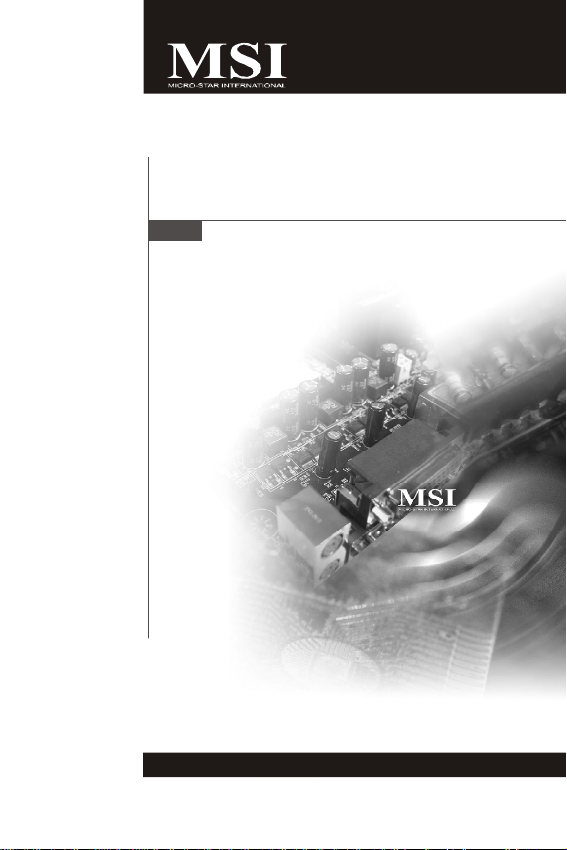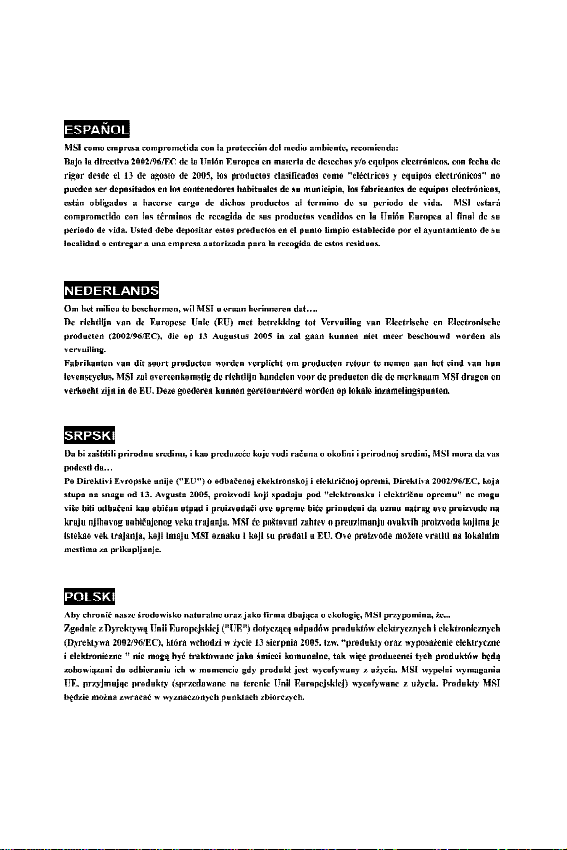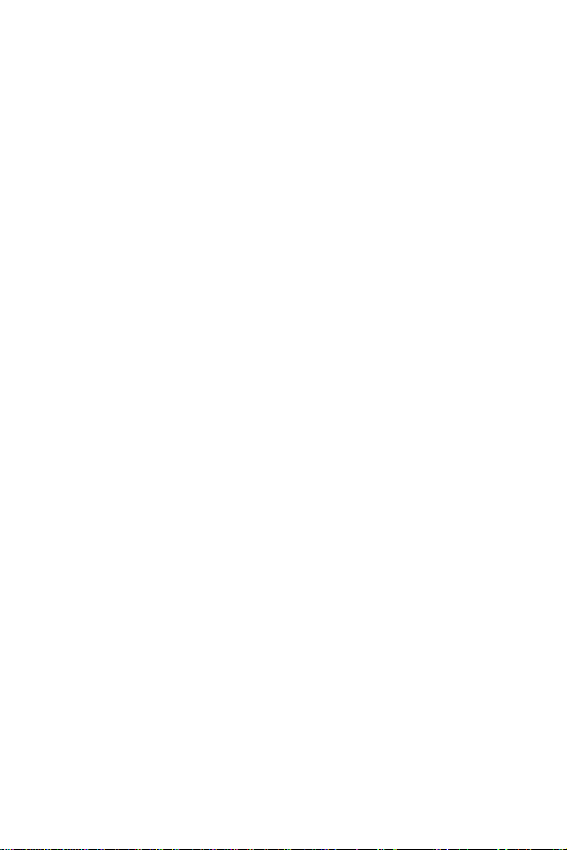viii
CONTENTS
CopyrightNotice................................................................................................ii
Trademarks........................................................................................................ii
RevisionHistory................................................................................................ii
Technical Support.............................................................................................ii
SafetyInstructions..........................................................................................iii
FCC-BRadioFrequency InterferenceStatement.........................................iv
WEEE(WasteElectricaland ElectronicEquipment) Statement.....................v
English...........................................................................................................En-1
MainboardSpecifications...........................................................................En-2
QuickComponentsGuide...........................................................................En-4
Memory.....................................................................................................En-5
PowerSupply............................................................................................En-7
BackPanel.................................................................................................En-8
Connectors..............................................................................................En-10
Jumper....................................................................................................En-15
Slot..........................................................................................................En-16
BIOSSetup..............................................................................................En-17
SoftwareInformation...............................................................................En-23
Deutsch.........................................................................................................De-1
Spezifikationen.........................................................................................De-2
Komponenten-Übersicht...........................................................................De-4
Speicher...................................................................................................De-5
Stromversorgung......................................................................................De-7
Rücktafel..................................................................................................De-8
Anschlüsse............................................................................................De-10
Steckbrücke............................................................................................De-15
Steckplätze.............................................................................................De-16
BIOSSetup.............................................................................................De-17
Software-Information..............................................................................De-23