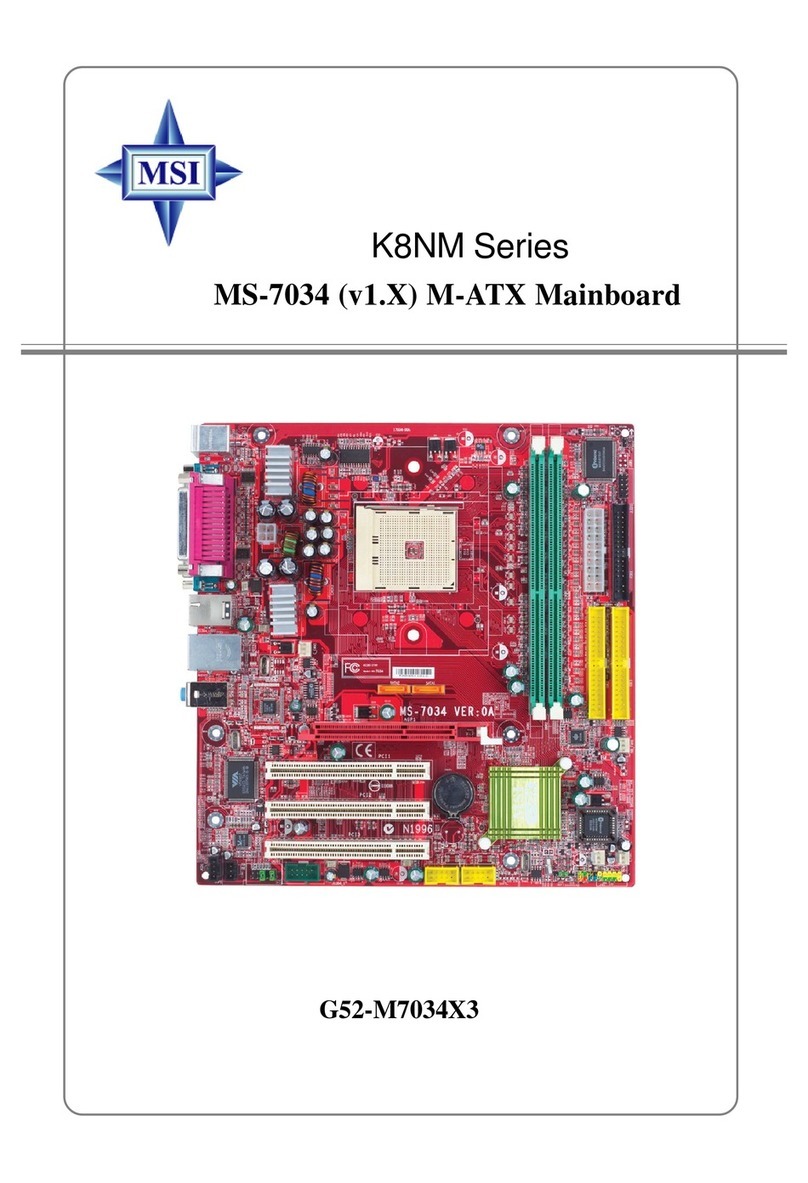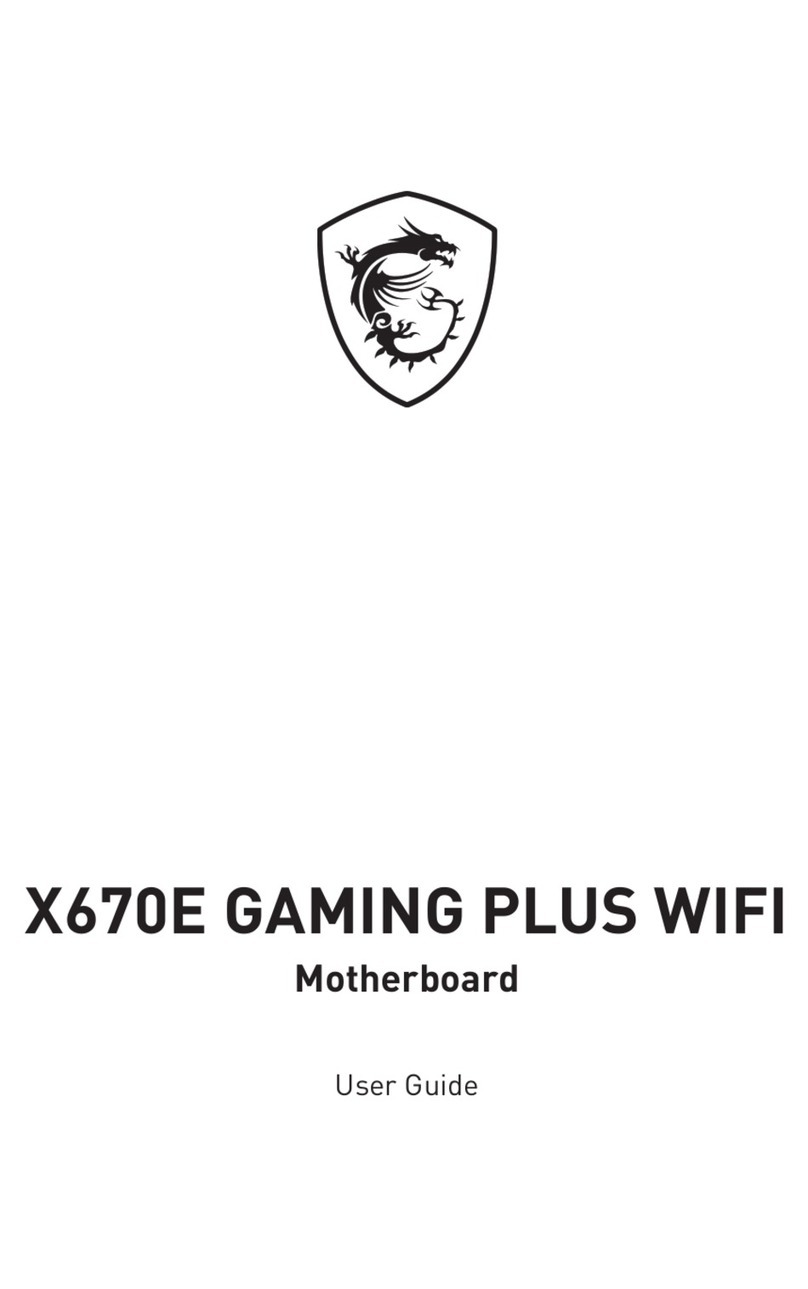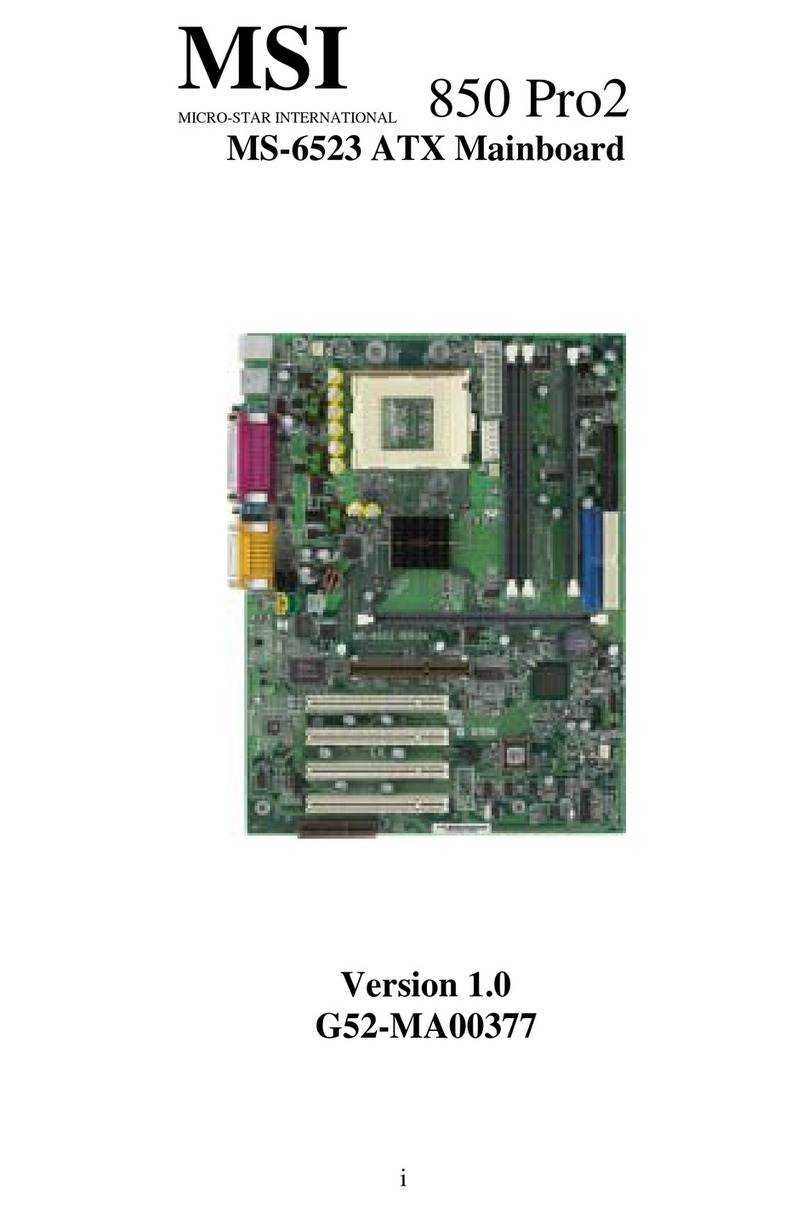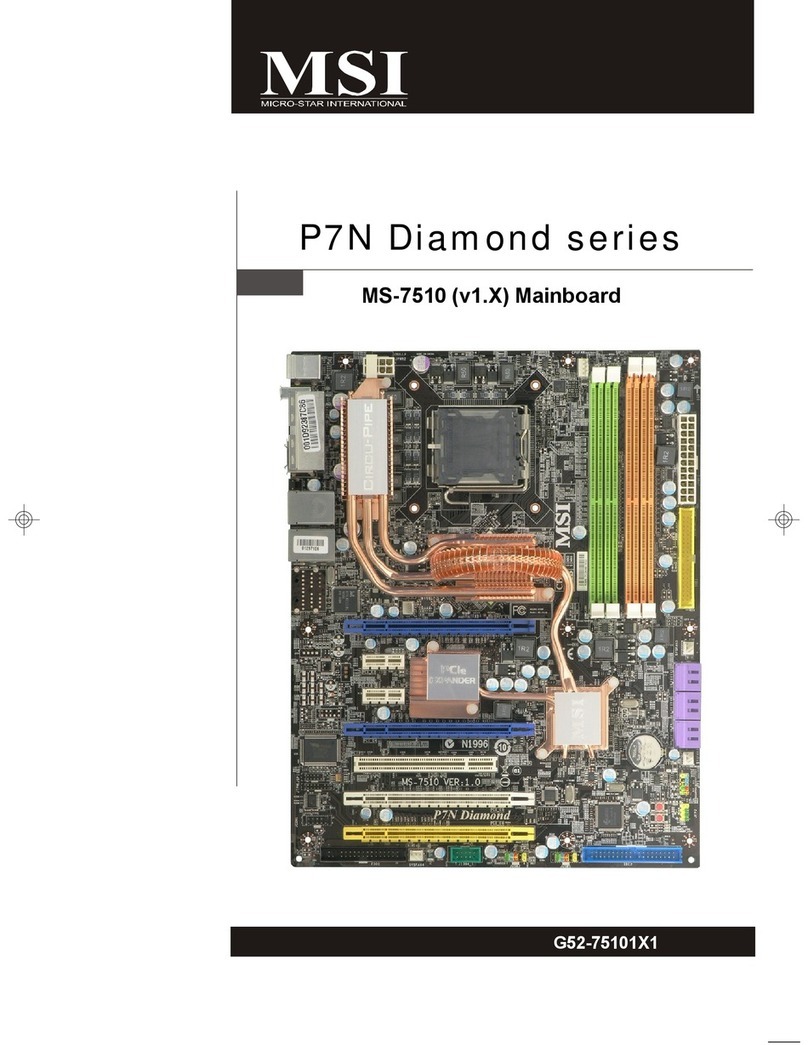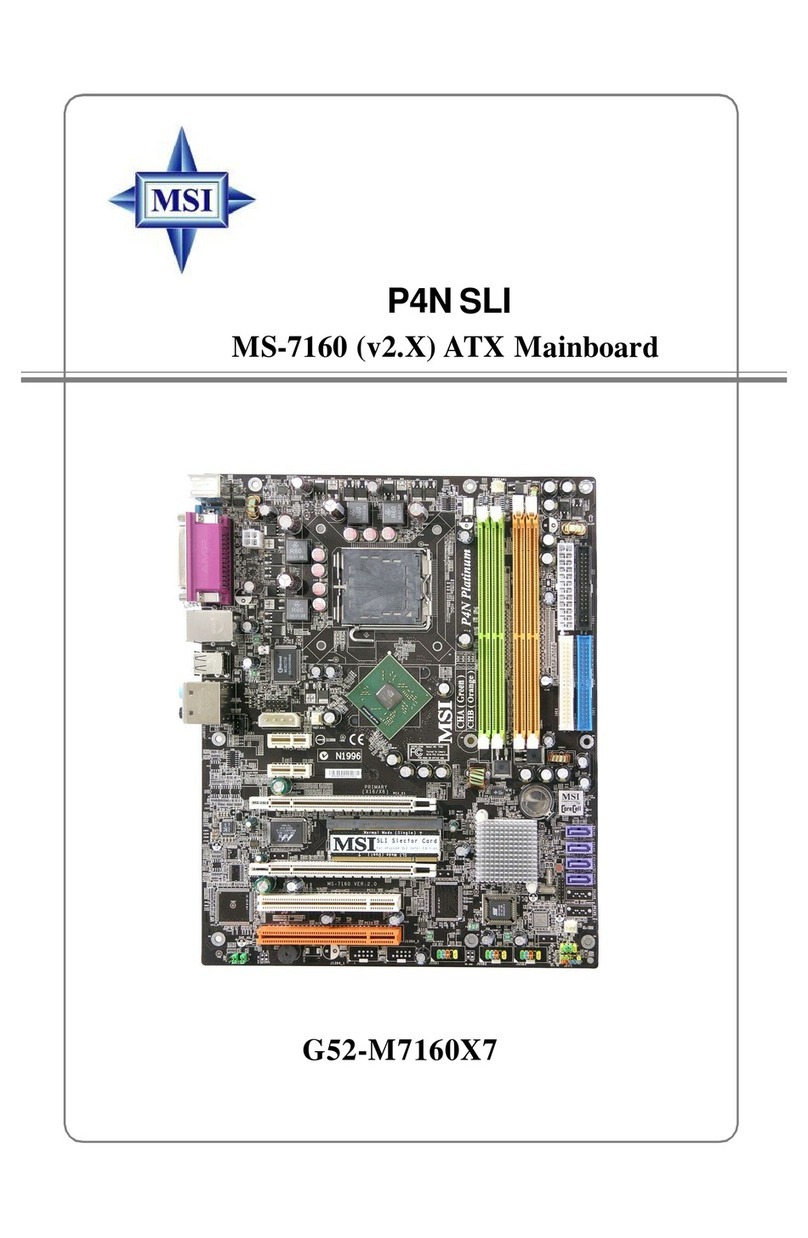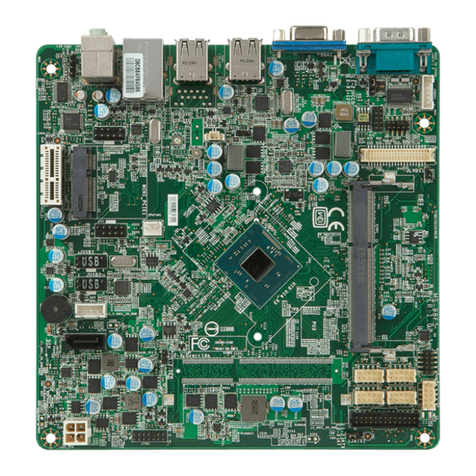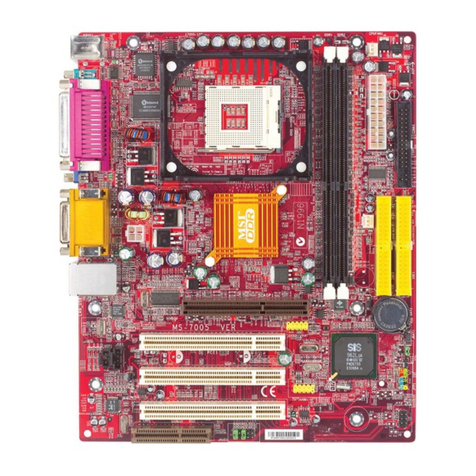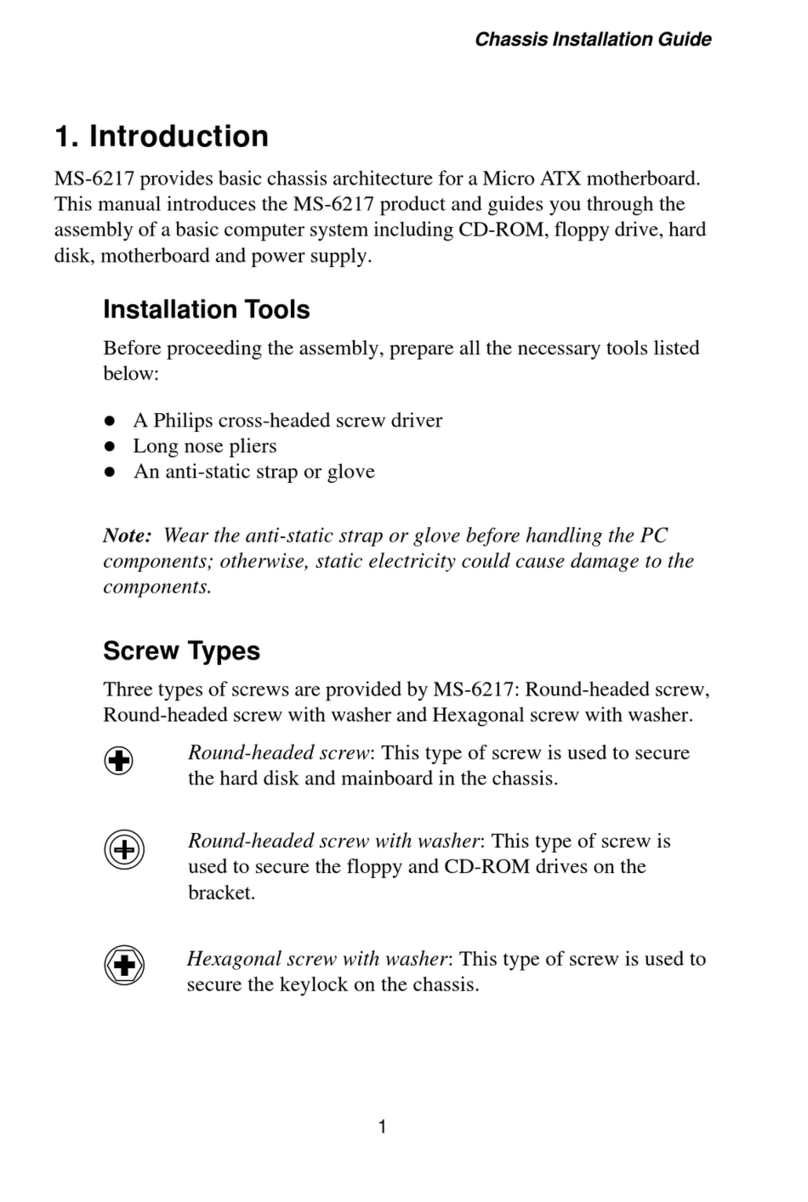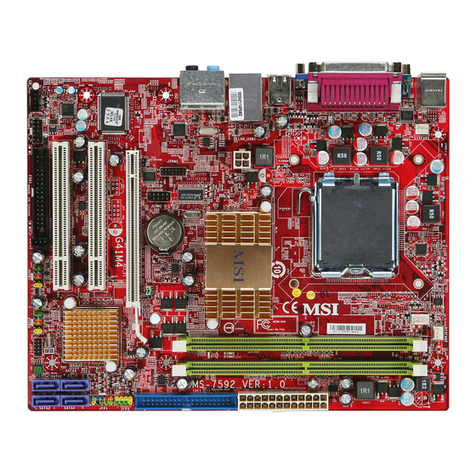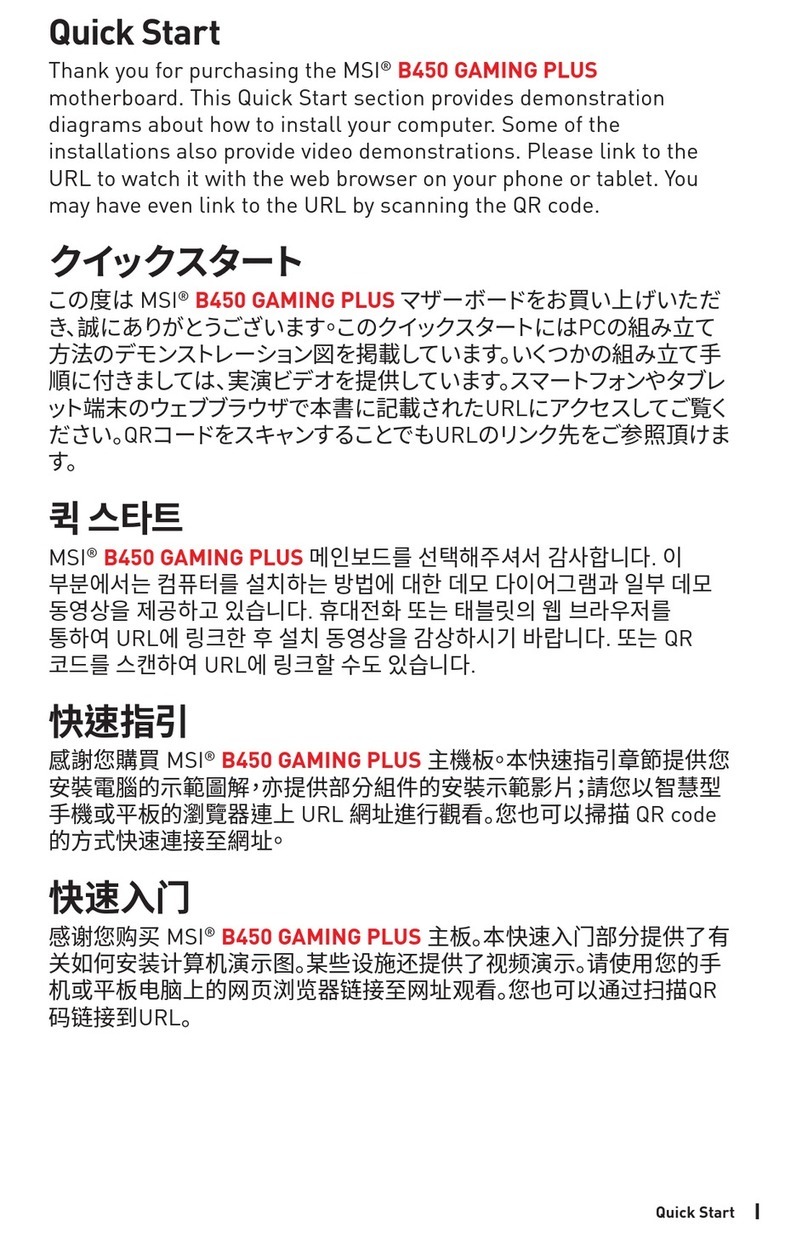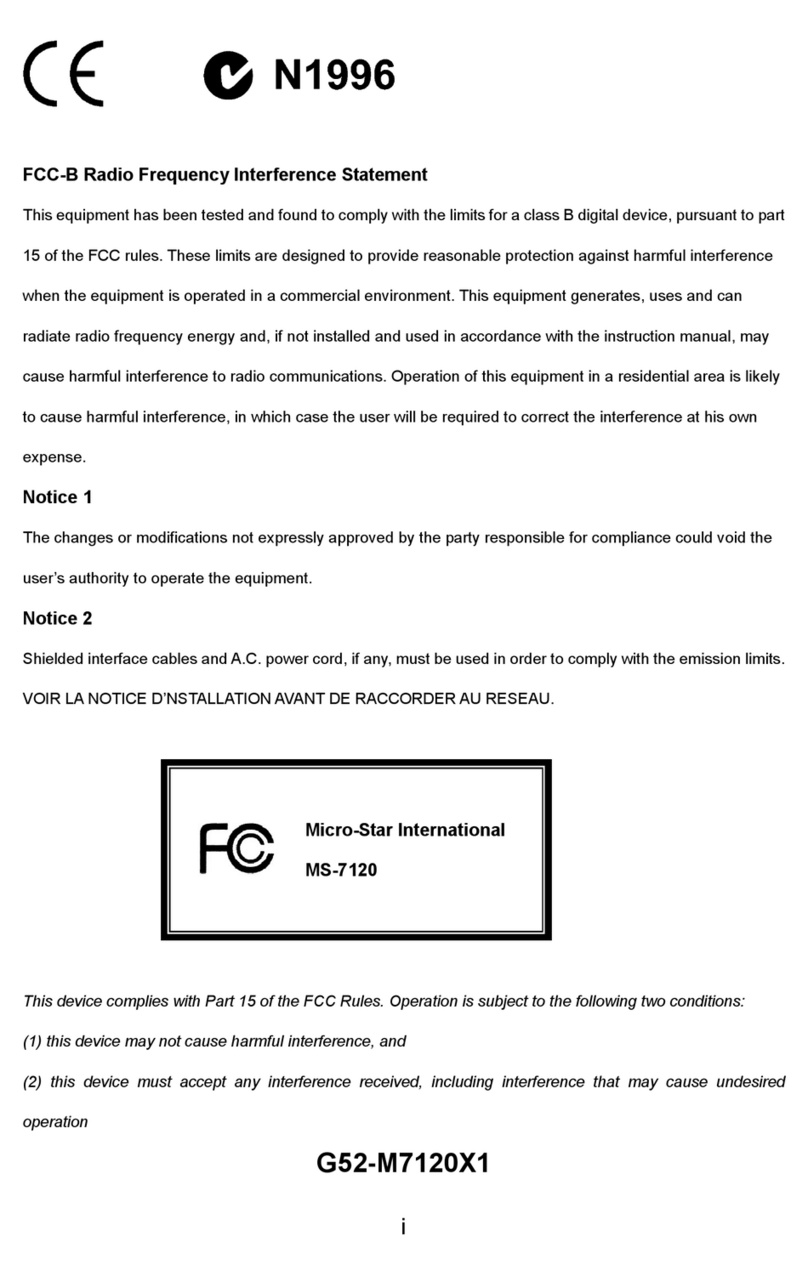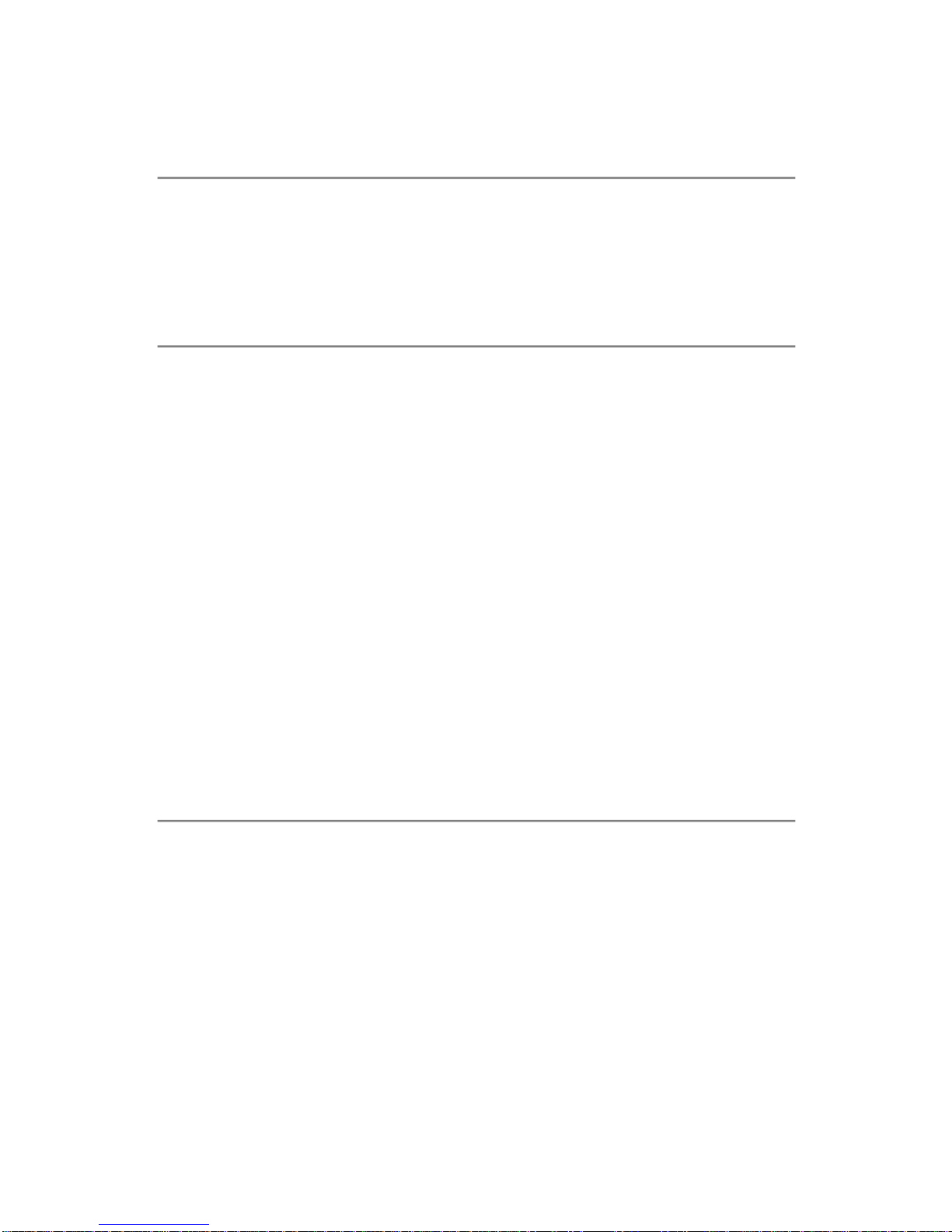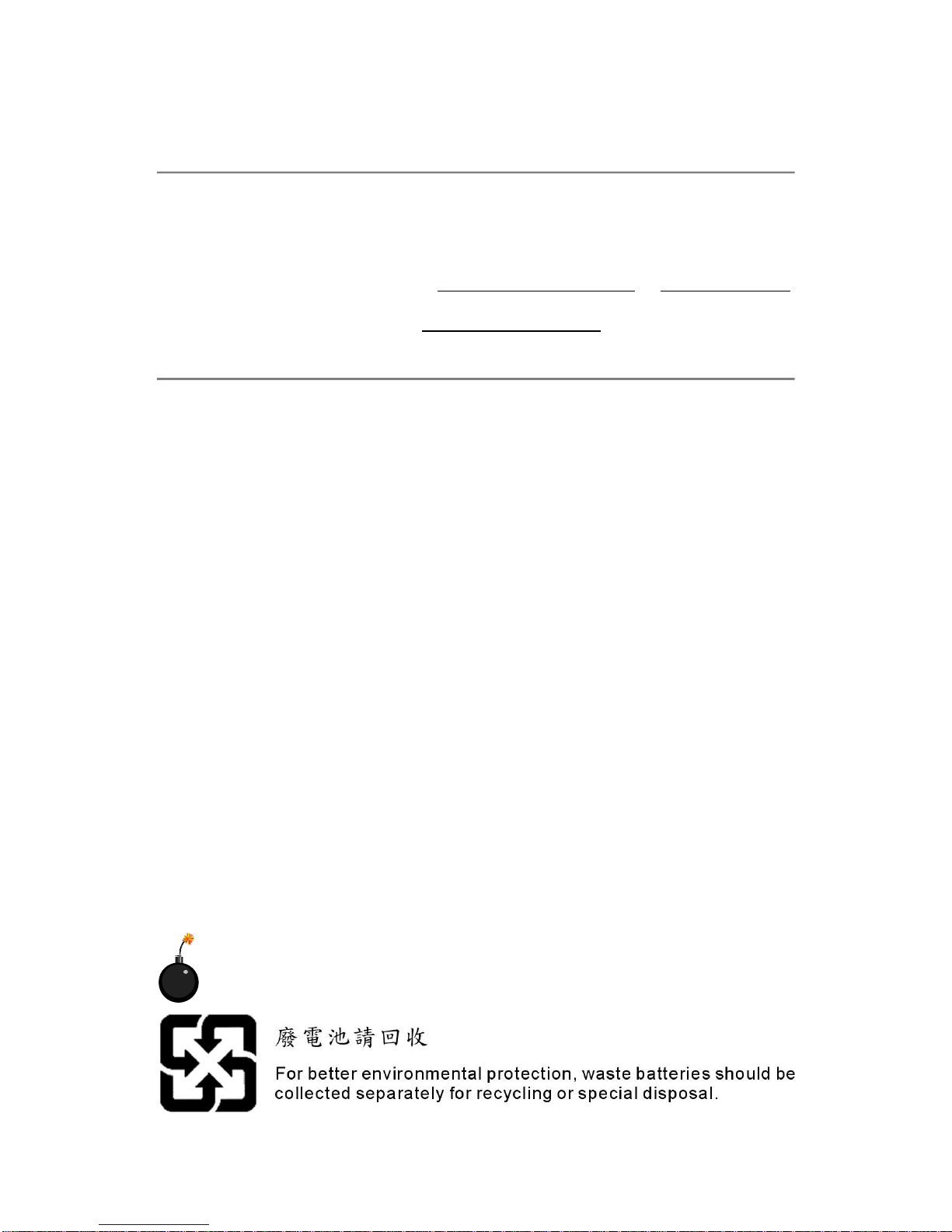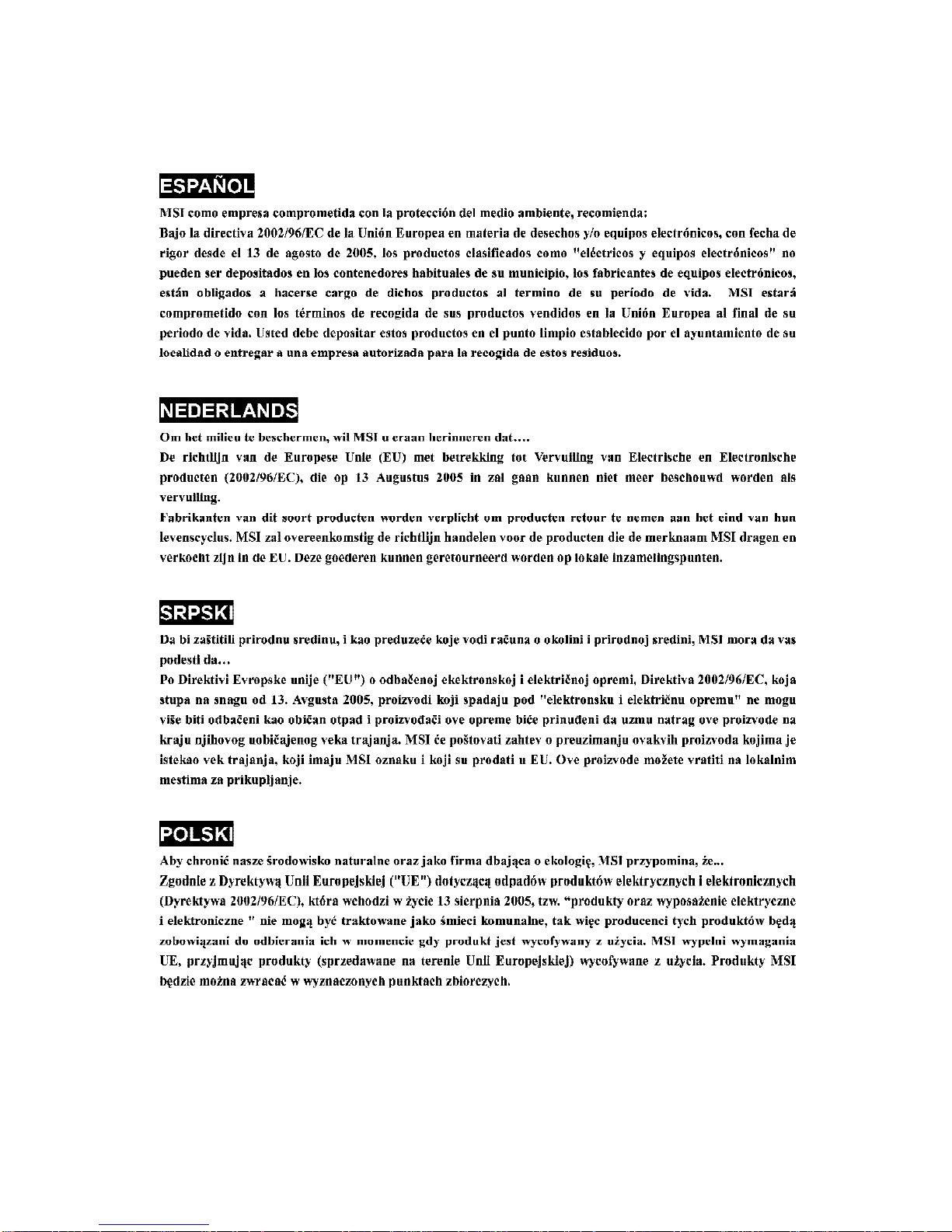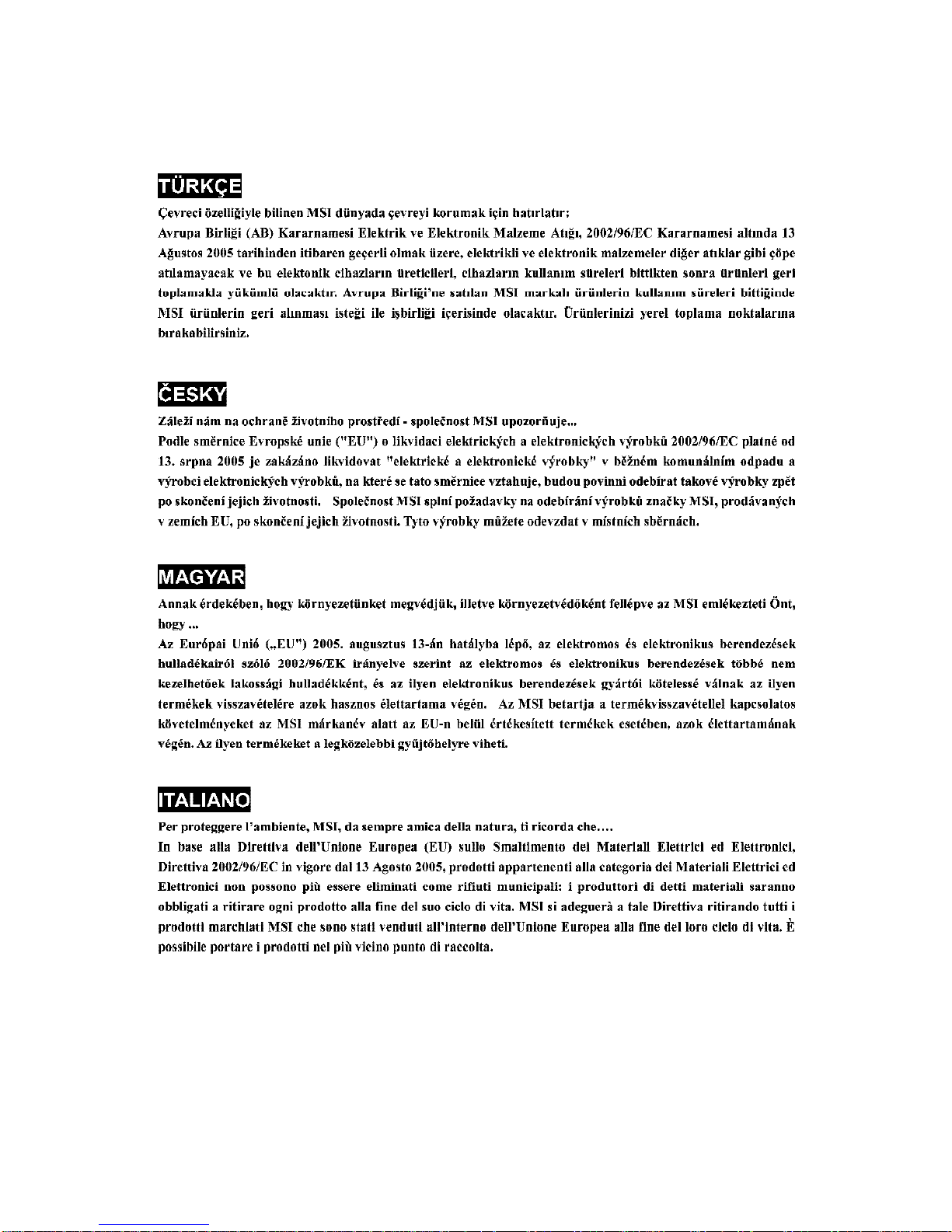ix
D-BracketTM 2Connector:JDB1...............................................................2-21
Buuton................................................................................................................2-24
ClearCMOSButton: SW1..........................................................................2-24
Slots....................................................................................................................2-25
PCIExpressSlots......................................................................................2-25
PCI(PeripheralComponent Interconnect)Slots......................................2-25
PCIInterruptRequestRouting...................................................................2-26
Chapter3.BIOSSetup............................................................................................3-1
EnteringSetup.....................................................................................................3-2
Selecting theFirstBoot Device..................................................................3-2
Control Keys................................................................................................3-3
GettingHelp..................................................................................................3-3
TheMainMenu.....................................................................................................3-4
StandardCMOSFeatures...................................................................................3-6
AdvancedBIOSFeatures...................................................................................3-8
AdvancedChipsetFeatures.............................................................................3-11
IntegratedPeripherals.......................................................................................3-12
PowerManagementSetup...............................................................................3-17
PNP/PCIConfigurations.....................................................................................3-20
H/WMonitor........................................................................................................3-22
Cell Menu............................................................................................................3-23
LoadFail-Safe/OptimizedDefaults..................................................................3-30
BIOSSetting Password....................................................................................3-31
Chapter4. nVIDIARAIDIntroduction..................................................................4-1
Introduction..........................................................................................................4-2
SystemRequirement...................................................................................4-2
RAIDArrays.................................................................................................4-2
SummaryofRAIDConfigurations..............................................................4-2
RAIDConfiguration..............................................................................................4-3
BasicConfigurationInstructions................................................................4-3
Setting UptheNVRAIDBIOS......................................................................4-3
NVIDIARAIDUntilityInstallation..........................................................................4-7
Installing theRAIDDriver(forbootableRAIDArray)...............................4-7
InstallingtheNVIDIARAIDSoftwareUnderWindows
(forNon-bootableRAIDArray).................................................................4-9
Initializing and Using theDiskArray.........................................................4-10
RAIDDrivesManagement.................................................................................4-12
ViewingRAIDArrayConfigurations........................................................4-12