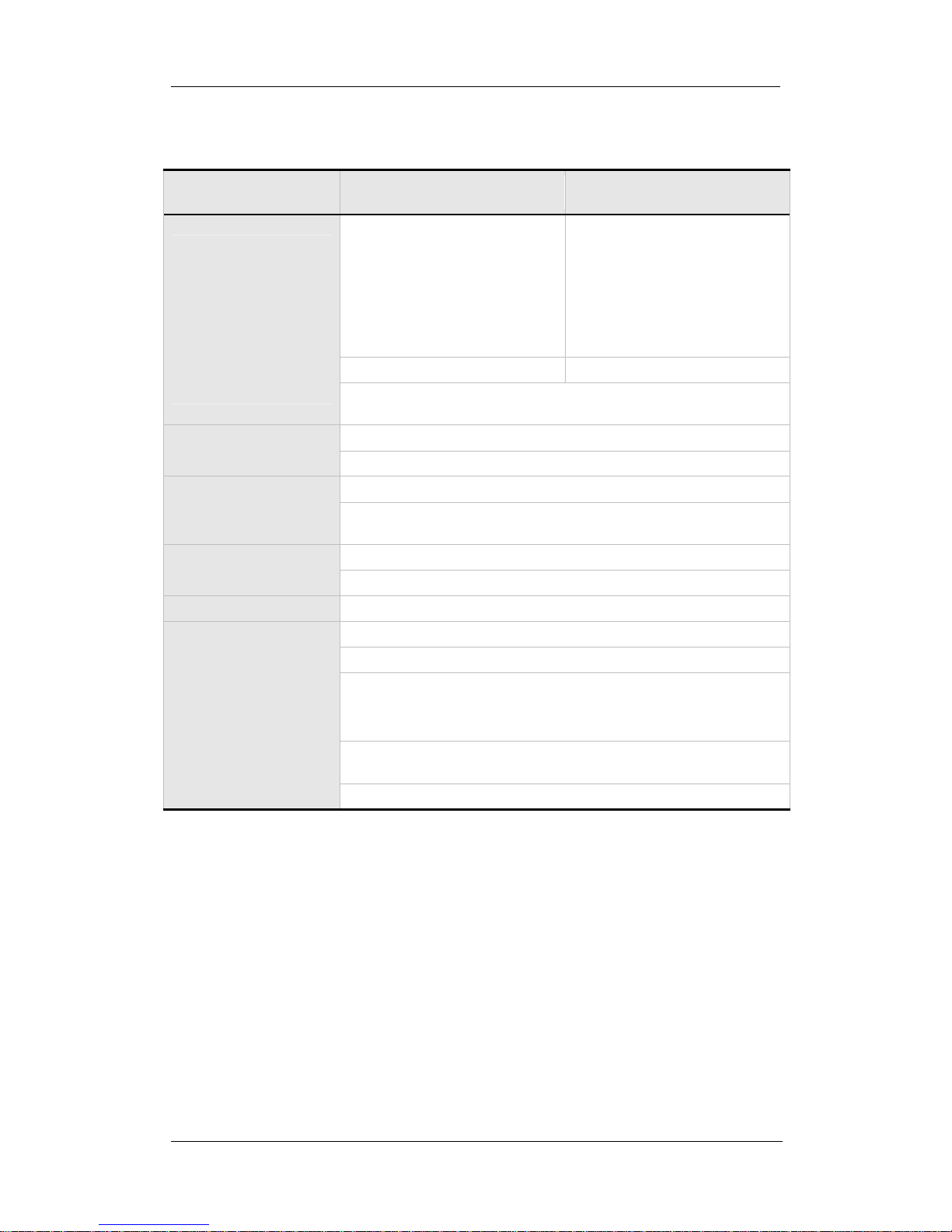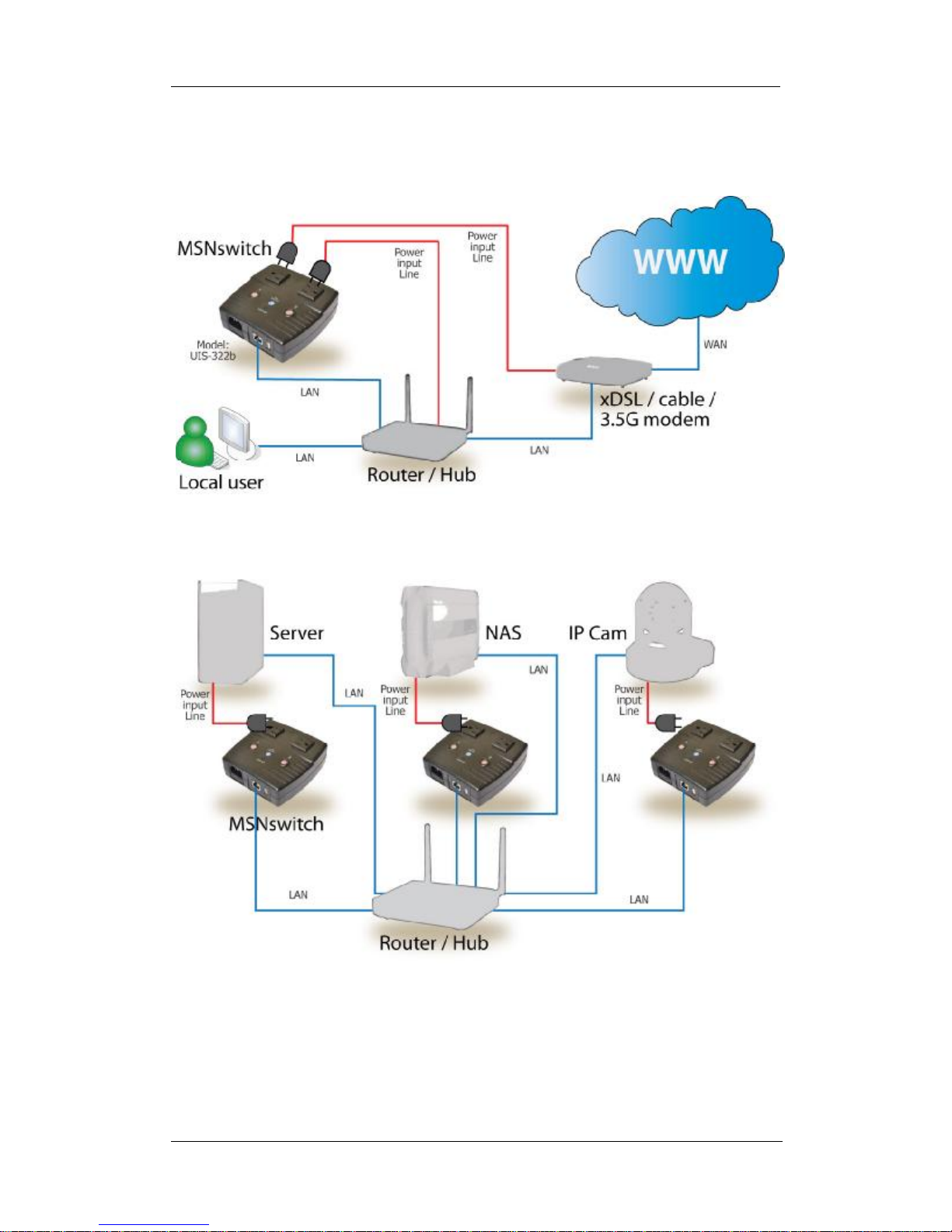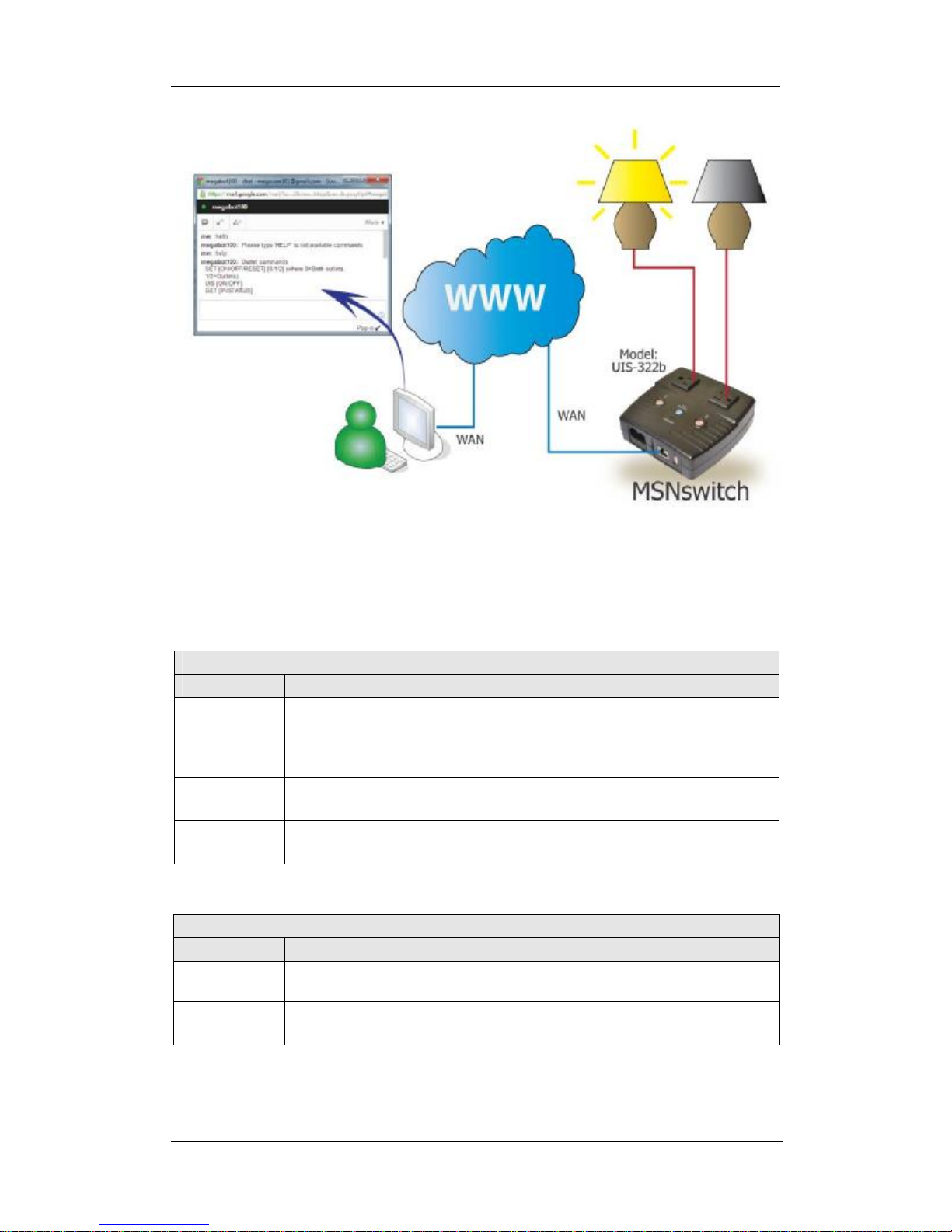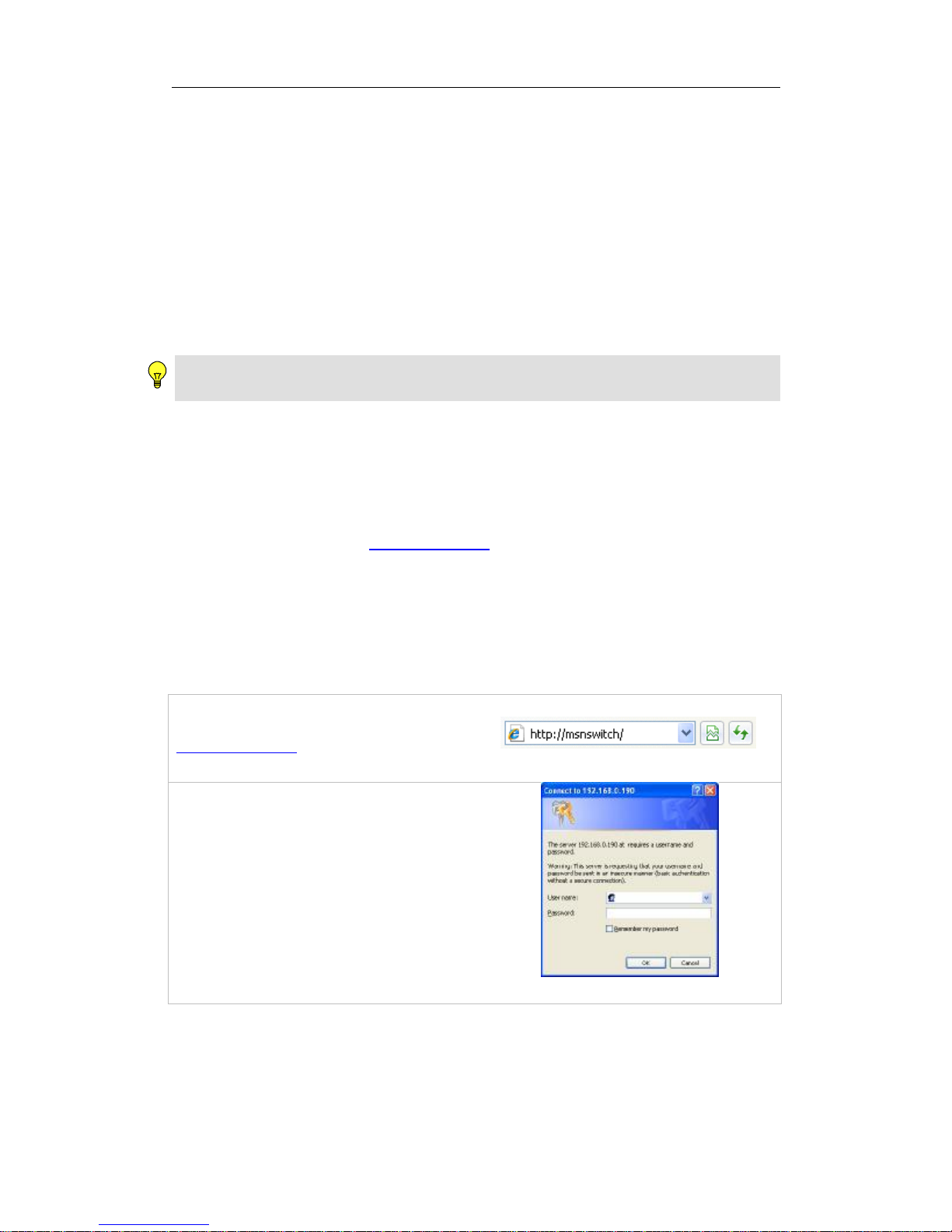i
CONTENTS
CHAPTER1:INTRODUCTION....................................................................................................1
1.1. INTRODUCTION......................................................................................................................1
1.2. HARDWARE SPECIFICATION....................................................................................................2
1.3. NETWORK DIAGRAM ..............................................................................................................3
1.4. LED INDICATORS EXPLAINED.................................................................................................4
CHAPTER2:HARDWARESETUP...............................................................................................6
CHAPTER3:SOFTWARE&WEB SETUP(FORADVANCEDUSER)......................................7
3.1. INTRODUCTION......................................................................................................................7
3.2. HOWTO LOCATE &ACCESS MSNSWITCHIN LAN ..................................................................7
3.2.1LocateMSNswitchinLANusingthedefaulthostname....................................................7
3.2.2LocateMSNswitchinLANusingNetilityprogram. .........................................................8
3.2.3LocateMSNswitchinLANusingfixedIP........................................................................9
3.3. HOWTO ACCESS MSNSWITCHFROM WAN USING DDNS................................................... 10
3.4. HOWTO ACCESS MSNSWITCHFROM WAN -USING INSTANT MESSAGING TOOL..................... 10
3.4.1.HowtoSetupGoogleTalkforMSNswitch....................................................................10
3.4.2.HowtoControlMSNswitchusingInstantMessaging...................................................12
CHAPTER4:MSNSWITCHWEB USERINTERFACE.............................................................14
4.1. INFORMATION......................................................................................................................14
4.1.1CurrentStatus.........................................................................................................................14
4.1.2SystemStatus.........................................................................................................................15
4.2 CONFIGURATION................................................................................................................... 16
4.2.1Configuration.........................................................................................................................16
4.2.2Schedule.................................................................................................................................19
4.2.3Network .................................................................................................................................20
4.2.4E-mail....................................................................................................................................23
4.2.5Account..................................................................................................................................24
4.2.6Google Talk............................................................................................................................25
4.2.7System Time...........................................................................................................................27
4.2.8Language................................................................................................................................29
4.3 LOG INFORMATION ...............................................................................................................29
4.3.1 Event Log...........................................................................................................................29
4.4 HELP ....................................................................................................................................30
4.4.1About.....................................................................................................................................30
APPENDIXA:ROUTERCONFIGURATION.............................................................................32
APPENDIXB: IPADDRESS, SUBNET ANDGATEWAY...........................................................35
APPENDIXC:GLOSSARY..........................................................................................................37