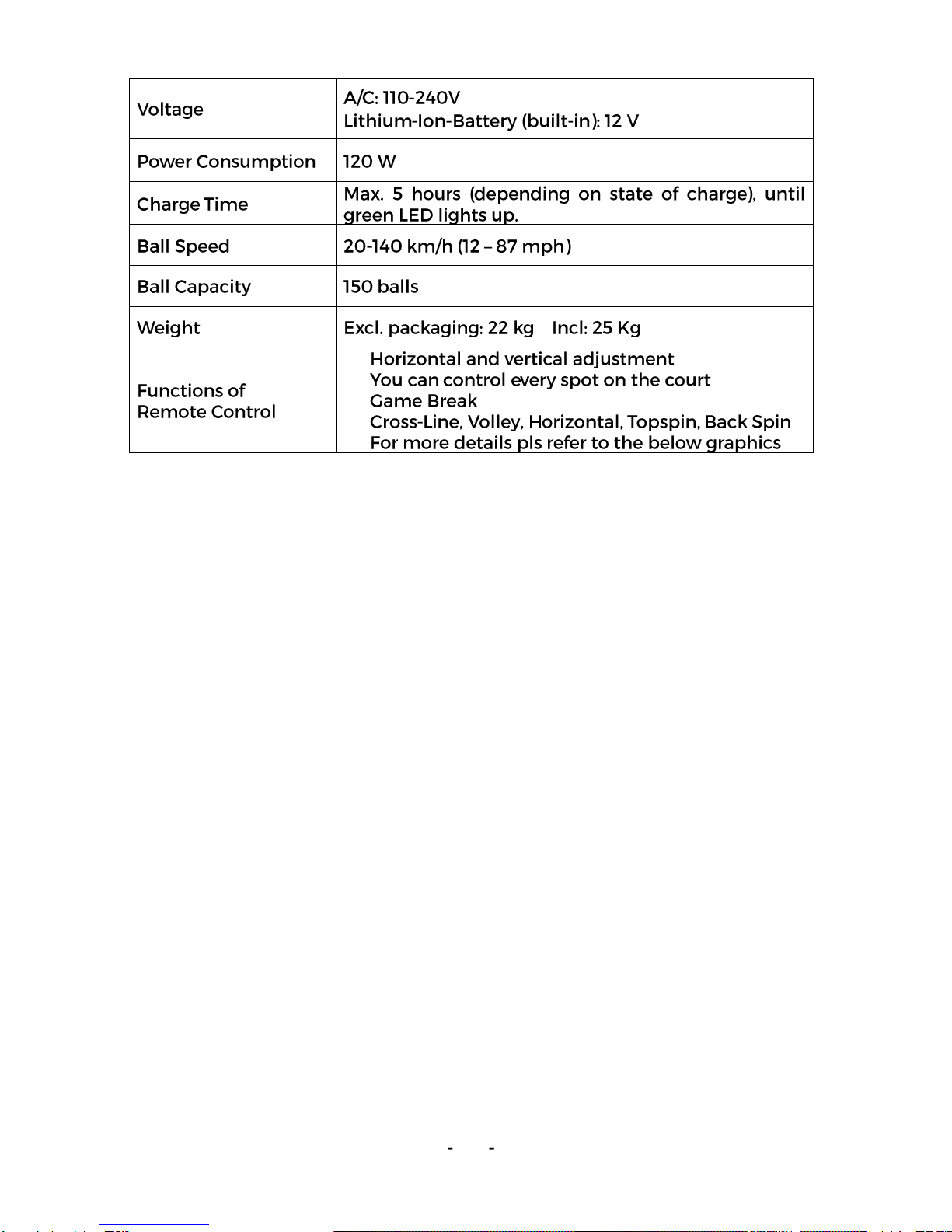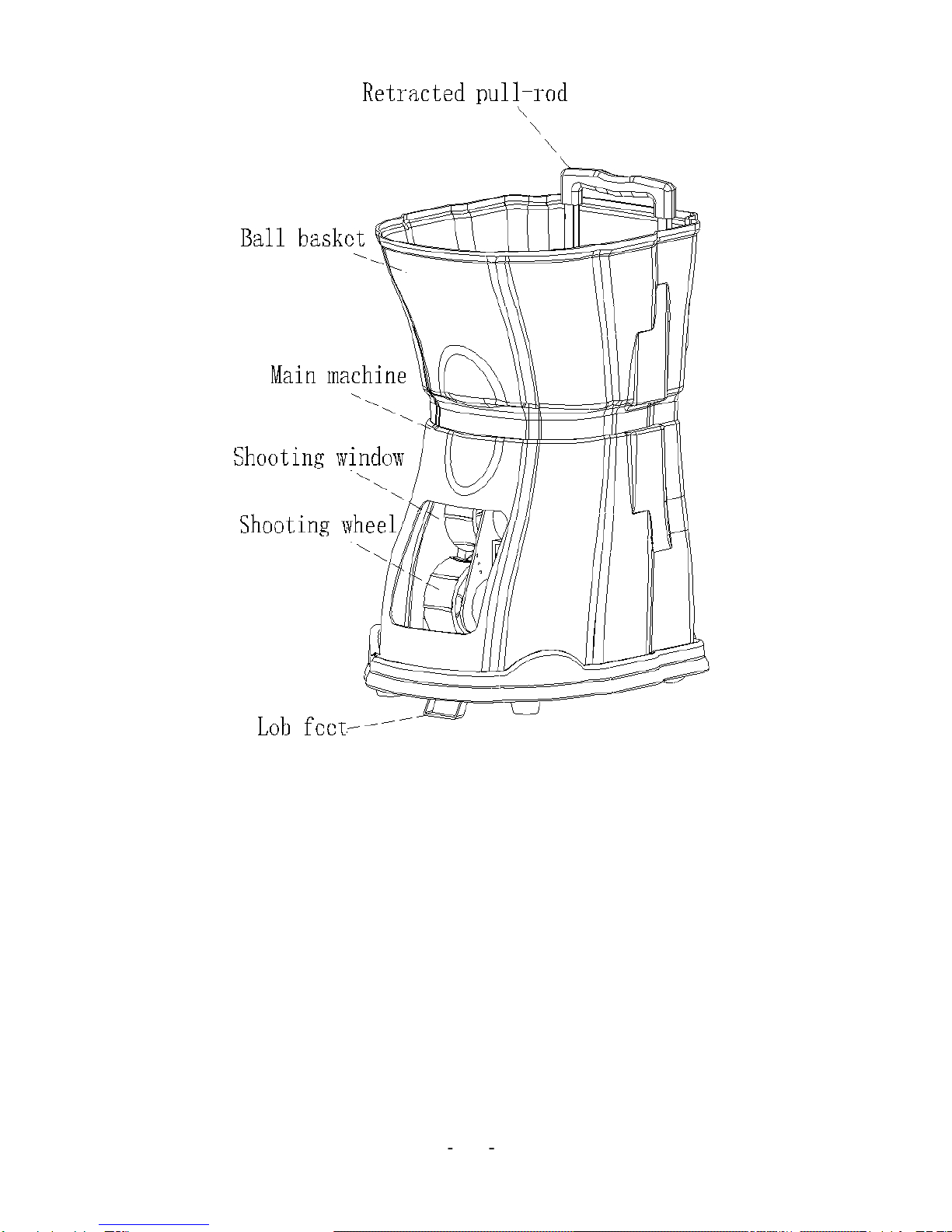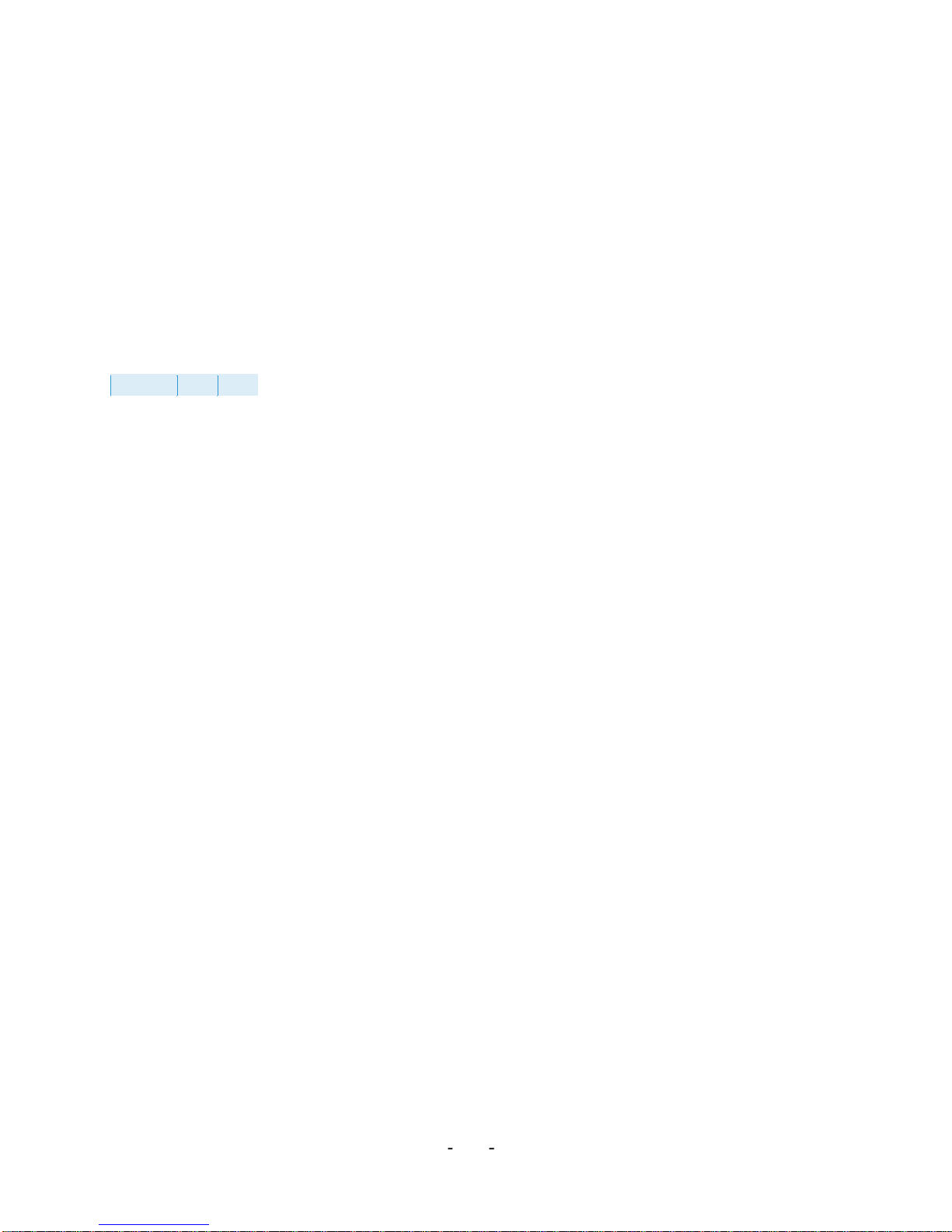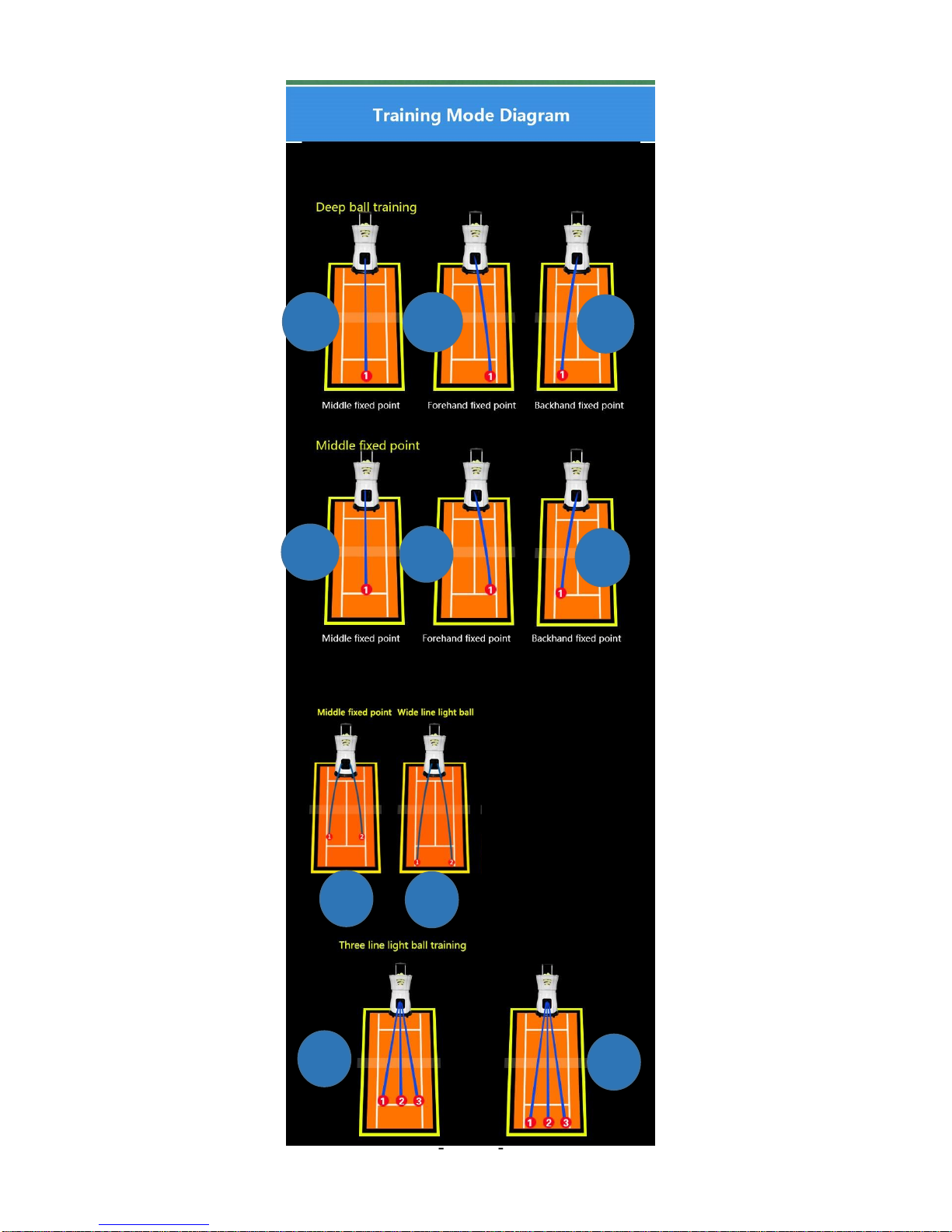How to position and start
For best position and widest range of sweep place the machine at the center mark on the
baseline, when using pressure less balls.
Explanation for the Remote Control
To learn more about the remote and the MSV PlayCoach you can operate the remote also at
home, because the display shows where the balls shoot, when pressing the single buttons.
Basics and Explanation of the remote control
The remote will be switched on or out by pressing three seconds on the switch Power
The opposite switch on the left side of the display Work/Pause must be pressed after the
Power switch is on. The Work switch is so to say the starter for the machine.
The display shows the actual speed from 20 to 140 km/h. Please press the button Speed.
The lower column of figures show the intervals with which one can shoot the balls. You can
change the interval with the button Frequency.
The buttons Topspin and Backspin will be pressed, if you want to play the following shots
with spin. Please see below graphic court 15 and 16.
Button Fixed Point. There are five buttons for the Fixed Point and four buttons for the
direction of the trajectories, the buttons with the arrow.
1) Fixed Point in the middle marked with a (F) This button is so to say the reset button, it is
always pressed when you choose a new setting
2) Right Fixed Point, right of the (F) button
3) Left Fixed Point, left of the (F) button
4) Deep Fixed Point, above the (F) button
5) Light Fixed Point, below of the (F) button
Button High Low
Graphic Court 24 Press this button once and the stroke will go to the T-line to the left and
when you press it the second time the stroke will go to the base line left.