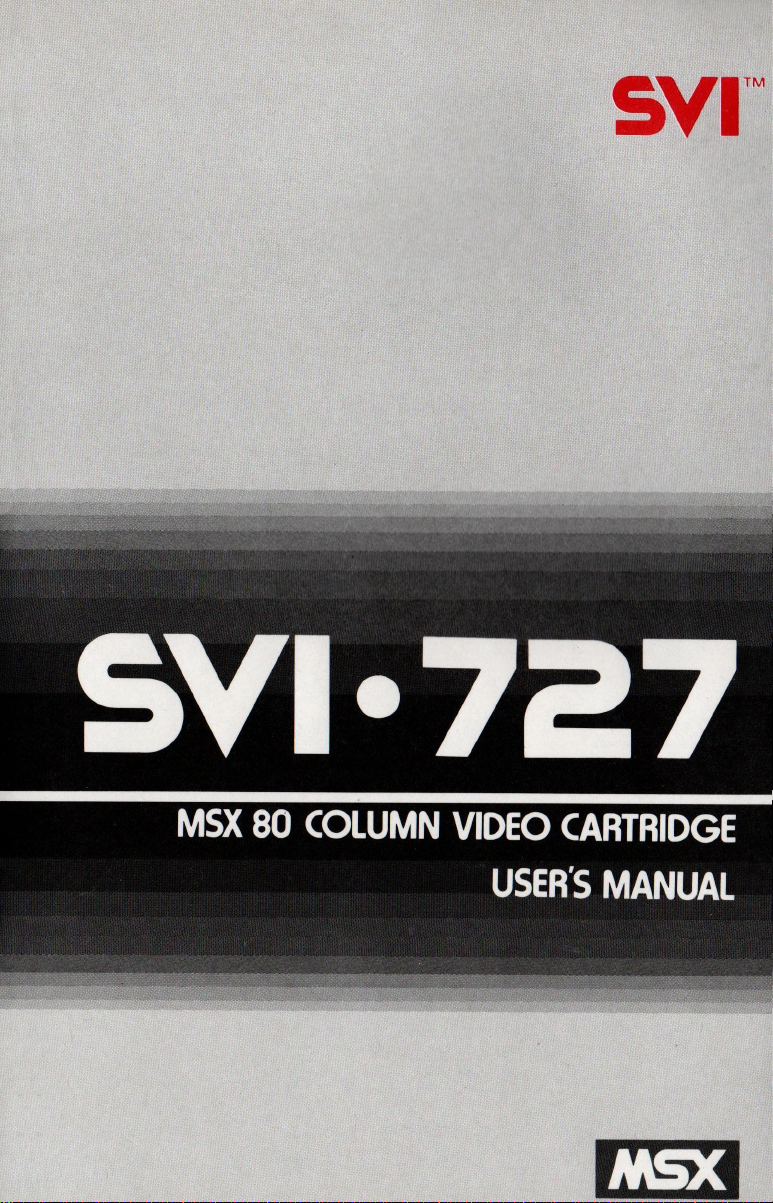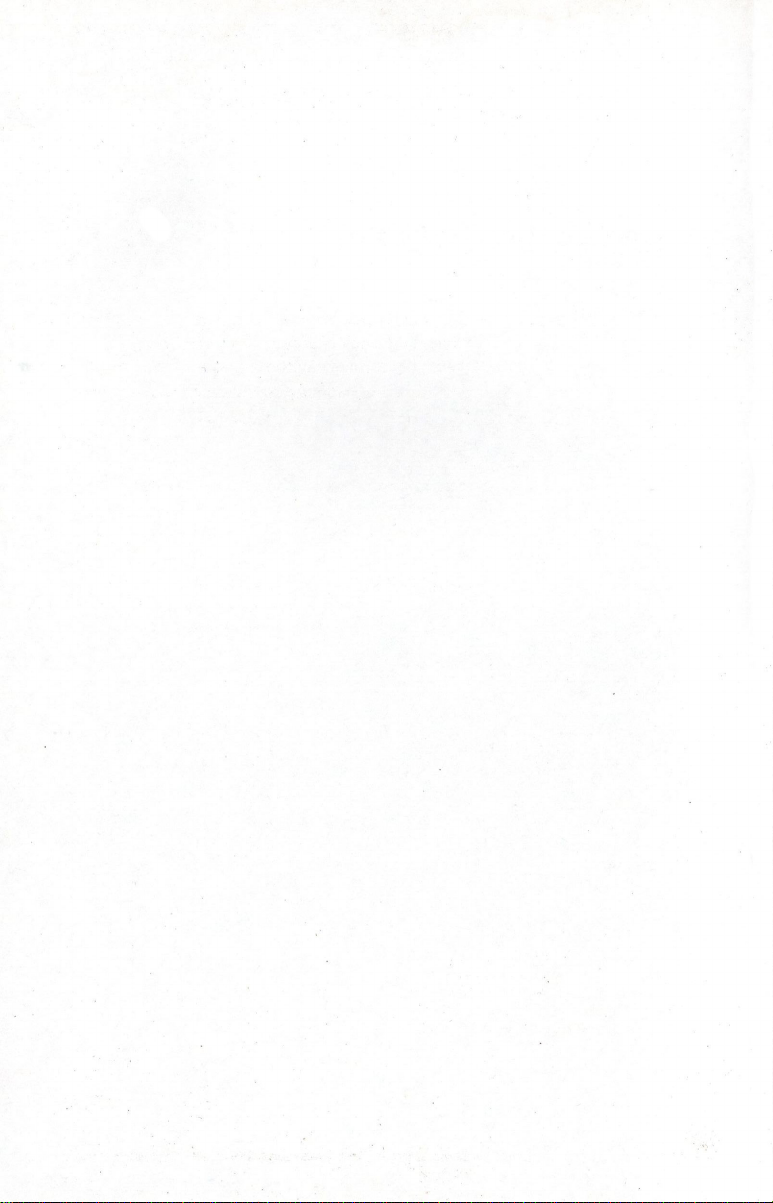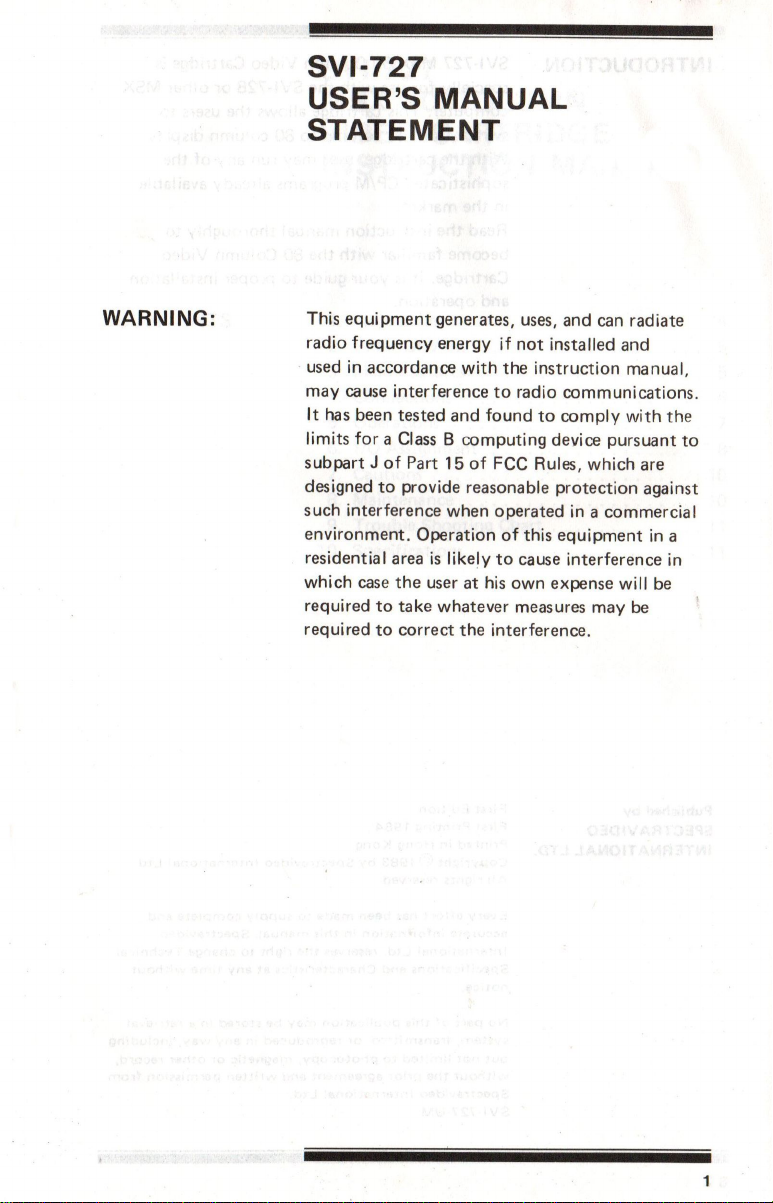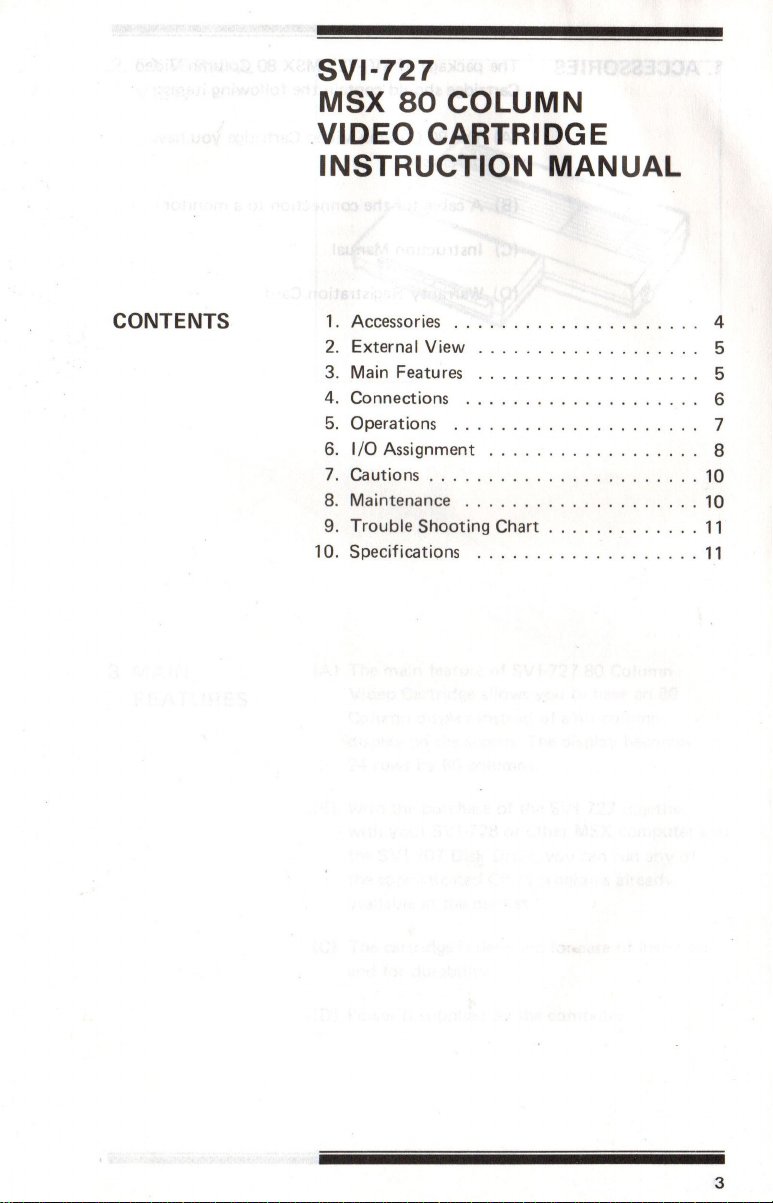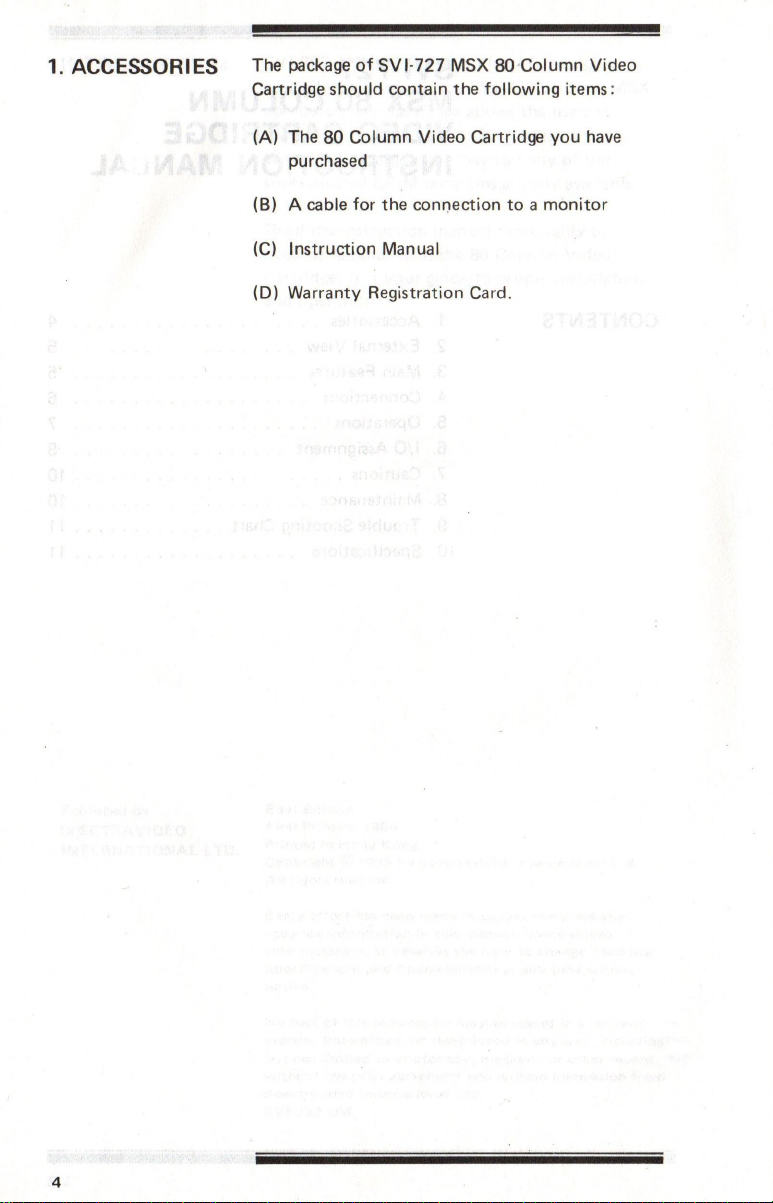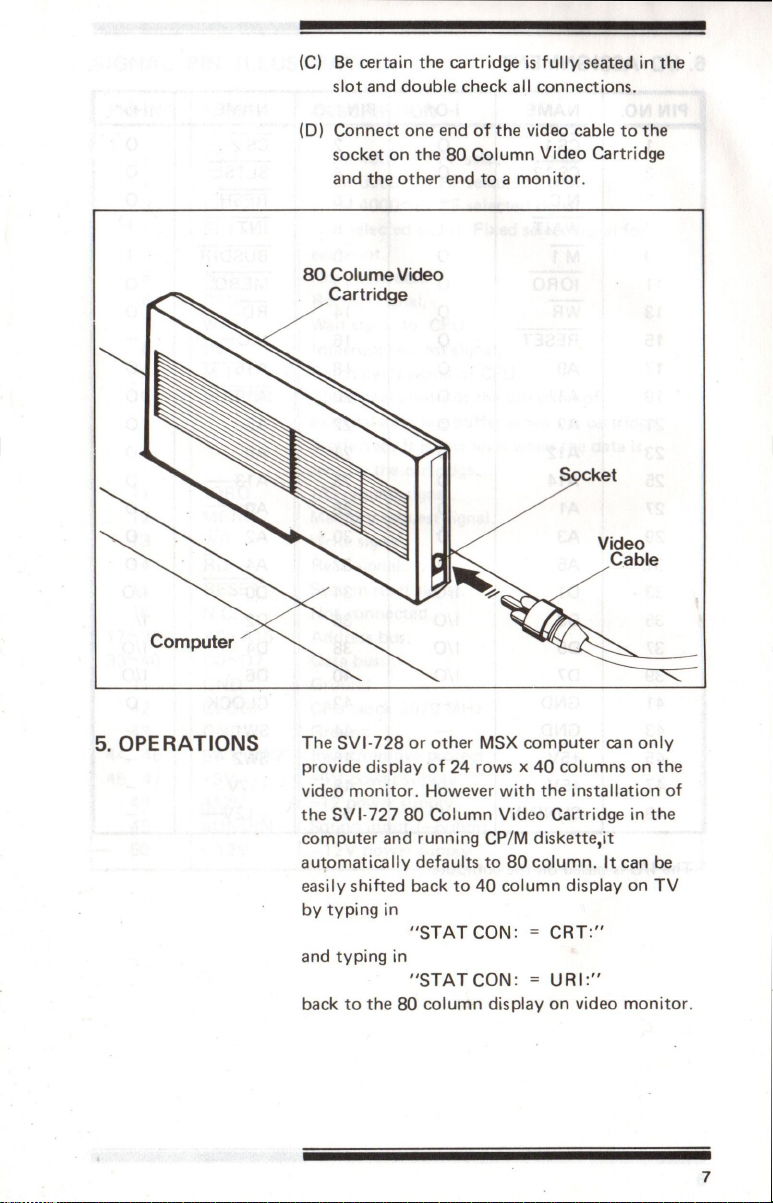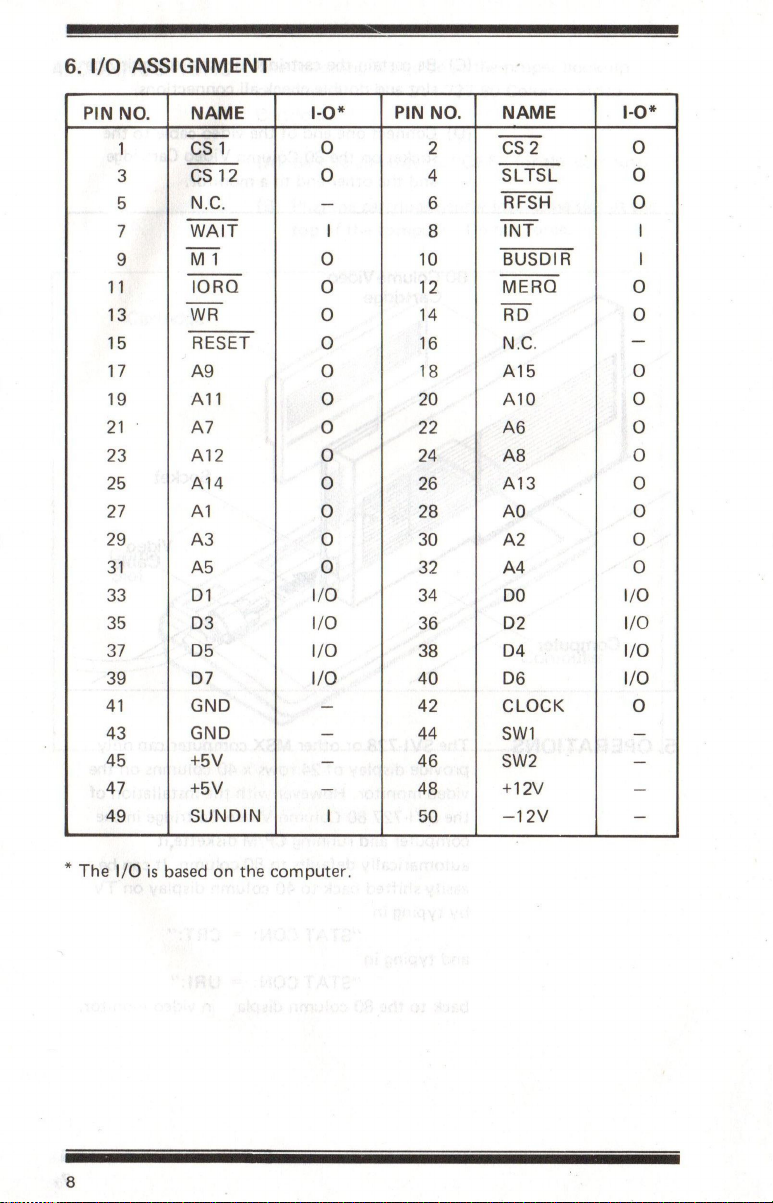INTRODUCTION
Published by
SPECTRAVIDEO
INTERNATIONAL LTD.
SV1-727 MSX 80 Column Video Cartridge is
specially for use with the SV1-728 or other MSX
computer. This cartridge allows the users to
switch from 40 column to 80 column display.
With the cartridge, user may run any of the
sophisticated CP/M programs already available
in the market.
Read the instruction manual thoroughly to
become familiar with the 80 Column Video
Cartridge. It is your guide to proper installation
and operation.
First Edition
First Printing 1984
Printed in Hong Kong
Copyright ©1983 by Spectravideo International Ltd.
All rights reserved
Every effort has been made to supply complete and
accurate information in this manual. Spectravideo
International Ltd. reserves the right to change Technical
Specifications and Characteristics at any time without
notice.
No part of this publication may be stored in aretrieval
system, transmitted, or reproduced in any way, including
but not limited to photocopy, magnetic or other record,
without the prior agreement and written permission from
Spectravideo International Ltd.
SV1-727-UM