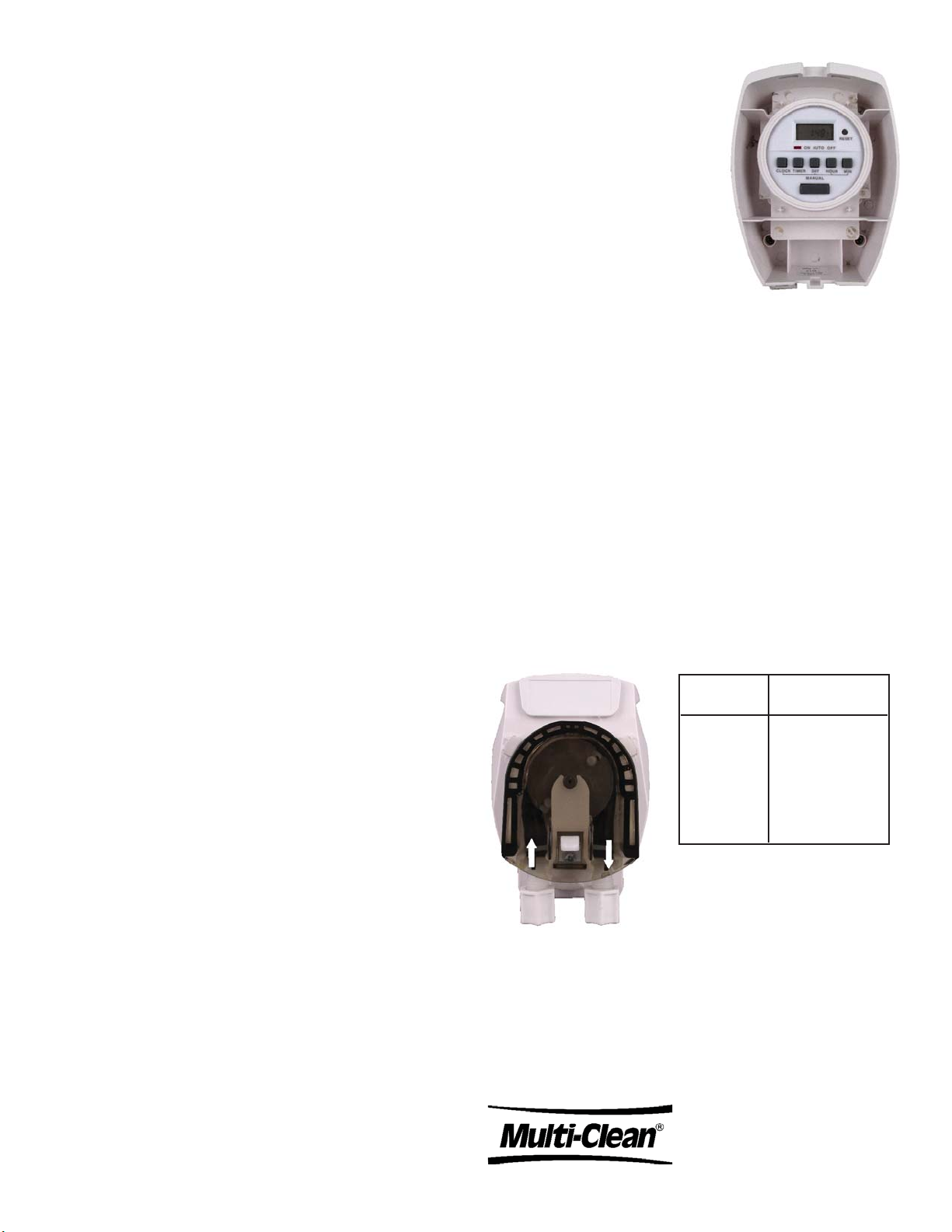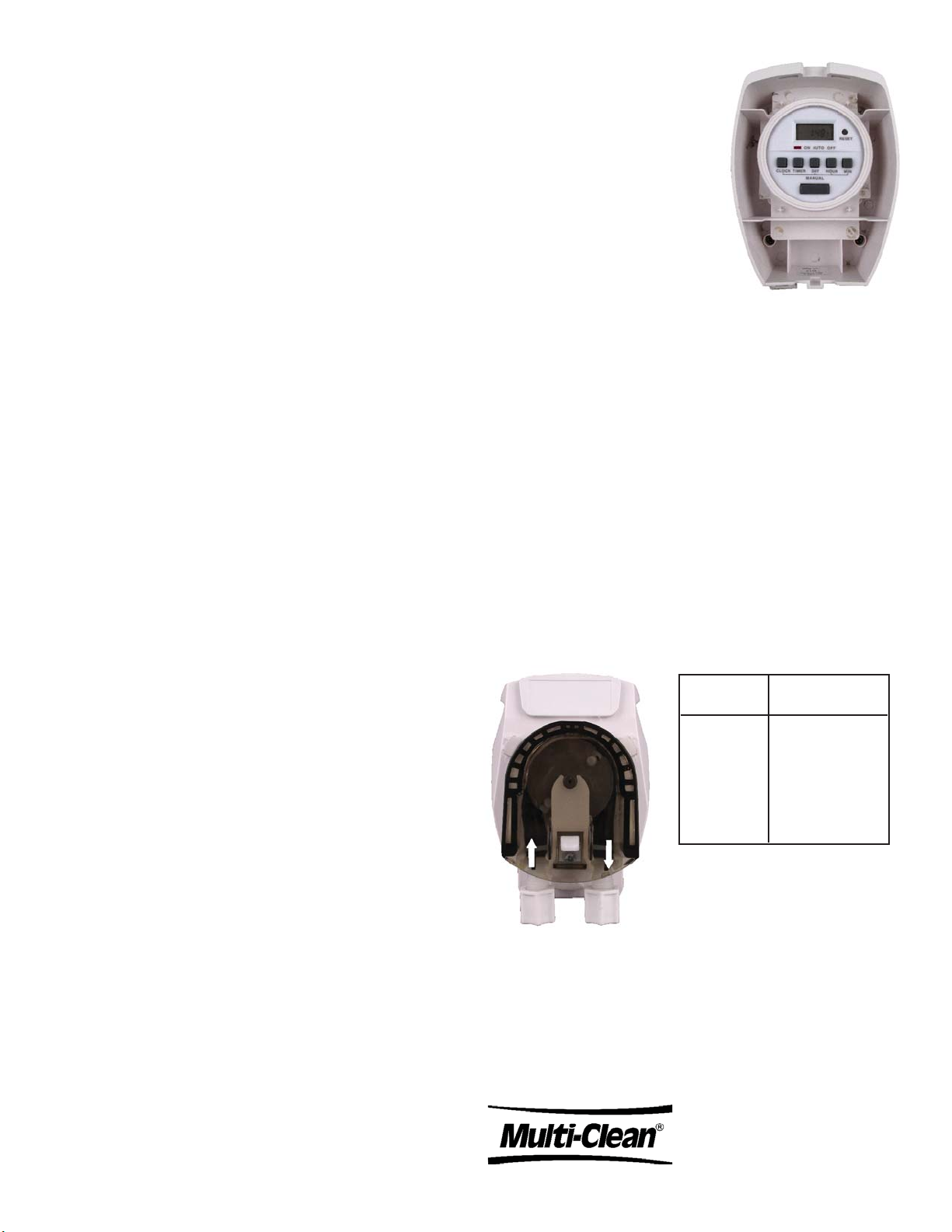
Operation
Programming the Dispenser - Reset timer before programming.
When the unit is powered the fi rst time, the rechargeable display back up battery begins charging.
When fully charged it provides approximately 200 hours of reserve time before the display and
program may be lost. If the unit loses power, it will not lose the program for 200 hours, but it will
not run the pump from the rechargeable display back up battery and will not dispense chemical.
If the unit becomes unplugged from the wall for a short amount of time, plugging the unit back in
will not aff ect the programming done to the unit.
Note: If a mistake is made during the programming, simply push the reset button and start over.
Run Time
Minutes
1
3
5
6
10
20
Amount
3.5 oz (110ml)
10 oz (295ml)
17.5 oz(550ml)
20 oz (590ml)
35 oz (1100ml)
70 oz (2200ml)
A. Set the Time and Day
When the unit arrives the display may be blank or may display
a time. Plug the unit into an outlet before programming.
NOTE: Make sure that the bar in the bottom of the display
is over the word OFF – if it isn’t, press the MANUAL button
until it is.
1. To set the time and day of the week, hold the CLOCK
button in and press the day, hour, and minute buttons until
the proper day, hour, and minute is achieved.
Note: The days will be across the top of the screen and will
advance as the button is hit. The time must be set to AM and
PM it is in the left top corner of the display. By holding in the
Day, Hour, or Minute button for three seconds the setting
will continue to advance until the button is released.
B. Programming the Dispensing Events: Up to 8
independent dispensing events can be programmed
1. Press and release the TIMER button to enter the
programming mode. The event number will be in the bottom
left corner.
Note: To program a full event, a pump start time and stop
time will have to be programmed.
NOTE: THE PUMP WILL RUN FOR 23 HOURS 59
MINUTES IF A START TIME IS SET BUT NOT A STOP
TIME.
a) Press the “DAY” button until all of the days are shown that
the fi rst event should be turned on.
b) Press the “HOUR” and “MINUTE” buttons until the time is
reached when the pump should turn on.
Note: AM or PM in top left corner of screen.
2. Press and release the TIMER button again to move to
programming the pump to turn off .
a) This program will be used to turn the pump off . Use the
pump’s output to determine how long the pump must run to
dispense the desired amount.
b) Press the “DAY” button until the days match the days
programmed in the pump on portion of the programming.
c) Press the “HOUR” and “MINUTE” buttons until the desired
run time is reached.
3. To program another event, press TIMER button again for
Programs 2 through 8 and follow Programming Steps 1 and
2 above. Every ON function needs a corresponding OFF
function in order to turn the pump off .
4. When fi nished programming, push the CLOCK button
again to return to time of day (normal) display.
C. Priming the Pump
1. To prime the pump, press the
MANUAL button – the bar at the
bottom of the display will move
from right to left from OFF to AUTO to ON. When it reaches
ON, the pump will run until the MANUAL button is pressed
again. Use this position to prime the pump as well as to
calibrate the pump. To stop priming press the MANUAL
button – the bar at the bottom of the display will move from
left to right from ON to AUTO to OFF.
Note: The unit may continue to run in the AUTO position
and the MANUAL button must be pressed until the bar at
the bottom of the display is over the OFF position to stop
the unit fully.
D. Setting into Programmed Position
1. Press the MANUAL button until the bar in the bottom of
the display moves from the OFF to the AUTO position. If
the unit is not in the AUTO position, the program will not be
executed.
600 Cardigan Road
Shoreview, Minnesota
Table 1
Figure 6
Figure 5