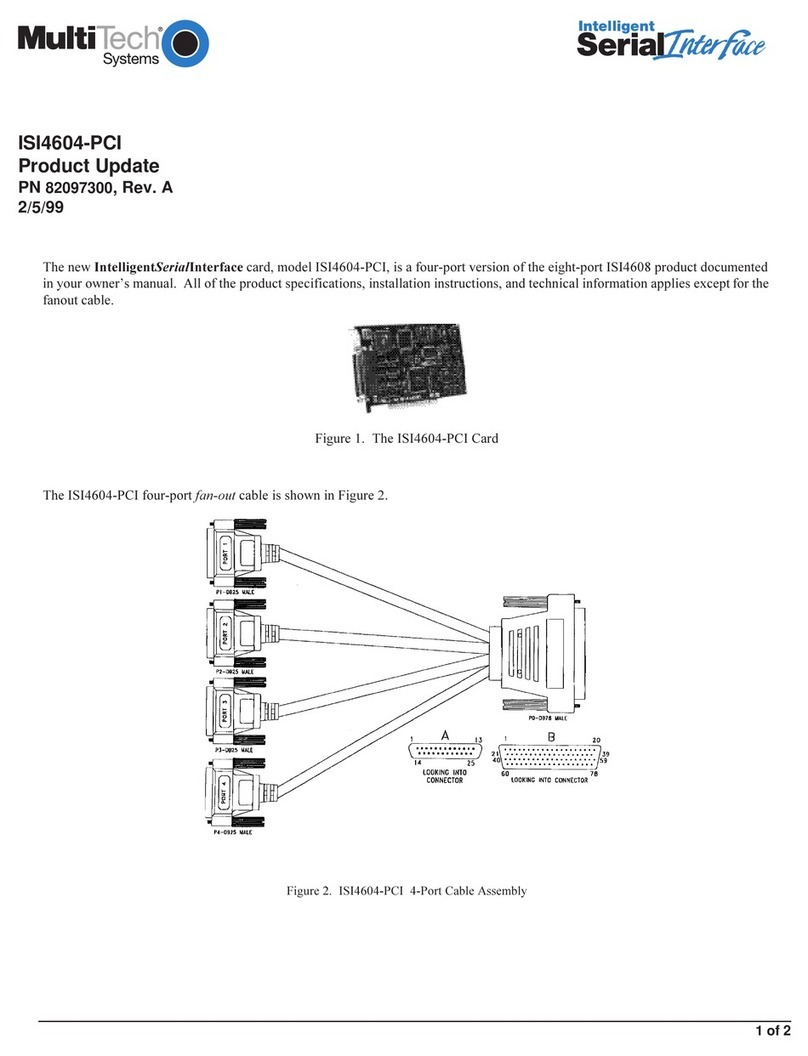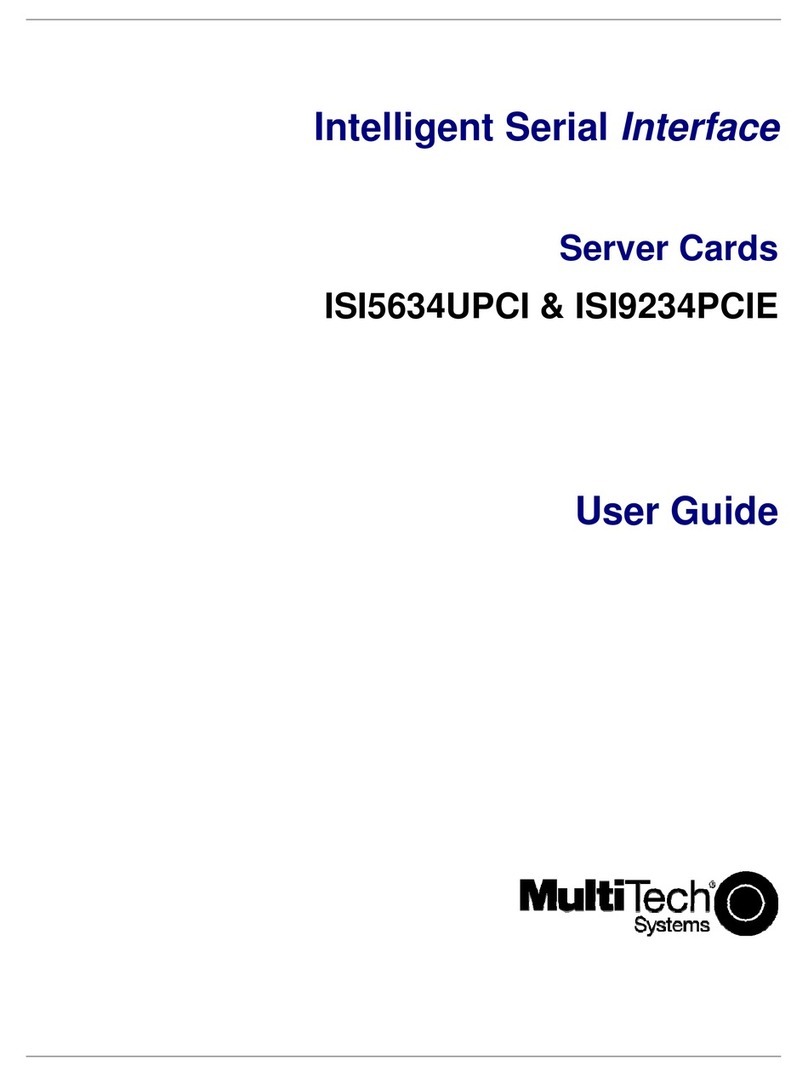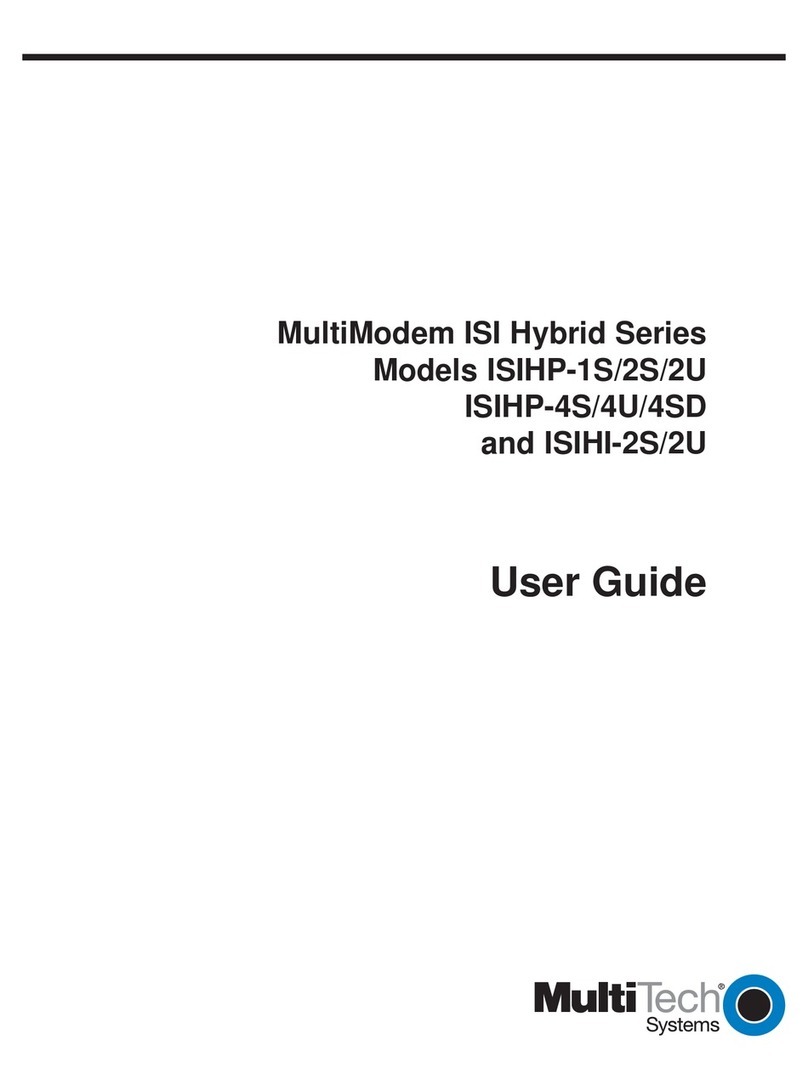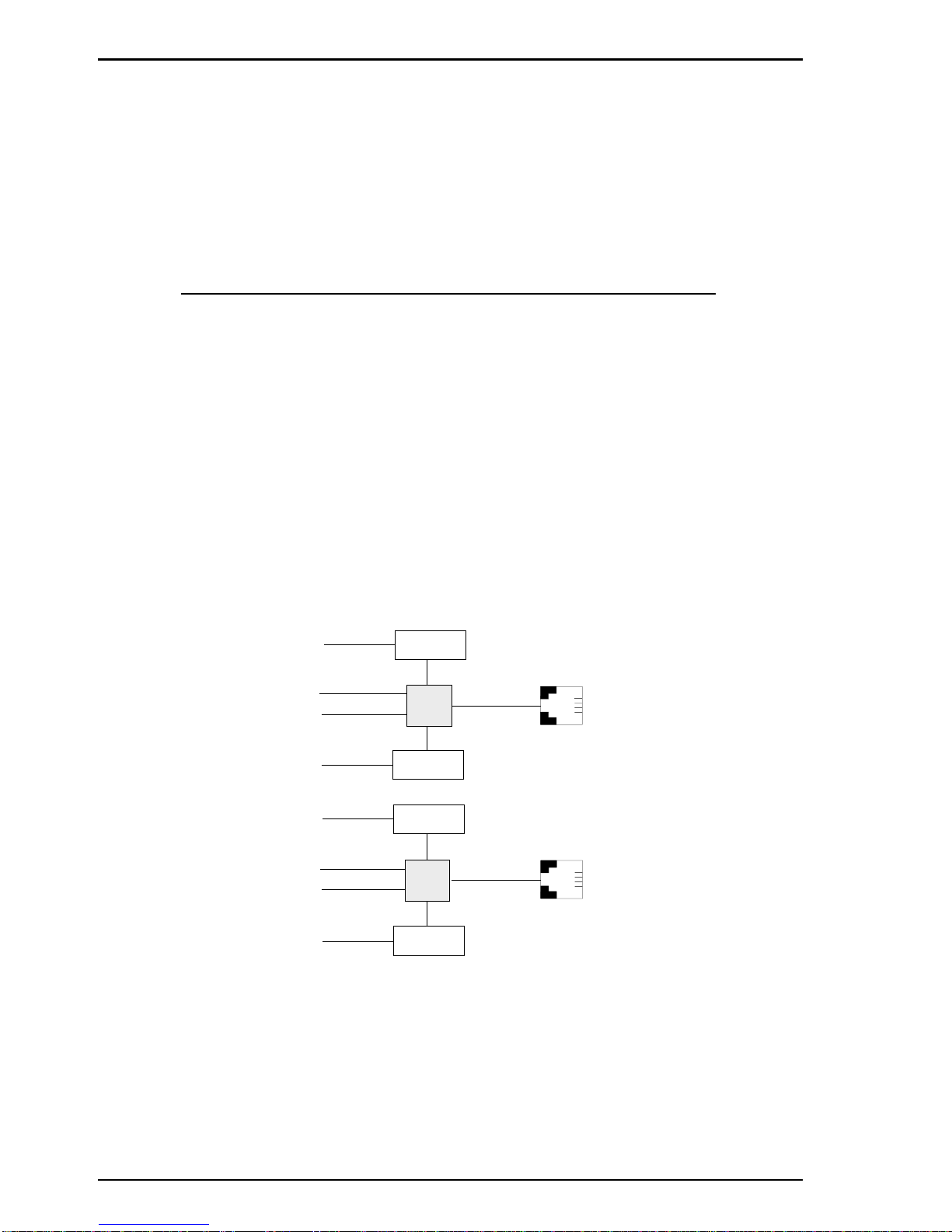Chapter 3: Software Installation (continued)
NetWare Driver Installation .............................................................54
Configuring Ports for NetWare Connect .......................................... 55
Removing the Driver (Novell) ......................................................... 55
SCO Open Server 5 Driver Installation ...........................................56
To install from CD-ROM: ..................................................................... 56
To format a flo y disk for SCO5: ........................................................ 56
To untar the driver file and co y files onto flo y disk: ....................... 56
To install driver from flo y disk.......................................................... 58
MultiTech Installation Scri t ................................................................. 59
Activating Ports in SCO O en Server 5........................................... 62
Removing the Driver (SCO O en Server 5) .................................... 63
Linux Driver for ISI Server Cards (for PCI and ISA busses)...........64
LINUX: Pre-Installation Issues ............................................................. 64
LINUX: Co ying the driver from the media ......................................... 64
LINUX: Co ying & untarring the driver from CD-ROM .....................64
LINUX: Co ying & untarring the driver from a flo y ........................65
LINUX: Driver installation and loading ............................................... 65
LINUX: Setting the baud rate ............................................................... 66
LINUX: Verifying the orts...................................................................67
LINUX: TTY Devices Created by the Drivers: .................................... 67
LINUX -- Dial-in configuration: ........................................................... 69
LINUX -- PPP setu :............................................................................. 69
Removing the ISI Driver (Linux) .......................................................... 70
RedHat Linux 6.2/7.0 RPM Drivers for
ISI Server Cards (PCI bus only) .....................................................72
LINUX-RPM: Pre-Installation Issues ................................................... 72
LINUX-RPM: Co ying the driver from the media ............................... 72
LINUX-RPM: Co ying the driver from CD-ROM ...............................72
LINUX-RPM: Co ying the driver from a flo y ..................................73
LINUX-RPM: Verifying the orts ......................................................... 75
LINUX-RPM: TTY Devices Created by the Drivers ............................ 75
LINUX-RPM -- Dial-in configuration: ................................................. 77
LINUX-RPM -- PPP setu : ................................................................... 77
Removing the ISI Driver (Linux-RPM) ................................................78
Warning About the Flashing of Terminal Ada ter Ports ....................... 78
Firmware U date for ISIHx Terminal Ada ters ....................................78