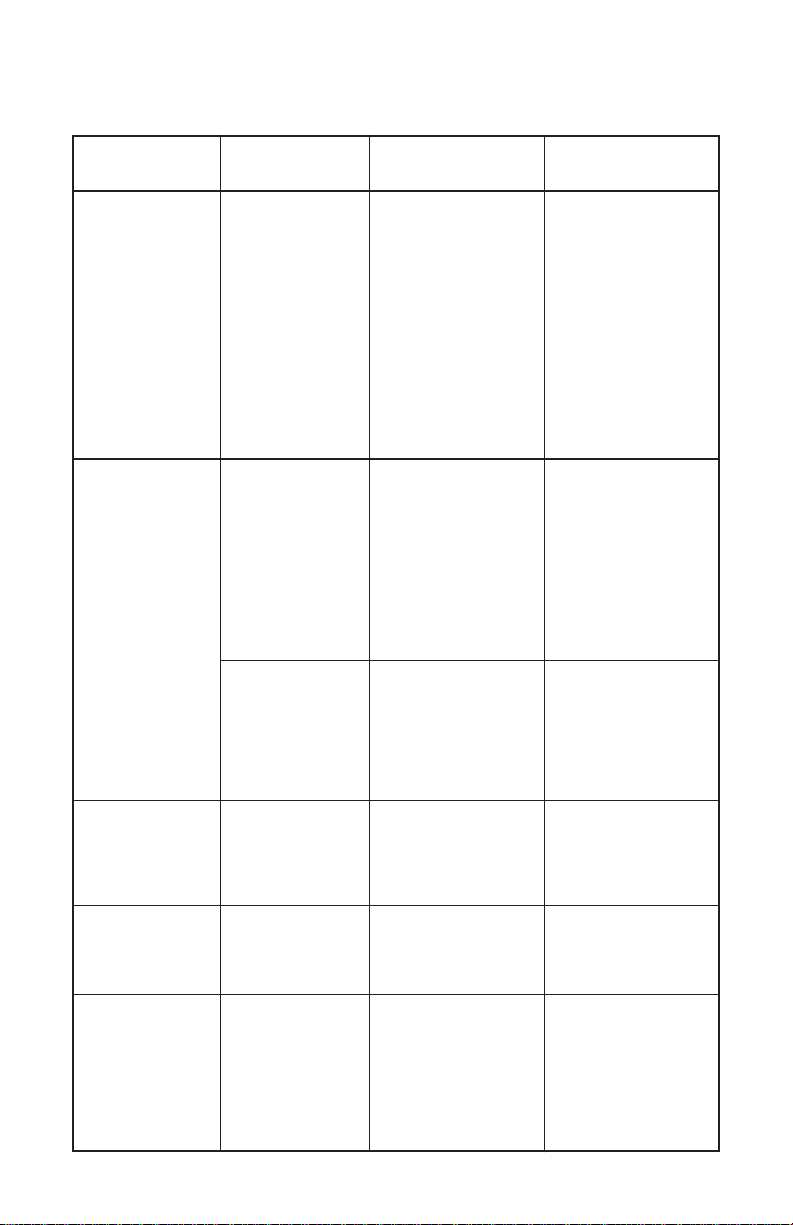5
LATE MODEL VEHICLE INSTALLATIONS
Tachometer Signal
Many engine and vehicle suppliers are providing a “clean”tachometer signal for use
by body installers. Refer to the engine supplier’s or vehicle manufacturer’s “Body
Builders Reference Books”for their recommended location for this connection. If
available use this location to connect the “Yellow”wire from our wiring harness.
EARLIER MODEL VEHICLES
Locating the Alternator “R” Terminal
The “R”terminal is the only alternator output that provides proper input signal to
the EOS-110 Electronic Overspeed Switch. This terminal is easily identifiable as
an insulated pin protrusion as shown below. If you are unable to verify this termi-
nal visually or through use of testers, you will have to take the alternator to an
authorized service center for installation of the terminal.
Delco-Remy Alternators
CS Series Output rating: CS-121 61 & 74 amp
CS-130 85, 100, & 105 amp
CS-144 108 & 120 amp
The “P”terminal is connected to the stator. Connect
yellow EOS-110 lead to this terminal.
10 SI Series –Passenger Cars & Light Trucks
Output rating: 42-63 amp.
This series does not normally have an external “R”terminal.
Similar Series: 1251-56-94 amp
1551-85-105 amp
27 SI Series –Passenger Cars & Light Trucks
Output rating: 65-100 amp
Normally has “R”terminal in location indicated.
Similar Series: 2151-100-130 amp
25 SI Series –Line Haul Diesel & Large Gasoline Engines
Output rating: 85 amp Always has “R”terminal, usually covered
by rubber boot, in position as indicated.
Similar Series: 3051-105 amp
20 SI Series –Small to Mid-Range Diesel
& Large Gas Engines
Output rating: 60 amp
Note: 29 SI Series is same appearance,
but 90 amp rating.
40 SI Series –Extra High Output for Ambulances,
Fire Engines, Etc.
Output rating: 105-145 amp
Always has “R”terminal as indicated - covered with boot.
Terminals S, F, L, P
10 SI Series
27 SI Series
25 SI Series
20 SI Series
40 SI Series