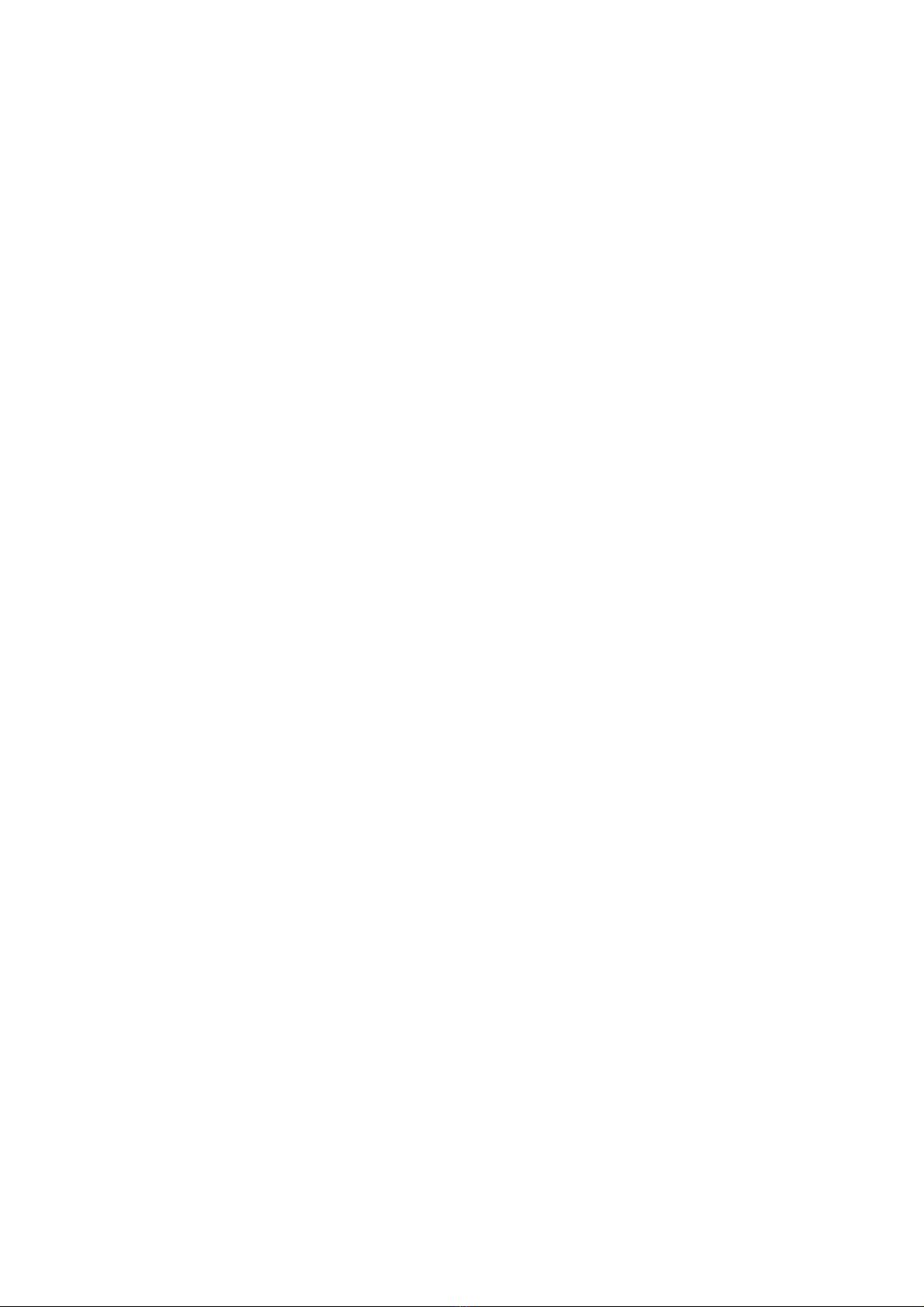L60iF Issue 9 November 2018 1
1. Introduction
There is an ever-increasing demand for greater accuracy in the measurement of pollution in the workplace
environment. This has forced a review of the traditional methods of air sampling in which the sampler flow
rate gently drifts over the sampling period, making exact calculation of sampled volume difficult.
One solution to this problem has been to stabilize the flow rate against variations in power supply and
changes in filter restriction as pollution is collected. However, this technique is best suited to low flow
personal samplers.
The approach taken in the L60iF is to assume that the precise flow rate is not as important as the exact
volume of air sampled, within reasonable limits, because the average flow rate is only used to calculate
volume sampled. This approach means that the flow rate requires no stabilization, and will depend on the
type of filter medium as well as the collected pollution level, power supply variations and changes in pump
performance as it warms up. To ensure that flow rate changes are accurately ‘tracked’, the average flow is
measured over a short interval, typically one second, and the calculated volume of air sampled is added to
the previous accumulated total. Use of a very short integrating or averaging interval ensures that flow rate
changes are automatically allowed for, because such changes take place over relatively long periods, minutes
or even hours.
The prime mover is a Munro Instruments L60 Pump and Motor unit. Over the years, improvements in motor
design and manufacture of pump parts have resulted in a much higher pump specification than used to be
the case.
Flow rate is derived by measuring the pressure drop across an orifice in the airline. The electronic signal is
then manipulated to derive a flow rate, which is both displayed and used for volume calculation.
The unit is controlled using a Vacuum Fluorescent display and four buttons (m
,
,
and
). The button
functions in any mode are shown on the display and allow the operator to run whatever test has been
selected by a supervisor. The operator can also display the results of the previous test; the information
includes an indication as to how the test ended.
If the power supply to the sampler is interrupted during a test, the test will resume when power is restored
(subject to a number of conditions).
In supervisory mode, the type of test required can be set up and other parameters can be checked and
changed if required.
The Sampler can be calibrated against a traceable flow meter using a built-in routine.
A comprehensive series of diagnostic displays show the history of the sampler and pump unit plus complete
calibration data.
The pump and motor are cooled by a fan, the air drawn into the sampler being filtered at the inlet point.
The outer surfaces of the sampler are simple with the minimum number of corners, recesses and so on. This
makes decontamination much easier.
The sampler is also designed for ease of maintenance. The front panel can be removed to allow access for
replacement of vanes without removing the pump and motor. The cooling fan is protected by a gauze filter
that is easily cleaned and replaced.