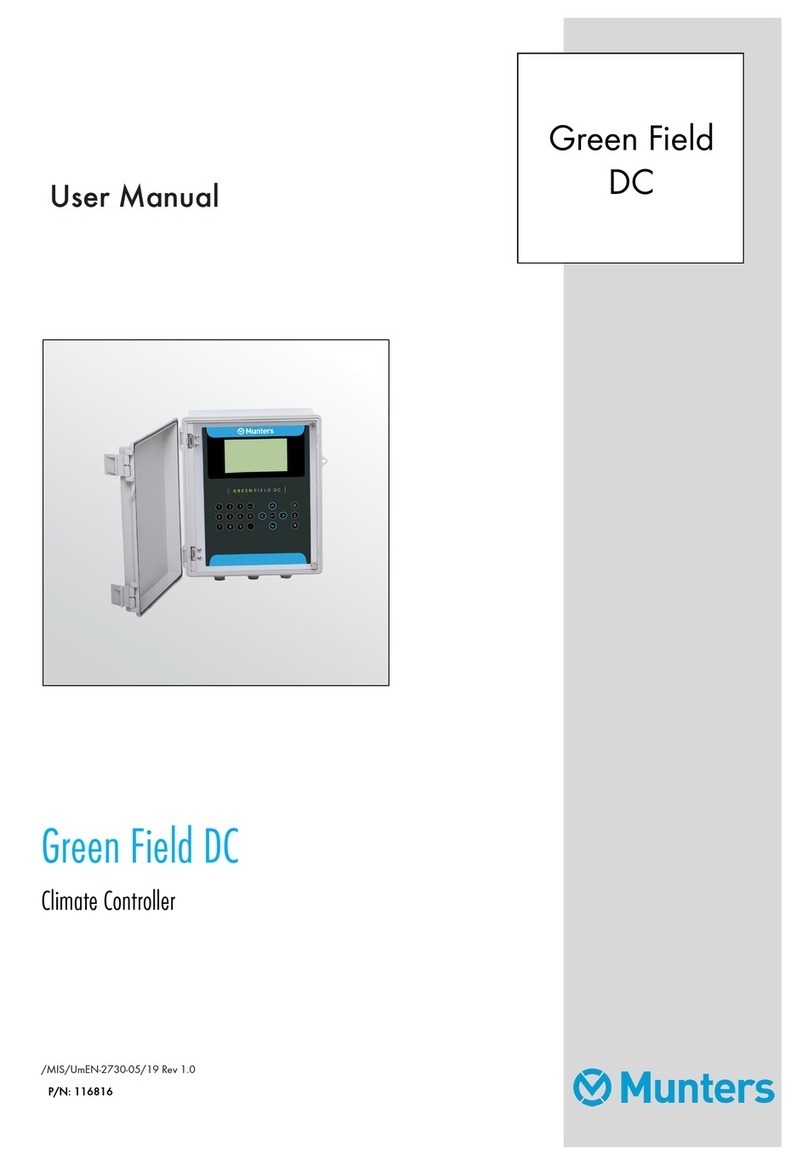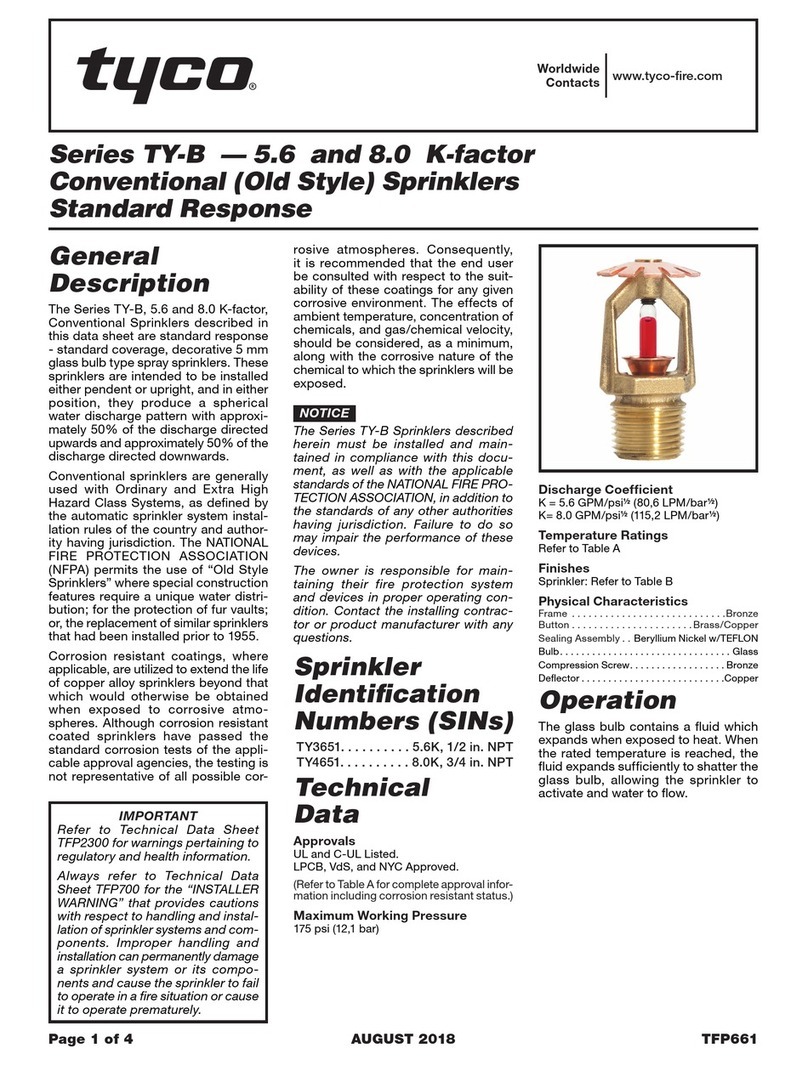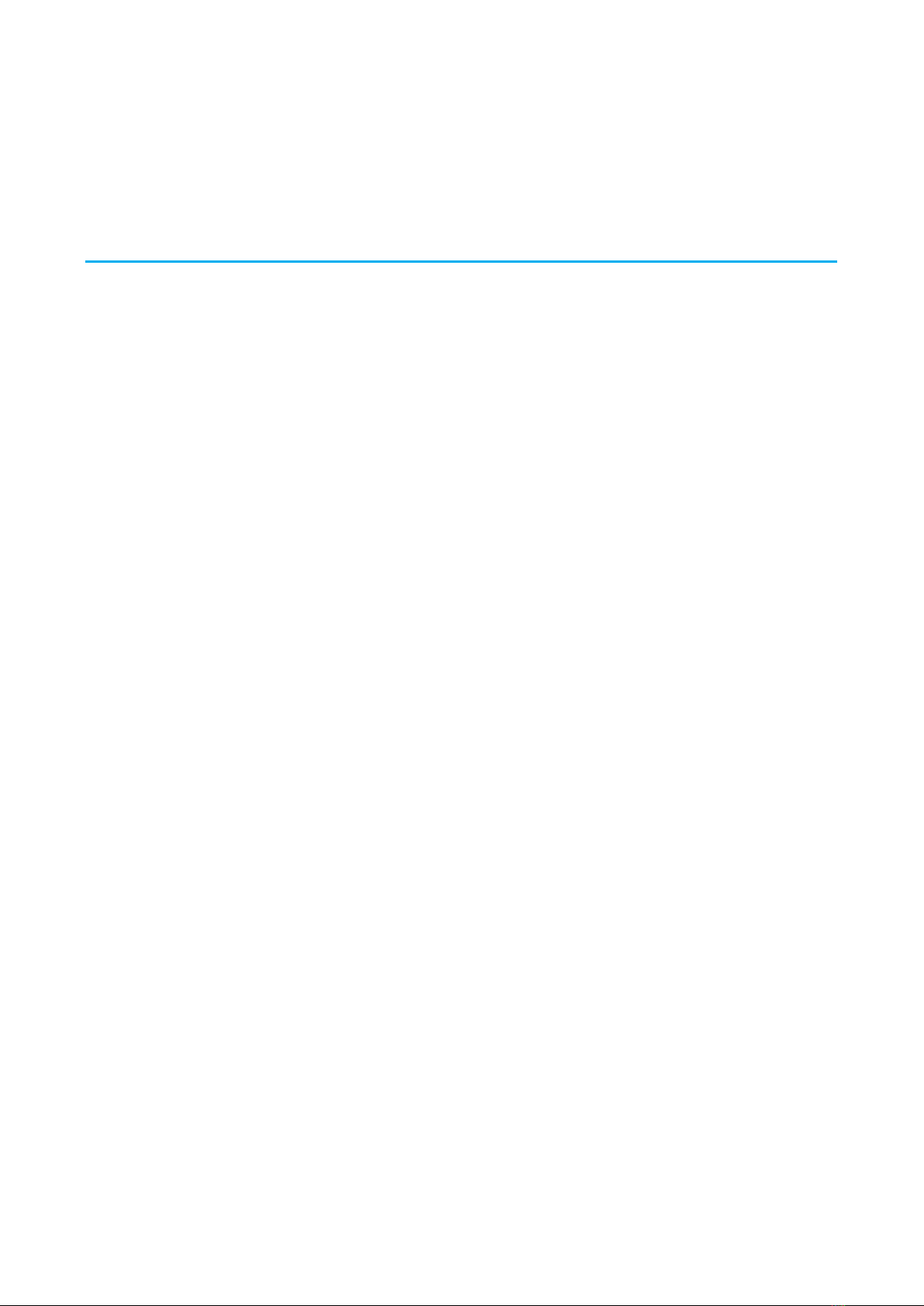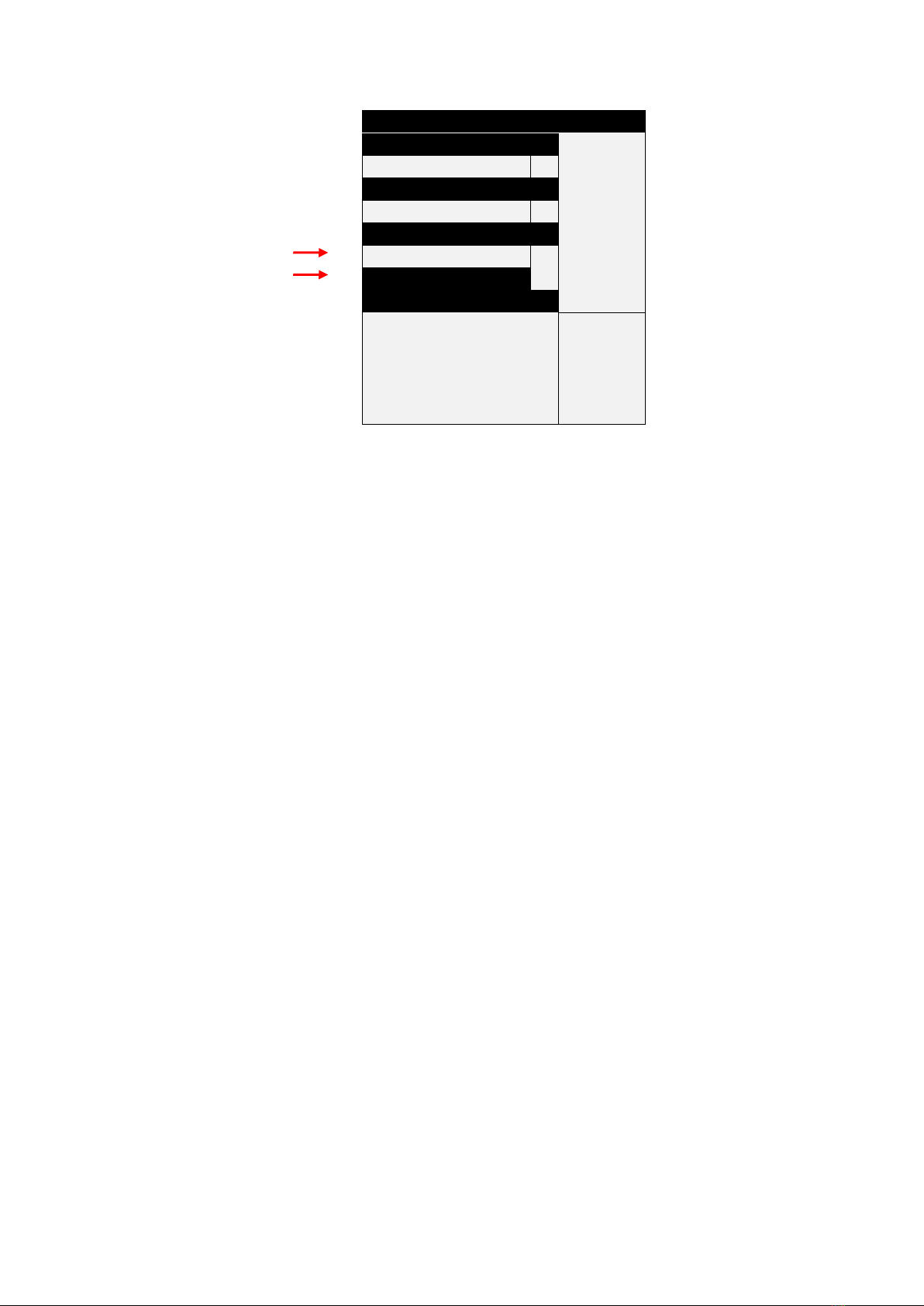© Munters AB, 2018 4
3.8.2Radiation Influence on Target EC.................................................................................................
34
3.8.3 Drainage Influence on Target Radiation Sum..........................................................................
35
3.8.4 Drain Influence on Minimum Time ...............................................................................................
36
3.8.5 Drainage EC Level Influence on Target EC ..............................................................................
37
3.8.6 VPD Influence on Target EC...........................................................................................................
39
3.8.7 Temperature Influence on Target EC...........................................................................................
40
3.9 Agitator----------------------------------------------------------------------------------------------------------------------------------------------------------------------------------
41
3.10 Selector----------------------------------------------------------------------------------------------------------------------------------------------------------------------------------
42
3.11 Filter Flushing----------------------------------------------------------------------------------------------------------------------------------------------------------------------
42
3.12 Cooling ----------------------------------------------------------------------------------------------------------------------------------------------------------------------------------
44
3.13 Misting------------------------------------------------------------------------------------------------------------------------------------------------------------------------------------
46
3.14 Water Heating ------------------------------------------------------------------------------------------------------------------------------------------------------------------
46
4MANUAL MENU --------------------------------------------------------------------------------------------------------------------------------------- 47
4.1 System Pause----------------------------------------------------------------------------------------------------------------------------------------------------------------------
47
4.2 Start/Stop Program--------------------------------------------------------------------------------------------------------------------------------------------------------
48
4.3 Start/Stop Valve---------------------------------------------------------------------------------------------------------------------------------------------------------------
48
4.4 Manual Filter Flush----------------------------------------------------------------------------------------------------------------------------------------------------------
49
5ALARM MENU-------------------------------------------------------------------------------------------------------------------------------------------- 51
5.1 Reset ----------------------------------------------------------------------------------------------------------------------------------------------------------------------------------------
51
5.2 Alarm History----------------------------------------------------------------------------------------------------------------------------------------------------------------------
52
5.3 Alarm Definition----------------------------------------------------------------------------------------------------------------------------------------------------------------
52
5.4 Alarm Setting----------------------------------------------------------------------------------------------------------------------------------------------------------------------
54
5.5 EC/pH Alarm Definition ----------------------------------------------------------------------------------------------------------------------------------------------
55
5.6 EC/pH Alarm Setting ----------------------------------------------------------------------------------------------------------------------------------------------------
55
5.7 Radio System Alarm Definition --------------------------------------------------------------------------------------------------------------------------------
55
5.8 Radio System Alarm View ------------------------------------------------------------------------------------------------------------------------------------------
56
5.9 SMS Subscription ------------------------------------------------------------------------------------------------------------------------------------------------------------
56
6HISTORY MENU---------------------------------------------------------------------------------------------------------------------------------------- 57
6.1 Irrigation Log ----------------------------------------------------------------------------------------------------------------------------------------------------------------------
58
6.2 RAD. & VPD SUM & DRAIN LOG-------------------------------------------------------------------------------------------------------------------------
59
6.3 Uncompleted Irrigation-------------------------------------------------------------------------------------------------------------------------------------------------
59
6.4 Uncompleted Programs------------------------------------------------------------------------------------------------------------------------------------------------
60
6.5 Daily Irrigation-------------------------------------------------------------------------------------------------------------------------------------------------------------------
61
6.6 Irrigation Accumulation------------------------------------------------------------------------------------------------------------------------------------------------
62
6.7 Aux Meter Accumulation --------------------------------------------------------------------------------------------------------------------------------------------
62
6.8 Accumulation Reset---------------------------------------------------------------------------------------------------------------------------------------------------------
63
6.9 Filters ---------------------------------------------------------------------------------------------------------------------------------------------------------------------------------------
63
6.10 Cooling ----------------------------------------------------------------------------------------------------------------------------------------------------------------------------------
64