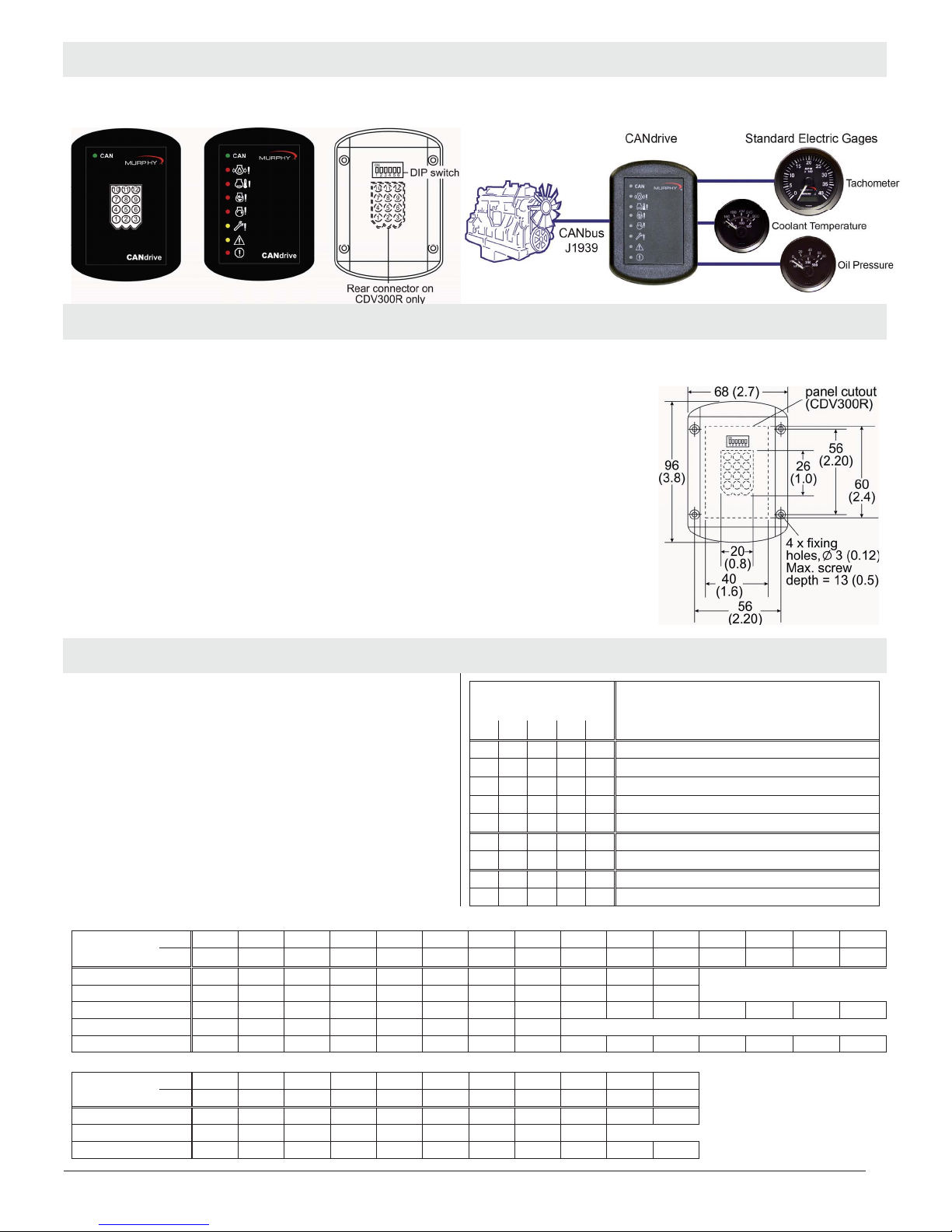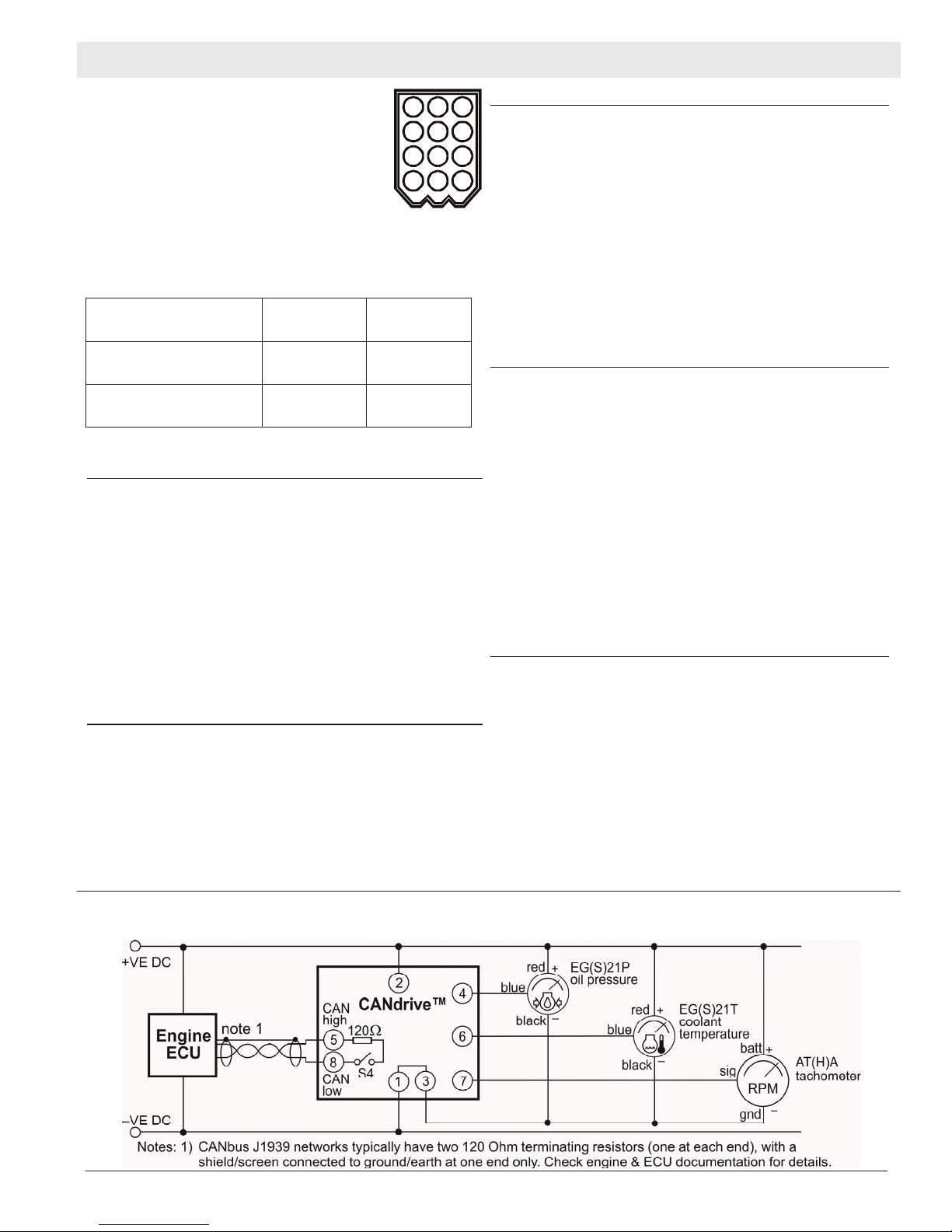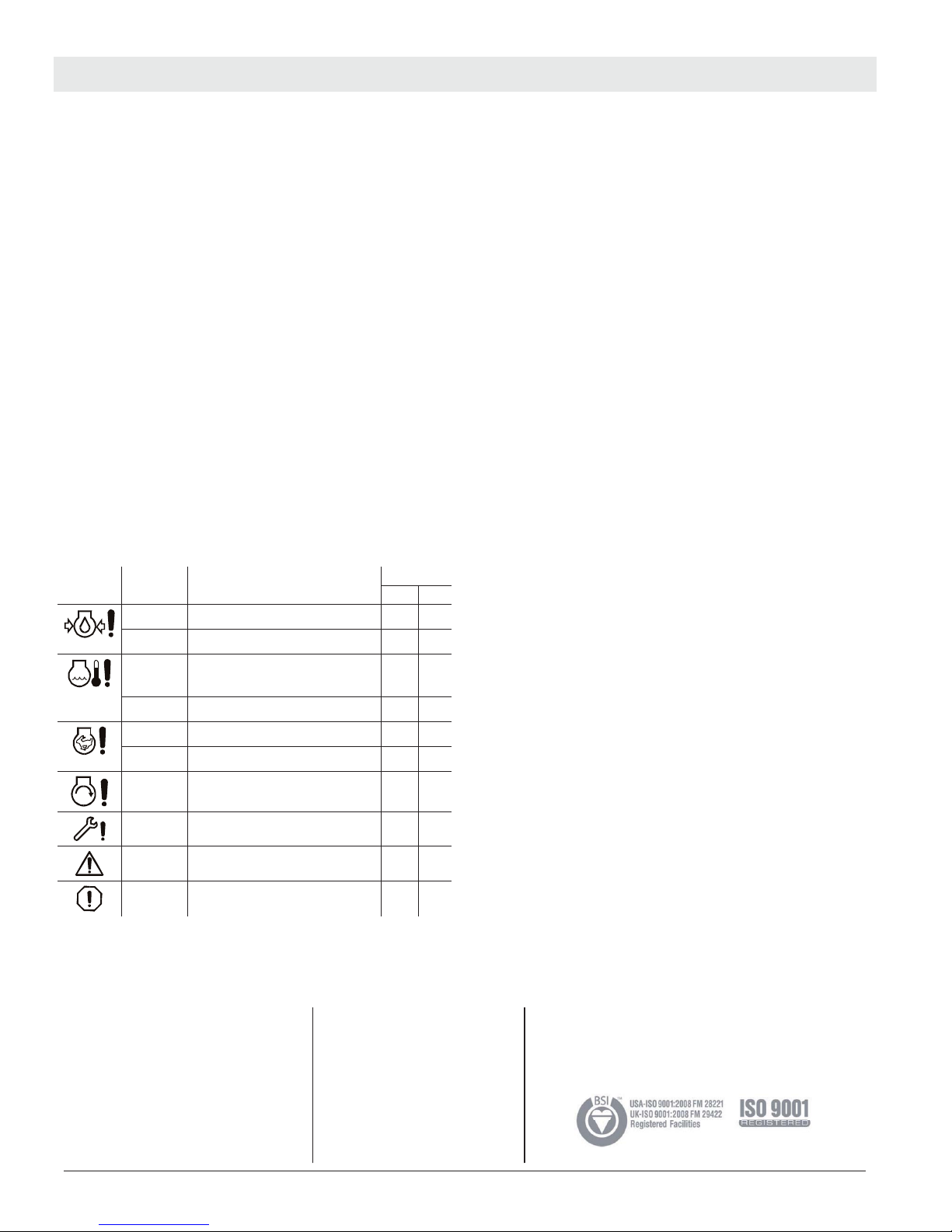BEFORE BEGINNING INSTALLATION OF THIS PRODUCT
Disconnect all electrical power to the machine
Make sure the machine cannot operate durin
installation
Follow all safety warnings of the machine manufacturer
Read and follow all installation instructions
WARNING
As part of the MurphyLink® family, CANdrive offers a cost
effective instrument solution for modern electronic engines.
CANdrive modules read engine ECU CANbus/J1939 data,
drive standard electric panel gauges, and provide LED
indication of status and faults.
CANdrive has three dedicated outputs for tachometer, oil
pressure and coolant temperature gauges, with DIP switch-
selectable compatibility for Murphy, VDO or Datcon gauges.
For volume orders, the outputs can be custom-configured for
other gauge types, lamps, relays or remote signalling.
CANdrive advantages include:
x
the retrofitting of existing electric gauge panels to new,
J1939 compatible engines
x
the use of standard, economical electric gauges with
new J1939 engines
x
no need for installation of additional gauge senders,
tachometer magnetic pickups and wiring.
CANdrive is packaged in a compact, surface mounted
case with epoxy encapsulation for maximum durability
and environmental sealing. Electrical connection is via a
12-way automotive type connector. Model CDV100F has
a forward facing connector and one power/CAN status
LED. Model CDV300R has 8 LEDs for indication of
J1939-transmitted engine faults and status. All models
include a 6-way DIP switch for flexible configuration.
CANdrive™
CANbus SAE J1939 to Electric Gauge Interface
Installation and Operating Instructions
00-02-0618
revision F, 7th January 2011
section 78
Please read the following information before installing.
visual inspection of this product for damage during
shipping is recommended before installation. It is your responsibility to ensure that qualified mechanical and electrical
technicians install this product. If in doubt, please contact your local Murphy representative.
General Information
Patent applied for GB2424280
Specifications
Power supply
Operating voltage,
12V range (switch S5 on/up): 7 to 16 VDC
24V range (switch S5 off/down): 19 to 30 VDC
Current consumption:
CDV100: 25 mA typ.
CDV300: 50 mA typ. (2 LEDs lit)
Inputs
CANbus: SAE J1939 protocol. Input has a 120 Ohm terminating
resistor, removable by switch S4.
Outputs (all ratings non-reactive)
Oil pressure gauge, engine temperature gauge:
switch selectable for Murphy, VDO or Datcon gauges:
see Gauge Compatibility section for pressure/temperature verses
equivalent sender resistance tables
Tachometer: pulsed DC, 119 Hz ±1% @ 1500 RPM
Physical
Electromagnetic compatibility: 2004/108/EC
Case material: polycarbonate / polyester / epoxy encapsulation
Overall dimensions (w x h x d):
68 x 92 x 22mm / 2.7 x 3.7 x 0.9 in.
(allow 50mm / 2.0 in. depth with connector)
Weight: approx 80g / 0.2 lb
Temperature:
operation: –40 to +85°C / –40 to +185°F, 70% RH
storage: –55 to +105°C / –67 to +221°F
Environmental sealing: IP60
(CDV300R: IP65 from front with optional CDVG gasket)
Vibration: 15g, 10 to 2000 Hz, 3-axis
Shock: 50g, 11 mS, 3-axis
Standard models & accessories
Stock code Description
Stock code Description
79.70.0001 CDV100F, CANdrive™ J1939 to gauge interface,
1 x CAN status LED, connector forward
79.70.1003 CDVG, optional sealing gasket for CDV300R
78.70.0363 CDV100F plus CDV-PW-30 harness
79.70.0002 CDV300R, CANdrive™ J1939 to gauge interface,
8 x status/fault LEDs, connector rearward
78.70.0364 CDV300R, CDV-PW-30 and CDVG gasket
79.70.1001 CANdrive connector plug shell
78.00.0437 CDV-PW-30, 8 way wiring harness,
length 30 in./760mm
79.70.1002 Connector pins for above (pack of 50)
In order to consistently bring you the highest quality, full featured products, we reserve the right to change our specifications and designs at any time.
MURPHY products and the Murphy logo are registered and/or common law trademarks of Murphy Industries, LLC. This document, including
textual matter and illustrations, is copyright protected by Frank W Murphy Ltd., with all rights reserved. © 2011 Frank W Murphy Ltd.