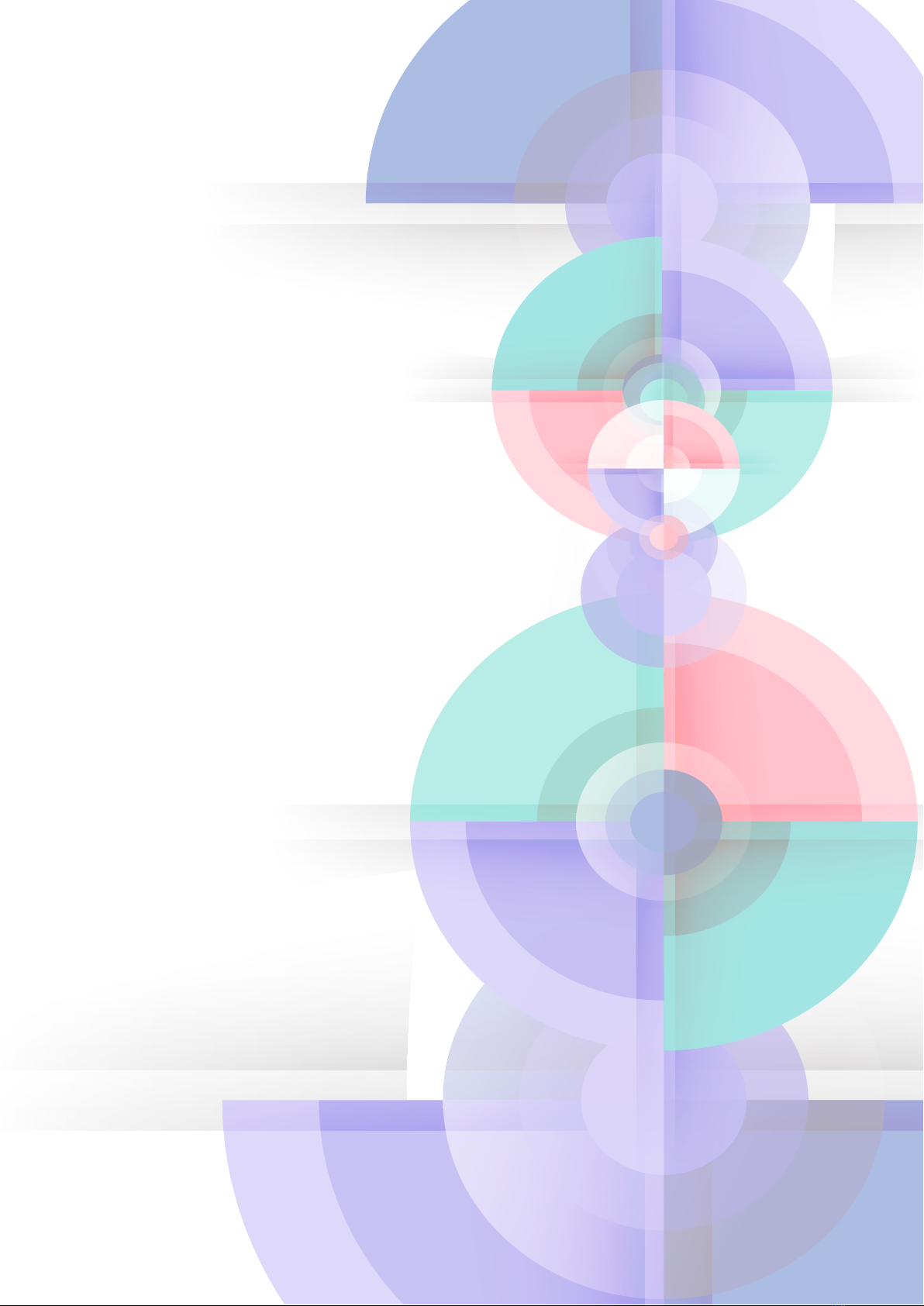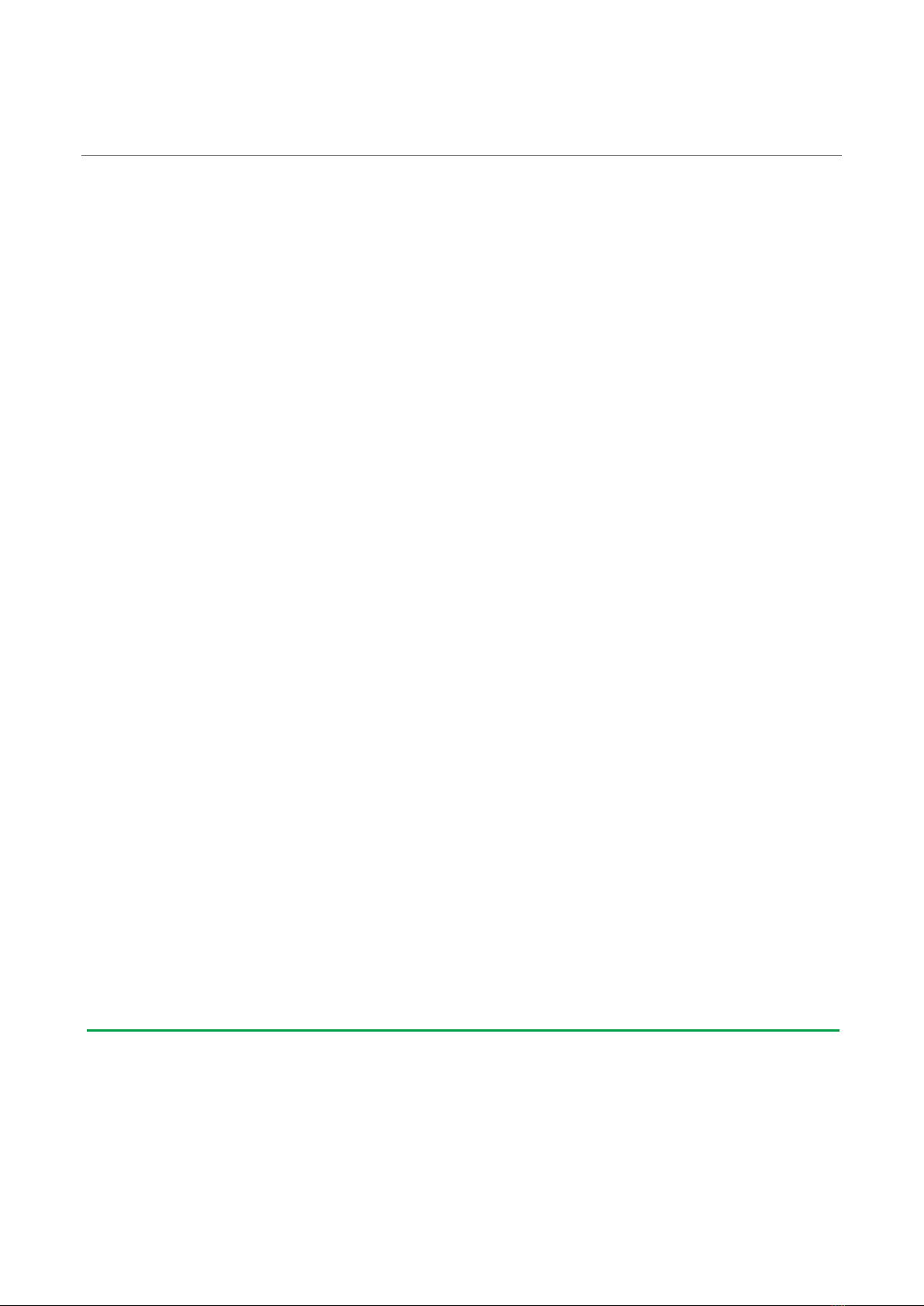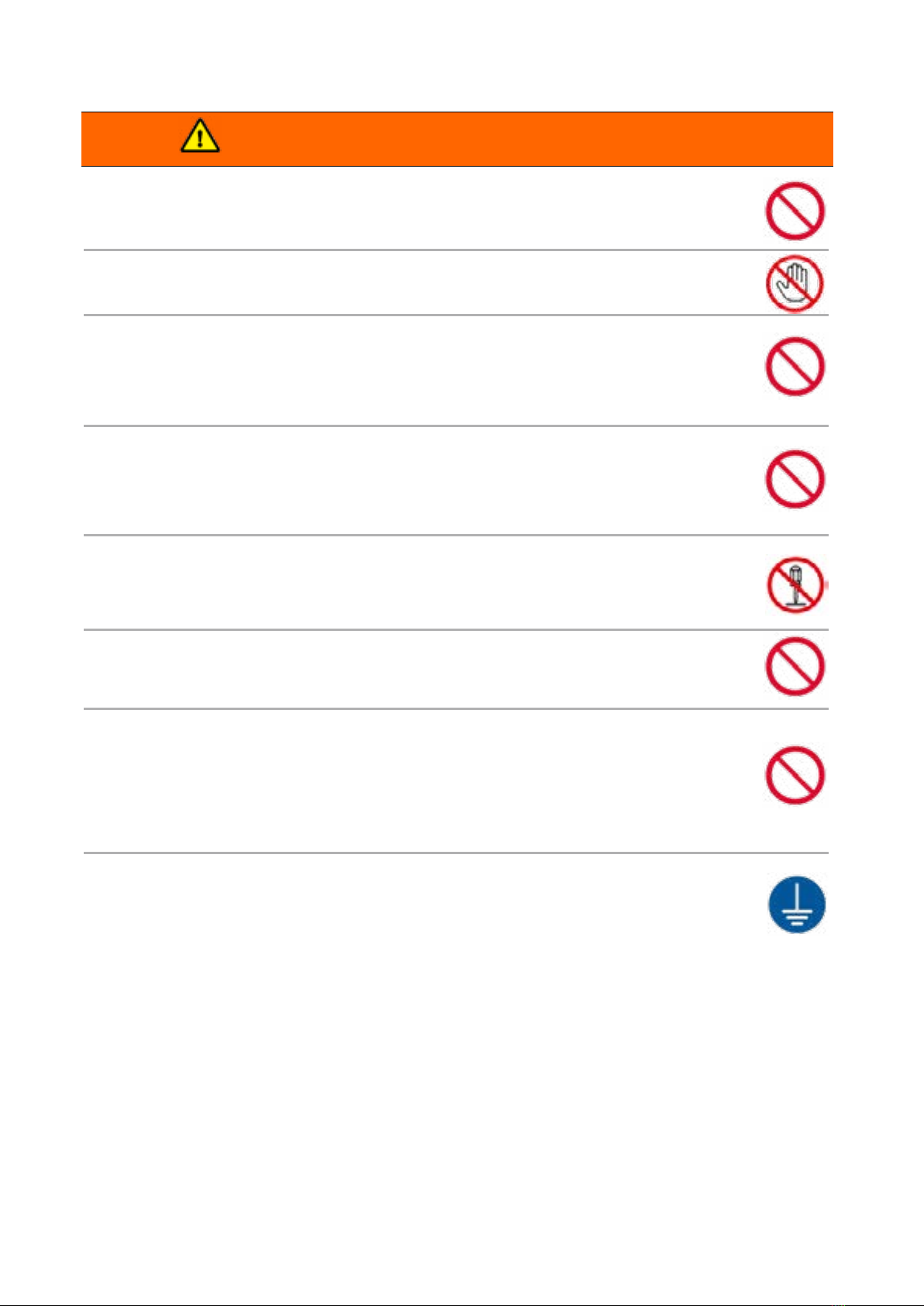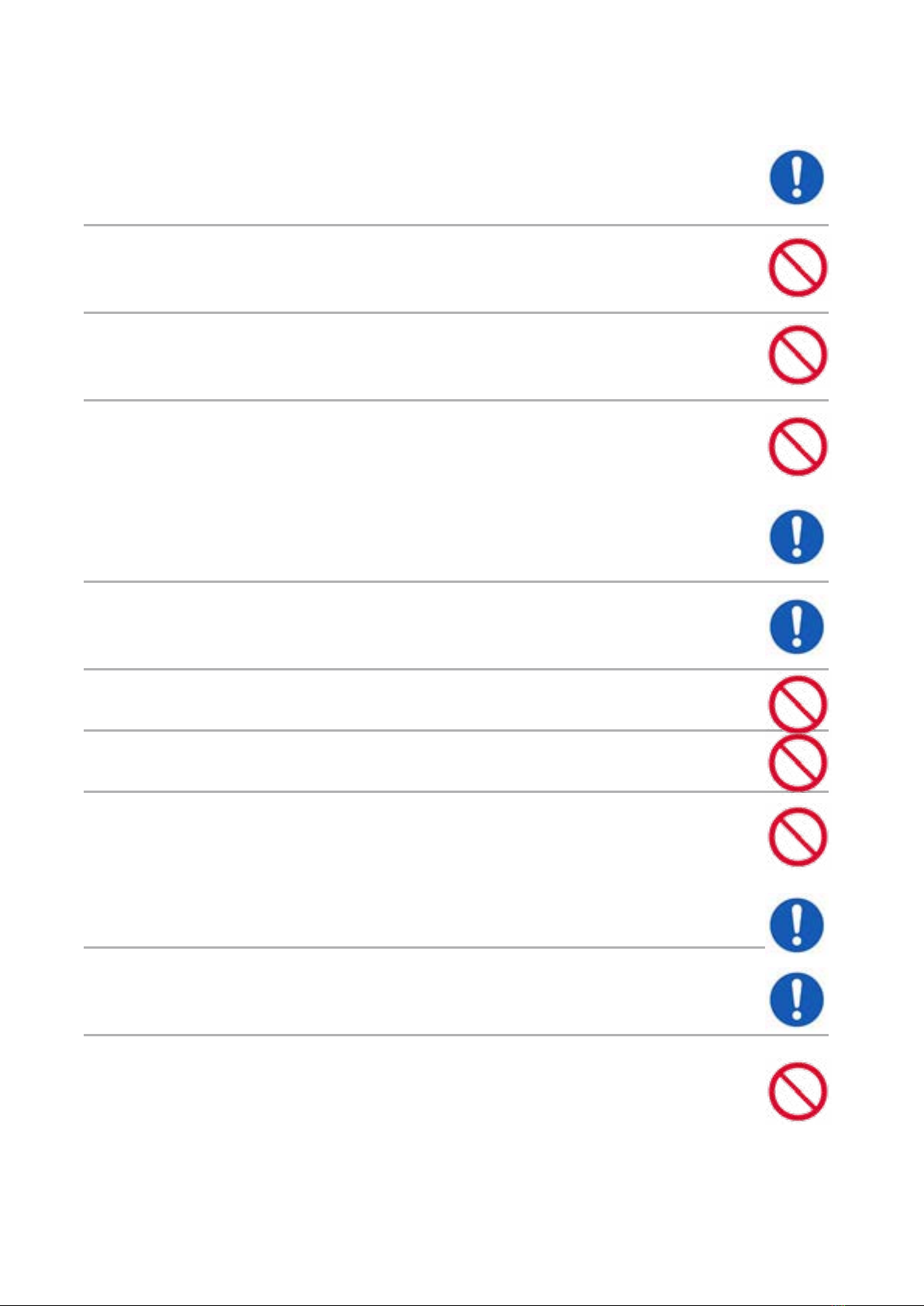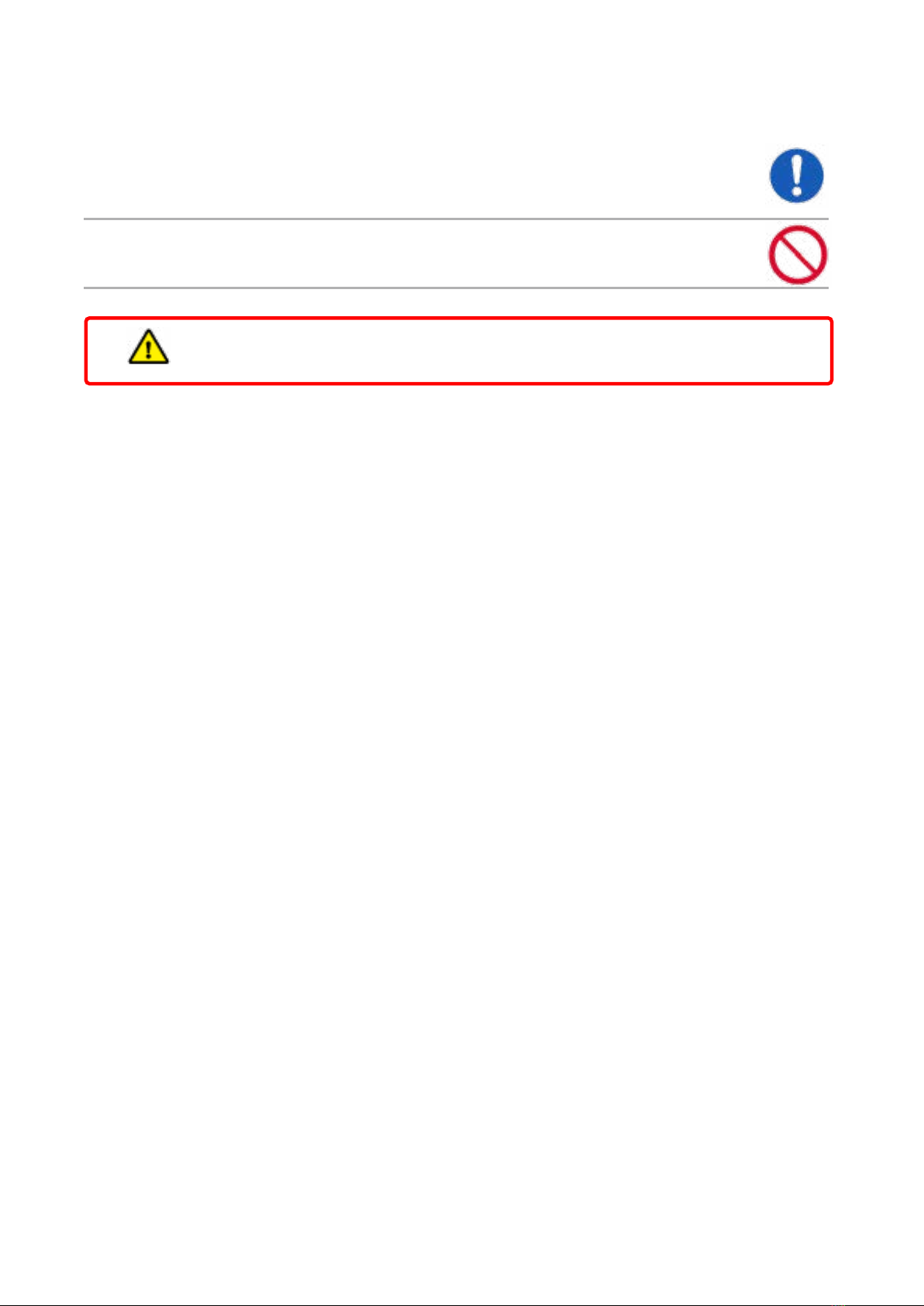2
1About the user guide......................................... 3
1.1 Instructions for Safety ............................... 4
2Product Introduction........................................10
2.1 About The CM3..........................................10
2.2 COOL MUSCLE Language (CML)......11
2.3 Control Type ...............................................12
2.4 Model Number Configuration..............13
2.5Wiring Connection....................................14
3Direct Type...........................................................21
3.1 Overview.......................................................21
3.2 Operation.....................................................22
3.3 @K Parameters...........................................25
3.4 I/O function Assignment........................34
4I/O Type ................................................................38
4.1 Overview.......................................................38
4.2 I/O function Assignment........................39
4.3 Operation.....................................................43
4.4 @K Parameters...........................................46
5Pulse Type ............................................................53
5.1 Overview.......................................................53
5.2 I/O function Assignment........................54
5.3 Operation.....................................................57
5.4 @K Parameters...........................................59
6Common Settings..............................................64
6.1 Origin Search Operation.........................64
6.2 Query Command.......................................68
6.3 Status LED ....................................................71
7Specification ........................................................72
7.1 Basic specifications...................................72
7.2 Speed/Power/Torque Specification....74
7.3 Electric Specification ................................76
7.4 Dimensions..................................................77
8Others ....................................................................79
8.1 Revision History .........................................79