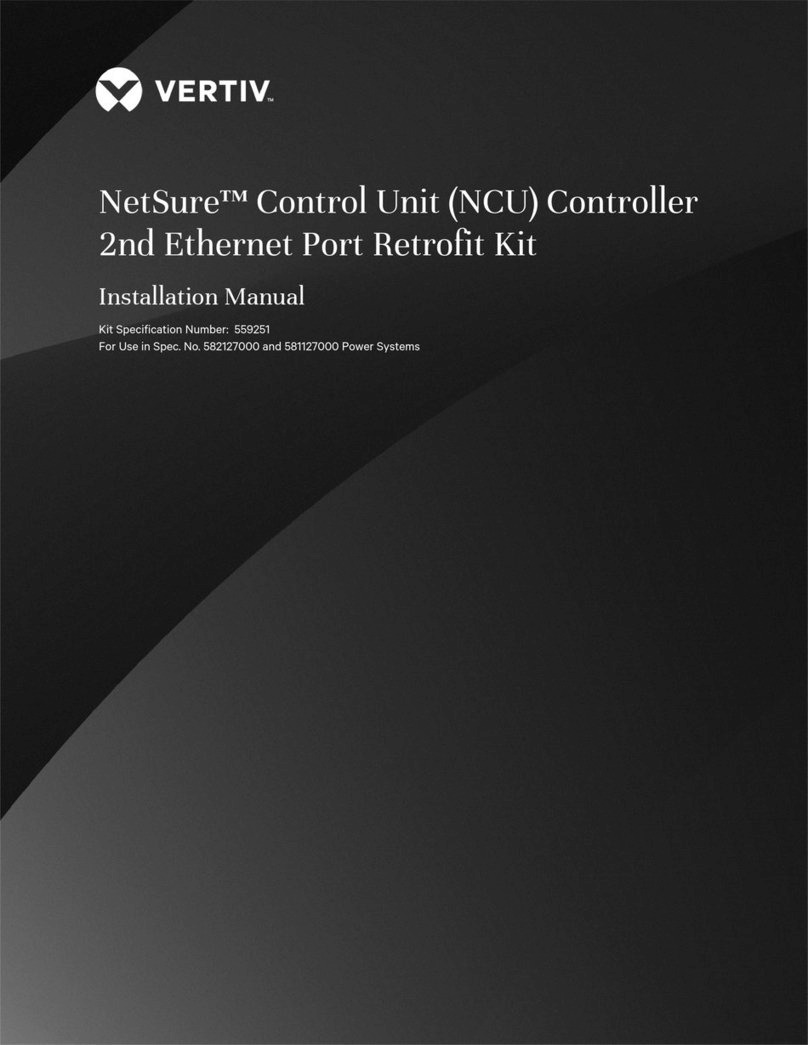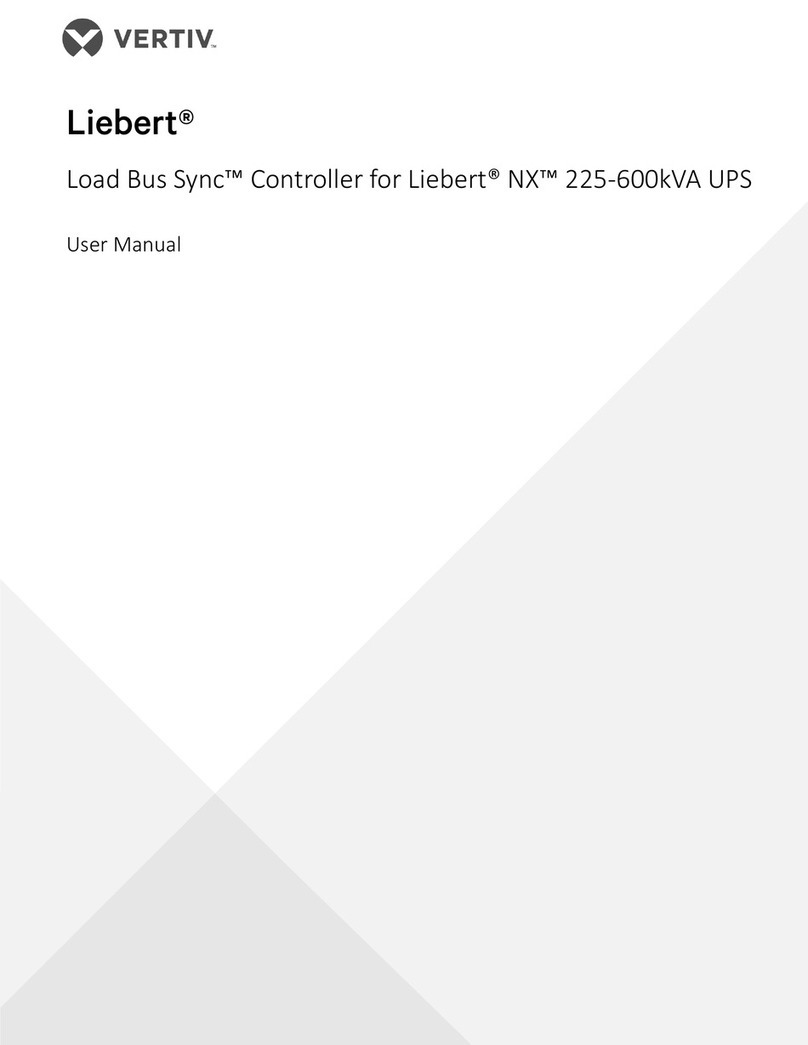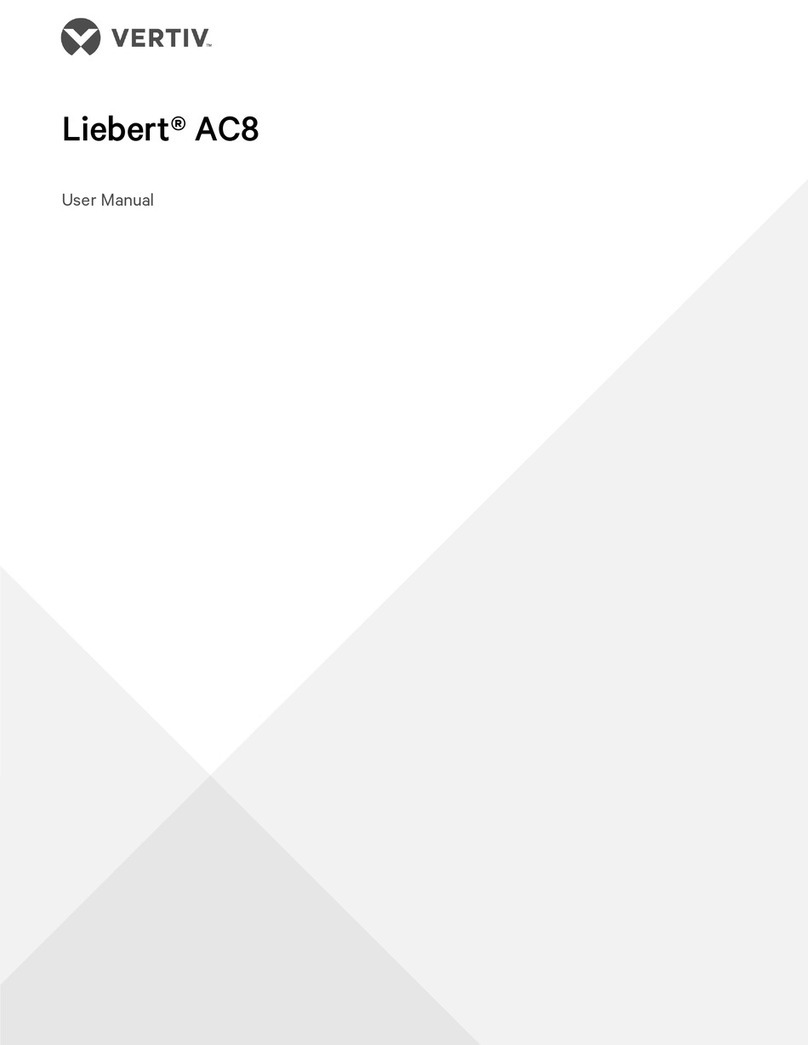Vertiv™ | NetSure™ 802 Series -48 VDC Power System User Manual (Section 5877)|Rev. V
Power System Remote Temperature Compensation Feature.............................116
MCA System Adjustments..................................................................................117
Adjustment Location and Identification.....................................................................................117
Adjusting Float Output Voltage..........................................................................................................117
Adjusting Test/Equalize Output Voltage ..................................................................................118
Adjusting High Voltage Shutdown ..................................................................................................119
Adjusting Rectifier Current Limit..................................................................................................... 120
Adjusting System High Voltage Alarm 1....................................................................................121
Adjusting System High Voltage Alarm 2 ..................................................................................122
Adjusting System Battery on Discharge Alarm..................................................................123
Adjusting System Very Low Voltage Alarm...........................................................................124
Adjusting Total Distribution Load Alarm..................................................................................125
Adjusting Distribution Group A Load Alarm .........................................................................126
Adjusting Distribution Group B Load Alarm..........................................................................127
Adjusting Battery Ambient High Temperature #1 Alarm (if Battery
Charge Digital Temperature Compensation Probe is installed) .......................128
Adjusting Battery Ambient High Temperature #2 Alarm (if Battery
Charge Digital Temperature Compensation Probe is installed) .......................129
Adjusting Battery Ambient Low Temperature #1 Alarm (if Battery
Charge Digital Temperature Compensation Probe is installed) ...................... 130
Adjusting Battery Ambient Low Temperature #2 Alarm (if Battery
Charge Digital Temperature Compensation Probe is installed) ........................131
Configuring Battery Charge Digital Temperature Compensation
Slope..............................................................................................................................................................................132
Configuring Battery Charge Digital Temperature Compensation
Maximum Voltage............................................................................................................................................133
Configuring Battery Charge Digital Temperature Compensation
Minimum Voltage .............................................................................................................................................134
Configuring Degree Units Displayed (°F or °C) ................................................................135
Configuring the System Date and Time....................................................................................136
Configuring MCA I/O Circuit Card Analog Input(s) .......................................................137
Configuring MCA I/O Circuit Card Analog Output(s)..................................................138
Configuring MCA I/O Circuit Card Binary Input(s) .........................................................139
MCA Audible Alarm Cutoff Reset Time Period .................................................................140
MCA Rectifier Sequencing Feature...............................................................................................140
Manually Initiated Timed Test/Equalize Feature ............................................................140
Automatic Test/Equalize Feature...................................................................................................140
MCA Power Share Feature.....................................................................................................................140
Alarm Relay Test Feature........................................................................................................................140
MCA “Alternate Current Limit” Feature ....................................................................................140
System Maintenance ........................................................................................... 141
LMS Maintenance Procedures.............................................................................................................141
System Maintenance Procedures....................................................................................................142
Adding a Rectifier.............................................................................................................................................147
System Troubleshooting and Repair...............................................................148