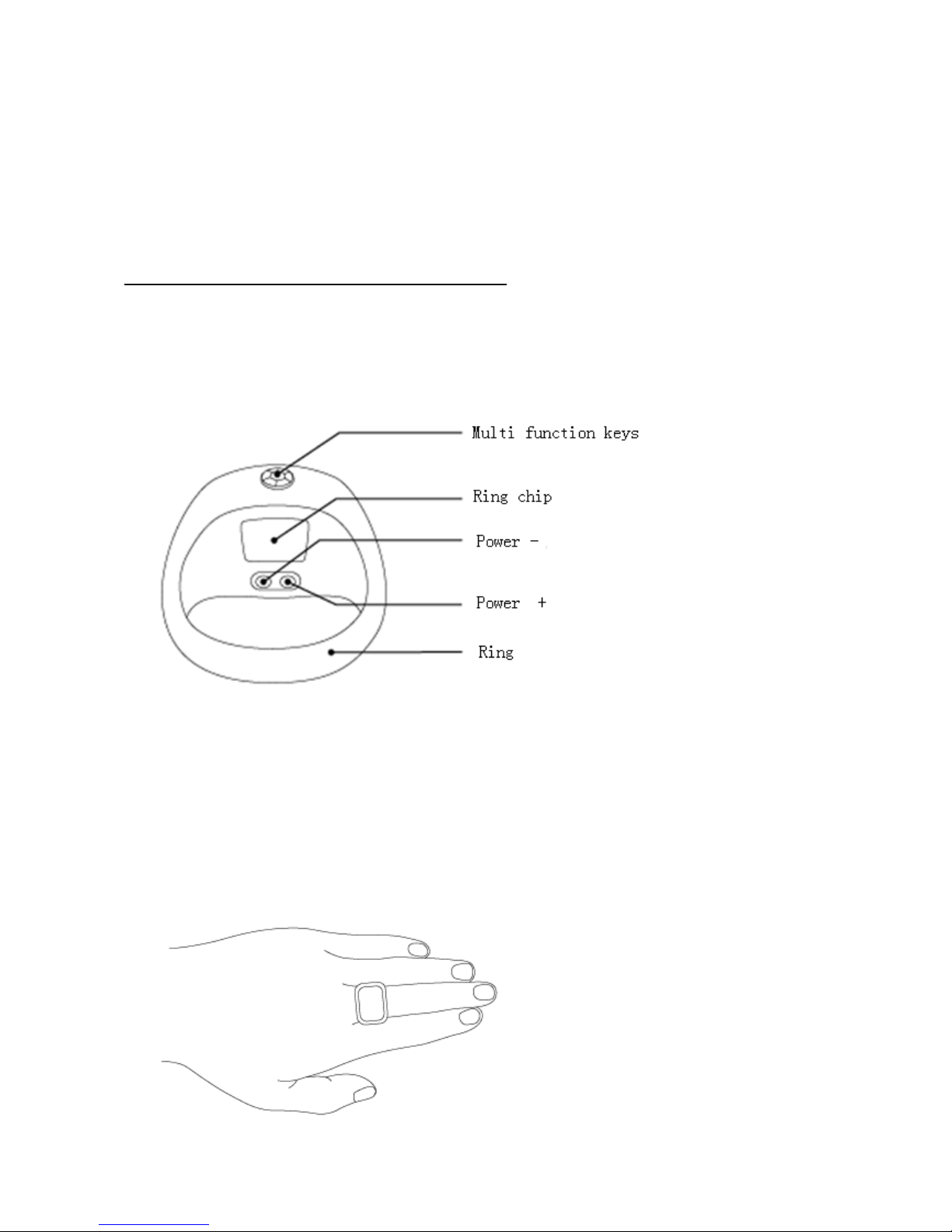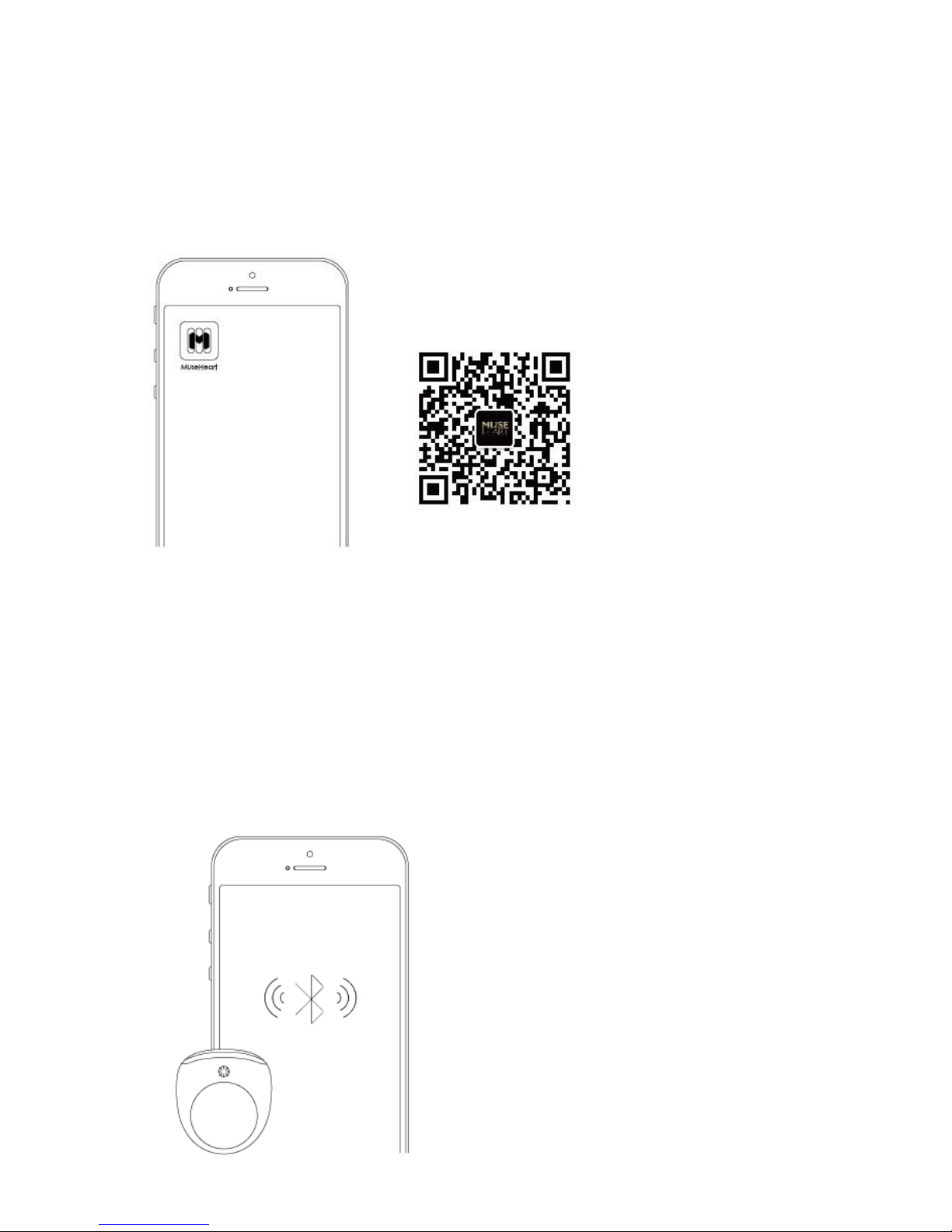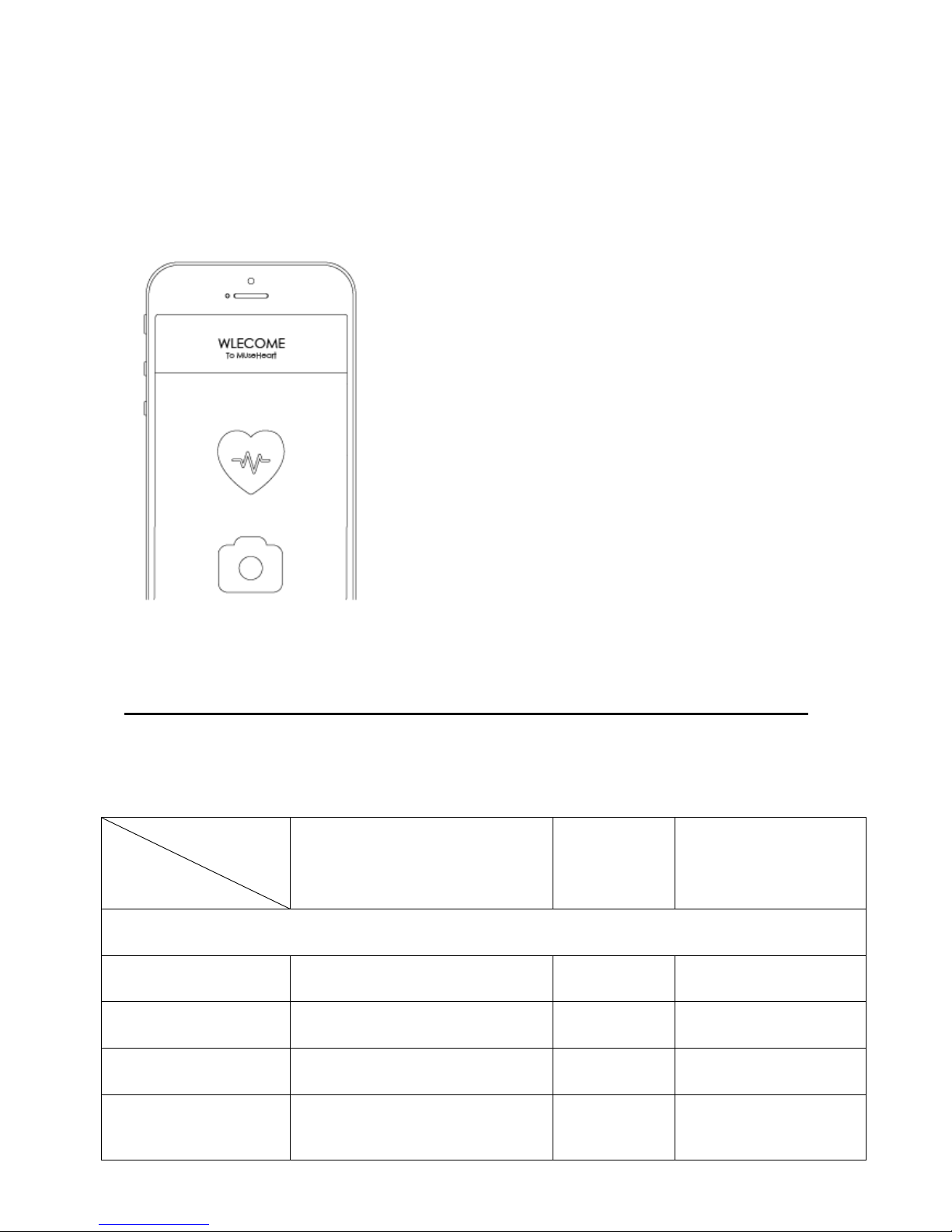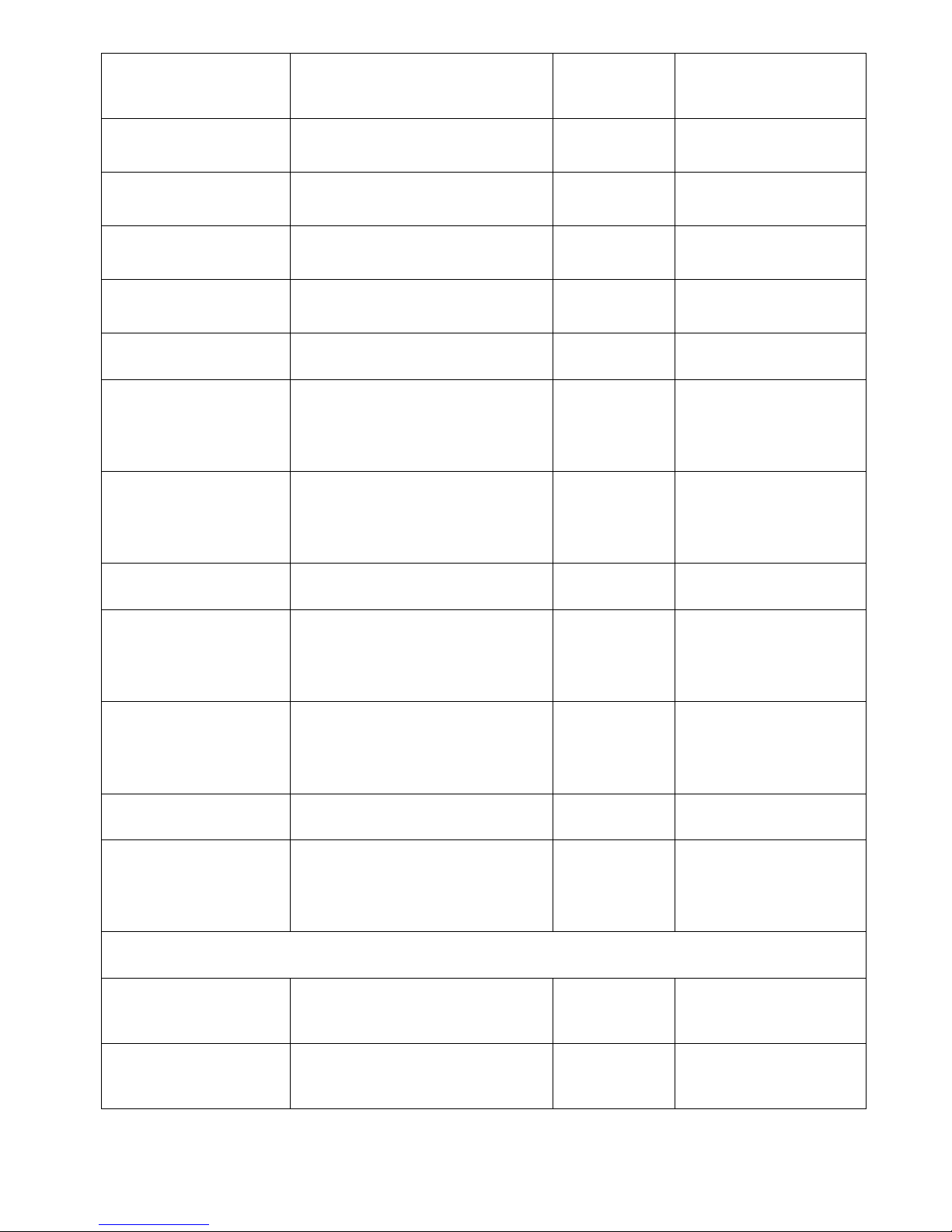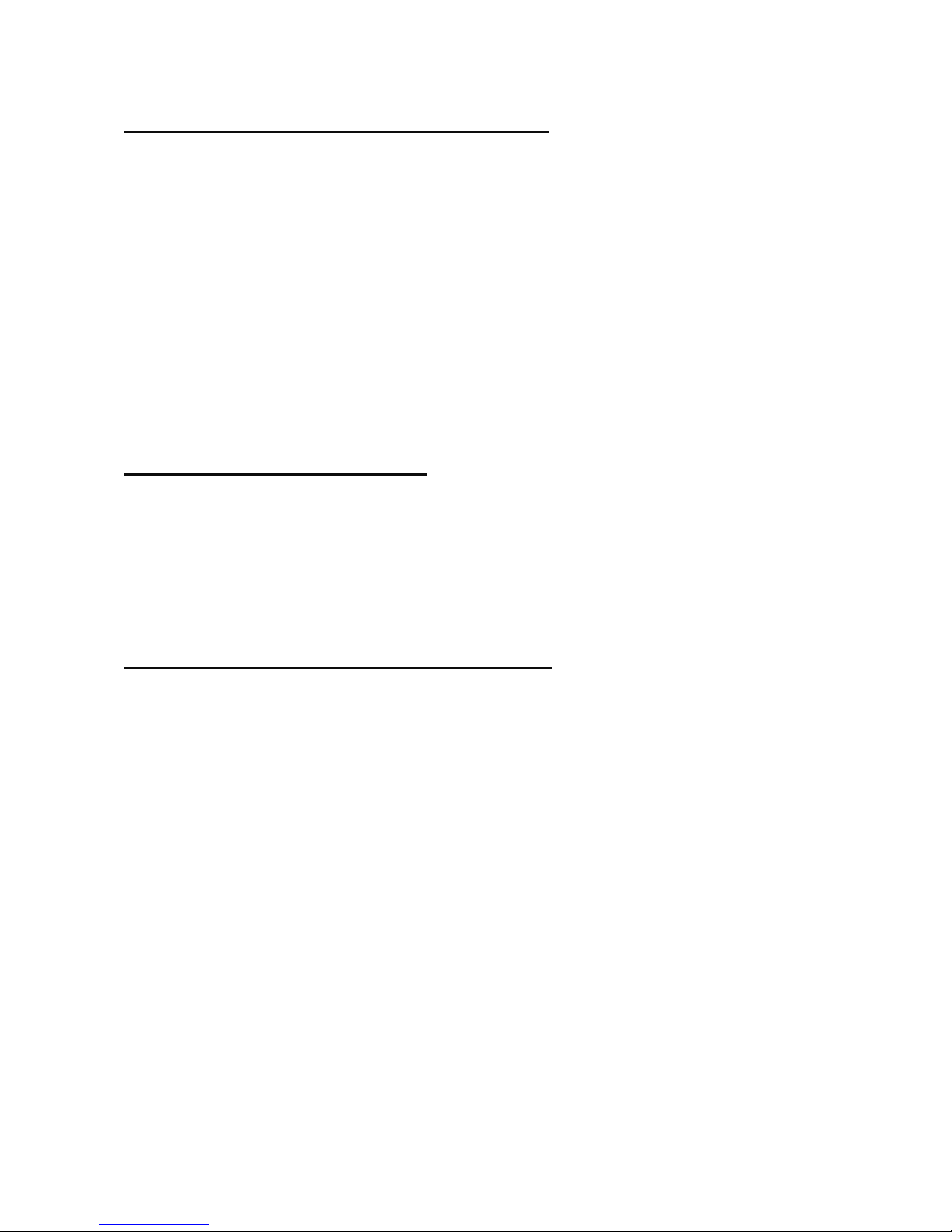Suchas:whentheelderlyheart disease emergencies andotheremergencies,long press thebutton 3s
until theshockcall information issuedtothepre-setcontactwithpositioning anddistressinformation
suchas "heart attack, emergencyhelp".
Beautifulnightindistress situation,longpress thebutton until theshake for3stheinformation sent,
sendthelocating anddistress informationsuchas "I needhelptopresetemergencycontacts".
•call forhelp,thepre-setemergencycontact(recipient) will receiveSOScall forSMS,if theemergency
contactalsowearMousika smart jewelryreceivedvibration 3times and Twinkleredlights8as a
reminder.
TheMoss code
Thewearertosend the password,you mustfirstadd aring Mousikauser,and thenclick anyMoss
passwordbutton,theotherwill receivetheMosscode,and theringwillflashsignalsofvarying lengths
and flashmessage.
Themobilephoneanti lost
Click APPtoopenmobilephoneanti lostfunction,whenthemobilephoneleft arangeofsmart jewelry
(usually10-20 meters), smart jewelryand mobilephoneBluetoothconnectionwill automatically
disconnect, smart jewelrywill shake1sandTwinkle3sredlight as areminder.
Intermsof customerservice
Mousika smart ringThreeGuaranteescertificate
Mousika intelligentringafter-sales service commitment:strictaccordance withthePeople's Republicof
Chinaconsumerrightslaw,thepeople'sRepublicofChinaqualityquantitylaw,theimplementation of
after-sales three pack service, service content asfollows:
You mayenjoytherightofrepair,replacementand returninaccordancewiththese Provisionswithinthe
validityperiod of thethree package. Returnsshouldbehandledwithinvoice.
-fromyourdateofpurchase 7withinsevendays,Mousika smartring appeared"listedinthe
performance offailureofMousika smart ring productperformance faultform"situation,determinedby
Mousika customerservice service centerdetection, canbefree forreturnorreplacement service.
-since you buywithin8days~15 days,Mousika smart ring appeared"listedintheperformance offailure
ofMousika smart ring productperformance fault form"situation,determinedbyMousika customer
service service centerdetection, canbefree forreplacement orrepairservice.