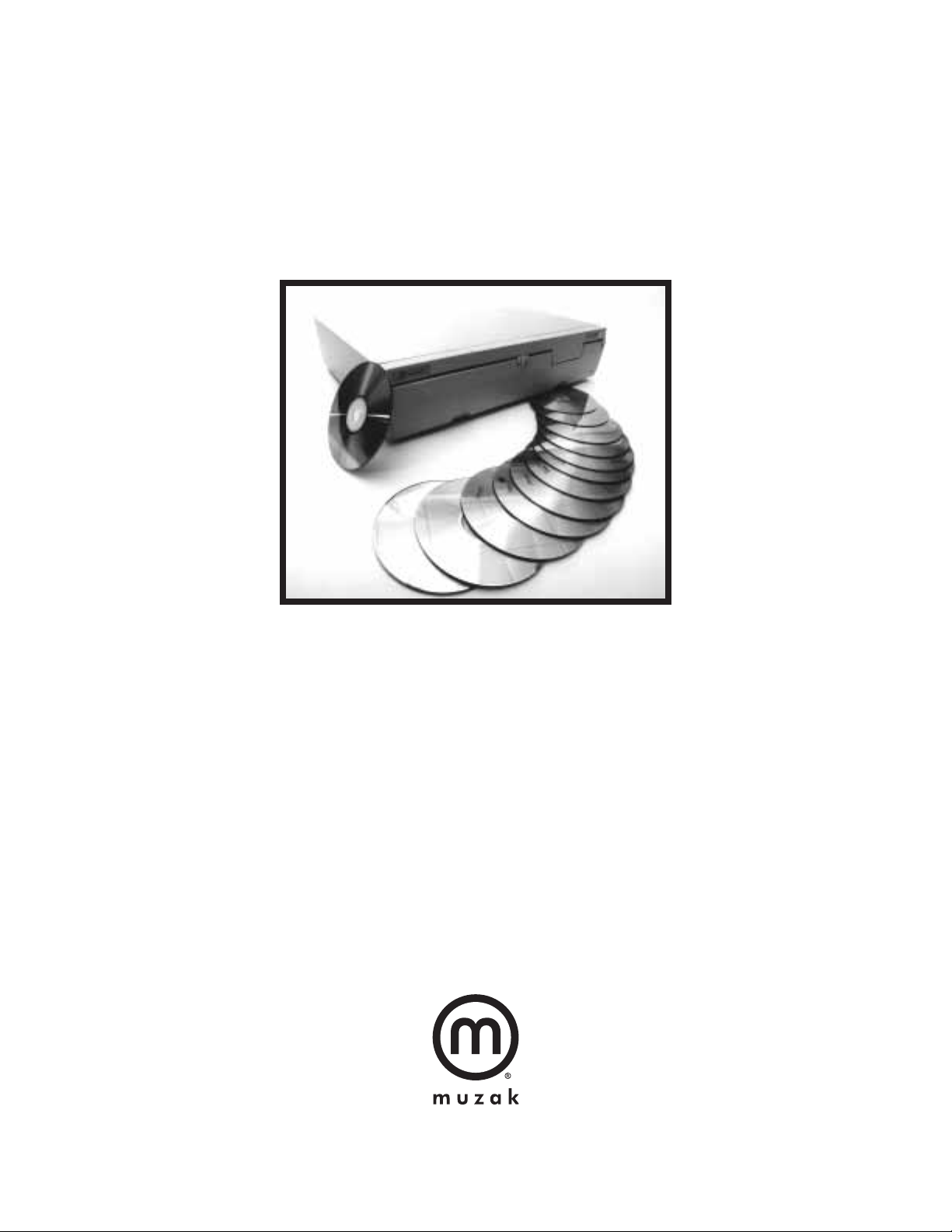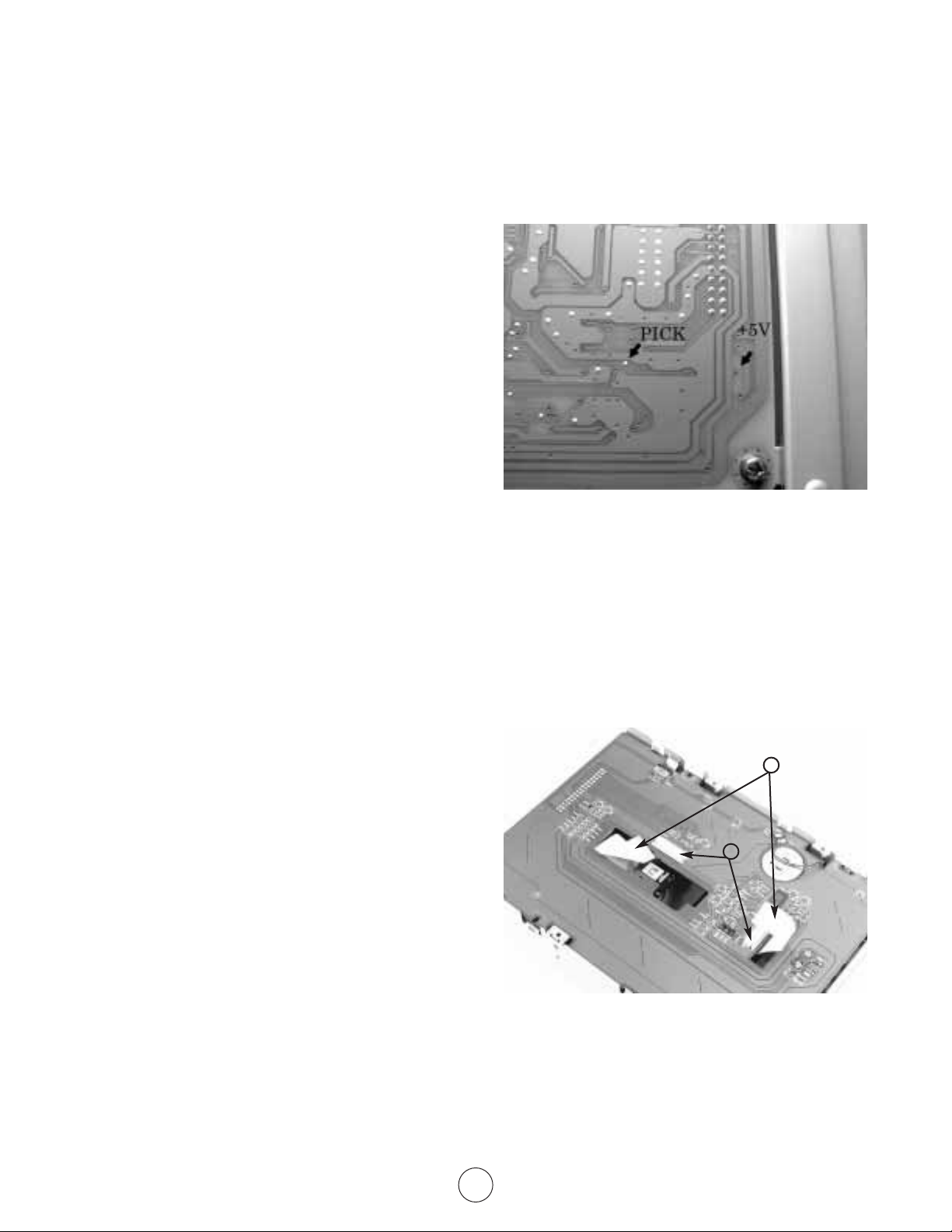5
Measure the voltage across test points TP PICK
and TP +5 of the MAIN PCB to obtain the laser
diode current value in milliamps. When the
voltage exceeds 1.29 VDC (60 mA through
the parallel resistors R 201 and R 202), the
laser pickup must be replaced.
NOTE: This procedure only tests the laser diode.
There may be mechanical servo problems with
the laser pickup which can only be verified by
replacement of the laser pickup assembly.
Unlock two connector tabs (13) and disconnect
both flat flexible cables (FFC) (14).
CAUTION: Do not attempt to disconnect the
cables without unlocking the connector tabs or
damage may result.
laser diode test procedure
laser pickup replacement procedure
13
14