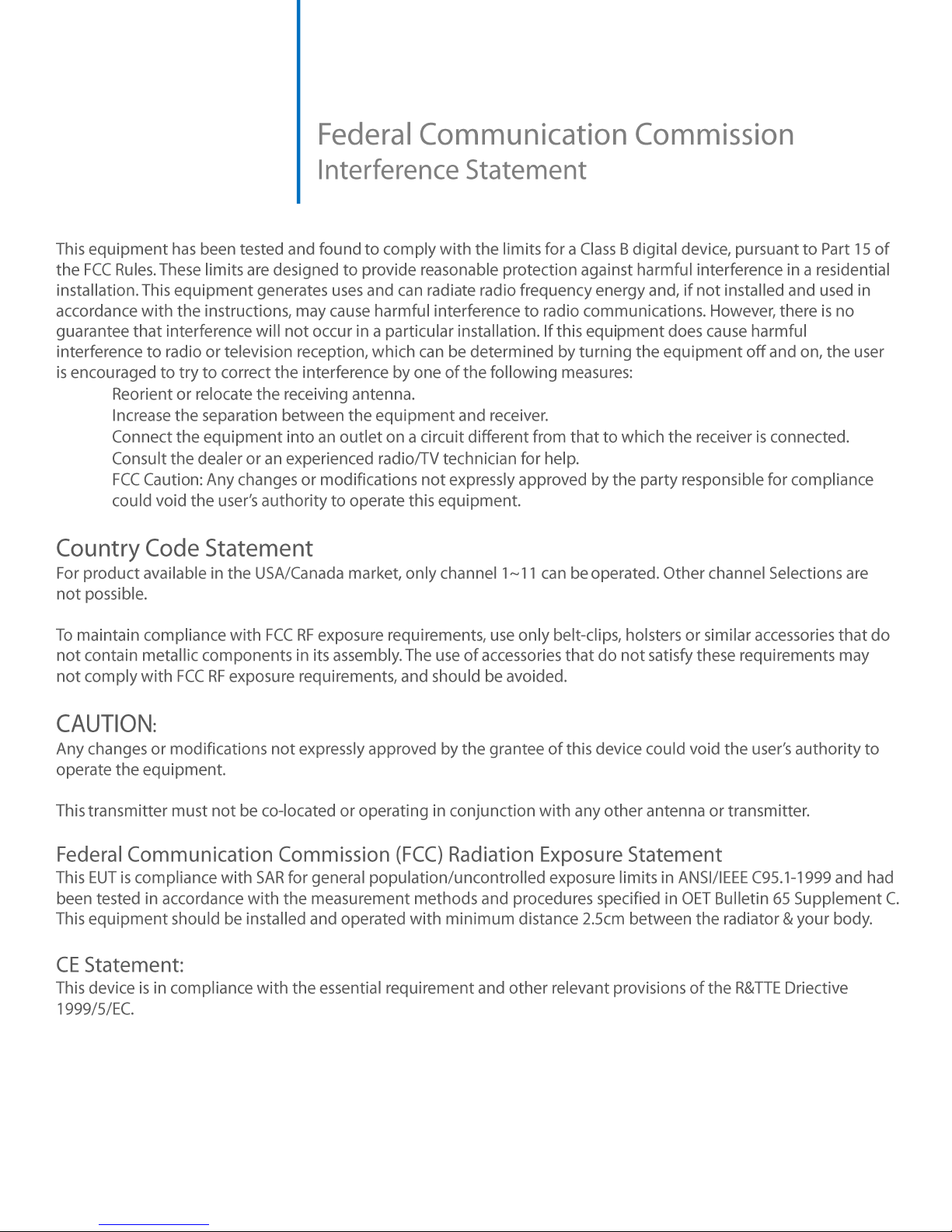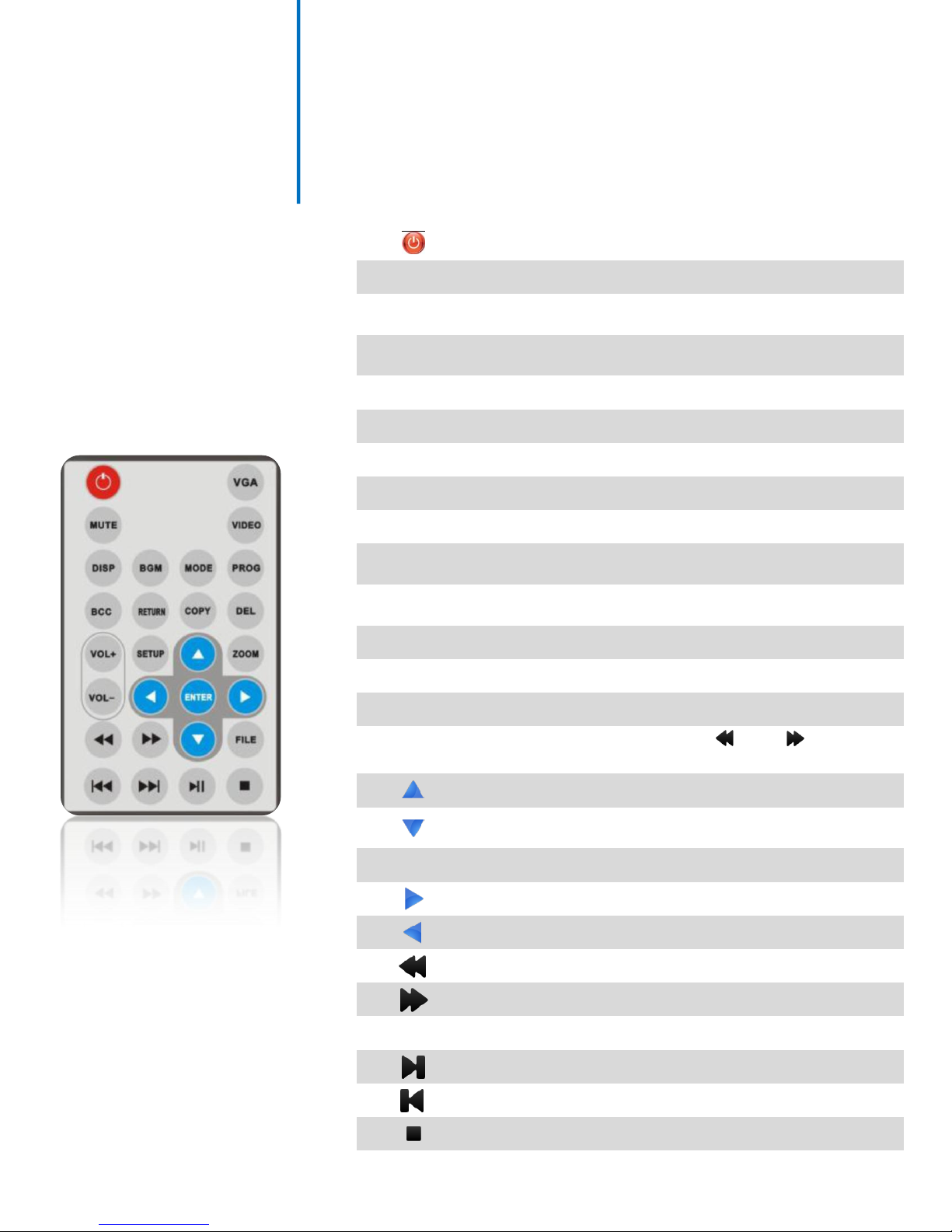Mvix DLite 4 User Manual v1.0
Introduction
Mvix DLite is a low cost, stand-alone, digital signage media player with HDMI targeted toward
small-scale installations. DLite is ideal for use in restaurants for menu boards, corporate offices and
schools for way-finding directions and product showcase signage for tradeshows and events. real-estate
locations as a property showcase, office locations for employee communications etc. Mvix DLite signage
system can be used to display and distribute media communication, videos and images over large screen
LCDs and Plasma displays connected via HDMI. It supports a wide variety of digital media files (JPEG,
MP3, MPEG 1 / 2 /4) which can be stored into a local USB Stick, CF or SD card. With an inbuilt timer, the
signage player is capable of turning-ON and turning-OFF at a preset schedule. The player can be
configured for AUTO-PLAY and AUTO-LOOP functions.