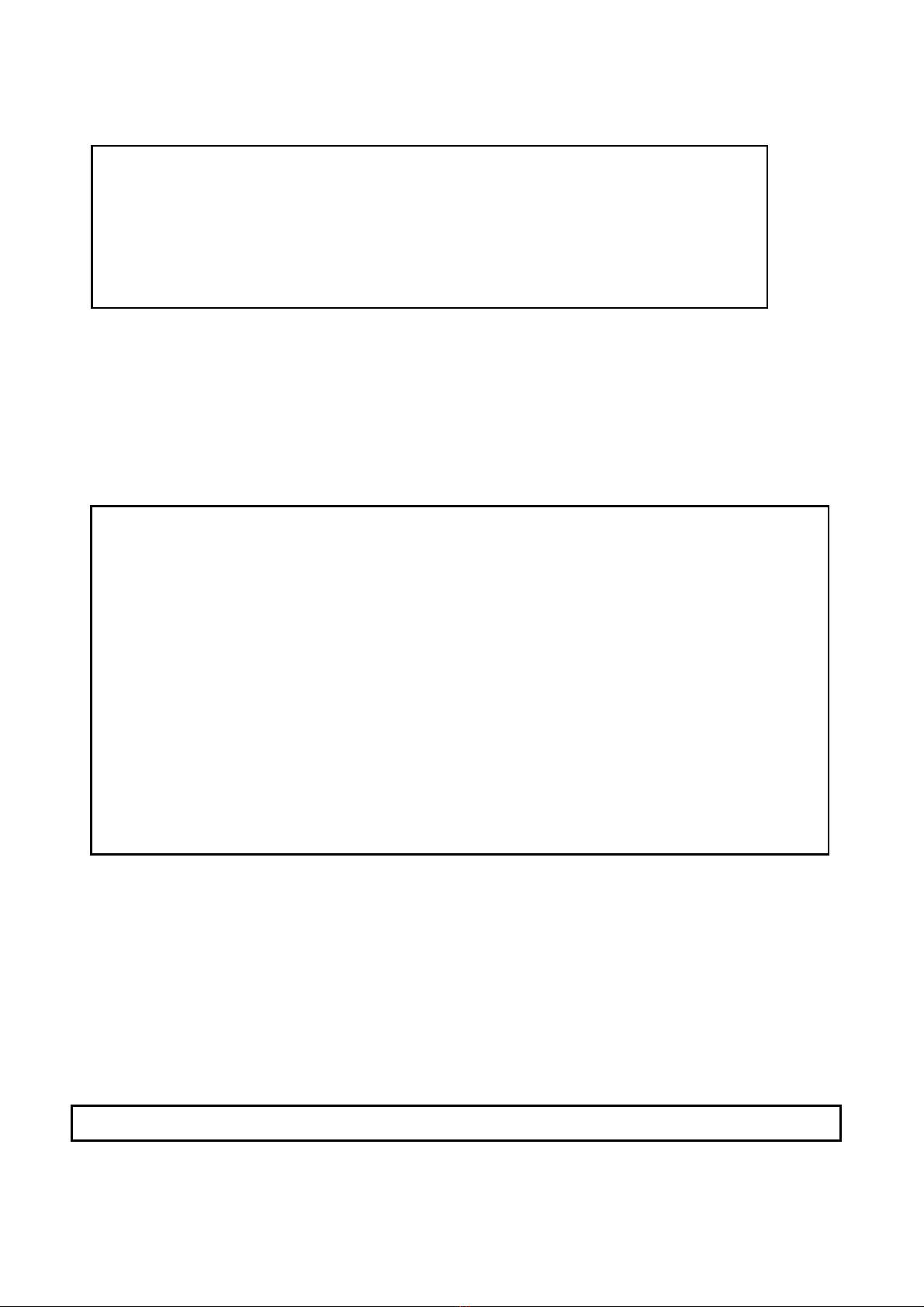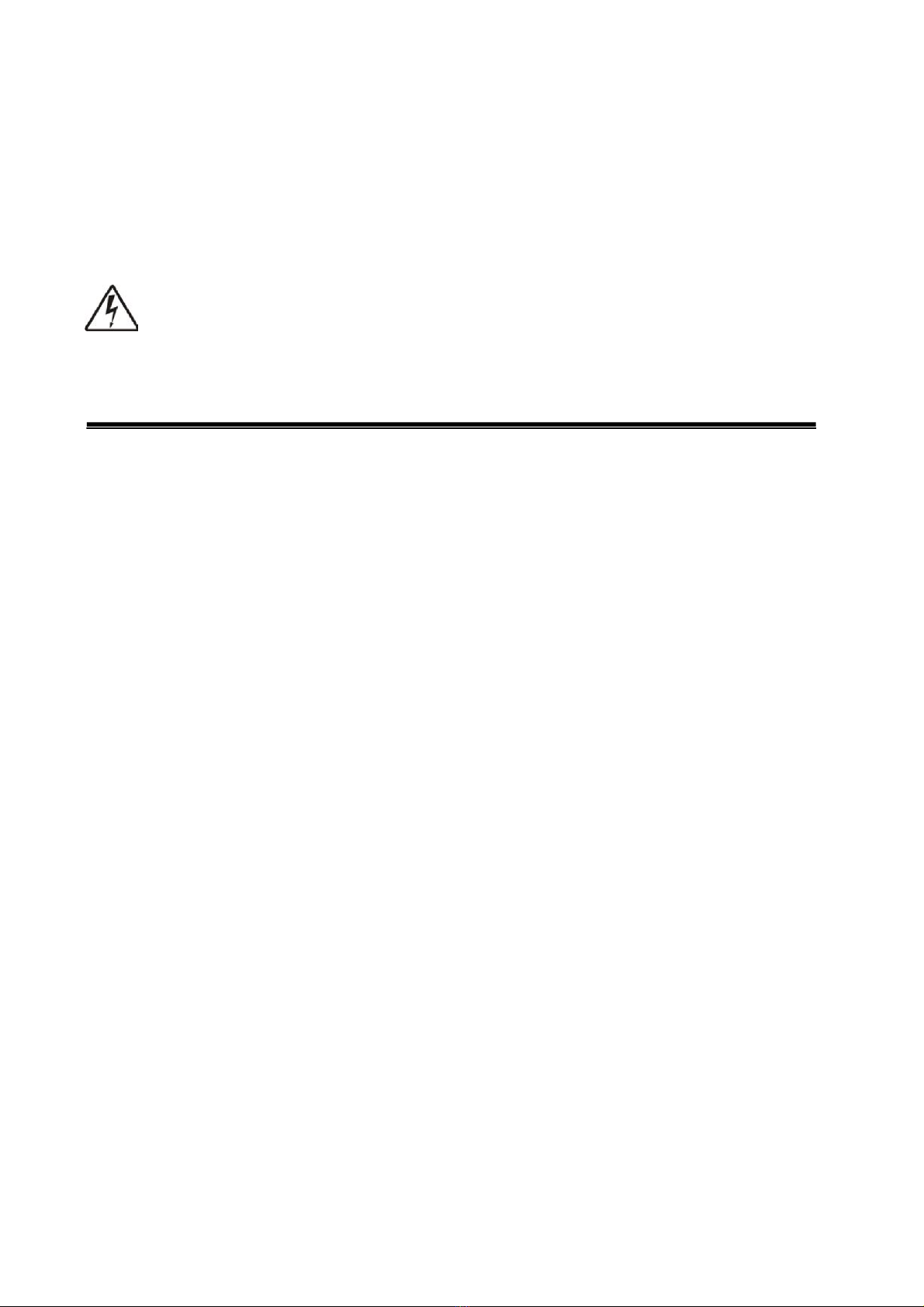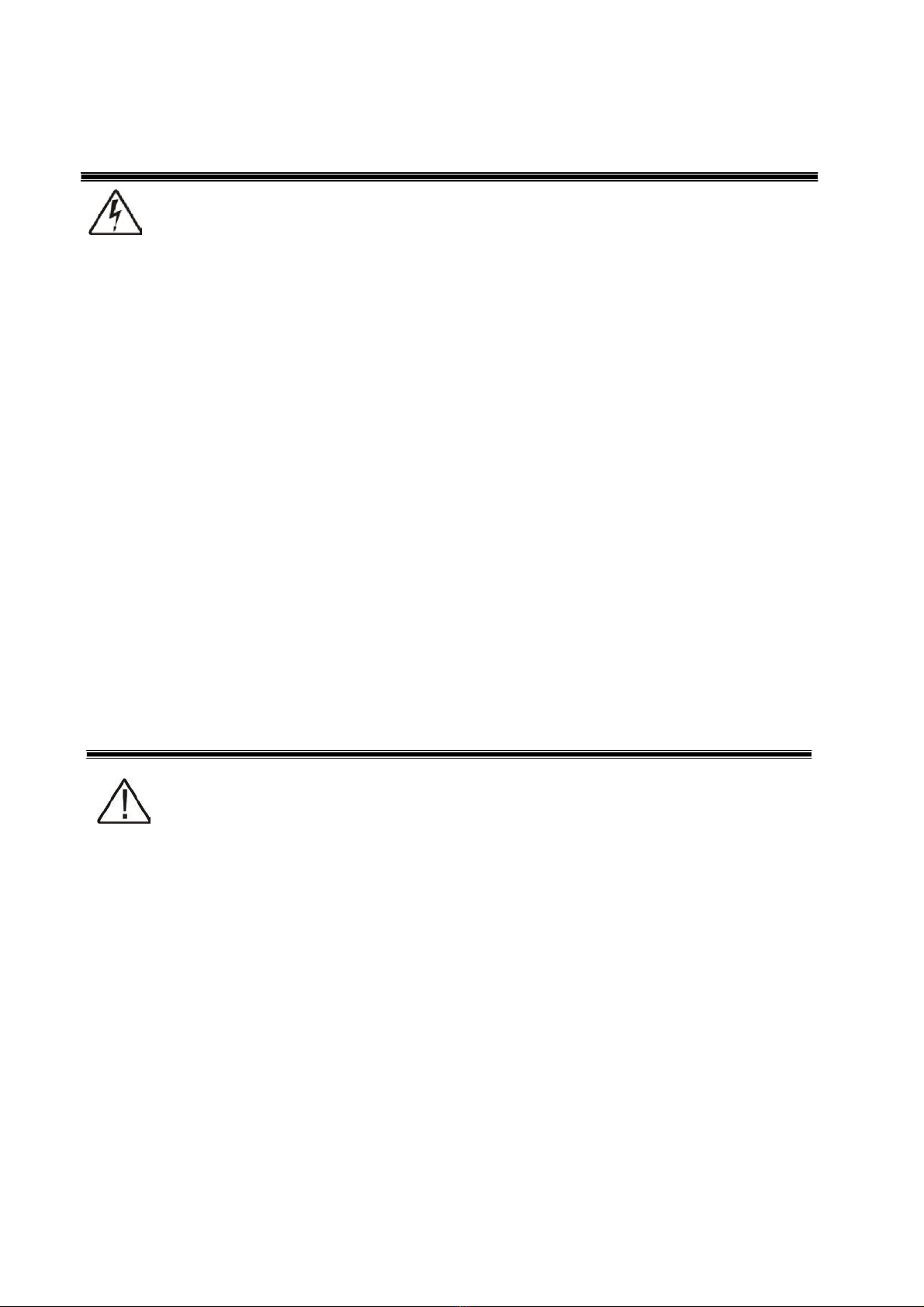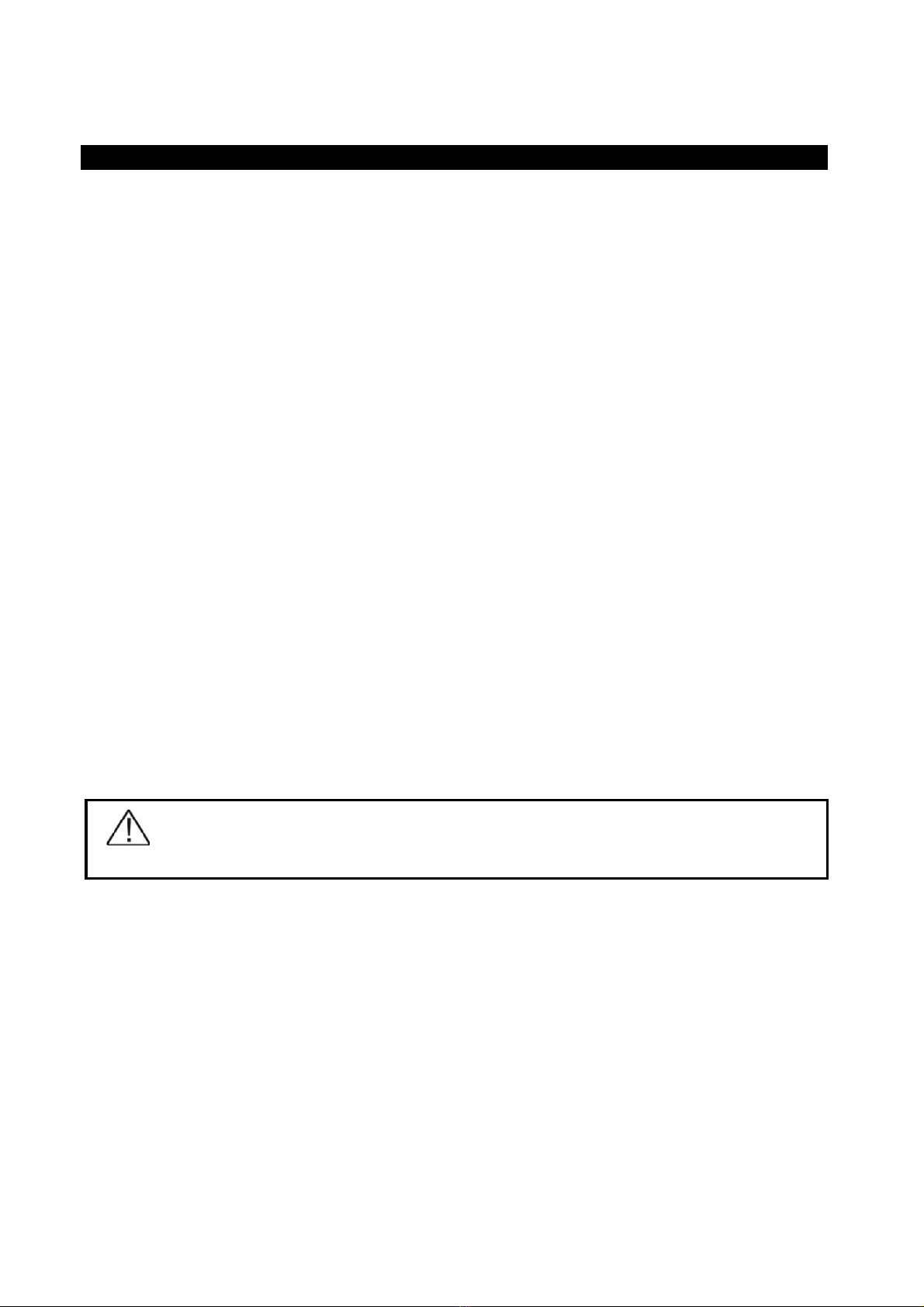V
2.2.14 Event Log View................................................................................................ 58
2.2.15 Low Battery Mode ........................................................................................... 59
2.2.16 Adjustments .................................................................................................... 60
Section 2.3 Communication ......................................................................... 62
2.3.1 RS232/USB Set-Up........................................................................................... 63
2.3.2 HyperTerminal Set Up....................................................................................... 64
2.3.2 HyperTerminal Set Up (Continued)................................................................. 65
2.3.2 HyperTerminal Set Up (Continued)................................................................. 66
2.3.3 Main Menu.......................................................................................................... 68
2.3.4 Menu Tree & RS232 / USB Sub Menus ............................................................ 71
2.3.4.1 RS232/USB Menu Tree................................................................................... 72
2.3.4.2 Unit Specifications, Input/Output Values ..................................................... 73
2.3.4.3 Input / Output Values ..................................................................................... 73
2.3.4.4 Maintenance ................................................................................................... 75
2.3.4.5 Line Slow Detection Parameters................................................................... 77
2.3.4.5.1 Parameter Change Procedure.................................................................... 77
2.3.4.5.2 Parameter Descriptions (All levels are user programmable)................... 78
2.3.5 Menu Tutorial..................................................................................................... 79
2.3.6 Ethernet Modem................................................................................................ 82
2.3.6.1 NetAgent Ethernet Card Default IP / Default Logon..................................... 83
2.3.6.2 Making the IPV4 Ethernet Connection.......................................................... 84
2.3.6.3 Direct PC to Ethernet Card Connection with RJ45 Cross Over Cable ....... 85
2.3.6.4 Making the Ethernet Connection Using Netility.exe.................................... 87
2.3.6.5 Making Changes to Settings on Information Tab ........................................ 88
2.3.6.6 System Status ................................................................................................ 88
2.3.6.7 Basic Information........................................................................................... 89
2.3.6.8 Current Status ................................................................................................ 90
2.3.6.9 Remote Control .............................................................................................. 92
2.3.6.10 Contacts......................................................................................................... 93
2.3.6.11 Making Changes to Settings on Configuration Tab................................... 95
2.3.6.12 UPS Configuration ....................................................................................... 95
2.3.6.13 Test Log......................................................................................................... 96
2.3.6.14 Maintenance Configuration.......................................................................... 96
2.3.6.15 Automatic Voltage Regulation ( AVR ) Transfer Point Configuration ...... 97
2.6.3.16 Network........................................................................................................100
2.3.6.17 SNMP Configuration ...................................................................................101