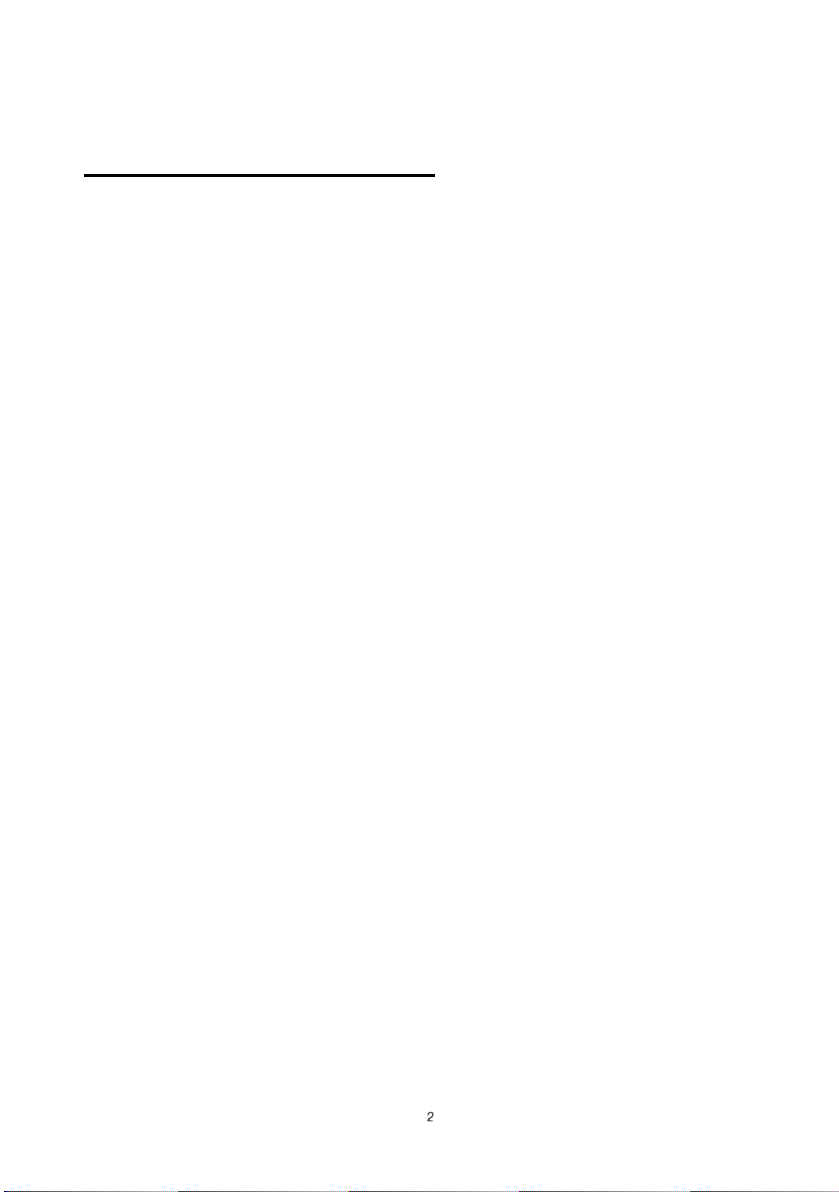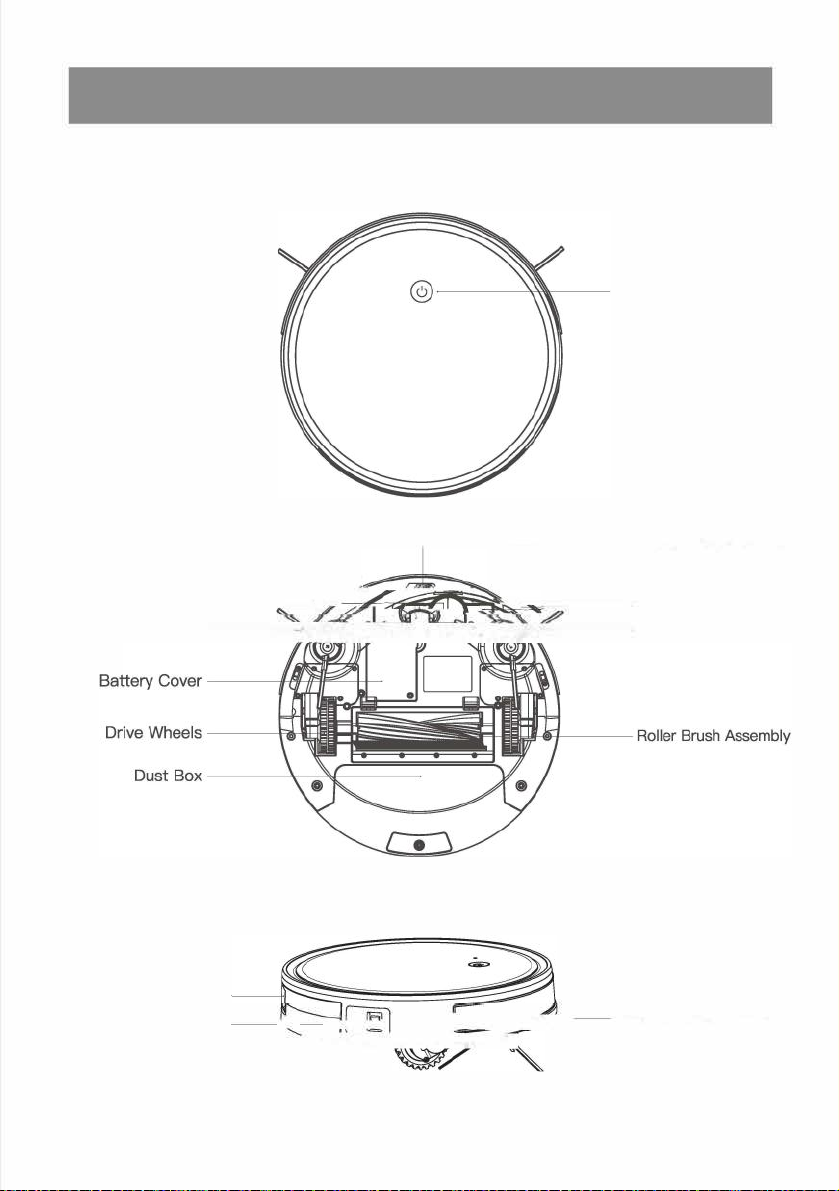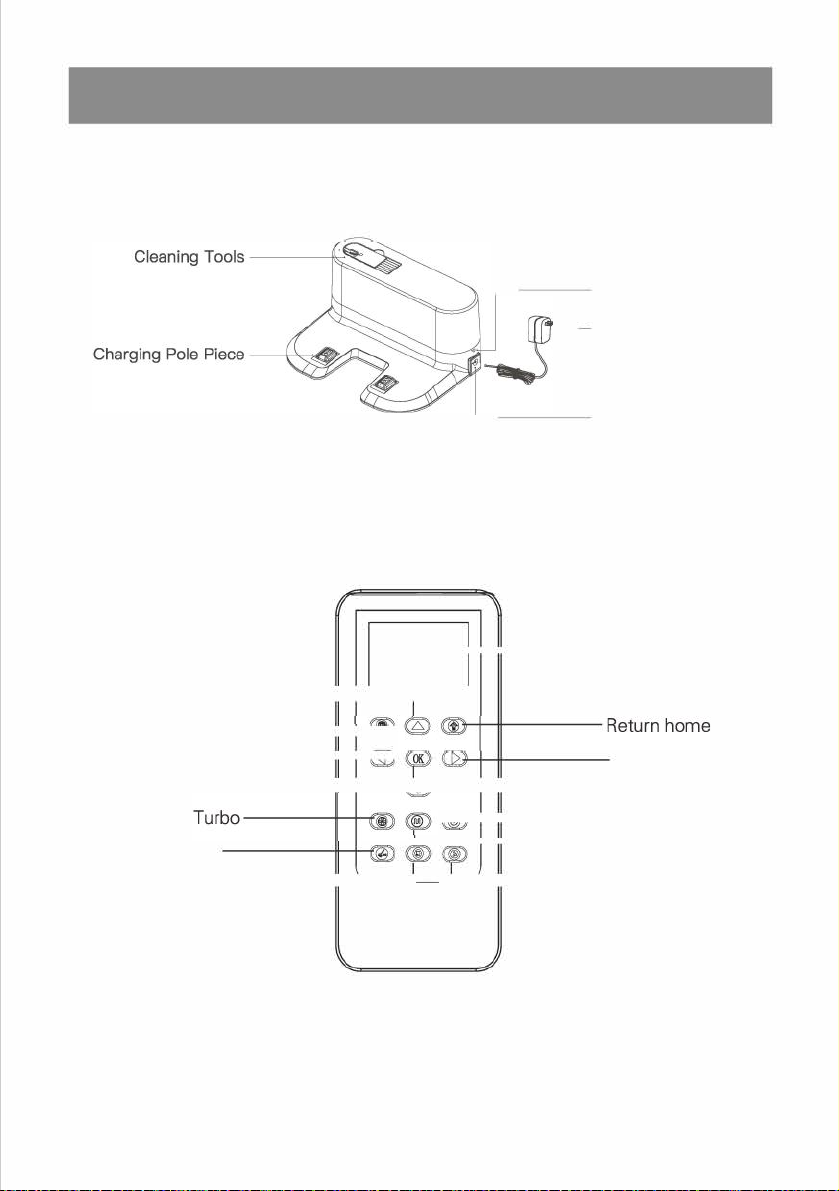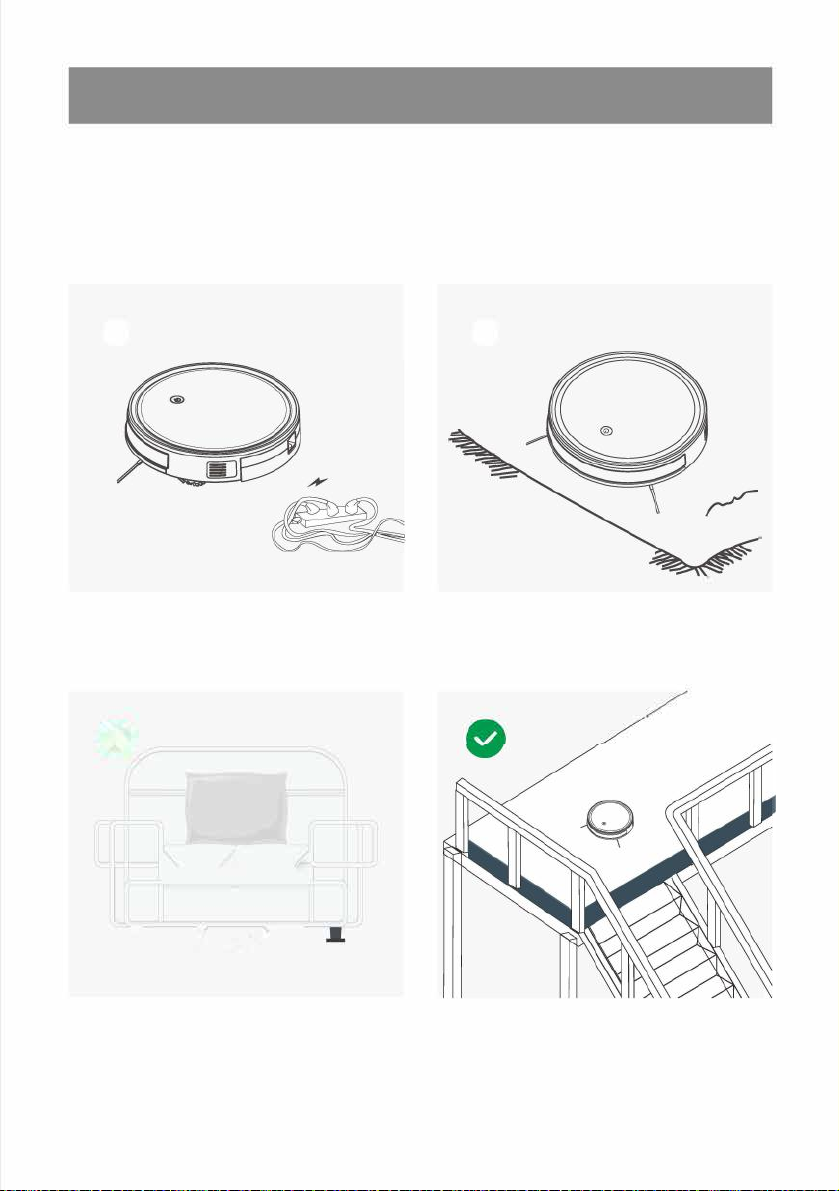1.Safety Regulations
When using the product, please keep your vigilance and follow below information
.
3