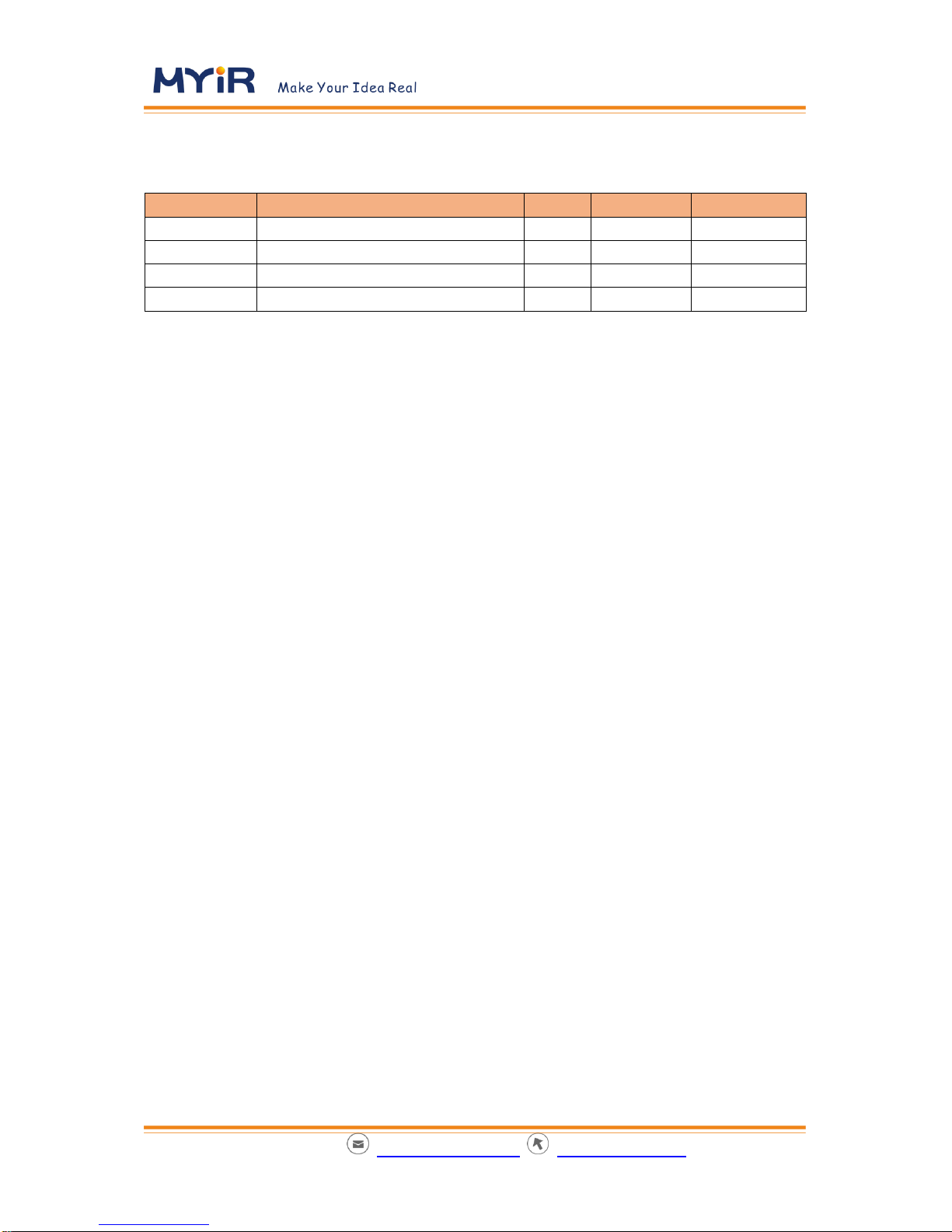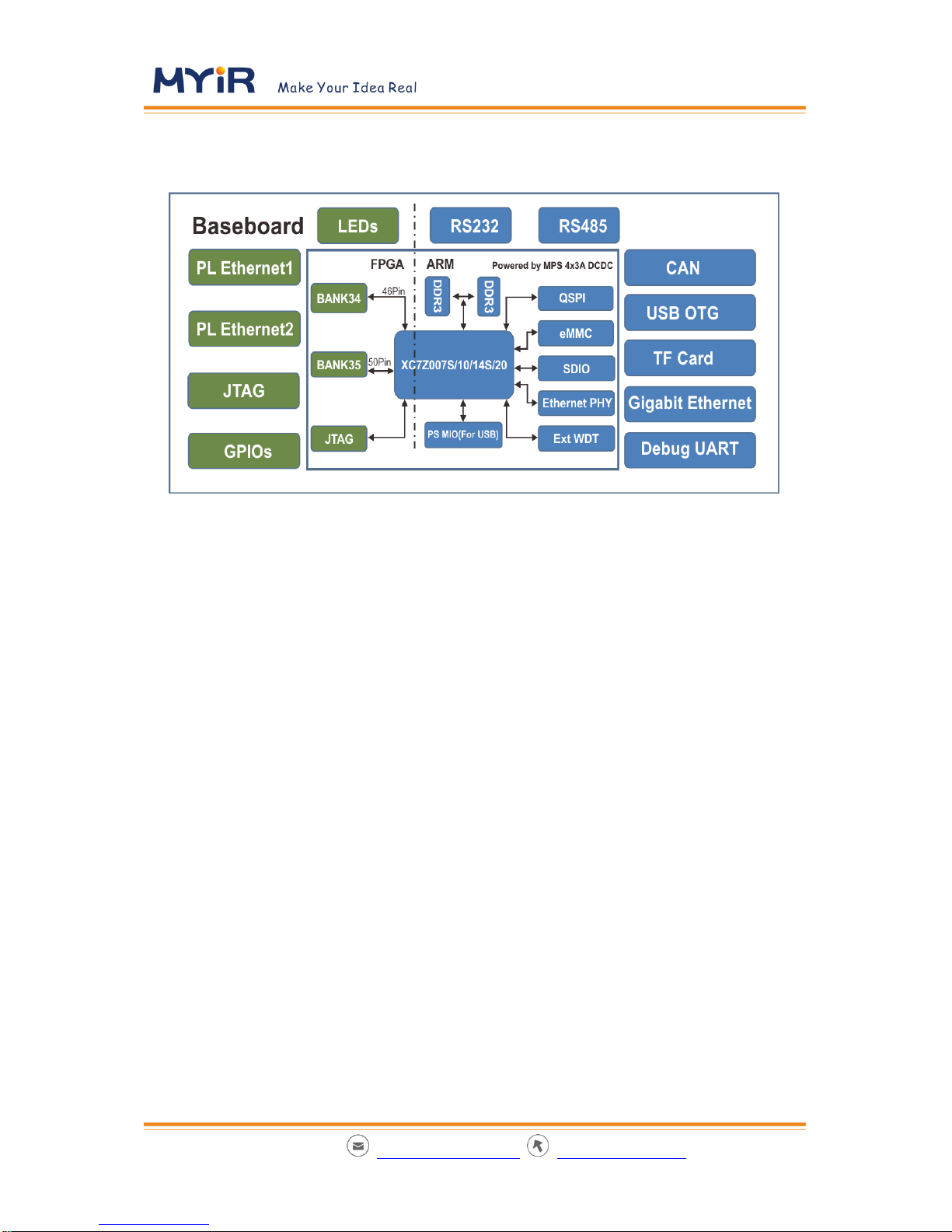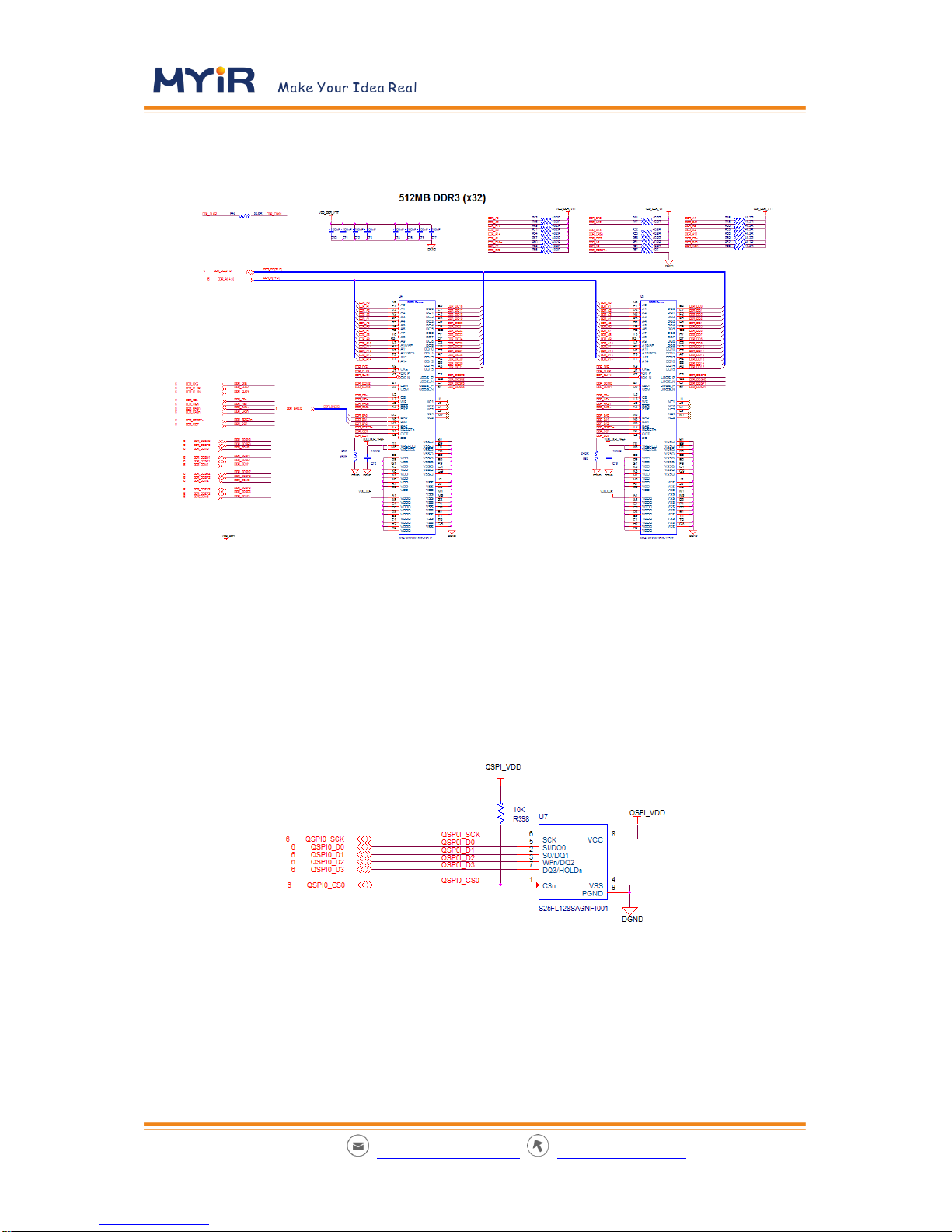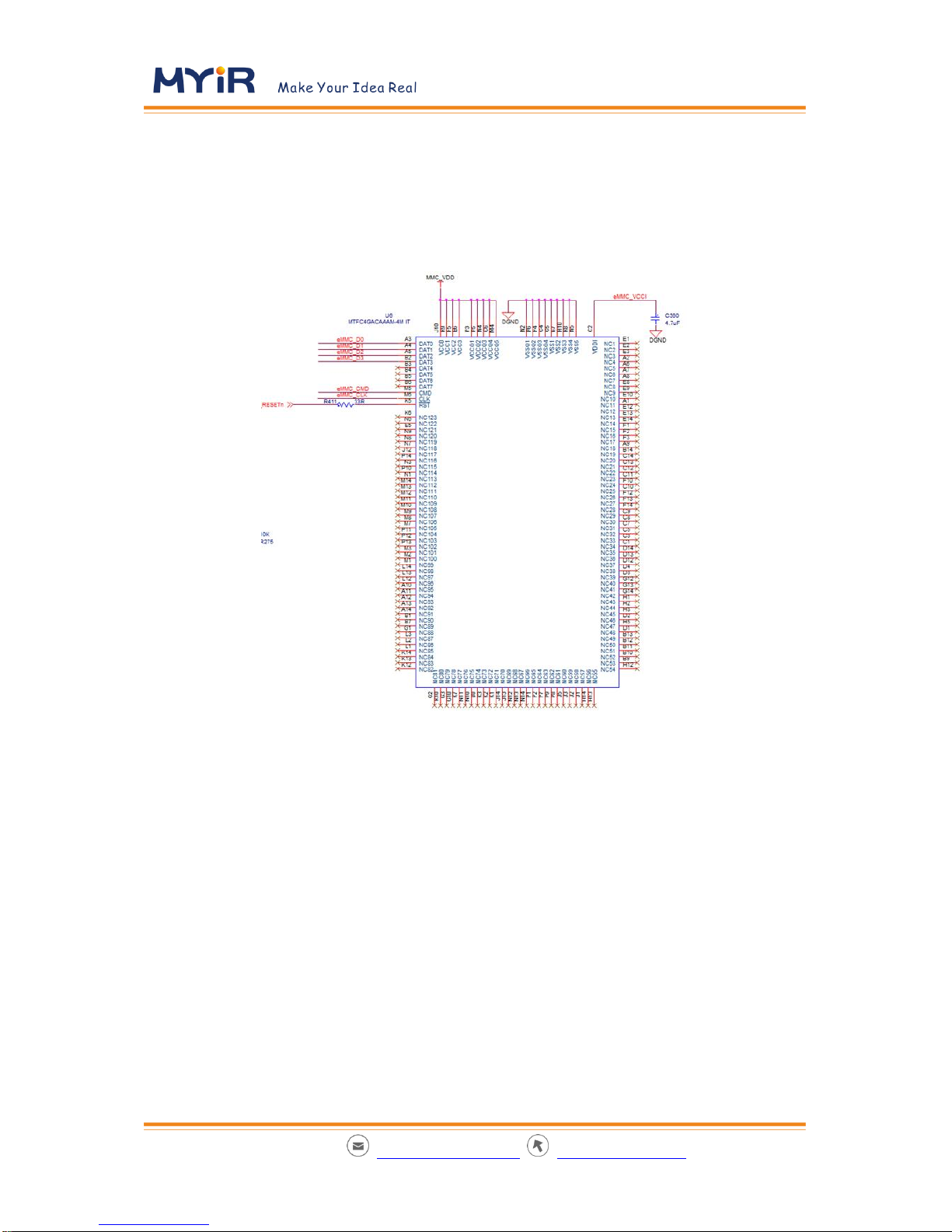MYD-Y7Z010/007S Development Board Hardware User Guide
Table of Contents
TABLE OF CONTENTS ........................................................................................................................................ 1
CHAPTER 1 OVERVIEW ..................................................................................................................................... 3
1.1 PRODUCT DESCRIPTION....................................................................................................................................... 3
1.2 PICTURE ........................................................................................................................................................... 3
CHAPTER 2 HARDWARE RESOURCE .................................................................................................................. 4
2.1 SOCBOARD RESOURCES...................................................................................................................................... 4
2.2 BASE BOARD RESOURCES..................................................................................................................................... 5
CHAPTER 3 HARDWARE INTRODUCTION .......................................................................................................... 6
3.1 POWER ............................................................................................................................................................ 6
3.2 BOOT MODE SETTING......................................................................................................................................... 6
3.3 DDR ............................................................................................................................................................... 7
3.4 STORAGE .......................................................................................................................................................... 7
3.4.1 SPI Flash ................................................................................................................................................. 7
3.4.2 eMMC .................................................................................................................................................... 8
3.5 ETHERNET......................................................................................................................................................... 9
3.6 USB ................................................................................................................................................................ 9
3.7 WATCHDOG AND RESET….................................................................................................................................... 9
CHAPTER 4 HARDWARE.................................................................................................................................. 11
4.1 INTERFACE ...................................................................................................................................................... 11
4.2 PS INTERFACE.................................................................................................................................................. 11
4.2.1 Ethernet ............................................................................................................................................... 11
4.2.2 USB....................................................................................................................................................... 12
4.2.3 CAN/RS232/RS485 ............................................................................................................................... 12
4.2.4 Debug UART ......................................................................................................................................... 12
4.2.5 PressButton.......................................................................................................................................... 12
4.2.6 JTAG ..................................................................................................................................................... 12
4.2.7 TF card ................................................................................................................................................. 12
4.3 PL INTERFACE.................................................................................................................................................. 12
4.3.1 PL Ethernet........................................................................................................................................... 12
4.3.2 GPIO Port ............................................................................................................................................. 12
CHAPTER 5 SOFTWARE RESOURCE ................................................................................................................. 14
5.1 LINUX RESOURCES............................................................................................................................................ 14
5.2 LOGIC RESOURCES ............................................................................................................................................ 15
CHAPTER 6 MECHANICAL PARAMETERS ......................................................................................................... 16