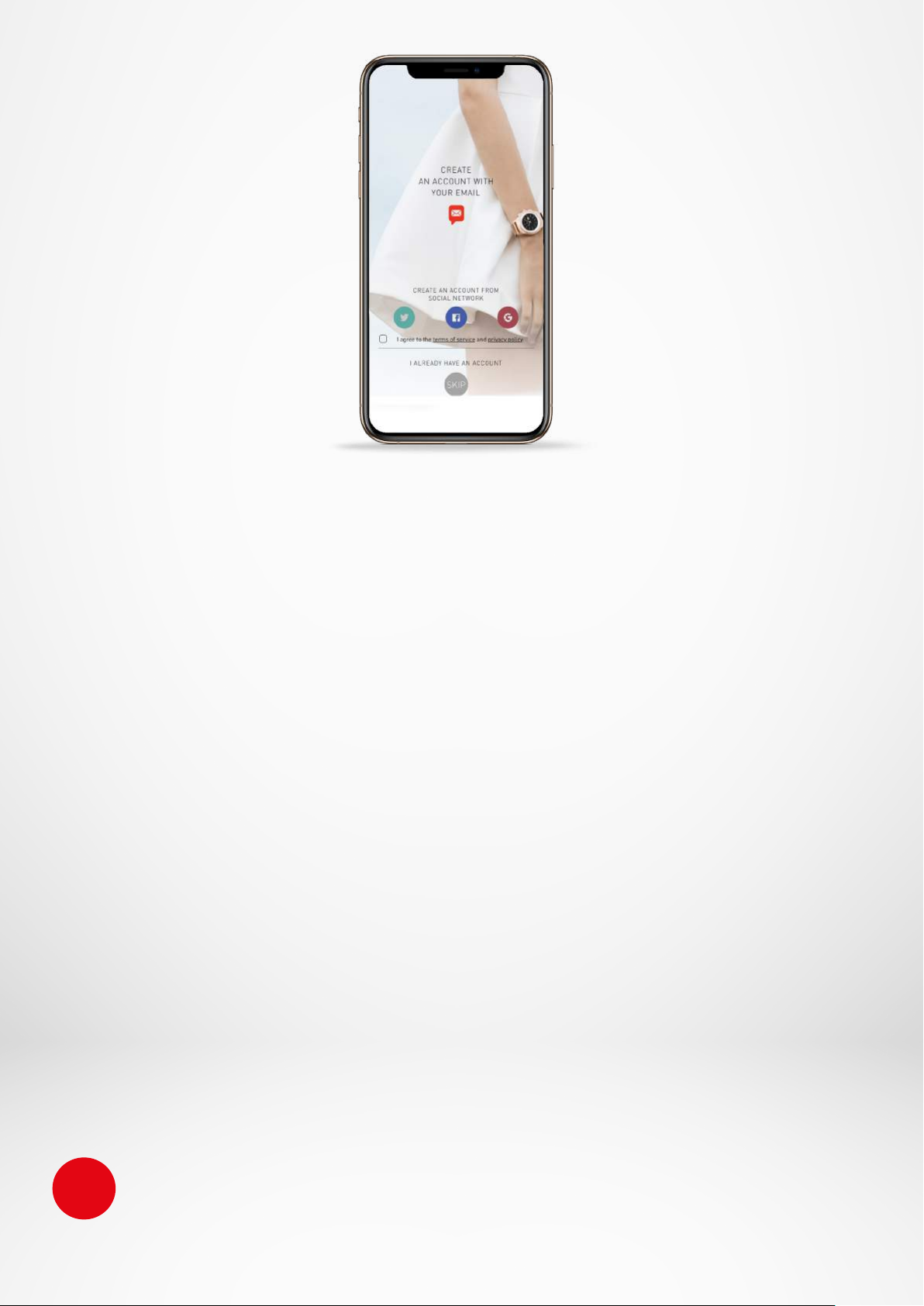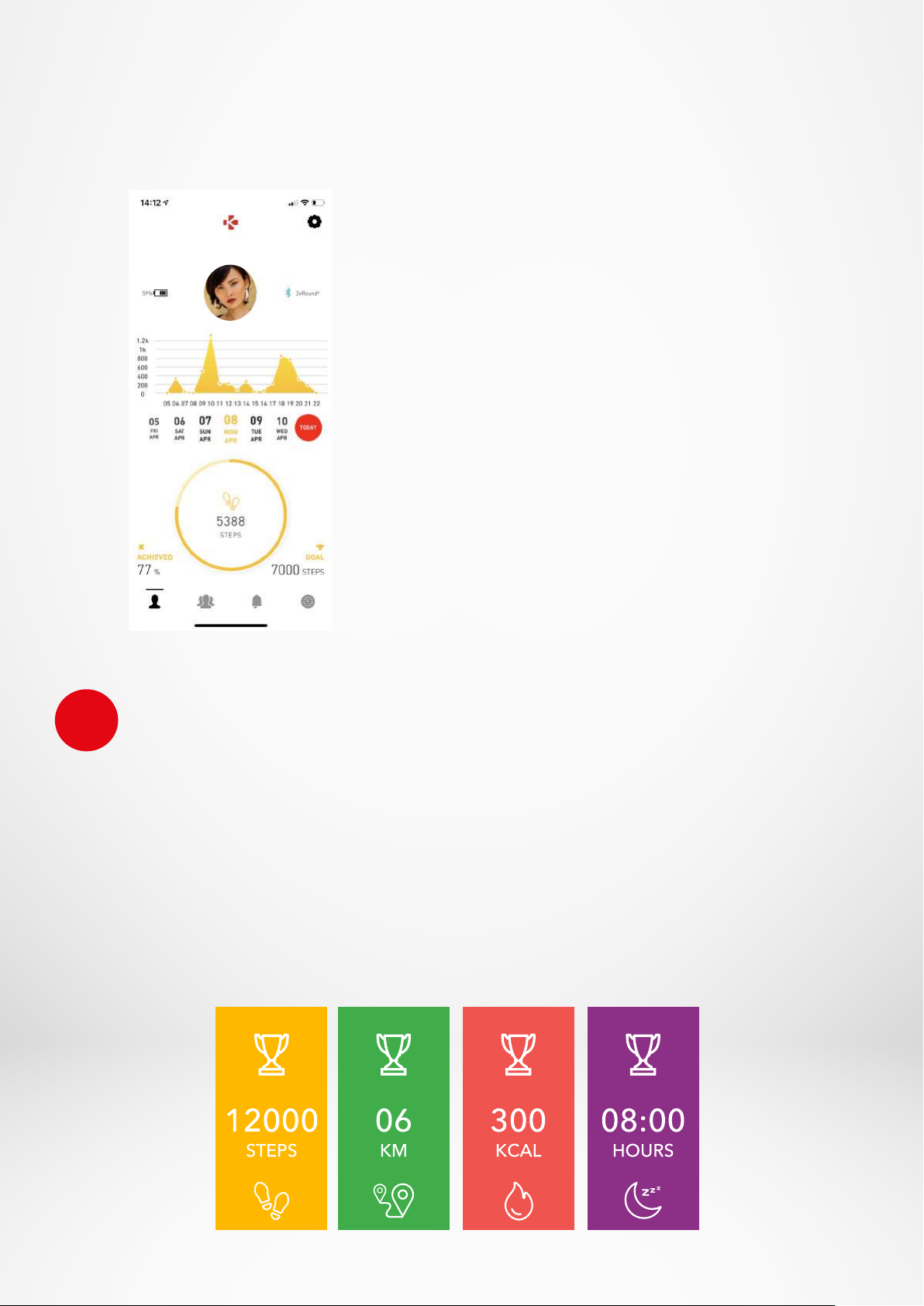- 7 -
-
iOS
-
iOS 9.0+ devices with Bluetooth 4.0 BLE
iPhone 4s, 5, 5c, 5s, 6, 6 Plus, 7, 7 Plus, 8,
8 Plus, X, XR, XS, XS Max, SE, 11, 11 Pro,
11 Pro Max, 12, 12 mini, 12 Pro, 12 Pro Max
-
ANDROID
-
Select Android 6.0+ devices
that support Bluetooth 4.0 BLE
I DAILY WEAR
To measure your heart rate and body temperature more accurately with the
ZeTrack+, wear the wristband firmly around your lower arm just above the wrist.
We recommend that you wear your ZeTrack+ on your non-dominant wrist in order
to increase the sensitivity of step counting and should reduce any under counting
of steps. Keep your ZeTrack+ and wristband clean and dry to maximize comfort
and prevent any long-term damage to the activity tracker. This is important after
workouts or exposure to liquids such as sweat, soap, sunscreen and lotions that
can cause skin irritation.
Get the MyKronoz App
To set up your ZeTrack using your mobile device, your first need to get the MyKronoz
App. Search for the MyKronoz App in the App Store or Google Play store, download
and install the app on your mobile device.
6.WEARING
7. PAIRING